Landing page creator is a tool for creating websites without coding. They help marketers build customized landing and squeeze pages easily and swiftly.
Watch this video to learn how to create a professional-looking landing page for free in 15 minutes with the SendPulse visual landing page builder.
In this article, we’ll discover why you should use a landing page builder and review its benefits in detail. We’ll also provide you with the points to consider when choosing a landing page builder, list 8 best landing page creators, and outline their characteristics in short.
Why use a landing page creator?
Using a landing page builder enables marketers to create professional, dedicated web pages designed for specific marketing purposes and aimed at educating potential customers. The tool is particularly beneficial for businesses aiming to attract their target audience, consolidate essential content in one place, and convert more prospects into customers. With drag-and-drop editors and pre-designed templates, landing page builders make these processes seamless, eliminating the need for web designers or coding skills.
With a high-quality landing page builder, marketers optimize the elements and design of landing pages with its A/B testing. This process doesn’t take much time and resources to help businesses identify the best placement of CTA buttons, design, and other elements of a web page.
Now that you know the main points of using a landing page creator, it’s time to unveil its benefits in more detail. So let’s get started.
The Benefits of Using It
Landing page creators are helpful for various businesses and various reasons. The main pros we’ll cover in this section, and you can check them below:
- More conversions. Landing page builders focus on specific purposes, including lead collection, product promotion, and sales. Clear layouts, strong CTAs, concise product descriptions, and compelling headlines contribute to the improvement of conversion rates.
- Seamless user experience. Modern landing page builders don’t require users to have any specific skills or knowledge, making it easy for anyone to build professional landing pages. They can take advantage of pre-built templates and personalized designs to their liking. It helps landing pages align with the company's branding and style.
- Consistent brand identity. By letting marketers design any design they want, landing page creators allow businesses to establish brand identity. Consistent design and messaging in a dedicated landing page can establish brand recognition. As a result, people are more likely to recognize the company and keep it in mind.
- Actionable insights on performance. With built-in analytics, landing page creators provide marketers with all the necessary performance information. They can track traffic, clicks, and conversion rates within the service and identify drawbacks. When a landing page doesn’t comply with prospects’ expectations, business owners can effectively optimize it. It results in better metrics and more happy site visitors.
- A/B testing for optimization. Landing page creators not only help design powerful web pages but also test different versions of landing pages. Marketers can use different CTAs, headings, and product descriptions to identify those that best resonate with the target audience. This enables companies to improve ROI.
- Mobile optimization. When marketers use landing page creators, they can be sure that their content will look good on all devices, including the small screens of smartphones. All the templates have a responsive design that ensures excellent user experience.
Now that you know the main advantages of using a landing page creator, it’s necessary to figure out how to find a good one for your business. That’s why you’ll find the main characteristics you should consider when choosing a platform below.
What should I look for in a landing page creator?
The short answer is whatever features you need. To figure out what they are, try to describe your future landing page. If getting your head around it is still hard, check out the list below for some hints:
- Free plan or trial. Testing the creator before paying for it helps reduce the odds of wasting your budget on an inconvenient tool. Pay attention to the number of landing pages you can create, the number of pageviews, analytics, and other features you consider crucial for your business.
- Friendly, intuitive interface. Most of the page creators on the market are based on a drag-and-drop principle. However, there are tons of differences; test several options and go for the one you like the most.
- Responsiveness to various devices. Roughly 52% of all traffic is mobile; your potential customers are likely to view your landing page on their phone screen. So, choose a page creator with a builder for mobile versions of a page or that auto-adapts page sizes for various devices.
- Design freedom and templates. Ready-to-use designs allow you to build landing pages at a fast clip. On the other hand, the lack of customization won’t always yield the desired result. Try to find the perfect balance between design freedom and pre-made templates.
- A customizable domain name. Regular links with the landing page creator’s name don’t look good. Go for builders that allow you to use custom domains.
- Analytics. Professionals who use multiple analytics tools are more likely to improve their marketing performance. To keep track of your landing page results and refine them, consider creators with built-in or integrated analytics tools.
- A/B testing. Little things have the power to make or break your landing page performance. For instance, changing a CTA button’s color or size can increase your conversion rate. So, always look for a split test function in your landing page creator.
- HTML, JS, or CSS editor. Sometimes, even the most robust set of design features doesn’t give you enough freedom for website customization. You can solve this problem by adding your custom code if the landing page creator has an HTML, JS, or CSS editor.
The good news is that the landing page creators we’ve picked for you have all these features and more. Let’s look at our list closer to find out what opportunities are available for landing page building.
8 Best Landing Page Creators
- SendPulse
- Google Sites
- Unbounce
- Wix
- Instapage
- Leadpages
- Moosend
- Carrd
The core of most landing page creators is a simple drag-and-drop editor that allows you to construct websites in minutes. However, builders on the market differ tremendously. They offer various degrees of design freedom and sets of features. We’ve picked eight services, from straightforward to highly customizable, to help you create killer landing pages.
SendPulse
SendPulse is a multichannel marketing platform that provides an easy-to-use landing page builder. It enables you to create a landing page, an online store, or a link page for your social media bio. You need less than half an hour and no coding skills to design a responsive page. Just drag the necessary elements to your layout and edit them to your liking.
Below, you can see the process of building a landing page in the SendPulse editor from a free template.
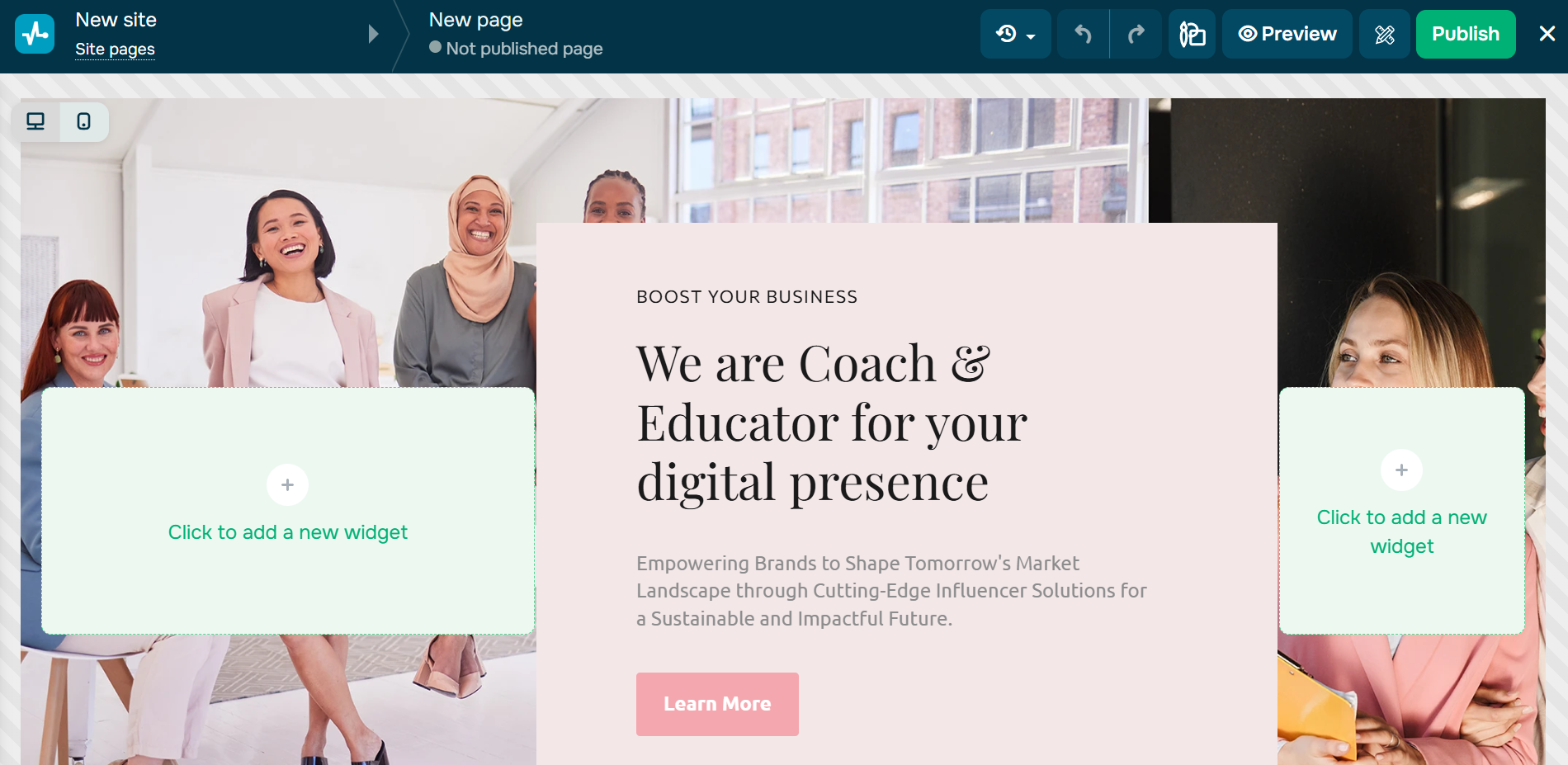
You can either choose a ready-made landing page template or create your own one from scratch. Add an image gallery, video, and subscription form for users to opt-in for your emails and chatbots, live chat for your website, links to your chatbots and any other resources, connect payment options, select colors, fonts, and background to your liking. Make use of reports to track the views and clicks of your landing page and optimize it for a search engine.
- Free plan: 1 website or bio link page, 100 MB of file storage, 50 pages, 10,000 monthly pageviews, and overall statistics.
- Paid plan: 2 websites and 2 bio link pages, Google Analytics, Meta Pixel, Google Tag Manager, Facebook meta tags, and detailed statistics for $7 monthly paid annually.
Google Sites
The Google landing page creator offers an easy-to-use editor for building landing pages step by step. Despite its limited functionality, this tool is handy for creating simple web pages. It’s completely free.
Below, you’ll find how to build a landing page with Google Sites.
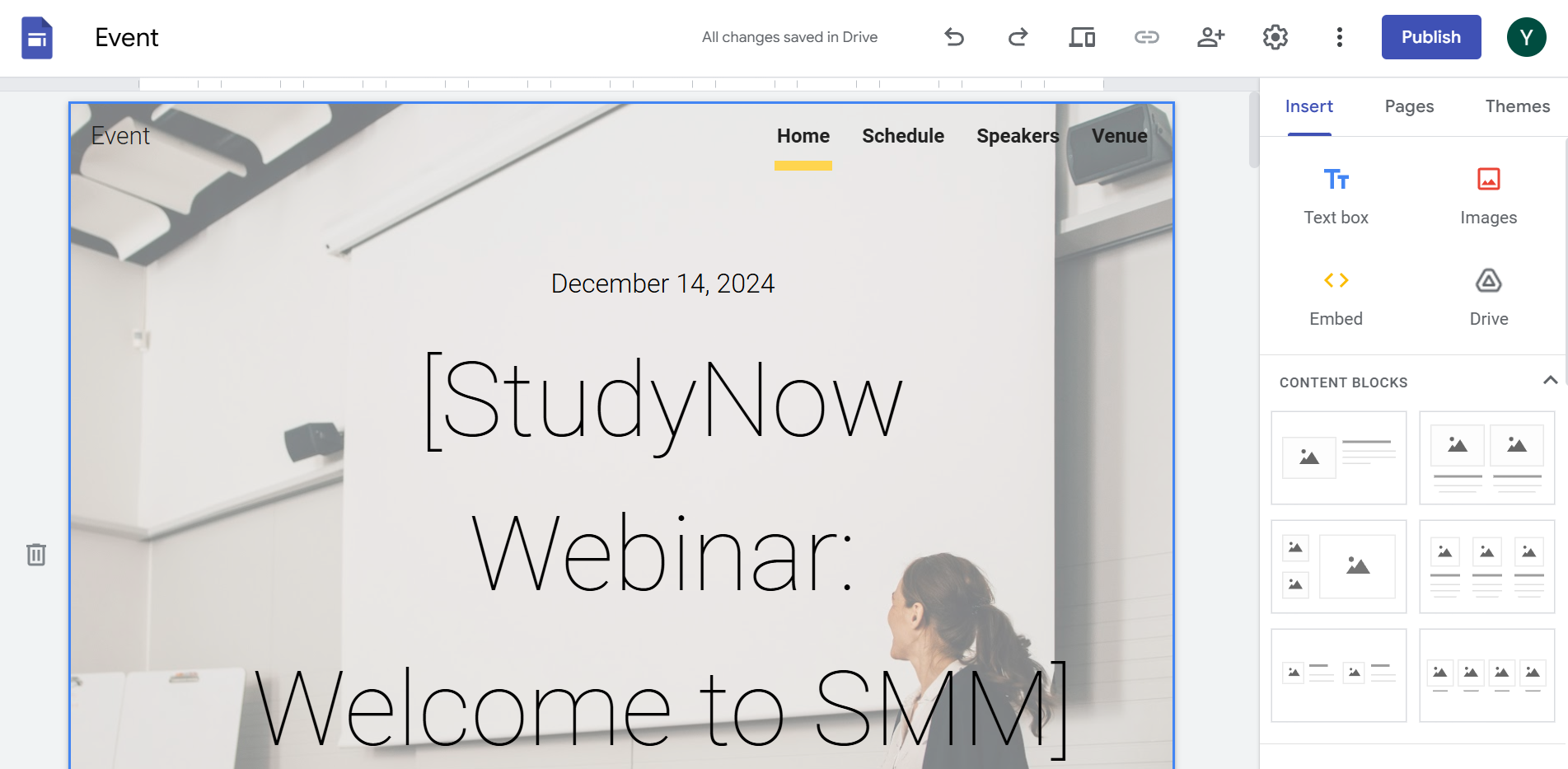
Out-of-box customization is restricted to only nine landing page templates and six design themes. Each of them is responsive to various devices. However, you can widen these opportunities by adding custom HTML and JS code. Among other helpful design options, the header auto-adjusts for readability.
Google Sites supports integrations with other Google services: Analytics, Slides, Forms, Charts, and more. Also, it allows you to map your site to a custom domain name.
Free plan: Available forever.
Unbounce
This simple landing page creator resembles Photoshop both visually and logically. So, if you’re familiar with Photoshop, using Unbounce will be a breeze.
Below, you can see how to create a landing page using Unbounce.
The tool allows you to create desktop and mobile pages, pop-ups, sticky bars, and AMPs. For each of them, Unbounce offers a huge variety of templates. The service has integration with Unsplash, allowing you to find images in-house.
Whatever you go for – using a pre-built template or creating your page from scratch – Unbounce gives unbounded customization opportunities. You can take advantage of them by using the service’s tools or your custom HTML, JS, or CSS code.
Thanks to the Dynamic Text Replacement function, Unbounce helps to match a PPC ad with a landing page on the go. A smart traffic feature increases personalization by automatically adjusting landing pages to a visitor’s attributes: location, type of device, visitor behavior, and more.
Unbounce allows you to publish landing pages on your domain or WordPress site. For lead nurturing, the tool has integrations with 1000+ marketing services, including Google Analytics, Zapier, Slack, and more.
- Free plan: 14-day trial.
- Paid plan: AI copywriting, 20,000 monthly unique visitors, 1 root domain, unlimited subdomains, 1 user, and unlimited landing pages for $74 monthly if billed annually.
Wix
This service allows you to create both landing pages and multi-page websites. Wix is easy to use, and the editor is intuitive.
For a more straightforward creation process, Wix offers users the option to start with one of its 500+ pre-built optimized themes. To reduce the odds of spending hours choosing a template, try Wix ADI. This tool will create a website for your business automatically – all you have to do is answer a few questions. In return, Wix will offer three adjustable landing page designs.
The customization options are colossal. You can add animated and video backgrounds, go for scroll effects, choose from 100+ fonts, or upload your own and use pre-designed blocks.
Below, you can check out how to benefit from customization when using Wix.
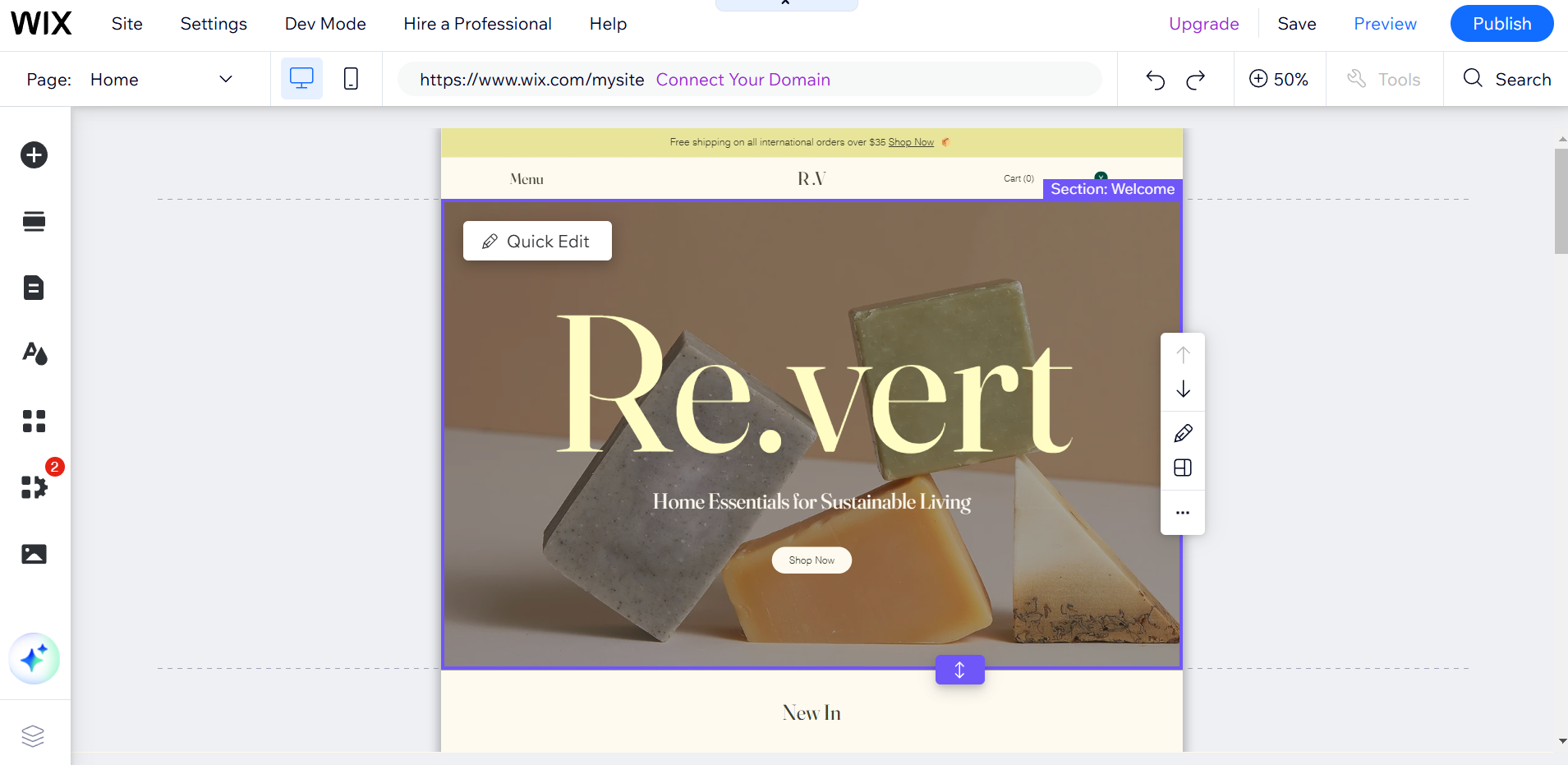
Apart from creating landing pages, Wix also takes care of attracting and nurturing leads. The service provides you with a personalized SEO plan and analytics, social and email marketing tools, and visitor analytics. Also, Wix supports integration with extraneous platforms, such as Hubspot, Google Analytics, Facebook Pixel, Crazyegg, and more.
- Free plan: Available forever.
- Paid plan: Custom domain, free domain for one year, 2 GB of storage, and 4 lead capture forms for $11 monthly.
Instapage
Instapage is a tool empowering marketers to build converting landing pages. With the platform, you can create compelling pages for search, social, and display ads, lead generation, eCommerce, or retargeting. It also suits different industries like education, real estate, finance, etc.
The simple-to-use editor allows you to build a landing page from pre-designed instablocks. They imply several adjustable variants for each type of page block – headers, showcases, testimonials, and more. Once you’ve tailored a block to meet your needs, you can save it as a template. To get your site online quickly, Instapage offers 500+ customizable layouts.
Below, you can see the process of developing a landing page from a template in Instapage.
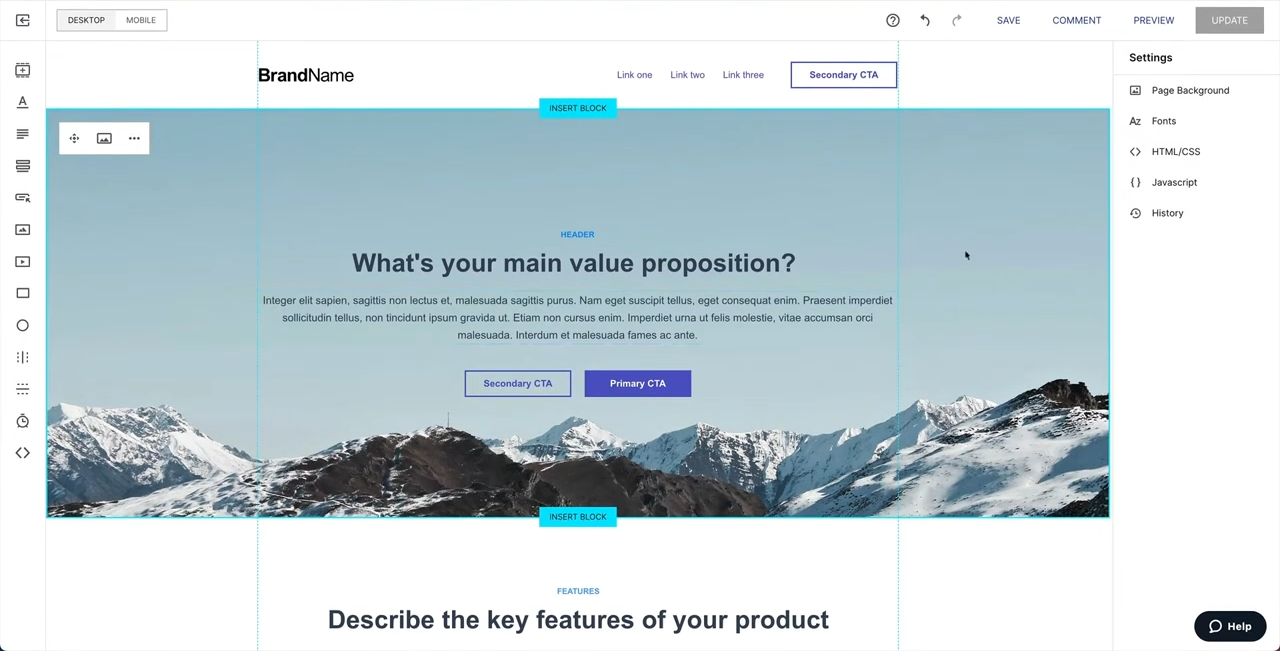
Apart from abundant design options, Instapage has other advantages. Taking care of your mobile presence, the service forbids you from publishing your landing page without creating a mobile version. To boost conversions, Instapage has the Thor Render Engine. It allows speeding up a landing page’s loading times.
The service claims to have the largest integration ecosystem on the market. It includes advertising, analytics, call tracking, CRM, eCommerce, email marketing, automation, and other types of services.
Like Unbounce, Instapage supports the technology for matching your PPC ads and landing pages and personalizing the post-click experience. Also, it offers A/B testing and multiple campaign management tools.
- Free plan: 14-day trial.
- Paid plan: 15,000 monthly visitors, reusable page blocks and forms, real-time visual collaboration, AI content, canvas and fluid grid blocks for $79 monthly if billed annually.
Leadpages
Leadpages is a platform designed to build landing pages without any coding skills. With its help, marketers successfully start online businesses and deliver their promotional messages to the target audiences. Using Leadpages guarantees that you will improve conversions. Its landing pages load 2.4 seconds faster than others.
By simply clicking, dragging, and dropping the elements, you can build a landing page that complies with your branding, style, and brand identity quickly. It will be even faster when you use one from the diverse library of temples. Integrated AI enables you to create perfect headlines, find the necessary images, and craft a compelling copy within minutes. Moreover, Leadpages' landing page creator provides users with premade sections and drag-and-drop widgets generating leads.
Below, you will find Leadpages’ drag-and-drop builder.

- Free plan: 14-day trial.
- Paid plan: 5 landing pages, unlimited traffic and leads, one custom domain, 200 pre-built templates, and more for $37 monthly if billed annually.
Moosend
Moosend is a multipurpose tool enabling business owners to build landing pages that convert. It can be useful for marketers in various industries and companies of all sizes. Site visitors will convert faster due to the platform’s ultrafast landing pages.
Facebook and Google Analytics Pixel tracking will help you keep an eye on page views and determine which landing pages convert the most visitors. It allows you to identify the best-performing pages and focus on their optimization. You also have anti-bot protection to keep your pages secure from spambots and keep your contacts clean.
The service provides a drag-and-drop builder empowering you to create landing pages that meet your needs. With its help, you can upload and use your preferred fonts to improve brand consistency. You can add built-in forms to your landing pages to collect leads’ contact data. The forms can be adjusted based on your landing page’s style, color scheme, and font.
Below, you can see the process of creating a landing page with Moosend’s drag-and-drop editor.
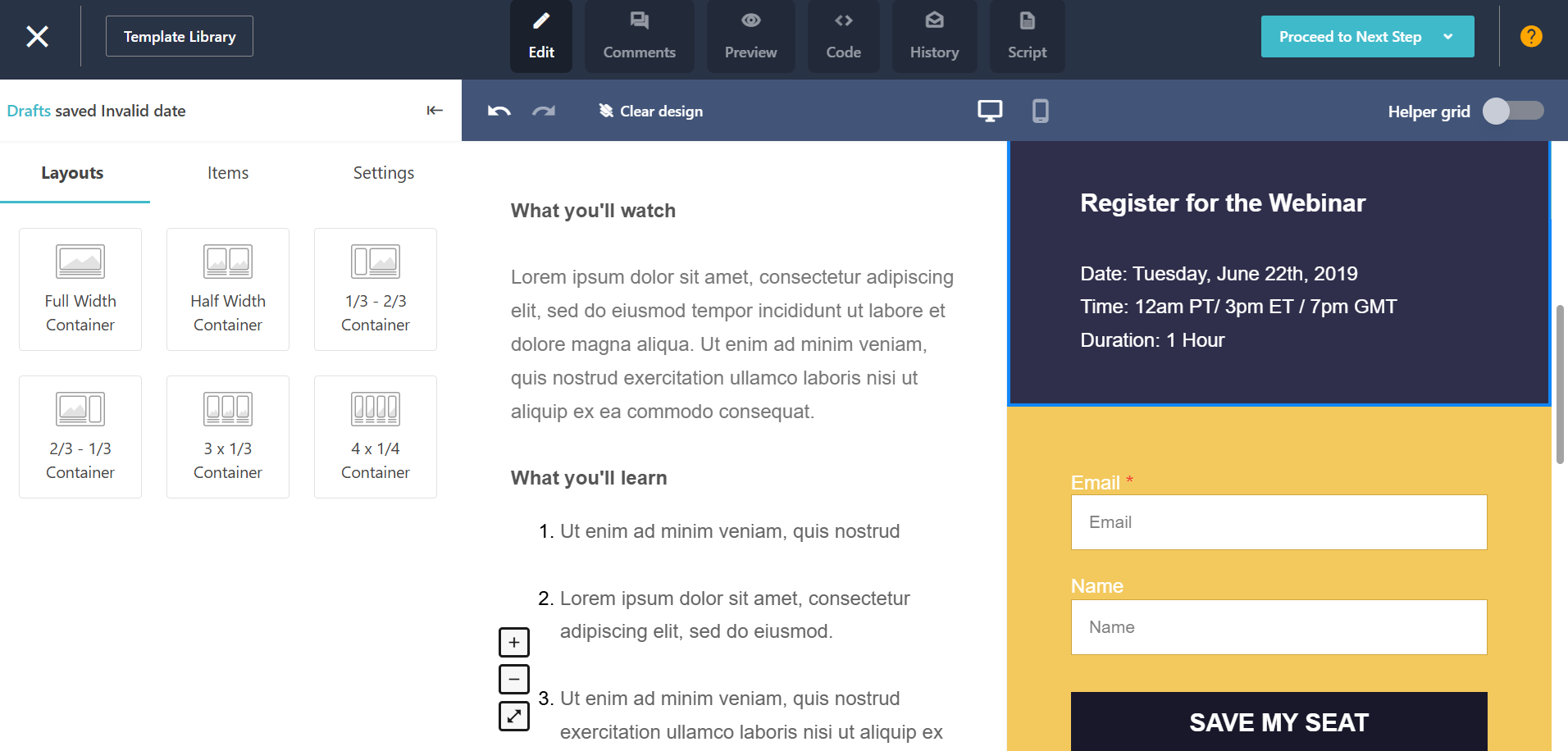
- Free plan: 30-day trial.
- Paid plan: landing pages, SMTP server, sign-up, and subscription forms for $9 monthly if paid annually.
Carrd
This landing page creator lets you quickly build websites using dozens of templates. The interface is minimalistic, and most tools are intuitive. Others, however, are a bit trickier. For instance, text can be customized by applying markdown language. It’s okay if you don't know anything about this format. Carrd will give you easy instructions.
Design options are restricted to many pre-made themes, which only allow you to reorder the blocks. However, you can always add a new block by clicking the “+” button and choosing a container. Or add text, visuals, timers, and more to existing blocks. Carrd automatically adjusts new blocks and visuals to match the main theme.
The service allows adding audio, videos, widgets, custom code, and IFRAMES. Landing pages made with Carrd are responsive and look great at every screen size out of the box.
Below, you will find how you can customize a landing page template when using Carrd.
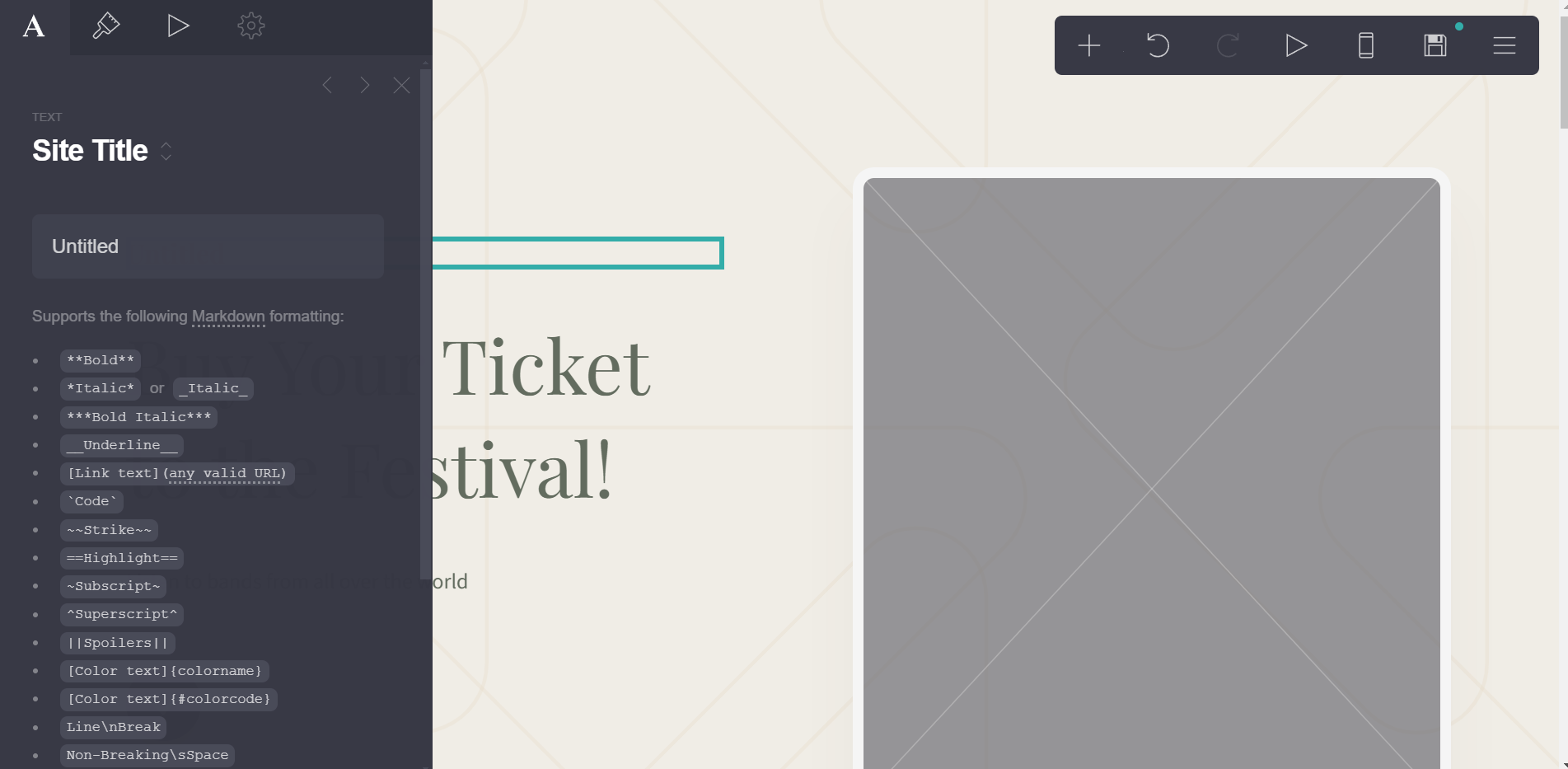
Carrd supports various integrations. They include MailChimp, Stripe, PayPal, Typeform, Google Analytics, Facebook Pixel, and other services.
- Free plan: Three websites, a free URL, and 50 site elements.
- Paid plan: 10 websites, custom domain URLs, QR codes, premium templates, Google Analytics, and more for $19.
Now that you know the 8 best tools in terms of pricing, features, and usability, it’s time to sum up all the information you’ve already obtained. The following section will help you discover all these platforms in short.
A Quick Overview of the Best Landing Page Creators
We’ve unpacked several popular landing page creators with various functionalities and pricing. Let’s sum up the critical information about them in the table below.
| Landing page creator | Free Plan | Paid Features | Starting Price per Month |
| SendPulse | Available forever for 1 website or bio link page, 100 MB of file storage, 50 pages, and 10,000 monthly pageviews. |
|
$7 monthly (billed annually) |
| Unbounce | 14-day trial |
|
$74 monthly (if paid annually) |
| Google Sites | Available forever | – | – |
| Wix | Available forever |
|
$11 |
| Instapage | 14-day trial |
|
$79 monthly (billed annually) |
| Leadpages | 14-day trial |
|
$37 monthly (if billed annually) |
| Moosend | 30-day trial |
|
$9 monthly (paid annually) |
| Carrd | Available forever for three websites, a free URL, and 50 site elements. |
|
$19 yearly |
Landing page creators are handy tools for making websites in minutes without coding. To get great results for a reasonable price, test several services and find one that matches your needs. Chances are you wouldn’t need a builder with the most robust set of features immediately.

or