Bulk messages and communication with customers
Use the WhatsApp Business API to send personalized campaigns from your brand and engage your audience.
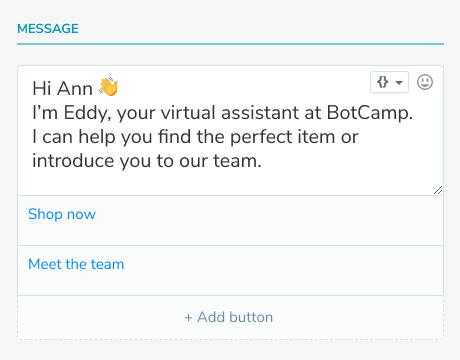
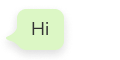
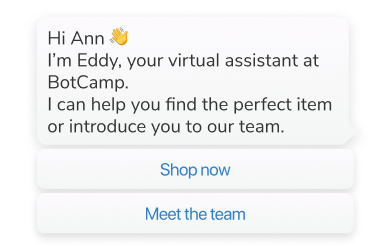

24/7 WhatsApp customer support
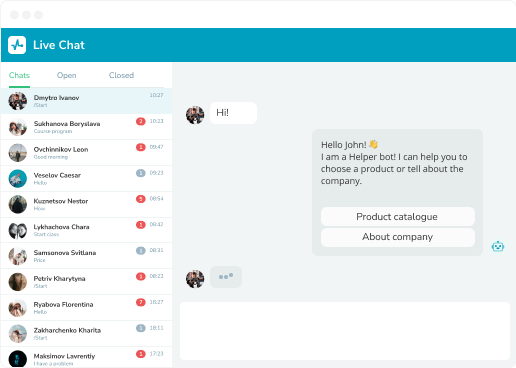


Free messages within a 24-hour window
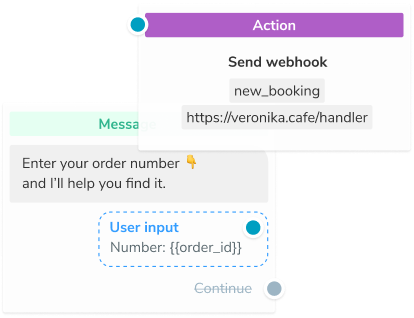
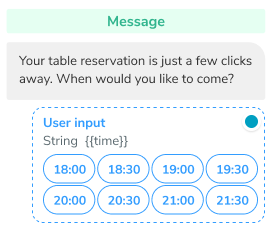
Receive requests from users
SendPulse is your official WhatsApp Business API Provider
Connect your phone number to the WhatsApp Business API and manage your communication with customers on any device by distributing chats between your managers
No setup fees
Connect your WhatsApp channel without having to pay for any additional services with any of SendPulse’s paid chatbot pricing plans. Read more about WhatsApp channel activation requirements on our pricing page.
More →
Start conversations with pre-made templates
More →
Chatbot automation
More →
No extra monthly fees
More →
Quick setup and 24/7 support
More →
All your marketing channels on a single platform
More →
WhatsApp API is a better way to reach your customers — perfect for mid-size or large businesses
What makes the WhatsApp Business API better than the standard WhatsApp app and WhatsApp Business
WhatsApp Business
WhatsApp Business API
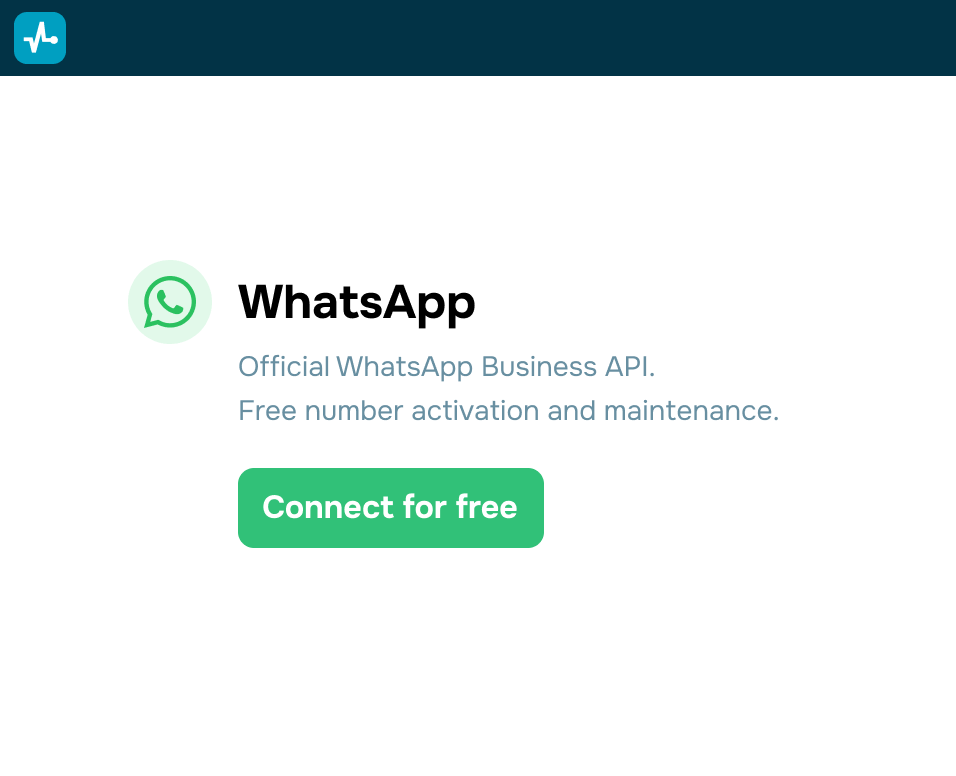
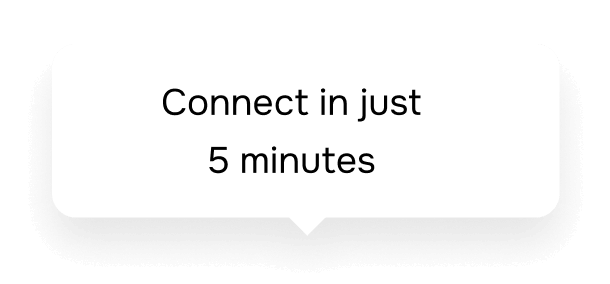

Create your WhatsApp chatbot in a few steps
You can simply and intuitively add a WhatsApp channel and set up a chatbot in just 5 minutes.
To do this, you need to create business accounts on Facebook and WhatsApp and connect your phone number to the WhatsApp Business API.
Integrations with other platforms
SendPulse API
Connect to WhatsApp to send and manage your chatbot messages using our API.
Integromat integration
Work with more links in the services and use data from the chatbot in Google Sheets with the help of integrations.
Video guides on WhatsApp marketing
FAQ
How do I use the WhatsApp Business API and create a chatbot?
You can use the WhatsApp Business API for free with any paid chatbot builder plan.Sign up or log in to your SendPulse account and select a paid plan. Then go to the “Manage bots” tab and click “Connect” next to WhatsApp. Link your phone number to the WhatsApp Business API or migrate it from another provider to SendPulse.
Follow our detailed self-help guide on how to create a WhatsApp chatbot.
How do I switch to SendPulse from another WhatsApp BSP (Business Solution Provider?
Once you click “Connect” next to WhatsApp, go to the “Migrate” tab and type in the phone number you use for WhatsApp Business API. Then log in to your Facebook account and follow on-screen instructions to complete the setup and secure a successful phone number migration.
How many recipients can I send messages to within 24 hours?
WhatsApp applies 24-hour messaging limits based on your sender tier. At the first tier, you can message up to 1,000 unique users per day. Learn more about current messaging limits, how to check your rating, and how to upgrade to a higher tier.
How do I create an auto-flow for my WhatsApp chatbot?
Go to your WhatsApp chatbot in SendPulse → “Bot Structure,” then create or select a trigger to launch a flow. Single out your chatbot goal and start designing your chatbot flow by adding and linking flow elements to build smooth conversations. Learn more about how to create chatbot flows in our detailed self-help guide.
How can I create a bulk messaging campaign in WhatsApp?
To create a WhatsApp campaign in SendPulse, go to “Chatbots,” click “Create a campaign,” and select your WhatsApp chatbot. Send messages to your entire audience or only to those who have interacted with your chatbot in the last 24 hours. You can also segment recipients if needed. Add your message content and buttons, then schedule your campaign.
Learn more about how to create a WhatsApp campaign in our self-help guide.
What is a template message, and how can you create your own templates for WhatsApp campaigns?
A template-based campaign is a WhatsApp message sent using pre-approved Meta content that you can customize using variables. Templates help you start conversations when it matters most.
To create your own template in SendPulse, go to your WhatsApp chatbot, head over to the “Templates” tab, and click “Add template.” From there, add text, emojis, and buttons, set a language and category, and submit your template for moderation. Once it is approved, you can use this template to create WhatsApp campaigns.

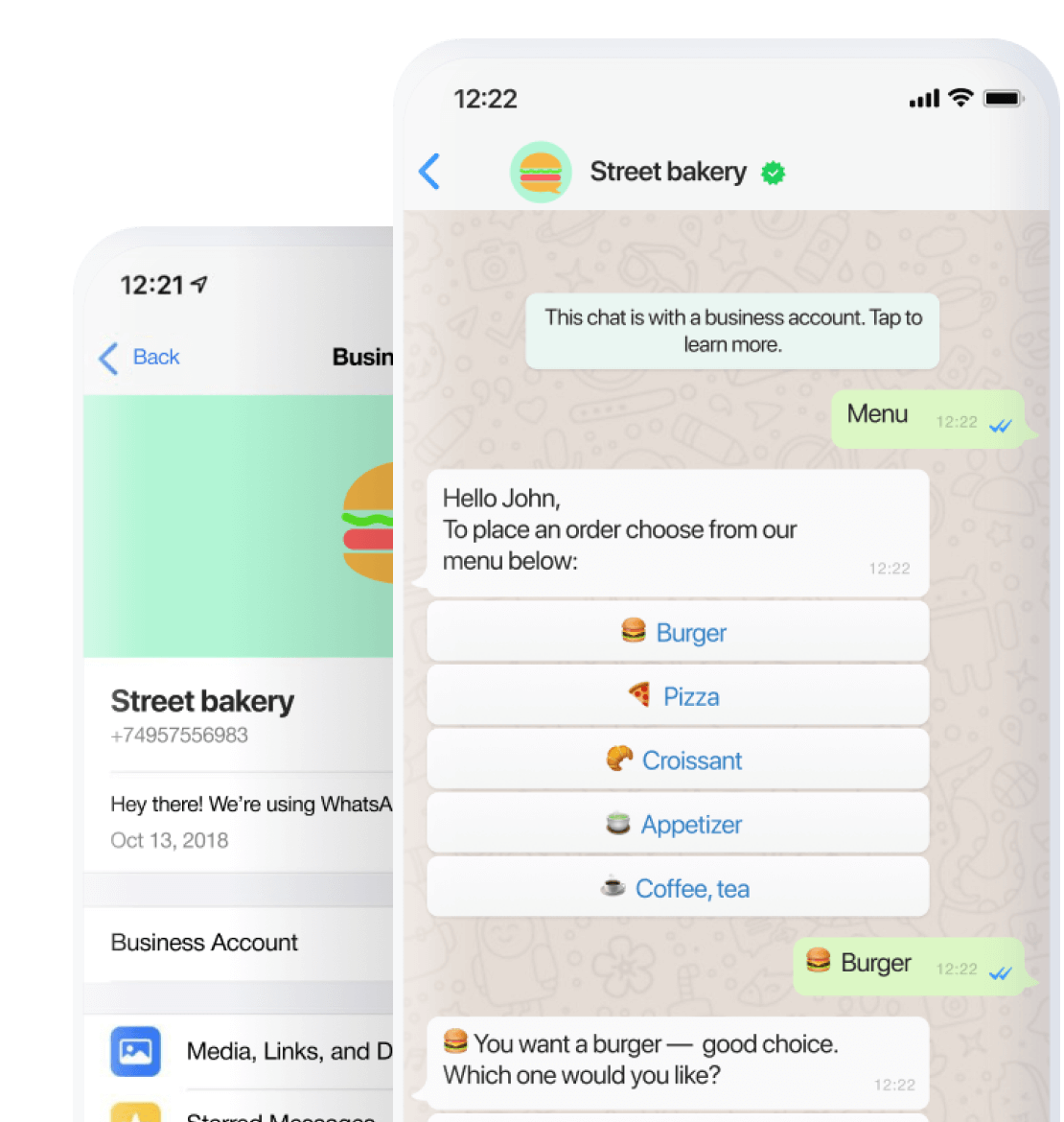
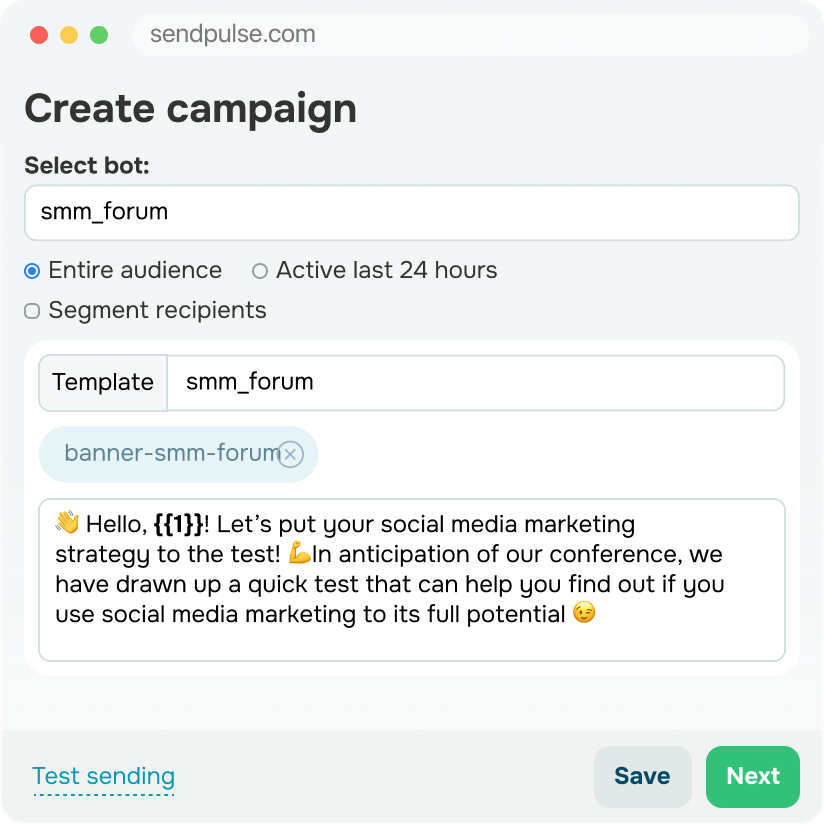
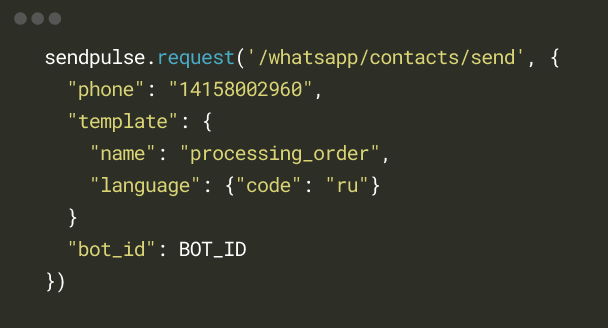


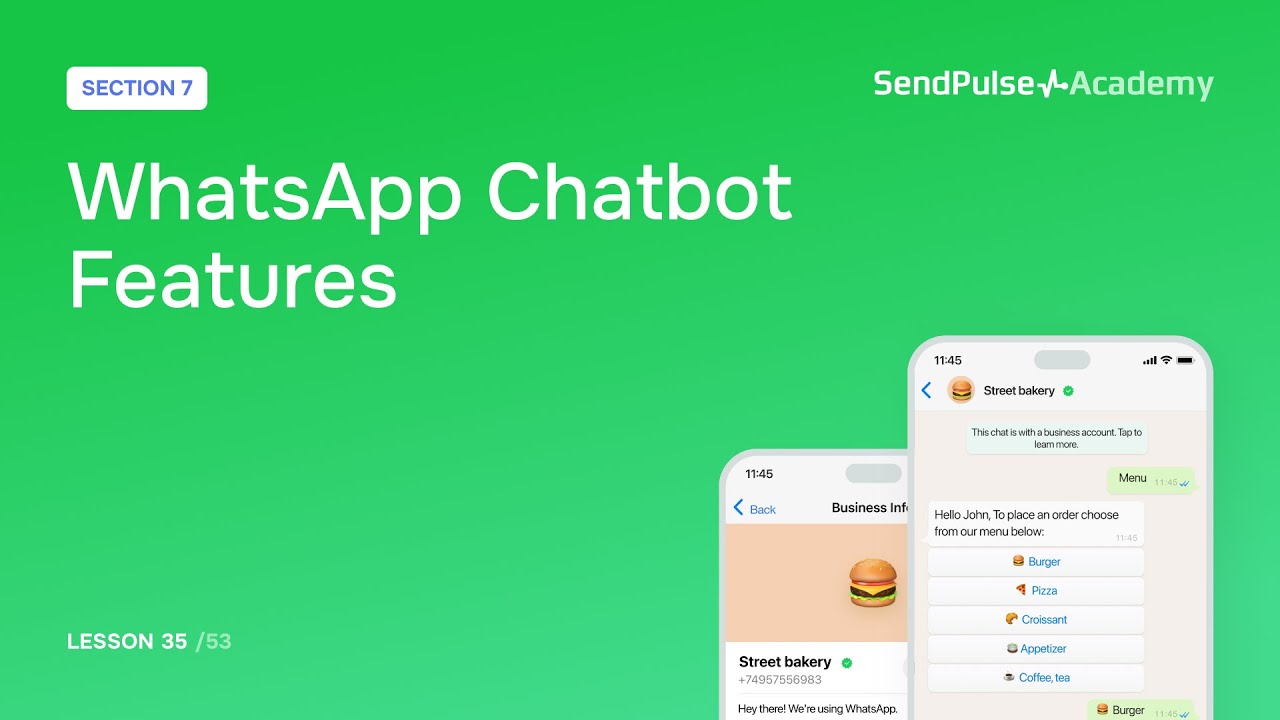




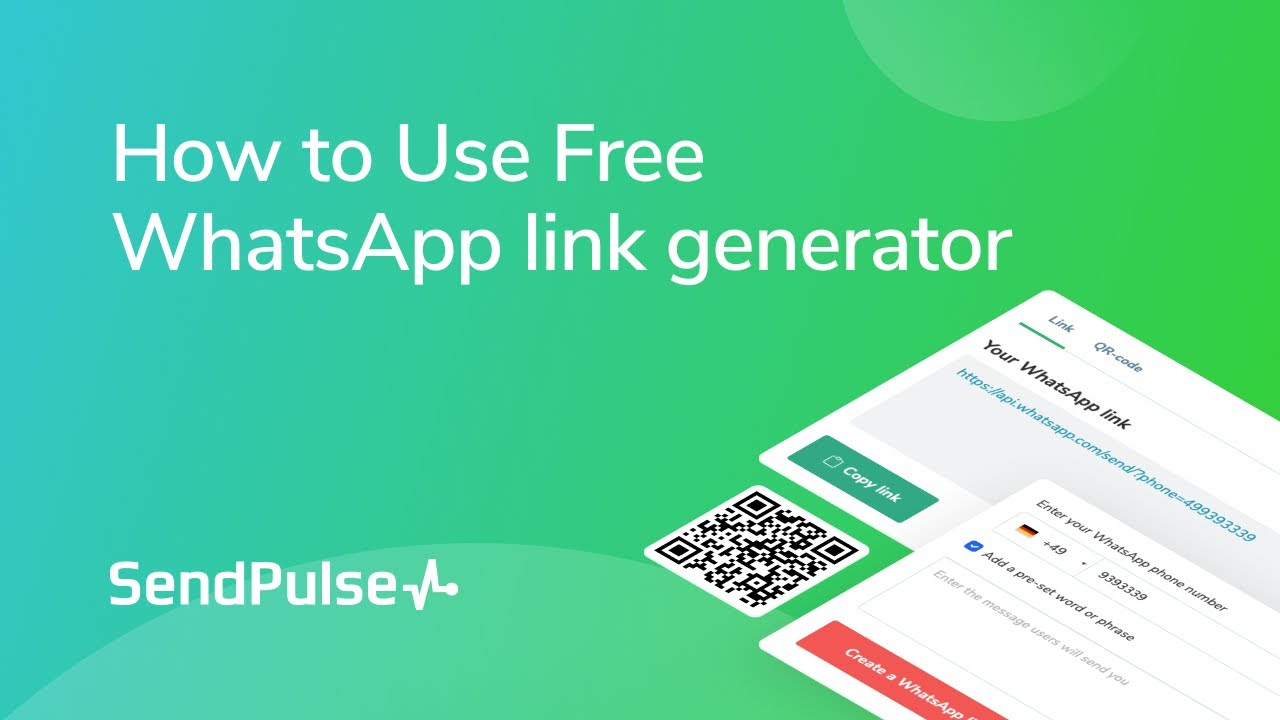

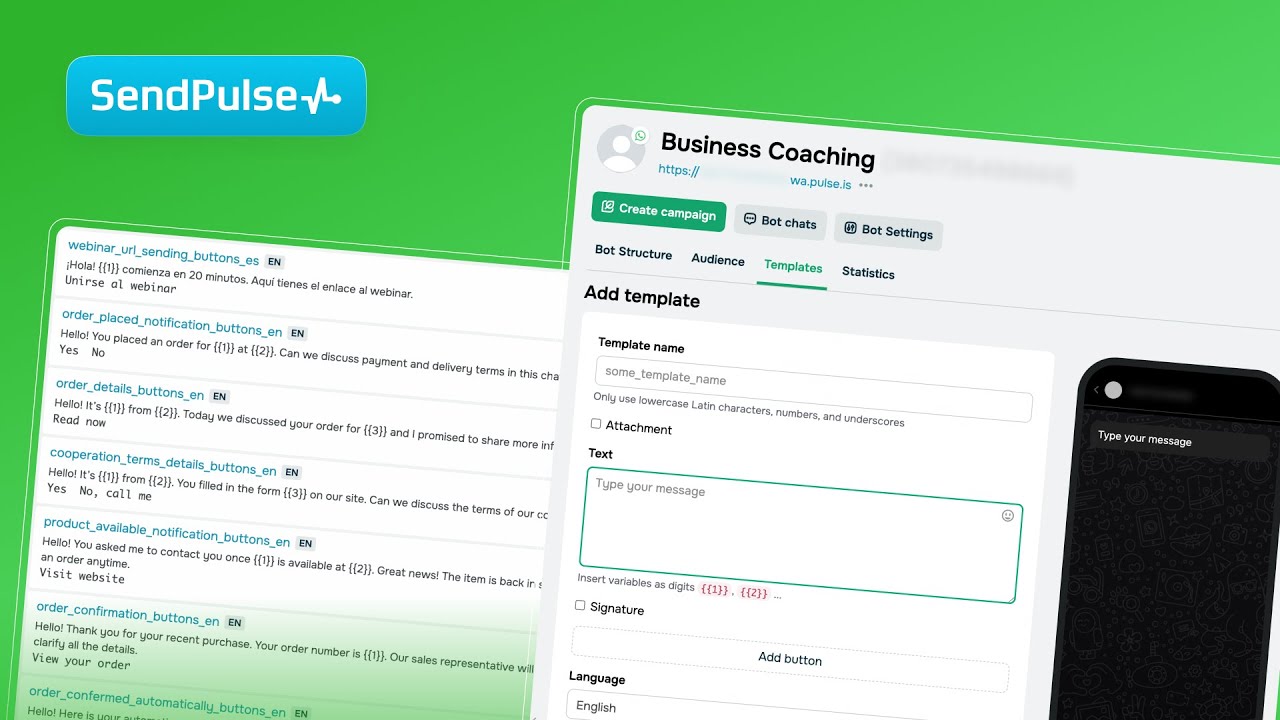


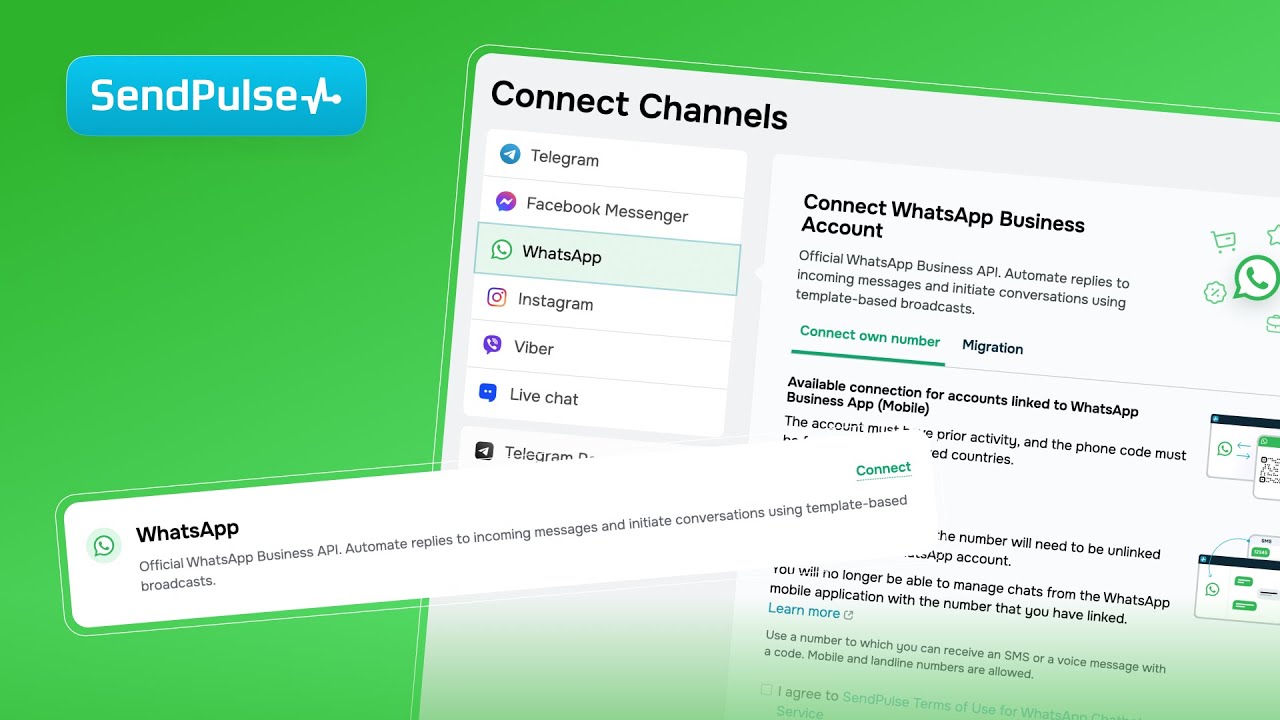
or