We use messengers to chat with friends and family, share our thoughts, ideas, and emotions. It’s more of a private space, with little to no ads or interruptions. By starting a conversation with your customer on WhatsApp, you build brand recognition and loyalty.
WhatsApp marketing is a great way to create highly interactive messaging experiences for your customers and stand out from a noisy crowd. In this post, we’ll explain how you can use WhatsApp for marketing, sales, and customer support, and why messengers are crucial for creating one-of-a-kind virtual experiences. You’ll find out why now is the best time to unleash your business potential by using WhatsApp for business marketing.
And if you are more of a visual learner, head to our YouTube channel to find out how to integrate WhatsApp into your marketing strategy.
What is WhatsApp marketing?
WhatsApp is the most popular messaging app worldwide, with more than two billion users. The levels of engagement are higher than on Facebook. So, it seems like an enticing opportunity for marketers to jump at. But there is one problem.
We’ve already mentioned that WhatsApp is an uncluttered space, and any intrusive or unsolicited messages will quickly be deleted along with the account of the sender. As stated in WhatsApp’s Terms of Service, messages should only be sent to people who have contacted you first or have requested that you contact them via WhatsApp. The same applies to commercial profiles. A business can’t have an on-going conversation with users unless they have opted-in to chatting with them. So, WhatsApp marketing isn’t about spam and cold messaging.
WhatsApp for business marketing is about creating meaningful and respectful connections, establishing one-on-one contact with customers, and delivering nothing but value. It’s about communicating with existing customers and prospects that have actively agreed to receive messages from you.
There are many ways to use WhatsApp for marketing — from simply expanding your brand’s presence to actively turning your contacts into brand devotees. Whichever you prefer, you won’t go over budget because this messenger doesn’t require you to pour money into it: you don’t need to buy ads or promote posts on the platform.
Promoting a company on WhatsApp works remarkably well for industries like publishing, fashion, food, and beverage. On the other hand, it might not be the most effective tool for complex IT-products and B2B companies.
WhatsApp is especially popular in India and Latin America, so it will be useful to know the location demographics of your audience before starting your marketing journey.
Leading countries based on number of WhatsApp users
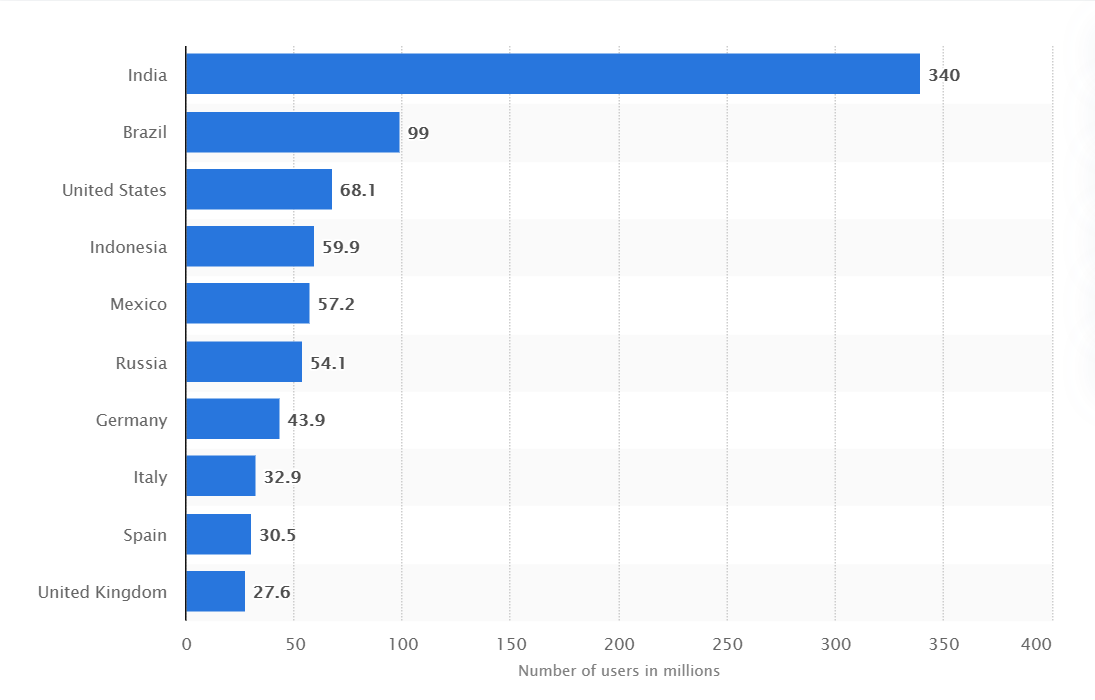 Source: Statista
Source: Statista
The sweet spot for the app is the 18–34 age group. But you can confidently aim at 18–44 olds because usage among teenagers and adults is almost as high.
How can your business benefit from WhatsApp marketing?
Most marketers shy away from WhatsApp because it’s a relatively new and unexplored channel for them, and rightfully so. There are no catchy ads, and you really need to take baby steps to establish a connection with your audience without being annoying. For instance, just over 7% of marketers use WhatsApp for business. Sounds like it’s time to act!
Your customers are already waiting for you. 91% of consumers say they’re more likely to shop with brands who recognize, remember, and provide them with relevant offers and recommendations. As we’ve discussed earlier, that’s exactly what WhatsApp is for. And 53% of people who usually make online purchases are more likely to shop with a brand they can reach through a messaging app.
With VPNs and ad-blockers, people are actively shielding themselves from an overwhelming stream of ads. By offering them natural, meaningful, and real conversations, you increase the chances of being noticed and remembered.
Here are more impressive facts to convince you WhatsApp is worth a shot:
- 80% of WhatsApp messages are seen within five minutes;
- the average open rate is close to 99%;
- users answer more than 40% of their messages.
Sending a message from a brand on WhatsApp adds a human touch. It feels much less distanced; you can stay informal and create an emotional connection between customers and your brand.
You can include many ingredients in your WhatsApp marketing campaign. How about chats for resolving customer queries and keeping them up-to-date, detailed consultations through video calls, and chatbots for a seamless shopping experience and 24/7 customer support? You can also showcase your products, announce sales, and much more.
Which WhatsApp version is right for your business?
As of today, there are three versions of WhatsApp you can use. To prevent confusion, let’s take a closer look at each of them. Then you can decide which solution best fits your marketing goals. We will also dive into the most interesting features you may not know about.
WhatsApp Messenger
In the early days, it was the only possible way for marketers to present their brand on the most popular messenger. In 2018, WhatsApp launched a business version, so there is no need to use the traditional messenger anymore. And there is a real reason you shouldn’t.
This app is for private communication only. At least, that’s what the WhatsApp terms of use say — they exclude commercial use. Also, GDPR and data protection are not guaranteed here. Of course, the app is free and easy to download, and some people continue to use it for commercial purposes, but it’s not safe, reliable, or even convenient. So, why risk your brand’s reputation when you can choose a more useful tool tailored exactly to your needs?
WhatsApp Business App
It’s a not-so-hidden gem for small businesses. The app is free to download, and it is available for both Android and iOS. To put it simply, your WhatsApp Business account works as both a chat and as a small version of your website. You can use it for sales and customer support. Also it’s great for creating highly personalized one-on-one customer experiences.
For starters, create a business profile and add some helpful information like your address, business description, email address, and website. The process is exactly the same as when you create and edit your personal profile. There is an option to create a simple catalog to showcase your products:
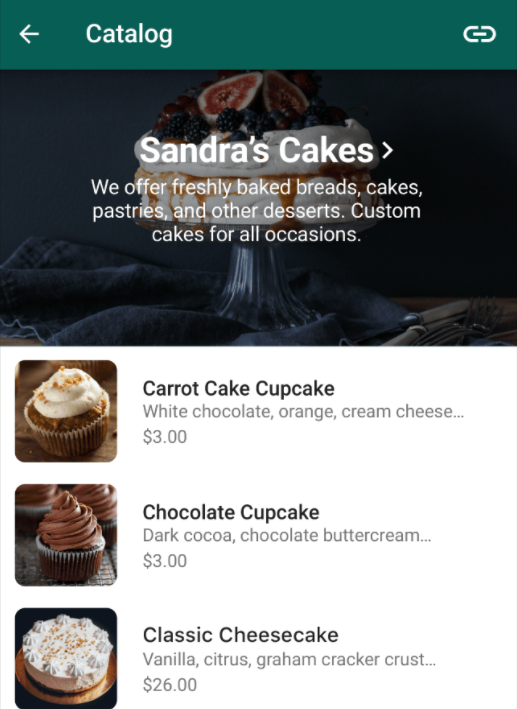 Add prices, pictures, and descriptions to every item in your catalog; source: WhatsApp
Add prices, pictures, and descriptions to every item in your catalog; source: WhatsApp
Labels will make your life a bit easier — they help you organize and categorize your contacts as well as track the customer journey.
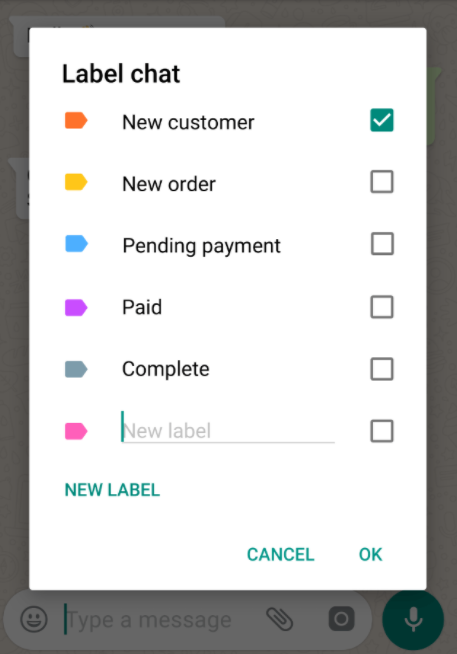 Using Labels is another way to sort contacts on WhatsApp Business; source: WhatsApp
Using Labels is another way to sort contacts on WhatsApp Business; source: WhatsApp
You can create broadcast lists for select audiences from your labels.
If you want to go beyond manual broadcasts, you can use WhatsApp chatbots for marketing automation and promotions instead of sending the same message to everyone.
With the messaging statistics feature on WhatsApp Business, you can monitor the hours your customers are most frequently active online and measure open rates. And don’t forget to try quick replies — it’s another time-saver that is available only on the WhatsApp Business app. Basically, it’s a simple way to answer FAQ.
 Create keyboard shortcuts for the messages you send most frequently; source: WhatsApp
Create keyboard shortcuts for the messages you send most frequently; source: WhatsApp
Let’s also take a look at some basic features that can be useful for brands. Groups and Broadcasts are the most efficient ways to get your message across. Group chats and Broadcast lists are limited to 256 people, but that’s enough for creating personal and exclusive experiences as a part of your WhatsApp marketing strategy.
Believe it or not, even big brands often use these classic features in an engaging and novel way. For example, here is a saucy customer chat service for couples launched by Agent Provocateur:
 A provocative and playful WhatsApp marketing campaign by Agent Provocateur created some buzz; source: HuffPost
A provocative and playful WhatsApp marketing campaign by Agent Provocateur created some buzz; source: HuffPost
This WhatsApp marketing campaign was inviting customers and their partners to interact with an Agent Provocateur Agent and pick out the perfect gift together.
You can also explore WhatsApp statuses — it’s another take on the popular Stories format, just like on Instagram. This feature can be used for commercial purposes: to share your news, tell exciting stories about your brand, and highlight sales on your website. And don’t forget about video calls — you can use them for demos and face-to-face consultations.
There are a few drawbacks though. First of all, the app is not GDPR-compliant. Also, there are not that many automation options — no chatbots, only templates. To use WhatsApp Business, you need a smartphone, so it is impossible to have multiple users in different locations. But if you work on a small scale, none of this is going to be a problem.
WhatsApp Business API
WhatsApp Business API is targeted at medium and large-sized enterprises to help them reach out to their users at scale. You can get access to the API with the help of any authorized third-party business solution provider (BSPs). Of course, this will allow you to send and receive texts, photos, videos, voice messages, GIFs, and documents. But that’s not all.
You can integrate this workflow with your own CRM and add contacts right into your WhatsApp account — there is no need to copy them manually. With the WhatsApp API, data protection is guaranteed via solution providers. Add your address, business description, email address, and website to your profile to ensure customers can always reach out to you.
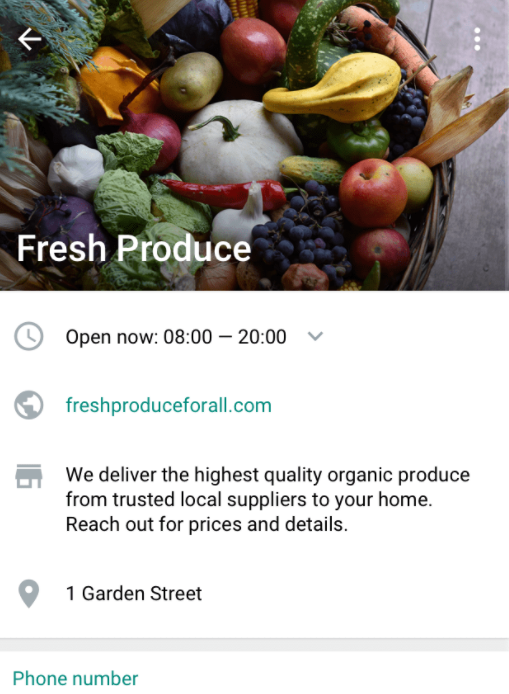 Make sure customers can find all the important info on your profile; source: WhatsApp
Make sure customers can find all the important info on your profile; source: WhatsApp
There are two ways to communicate with customers using the WhatsApp Business API:
- Customer care. If a user contacts your company via WhatsApp, you have 24 hours to respond. The chat is free for customers and companies.
- Notifications. You as a company can send templated messages to your customers. Messages can include appointment reminders, purchased tickets, shipping information, issue resolution, and payment updates.
Feel free to use customizable chatbots for first-level support, speedy answers, and 24/7 availability, but make sure your bot can hand off customers to a human colleague — it’s a new requirement of WhatsApp.
A WhatsApp chatbot is a great way to create a fully personalized and engaging experience for users. Messages immediately pop up on the screen; there is no delay or communication gap. And don’t be afraid to appear too informal.
 Let your brand speak in a friendly manner; source: WhatsApp
Let your brand speak in a friendly manner; source: WhatsApp
In all cases, you need to obtain customer’s consent before you start messaging, so let’s discuss how to do that without scaring your users away.
How to reach customers on WhatsApp
WhatsApp is undoubtedly clear about that: “You may only contact people on WhatsApp if they have given you their mobile phone number or they have agreed to be contacted by you over WhatsApp.” What does that mean for you as a brand?
The opt-in must clearly state that the person is opting in to receive messages from you over WhatsApp. It must also clearly state your business’s name. Opt-in methods such as via your website, interactive voice response (IVR) flows, or in a WhatsApp thread are acceptable.
You must respect all requests (either on or off WhatsApp) by a person to block, discontinue, or otherwise opt-out of communications from you via WhatsApp, including removing that person from your contacts list. It’s not allowed to confuse, deceive, defraud, mislead, spam, or surprise people with your communications.
Since user permission is essential, you need to explore various ways to incentivize users to send their numbers or add you as a contact and reach out to you. It might be tricky, but at least you will be sure you have an audience that is engaged and genuinely interested in your brand.
Basically, you need to create a lead magnet. Provide something valuable — it can be a discount or a subscription — and ask for a phone number. Suggest that users sign up for daily tips or use QR codes printed on promo materials if you sell a physical product.
You can also choose one of these ways to collect customer opt-ins:
- suggest that users opt-in to receive notifications and updates right after resolving the customer’s problem;
- add a pop-up with the opt-in option on your website;
- let your customers know you’re available on WhatsApp via SMS and send a link to opt-in;
- suggest that users opt-in at the final stage of the purchase process to receive shipment status updates;
- include a checkbox in a data entry form to give customers an option for opting in when they sign up.
But there is always room for creativity.
Hellmann’s, a mayonnaise brand, created alternative recipe storytelling to help people learn more about their brand and have some fun while doing it. People gave their numbers on Hellmann’s website, and real chefs got in touch with them.
 Hellmann’s is killing it by sharing personalized, delicious recipes from real chefs; source: Cubocc
Hellmann’s is killing it by sharing personalized, delicious recipes from real chefs; source: Cubocc
Users spent, on average, 65 minutes interacting with a brand from the moment they added the number to their contacts. This phenomenal result isn’t about luck. The brand discovered a way to bring real value to the customers — and got more than 13,000 sign-ups and 99.5% user approval in return.
Wrapping up WhatsApp marketing
Let’s face it: WhatsApp Business is not exactly a feature-rich app. You can neither track your success on a fancy dashboard nor boost your posts’ performance. But it’s constantly changing for the better, so it makes sense to jump on this opportunity before your competitors do.
The nature of any messenger is such that users can delete you within a second, and your connection will disappear. So it’s important to nourish your customers and treat them as friends. An ideal WhatsApp marketing strategy is more about real-time dialogues than about taking a typical sell-or-die approach.