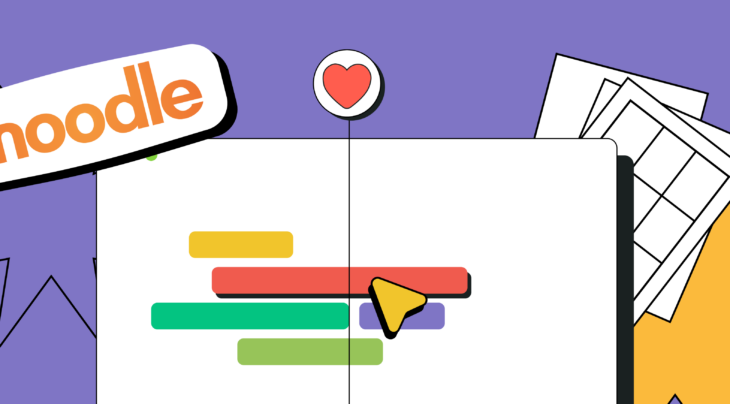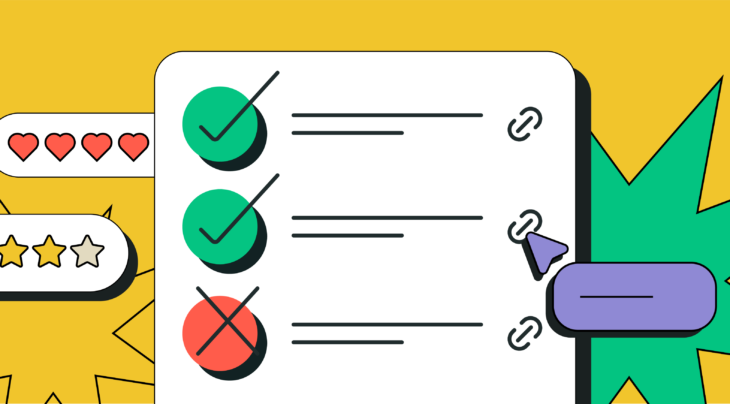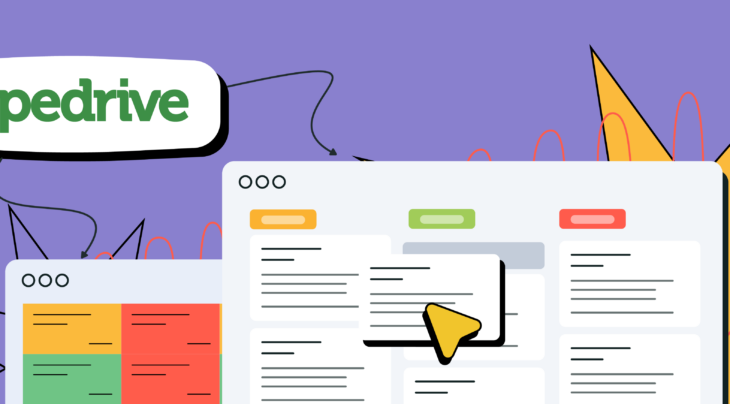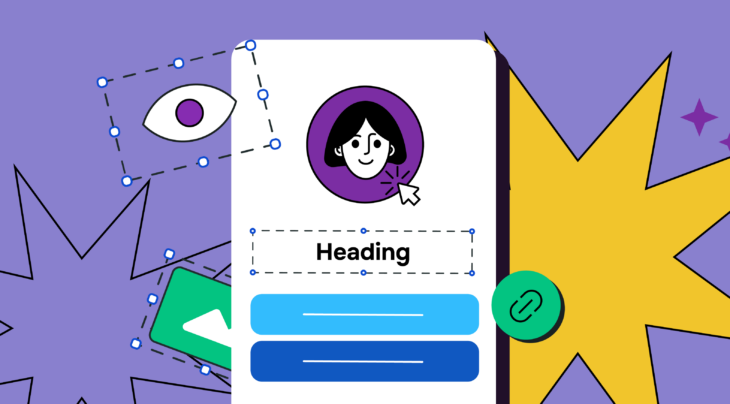When running a small business, you have to think about how to optimize resources and efficiency, reduce costs, and attract more customers. To achieve these goals, it is worth using some helpful small business tools.
These useful services can help you with one of the most critical aspects of your small venture, namely, marketing. A good marketing tool enables you to reach more prospects, engage existing customers, and keep track of their behavior easily.
Small business tools can provide you with many helpful solutions; in particular, they can
- simplify business tasks;
- increase the productivity of employees through automation;
- improve communication;
- streamline data processing and management;
- create engaging and profitable campaigns.
Depending on the type of business you are running and your priorities, you can choose the right software to go with. But since there are so many of them available, you may have a hard time selecting the best option. That’s why we’ve decided to do some research and provide you with a list of the 10+ most effective small business tools.
SendPulse
Pricing: A Free plan is available. If you have less than 500 subscribers, you can send them up to 15,000 emails for free monthly. The cost of paid pricing plans depend on your contact list size and starts at $6.40 billed annually.
SendPulse is multi-channel marketing service that works best for small businesses. You can use this tool to send automated marketing emails, free web push notifications, SMS, customized chatbot messages on Instagram, Telegram, WhatsApp, and Facebook Messenger. It has pre-designed email campaign templates that you can edit using a drag and drop editor. Fuel up your marketing strategy with personalization and deep segmentation.
Among the key features of SendPulse are the following:
- email list management;
- triggered emails;
- A/B testing
- email monitoring and statistics;
- subscription form builder.
Below is a screenshot of a user account in SendPulse:
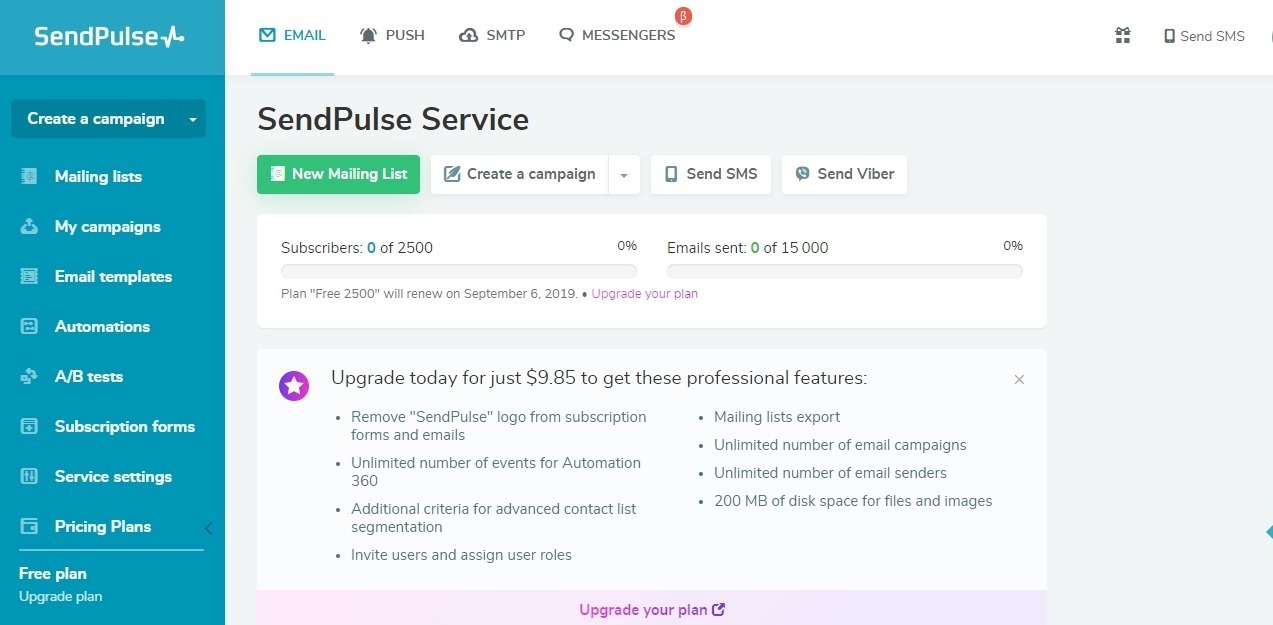
Wix
Pricing: Free plan available; paid pricing plans vary from $4.50/mo to $24.50/mo.
Wix is a website builder suitable for small and medium-sized businesses looking for a comprehensive eСommerce management tool. It helps create a commercial website with zero coding involved. With this tool, you can build a fully optimized storefront to drive traffic and provide a streamlined experience.
The main features of this software include
- unlimited web pages;
- mobile optimization;
- intuitive website builder;
- free hosting;
- 500+ templates;
- automatic blog styling;
- multiple payment methods;
- animation and video backgrounds.
There’s no need to create a website from scratch since Wix offers a variety of pre-designed templates to choose from. Take a look at the choice:

HubSpot CRM
Pricing: It is available for free.
HubSpot CRM allows you to streamline customer support, marketing, and sales. It helps businesses in organizing, tracking, and nurturing leads and existing customers. On HubSpot, you can grow your traffic, generate more conversions, connect with customers, create business and customer profiles, organize customer engagement and communication.
The main features of HubSpot CRM are the following:
- contact management;
- live chat and bot;
- ticketing;
- email scheduling and tracking;
- email templates;
- integration with different apps, software, and tools.
Below is an example of the user profile created on HubSpot:
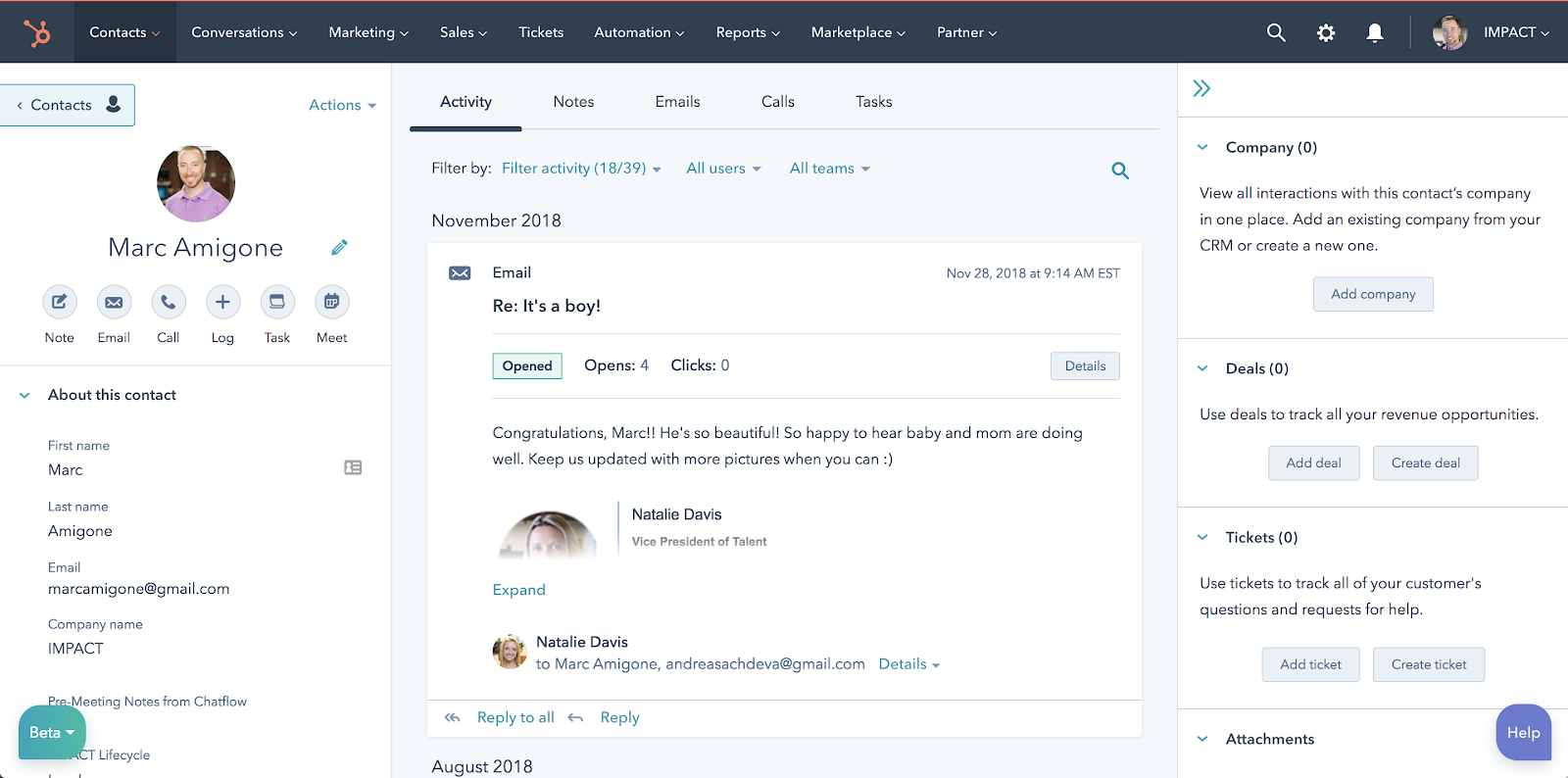
Google Docs
Pricing: It’s totally free.
Office applications are among the most important software for business. You are likely using such software every day within your company. Google Docs, an online word processor from Google, is a component of Google Suite and is one of the most popular tools available today. It is a great solution for smooth collaboration between team members and partners.
Here are some of the Google Docs’ features to mention:
- autosaving;
- editing and styling tools;
- ready-made templates;
- in-built Google Search;
- offline access;
- different types of charts and diagrams;
- spelling and grammar check;
- voice typing.
Check out the templates offered by Google Docs below:
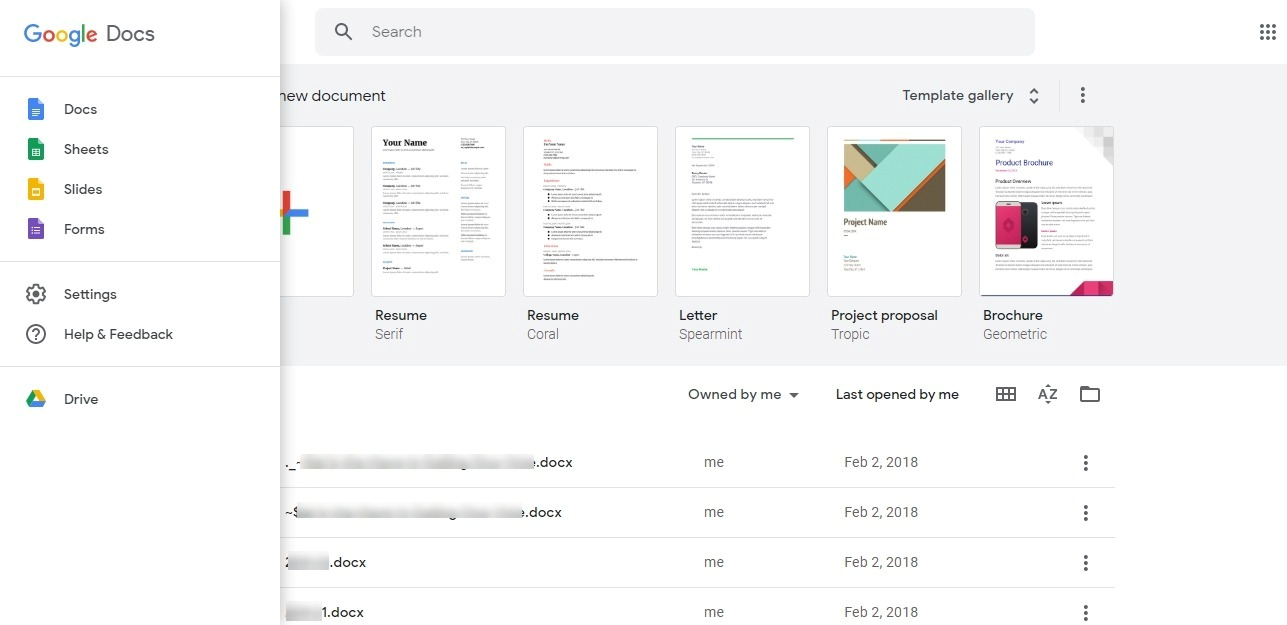
PDFLiner
Pricing: $15/mo for the Basic plan, $32/mo for the Pro plan, and $49/mo for the Premium plan. A free trial is also available.
If you need an intelligent solution to help you create PDFs or fill in files online or even on the go, PDFLiner is the app worth having. Apart from editing PDF documents, it also helps with submitting taxes, sending invoices, and putting eSignatures on any file.
Some of the key features of the PDFLiner editor:
- creating, redacting, and converting PDFs;
- eSigning fax files;
- storing, locking, and sharing documents;
- editing existing text on the PDFs;
- extensive forms’ library.
A screenshot below shows the process of editing a PDF file with PDFLiner:
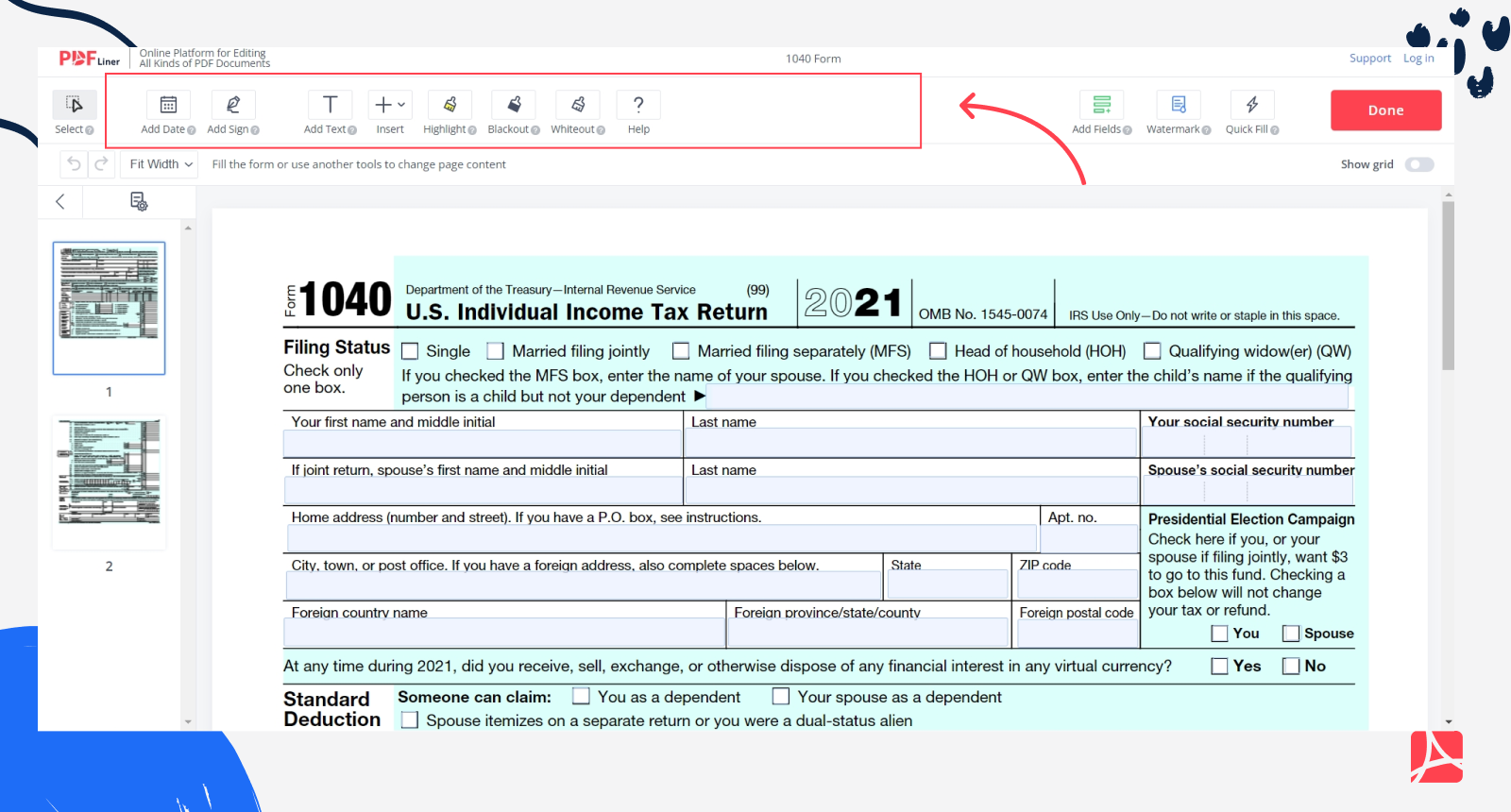
Process Street
Pricing: Process Street has a freemium tier but the basic plan starts at $15 per user per month or $12.50 when paid annually. For the full feature set, the standard plan is priced at $30 per month or $25 when paid annually. Custom plans are available.
Process Street is superpowered checklists for process management and workflow automation. Simply create your processes as templates and run the process as a single instance checklist. You can add form fields or connect checklists to trigger actions in other apps through thousands of integrations. Process Street is one of the most popular tools for small businesses to document and follow standard operating procedures, SOPs.
Some of the key features of Process Street include:
- simple checklist UX;
- easy drag-and-drop template builder;
- form fields to collect structured data;
- if-this-then-that conditional logic;
- integration with thousands of other tools;
- possibility to assign tasks or checklists.
Below you can see the template builder in action:
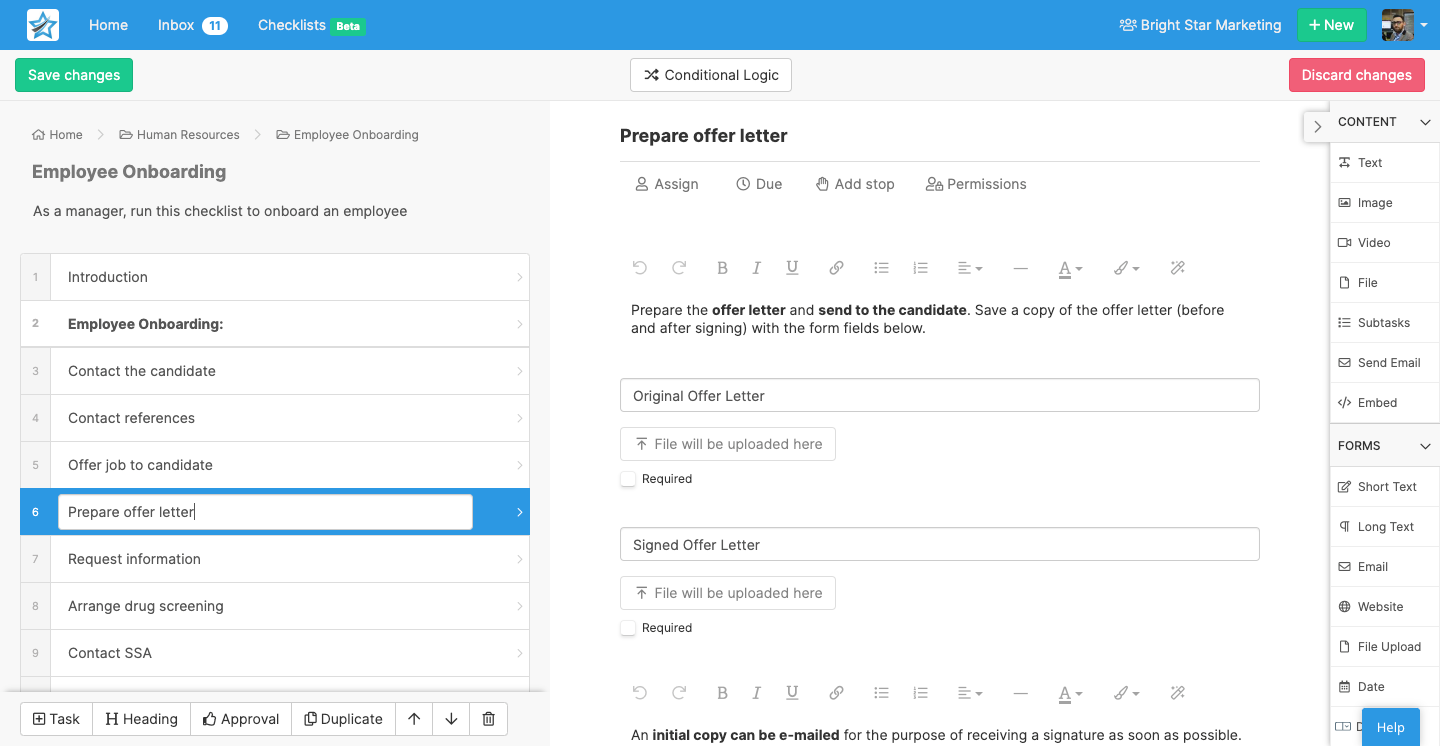
Billdu Invoicing
Pricing: A free trial is available for 30 days. If you need more advanced features, there is the Lite plan that starts from $3.99/mo, the Standard plan from $8.99/mo, and the Premium plan from $16.99/mo.
Billdu is a cloud-based invoicing software designed for small businesses and freelancers. It offers a range of features to help companies streamline their financial processes, including invoicing, expense tracking, payment reminders, time tracking, estimates, and project management. With Billdu, businesses can create professional-looking invoices, track their expenses, and get paid faster.
Here are some of the best features of Billdu:
- mobile app;
- professional invoices;
- payment reminders;
- expense tracking;
- time tracking;
- estimates;
- recurring invoices;
- multi-currency support.
Billdu is one of the top-rated apps, with a score of 4.8 out of 5 on the App Store and 4.7 out of 5 on TrustPilot. Over 40,000 satisfied users confirm that Billdu is one of the best invoicing software options on the market.
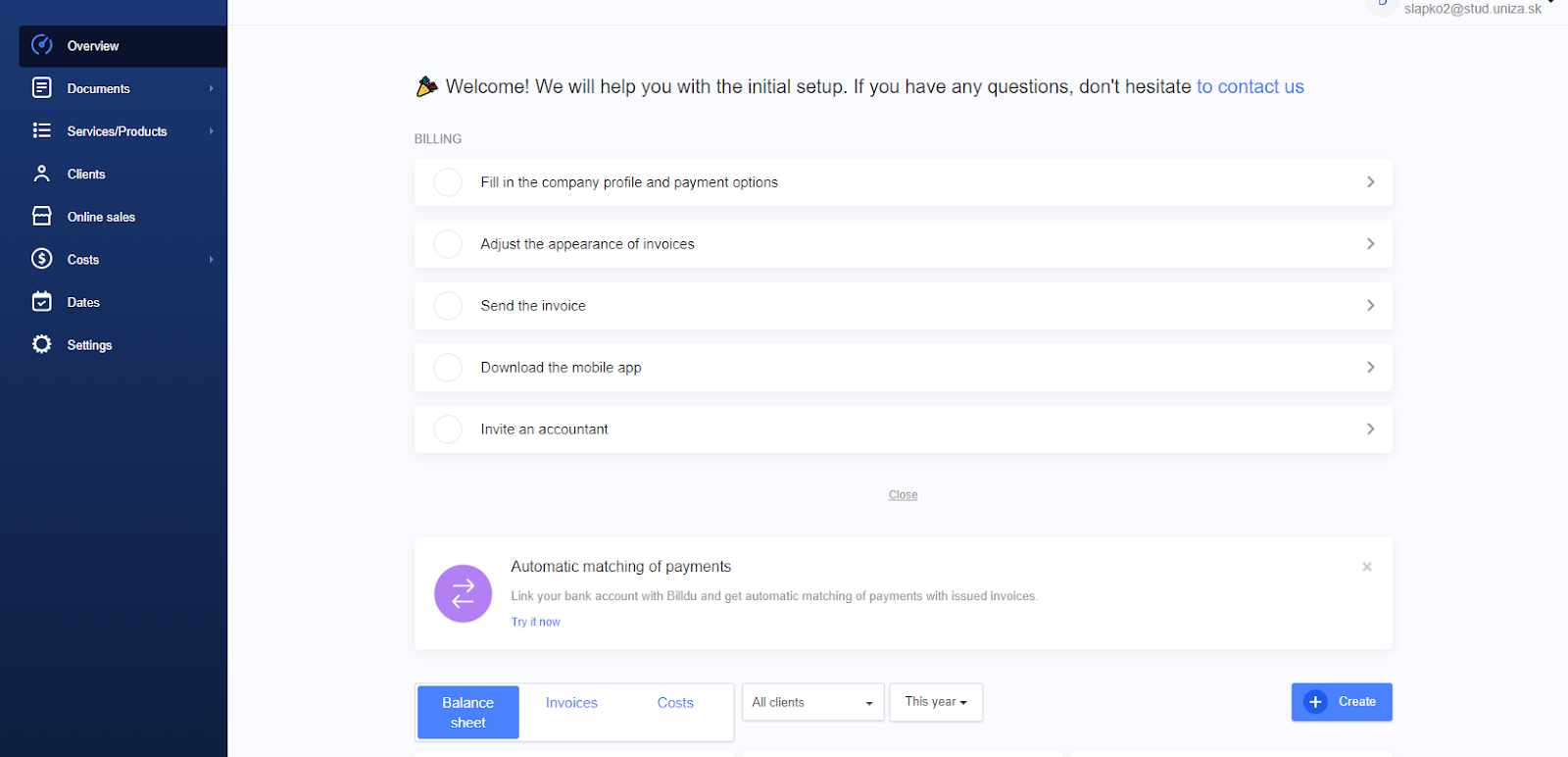
Yocale
Pricing: Free for Essential Plan; paid pricing plans vary from $25/mo to $80/mo.
Yocale is the top online scheduling software and calendar management tool on the market today for all appointment-based businesses. For businesses, Yocale allows them to run a smooth and efficient work day. With an all-in-one marketing and business management solution to help automate day-to-day operations, grow your business through promotions and marketing as well as simplify your business. Yocale’s super flexible scheduling puts a business in complete control with these easy-to-use tools that can be accessed from any device 24/7.
Yocale’s main features include
- online scheduling;
- calendar management;
- automated SMS and email appointment reminders;
- client management;
- multi-location management;
- point of sale;
- reserve with Google Integration;
- video conferencing;
- form management;
- resource management.
Here’s how Yocale’s interface looks:
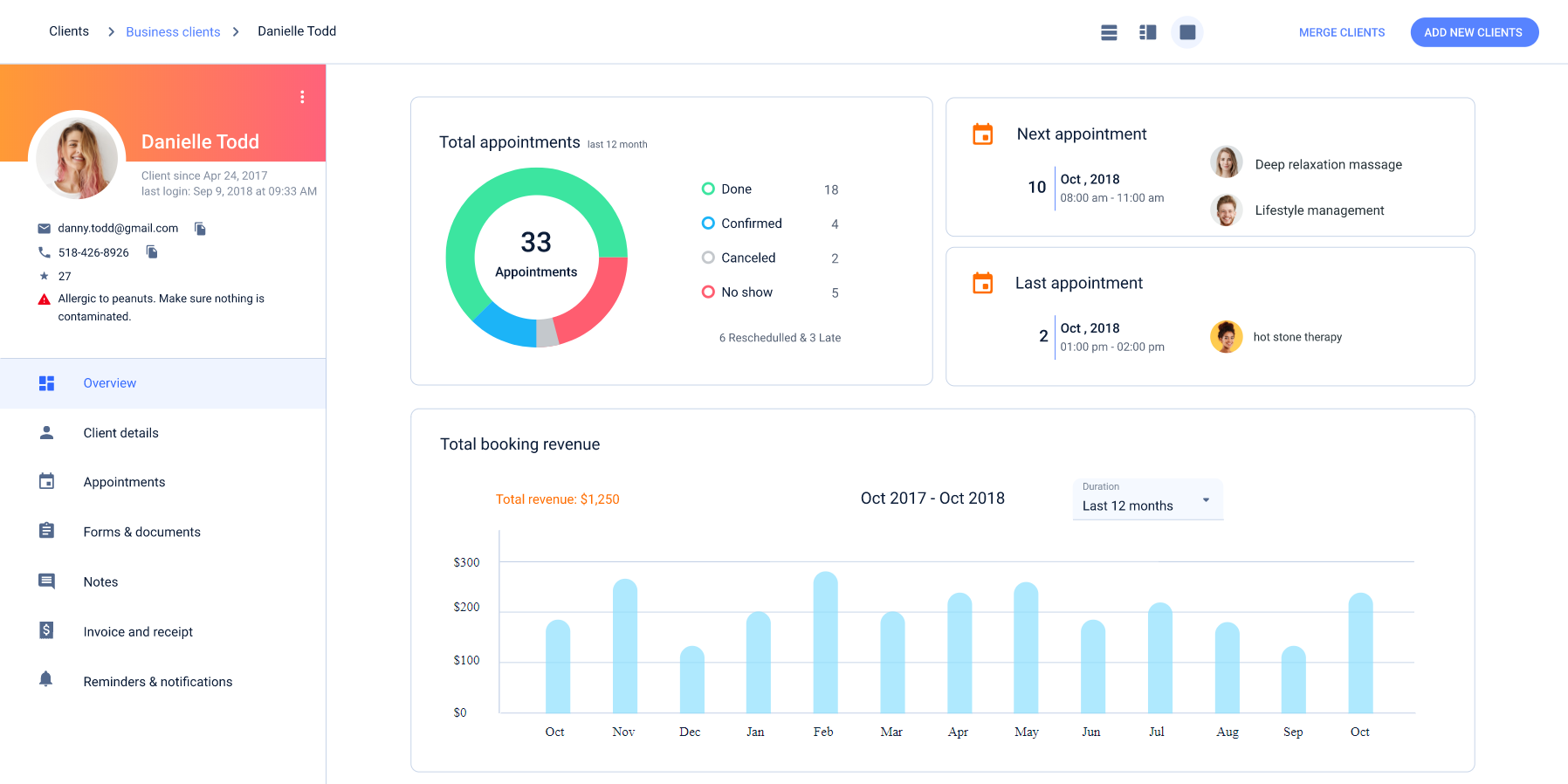
Freshservice
Pricing: There are four paid plans on Freshservice, depending on whether you wish to pay monthly or yearly. The lowest fee starts from $19/mo if paid annually and $29 if paid monthly. There is also a free 21-day trial for each pricing plan.
Freshservice is a cloud-based customer service software that enables businesses of all sizes to provide excellent customer support. It offers solutions for team collaboration and automated marketing activities. It also allows companies to respond to customers through multiple channels quickly.
Some of the key features of Freshservice include
- ticketing;
- asset reporting;
- intelligent automation;
- service catalog;
- scheduler;
- satisfaction surveys;
- reusable response templates.
Below you can see a user dashboard on Freshservice. Here one can track unresolved tickets by categories, achievements, leaderboard, problems, changes, and more. The user-friendly interface won’t cause any troubles while getting started with a service.
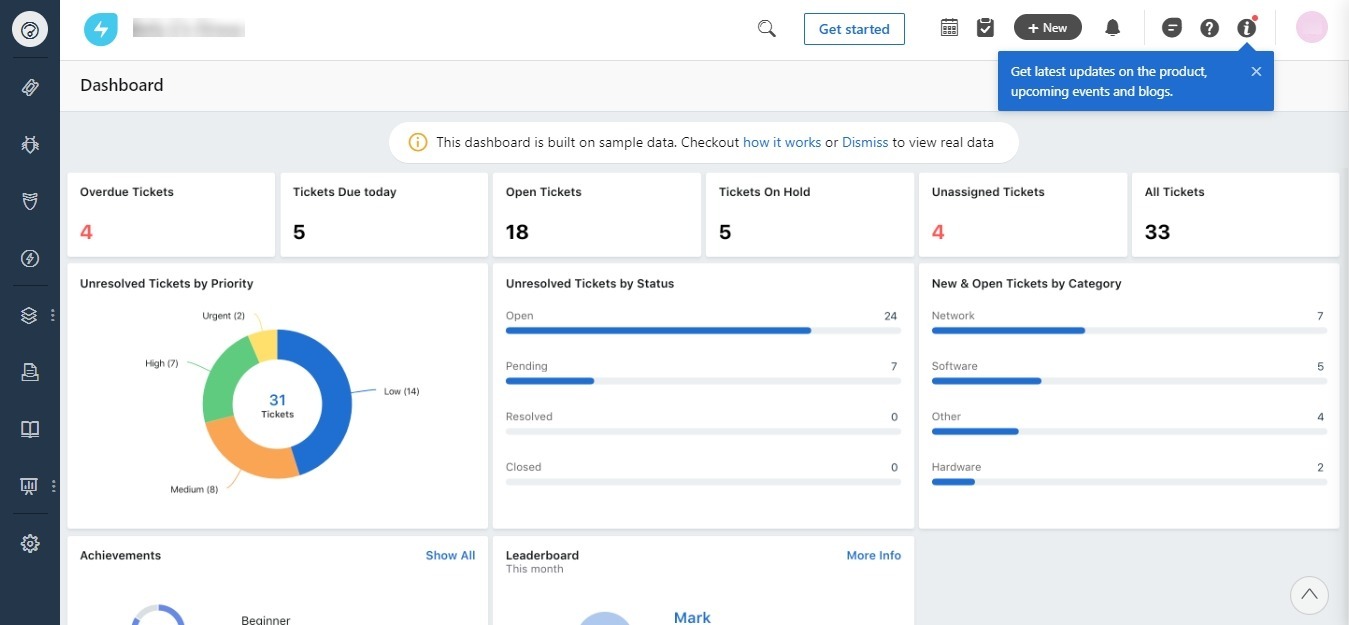
Shopify
Pricing: free 14-day trial, $29/mo for Basic Shopify, $79/mo for Shopify, and $299/mo for Advanced Shopify.
Shopify allows users to build an eCommerce website or integrate shopping experience to your already established website. Through the admin panel on the Shopify user account, you can add products, process purchases, ship, and manage items on your online store.
Some of the Shopify’s features include
- credit card processing;
- inventory management;
- automatic tax calculation;
- fraud analysis;
- discount codes;
- several sales channels.
Below is a screenshot of user dashboard on Shopify. The service assists with the tips to get started easily.
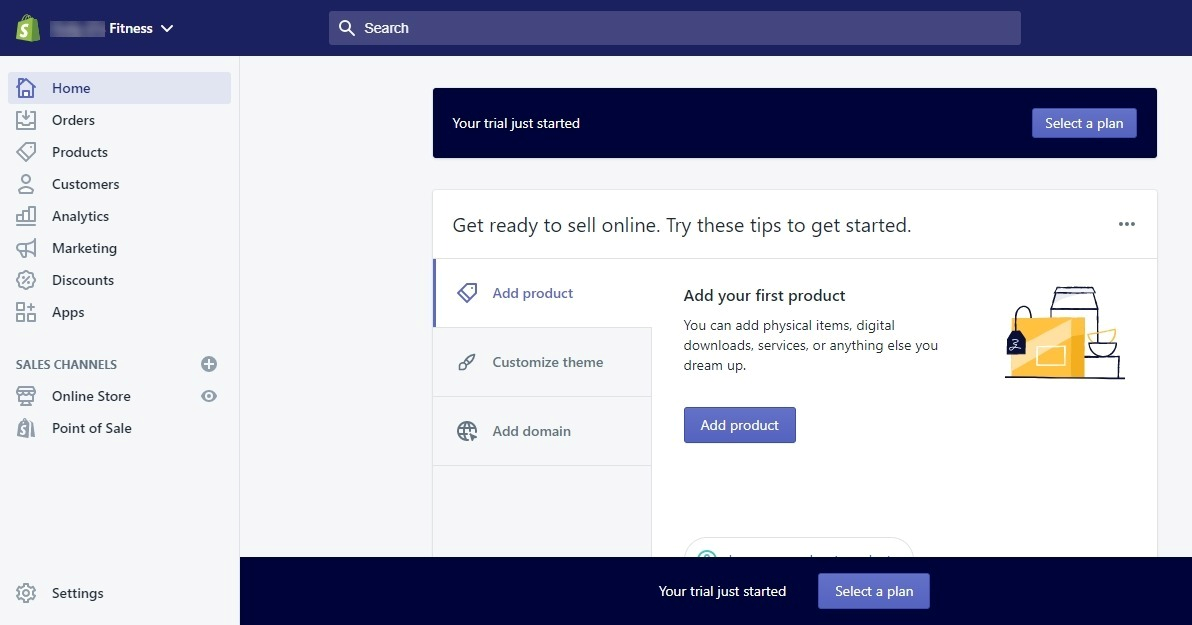
Evernote
Pricing: Free for Evernote Basic, $7.99/mo for Evernote Premium, and $14.99/mo for Evernote Business. Free trial is available for each paid plan.
If you need a handy tool to help you take notes during meetings or write down good ideas on the go, Evernote is the app worth having. Apart from capturing notes, it also helps in prioritizing projects, to-do lists, and ideas.
Some of the key features of the Evernote app include
- to-do list;
- weekly planner;
- file sharing and collaboration;
- note sorting by date or title;
- shortcut for quick access;
- document scanning;
- search handwriting;
- templates for different types of notes.
An example below illustrates the process of creating a note with Evernote:
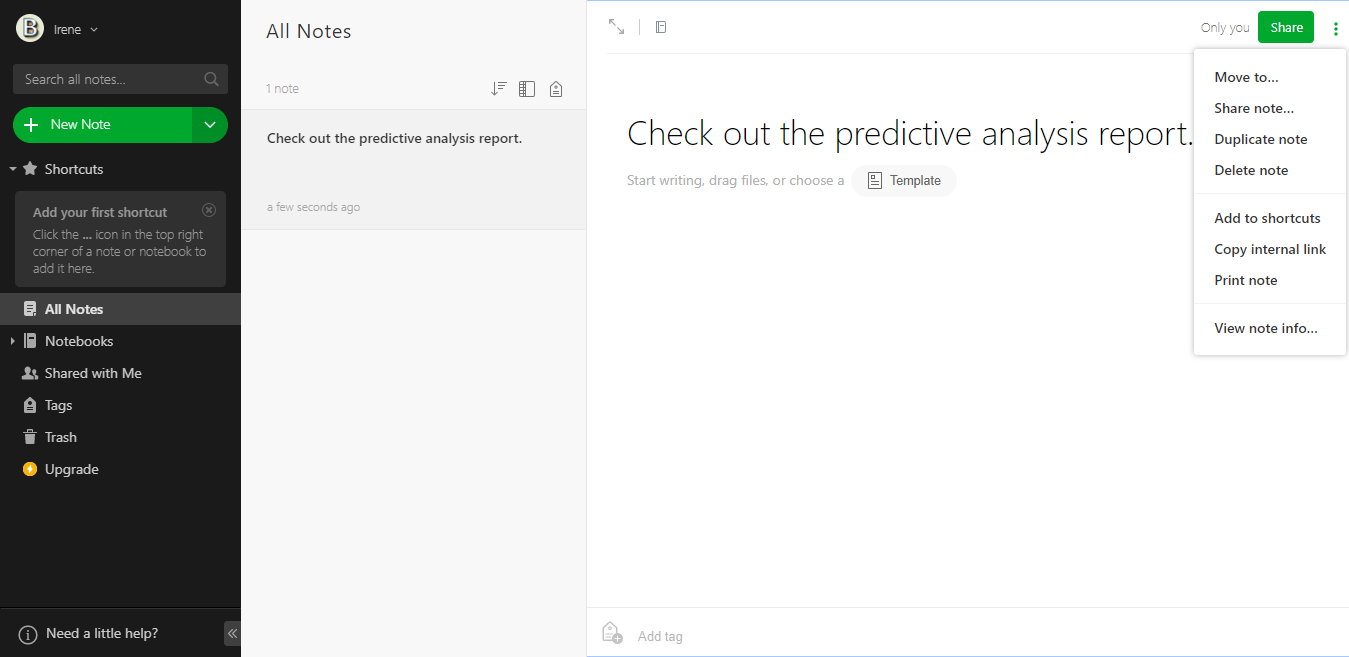
Gumroad
Pricing: Gumroad is free to set up. However, you will need to pay $10 for added premium features.
Gumroad is an easy-to-use eCommerce building software for designers, artists, and writers. One of the aspects that make Gumroad stand out as an eCommerce tool is that it allows users to sell multiple versions of the same product. This tool is suitable for small companies and individual entrepreneurs working in the creative industry.
Some of the Gumroad’s features include
- mailing list import;
- workflows;
- license keys for software sellers;
- conversions to customers’ currencies;
- multiple product images, audios, or videos;
- payment plans support;
- data analysis.
Below you can see how to get started on Gumroad:
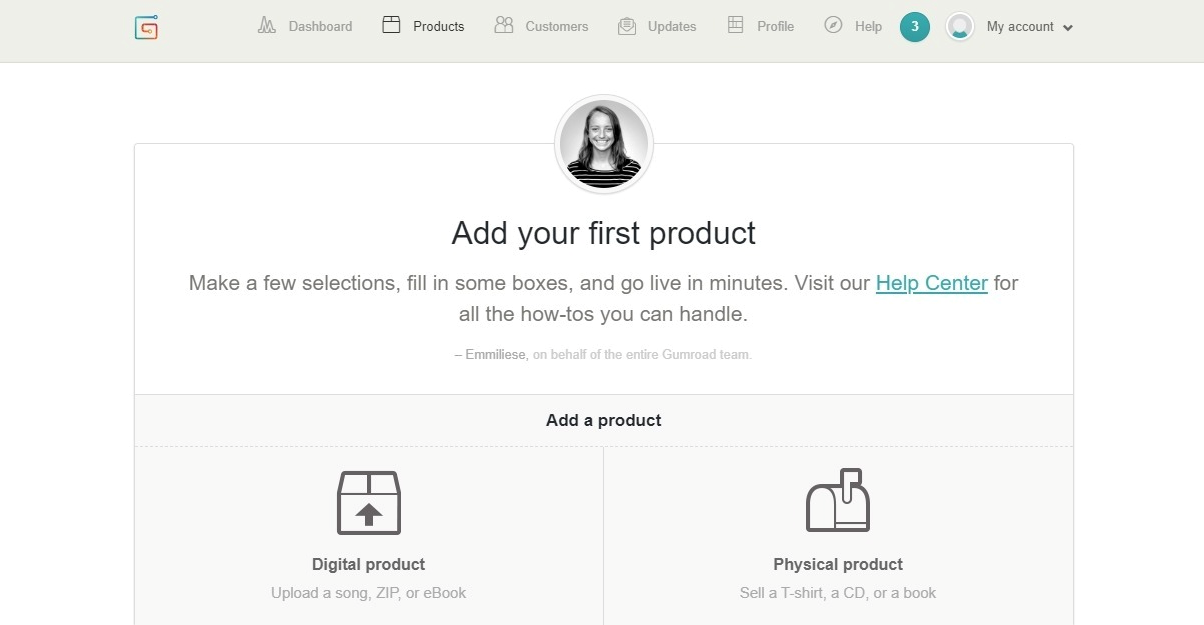
Pricing: Joining LinkedIn is free. Paid pricing plans vary from $29.99/mo to $99.95/mo paid once a year.
LinkedIn is a professional networking service, where qualified professionals get to connect with companies in their industry. LinkedIn also offers some business services, including talent acquisition, sales opportunities, and marketing solutions.
Some of the LinkedIn features include
- content sharing;
- advanced search;
- keyword optimization;
- free company page;
- exclusive business data;
- business resources from experts.
That’s how creating a LinkedIn page looks like:
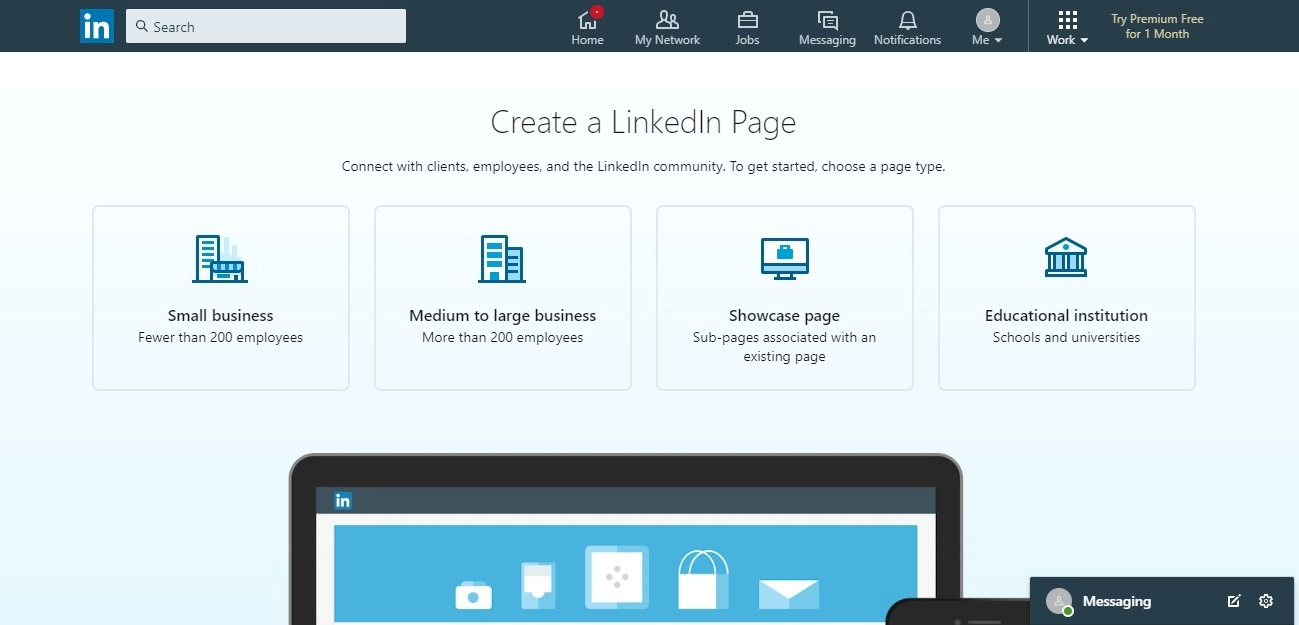
Conclusion
Whether you are starting your business or already have a small venture that you want to streamline or scale, make use of the tools mentioned above. They can help you not only to manage your teamwork but also to increase marketing results. So, don’t hesitate to give your business a boost with this list of tools for small business!