Social media platforms often restrict businesses to just one clickable link in their profiles, which can be a challenge for brands and creators who need to share more content. Whether you’re a startup or a well-established business, a link in bio page offers a simple and effective way to showcase all your important content, products, and updates in one place. By consolidating everything your audience needs to see, you make it easier for them to find the information they’re looking for, without wasting time searching.
In this blog post, we’ll help you choose the best link in bio platform for your brand, comparing top options based on features, ease of use, and pricing. But first, let’s take a look at what a link in bio tool is and how it can benefit your business.
Disclaimer: The information in this post is accurate as of August 2025.
A link in bio tool is a simple digital solution that lets you share multiple links through a single, clickable URL, typically placed in the bio section of social media profiles, such as Instagram, TikTok, Facebook, or Twitter. Since all these platforms restrict the number of links that can be included, link in bio services have become essential for individuals and companies across various fields.
They act as a central hub for sharing links to websites, products, articles, and other relevant content. These tools not only streamline link management but also improve the user experience and ensure consistency across platforms. Plus, they make it easy to update links and drive more traffic to your website.
If you’re thinking about using a link in bio tool for your business, we’ll share some tips to help you choose the best platform for your needs.
Using a link in bio platform can make a significant difference in how you connect with your online audience across various platforms. Let’s explore why these tools are so valuable.
- Centralized hub. Most social media platforms, such as Instagram and TikTok, allow only one clickable link in the bio. Link in bio services solve this by allowing you to combine multiple links on a single landing page. This can be especially useful if you want to direct users to multiple platforms or products from a single location.
- Monetization opportunities. Link in bio tools are great for organizing affiliate links, connecting to platforms like Shopify or Etsy, or sharing tip jars and donation pages. They’re also useful for promoting paid content or fundraising campaigns, helping you earn more from your audience.
- Branding. Today’s customizable link in bio pages let you reflect your unique style and branding. You can add logos, colors, images, videos, or even embed content to create a polished, on-brand experience.
- Lead capture. Link in bio platforms make it easy to generate and capture leads directly from social media. You can share subscription forms, quizzes, tests, and other lead generation tools through a single link on Instagram, TikTok, and more.
- Mobile optimization. Link in bio pages are usually mobile-friendly by default, ensuring a seamless experience for the majority of users who access them from mobile devices.
- Analytics and tracking. Most link in bio services offer built-in analytics to help you track clicks and traffic sources, and monitor user behavior to optimize what you share. You can also add UTM parameters and connect to tools like Google Analytics for deeper performance insights.
All in all, link in bio platforms give you far more flexibility than a single static link. They help you grow your brand, engage your audience, and make smarter decisions with built-in tracking, all from one easy-to-manage page.
Choosing the right link in bio platform can make a big difference in how you promote your content and drive results. Here’s a step-by-step guide to help you pick the best fit:
- Define your key objectives. Do you want to drive conversions, promote products or services, increase website traffic, or share content more effectively? Once you’re clear on your goals, it’s easier to identify the features that will help you get there.
- Identify how many links you need. Different platforms offer different link limits. Some tools let you add unlimited links, while others restrict the number, especially on free plans. Choose a platform that supports the volume of links you plan to share.
- Evaluate ease of use. The platform’s interface should be user-friendly and intuitive, so you can create your bio link page without needing technical skills or design experience.
- Look for customization options. Choose a tool that lets you personalize your link in bio page, from colors and fonts to layouts and branding, so it aligns with your visual identity.
- Check for advanced features. If you need more than just basic links, look for tools that offer extras like link rotation, expiration dates, scheduled publishing, and other automation features.
- Review the platform’s analytics and tracking. Go for link in bio tools that offer robust analytics and tracking capabilities, which can give you enough insights into your page performance. Look for data on views, clicks, and user engagement to help you make informed decisions.
- Explore available integrations. Ensure the platform connects with tools you already use, such as social media schedulers, analytics platforms, or email marketing services, to avoid paying for additional software or connectors.
- See if there’s a free trial. A free trial or free version gives you a risk-free way to test the platform and decide if it meets your needs.
- Compare pricing plans. Some link in bio platforms offer robust free plans, while others charge for even basic features. Know your budget and evaluate the value each plan offers before committing.
- Look through customer reviews. Reviews from real users can offer insights into usability, support, reliability, scalability, and overall satisfaction, all of which can influence your final decision.
Once you’ve worked through these points, you’ll be in a strong position to choose a tool that fits your brand and helps you share your content more effectively.
Now, let’s dive into the best link in bio platforms for creators and brands. We’ll share options that have reasonable pricing, all the essential features, and are easy to use.
SendPulse
SendPulse is a versatile marketing solution that offers businesses a comprehensive suite of tools to help them strengthen their online presence and promote their content effectively through professional-looking link in bio pages, websites, email campaigns, chatbots, pop-ups, and web push notifications.
SendPulse’s link in bio platform lets you build a personalized page from scratch or customize a pre-made template. You can customize it to match your brand’s visual identity, add unlimited links, and collect your audience’s contact info. Apart from that, it allows you to accept payments and integrate tools like Meta Pixel, conversion tracking, and Google Analytics to optimize promotion and sales.
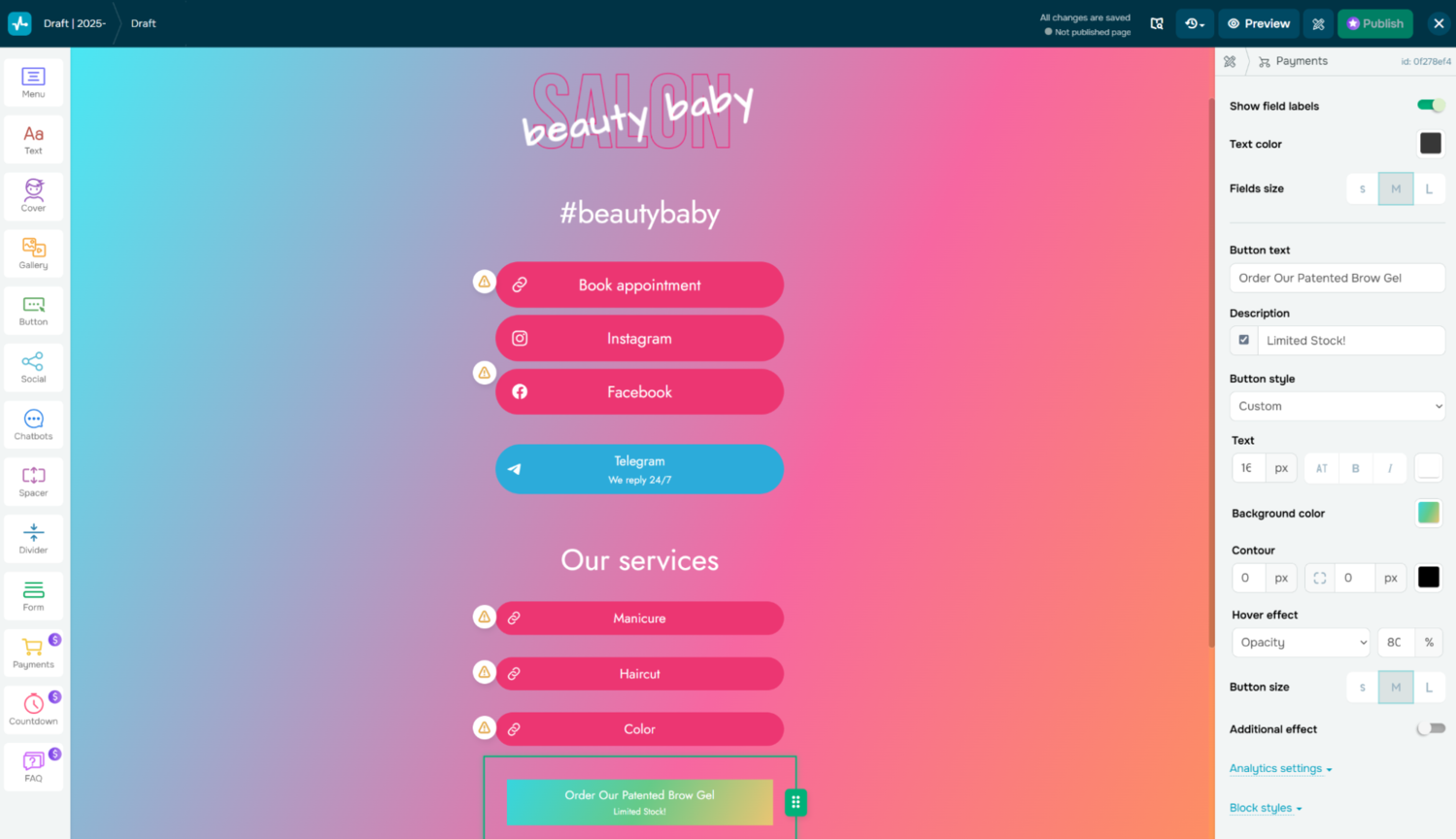 Creating a bio link page from a template in SendPulse
Creating a bio link page from a template in SendPulse
This link in bio service offers the following key features:
- links to multiple social platforms;
- direct profile links, posts, and special auto-message links;
- chatbot subscription element;
- countdown to a product launch, event, or promotion;
- collapsible FAQ lists;
- customization options, including style, color, fonts, padding, etc.;
- subscription forms;
- integration with SendPulse mailing lists and CRM system.
Pricing. SendPulse offers a free plan that includes 1 bio link page or website with 10,000 monthly page views. The platform’s most affordable paid plan starts at $7/month, billed annually, and includes 2 websites and 2 bio link pages, unlimited traffic, payment integrations, and a custom domain. There is also a dedicated plan that includes 2 bio link pages and costs $22/year.
Shorby
Shorby is a powerful platform that enables you to create a personalized page with links to your website, social media, messaging apps, and other essential sources. You can use a ready-made template or start from scratch to have complete control over customizing your page.
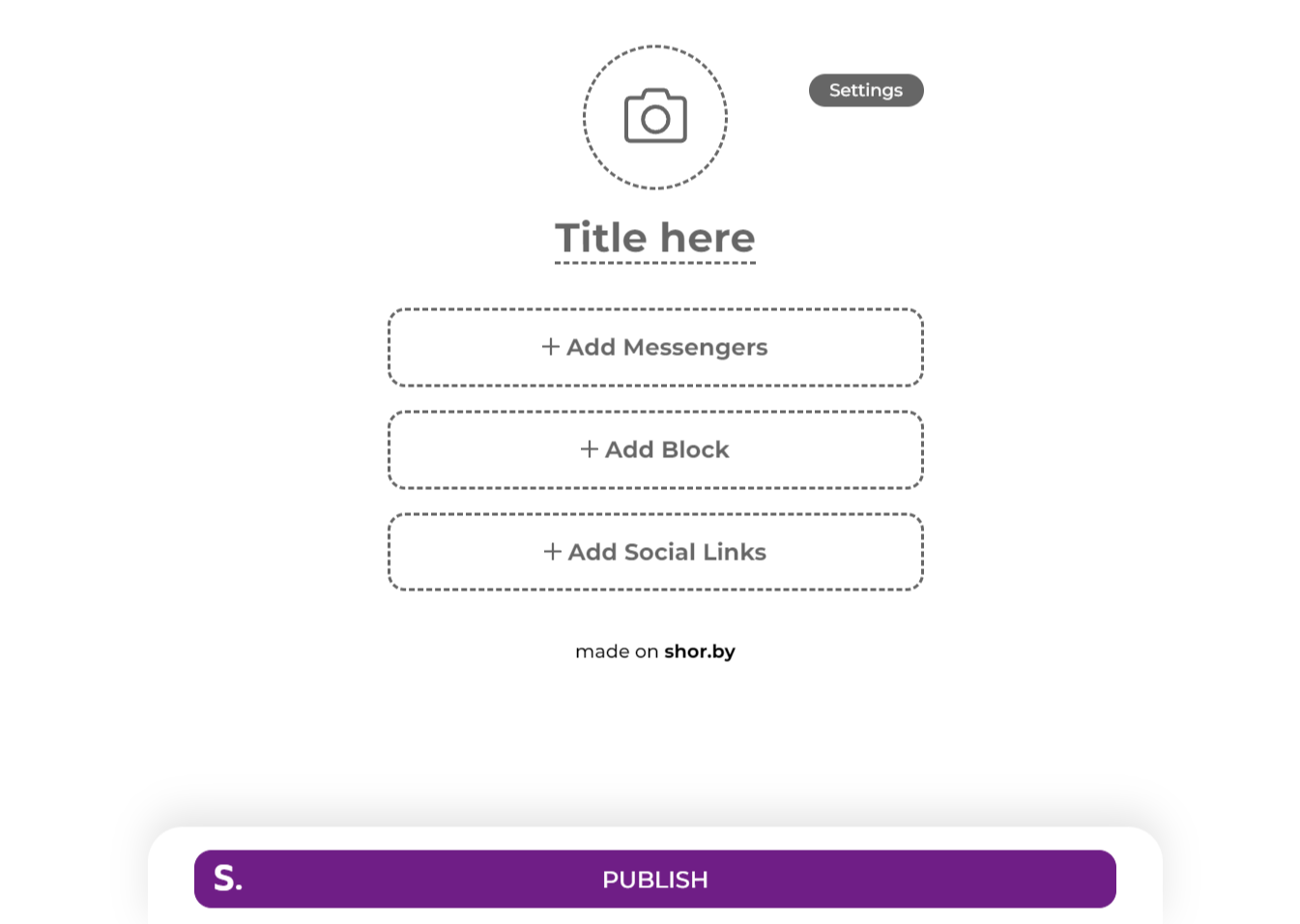 Building a bio link page in Shorby
Building a bio link page in Shorby
This link in bio service offers the following features:
- multiple clickable links;
- integration with messaging apps, including WhatsApp, Telegram, and Facebook Messenger;
- dynamic content feeds that automatically display your latest content;
- customizable domains, color schemes, and layouts;
- Facebook and Google tracking pixels for retargeting;
- real-time statistics to track performance;
- integration with Google Analytics.
Pricing. The platform doesn’t offer a free plan, but you can test its features with a 5-day trial. Paid plans start at $12/month, billed annually. This includes 5 pages, unlimited links, and direct buttons to messaging apps.
Bio.fm
Bio.fm is a dynamic link in bio platform that lets users create personalized micro-websites by assembling various content blocks. This approach offers a rich, multimedia experience through a single bio link, making it ideal for businesses and creators who want to showcase a variety of content.
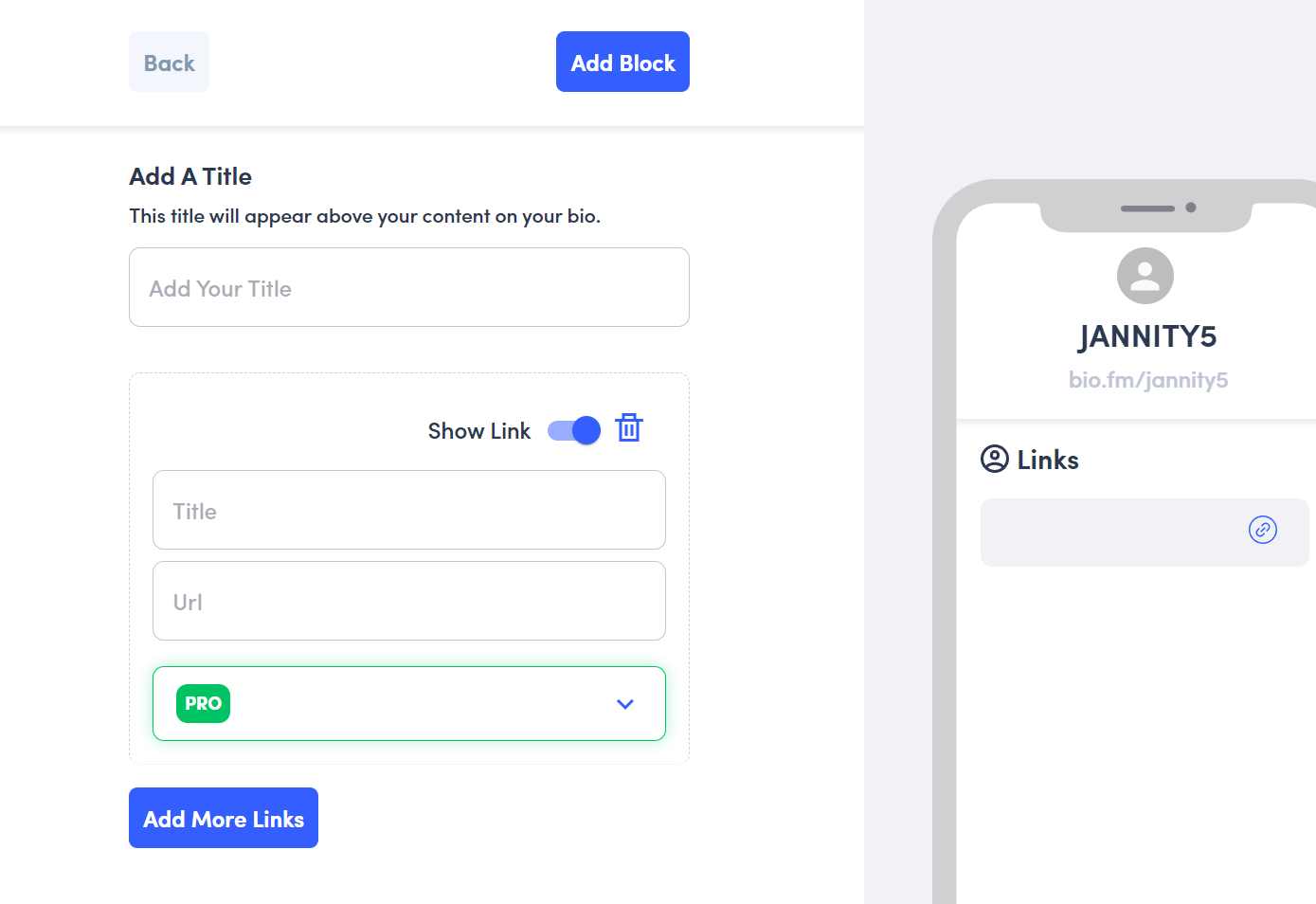 Creating a bio link page with Bio.fm
Creating a bio link page with Bio.fm
This link in bio platform offers the following core features:
- drag-and-drop builder;
- customizable content blocks;
- content import from Instagram, Facebook, Medium, Spotify, YouTube, and others;
- multimedia integration, including videos, images, GIFs, and music;
- display of your latest 9 Instagram posts or latest YouTube video, and more;
- email capture forms;
- engagement and performance analytics.
Pricing. Bio.fm is a free link in bio tool that allows you to create 1 bio link page. To create additional bio link pages, you can upgrade to a paid plan starting at $5/month. This plan includes 3 extra content blocks and a custom URL.
MyPage
MyPage is a free link in bio tool by MySignature that lets users consolidate all their important links on a single, shareable page. It offers powerful customization options, link tracking, and integrations with social media platforms, blogs, portfolios, and more. MyPage also supports link sharing via QR codes and email, making it a practical digital business card.
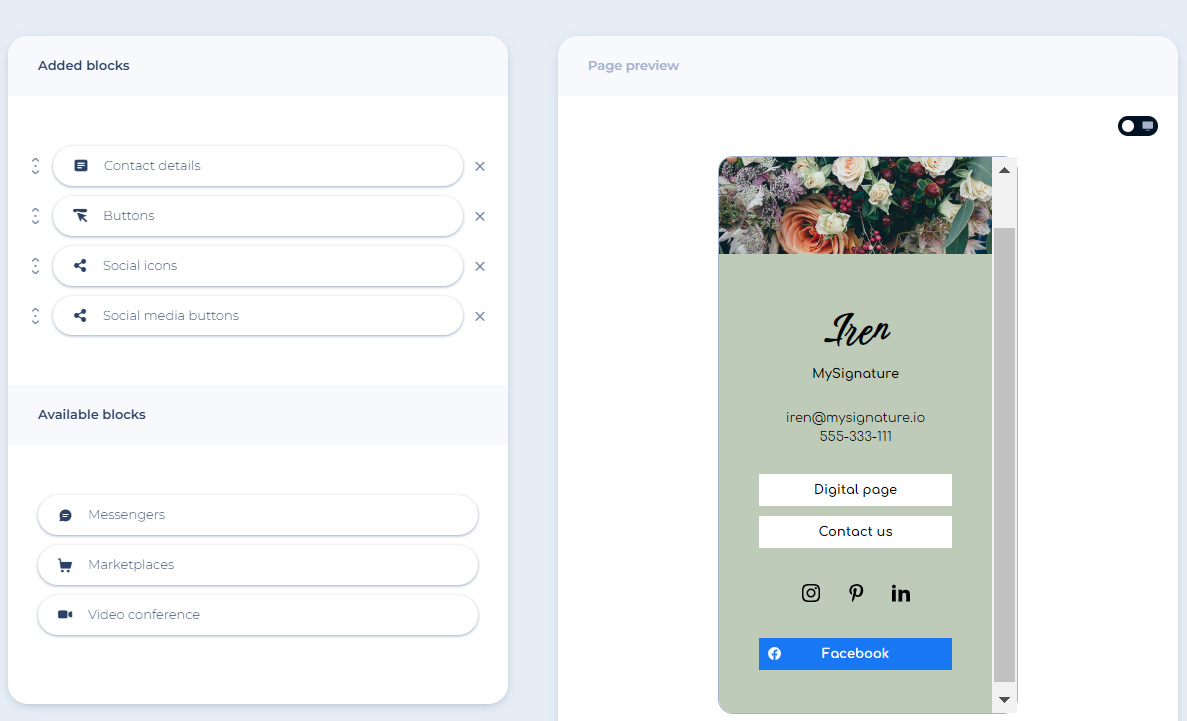 Creating a bio link page with MyPage
Creating a bio link page with MyPage
This link in bio service offers the following features:
- 100+ customized design options;
- unlimited URLs to social media platforms, portfolio websites, blogs, video, and streaming channels;
- link performance tracking;
- sharing through links, email, and QR codes;
- custom nickname or subdomain.
Pricing. MyPage offers both free and paid plans, with pricing starting at $6 per month. If you opt for the platform’s paid plan, you’ll also get access to other tools from MySignature, such as advanced email signature and email tracking.
Carrd
Carrd is a responsive platform for building free one-page websites suitable for personal profiles, landing pages, and more. Its user-friendly builder lets you create your bio link page by simply dragging and dropping the elements onto the canvas. You can also take advantage of the pre-built templates available in the library or build a unique bio link from square one.
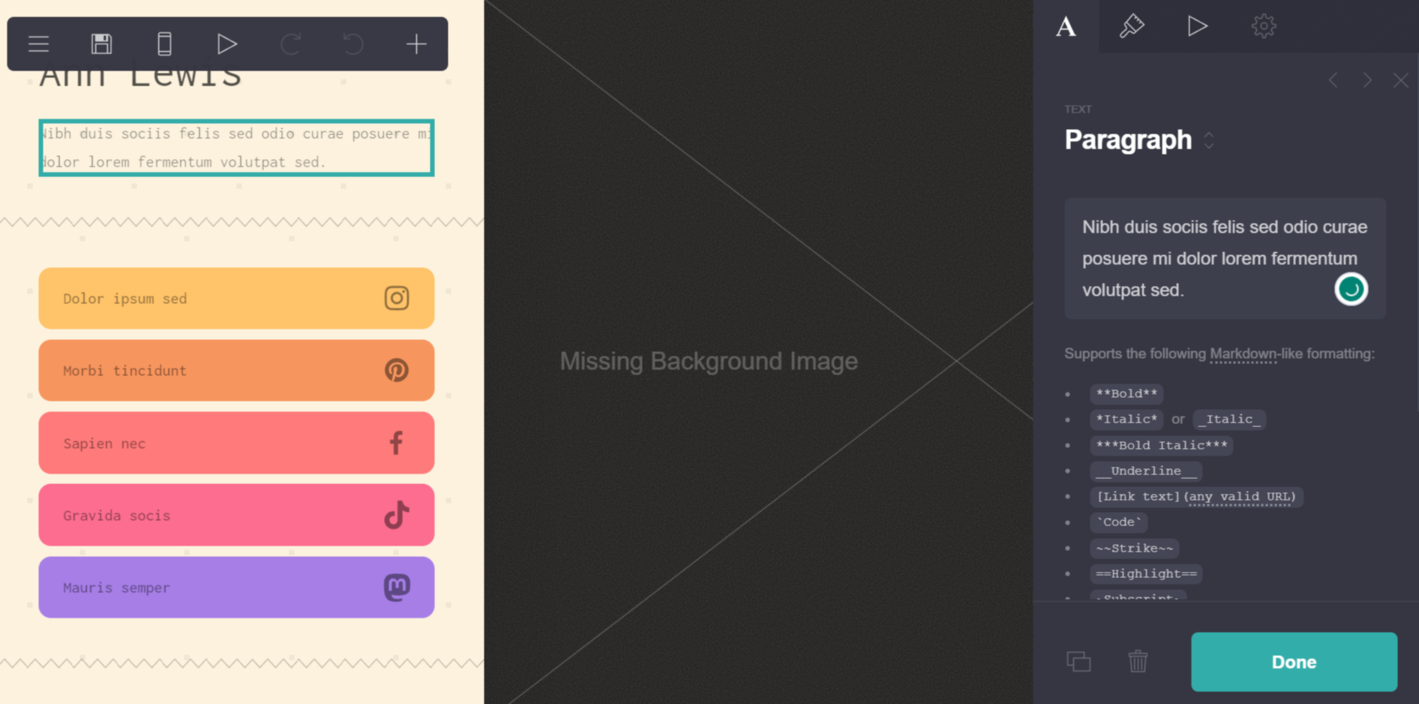 Using Carrd’s template to create a bio link page
Using Carrd’s template to create a bio link page
This link in bio platform offers the following features:
- link in bio templates;
- responsive design for smartphones, tablets, and desktops;
- custom domain;
- embedded sign-up, payment, and contact forms;
- Google Analytics tracking ID;
- embedding of custom code and widgets, such as Stripe, PayPal, Typeform, and more.
Pricing. This free link in bio tool lets you create up to 3 pages per account and use its core features. If you require more advanced features and widgets, you can upgrade your plan for $19 per year. A 7-day free trial is available for Pro features.
ContactInBio is an all-in-one link in bio platform that lets users connect all their content, profiles, and key links in one place. You can add various types of links, including social media, music platforms, and over 40 payment options. The platform also supports contact forms, messaging app links, and email sign-ups, making it easier for followers and customers to reach out or take action.
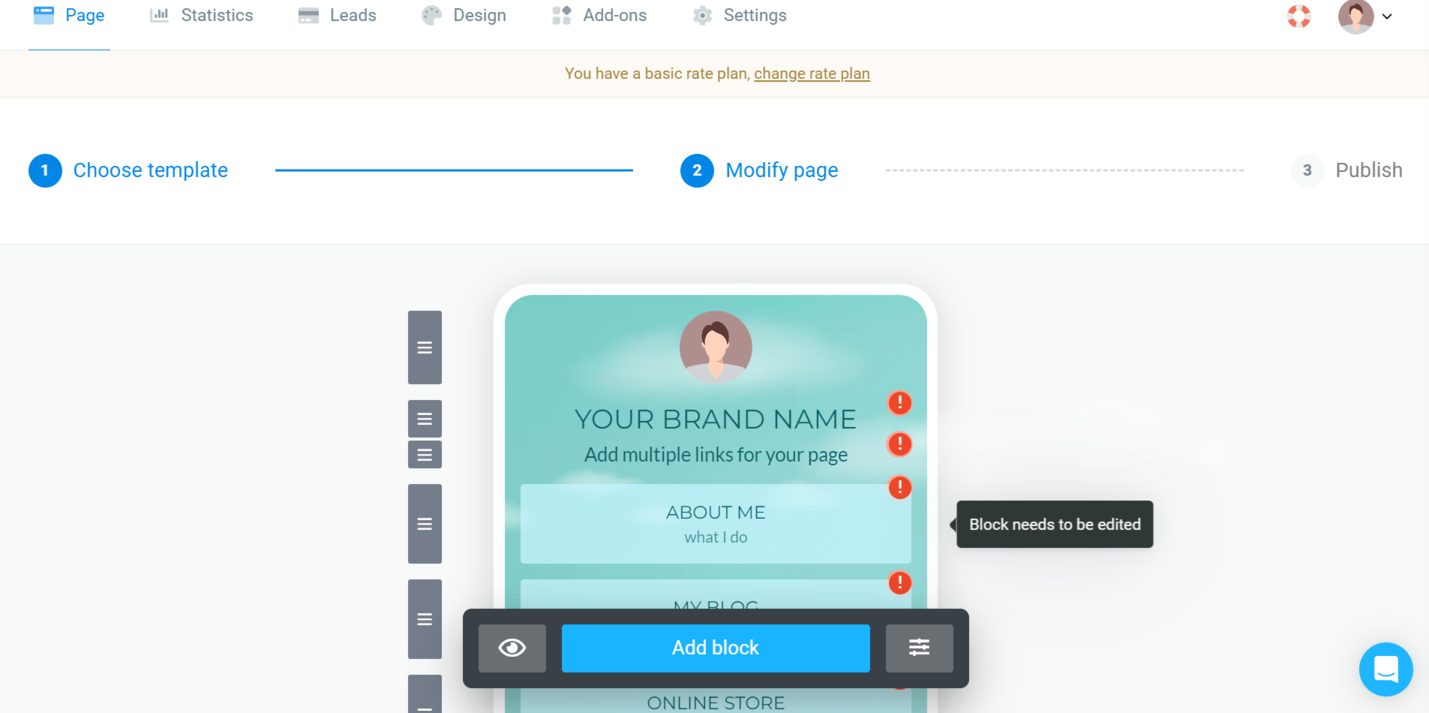 Building a bio link page from a template in ContactInBio
Building a bio link page from a template in ContactInBio
This link in bio service offers the following features:
- 7 free themes;
- customizable text, link, and button styles;
- smart links for messaging apps;
- email sign-up forms;
- 43+ payment links via Stripe and PayPal;
- 105+ icons for social media and music services;
- Instagram shoppable feed;
- integration with Google Analytics and Meta Pixel;
- visitor demographics and per-link performance insights.
Pricing. ContactInBio offers a free plan that includes a custom bio URL, 7 themes, and basic link click tracking. To unlock advanced features like Meta Pixel integration, image carousels, and link thumbnails, paid plans start at $4.55/month.
Solo.to
Solo.to is a link in bio platform for creators and businesses looking to bring all their online content together in one place. It helps you build a centralized page where you can showcase music, videos, articles, and more, all linked from your solo.to URL. You can promote content from popular platforms like Apple Music, Spotify, YouTube, TikTok, Vimeo, and Pinterest, making it a great choice for musicians, influencers, and digital creators alike.
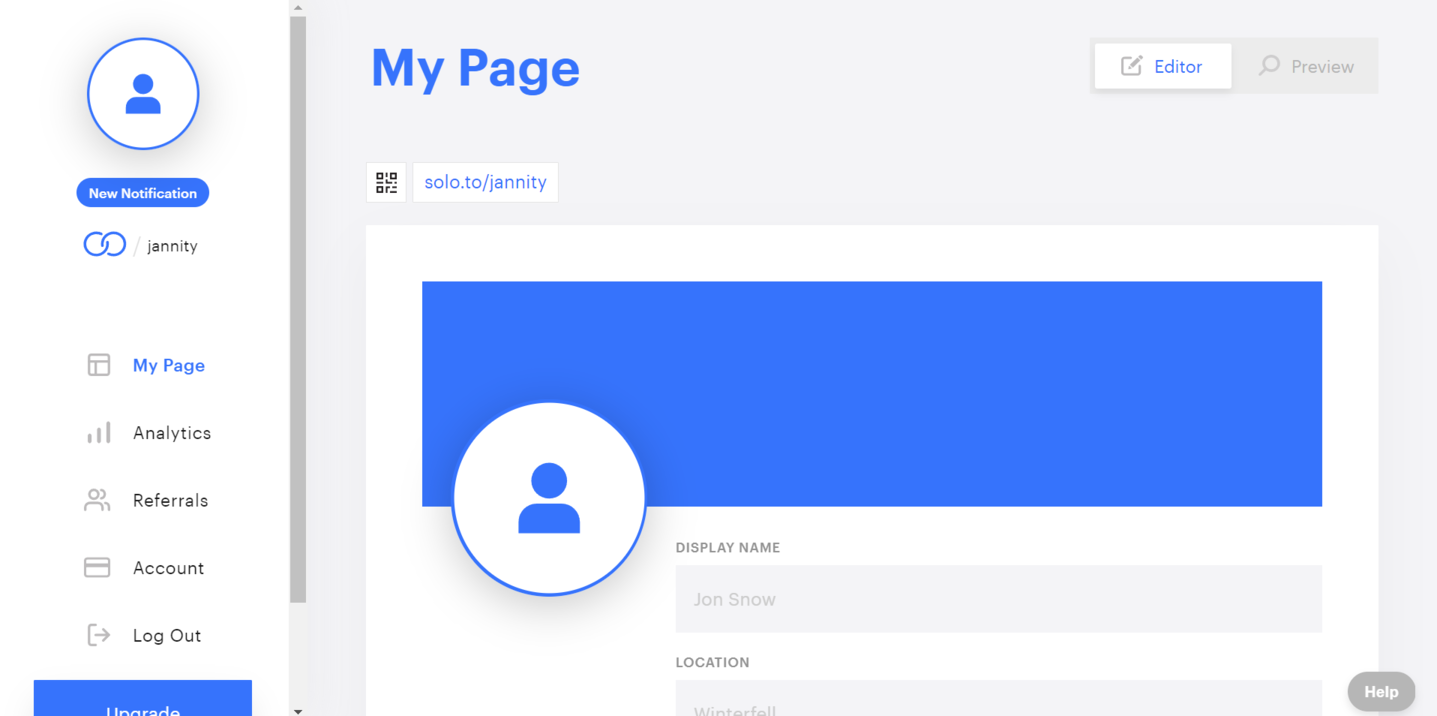 Creating a new bio link page in Solo.to
Creating a new bio link page in Solo.to
This link in bio service offers the following features:
- pre-designed page themes;
- up to 25 custom links;
- responsive page design;
- social button bar for most popular platforms;
- contact buttons for email, call, text, or Discord;
- a custom tip jar for receiving support from followers;
- unique solo.to link;
- basic analytics;
- integrations with tools like Mailchimp, Zapier, Make, and ContactCapture.
Pricing. You can create up to 1 page with 25 custom links, add contact buttons, and use page themes for free. If you want to add up to 50 links, you’ll need a paid plan, starting at $1/month, billed annually.
Flowpage
Flowpage is a powerful link in bio platform for creators who want to build fast, branded, and mobile-optimized landing pages. With the platform’s drag-and-drop tools and professional-looking templates, users can build custom pages in minutes. Using this link in bio tool, you can add links to downloadable content, Spotify playlists, YouTube videos, Twitch streams, and more.
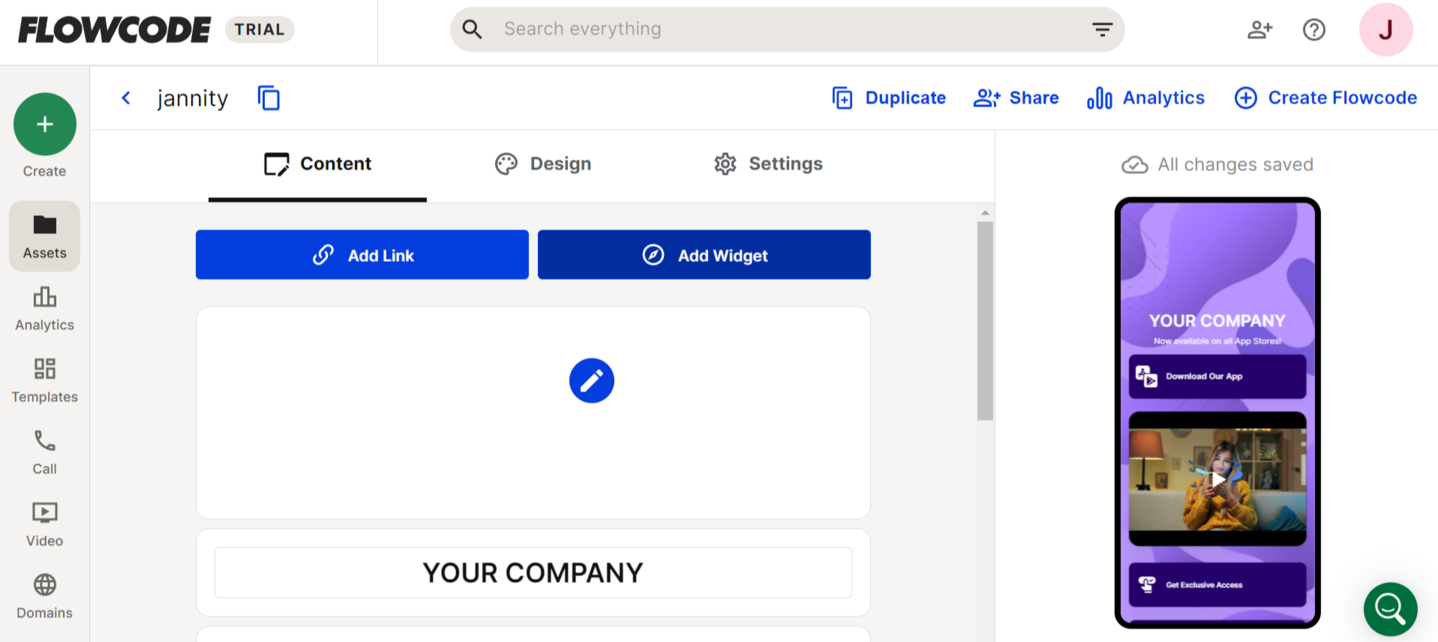 Building a bio link page from a template in Flowpage
Building a bio link page from a template in Flowpage
This link in bio service offers the following features:
- branded mobile landing pages;
- drag-and-drop tools;
- professional templates;
- customizable lead capture forms;
- “enter-to-win” campaign pages;
- access to listings, virtual tours, and more;
- integrations with platforms like Salesforce, HubSpot, Mailchimp, and Klaviyo;
- QR codes and tap-to-share cards;
- real-time analytics.
Pricing. The platform offers a free plan that allows you to create 2 link in bio pages. You can get 50 pages with a paid plan that costs $60/month. Flowcode also allows users to test its advanced features during a free trial.
Beacons.ai
Beacons.ai is a flexible, all-in-one link in bio platform for creators, influencers, startups, and business owners. It lets you build customizable link in bio pages with full control over layout, colors, fonts, and content styling with no design skills needed. You can also enhance each block with images, headers, and descriptions to create a page that feels truly on-brand.
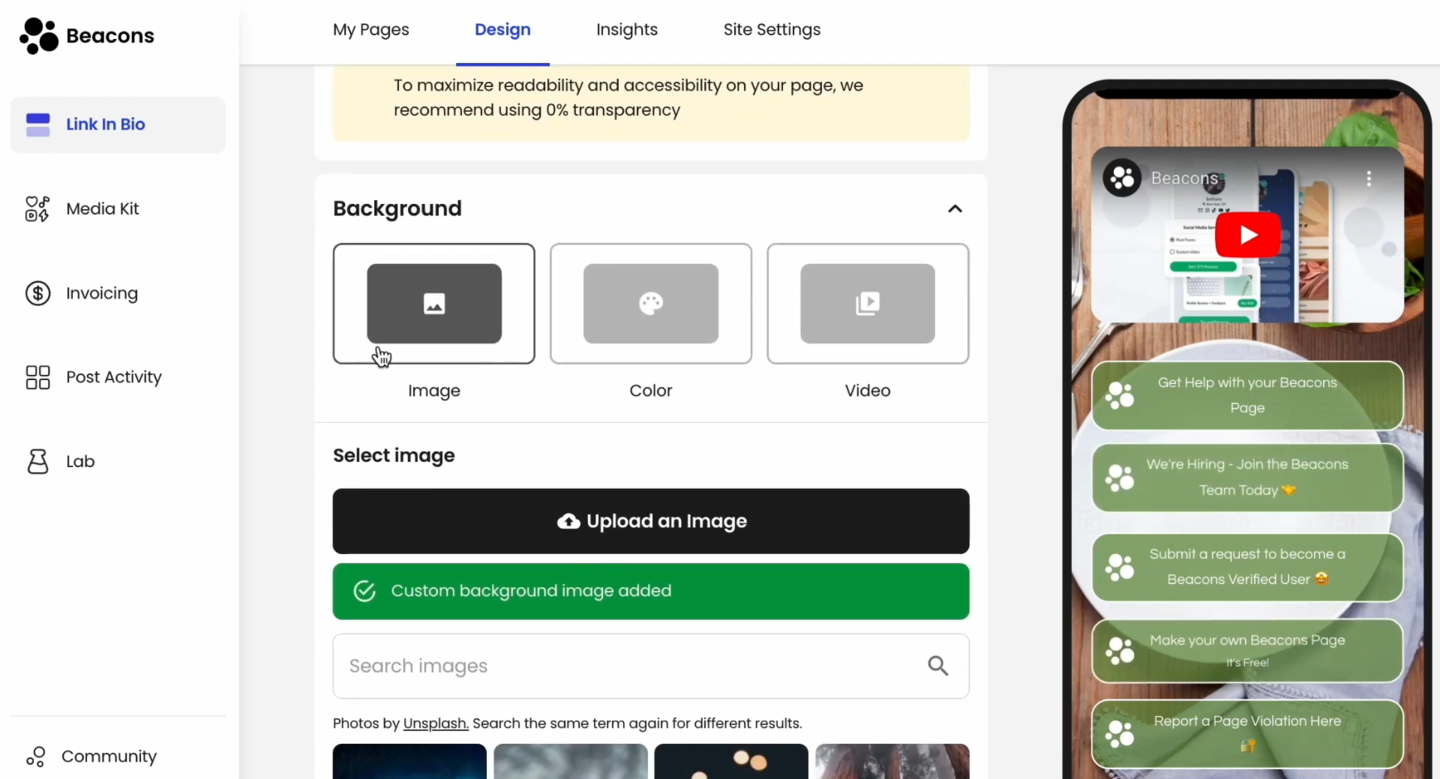 Creating a link in bio page with Beacons.ai; source: YouTube
Creating a link in bio page with Beacons.ai; source: YouTube
This link in bio platform offers the following features:
- fully customizable link in bio page with colors, fonts, styles, and layouts;
- subpages for organizing content by purpose;
- custom and stock background images and videos;
- link update schedule;
- automatic link redirects;
- support for custom domains;
- AI tools for text and image generation;
- built-in monetization tools;
- advanced page analytics.
Pricing. Beacons.ai offers a free link in bio tool with basic features and its branding. To access advanced customization and remove branding, you can choose a paid plan starting from $8.33/month, billed annually. You will also get access to email marketing and SEO features.
Hopp
Hopp by Wix is a sleek, user-friendly link in bio platform built for creators, influencers, and small businesses looking to drive more engagement from platforms like Instagram and TikTok. It lets you create customizable link in bio pages using pre-designed templates or a blank canvas with full control over design, layout, and functionality.
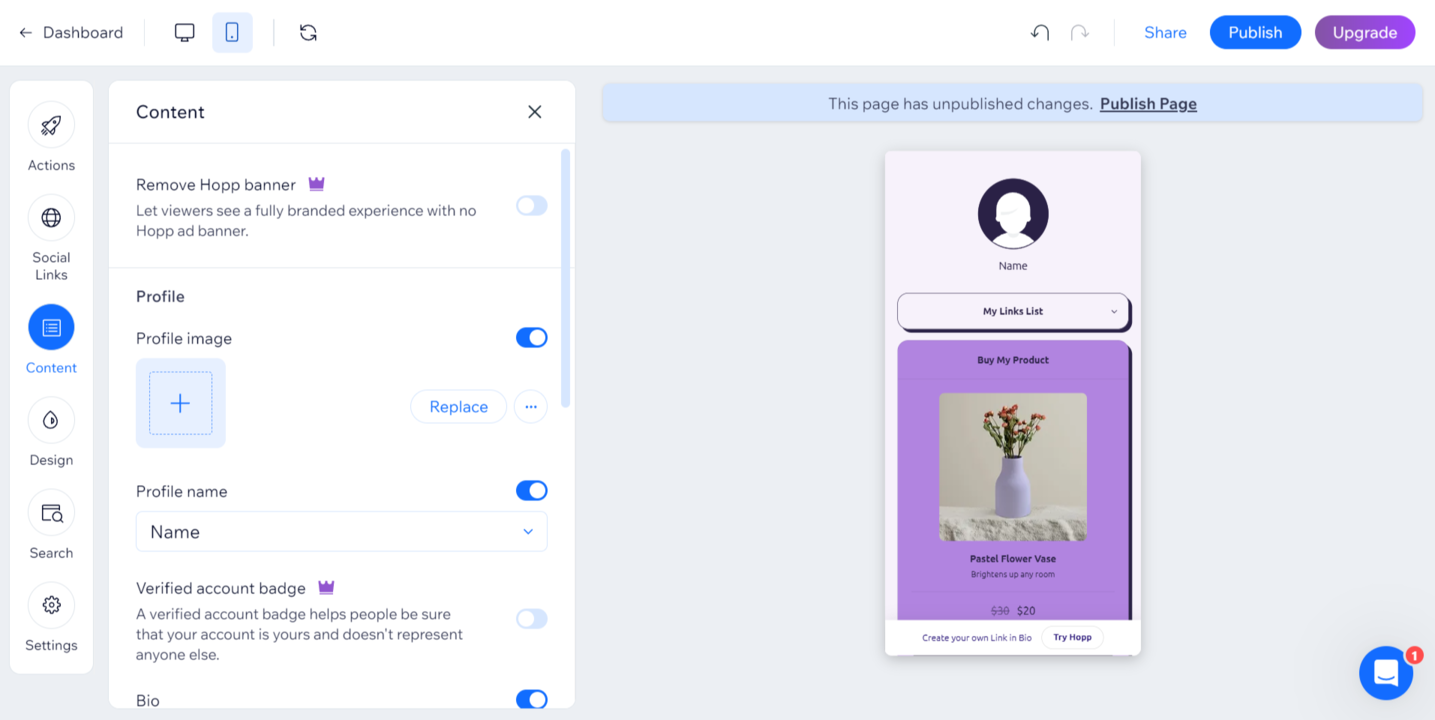 Building a link in bio page with Hopp
Building a link in bio page with Hopp
This link in bio platform offers the following features:
- fully customizable layouts and templates;
- search engine integrated into a link in bio page;
- direct integration with Wix CRM, blog, store, and analytics tools;
- monetization widgets;
- custom favicon support;
- Stripe payment integration;
- Google Analytics integration.
Pricing. While Hopp is a free link in bio platform, there are some restrictions on customization. For more flexibility, you’ll need to upgrade to a paid plan starting at $7/month, which gives you access to premium layouts, fonts, and the ability to create up to 2 instant pages. You can also test the platform’s advanced features for 14 days.
Wonderlink
Wonderlink is a free link in bio tool that stands out thanks to its privacy-first policy. This GDPR-compliant platform does not track users, ensuring full compliance with EU privacy regulations. Wonderlink is also simple to set up, allowing you to add unlimited links to your social media profiles, products, services, blogs, music, videos, NFTs, and more.
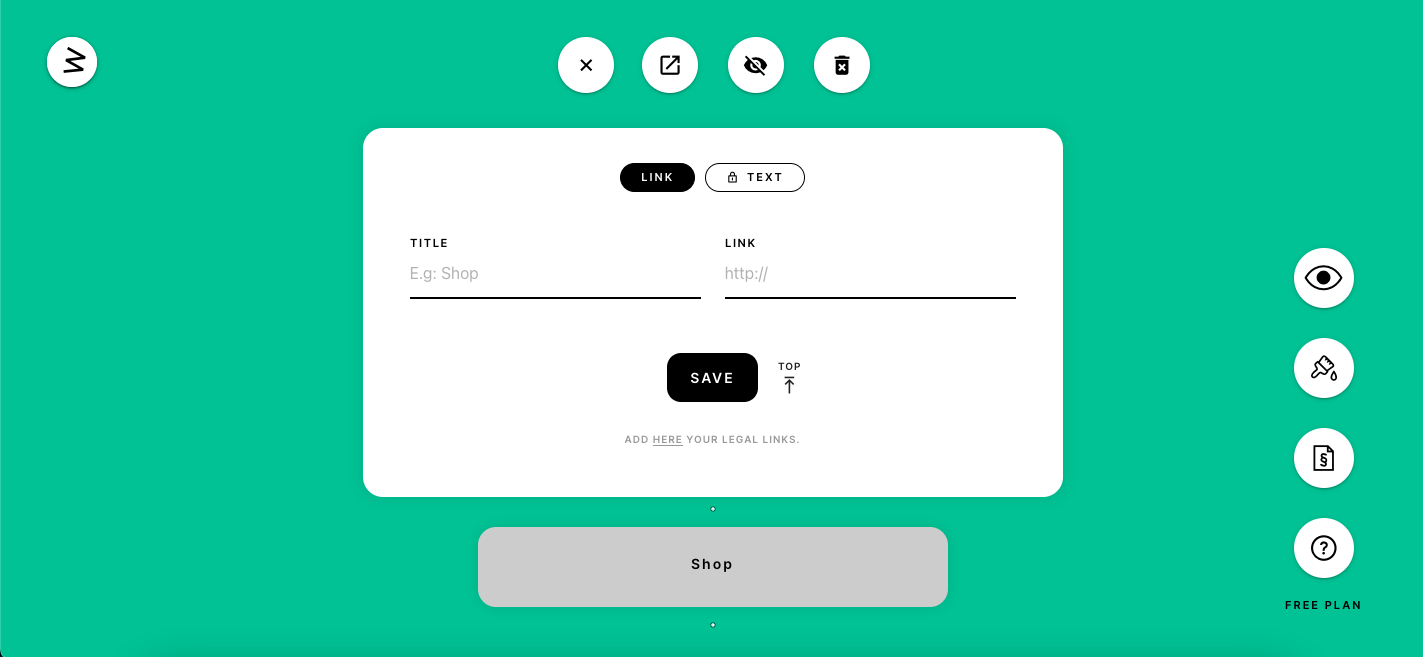 Adding links to a Wonderlink page
Adding links to a Wonderlink page
This link in bio platform’s features include:
- unlimited links;
- customization options, including color and images;
- interactive preview;
- link groups with headings;
- title and text cards;
- built-in legal compliance tools, such as legal notice and privacy policy;
- GDPR-compliant statistics;
- link data protection;
- anonymized IP addresses.
Pricing. Wonderlink offers a free plan that includes unlimited links and basic customization options. For access to advanced stats and social media icons, you can upgrade to a paid plan that costs $6/month.
Linktree
Linktree is one of the most well-known link in bio tools with analytics trusted by creators, influencers, and businesses alike. It lets you build a clean, customizable landing page filled with links to your content, products, and platforms, all managed with an easy-to-use drag-and-drop interface. What makes Linktree stand out is its wide range of integrations and built-in monetization tools. You can connect platforms like Mailchimp, Shopify, Square, Calendly, YouTube, and more.
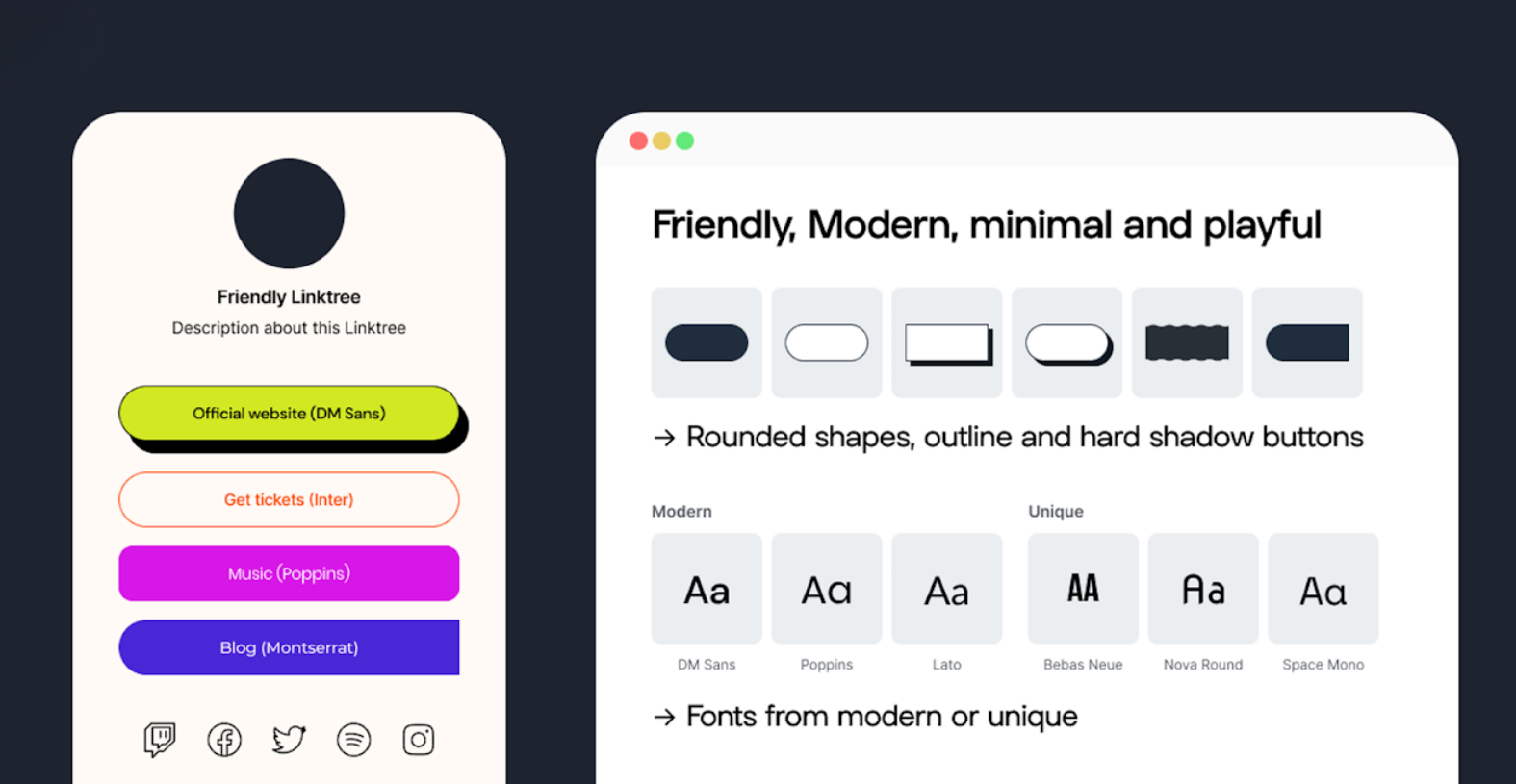 Customizing a link in bio page design; source: Linktree
Customizing a link in bio page design; source: Linktree
This link in bio service offers the following features:
- unlimited links;
- customizable page with multiple links;
- customizable colors, fonts, background images, and button styles;
- free and premium design themes;
- scheduled links;
- sponsored links;
- monetization tools, such as selling digital products and tipping;
- QR codes and deep linking;
- NFT galleries via OpenSea;
- forms, video embeds, and social media feeds;
- performance insights, such as top-performing links, traffic sources, and visitor devices.
Pricing. Linktree offers a free plan that includes unlimited links, social media, and video embeds, and other features. For more advanced features, such as custom themes, redirect links, and detailed analytics, paid plans start at $4 per month, billed annually.
Taplink
Taplink is a feature-rich link in bio platform that lets creators, entrepreneurs, and businesses build mobile-friendly micro landing pages for social media. It stands out with its strong multimedia support, customization options, eCommerce tools, and lead generation features.
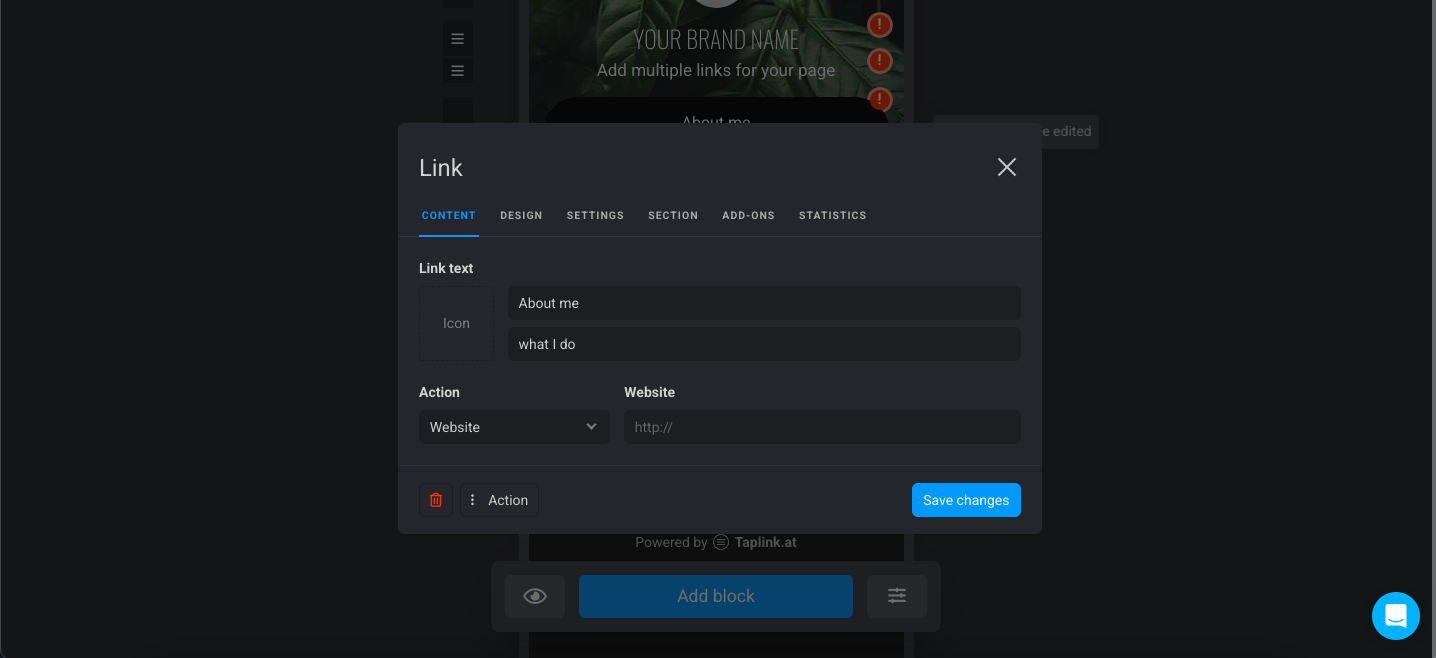 Customizing links in a Taplink link in bio template
Customizing links in a Taplink link in bio template
This link in bio platform offers the following features:
- unlimited links;
- unlimited pages for one link in bio;
- 300 ready-to-use templates;
- custom HTML support;
- reusable content blocks such as FAQs, lists, and more;
- built-in graphic editor for creating custom blocks;
- integration with social media platforms, messaging apps, and maps;
- social media pixel support;
- page view stats and click analytics.
Pricing. Taplink offers a free plan that includes unlimited links, templates, and custom blocks. For access to professional templates or the ability to add custom HTML code, you can choose a paid plan starting at $4/month when billed annually.
Lnk.bio
Lnk.bio is another straightforward, practical link in bio tool that lets you consolidate multiple links under a single URL. Ideal for Instagram, TikTok, YouTube, and other social media platforms, it helps users showcase their social media profiles, websites, products, and services. This link in bio platform offers great flexibility with its advanced customization options, embedded media, eCommerce integrations, and other user-friendly features.
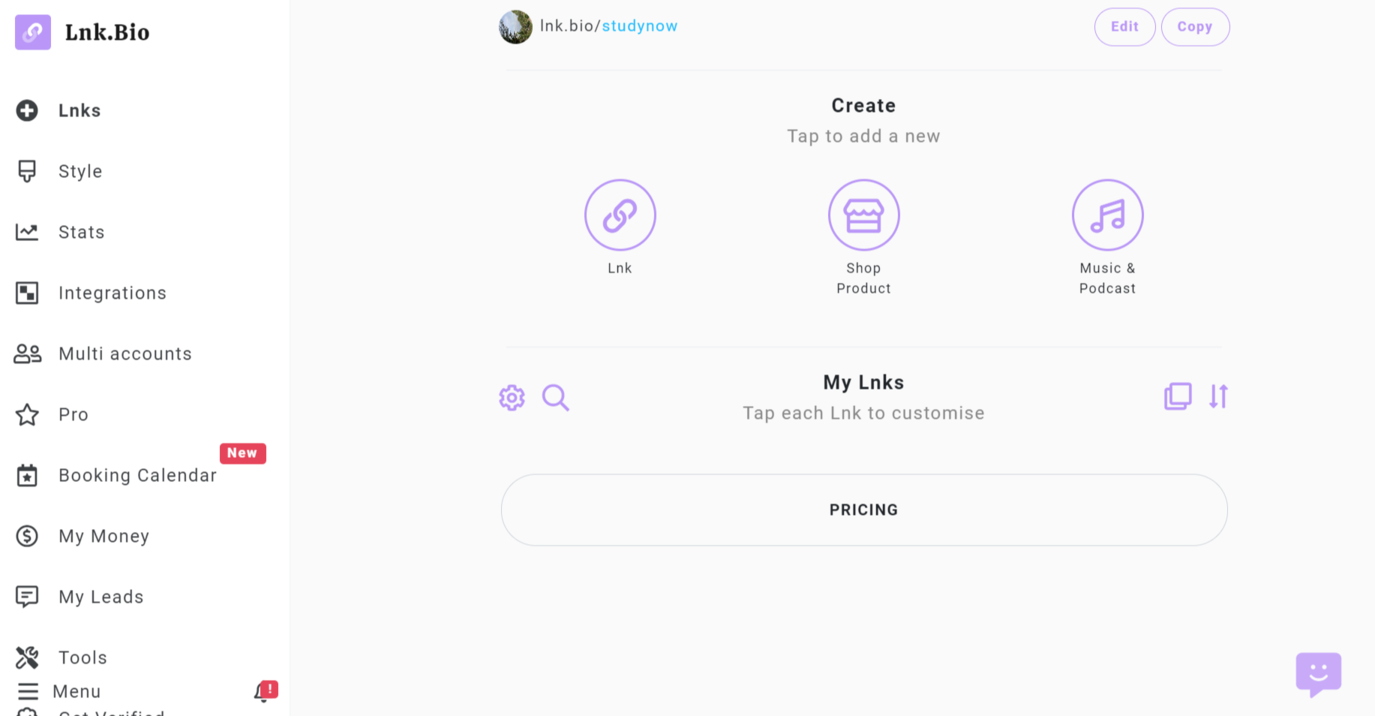 Link.bio’s dashboard
Link.bio’s dashboard
This free link in bio tool offers the following features:
- unlimited links;
- drag-and-drop link prioritization;
- link planning and grouping;
- 442 pre-made templates;
- 24 layouts;
- support for music and video embedding;
- 2,750 social media, music service, and contact icons;
- web-based access;
- official Instagram API integration;
- agency and multi-account support;
- advanced statistics.
Pricing. Lnk.Bio offers a free plan with unlimited links, up to 3 pages, and core features for creating a customizable link in bio page. To unlock more advanced options, such as external pixel tracking, link scheduling, and grouping, paid plans start at just $0.99/month or a one-time payment of $9.99.
Campsite.bio
Campsite.bio is a highly customizable link in bio platform that lets you create a mobile-optimized landing page in minutes. With its intuitive tools, you can easily organize your links and design a page that reflects your brand and personality. Flexible layout options and built-in automation make it simple to manage your bio link while optimizing the user experience for your audience.
 Campsite.bio dashboard overview
Campsite.bio dashboard overview
This link in bio service offers the following features:
- unlimited links for a link in bio page;
- pre-made themes;
- theme customization options, like background image, animated gradient, etc.;
- bulk link management;
- image thumbnails for links from Custom, Canva, and Unsplash;
- link scheduling;
- link dividers and carousels;
- monetization options like donations and a tip jar;
- Jotform and Typeform integration for lead generation;
- insights on link clicks, views, click-through rate, and more.
Pricing. Campsite.bio offers a free plan that includes unlimited links and robust customization options. For access to advanced analytics or multiple profiles, you’ll need to upgrade to a paid plan, starting at $7/month. You can also add extra profiles or users for an additional $1.50/month each.
VistaSocial
VistaSocial is an all-in-one social media management platform that provides a customizable link in bio tool, along with a mini-website and landing page builder. You can choose from a selection of themes and integrate videos, calendars, images, and more. Its built-in performance tools, including Google Analytics integration, make it simple to track and analyze your page’s performance.
This link in bio platform offers the following features:
- fully customizable link in bio pages;
- a selection of pre-made themes;
- customizable layout, fonts, and branding;
- video embedding;
- integrations with tools like Typeform, Calendly, and Google Forms;
- payment integration with Stripe and PayPal;
- built-in and external tools for lead generation;
- custom domain support;
- built-in performance analytics, including views, clicks, and CTR;
- Google Analytics integration.
Pricing. VistaSocial offers a free plan that includes link in bio functionality and supports up to 3 social profiles and 1 user seat. For more advanced features, such as Google Tag Manager integration and custom domain support, the highest-tier plan is available for $120/month. Lower-tier paid plans cost $32/month and $64/month, but they do not add extra link in bio functionalities.
Design.com
Design.com is an all-in-one design platform that enables businesses and individuals to create professional-quality brand assets. It also offers customizable link in bio pages, which can be created from curated templates tailored to different business types. With its user-friendly drag-and-drop tools, no technical expertise is needed to create an effective link in bio page.
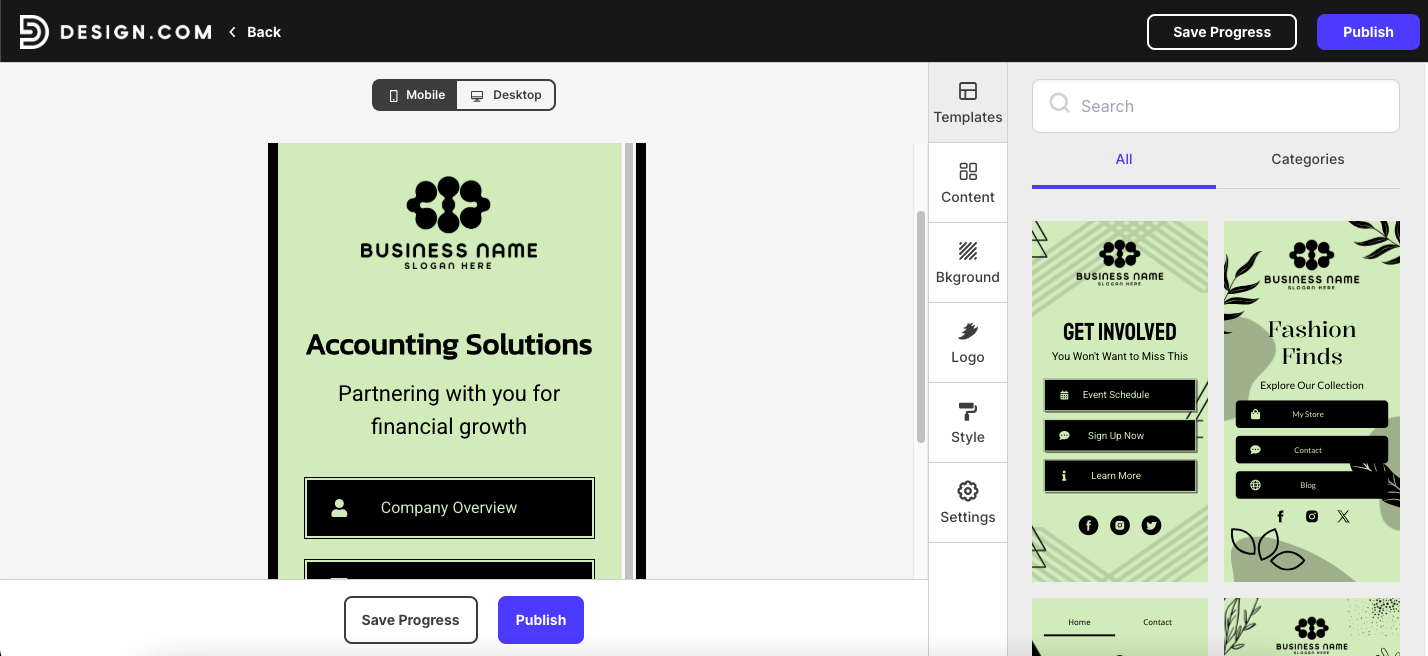 Customizing a link in bio template in Design.com
Customizing a link in bio template in Design.com
This link in bio service offers the following features:
- unlimited links;
- over 100 pre-designed templates;
- personalization with colors, fonts, and layout;
- intuitive drag-and-drop editor;
- image library;
- AI-powered link in bio generator;
- industry-specific templates for wellness, retail, services, creators, and more;
- custom or branded URL;
- payment support;
- instant publishing.
Pricing. Design.com offers a subscription plan starting at $4/month when billed annually. The lowest paid tier includes unlimited links and 1 link in bio page. Alternatively, you can purchase the design of a single project without subscribing.
Feedlink
Feedlink is another versatile link in bio platform for creators and businesses that offers five tools within a single platform. This all-in-one landing page builder lets you showcase your content, products, and social links in one place. In addition, Feedlink includes powerful features, such as auto-generated newsletters, AI-powered blogging, and post scheduling to help you grow your online presence.
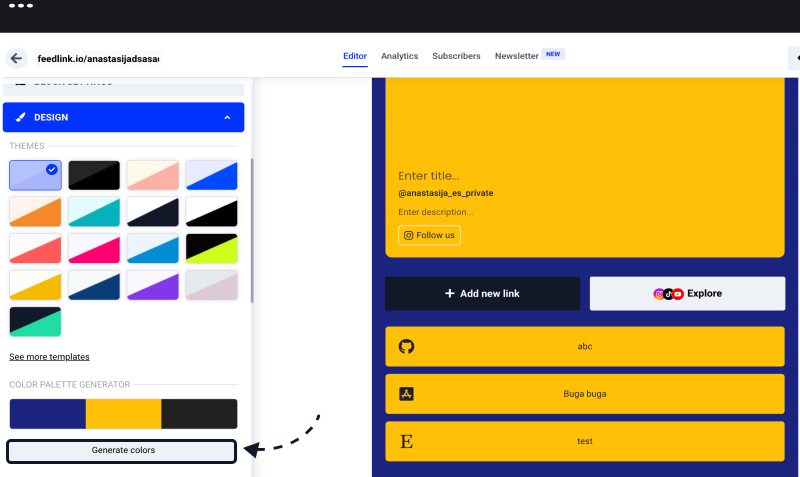 Using AI for link in bio customization; source: Feedlink
Using AI for link in bio customization; source: Feedlink
This link in bio service offers the following features:
- over 50 link in bio templates;
- custom .link domain;
- clickable social media feeds;
- all-in-one content hub for products, services, videos, blog posts, and contact info;
- email collection block;
- customization tools for headers, backgrounds, color themes, and more;
- link scheduling;
- link styling with images, icons, and descriptions;
- advanced analytics, including clicks, views, and engagement.
Pricing. Feedlink does not offer a free plan, but it does provide a 7-day free trial on all plans. Its most affordable paid plan starts at $6 per month and includes unlimited links, 1 page, and advanced analytics.
Bitly
Bitly is a free link in bio tool that businesses and creators use for social media, SMS campaigns, and email marketing. Known for its powerful link shortening and management capabilities, Bitly enables users to create a personalized page without needing coding skills. You can easily customize the page to reflect your brand’s identity. With Bitly’s Connections Platform, managing and tracking all your links from a central dashboard is simple and efficient.
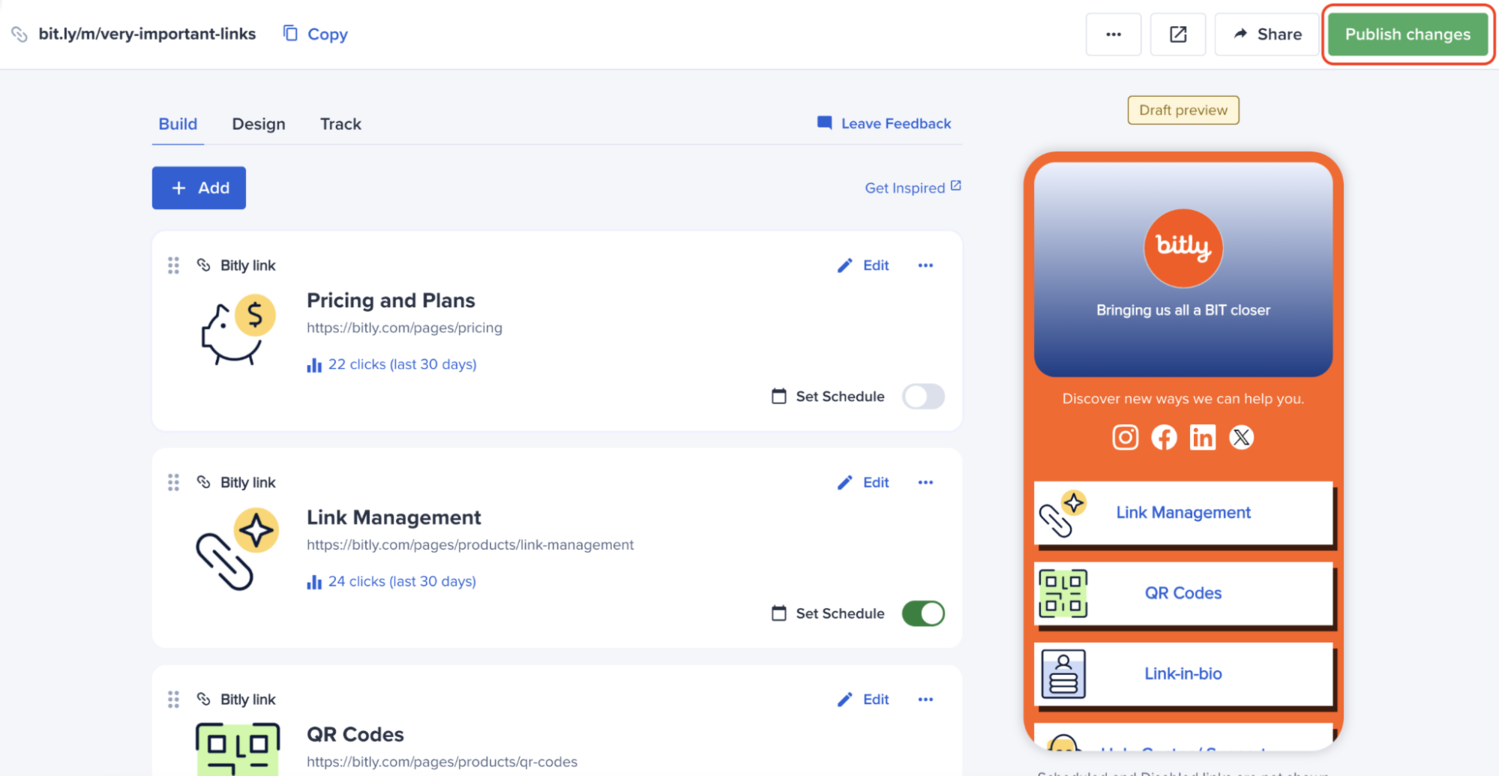 Adding links to the Bitly link in bio page; source: Bitly
Adding links to the Bitly link in bio page; source: Bitly
This link in bio platform offers the following features:
- mobile-optimized pages;
- custom back-halves at the end of a link;
- bulk link creation;
- custom branding options, including logos, fonts, background colors, and button styles;
- smart link scheduling;
- QR code integration for offline-to-online engagement;
- centralized dashboard with all links and pages;
- integration of URL shortening tools with landing pages;
- advanced analytics for clicks, views, device types, referrals, and geographic data.
Pricing. Bitly offers a free plan that includes 2 custom pages, 5 link shortenings, and 2 QR codes per month. Its most affordable paid plan starts at $12/month, which includes 5 pages, 100 links, 5 QR codes per month, as well as access to link redirects and other advanced features.
To sum it up
Having explored core features and pricing plans of various platforms, it’s clear that each option offers unique benefits tailored to different user needs. Whether you’re a content creator looking to drive more traffic to your website, an influencer who wants to monetize your social media presence, or a marketer aiming to grow your customer base, there’s a link in the bio platform out there to help you achieve your goals.
To help you compare, here’s a quick overview of the platforms we’ve discussed, including their pricing details and key features:
| Bio link tool |
Free plan |
Pricing |
Top features |
| SendPulse |
✅ |
$ |
CRM and chatbot integration; customizable elements |
| Shorby |
❌ |
$$ |
Dynamic feeds; tracking pixels for ad retargeting |
| Bio.fm |
✅ |
$ |
Content import from different social media channels |
| MyPage |
✅ |
$ |
Sharable through links, email, and QR codes |
| Carrd |
✅ |
$$ |
Embed of third-party widgets and custom code |
| ContactInBio |
✅ |
$ |
Multi-platform integration with Messenger; payment links |
| Solo.to |
✅ |
$ |
Vast content and multimedia capabilities |
| Flowpage |
✅ |
$$$ |
Landing page functionality; dynamic QR codes |
| Beacons.ai |
✅ |
$ |
Built-in monetization tools; highly customizable pages |
| Hopp |
✅ |
$ |
Built-in search bar for smart link discovery |
| Wonderlink |
✅ |
$ |
100% GDPR compliance; built-in legal compliance tools |
| Linktree |
✅ |
$ |
Multi-link landing page; link scheduling and redirecting |
| Taplink |
✅ |
$ |
Vast template library; custom HTML support |
| Lnk.bio |
✅ |
$ |
Built-in eCommerce; one-time payment option |
| Campsite.bio |
✅ |
$ |
Advanced visual features; multi-profile tools |
| VistaSocial |
✅ |
$$$ |
Additional tools for payments and bookings; Google Tag Manager integration |
| Design.com |
❌ |
$ |
Vast selection of templates for different industries |
| Feedlink |
❌ |
$ |
Auto-synced social media feeds; email collection block |
| Bitly |
✅ |
$$ |
All-in-one link management platform; advanced analytics |
A perfect platform should offer extensive customization options, in-depth analytics, seamless integration capabilities, and competitive pricing. With SendPulse, you get all of that and more, including multichannel messaging, a built-in CRM system, and an intuitive landing page builder. It’s designed to help you automate and personalize every stage of your customer journey.
Sign up for a free account today to see our marketing and sales toolkit in action!