Handpick a perfect toolkit that aligns with your specific needs using our custom pricing plan builder
Create your unique plan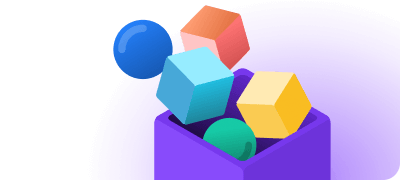
Create a website for personal use, A/B tests, or brand advertising
Free
Sign Up- 1 website or bio link page
- 250 MB of file storage
- 50 pages
- 10 000 pageviews per month
- Overall statistics
Create a bio link page for social media and accept payments
$ 22 Price per year
- 2 bio link pages
- Unlimited website pages
- Unlimited traffic
- Custom domain name
- Accept payments
- Add custom code
- 15 GB of file storage
- Connect Google Analytics and Meta Pixel and migrate events
- Connect Google Tag Manager
- Add Facebook Meta tags
- Add a favicon
- Transfer UTM tags to CRM
- Detailed statistics
- Integration with all SendPulse tools
- Countdown widget
- FAQ widget
- No SendPulse logo
- Automated image optimization and resizing
Manage multiple projects on different domains
$ 7 /month
$ 10 /month
$ 36 saved
$ 84 Price per year
Billed annually
- 2 websites and 2 bio link pages
- 2 free domains for a year from IONOS
- Unlimited website pages
- Unlimited traffic
- Custom domain name
- Accept payments
- Add custom code
- 15 GB of file storage
- Connect Google Analytics and Meta Pixel and migrate events
- Connect Google Tag Manager
- Add Facebook Meta tags
- Add a favicon
- Transfer UTM tags to CRM
- Detailed statistics
- Integration with all SendPulse tools
- Countdown widget
- FAQ widget
- No SendPulse logo
- Automated image optimization and resizing
Get all the benefits of our builder along with priority support
$ 30.10 /month
$ 43 /month
$ 154.80 saved
$ 361.20 Price per year
Billed annually
- 50 websites or bio link pages
- Priority support
- 5 free domains for a year from IONOS
- Unlimited website pages
- Unlimited traffic
- Custom domain name
- Accept payments
- Add custom code
- 15 GB of file storage
- Connect Google Analytics and Meta Pixel and migrate events
- Connect Google Tag Manager
- Add Facebook Meta tags
- Add a favicon
- Transfer UTM tags to CRM
- Detailed statistics
- Integration with all SendPulse tools
- Countdown widget
- FAQ widget
- No SendPulse logo
- Automated image optimization and resizing
- Unlimited website pages
- Unlimited traffic
- Custom domain name
- Accept payments
- Add custom code
- 15 GB of file storage
- Connect Google Analytics and Meta Pixel and migrate events
- Connect Google Tag Manager
- Add Facebook Meta tags
- Add a favicon
- Transfer UTM tags to CRM
- Detailed statistics
- Integration with all SendPulse tools
- Countdown widget
- FAQ widget
- No SendPulse logo
- Automated image optimization and resizing
Features available with all pricing plans
- Free custom domain for any paid yearly plan: .online, .site, or .store
- Editing mobile and desktop website versions individually
- Pre-made website and bio link page templates
- Basic search engine optimization (SEO) options
- Subscription and lead capture forms
- Import of contacts to CRM
- Disallow website indexing
FAQ
How do you choose the best pricing plan?
SendPulse offers 4 pricing plans:
- Free
- Standard
- Pro
- Enterprise
With the Free plan, you can develop your own 50-page website. With paid plans, you get more storage capacity and the ability to create more than two landing pages and accept client payments.
How do I switch to a different plan?
To change your pricing plan, determine the features you need and the size of your mailing list and follow these steps:
- In your SendPulse account, go to the "Landing pages" tab and select the "Pricing plans" section.
- Click "My subscriptions" and select a pricing plan.
- Click "Activate."
How can I pay?
- In your SendPulse account, go to the "Landing pages" tab and select the "Pricing plans" section.
- Select a pricing plan.
We accept Visa and Mastercard credit cards. You can also pay via PayPal.
What if I change my mind?
To cancel pricing plan auto-renewal, follow these steps:
- In your SendPulse account, click the avatar in the upper-right corner and go to "Payments."
- Select a pricing plan you want to disable and click "Cancel subscription."
or