Our customers love us
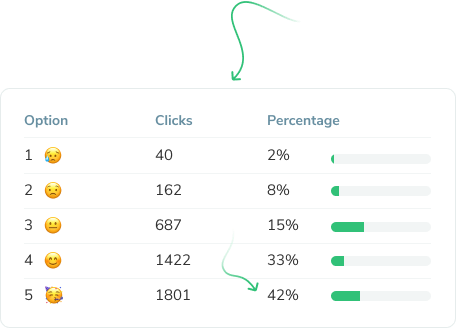
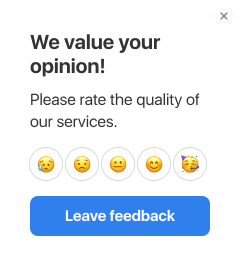
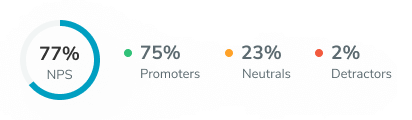
What is NPS?
How to calculate your NPS
You can calculate your NPS manually using a simple formula. Subtract the percentage of your Detractors from the percentage of your Promoters. The number you get is your audience's loyalty index.
Another option is to add a widget to your website and get visualized survey results with key metrics automatically. This widget can also be effortlessly integrated with your CRM system.
How to analyze your NPS survey results
Depending on the rating, respondents are divided into three groups:
- Detractors are dissatisfied clients who want their problems fixed.
- Neutrals don't have strong feelings towards your brand (neither positive nor negative), meaning that they have had an average experience with your company. If ignored, they can become Detractors.
- Promoters are loyal clients who require your care, thanks, and rewards.
Everything you need in just one NPS widget
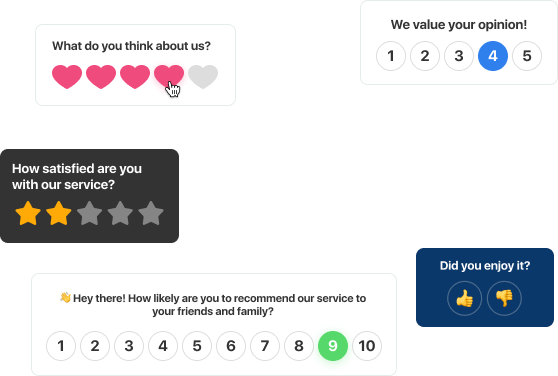
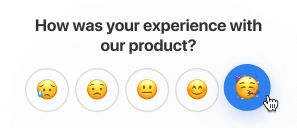
5+ rating display styles
Apart from the regular 1 to 10 rating, you can choose how you want your survey answers to be displayed:
- as stars;
- as emoji;
- as hearts;
- as likes and dislikes;
- as numbers from 1 to 3 or from 1 to 5.
Choose what works best for your audience — you can edit your survey in just one click if you need to.
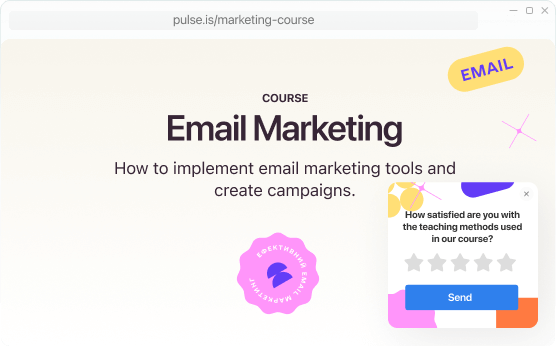
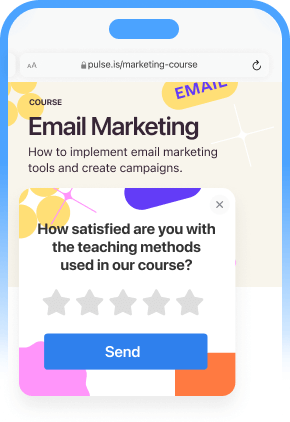
Responsive design
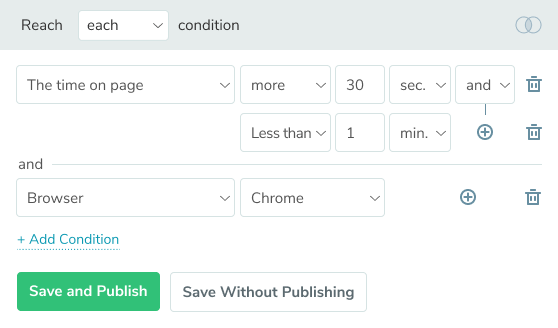
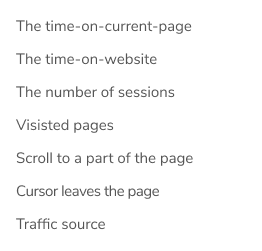
Personalization
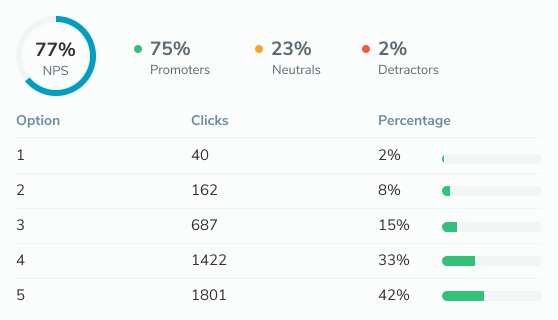

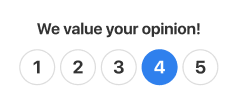
Easy-to-understand statistics
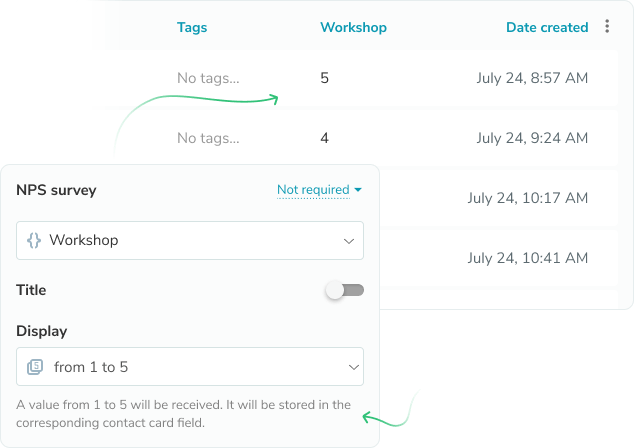
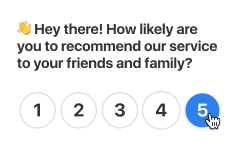

Integration with CRM
Enhance your NPS survey with smart pop-ups
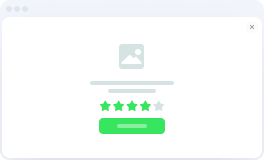
Overlay pop-up
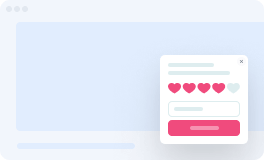
Floating pop-up
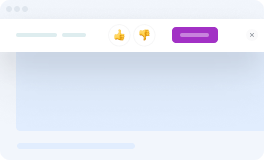
Horizontal pop-up
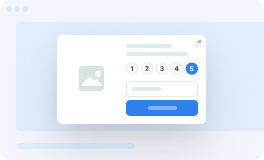
Modal window
Scale your business using customer feedback
An NPS widget can help you figure out how your customers feel about your brand and encourage them to buy from you again. Great business improvements are often prompted by customers — don't miss out on them!
Create an NPS widget for free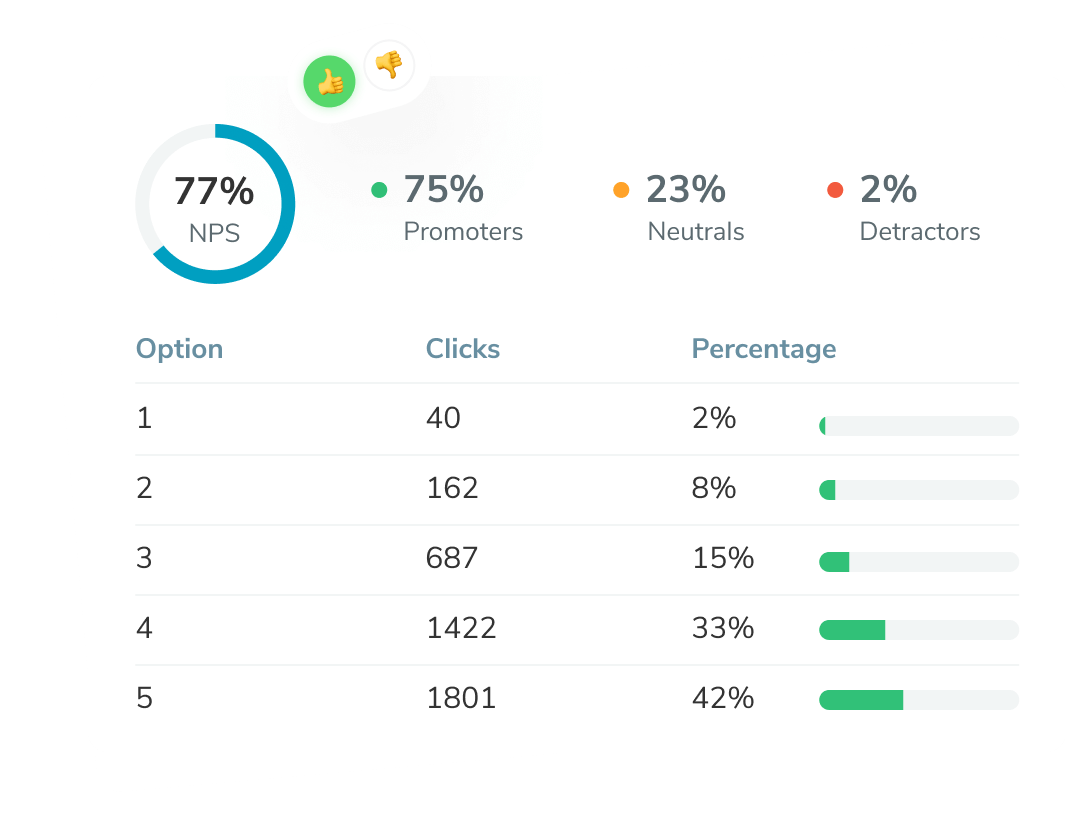
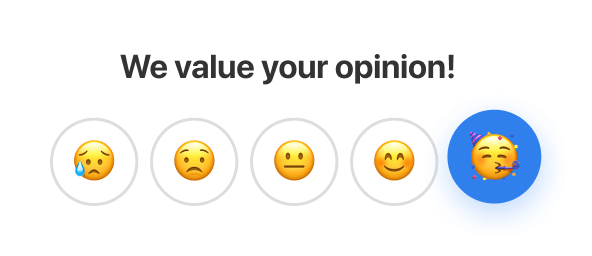
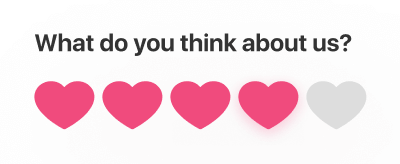









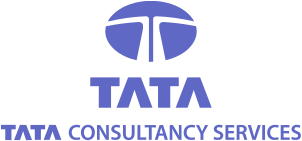


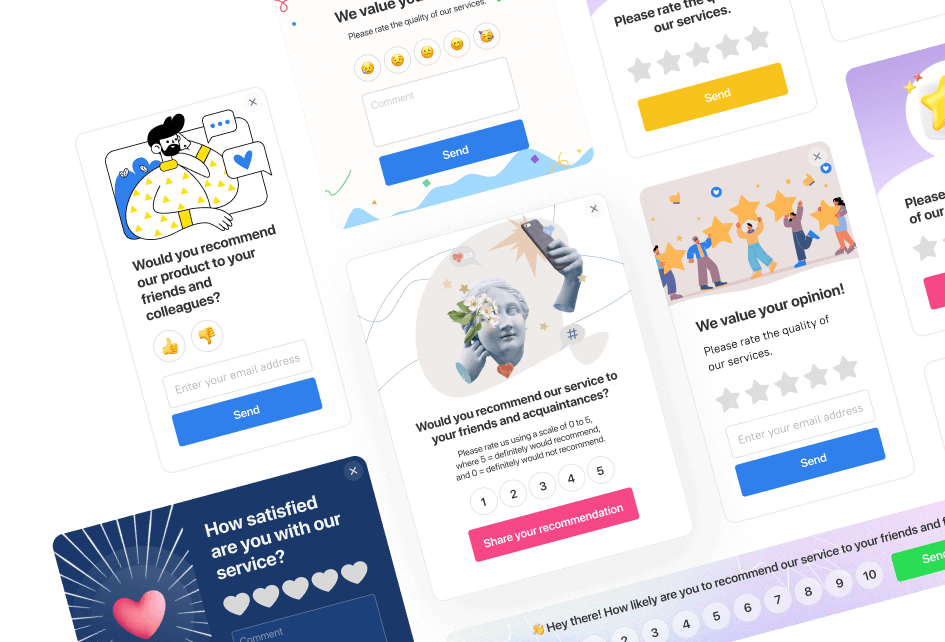
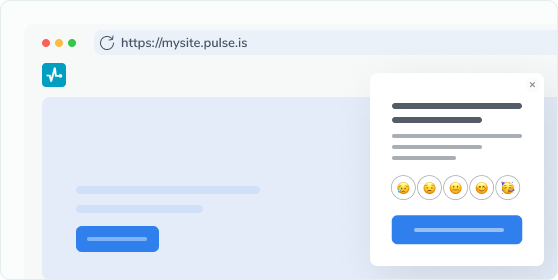
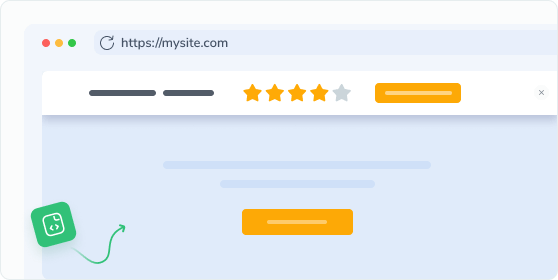
or