Video email marketing is a strategy that uses embedded HTML5 videos, GIFs, static images with a play button as a link to a video to increase subscriber engagement via emails.
Watch this video where Sheryl Plouffe explains how to use video in email marketing.
Why is video email marketing effective?
- Increases open rate and click-through rates
- Draws a lot of attention
- Information is digested effectively
- Increases forwarding
- It can go viral
- Increases open rate and click-through rates. The word “video” in an email subject line can increase open rates by 19% and clickthrough rates by 65%. It means that people are more curious to see what’s inside and detect the information displayed in the video as more valuable.
- Draws a lot of attention. People pay more attention to moving pictures than static images. Videos in email extend the time of reading, and people examine such emails more accurately.
- Information is digested effectively. When people watch a video, they retain much more of the information in comparison to reading the text. Our brain processes visual information much more rapidly, which means that a video in an email gives a chance to deliver all the necessary information remarkably fast.
- Increases forwarding. If the video appeals to people’s emotions, recipients are more likely to share it with their friends and peer groups on socials. This way, you increase outreach and brand awareness.
- It can go viral. If the video is professional, short, and impressive, either because of its beauty or the sense of humor, it is likely to become trendy in no time. Of course, a video should be perfect and easy to understand for going viral, but with the right attitude and a team of inspired professionals, the sky’s the limit!
read more about using videos in email marketing on our blog
How to Use Video in Email Marketing
- Introduce a product video
- Provide understandable tutorials
- Create beautiful celebration emails
- Grow credibility
- Introduce a product video. Video email marketing gives unlimited options for presenting your products and services. You can make a short video or even come up with a sequence of short videos cut from a longer one. Your audience will surely remember it. Though, it’s not the best practice to use video in every email, because people can get used to it and the wow effect of video email marketing may disappear.
- Provide understandable tutorials. As a human brain reads visual information faster than the textual, video is a fantastic tool for explaining complicated things and processes within a short period. Video allows you to describe how a particular software feature works or motivate subscribers to buy a ticket for a movie by putting a brief but the most captivating film trailer.
- Create beautiful celebration emails. Videos and GIFs help to make holiday and birthday email campaigns even brighter and touching. Typically, brands display a cake with burning candles or a firework. But you can go further: it only depends on your audience, creativity, and budget.
- Grow credibility. A company can show subscribers the manufacturing process and introduce people who made it. The viewers will be glad to look behind the scenes. It will positively affect brands’ reputation and make the audience more open for communication.
Playable Embedded Video Support
Many people wonder if there is a technology that allows embedding playable videos in emails. Yes, it is possible with HTML5. However, the is no universal tool for video embedding, so the main issue is that only a few email services support this function now.
If you want to embed videos in your email marketing campaigns, you should find out the most common email services among your subscribers and check if they support embedded videos.
| Email services that support embedded video |
Email services that do not support embedded video |
| Apple Mail Thunderbird 24 iOS devices, native email clients Samsung Galaxy, native email clients Outlook.com (except on IE8 and Safari5) |
Gmail Yahoo Outlook AOL Android Live Mail Lotus Notes Windows Mail Blackberry Kindle Fire |
Bear in mind that an embedded video may influence email deliverability in a wrong way: many emails with video are detected as spam and blocked by email servers as they treat a video tag in email code as malicious code.
The good thing is that the recipients whose email services don’t support embedded video will see a fallback picture as a link to a video.
How to Include Video in an Email
There are two ways you can insert video in an email powered by SendPulse:
- Drag-and-drop editor. This feature is available in both Layout Template Editor and Existing Design Templates. With the drag-and-drop editor, you can add a link to a video that appears as a static image with a play button.
- HTML editor. An HTML editor enables you to create a GIF instead of a video. HTML templates require some coding skills. Here is how to add a video while you are creating an email campaign with both features.
Drag-and-Drop Editor
- Create a new campaign. Choose a template from the Layout Template Editor or Existing Design Templates.
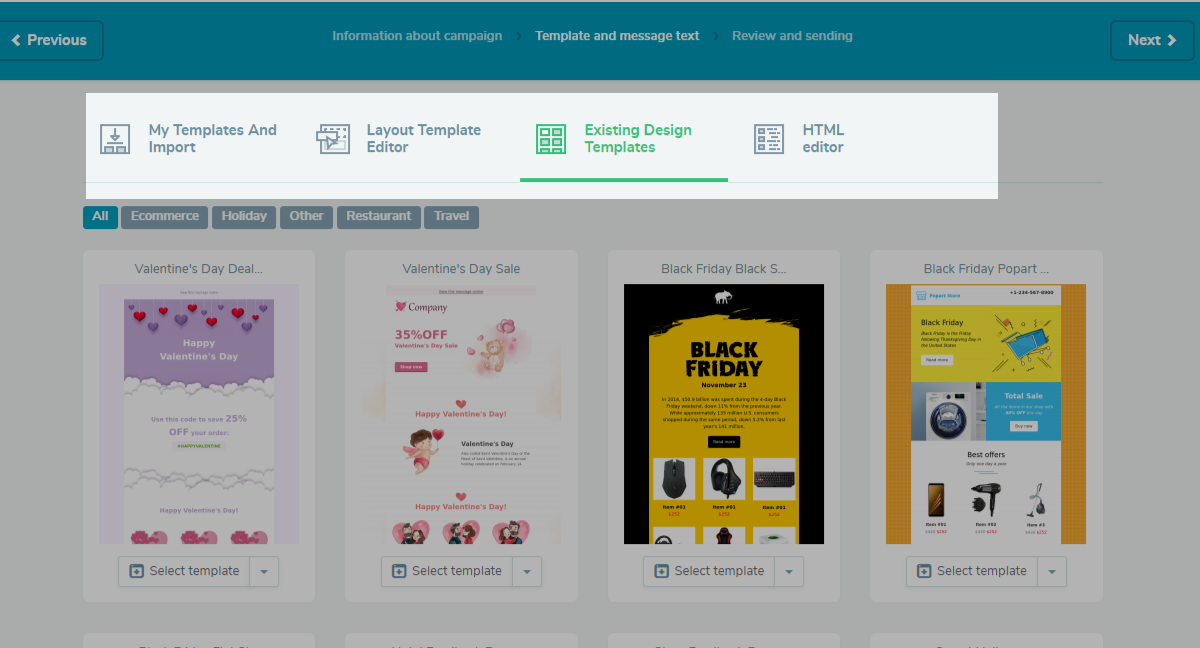
- Drag and drop the “Video” element to the template. Place it where you need it.
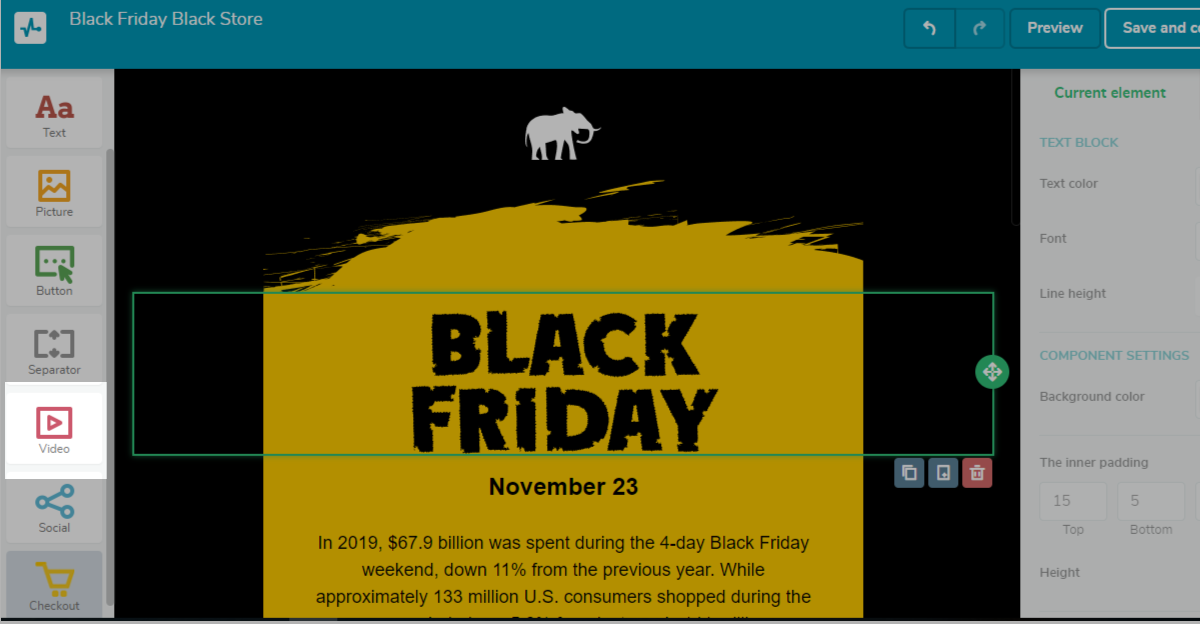
- Add a link to a video. When you add a link to a video, the screenshot from a video with a play button will appear right where you placed a ”Video” element.
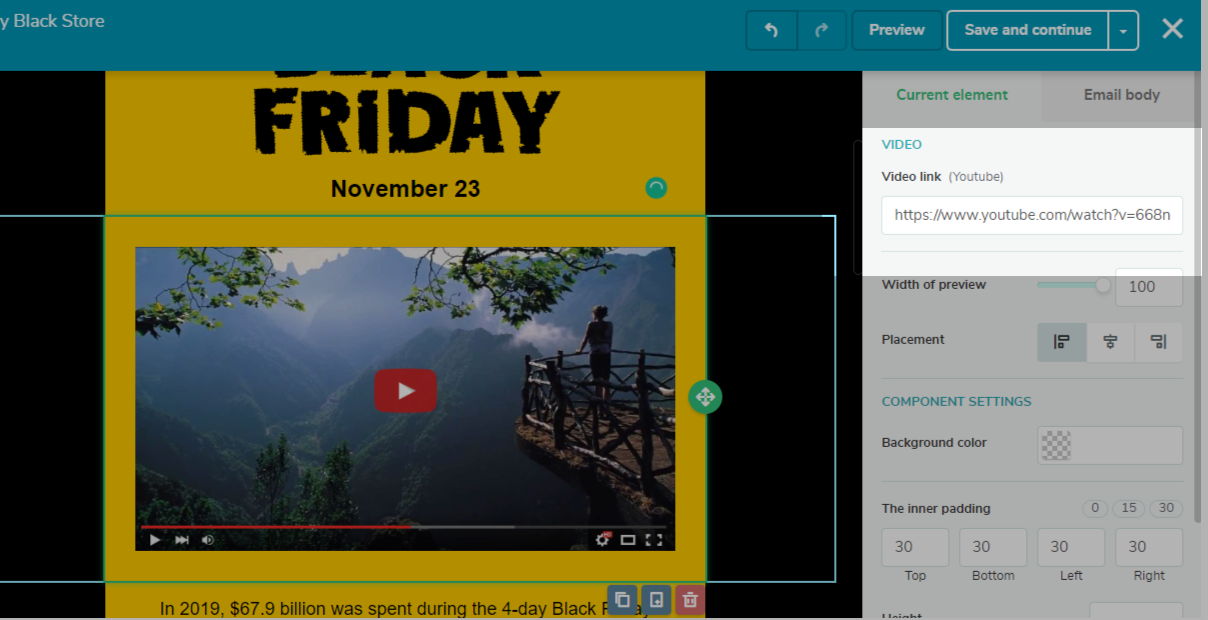
Please note that you can’t create a GIF with the drag-and-drop editor, and there’s no option of choosing a particular screenshot from the video.
HTML Editor
- Choose an HTML Editor. Then click the “Insert video” button.
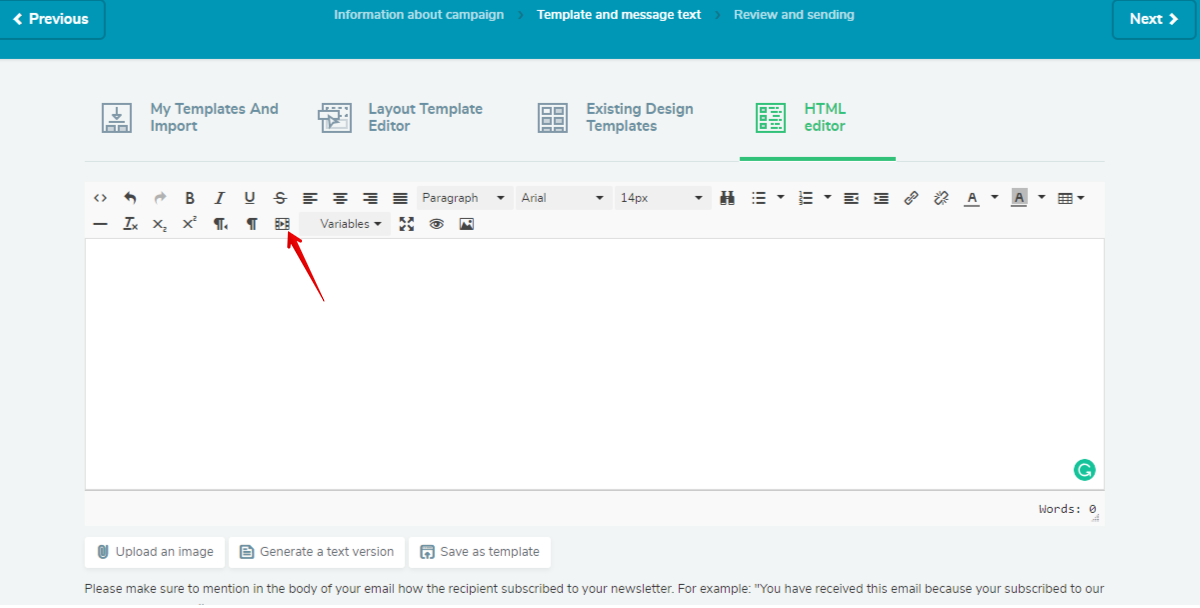
- Insert the link.
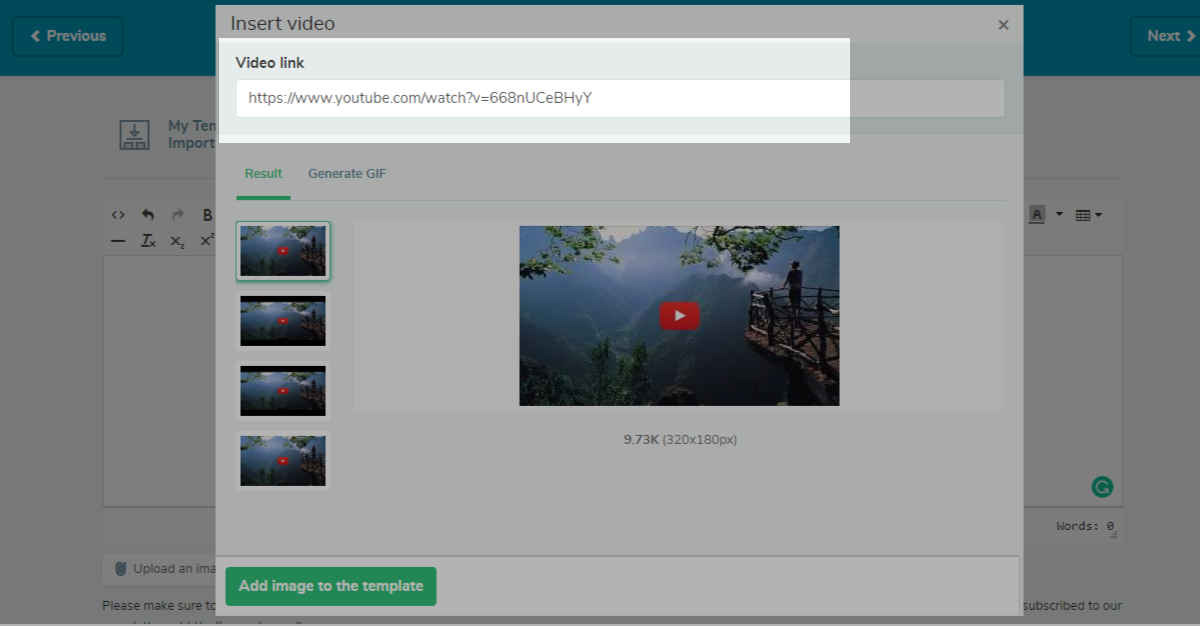
- Generate a GIF.
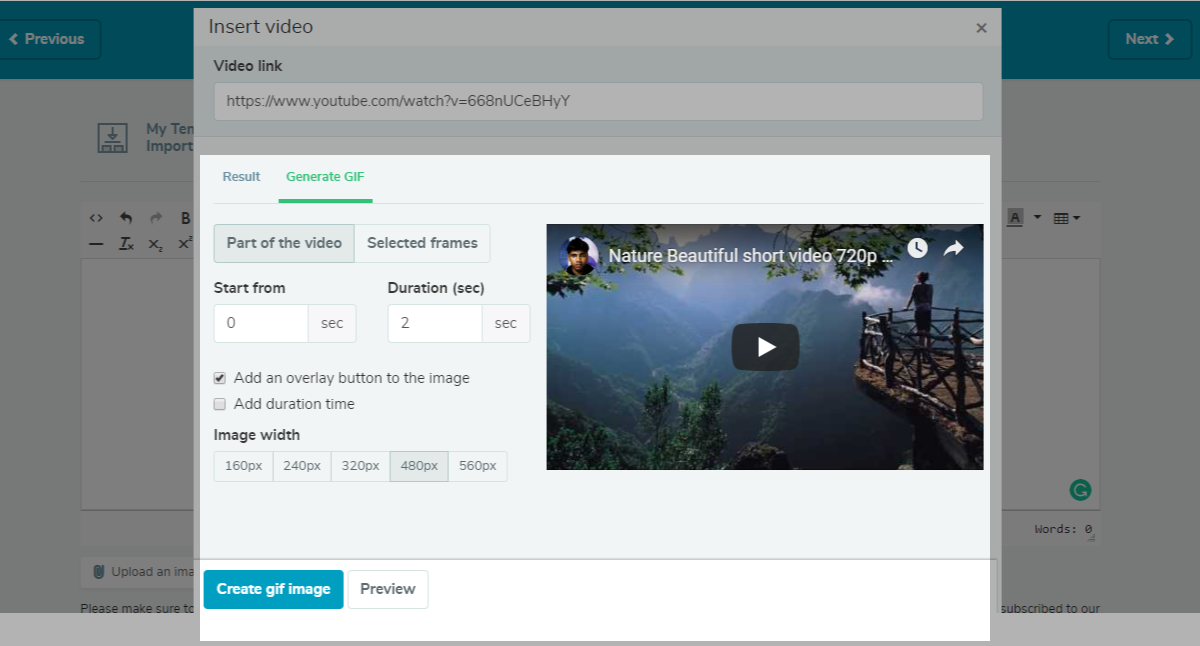
Please note that if you insert the code of the embedded video, it will not work out. It will be either cut off or ignored by the email servers.
Examples of Using Video in Email Marketing
Kate Spade, New York. They created a hilarious GIF that shows that their handbags are as tasty as the cupcakes.
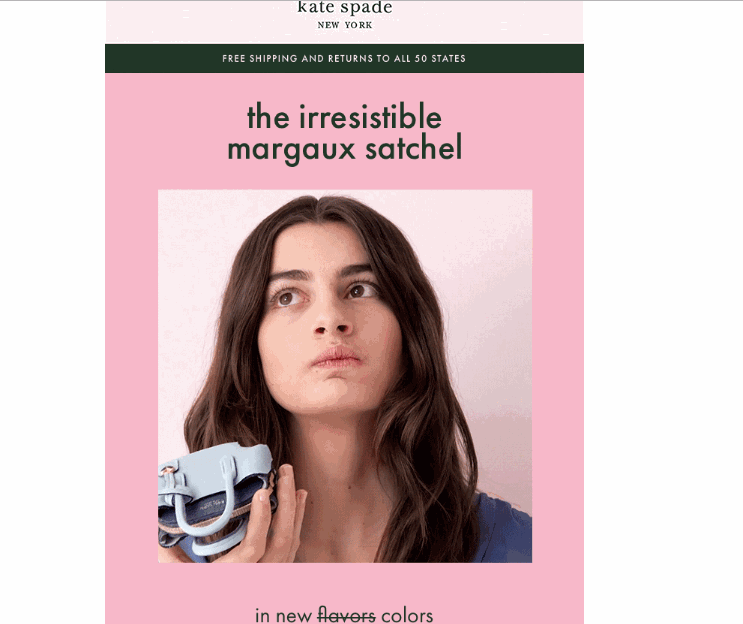
Awesome Merch. It is a welcome email that contains a static image as a link to a video of the manufacturing process.
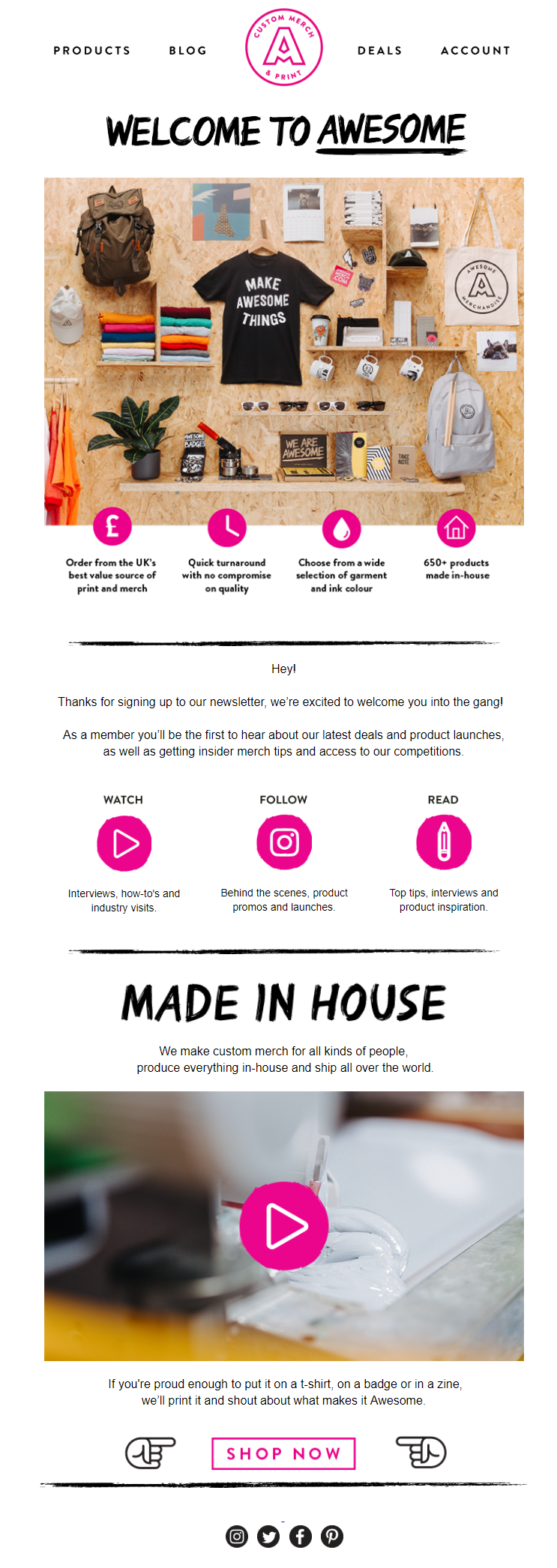
Uncommon Goods. This email contains a GIF that highlights different gifts for Valentine’s Day.
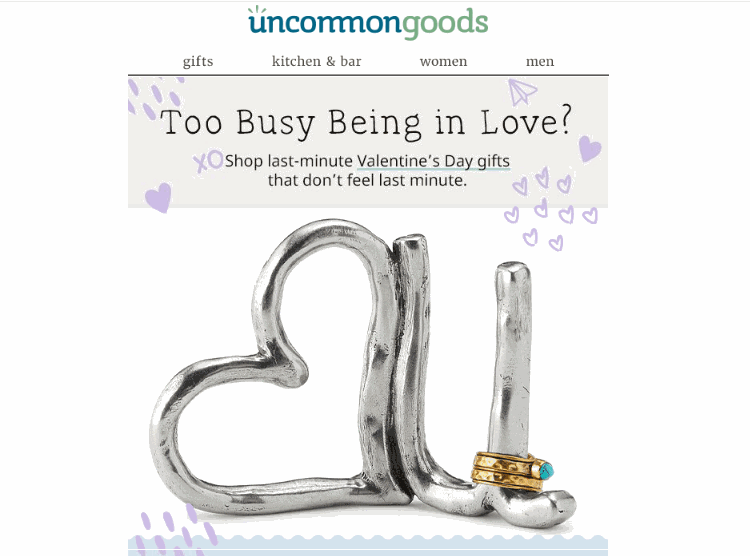
Tips for Using Video in Email Marketing
- Plan your campaign
- Shoot great videos
- Keep it short
- Create a sequence
- Place a CTR in its place
- Test before launching a video email campaign
- Plan your campaign. Think about the goals you plan to achieve with video email marketing. Whether you want to engage more people, to promote a new product, or to show a testimonial interview about your product or services — a clear and straightforward aim will determine how to use video email marketing.
- Shoot great videos. Use high-quality equipment for filming. Hire professionals to create a beautiful video product for your audience. Plan your budget accordingly.
- Keep it short. Optimize your video for email marketing: keep its timing between 30-90 seconds to maximize effectiveness under short attention span conditions.
- Create a sequence. If 90 seconds is not enough to highlight all the aspects of your proposal, cut the long video into the shorter bids, and create a series. If done right, it will intrigue your subscribers.
- Place a CTR in its place. Put a call to action at the end of the video, engage your viewers in sharing your video on social networks.
- Test before launching a video email campaign. Share the email with your friends and colleagues first to find out how good your video is.
References
- The article "How to Include Video in Your Email Marketing" by Neil Patel highlights the benefits of video in emails and gives some valuable tips.
- The article "Using Video to Breathe New Life into Your Email Marketing" by Vidyard explains how do videos in emails counter the claim that email marketing is dead.
- The article "Six Super Effective Ways to Up Your Email Marketing Game" by WordSteam provides impressive statistics and examples of using videos to skyrocket email marketing efficiency.
Last Updated: 06.09.2023



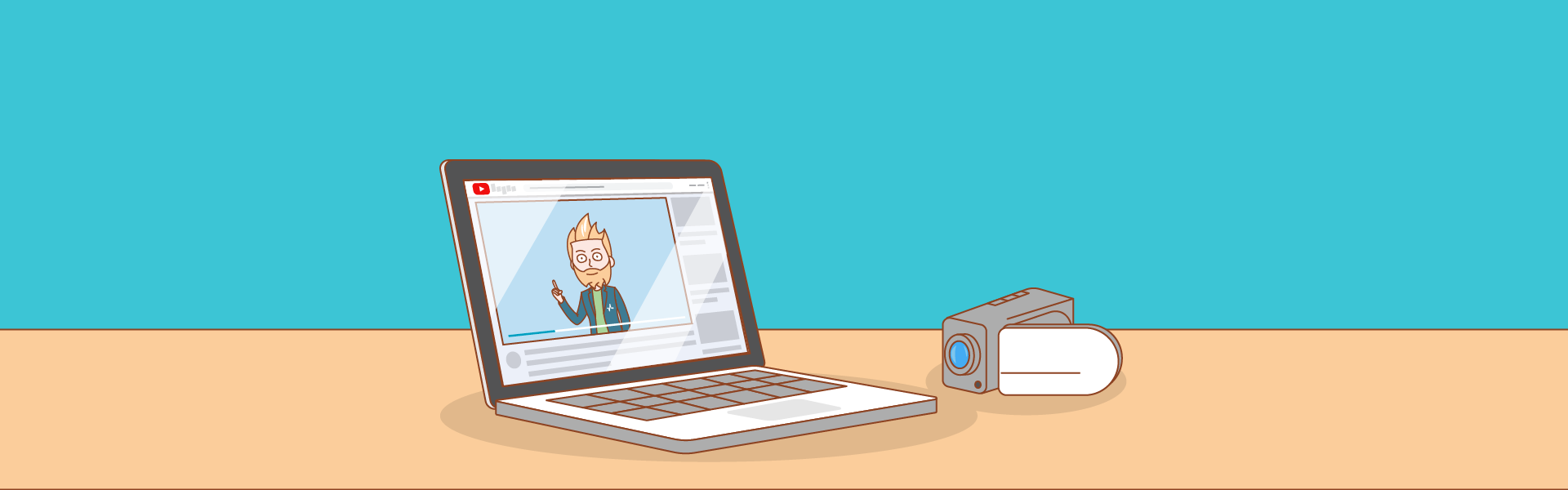
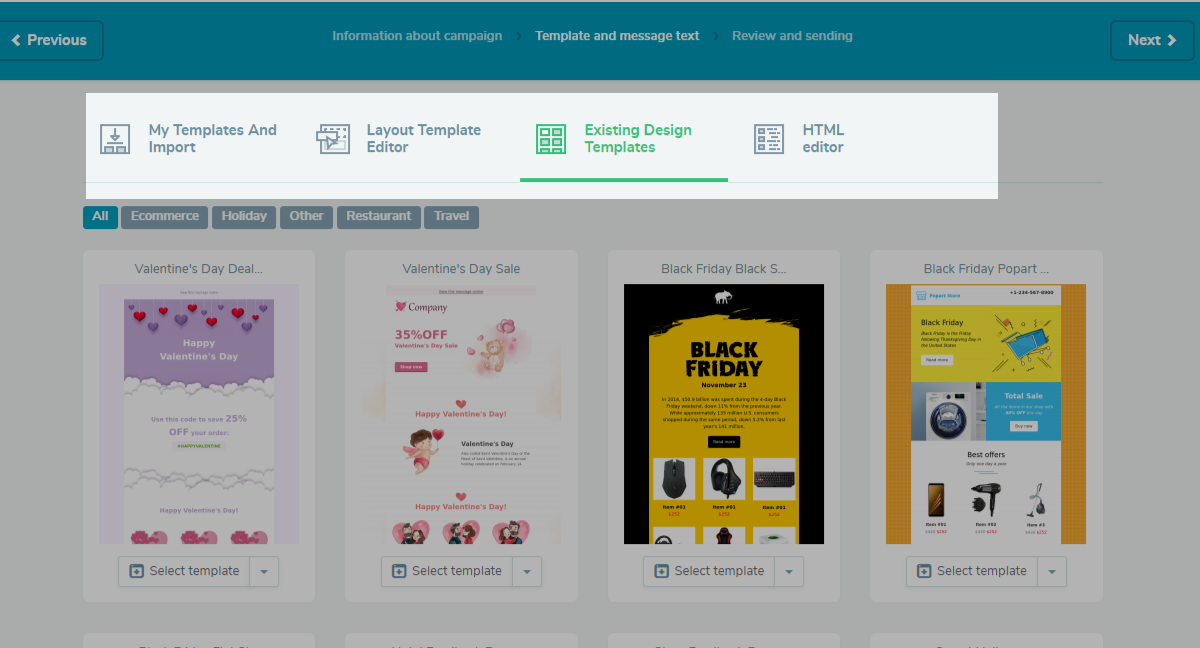
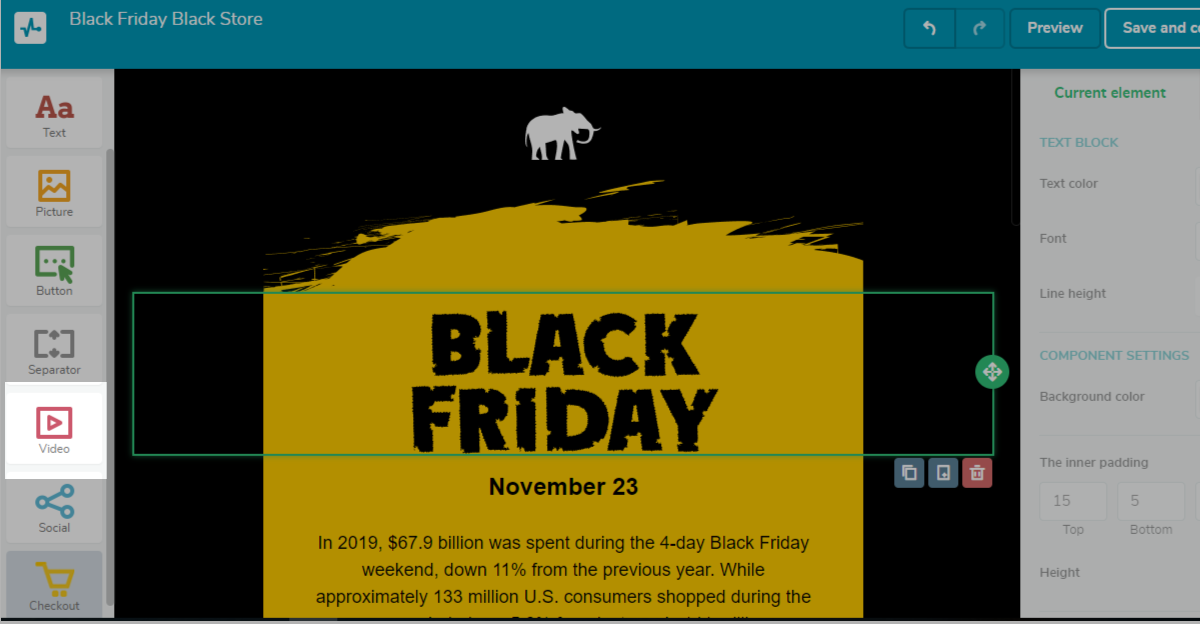
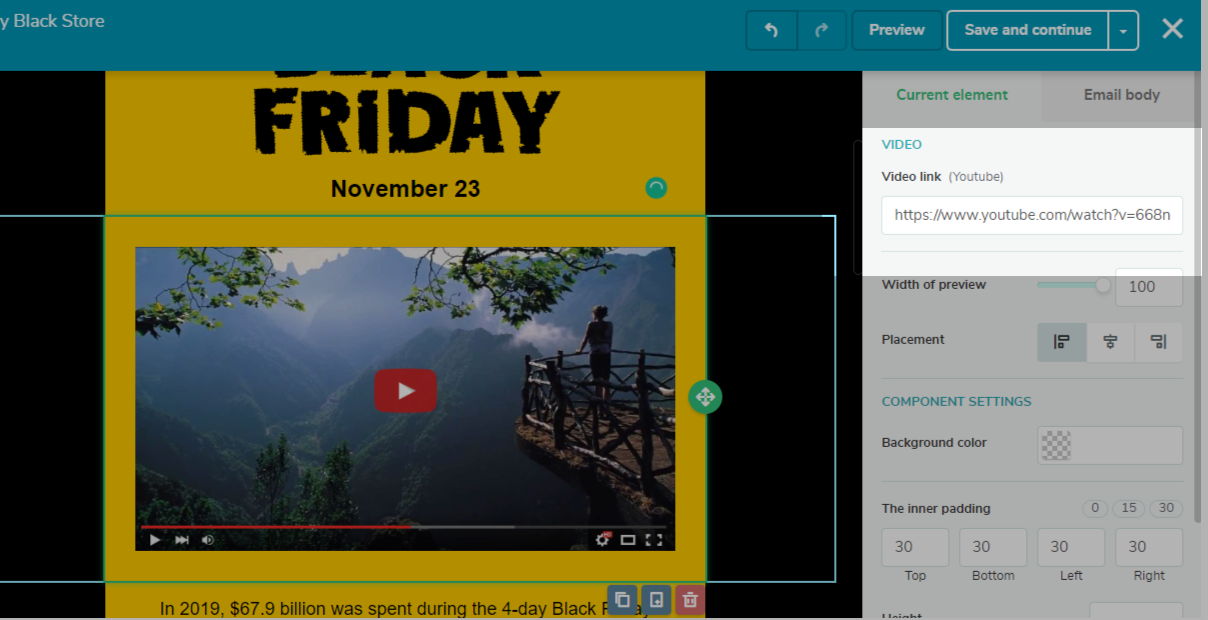
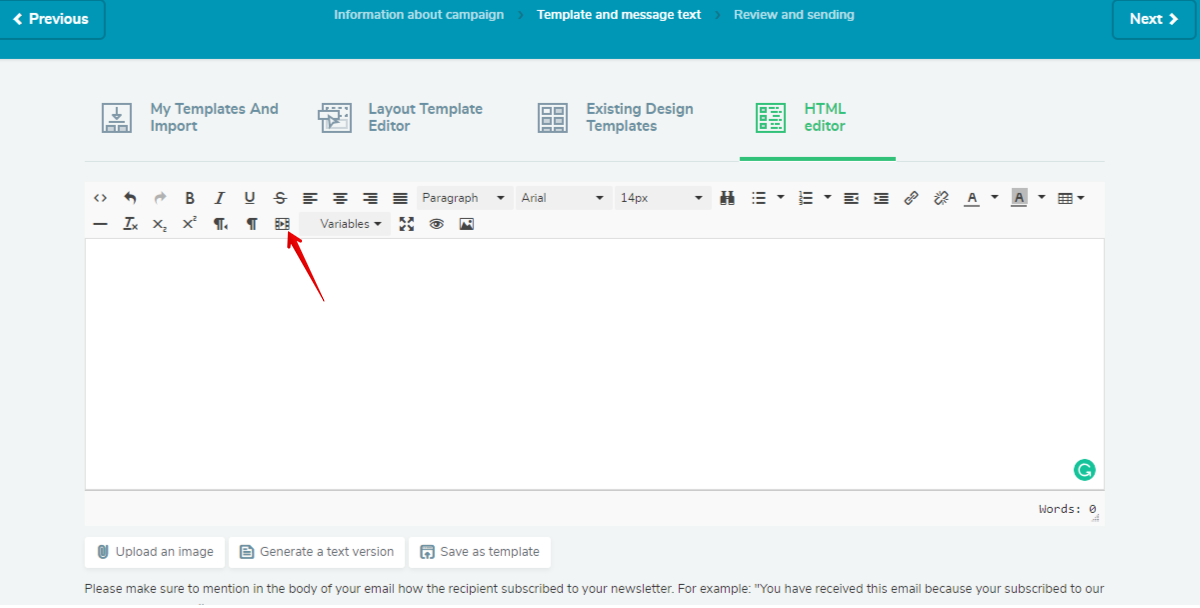
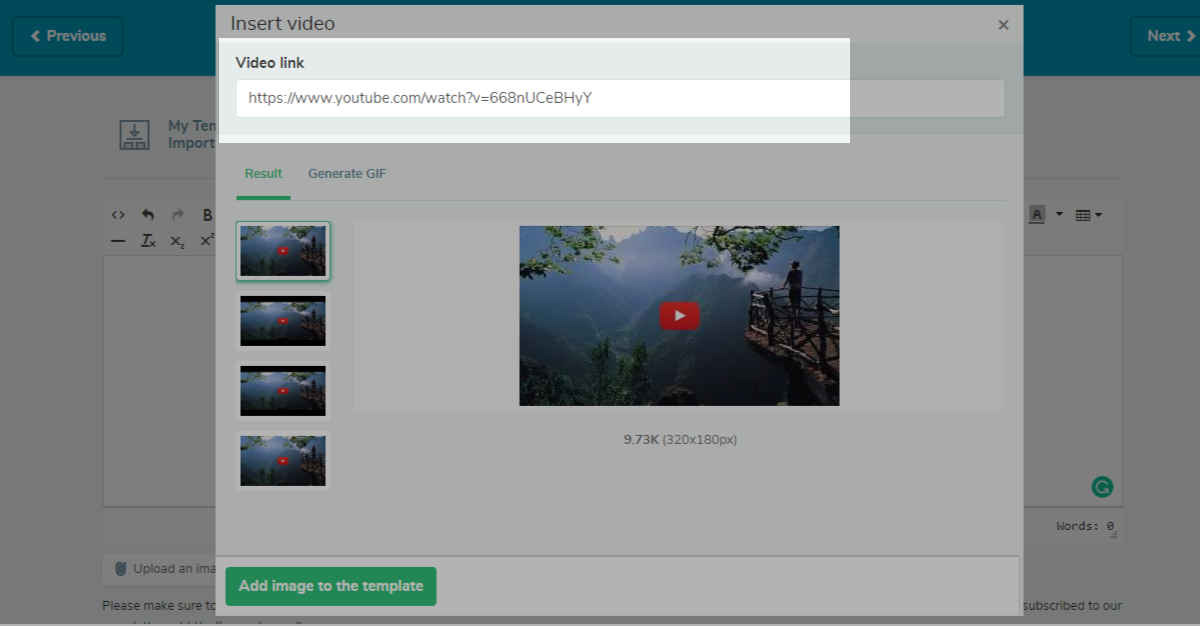
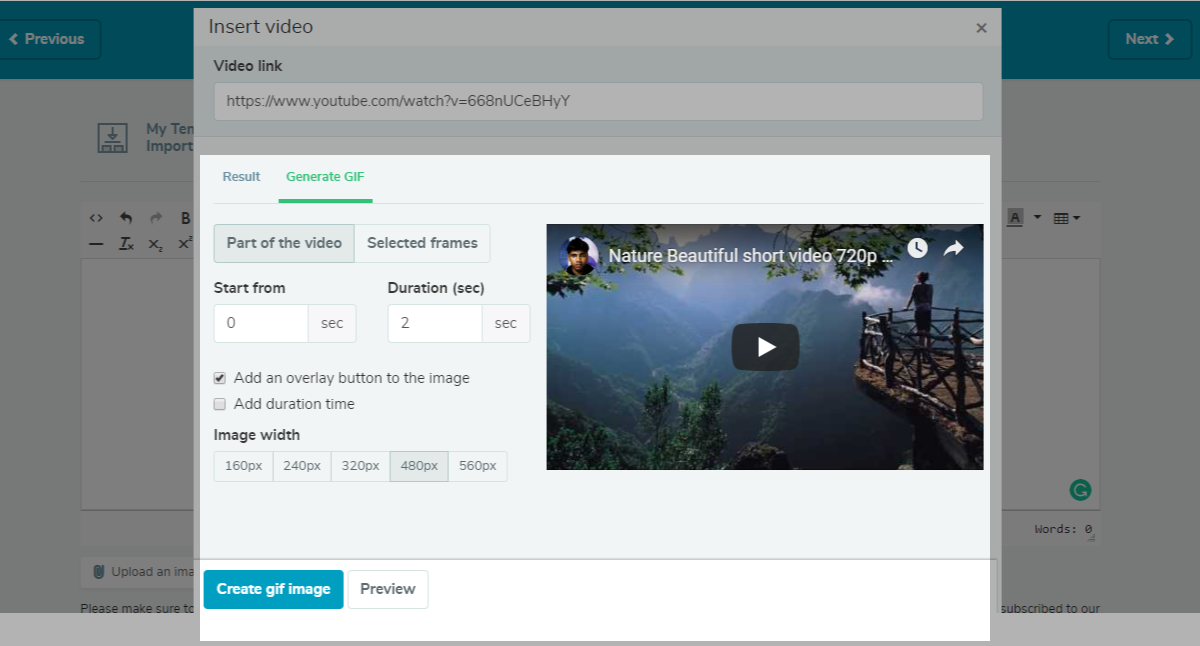
or