Confirmation email is an automated email which is sent to a lead after they subscribe to your list. The goal of this email is to confirm the subscription. Confirmation email sets a tone of your communication with the clients. Usually, such email ends with wishes for further cooperation.
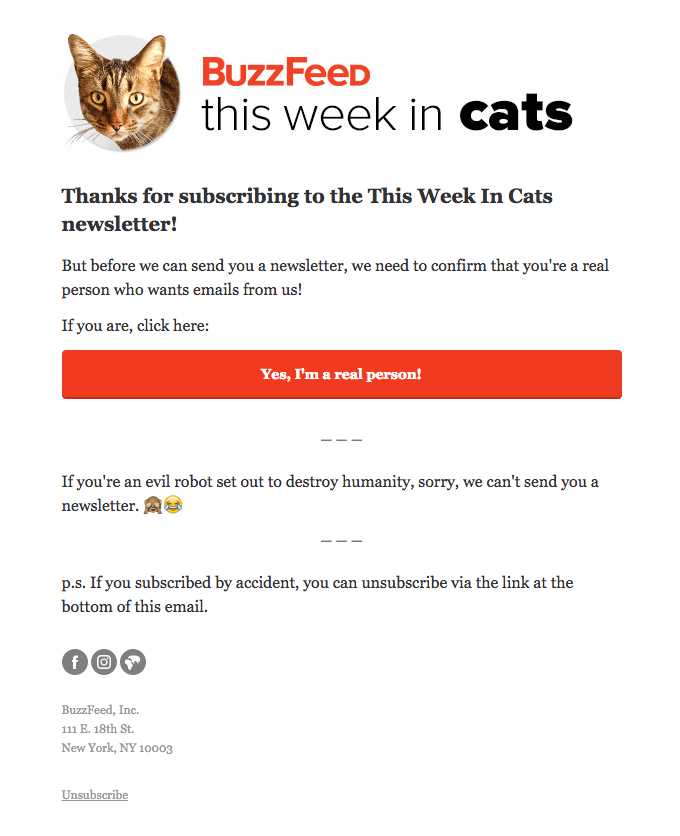
There are two types of email subscription:
1. Opt-in
Opt-in is the most widespread method. It means only entering an email address in the subscription form without its confirmation from a user’s inbox.
2. Double opt-in
A user proves the desire to subscribe twice. Double opt-in presupposes not only entering an email address but confirming it from the inbox.
Why is double opt-in better for your business?
Using double opt-in, you reduce the number of invalid email addresses, make your target audience engaged, interested and aware because they have to pass 2-step subscription, besides, you don’t risk to be a spammer as a double opt-in is a great alibi. This way, your mailing list is legal.
You can create your own subscription form in SendPulse
Why should you send confirmation emails?
- users are more aware of what they subscribe to as they have to confirm their desire twice
- they increase email open rate
- inform a subscriber about email sending frequency
Requirements for confirmation emails
1. Use the logo and company name in the email header
This primarily corresponds to the business style — title and address. It stands without reason, that you must specify its subject in the title of the email so that the addressee had an idea of the reason for the appeal from the very beginning. Be sure to address directly to the addressee, and if the confirmation email template is sent to the name of the whole company, then this should be indicated in the subject line of the email.
2. State a reason for sending this email
In this paragraph, state the reason for sending such email. Add the confirmation link, give thanks to the recipient, ask for the preferences on email sending frequency.
3. Add wishes for cooperation
It is here the wishes for further cooperation, the opportunity to meet and show respect for the addressee are expressed. Applications: in this case, some documents are attached to the email, it is necessary to list them and additionally attach the originals to the email itself. This is mainly done in order not to overload the appeal with unnecessary information.
Confirmation email is not obligatory, but it raises the general culture of your company in the eyes of the enterprises which you are cooperating with. You can tell your subscribers what they will get after adding to your list. Look below.
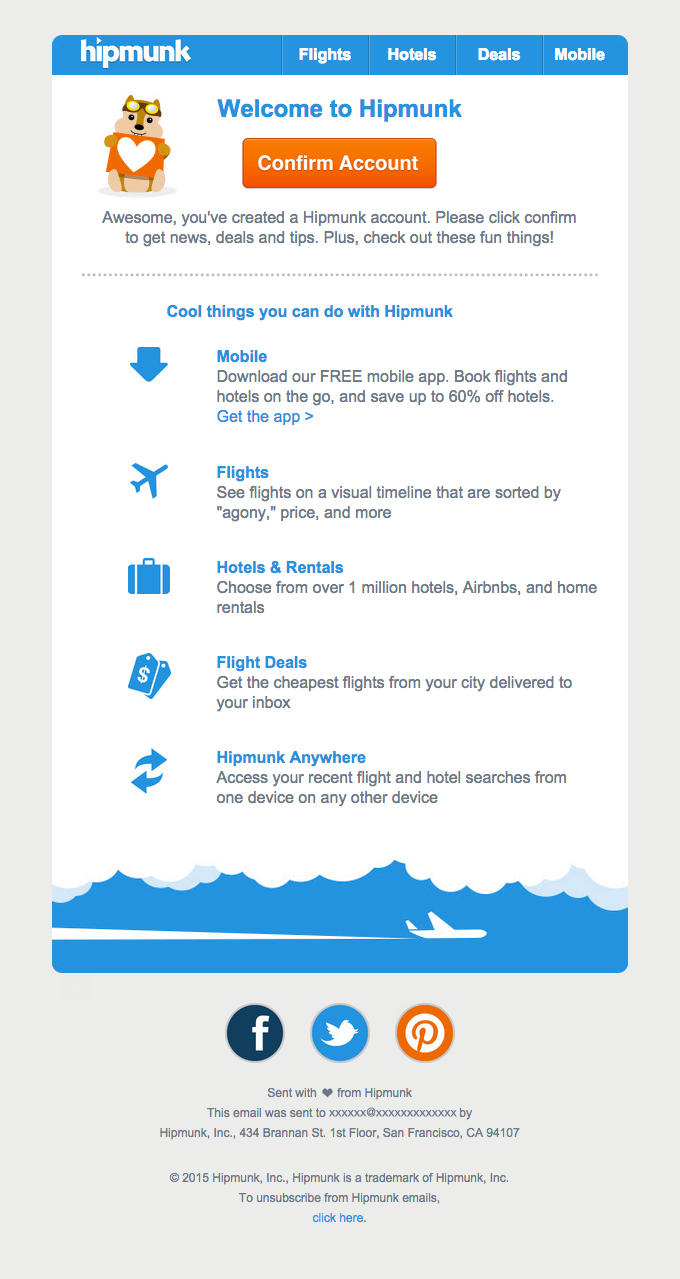
Last Updated: 06.02.2020
or