The SendPulse mailing list service offers several ways to create an address book. One of these consists of importing already existing address books from Mailchimp.
The entire import process is carried out through an API. To receive addresses from Mailchimp, you must enter the Mailchimp API key within SendPulse.
Copy:
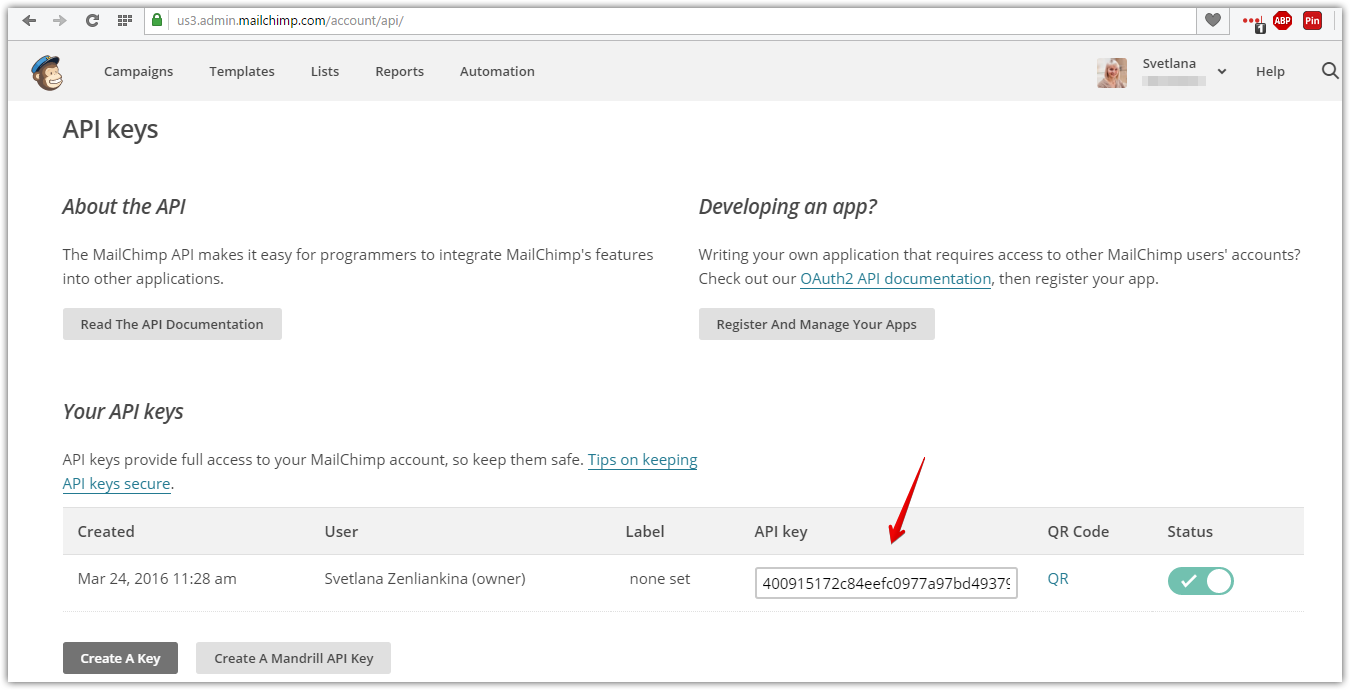
Paste:

Then click “Get address books”. After several seconds have passed, you will be asked to choose from a list of all existing Mailchimp address books the ones you want to import.

Choose all of the address books that interest you and click “Upload”.
or