A transactional SMS is a non-marketing automated text message that companies send to support their audience along the customer journey. Among the most common transactional SMS types are order confirmations, welcome text messages, and shipping updates.
Benefits of Transactional SMS
- People read it fast. According to VentureBeat, more than 90 percent of people read a text message within the first three minutes. Besides, their open rate reaches 98%, according to Gartner, which is dramatically more than email marketing.
- It is a convenient medium. On average, people spend about 3.5 hours a day on their smartphones, as ResqueTime claims. The chances are that you will reach your audience.
- It helps people. Transactional SMS assists people in various communication touchpoints with your brand. Using SMS, you will build a solid brand image.
Transactional SMS vs. Promotional SMS
Unlike promotional SMS, which companies utilize for marketing purposes, transactional text messages provide customers with helpful information.
Besides, promotional SMS is an instantly sent or scheduled SMS campaign, while transactional SMS needs to be set up only once and works automatically after that.
Types of Transactional SMS
As a brand, you can utilize transactional SMS for various non-marketing purposes like the following:
- Allow checking debit and credit information on bank accounts;
- Help to get access to an account with one-time passwords;
- Reset passwords;
- Confirm orders to ensure everything is OK;
- Keep clients informed with shipping and delivery updates;
- Confirm or cancel ticket booking.
- Schedule appointments to speed up communication with multiple customers without personal contact.
How to Send Transactional SMS
You can send transactional SMS to your audience with SendPulse Automation360. For this purpose, create workflows. Learn how:
- Set up a trigger event. Go to Event Manager and add an event that will trigger the flow of messages.
- Make up a start of the flow. Read how to do it here.
- Add the “SMS” element. Connect an “SMS” element. Customize the text and sender ID. Remember that in some countries, your sender ID must be registered.
Transactional SMS Examples
PizzaHut. This transactional SMS is sent to confirm an order.
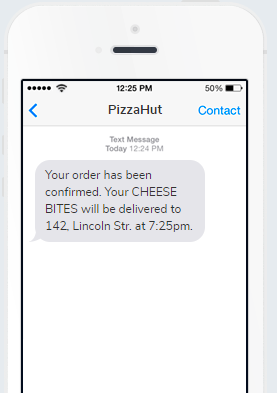
Citibank. This message answers how much money is there in the user's bank account balance.
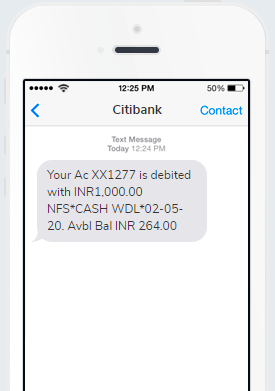
Facebook. The social media giant uses transactional SMS to enable users who have forgotten their password to log in their account.
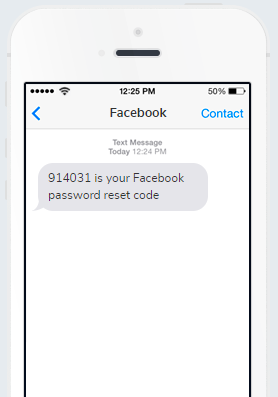
USPS. The mailing service provides a report with all the necessary information regarding the shipping details.
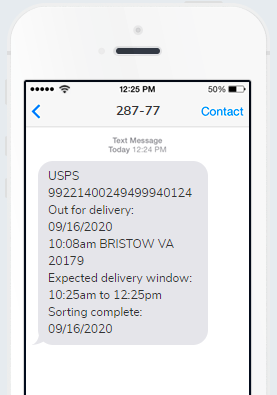
FAQ
💙 Can I send transactional SMS with SendPulse?
Of course. Register with SendPulse, set up an event in Automation 360, and add your SMS to the automated flow. Follow this guide to create a transactional SMS to send updates about order status. With SendPulse, you can set up five events free of charge, and send your promotional SMS to more than 200 countries.
💭 What are the benefits of sending transactional SMS?
By using transactional SMS, you can provide your audience with a consistent buyer’s journey, positive communicational experience, and essential updates. Besides, transactional SMS have open rates around 95%, improving your chances to deliver your message to right people, at the right time, and convert more leads into customers.
💳 How much does it cost to send transactional emails?
The price depends on your location and the country of your recipients. You can find more details on our pricing page.
Last Updated: 23.03.2023

or