Email protocol is a standard method for exchanging information between email clients like Thunderbird, Apple Mail, or Mailbird and email provider’s servers like Gmail, Outlook, Yahoo, and vice versa.
Email protocols differ by function: some receive emails and send and transport emails.
Post Office Protocol 3 (POP3) and Internet Message Access Protocol (IMAP), for example, allow receiving and sending emails, while Simple Message Transfer Protocol (SMTP) is responsible only for sending emails.
Watch a video where these email protocols are explained in simple terms with illustrations.
Let’s now clear up the trip that emails take to reach a recipient’s inbox.
How do email protocols work?
Let’s compare email with physical mail to understand the role of email protocols.
A sender puts a letter in the post box, and then it is transferred to the local distribution center. After all security checks and sorting, the letter goes to another distribution center located in the recipient’s area. When the letter gets sorted again, a carrier brings it to the recipient’s home address.
Check out how it works in the scheme below.
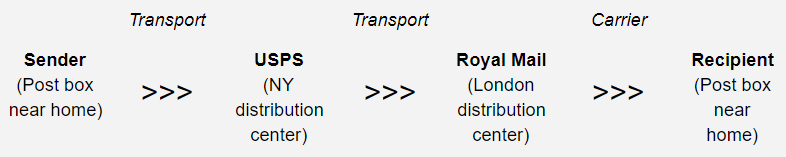
Let’s now suggest that a user with an email address bob@gmail.com sends a message to rob@yahoo.com. See what way an email makes from a sender to the recipient and consider email protocols as a means of transport that carries emails just like post trucks, airplanes, and mail carriers do with letters.
An email can be sent from an email client like Thunderbird, for instance. SMTP transports that message to Gmail’s email server — a distribution center. After that, SMTP moves it further to the recipient’s email server — Yahoo. In the end, the message reaches the recipient’s inbox via POP3 or IMAP — the carrier.
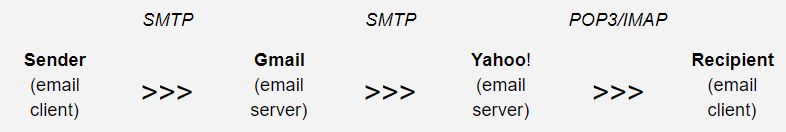
Note that the scheme above may be shorter since Gmail, Yahoo, Outlook, etc., are email providers and, at the same time, web-based email clients.
Types of Email Protocols
- SMTP
- POP3
- IMAP
It’s high time we had a closer look at email protocols and their functions in detail.
SMTP
As the name suggests, Simple Message Transfer Protocol is responsible for email transfers between email clients (Windows Mail, Thunderbird, etc.) and email providers’ servers (Gmail, Outlook, Yahoo).
Companies use their SMTP server for email marketing and for sending automated transactional emails — like updates on comments and shares, password change, or purchase confirmation. With the help of a service like SendPulse, you can send promotional and transactional emails via SMTP server with advanced functions — template builder, mailing lists management, email workflows, A/B testing, etc.
POP3
Email clients use Post Office Protocol 3 for retrieving messages from email servers. Email clients that use POP3 store messages on the user’s computer, deleting them from the email server. People using email clients with POP3 also have the option of keeping their emails on the server after download.
This email protocol was designed to enable users to read, draft, and delete emails when there is no smooth access to the internet. With POP3, emails are delivered as soon as the user connects to the internet.
IMAP
Internet Message Access Protocol is similar to POP3, but unlike it, IMAP allows multiple users to send emails at a time. This is a helpful feature for business owners, who assign communication with customers to different team members — especially when they need to have access to one email address at one time.
Unlike POP3, IMAP stores emails on the server by default, unless the user deletes them.
SendPulse SMTP Server
SendPulse is a marketing platform that allows you to send emails from a reputable SMTP server to promote products and services and bring value to people.
You can send your emails via SMTP server without utilizing the whole spectrum of the service’s functionality.
To consolidate your marketing approach, you may also consider using email automation, subscription forms for lead generation, or use other marketing channels like SMS, web push notifications, of Facebook Messenger chatbots to enrich email marketing success.
References
- The article "Email Protocols – POP3, SMTP, and IMAP Tutorial" from SiteGround gives insights on email protocols' usage and names the ports which send data via these protocols.
- The article "What is Email Protocol" by TechWalla defines the term and provides details about email protocols' features.
Last Updated: 22.03.2023

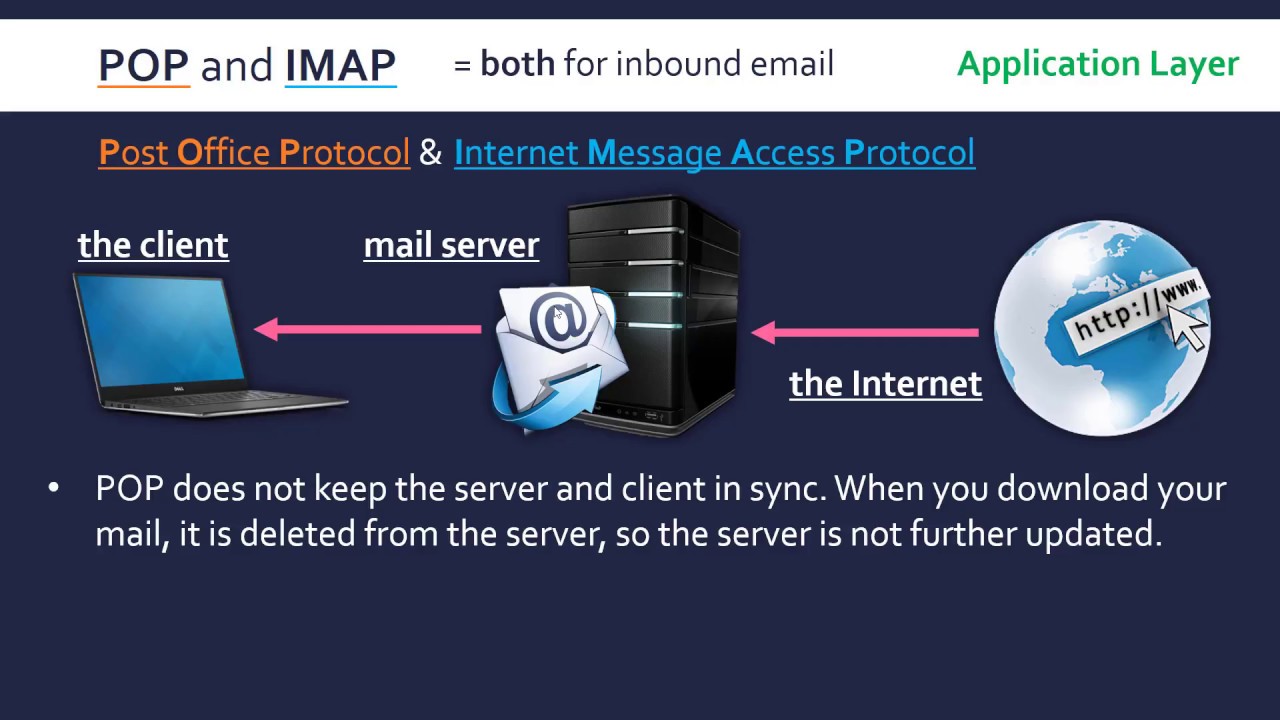
or