How to Create an Instagram Business Account and How Account Types Differ
There are three types of accounts on Instagram.
| Personal | You can share photos with your friends and family, create Stories, and broadcast live. This type of account is not intended for the sale of goods or services. Also, in the privacy settings, you can choose between a private or public account. |
| Creator | For bloggers, public figures, and influencers. With this account, you can choose your activity category, for example, "Artist" or "Writer." You’ll also have access to analytical information and statistics. |
| Business |
For businesses, organizations, and brands. A Business Account allows you to view business analytics and detailed account statistics, such as tracking how your users interact with a page. With a business account, you can promote your publications using promotions. Also, your users can easily shop on your page with Instagram Shopping via photos or videos of your products. You also need a business account to connect additional services, such as setting up ads on Facebook or creating chatbots. |
By switching your personal Instagram profile into a business account, you will have access to the company's development features.
You can freely switch between account types for your Instagram profile without losing your data. However, only an account with the "Professional" type can access tools on Facebook and work with chatbots.
To switch your personal account to an Instagram business account, follow these steps:
1. Go to your profile settings by clicking ☰ on the top left menu.
2. Click on "Account" menu.
3. Scroll down and click on "Switch to Professional account."
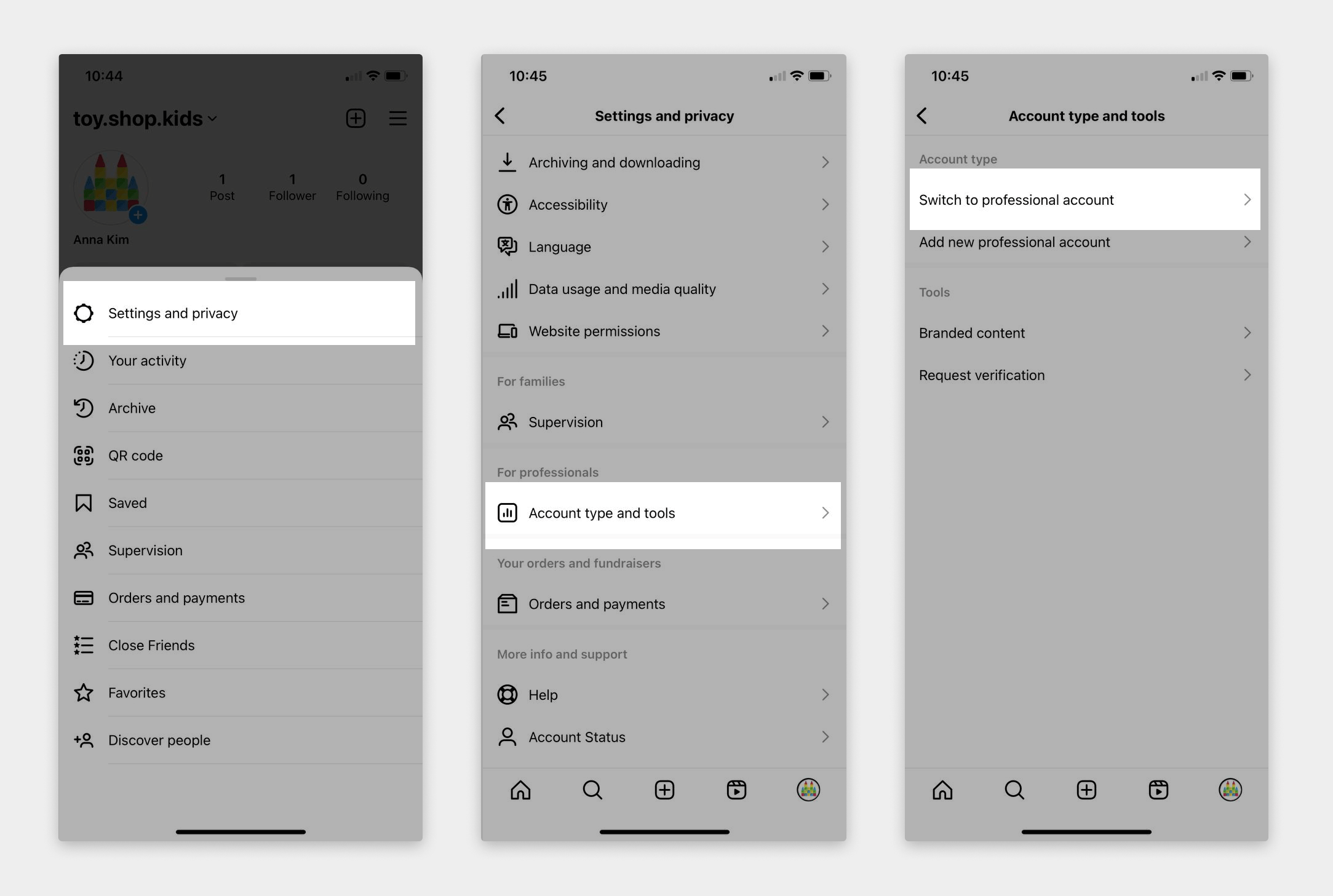
4. Add your company information. Enter a description, select a company category, and a "business" account type. If necessary, check the contact information that will appear on your account.
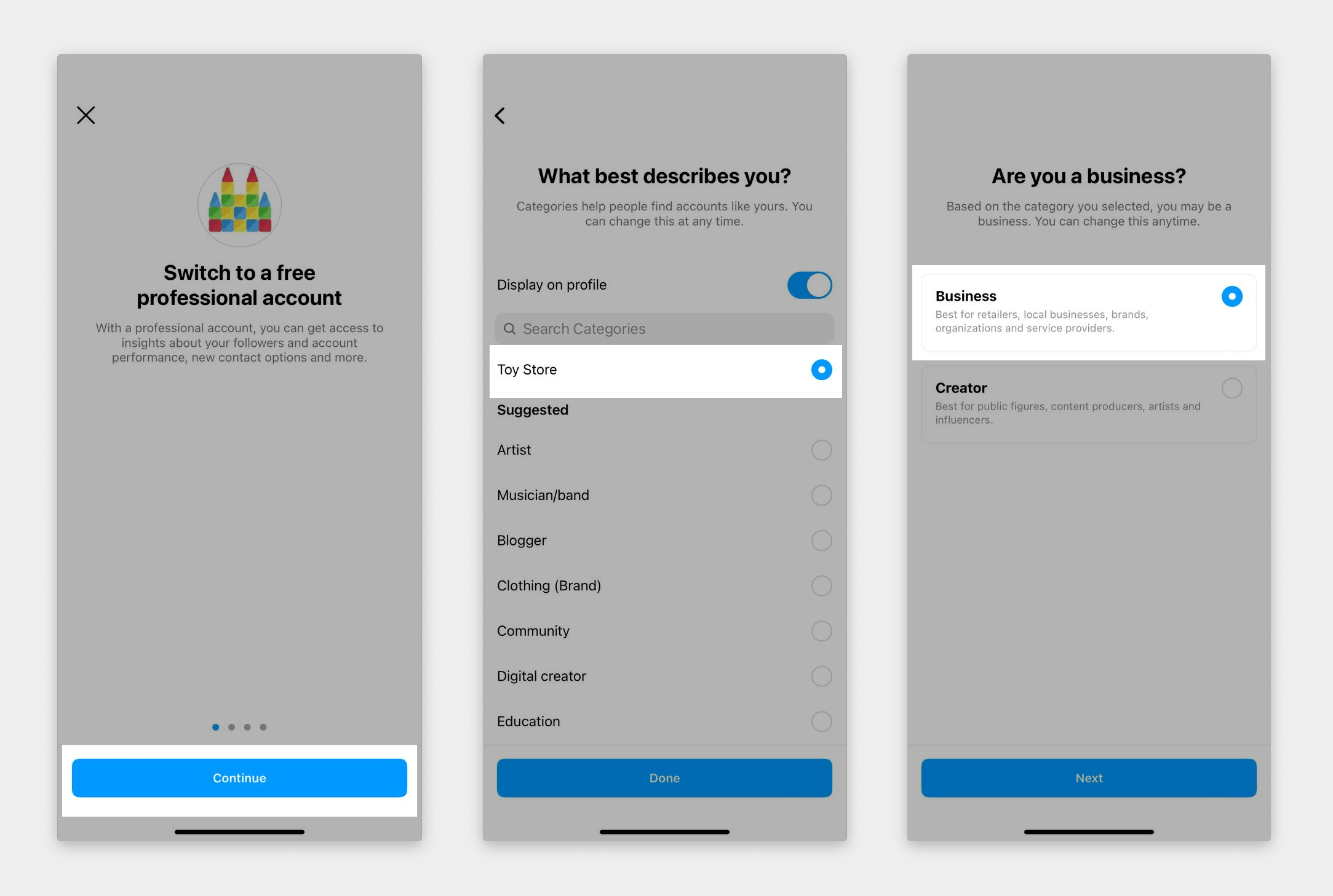
5. Click the Done button.
You can also connect your business account to the Facebook page that represents your company and expand its capabilities by using Facebook tools across the entire Facebook family of apps. You also need this connection when creating a chatbot. Read more "Link Your Facebook Page to Your Instagram Business Account."
Please note that only one Facebook company page can be connected to an Instagram business account.
Last Updated: 04.08.2023
or