Email click tracking is a technology that helps you monitor how many times subscribers interact with your email by clicking links in it. SendPulse automatically calculates the click-through rate for every email campaign you send.
How does email click tracking work?
The technology that stands behind email click tracking is fairly simple. A bulk email service, like SendPulse, automatically adds a tracking tag to every link in your email. Once a recipient clicks the link, the service receives data about this event and adds it to the statistics log in your account.
Using SendPulse, you don’t have to do anything to get email click tracking up and running.
Email Click Tracking with SendPulse
You can track the number of clicks on the links you include in every email campaign you send with SendPulse. This key email marketing metric is called a CTR. In addition, the service allows you to track your open rate, unsubscribe rate, number of spam complaints, delivery errors, etc.
Here is the statistics section in SendPulse. It shows the exact number of clicks and the percentage from all opened emails.
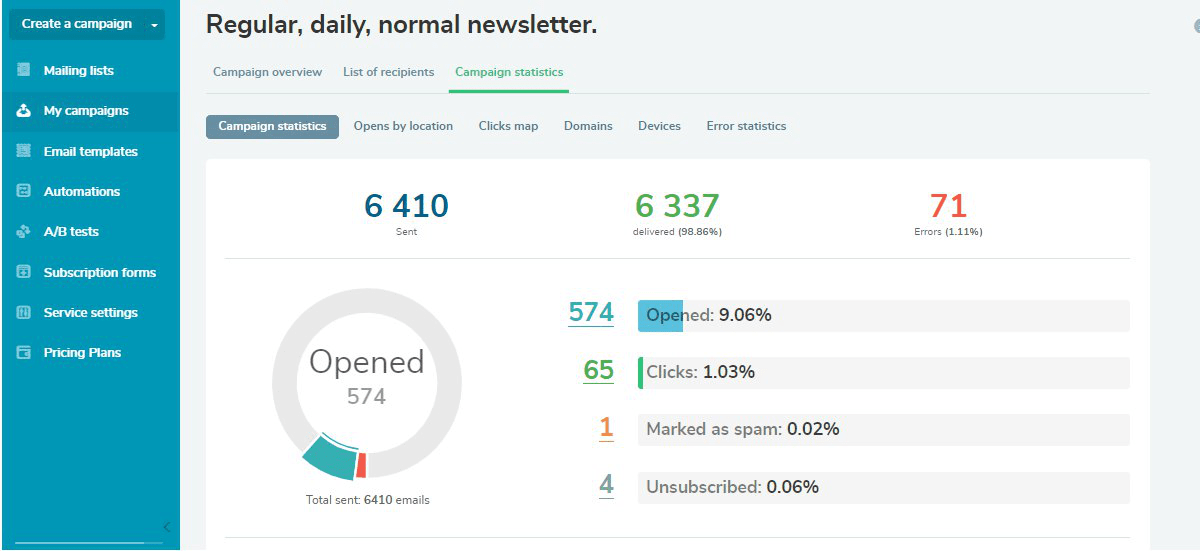
Besides, you can analyze user clicks even more accurately with a click map. It helps you understand how much attention specific CTAs attract and use these insights to improve your email marketing strategy. Have a look at how an email campaign click map looks with SendPulse.
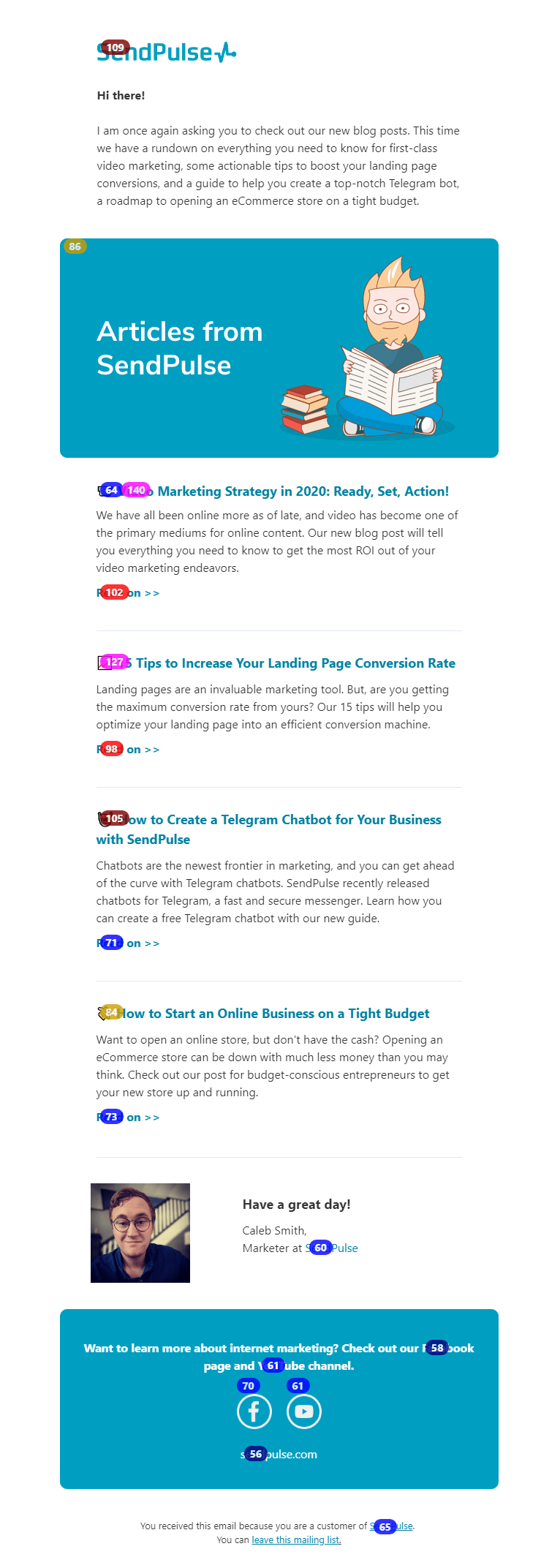
Now you know how beneficial it is to track your emails with a professional bulk email service. But is there a way to automate handling this data along with data from other digital marketing channels?
Email Click Tracking with Google Analytics
If you need to have all your internet marketing stats in one place, you can integrate your SendPulse and Google Analytics accounts. This allows you to combine statistics from all channels, including email, social media pages, display advertising, etc., and form comprehensive Google Analytics reports.
Email click tracking with Google Analytics works similarly to analytics tracking with SendPulse. You need to add a UTM-tag to the link addresses in your email you want to track.
By using Google Analytics, you can also gain the following insights into your email marketing efficiency:
- The average time people spend on your site after following the link in your email;
- The number of pages viewed by subscribers on your site;
- The number of subscribers that visit your site for the first time;
- The number of users that bounce from your site (immediately close it);
- The number of conversions and the amount of money that particular email campaigns bring you.
Learn more about tracking email statistics with Google Analytics.
Congratulations, now you know that email click tracking is one of the critical indicators of your email marketing success, and it’s easy to track with SendPulse!
Last Updated: 22.03.2023

or