If you run a small business, your clients’ contact information most likely are in a variety of applications or services. Without a special service, it would be difficult and costly to set up automated data synchronization across all the platforms.
Here comes Zapier. Zapier is a web-based automation tool that makes it easy to move data between platforms without the help of API.
Below we give examples of applications that can be quickly and easily integrated with SendPulse.
Typeform is a stylish way to stay in touch with customers via online forms. Get information in the form of interviews, questionnaires, invitations, and much more, and then export this information to your mailing list in SendPulse, using this Zap.
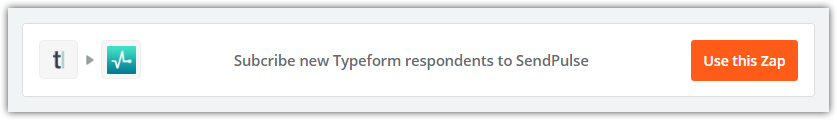
Say “No” to lost contacts! Using this integration, Zapier will automatically add new contacts from Google Contacts to your mailing lists in SendPulse, providing confidence in the fact that you do not miss a single client.
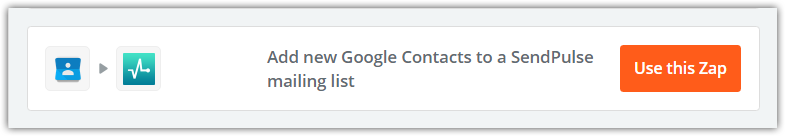
After enabling this integration, it will be triggered whenever you add a specific label (tag) to an email on Gmail, automatically adding the sender (or recipient, depending on the settings) to your mailing list in SendPulse.
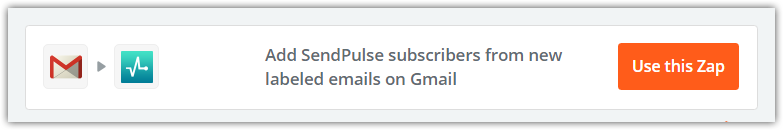
You no longer need to add contacts one by one or continuously manually export data from your forms – Zapier will do it for you! This integration will be triggered after filling in the form with JotForm and will automatically transfer the data to your SendPulse account.
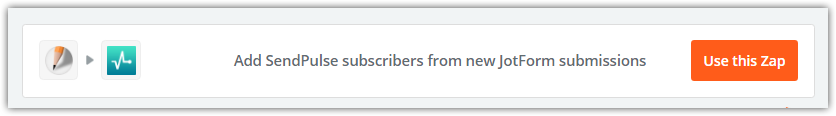
This integration allows you to automatically export contacts from your Highrise CRM to the mailing list in your SendPulse account, namely email addresses and names. Thus, you will have the ability to create personalized automated email marketing campaigns and provide complete coverage of clients.

This is not the only integration between SendPulse and Zapier. With the help of Zapier you can add more integrations with over 500 systems. You can do it here.
See how simple it is:
If you haven’t found the necessary integration,please
let us know!