Customers tend to make hasty decisions. When it comes to interacting with a brand or service, spending an extra minute on the conversation is a luxury not everyone can afford. Make sure you save your audience’s time and resources by bringing your brand as close as possible.
WhatsApp marketing campaigns can complement or even replace traditional ways of communication with customers. Read on and find out the benefits of using WhatsApp campaigns and how you can use this channel for your marketing goals.
What’s so cool about WhatsApp marketing campaigns?
Imagine that your travel date is quickly approaching, but you can’t find your ticket or receipt in your inbox. You don’t remember your reservation code either, so you can’t retrieve them using the official website of your airline. Would you prefer to reach the airline call center and wait for 20 minutes to get your question answered? Or would you rather text the support team and get your documents in no time? Then, why not provide the same experience for your clients?
By using WhatsApp for your business, you offer smooth and reliable customer service without making your clients go the extra mile and fill out confusing forms. Your clients will have a written record of the entire conversation they can refer to later. You can use this messenger to optimize any stage of the funnel. Be it sales or customer support, using WhatsApp creates a one-stop solution for customers.
WhatsApp has conquered the world; it’s the most preferred communication channel. Just imagine, 2 billion potential contacts are ready for a conversation.
The most popular global mobile messenger apps as of October 2020
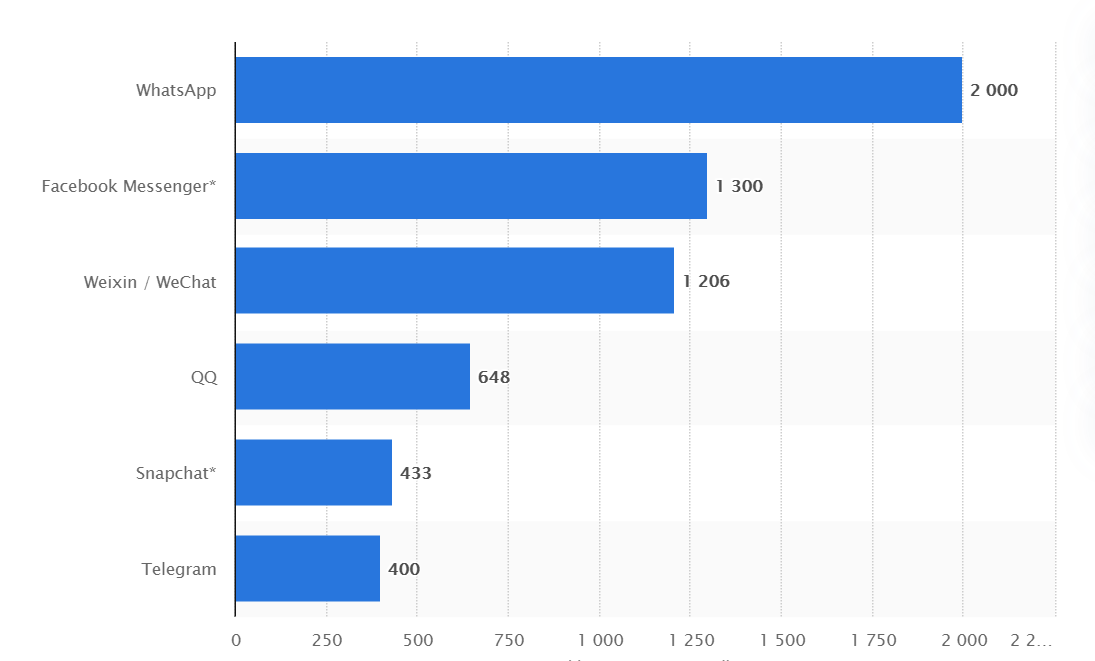 Based on the number of monthly active users (in millions); source: Statista
Based on the number of monthly active users (in millions); source: Statista
By launching a WhatsApp marketing campaign, you can:
- make your brand available 24/7 and speed up the communication process;
- get better brand recognition;
- use rich multimedia format options;
- boost customer retention and satisfaction;
- offer better customer support with multiple agents using a shared inbox and centralized dashboard;
- win user engagement, get a high open and response rate;
- automate messages and save resources;
- relieve your customers of the necessity to register somewhere else.
There is no perfect tool, and the WhatsApp Business API is no exception. It was developed to connect customers and brands, not to help marketers sell. So, it has a few downsides you need to be aware of:
- You can’t make calls using the API — most solution providers do not offer this option.
- You always need to reply within 24 hours. Ideally, even within a few minutes.
- There is a chance your account won’t be verified. The green badge is only granted to a few “authentic, notable brands,” as WhatsApp explains.
- WhatsApp API does not have the WhatsApp status function and the catalog function yet.
- It allows you to broadcast template messages to 1,000 contacts every 24 hours in the beginning. You can go beyond that, but there are still some limits.
- WhatsApp disallows certain business categories for its API. Check the WhatsApp Commerce Policy to make sure your account won’t be blocked.
- You can’t offer coupon codes or free gifts, upsell, or send cold-call messages via WhatsApp, as per their Business Policy.
If you’re a small-business owner, you shouldn’t worry too much. Just explore the WhatsApp Business app and all of its options. But for now, we’ll continue discussing the WhatsApp API since it offers many more features and scalability.
Types of WhatsApp marketing campaigns
WhatsApp is great for conversational marketing, and it’s wise to use it to remind, ask, and notify customers. You can provide in-depth consultations and share news, special offers, and recommendations. This messenger is a good choice for travel agencies, airlines, financial companies, delivery services, beauty salons, and the hospitality industry.
We also recommend reading our article on some basics of
WhatsApp marketing to gain more clarity.
Sometimes, even non-commercial organizations such as WHO send WhatsApp campaigns to make important information easily accessible.
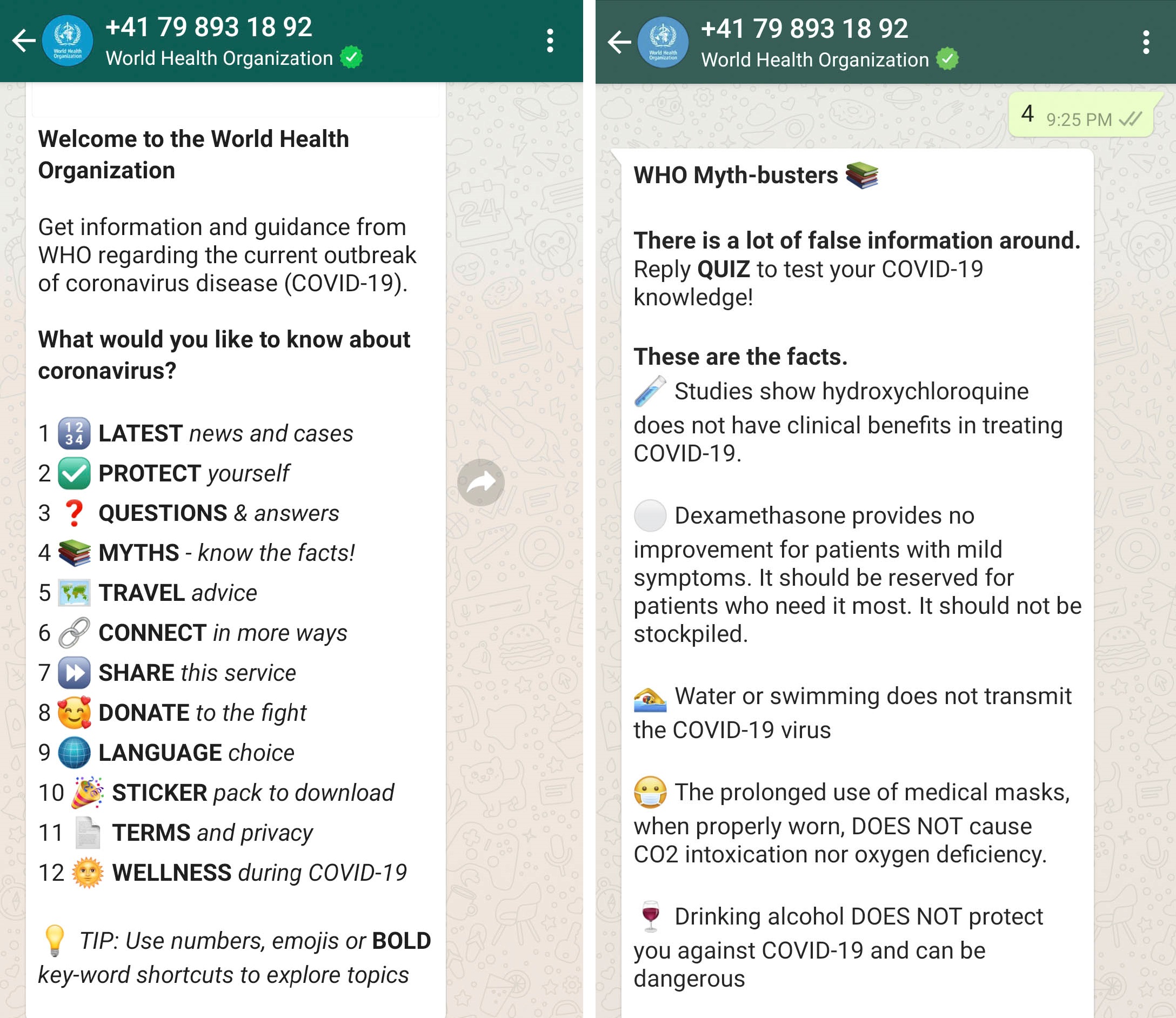 The World Health Organization using WhatsApp during the pandemic
The World Health Organization using WhatsApp during the pandemic
Here are the main types of messages businesses send using WhatsApp:
- confirmations;
- notifications;
- “How did we do?” kind of surveys;
- recommendations;
- operational support;
- transactional messages;
- updates and follow-up reminders.
You can share documents, photos, videos, locations, and contacts with customers to make the whole purchasing process easier. Many WhatsApp API solution providers also help you create a chatbot to assist your customers and provide them with the information they need in a self-service mode.
How to start your WhatsApp marketing campaign
At first, it might seem confusing, right? All these chatbots, automated messages, verification processes, etc. In fact, you don’t even need to code anything. Starting out is almost as simple as creating a personal WhatsApp profile.
Step 1. Think about the services you can offer and specify your audience
First of all, you need to define the types of customers you’ll be talking to. Do they reach out to you to discuss a product or solve a problem? What languages do they speak? What are their main pain points? Make sure you can solve frequently occurring problems without sending users back to your website — otherwise, it’s not worth it to begin developing a WhatsApp campaign at all.
Another thing worth paying attention to is working on an appropriate tone of voice for your WhatsApp campaign. You need to create a convincing brand persona that will reflect your whole business. WhatsApp requires an even more informal, friendly, and personalized approach than, say, email marketing.
Step 2. Choose an official solution partner to get access to the WhatsApp API
Setting up your WhatsApp Business API client is extremely time- and resource-consuming even if you have an in-house team of skilled developers. Instead, partner up with an official WhatsApp Business API solution provider and use their platform.
In this case, you will get access in a few days with no roadblocks or complexities whatsoever. And no, you won’t need to code anything. As you’ll be working with WhatsApp-approved partners, you can rely on them without having to worry about data protection compliance and other aspects.
Usually, these official partners offer different CRM solutions and provide integrations with platforms like Zapier, so you can export contacts and track all of your marketing processes in one place.
There are a few steps you can take before reaching out to your potential solution provider:
- Create and verify your Facebook Business Manager ID.
- Get a mobile number without an active WhatsApp account.
- Come up with a display name that has a clear relation with your business.
Step 3. Develop a customer service strategy
Think about who will best handle all of the conversations — a team of multiple agents or a chatbot. Almost every WhatsApp API solution provider offers an intuitive conversational chatbot builder, but communication with customers still needs a human touch.
In the best-case scenario, you send personalized automated messages but leave users an option to talk to a real person. Advanced chatbots can solve most of the queries, but it’s also important for agents to monitor conversations. Ensure your customer support team is dedicated, and their performance is tracked.
Step 4. Start getting contacts
The WhatsApp Business solution provides two types of communications — business-initiated and user-initiated. Users can interact with your brand via the WhatsApp Business API through an opt-in service only. They need to actively agree to receive messages to their private phone number.
There are a few efficient ways to get users’ consent without being intrusive:
- include a click-to-chat link into your promotional emails;
- suggest getting notifications via WhatsApp at check-out;
- explain all the benefits of using this messenger;
- offer a discount for a subscription.
Step 5. Follow the rules
Complying with WhatsApp’s policies is absolutely necessary. Before finally dipping your toes in the water, give WhatsApp guidelines a proper read. All of your template messages will go through a verification process, so it’s in your best interest to act in accordance with the rules of the platform.
But there are also some general unwritten rules you can follow to improve the mobile user experience:
- If you send a PDF file, make sure the size is small enough for it to be downloaded even via 3G. 10 megabytes or more is a big no-no.
- Choose the best image size for your WhatsApp marketing posts. The optimal WhatsApp post image size is 800×800 px. For a profile image, it’s 500×500 px.
WhatsApp marketing campaign examples
Let’s learn from the best. It’s pretty inspiring to see how big and glorious brands like Burberry easily master this new marketing channel while staying in character.
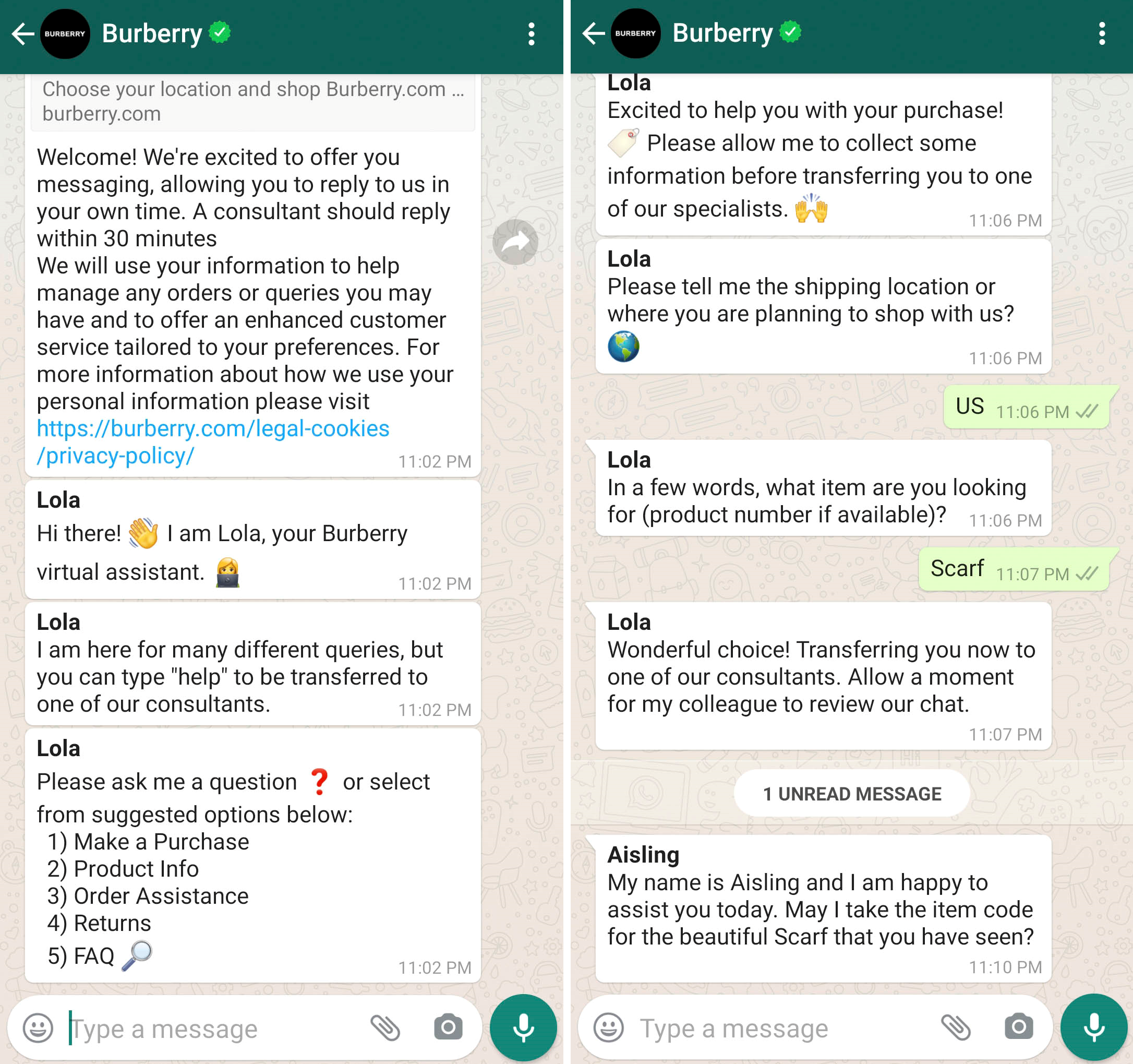 Burberry uses WhatsApp to provide personal consultations and help
Burberry uses WhatsApp to provide personal consultations and help
A few years ago, it was hard to imagine banks using emoji and chatting with customers. Now, more and more financial services and official organizations are starting to use WhatsApp for customer support and consulting. And ICICI Bank is a great example.
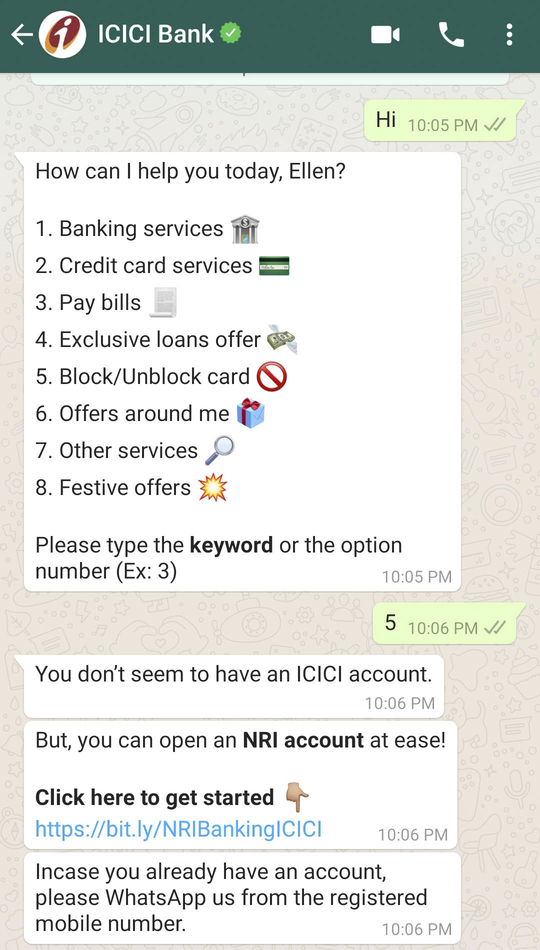 ICICI Bank uses a client’s phone number for quick identification
ICICI Bank uses a client’s phone number for quick identification
Many brands also keep WhatsApp conversations real and connect customers with agents right away, as SunExpress does.
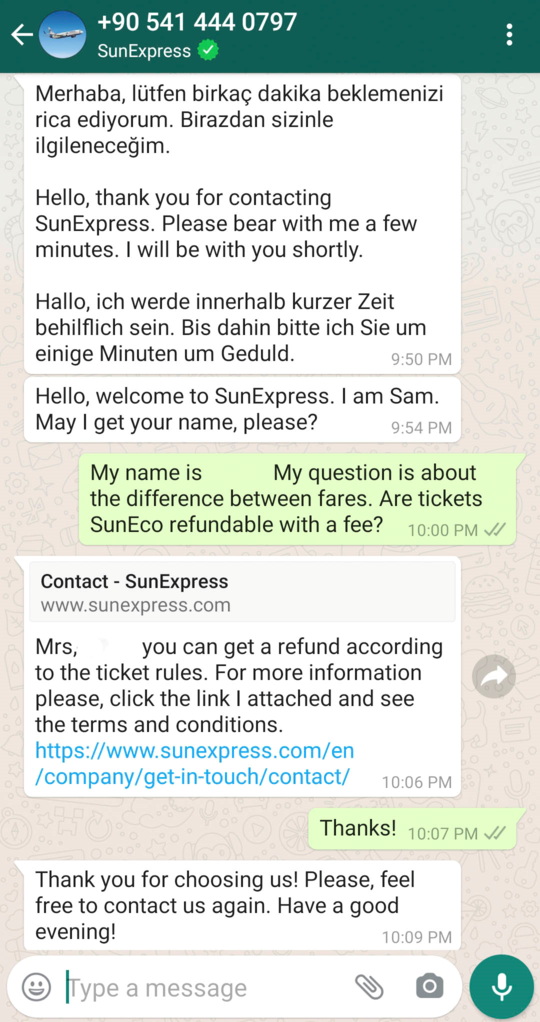 SunExpress offers multilingual customer support via WhatsApp
SunExpress offers multilingual customer support via WhatsApp
Even local and small businesses can significantly benefit from choosing WhatsApp as a marketing channel. People can book an appointment and discuss the important details without making a call. Also, it adds more friendliness to communications and helps build trust.
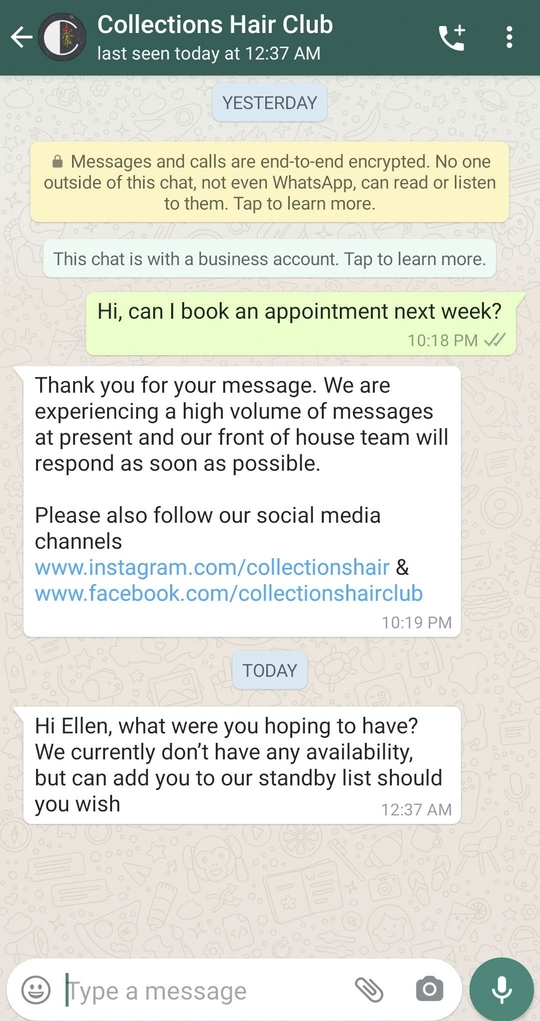 Collections Hair Club offers to make an appointment via WhatsApp
Collections Hair Club offers to make an appointment via WhatsApp
Last but certainly not least — an impressive example of how big brands like Xiaomi lead effective promotional WhatsApp campaigns without any risk of being blocked.
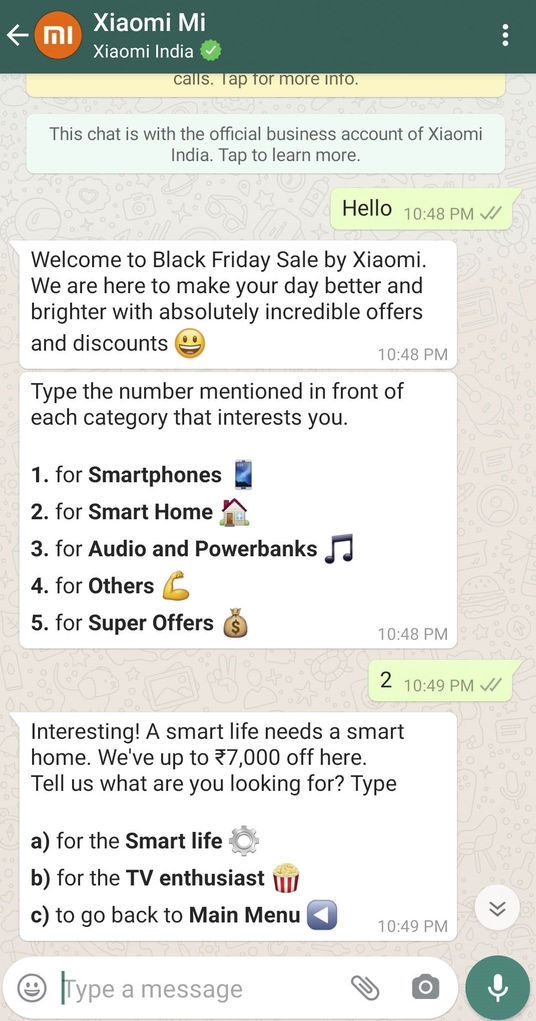 Xiaomi helps customers find relevant discounts through their WhatsApp campaigns
Xiaomi helps customers find relevant discounts through their WhatsApp campaigns
How to send your WhatsApp campaign with SendPulse
With SendPulse, you can create and send WhatsApp campaigns to your chatbot subscribers or database of phone numbers uploaded to the service.
To send campaigns to your bot subscribers, you need to create a chatbot with SendPulse and connect it to your WhatsApp account. To do that, sign in to your SendPulse account. Once signed in, open the “Manage chatbots” tab in the “Chatbots” section. At the button of the page, you’ll see WhatsApp tools — for example, there are two connected bots in the screenshot below.
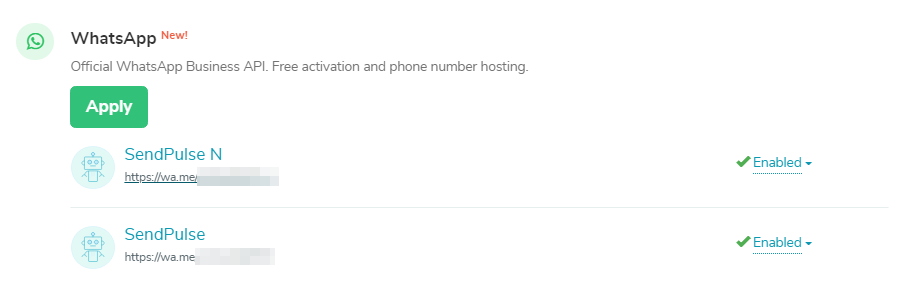 Connect your chatbot to be able to send WhatsApp campaigns
Connect your chatbot to be able to send WhatsApp campaigns
When sending your campaign, you can choose recipients for it: your entire audience or contacts who have interacted with your chatbot within the last 24 hours — a so-called 24-hour window.
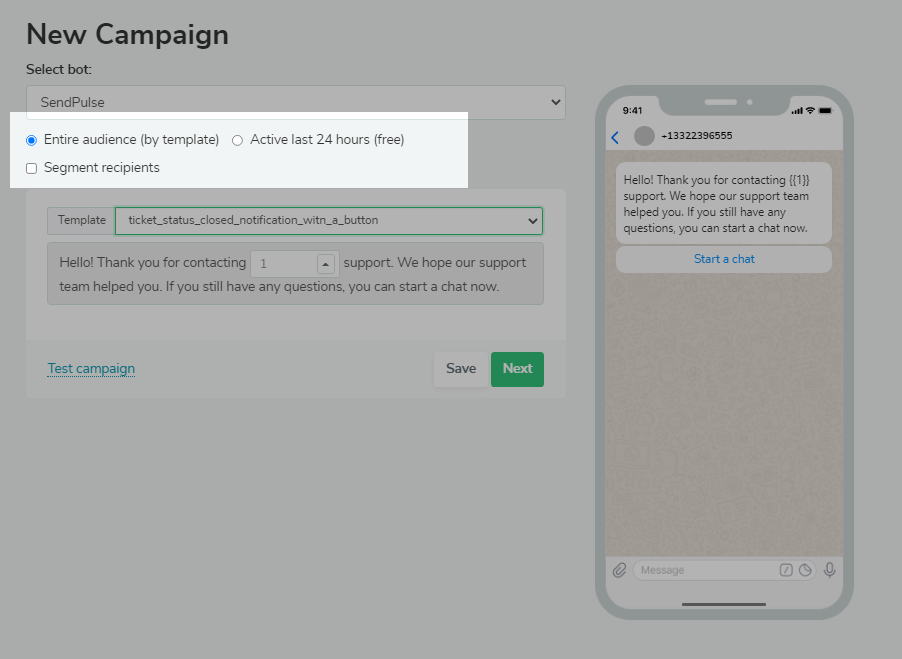 Choose recipients for your WhatsApp campaign
Choose recipients for your WhatsApp campaign
Let’s explore each option in more detail.
A WhatsApp campaign to the entire audience. You can send a campaign to your entire audience using a template message that has been approved by WhatsApp — a special message format that you can use over and over again to message users once they have opted in and permitted you to send them messages.
Pre-approved templates contain fixed text; however, you can add your own variables, links to images, or a file. Also, you can add a button if it has been included in the message template prior to its approval. For example, you can use a “Visit website” button with a link or “Yes/No” buttons.
SendPulse offers a list of pre-approved message templates. You can also create your own templates, but you must submit them to WhatsApp for approval to be able to use them. When creating your message template, you can choose a language and category that best fits your use case, for example, account updates, issue resolution, shipping updates, and so on.
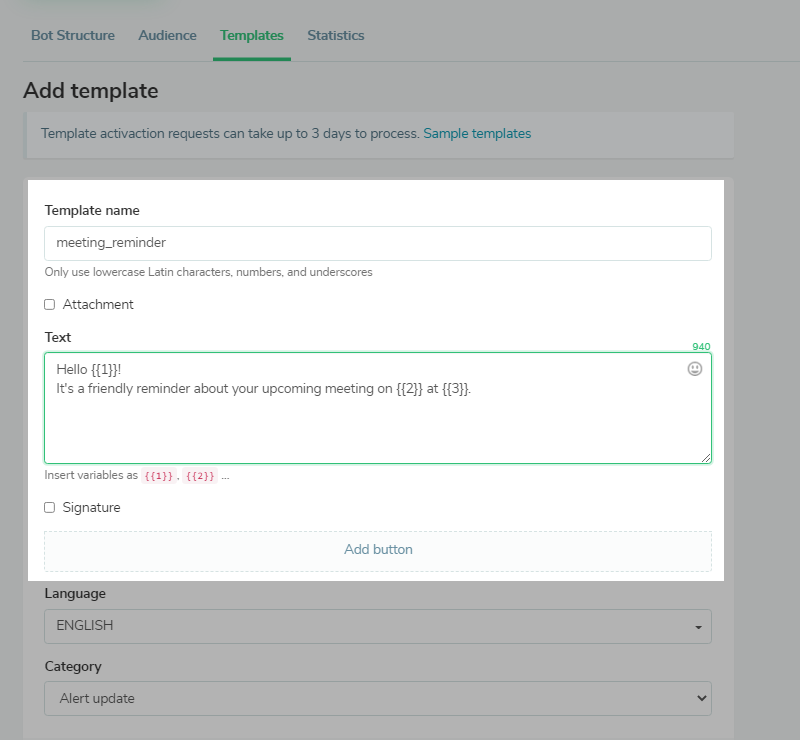 After you fill out the message template, send it to WhatsApp for approval
After you fill out the message template, send it to WhatsApp for approval
Free messages within a 24-hour window. If a WhatsApp user has sent your chatbot a message — whether it’s a reply to your template message or they have started communication themselves — you have a 24-hour window to send them non-template messages for free. For these messages, you can write your text, add variables, an attachment, emoji, and additional text blocks.
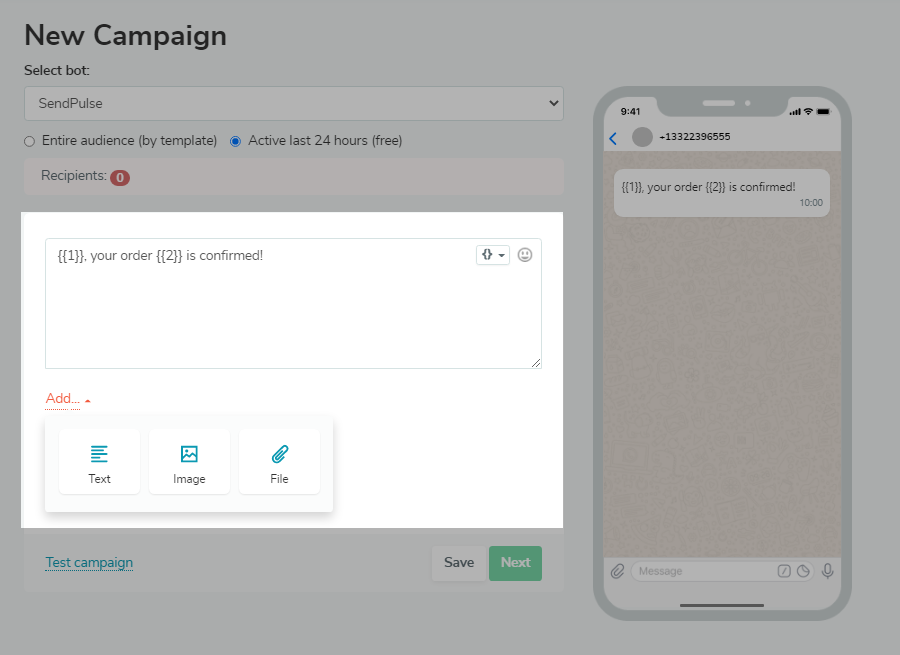 Engage with active users of your WhatsApp chatbot for free
Engage with active users of your WhatsApp chatbot for free
You can segment your bot subscribers based on their subscription date and specific conditions — tags, variables, their participation in certain chatbot flows, or if they have received specific campaigns or not.
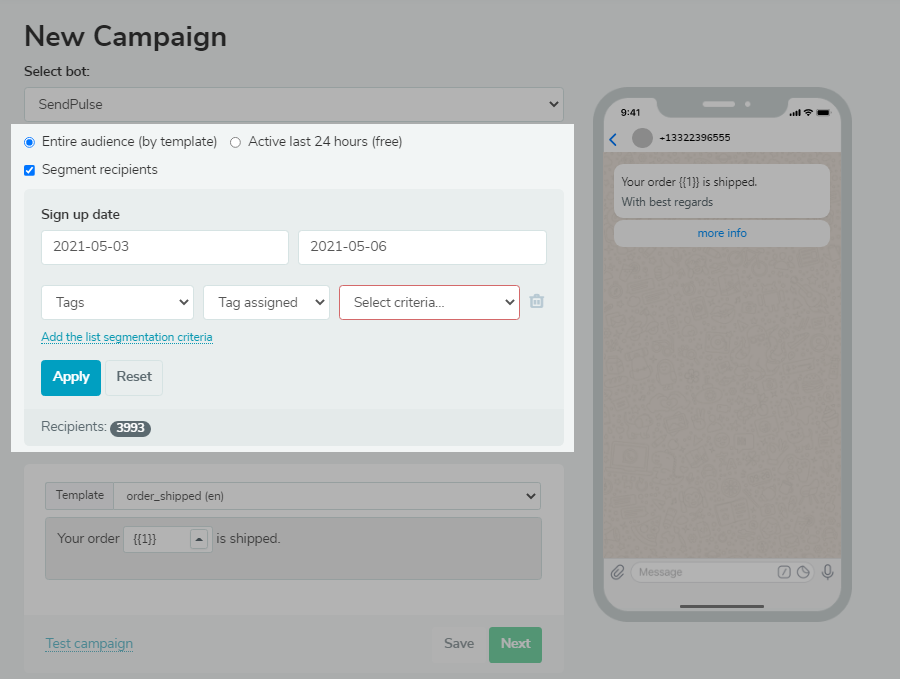 Use data you have about your subscribers to send relevant campaigns
Use data you have about your subscribers to send relevant campaigns
In the next window, select when to send your WhatsApp campaign: immediately or at a scheduled time.
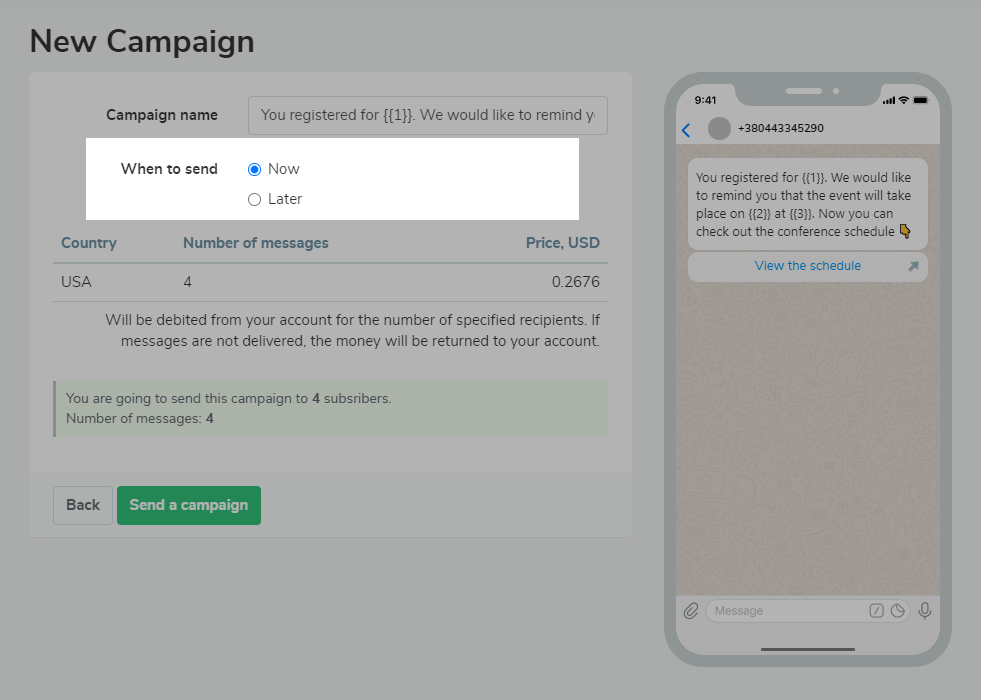 Send your WhatsApp campaign immediately or schedule it for later
Send your WhatsApp campaign immediately or schedule it for later
In this step, you’ll see the price for sending a campaign. Funds will be withdrawn from your balance for the number of specified recipients. If WhatsApp provides data that messages have not been delivered, the money will be returned to your balance.
There is also the “Audience” tab where you can track information about your subscribers, monitor their activity, assign them a tag or variable, and check whether their number can receive your campaigns.
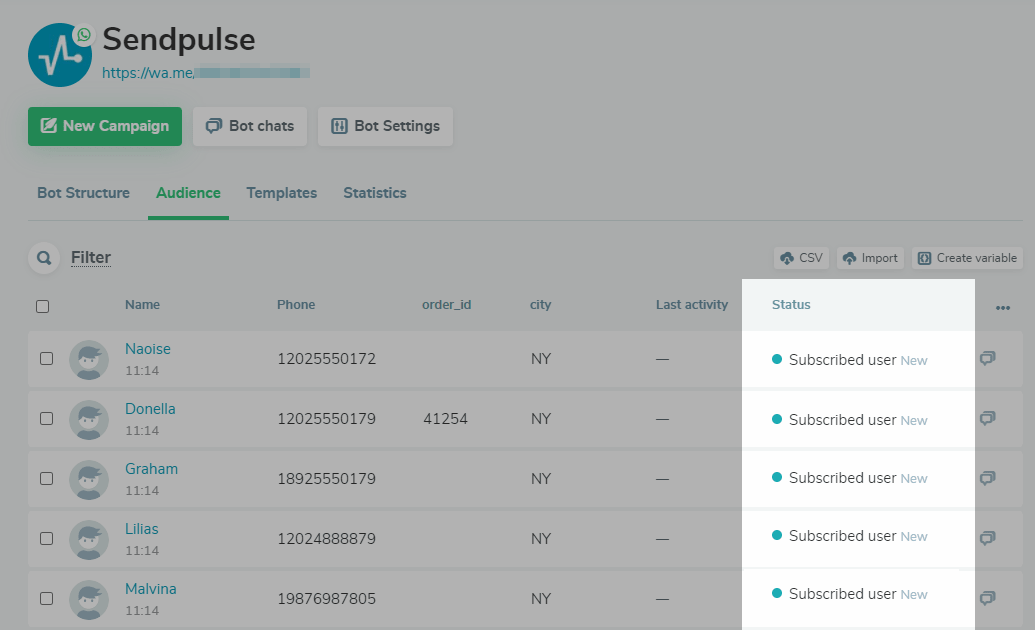 Look through the contacts’ statuses to check whether a user is subscribed to your chatbot or not
Look through the contacts’ statuses to check whether a user is subscribed to your chatbot or not
Additionally, you can analyze the number of sent messages and their cost, the number of received messages, the number of new subscribers, and the number of users who messaged you within the last 24 hours.
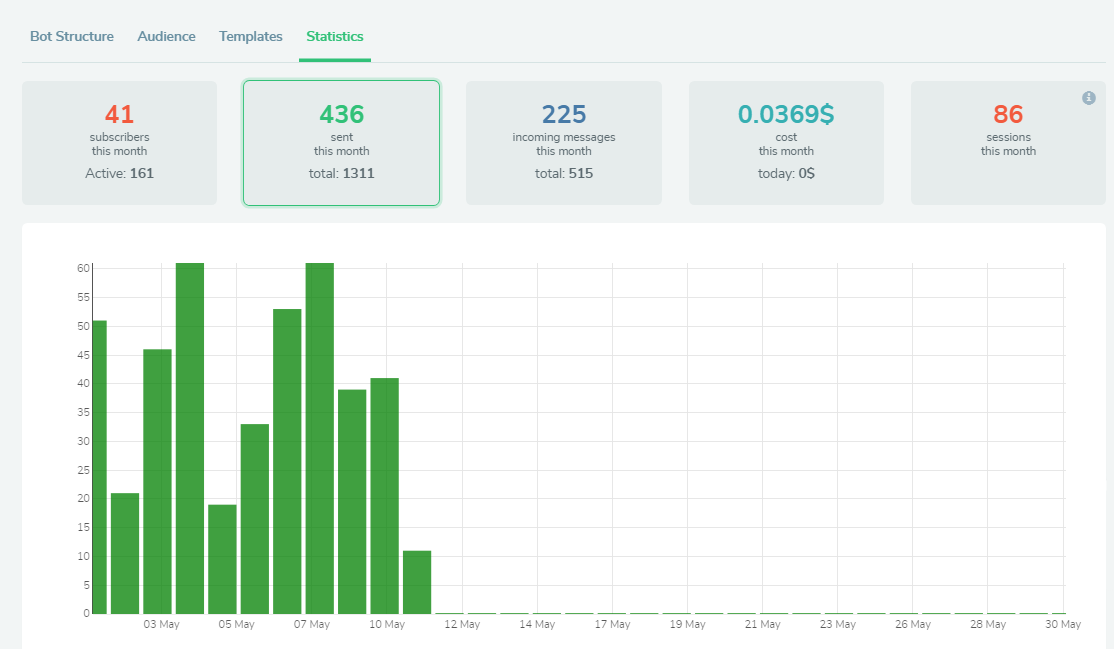 Each metric is represented as a separate graph
Each metric is represented as a separate graph
Check out our YouTube video to find out more on how to send WhatsApp campaigns and automated messages with SendPulse.
Let’s conclude
WhatsApp Business API is certainly worth adding to your toolkit but not relying on it completely. To keep your business booming, adopt an omnichannel strategy and push your brand forward across different mediums. Emails, messengers, SMS notifications — there are so many potential touchpoints you can create!