With countless choices at their fingertips, customers can find the right product in seconds — but they’re often overwhelmed by the sheer number of options. So, how can you make sure they pick your products over your competitors’?
The answer lies in website personalization. By tailoring the online experience to each visitor, you can provide a unique journey that makes your brand stand out and fosters lasting customer relationships. In this post, we’ll dive into the best practices and real-world examples to help you deliver a personalized experience on your website.
What is website personalization?
Website personalization means tailoring your website’s content, layout, and features to each individual visitor to fit their unique needs and preferences. This way, instead of creating multiple landing pages or websites, you can deliver a customized user experience for everyone in one place.
Why does this matter? There are numerous benefits to personalizing your website. Let’s take a look at some of them.
- Enhanced user experience. Website personalization caters to individual preferences, helping users quickly and effortlessly find the information they need.
- Increased engagement. Personalized content and recommendations keep users interested, encouraging them to stay on your website longer, which, in turn, can lower bounce rates and extend session durations.
- Competitive advantage. In a crowded market, website personalization helps your business stand out, making it easier to capture and keep your website visitor’s attention.
- Enhanced conversions. By offering personalized deals and product suggestions, you’re more likely to turn visitors into customers.
Overall, website personalization not only enhances the user experience by showing relevant content, but it also provides businesses with strategic benefits like increased engagement, higher conversion rates, and a stronger competitive edge.
Types of website personalization
Website personalization comes in various forms, each focusing on different aspects of how users interact with your website. These types of website personalization allow you to tailor everything from text and headlines to images and CTAs. Here’s how:
- Dynamic content. Your website can display content that changes based on what users do — where they click, how often they visit, or how much time they spend on certain pages.
- Product recommendations. Automatically suggesting products or services based on what users have previously purchased, viewed, or browsed keeps your offerings relevant and timely.
- Geolocation. You can adapt your content and offers to fit the user’s location, whether it’s showing local events, adjusting for weather conditions, or highlighting regional products.
- Interests and preferences. By collecting information on what your audience likes, for instance, through pop-ups, you can personalize your content and recommendations to match their specific interests.
- Browsing history. You can easily leverage any user’s past browsing activities on your website to display personalized content and boost conversions.
- Device used. You can tailor your website’s content to the device a user is on. For instance, a mobile user might see a more streamlined layout with only the most essential information, while a laptop user gets the full experience.
These types of website personalization strategies can work for any business when used appropriately. They’re all about boosting user engagement and making the browsing experience more relevant to each visitor’s unique preferences.
11 website personalization examples
In this section, we will explore some compelling website personalization examples that show how businesses can craft more relevant and engaging online experiences. Let’s get into it!
Glossier
Take a look at this excellent website personalization example from Glossier. For first-time visitors, they display a pop-up offering an enticing deal that instantly grabs a prospect’s attention. This clever move encourages newcomers to stay longer on Glossier’s website, further browse their products, and claim their gift at checkout.
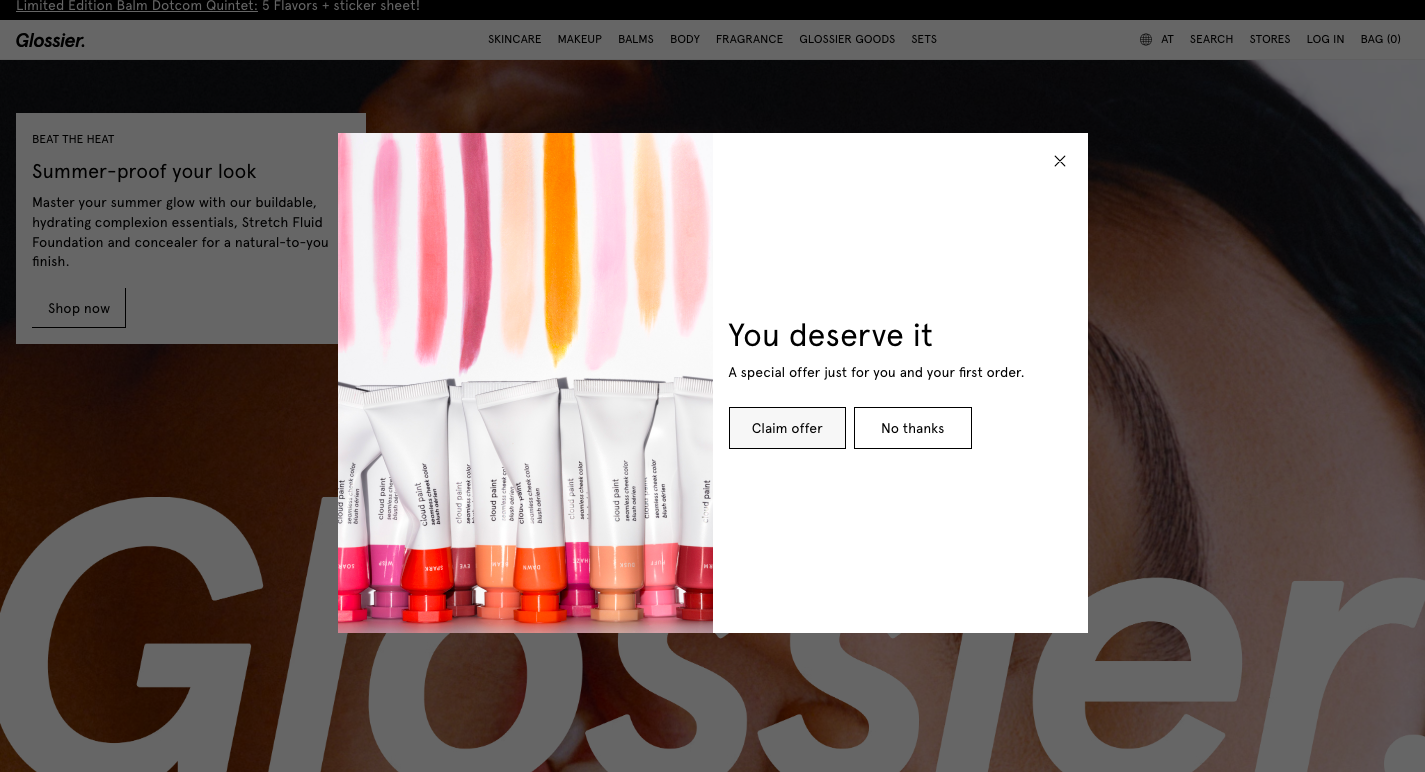 Using a pop-up form as a website personalization tool
Using a pop-up form as a website personalization tool
You can also tailor pop-ups based on how often visitors come back or how they interact with your website. For example, showing personalized discounts or special offers can motivate users to take action, whether it’s checking out a product or making a purchase.
Macy’s
Here’s a great example of another type of website personalization using pop-ups. When visitors from different countries come to their website, a pop-up appears to let them know Macy’s now ships to their location. This pop-up is tailored based on the visitor’s geolocation, and it includes details like the local currency and important information about delivery and customs.
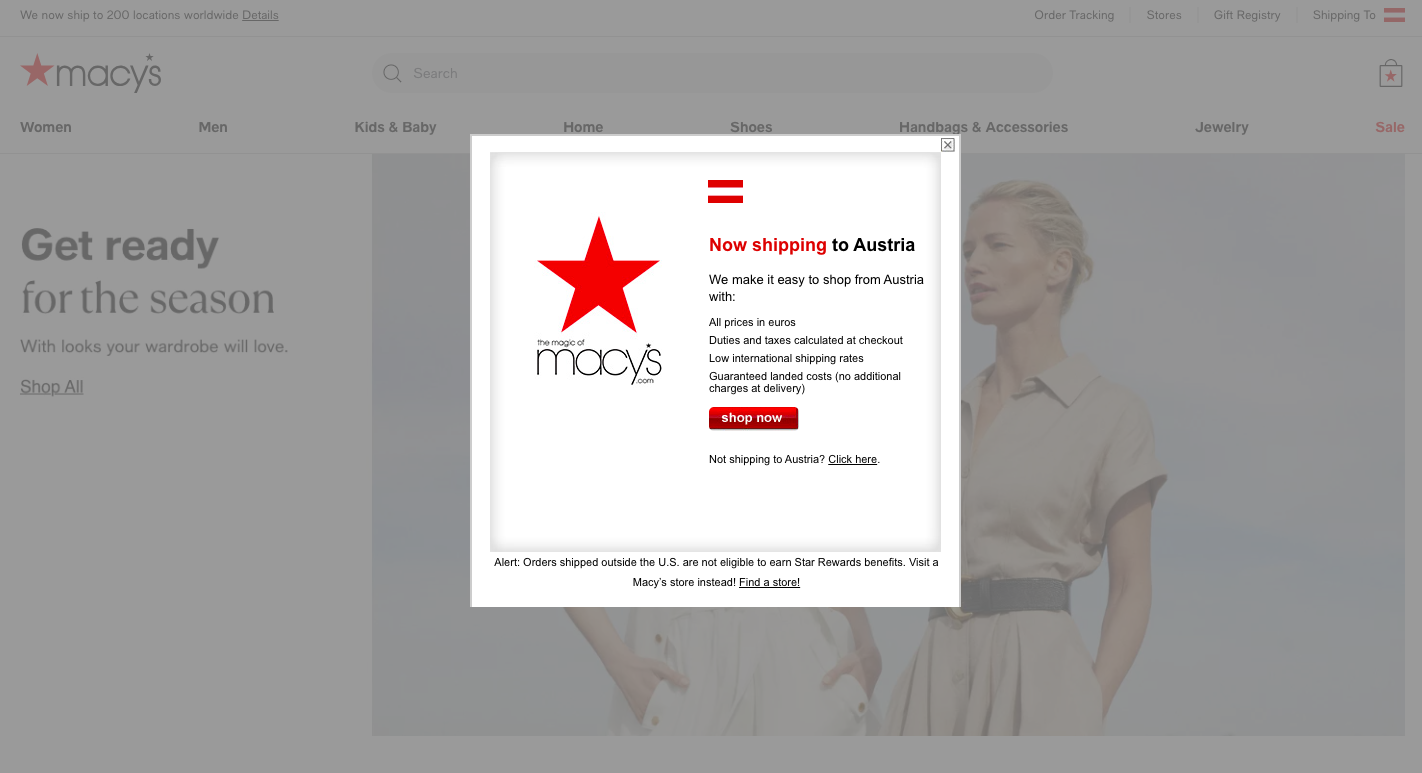 Website personalization idea based on location
Website personalization idea based on location
Skims
Skims takes website personalization up a notch with dynamic content, making the customers’ shopping experience easier and more enjoyable. When you add an item to your cart, the website instantly updates the amount you need to spend to qualify for free delivery. This way, you always know if you’re close to getting free shipping or if you might need to add a little more to your cart.
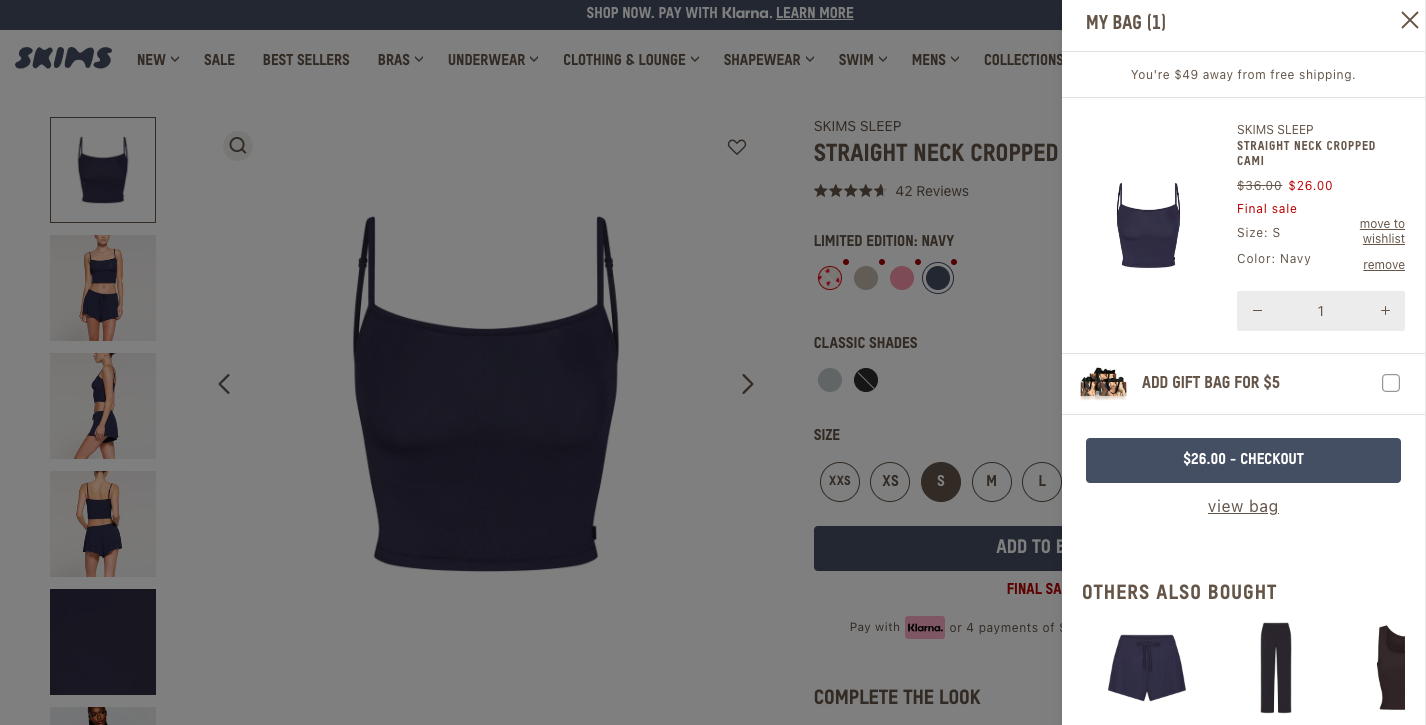 Website personalization with dynamic content
Website personalization with dynamic content
Personalization on the Skims website doesn’t stop there. Users can not only see related items suggested below their cart but also have an easy option to add a gift bag if they wish.
Kroger
Kroger’s website personalization focuses on creating a customized experience right from their landing page. As soon as users open the website, they’re greeted with sections featuring their favorite products and past purchases. This makes it super easy to find and add those frequently bought items to the cart in just a few clicks.
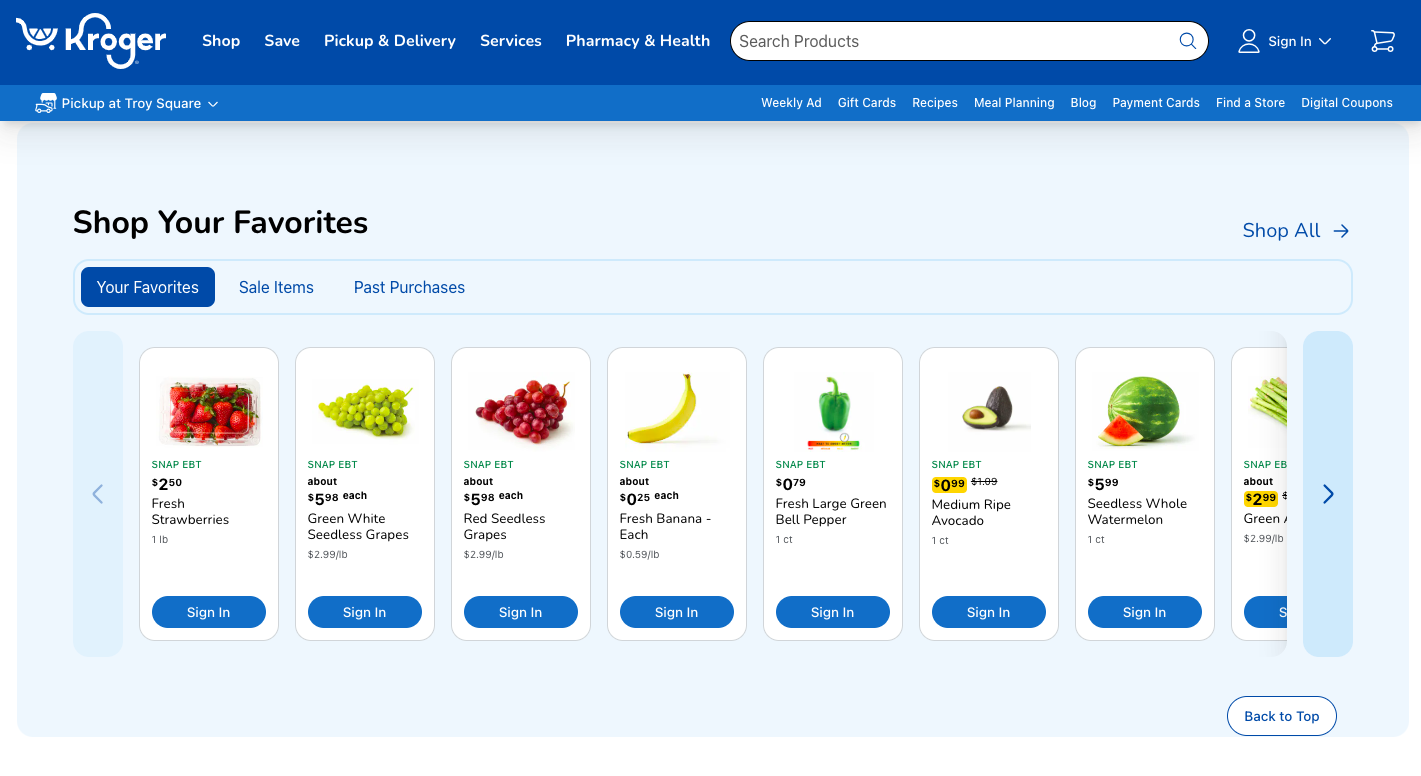 Website personalization idea based on user’s purchase behavior
Website personalization idea based on user’s purchase behavior
Spotify
While most people think of Spotify as an app, its website personalization also does a great job of tailoring users’ experience based on individual data and preferences. When you log in, you’re met with playlists and song recommendations that are perfectly in tune with your tastes. Plus, with a handy notification at the bottom, you can pick up right where you left off, whether it’s a song or podcast you paused earlier.
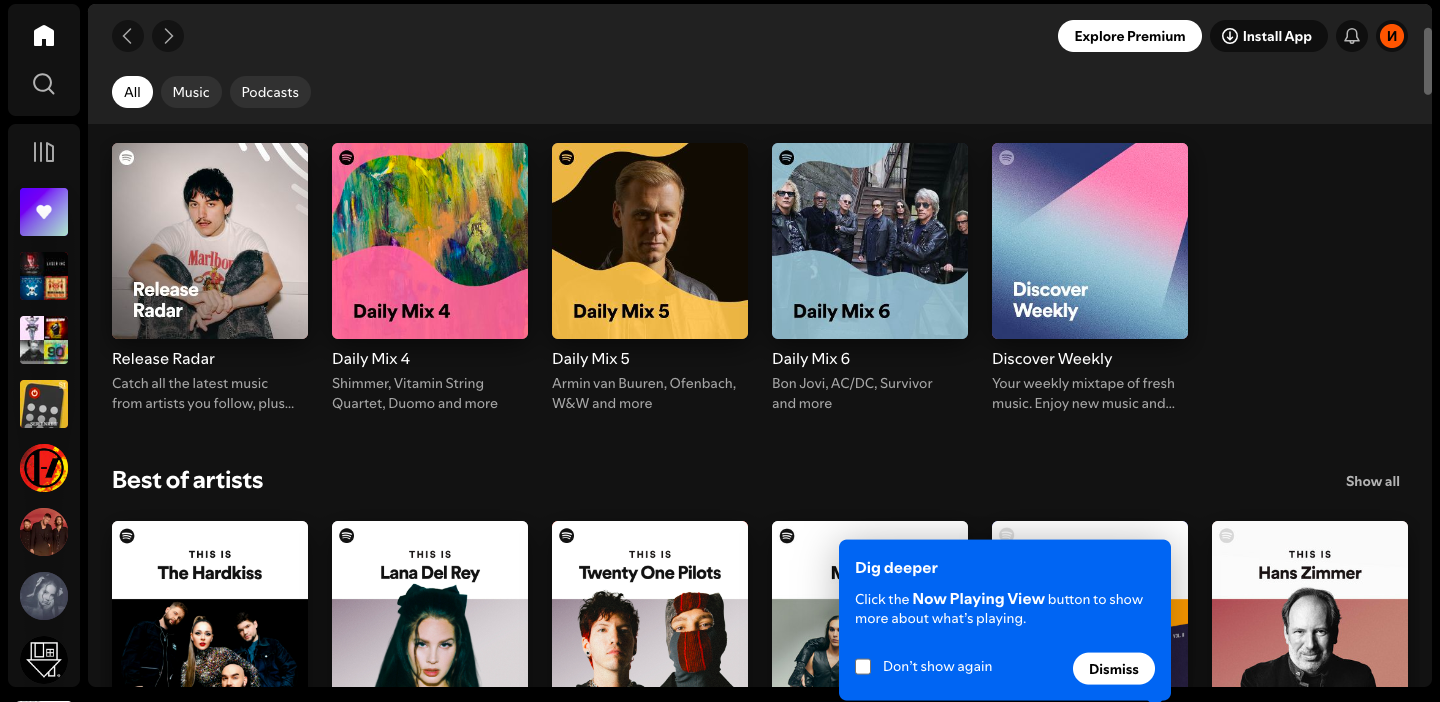 Website personalization example with tailored recommendations
Website personalization example with tailored recommendations
Taza Chocolate
Taza Chocolate takes website personalization to another level by displaying dynamic content tailored to each shopper. For instance, a progress bar shows how much more you need to spend to qualify for free delivery, based on what’s in your cart. You can also opt for automatic delivery of your favorite products on a schedule that suits you, and even get a slight discount for it. These features make shopping more personalized and convenient, enhancing the overall customer experience.
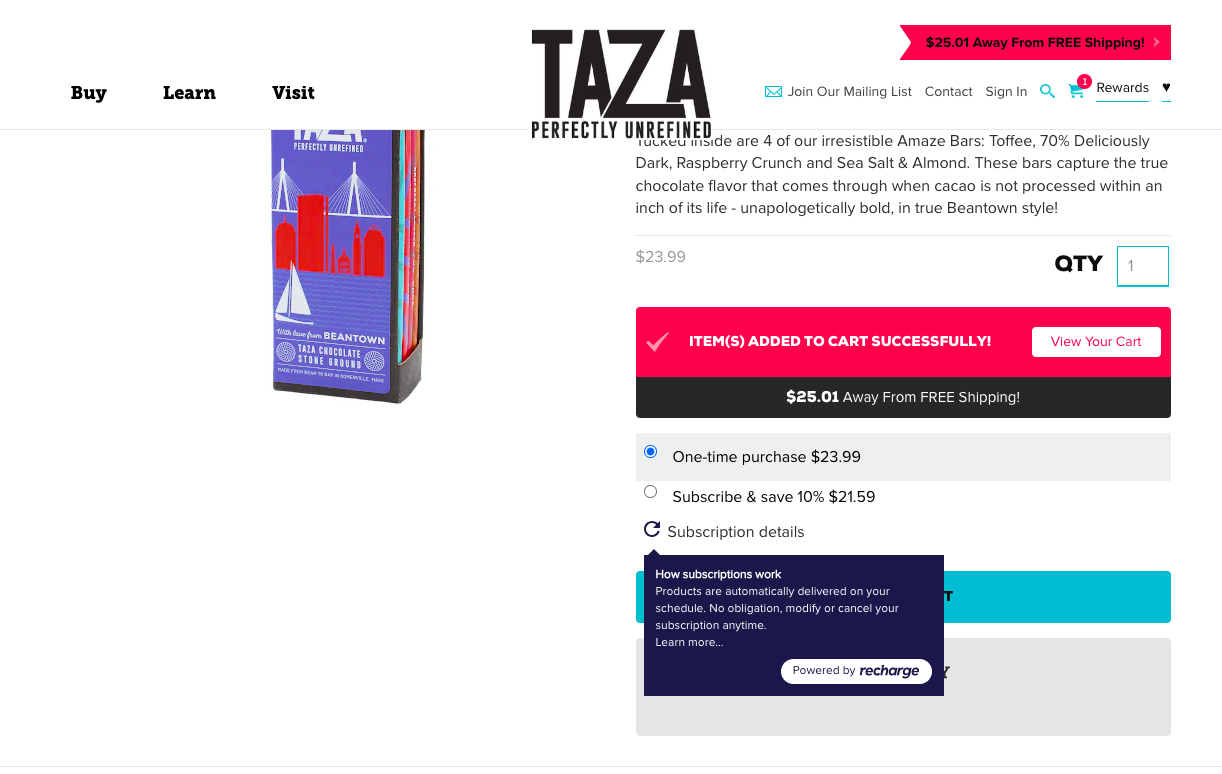 Website personalization with dynamic content and subscription
Website personalization with dynamic content and subscription
Stitch Fix
Our next website personalization example is Stitch Fix. Known for its wide range of products for women, men, and kids, it offers a personalized shopping experience right from the start. As soon as you visit their website, you’re invited to take a quiz to share more about the products you’re looking for. This helps Stitch Fix tailor product recommendations to their audience’s taste, which not only makes their shopping easier but also boosts customer satisfaction and conversions.
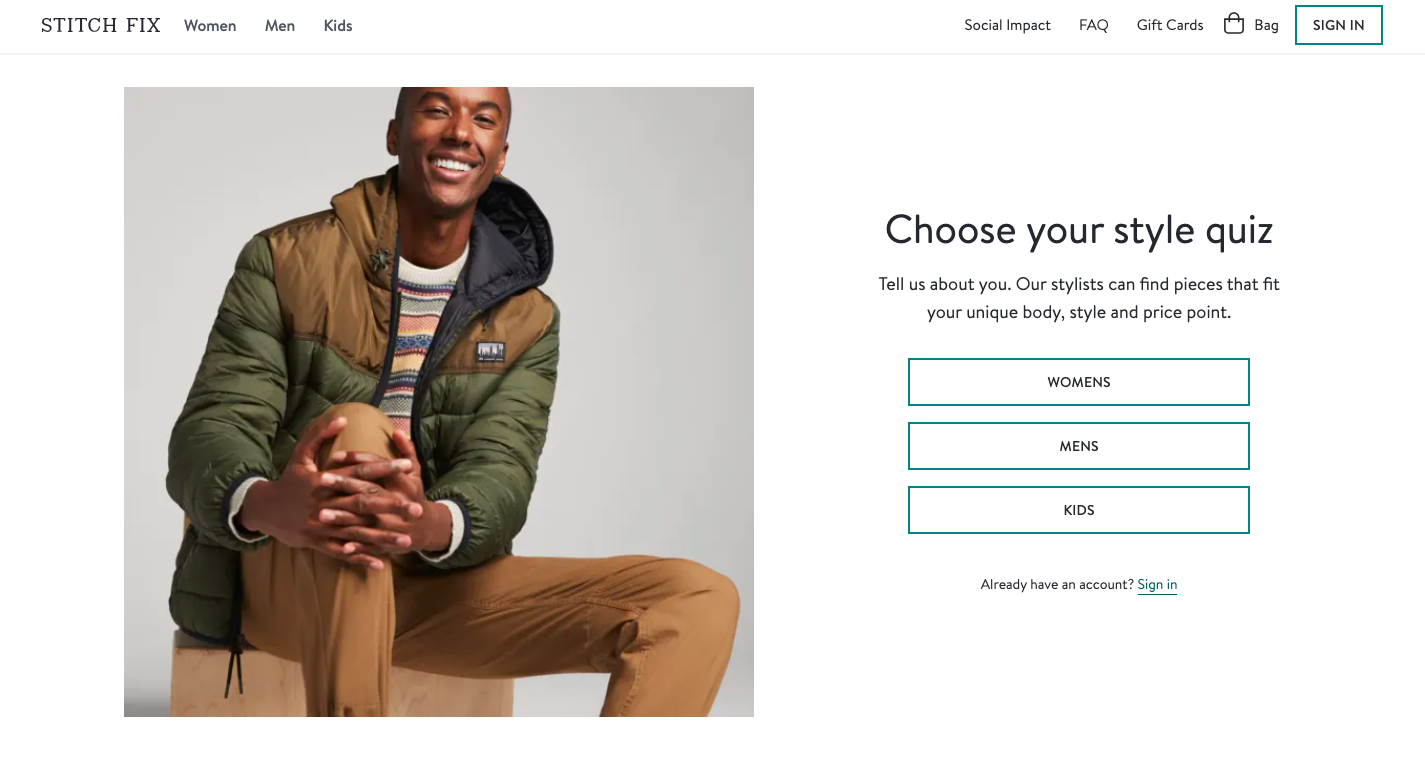 Website quiz used to display personalized recommendations
Website quiz used to display personalized recommendations
Livestorm
Livestorm, a platform designed for hosting and managing online events, uses dynamic calls to action to create a personalized experience for their customers. If you’re visiting their website for the first time or haven’t signed up yet, you’ll see prompts encouraging you to register and try their service or get a live demo.
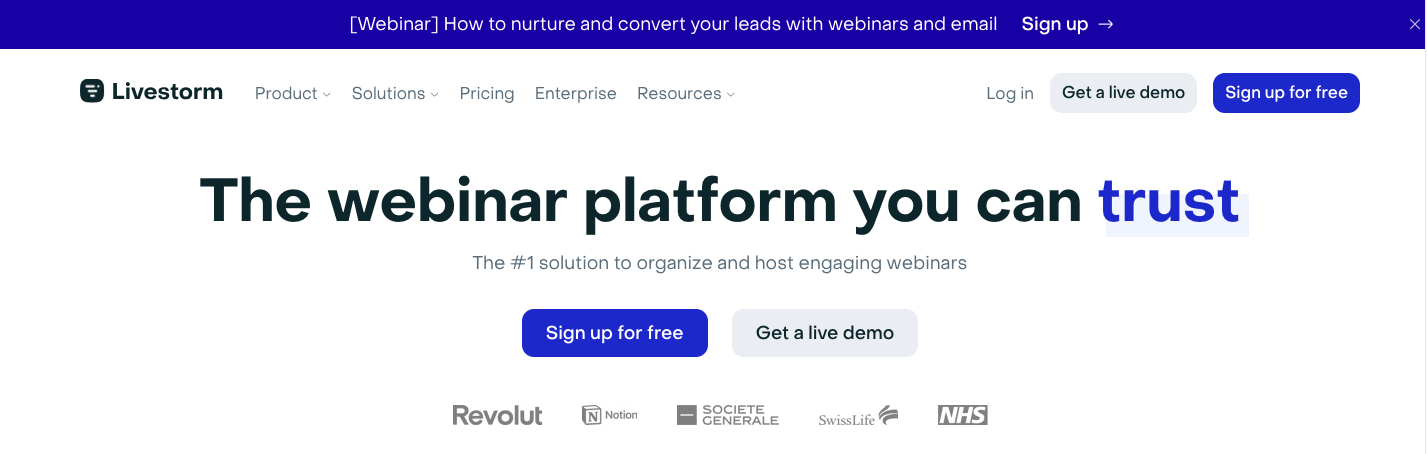 Website personalization example with CTAs for unregistered users
Website personalization example with CTAs for unregistered users
However, if you’re already registered and open the same landing page, the CTAs will shift to encourage you to upgrade to a paid plan. Even the video content changes based on where you are in your customer journey, ensuring you get the most relevant information.
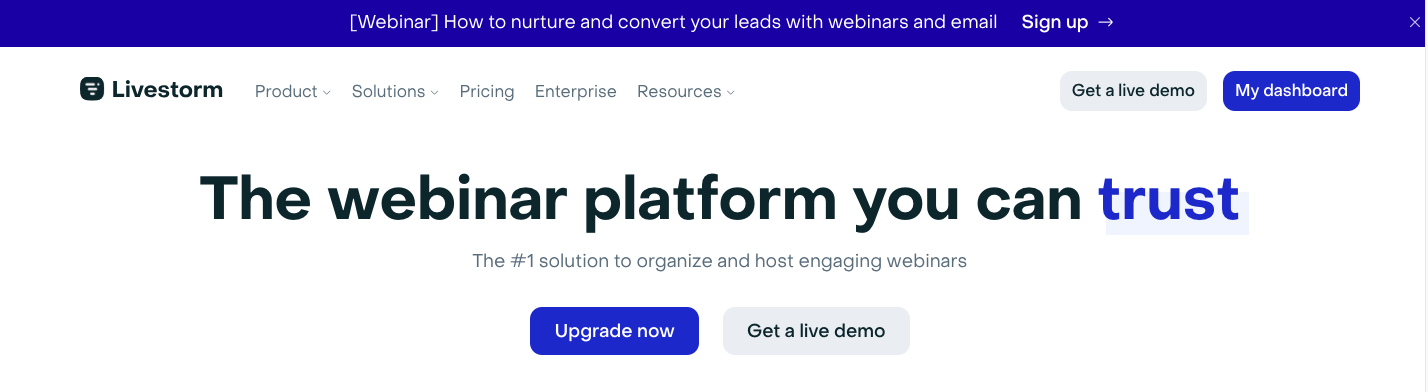 Website personalization example with CTAs for registered users
Website personalization example with CTAs for registered users
Ridge
Ridge Wallet, a brand known for minimalist wallets and accessories, tailors its website experience based on your location. If you’re browsing their US store, you’ll see menu options like “Wallets,” “Rings,” “Travel,” and “Sale,” along with a floating bar with return policy information.
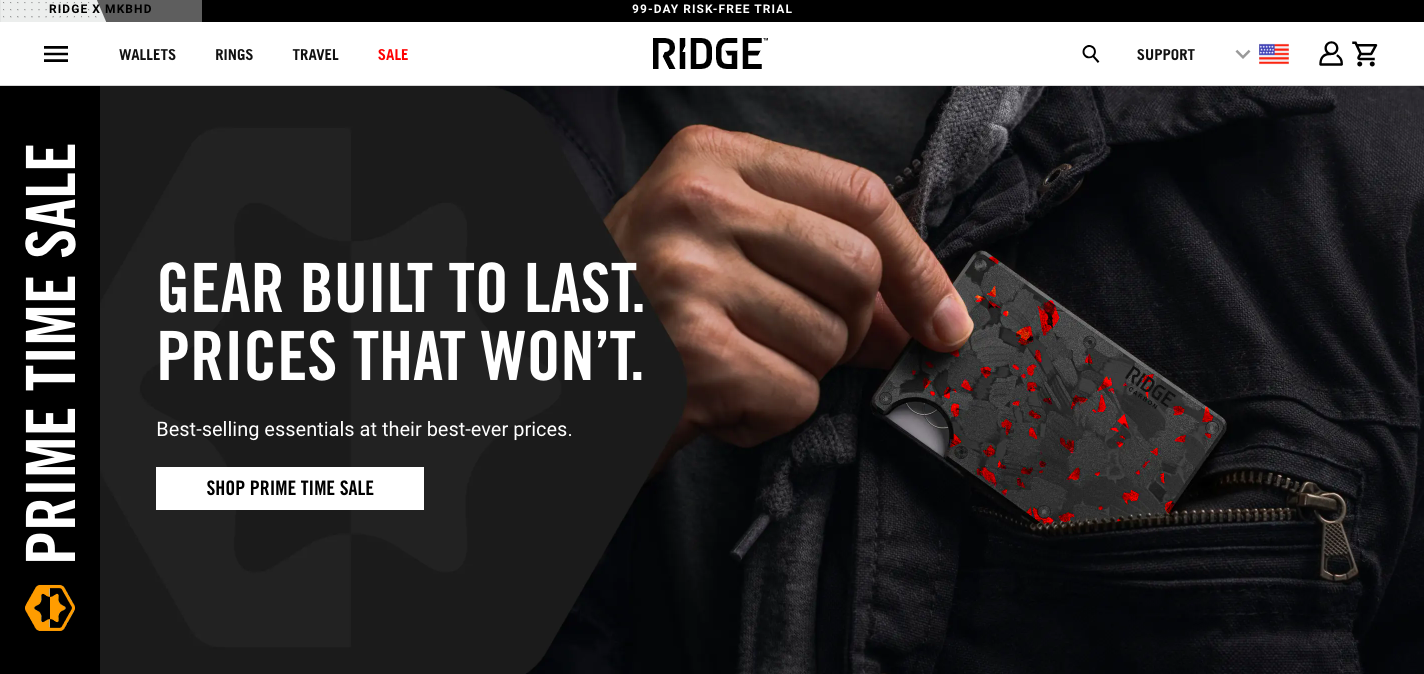 Website personalization for customers in the USA
Website personalization for customers in the USA
If you switch over to their European store, the menu tweaks slightly to reflect regional preferences, swapping “Travel” for “EDC,” which stands for everyday carry, and updating the floating bar with shipping details. This subtle customization helps Ridge cater to different markets more effectively.
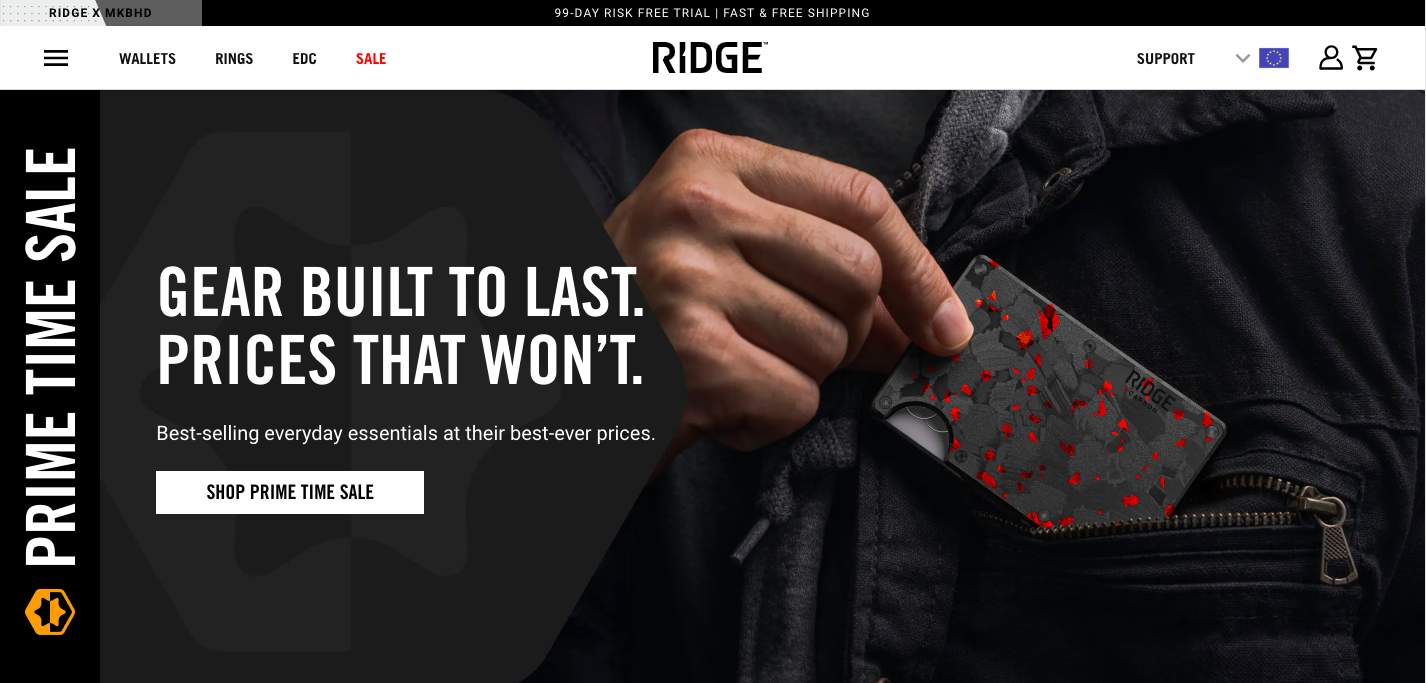 Website personalization for customers in Europe
Website personalization for customers in Europe
TUI
Another notable website personalization example comes from TUI. This travel company offers separate websites for each country it operates in, tailored to reflect local events and interests. For instance, during the UEFA European Championship, the UK site might playfully reference the phrase “it’s not coming home,” to capture people’s disappointment when England’s national team doesn’t win. This kind of website personalization isn’t just about individual users — it’s tailored to resonate with a national audience.
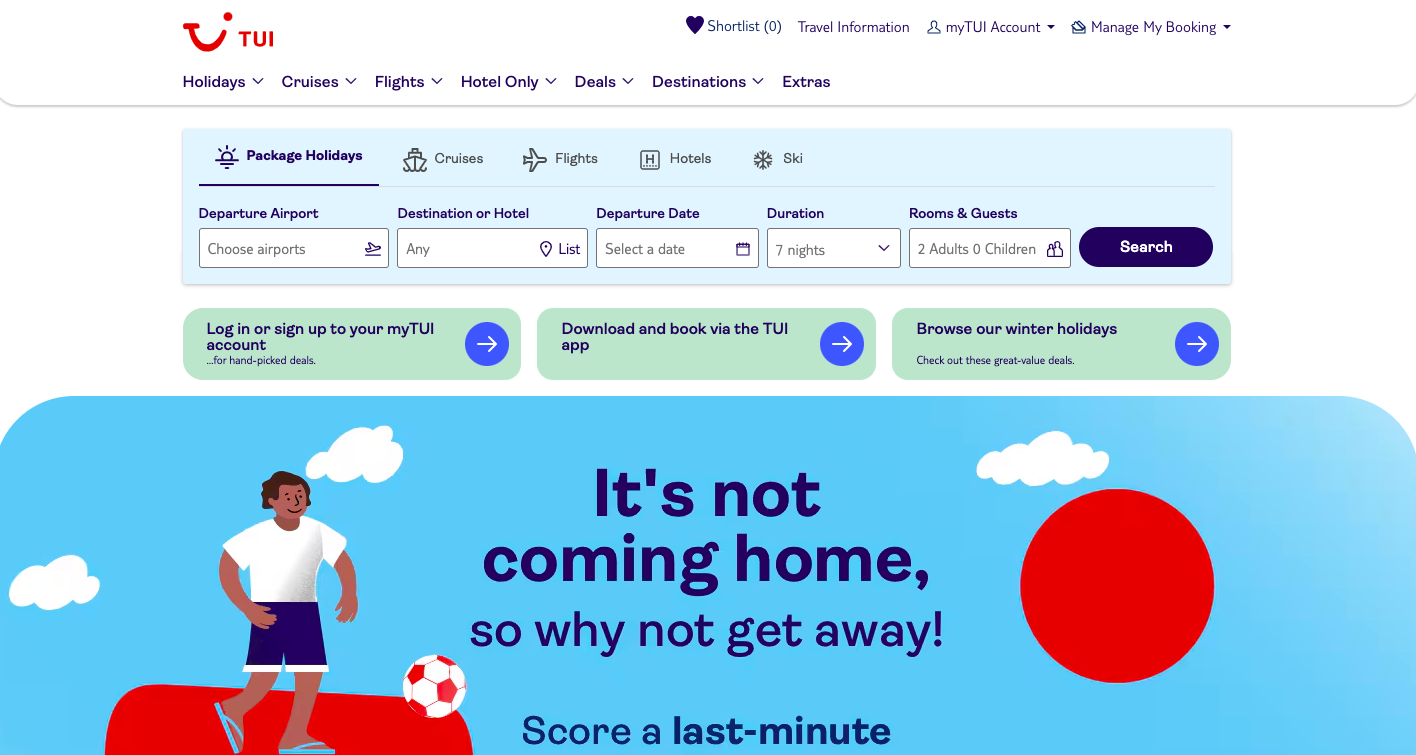 Website personalization example for British audience
Website personalization example for British audience
Compared to the TUI UK website, the TUI Germany page takes a different approach. Instead of focusing on football, the spotlight is on summer school holidays, a time when family tours are in high demand. They even offer a special promotion where kids can stay in hotels for free, making it an attractive option for families planning their vacation.
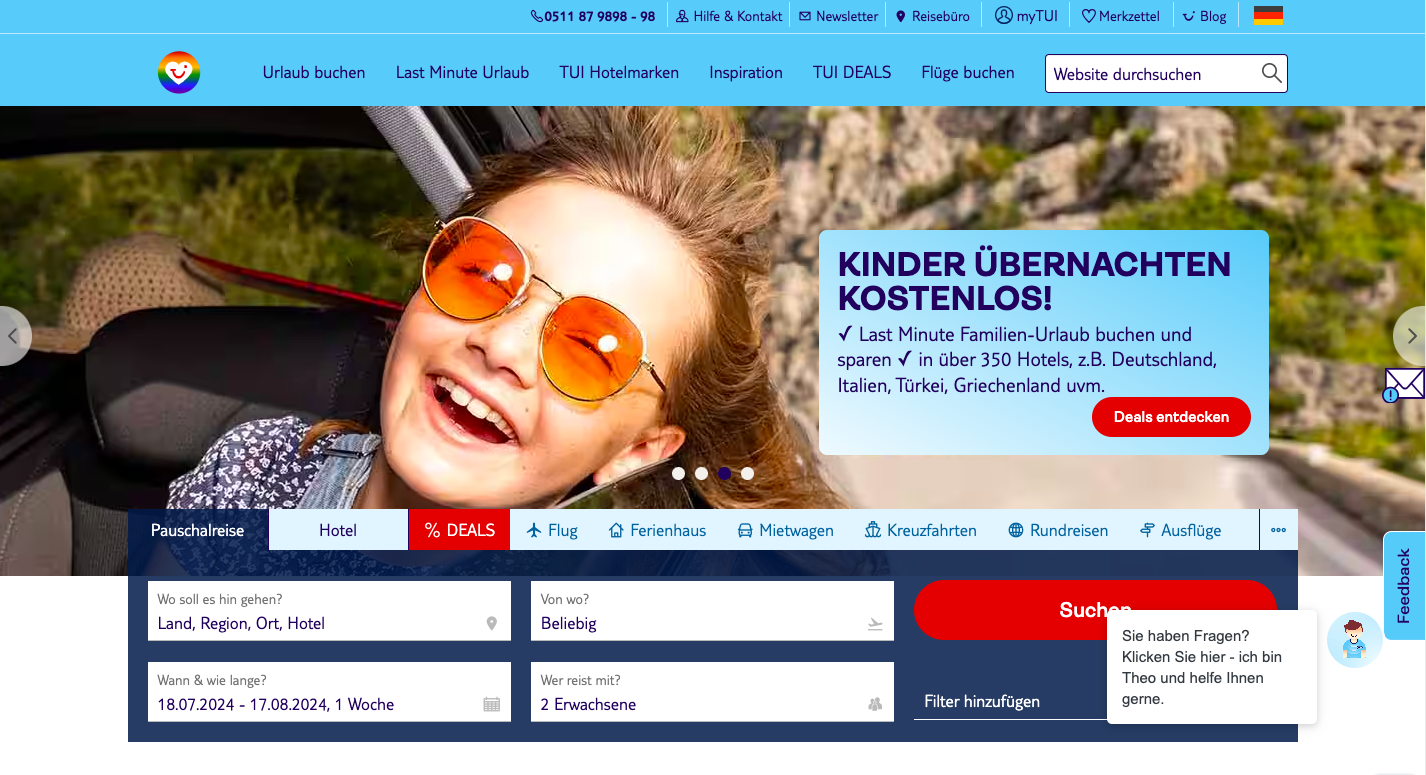 Website personalization example for German audience
Website personalization example for German audience
Noma
Noma restaurant has a clever way of making its website more engaging: it uses real-time weather data to change the visuals based on the current conditions outside. This unique website personalization idea helps them create a more fun and relevant experience for visitors by tailoring the look and feel of the site to match what’s happening in their environment.
 Website personalization idea based on weather conditions
Website personalization idea based on weather conditions
Since Noma also offers foraging experiences, having the weather forecast on their restaurant website is super helpful for customers planning outdoor activities. Plus, the website shows the current temperature in real-time, so visitors always know what to expect before they head out.
 Website personalization idea based on weather conditions
Website personalization idea based on weather conditions
How to personalize your website using SendPulse
SendPulse provides a variety of features to help you create and personalize your website. Let’s explore some of the website personalization tools available in this software.
Website personalization with pop-ups
With SendPulse, creating and displaying pop-ups on your website is simple and highly customizable. You can either start with a template and customize it to your liking or build your own pop-up completely from scratch. Using these pop-ups to collect data for further personalization is easy — you can leverage a wide selection of variables to get data that will allow you to greet visitors by name, offer them discounts, or suggest products based on their previous interactions.
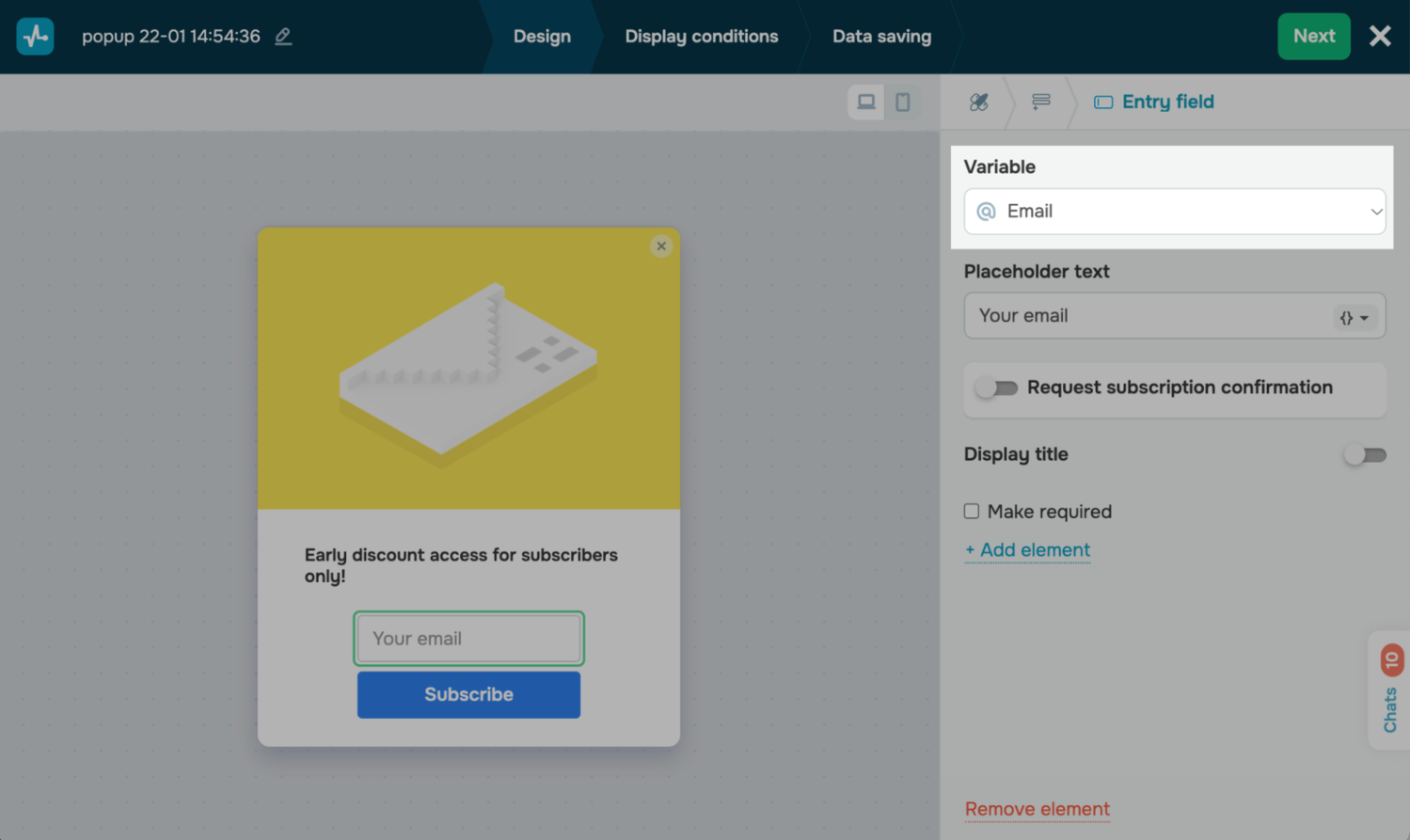 Selecting a variable to collect with a pop-up in SendPulse
Selecting a variable to collect with a pop-up in SendPulse
SendPulse also lets you set up different scenarios to launch your pop-ups at the perfect time and achieve maximum impact. For example, you can choose to show a pop-up when a visitor comes back to your website, spends a certain amount of time on a page, or even based on the day of the week. You can tailor these pop-ups to match user behavior, their data, clicks, and other specific criteria.
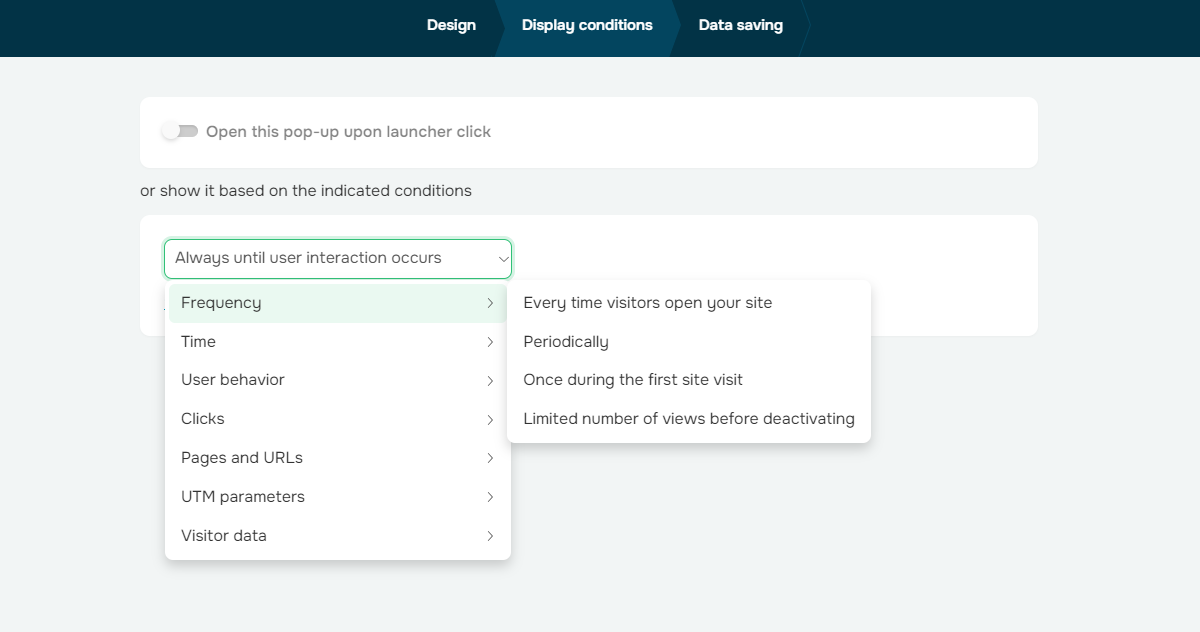 Adjusting pop-up display conditions
Adjusting pop-up display conditions
If your website caters to both local and international audiences, multilingual pop-ups are a great feature. These pop-ups can automatically switch languages based on your visitor’s preference, supporting up to six languages in total.
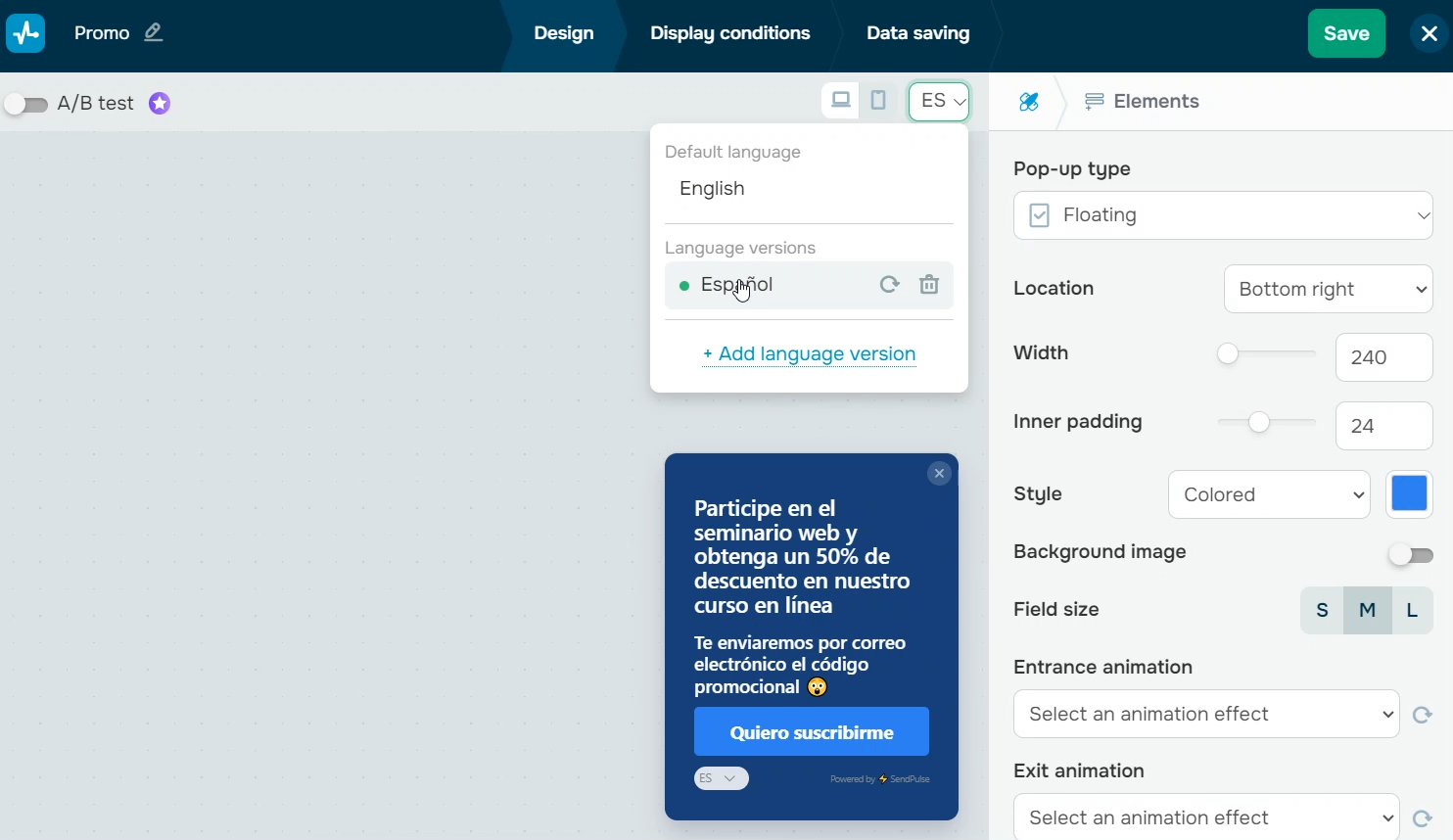 Creating a multilingual pop-up
Creating a multilingual pop-up
For a more seamless experience, you can create launcher and inline pop-ups that integrate smoothly with your website content, making your website interactive without disrupting the user experience.
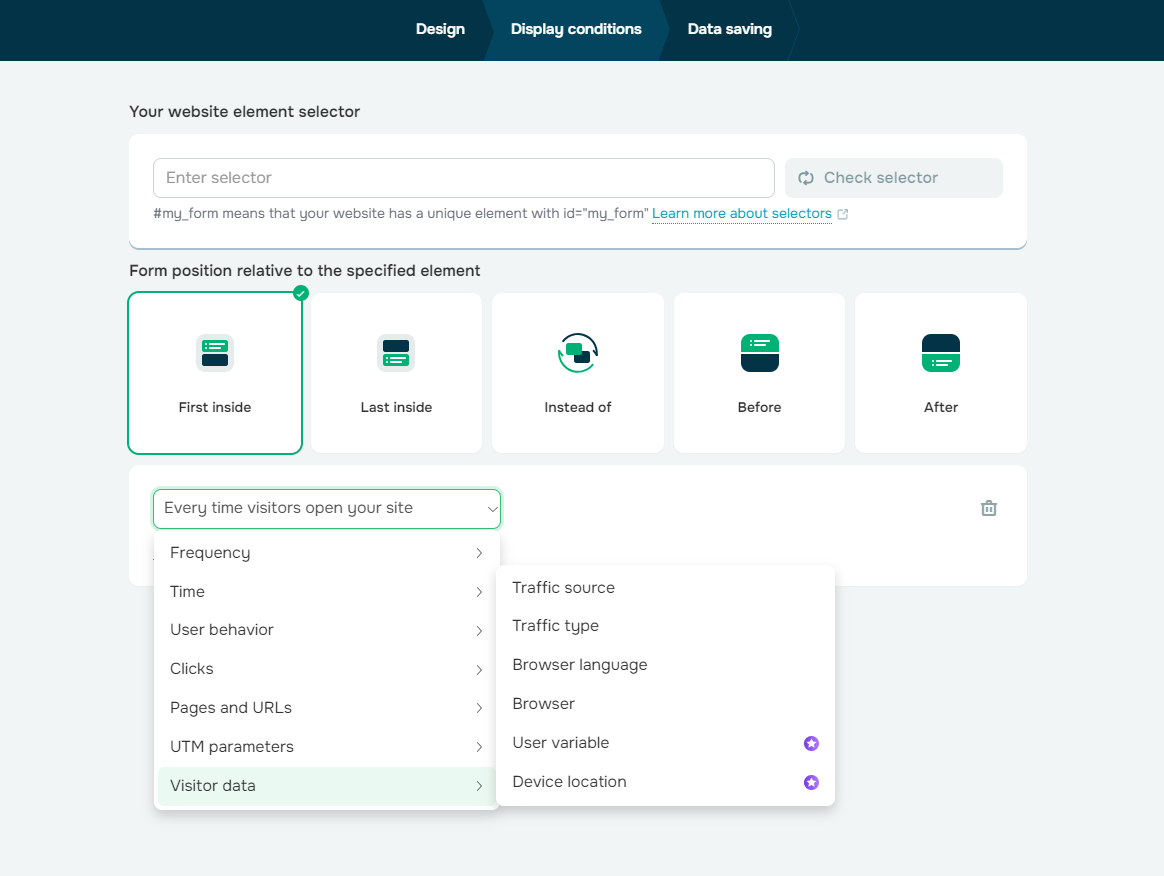 Setting up the inline pop-up position and display conditions
Setting up the inline pop-up position and display conditions
Website personalization with landing pages
With SendPulse, creating websites and landing pages is just as easy and flexible as pop-ups. You can build your website from scratch or choose a template, with plenty of customization options at your fingertips. If you want to get more advanced, you can even add custom code to your pages.
Besides, you can mix and match various elements and widgets like multi-channel subscription forms, NPS surveys, chatbots, web push notifications, payment methods, countdown timers, maps, and FAQ sections, among many others, to deliver a truly personalized and engaging experience.
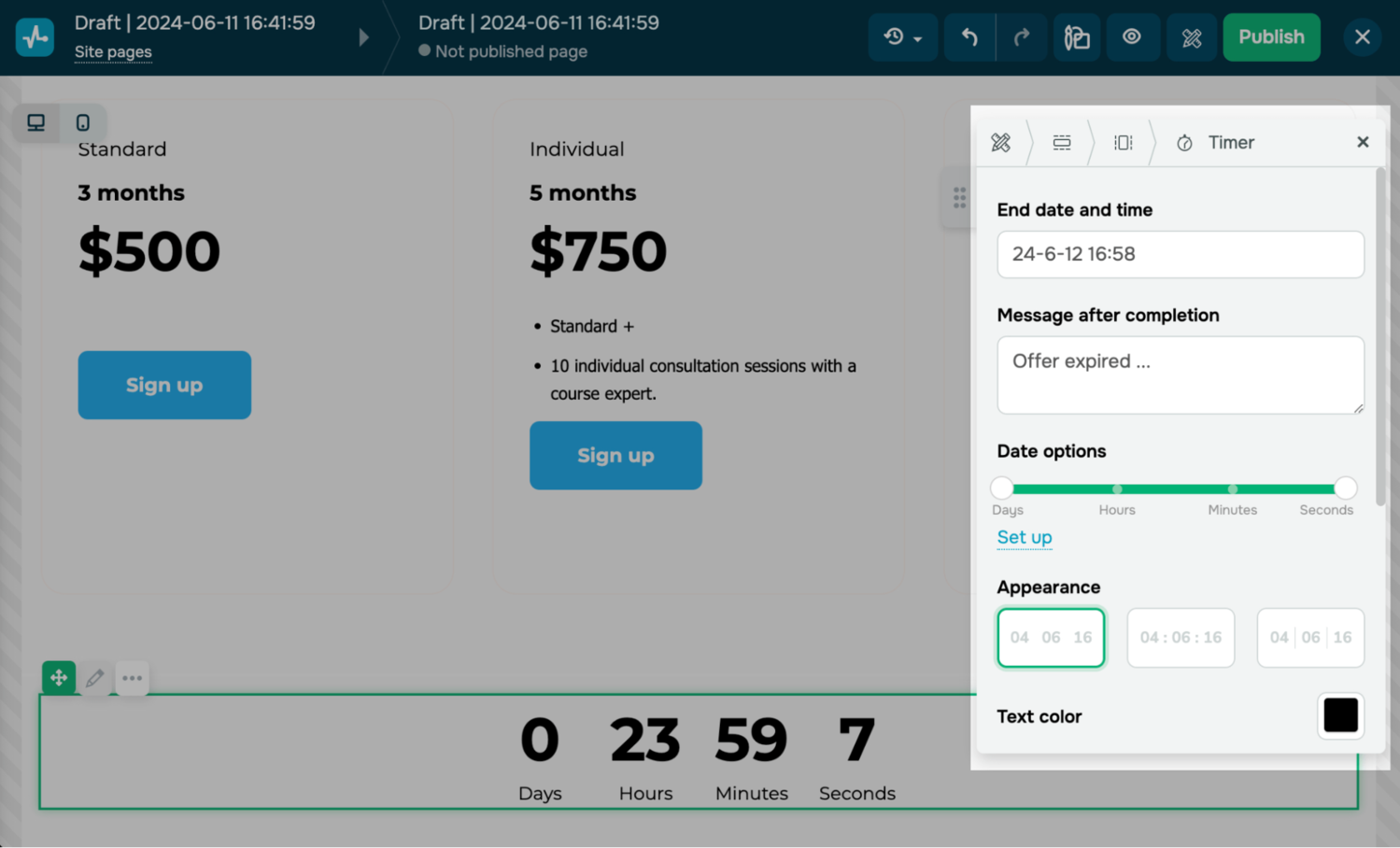 Setting up a website countdown
Setting up a website countdown
SendPulse also lets you add scroll animations to text, buttons, images, and columns to make your website more interactive. If you need to improve or translate your existing website content, SendPulse’s seamless integration with OpenAI’s ChatGPT can help with that, too. All landing pages created with SendPulse are responsive, meaning they’ll look great on any screen size. You can also take your website personalization further by editing elements separately for mobile or desktop versions.
The bottom line
All in all, website personalization, is a win-win for both customers and businesses, with plenty of ways to make it happen. You can tweak elements on your web page or create any type of custom landing page or website to offer a better user experience.
With SendPulse, you’ve got the tools to do both and conveniently manage different aspects of your online business, all in one place. The best part is, you can start using our solution for free and upgrade whenever you need more features.