Along with email marketing, web push notifications work very effectively when it comes to bringing new customers and getting in touch with your audience.
Statistics gathered from all SendPulse web push campaigns show that users subscribe for notifications in 44.32% of cases. It’s a great result, considering how much your business can benefit from this. In this blog post, we’ll outline these benefits, show how to set up a web push, and provide you with a bunch of ideas of how to include web push notifications into your marketing strategy.
How web push notifications work
Web push notification is a message sent by a website or web application. It appears on the desktop or mobile device of a subscriber even if the website or app was closed at the moment the notification was sent.
Web push marketing is strictly permission-based, so you need to obtain explicit consent from a user to send them your push notifications. That is how it works: as soon as a user arrives on a website, they see an opt-in box asking to allow or block push notifications.
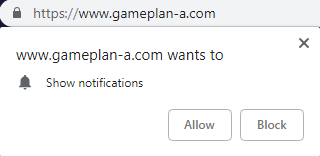 Push notification opt-in box on GamePlan A website
Push notification opt-in box on GamePlan A website
Once you click “Allow,” users join your subscription list. Now they will get your messages right on their desktop and will be redirected to whatever web page you have determined after clicking on the push.
Here’s how a web push with opt-in confirmation can look:
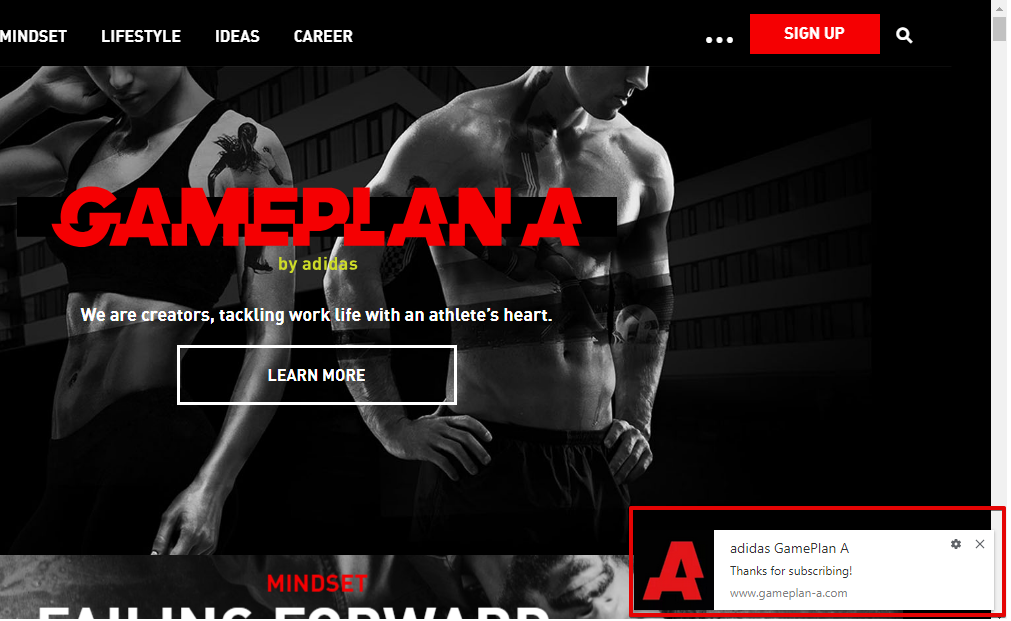 Browser push notification from GamePlan A
Browser push notification from GamePlan A
Let’s break this web push down into elements:
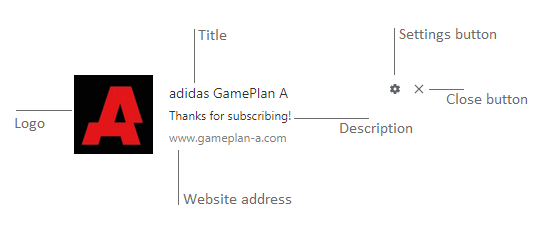 The anatomy of a web push notification
The anatomy of a web push notification
As you can see, web push commonly consists of six elements:
- standard close and settings buttons let users close the web push or go to settings and unsubscribe from web pushes;
- title is where you shortly present the most important information about your web push campaign — name of an article or an offer;
- description, usually very brief, extends the title and serves for more detailed explanation of what your web push is about;
- website address is to redirect the users to the page you want them to visit;
- image or logo is used to reinforce the topic of your web push or show the users who the message is coming from.
There’s also an option to add a large image and an action box with your call to action as on the example below:
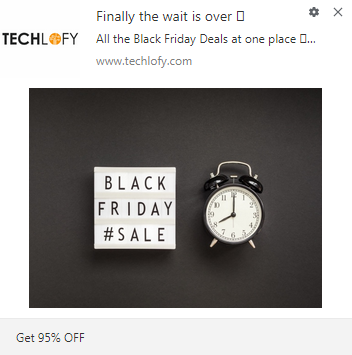 Browser push notification from Techlofy
Browser push notification from Techlofy
Benefits of push notifications
Web push has a great potential to influence all digital marketing activities and can bring noticeable results to different aspects of your business. Let’s review some of the most significant benefits of web push notifications.
Accessible
The subscription process is fast and excludes some steps that are obligatory for an email opt-in. A visitor doesn’t have to enter their name and email and check their inbox to confirm the subscription. Pressing the “Allow” button is enough as the subscription happens in one click. Moreover, users don’t need to dedicate a significant amount of time to reading web pushes as they usually comprise just a couple of sentences.
Noticeable
The fact that email marketing brings good results is undeniable; however, it is far not easy to reach out to users with your message — 269 billion emails are sent daily, which requires senders to compete for user’s attentions. Web push notifications solve this problem as they deliver information right to a desktop, even if a web browser is closed. They appear on top of all screens and drag the attention of the users.
Furthermore, browser push notifications on Google Chrome in Windows 10 look the same as system notifications, and there’s an option to add a sound to them. If you add a CTA button, the web push won’t disappear until a user reacts to it by clicking the button or closing the push.
Fast
Imagine a situation when a user has pre-ordered a new iPhone and is waiting for the email notification. If they check their inbox even an hour late, there’s a higher chance that all of the iPhones sold out by that time. A perfect solution is to sign up for web push notifications and catch the information about iPhone availability while it is new.
Low-cost
SMS notifications cost money, emails require a lot of time to be created, while web pushes take only a couple of minutes to be made: add a short title, 1-2 description sentences, and an image. You know what’s even better? You can send web push notifications almost for free!
Have a look at a few ideas for eСommerce and media to inspire your using this marketing channel for your campaigns.
eCommerce web push notifications
eCommerce is a fertile ground for applying the latest trends and techniques to attract more leads, interact with them, and build relationships. Take these ideas into consideration while creating your push notification marketing strategy.
Transactional messages
To quickly update customers on the status of their order, confirm its shipping and delivery with a push notification. This way, users won’t forget about the order and will feel safe knowing that everything is okay. You can also use some space in your web push to cross-sell by offering additional products, upsell, ask users to refer your company to a friend, or promise them a discount for the next purchase.
Say, if you’ve just sold a scarf, you can also promote a pair of mittens with a matching color or even suggest the same scarf for their best friend with a tempting discount.
Time-based offers
By time-based we mean holidays, seasons, weather, and other conditions that influence customer purchase decisions. For example, if you sell apparel and know that it’s going to be rainy during the next few days, offer a discount for waterproof shoes.
Here’s an example from the EarningGuys, who send out a holiday-based web push offering good deals dedicated to Halloween.
 Browser push notification from EarningGuys
Browser push notification from EarningGuys
Behavior-based offers
Use everything you know about your customers’ actions on your website to offer the most relevant products. A person who demonstrates interest in a particular product or a category of products is likely to react to a related web push notification.
Imagine a situation: a subscriber has spent 15 minutes on a product page. For you it must be a clear sign that they are interested in this item. Why not offer them a discount on this product via web push? It could encourage the subscriber to make a purchase.
Sales and discounts
You can send push notifications to announce sales and discounts and add a touch of urgency by applying a time limit for your discount or launching a sale only for a short list of products.
Here’s an example from Techlofy, who announced their Cyber Monday Sale. They complemented their push notification with a large attention-grabbing image and the corresponding “Grab Now” call-to-action button.
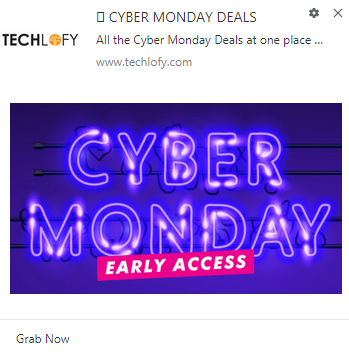 Web push from Techlofy used to announce an upcoming sale
Web push from Techlofy used to announce an upcoming sale
Web push notifications for blogs and media platforms
Web push for a blog or a media website can be an effective source of readers and visitors, thus, raising the value of your website and giving you opportunities to get bigger profits. Take a look at three concepts for a web push notification you can use.
Article reminders and announcements
Sometimes people can’t monitor every new article on a website or don’t have time to read them at once, often forgetting to return to them. Send them a friendly reminder about a new piece with informative title and description.
Mashable, for example, chose a bigger font to highlight the title and used a description to explain what the article is about.
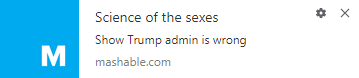 Web push from Mashable used to notify about a new article
Web push from Mashable used to notify about a new article
According to Desirée Shoe, digital editor at New York Times, push notification marketing helped the publisher to increase readership and engagement. Their strategy was to share, relevant pieces of content with their audience. To do the same, you can track what topics or authors your user prefers to read, and then segment your audience into groups according to their preferences.
Real-time news
With web push notifications, you can give your subscribers prompt updates on breaking news prior to your competitors. This will allow you to keep users engaged and informed about what is happening.
For instance, if you have a media platform about sports, you can send real-time updates on the score of important events.
Email invitations
Combine web push notifications and email marketing to merge the audience of both communication channels. You can use push notifications for short and quick announcements and invite subscribers to proceed to email for more information.
Take a look at the example from MarketBeat. They invite users to sign up for emails to receive a research announced in their web push notification.
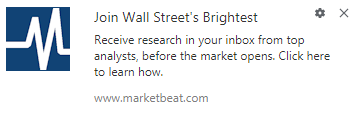 Browser push notification from MarketBeat with email invitation
Browser push notification from MarketBeat with email invitation
How to set up push notifications
Setting up a web push notification is not very difficult. All you need to do is to add a special code to your website. Let’s see how to add a push notification to your website in SendPulse:
1. Start by adding your website. Share the address of your website and add a logo.
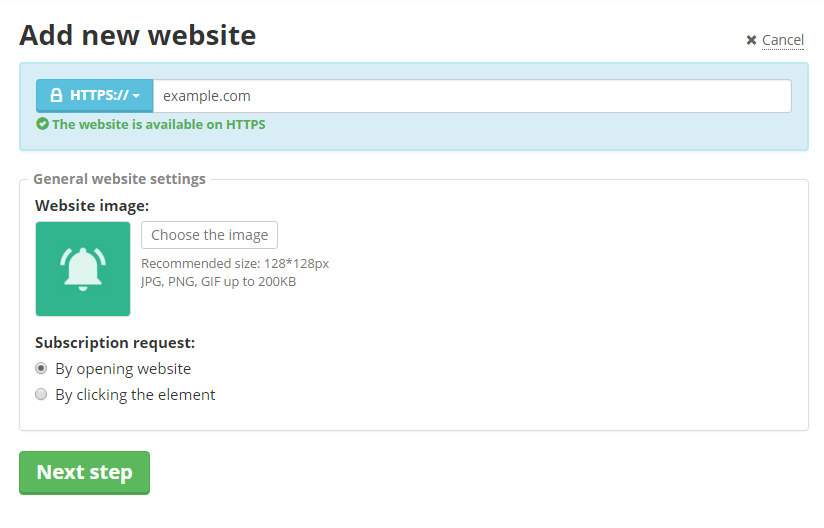 Adding a website for push notifications
Adding a website for push notifications
2. Customize a web push subscription form. You can choose from five different options, add title, text body, change colors, and set a delay time so that your opt-in form won’t appear at the very moment a user opens your website.
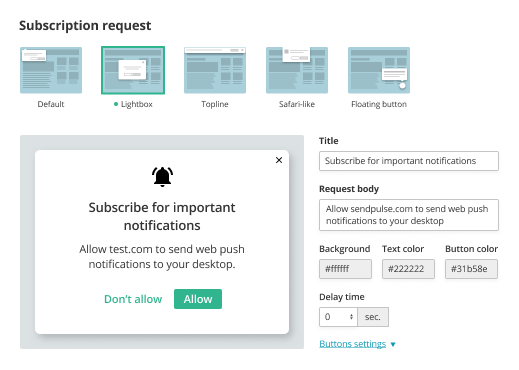 Customizing a web push opt-in box
Customizing a web push opt-in box
3. Paste the generated code to your website.
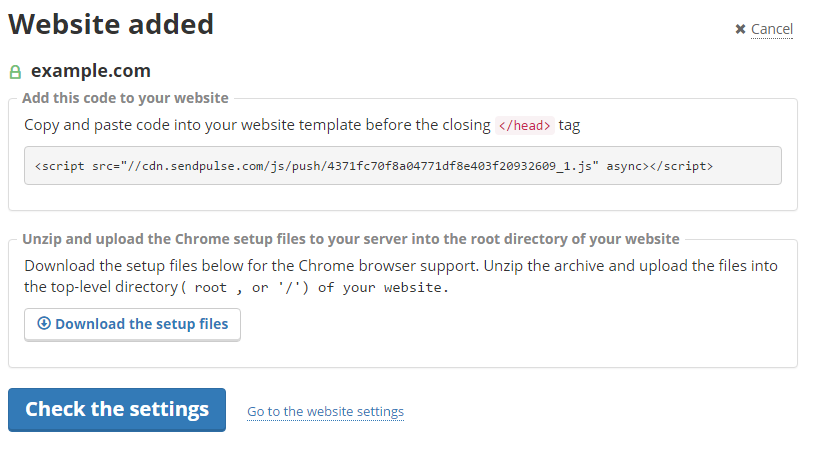 A code to be used for setting up web push
A code to be used for setting up web push
Done! Now click “Send PUSH” and fill in the form. Choose the list of recipients, write the title, main text, add a link and an image if you want to replace the default one. On the right, you can preview your web push for different devices and browsers.
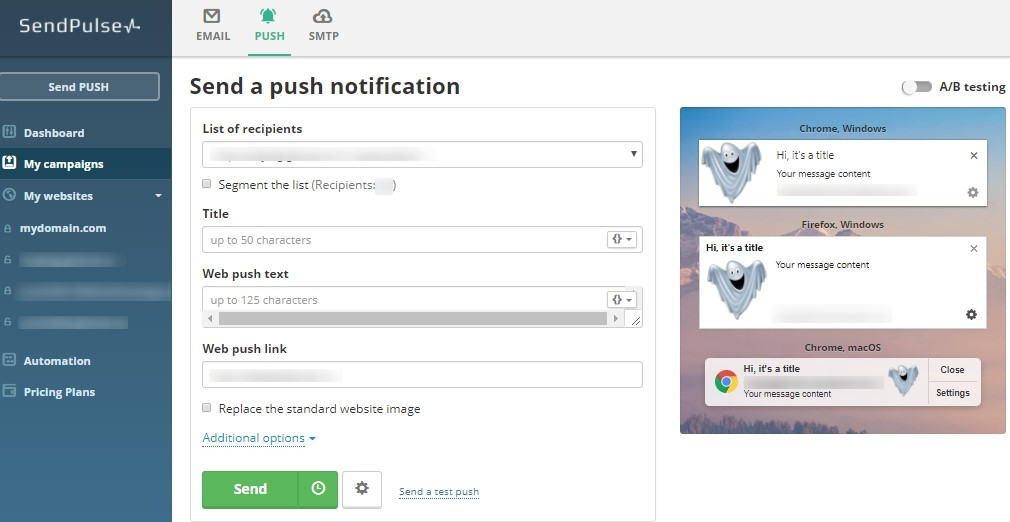 Creating a web push in SendPulse
Creating a web push in SendPulse
It won’t be too much to also hold A/B tests and segment your web push subscribers by specific criteria:
- browser language;
- country and city;
- opt-in page;
- type of browser.
Segmentation will allow you to send relevant and timely messages. For example, international retailers will be able to announce its sale in the required country or even city using the corresponding language. Using data on the opt-in date, you can send a milestone-dedicated present. You can also create segments based on your own criteria and filters.
How to set up RSS to push notifications
Push notifications make things easier for blog owners and improve website readership. How many blog posts are published everyday on big platforms? Five, ten, fifteen? A reader has to scroll down all articles to find the one they are interested in.
To save time reading through such a big number of articles, people used to go to the RSS feed — a list of posts updated when new content is published; a reader can filter it based on the selected parameters. If your website has an RSS feed, you can set up an RSS to push function to send your subscribers instant notifications about new articles.
For that, you should follow simple steps. Open the automation section and click “Create automation flow” again under the RSS campaign. Add a link to the RSS feed of your website and click “Check URL.”
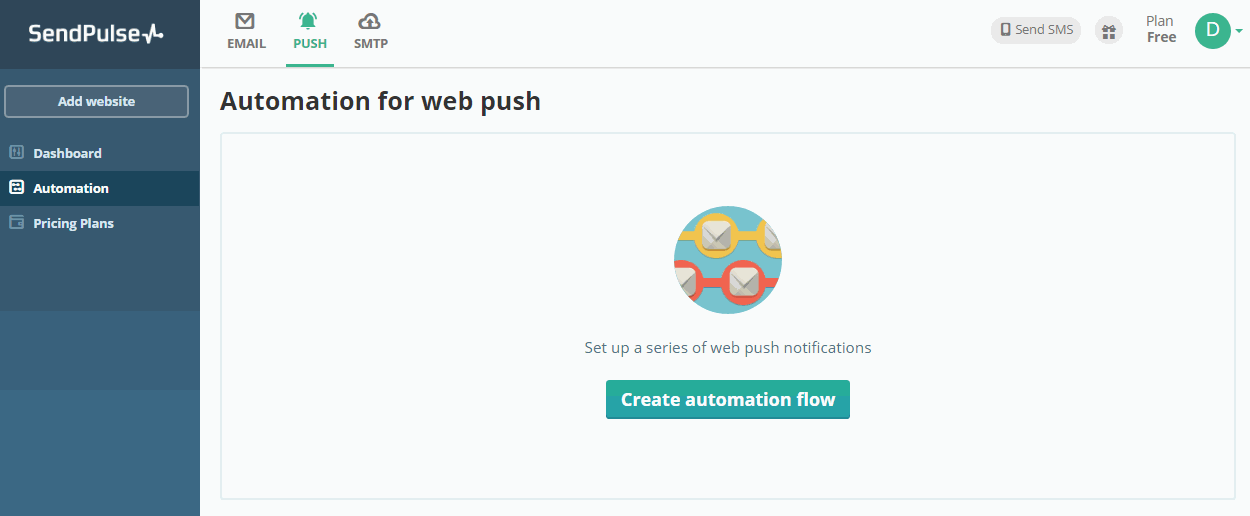 Adding an automation for web push
Adding an automation for web push
Fill in all the necessary fields such as the series name, the recipients (website), and the maximum number of campaigns per day. Define how you want your web push to look by providing a title, description, an image, and link. After that, click “Start” to run the autoresponder.
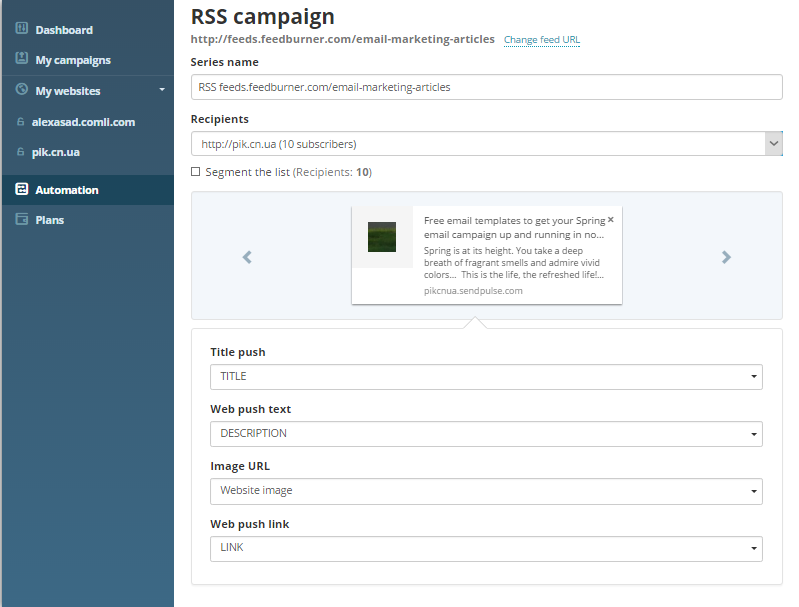 Starting the RSS campaign
Starting the RSS campaign
Don’t hesitate to reinforce your marketing toolkit with SendPulse web push notifications. Being fast and noticeable, they will help you bring users back to your website, increase engagement, and boost sales.