Although you may have already incorporated social media giants like Instagram and Facebook into your social media plan, it’s important to note that WhatsApp could be just as valuable for your brand. Don’t be mistaken, WhatsApp is not solely meant for messaging your colleagues or having video chats with family members. You can also leverage it for business purposes.
In this post, we’ll have a look at the benefits of using WhatsApp for business and some real-life cases to get inspired. Let’s dive into it!
Benefits of using WhatsApp for business
If you’re contemplating using WhatsApp chatbots but unsure of their potential value, it’s natural to want to know the benefits before committing to a new tool. Here are some potential benefits of using WhatsApp for your business:
- The most popular messaging app. WhatsApp has already become the dominant player in the instant messaging app market, with over two billion users, and is available in almost every country. This means that if you decide to integrate WhatsApp into your business, the audience is already there.
- Personalized approach. Direct messaging through WhatsApp allows you to treat every customer individually. Unlike on-site widgets, you can ask relevant questions to make accurate product recommendations to your clients. Additionally, the WhatsApp Business API can be integrated with your CRM, providing valuable insights.
- Interactive content formats. Another benefit of using WhatsApp for brands is its myriad of content formats and interactive options. From lists and CTAs to links, images, videos, attachments, and product catalogs, recipients can interact with the campaign rather than simply reading it. Furthermore, WhatsApp messages can be much longer than SMS, enabling more comprehensive information for your customers.
- Two-way communication. WhatsApp’s crucial advantage is the possibility to receive incoming messages from customers. This feature enables customers to proactively reach out to your business for customer support without having to visit your website. The increased accessibility enhances your chances of attracting and retaining customers.
- Automated responses to customer queries. One of the benefits of using WhatsApp for business is the ability to automate responses to streamline customer support and reduce your workload. For example, you can set up replies to FAQs or automate an onboarding sequence to introduce your service to new customers.
- Building customer base using QR codes. QR codes offer a convenient way to bring potential customers from offline to your digital assets. You can include QR codes in your shipping boxes, posters, or anywhere you like, allowing customers to start a direct chat with you if they require assistance or have questions.
As you can see, there are multiple advantages of WhatsApp as a business tool. The way how you use it is, yet, a bit different. Let’s find out what you need to remember while implementing this messaging platform for business purposes.
Tips for using WhatsApp for business
So you’ve decided to introduce WhatsApp to your business routine. The process is, however, less straightforward than it may seem at first glance. Here are some of the aspects you should definitely contemplate:
- Create a professional profile. Your WhatsApp Business profile is the first impression your customers will have of your business, so make sure it’s professional and complete with all the necessary information, including your business address, email, website, and working hours. This makes reaching out and starting a conversion easy for potential customers.
- Set up automated messages. Use the WhatsApp Business API to set up automated messages for FAQs, order confirmations, and other common queries. This can optimize your workflow and improve customer satisfaction.
- Personalize your messages. With WhatsApp for business, you can gather customer data to personalize your messages to make them more relevant to your audience. For example, you can address your customers by name and use their previous purchase history to recommend new products.
- Ask for feedback. It is an essential aspect of any business strategy. By soliciting feedback, you demonstrate to your customers that you value their opinion, which can increase customer loyalty to your brand. Moreover, requesting feedback can help you improve your products and services, which can ultimately leverage revenue.
- Utilize the WhatsApp Business Catalog feature. Creating product catalogs enables businesses to showcase their products and services in an easy-to-view format. You can include details such as the product name, a brief description, pricing, a link to the product page, and an image. By providing this information, customers do not have to visit a separate website but learn necessary information directly on WhatsApp.
These were only a few important aspects to keep in mind. Depending on your business, you might need to implement other strategies to make it work. Let’s look at how seven major companies from different niches have employed WhatsApp for business communication.
Best practices of using WhatsApp for business
As more companies shift towards digital communication, WhatsApp has become a popular platform for resolving customer inquiries and nurturing relationships. Check out some of the best practices for using WhatsApp for business that help brands stand out in the crowded marketplace.
KLM
KLM Royal Dutch Airlines uses WhatsApp to provide customers with a more convenient and personalized travel experience. By using WhatsApp for business, the company can communicate with customers in real time, providing them with information and assistance to ensure hassle-free travel.
Just like that, users can receive flight updates or even boarding passes. Customers can simply message their booking confirmation number to KLM on WhatsApp, and the airline will send them their boarding pass in return. In addition, the airline provides 24/7 customer service and is ready to assist passengers with any questions or issues they have.
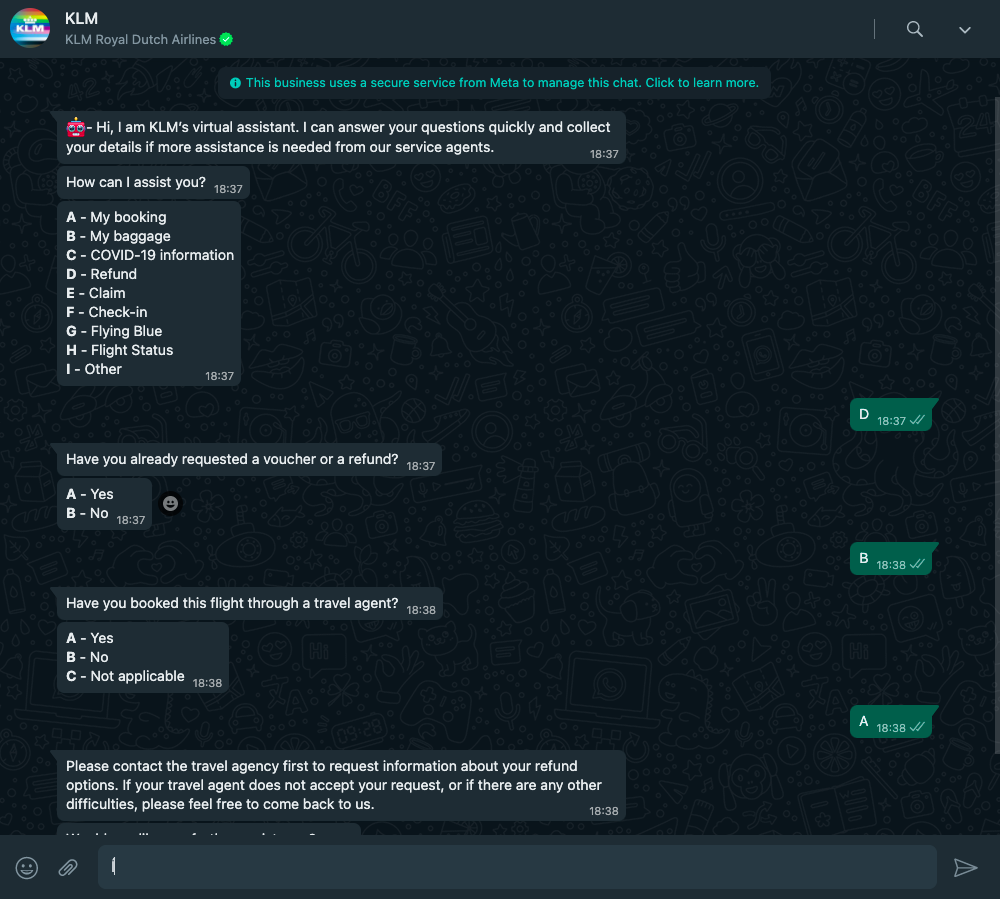 Requesting a refund through the KLM WhatsApp Business account
Requesting a refund through the KLM WhatsApp Business account
Sephora
Sephora is another brand that uses WhatsApp for business in several ways to improve customer support. Customers can message Sephora on WhatsApp with any questions or concerns about products, orders, or other issues, and the company’s customer service team will respond promptly.
Besides, the cosmetics retailer uses WhatsApp to assist customers with recommendations and advice. Customers can message Sephora on WhatsApp with their skin type, makeup preferences, and other details, and Sephora’s beauty experts will provide them with personalized recommendations and tips. As a nice bonus, Sephora also offers exclusive discounts and promotions to its customers.
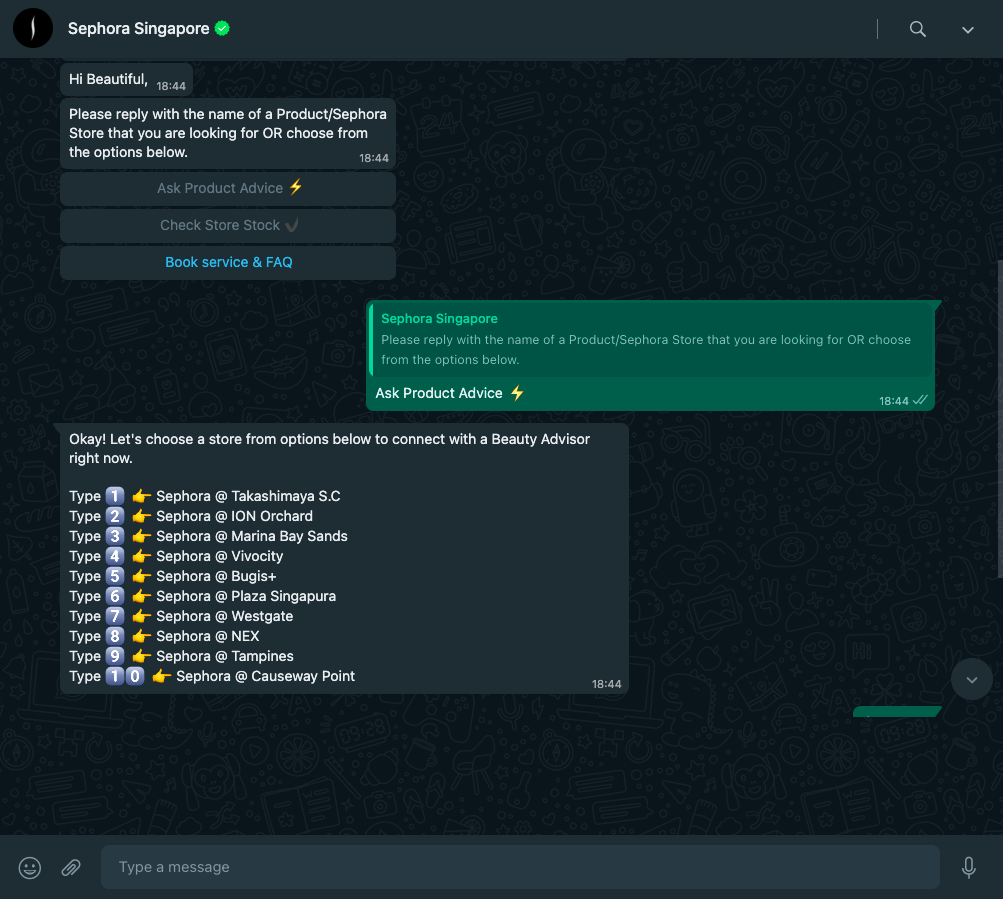 Connecting with the Sephora store via WhatsApp
Connecting with the Sephora store via WhatsApp
Uber
Another example of how to use WhatsApp for business is Uber Business Account. It proves to be pretty useful since it enables both driver and customer support. The company’s team can assist them with any questions or issues within a few minutes. Uber also uses WhatsApp to send notifications. For example, drivers can receive ride requests through the platform and customers — ride confirmation and cancellation notifications.
Just as in the example below, you can send your location on WhatsApp, and the bot will inform you whether any drivers are nearby. Moreover, drivers and customers can message Uber on WhatsApp with feedback about their experiences with the company, which can be used to improve the service.
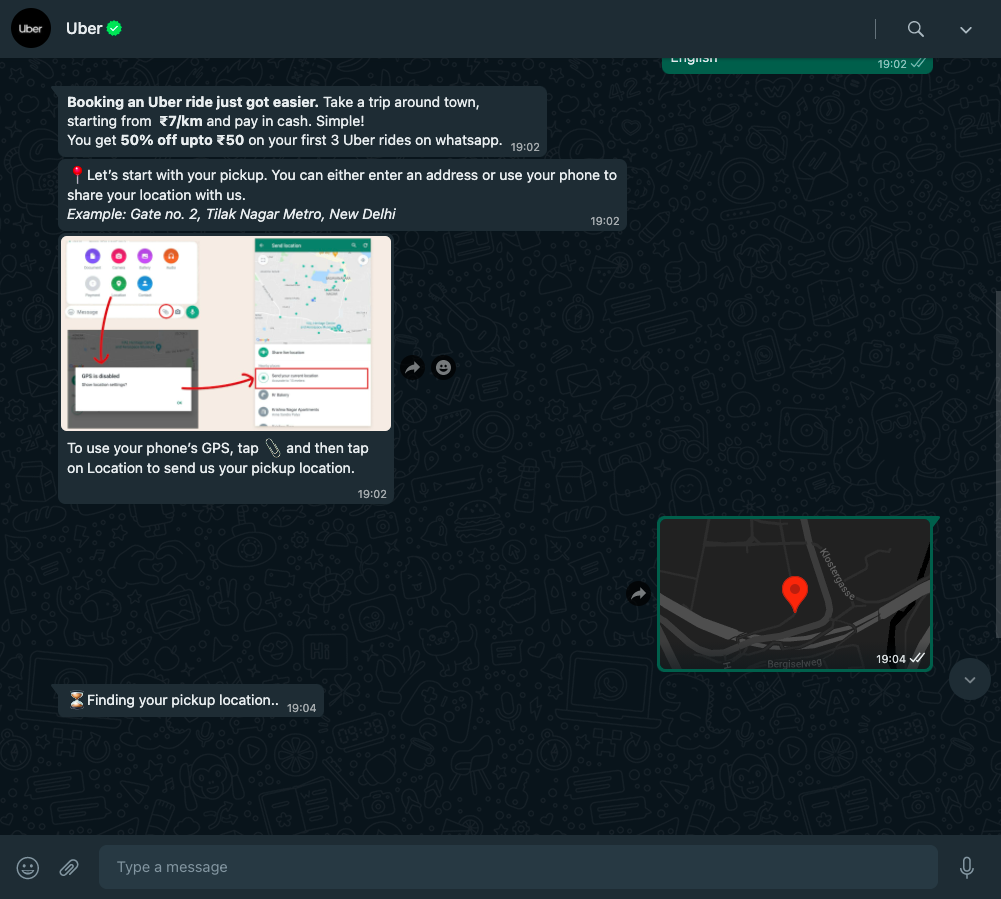 Ordering a car with the Uber WhatsApp account
Ordering a car with the Uber WhatsApp account
Adidas
Adidas uses WhatsApp for business in several ways. Its primary purpose is customer service and support. Customers can get in touch with a brand representative and discuss any important matter about products and orders. Adidas also uses WhatsApp to announce product launches, invite customers to events, and inform them about special promotions. Customers can opt in to receive these kinds of messages.
Moreover, customers can get access to exclusive content, such as behind-the-scenes looks at product development, athlete stories, and other content. This insider information can be requested on WhatsApp. All in all, by using WhatsApp for business, Adidas provides its customers with a more personalized and convenient shopping experience.
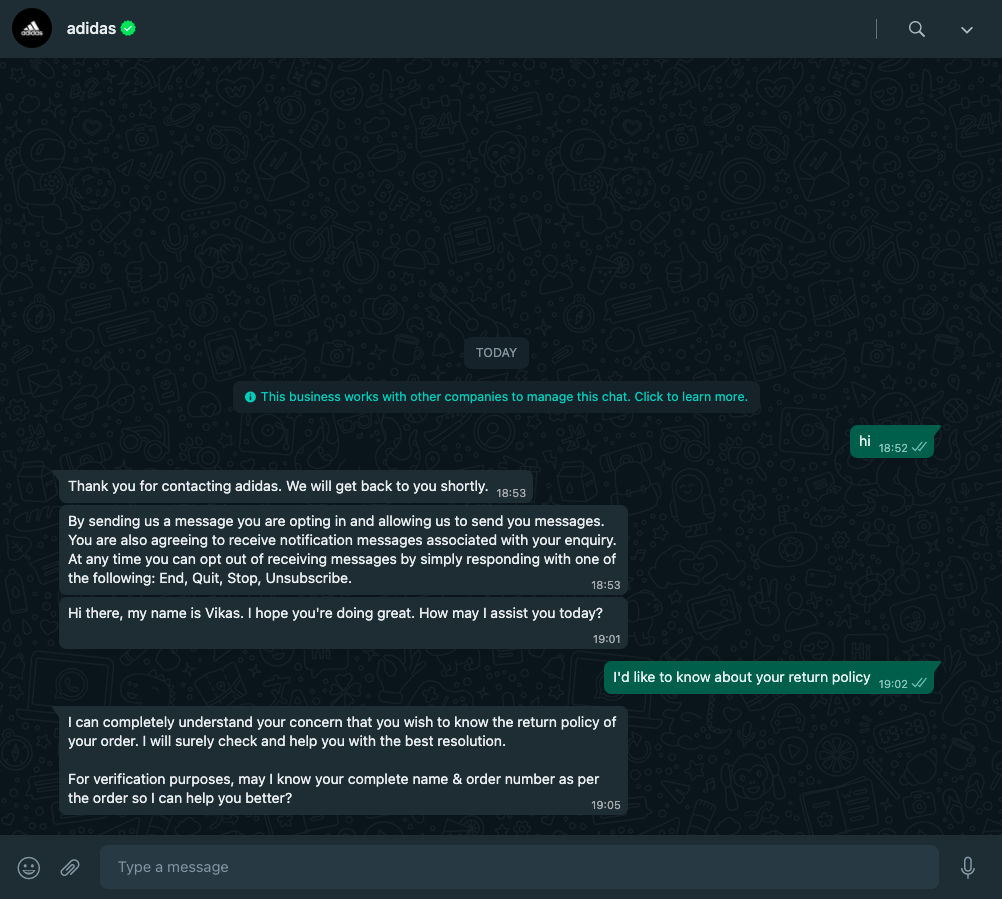 Starting a chat with the Adidas assistant on WhatsApp
Starting a chat with the Adidas assistant on WhatsApp
DHL Express
The DHL Express WhatsApp bot is a further example of how companies use WhatsApp for business. With its help, the delivery service can provide quick and efficient customer support. It’s possible to inquire about shipment, delivery status, customs regulations, etc.
DHL Express also employs WhatsApp Business to send proactive notifications and updates to customers about their shipments. This helps recipients stay informed about the status of their shipments and reduces the need for them to contact DHL Express for updates. Additionally, the company collects customer feedback about their experience with the company to improve its services and better meet the needs of its customers.
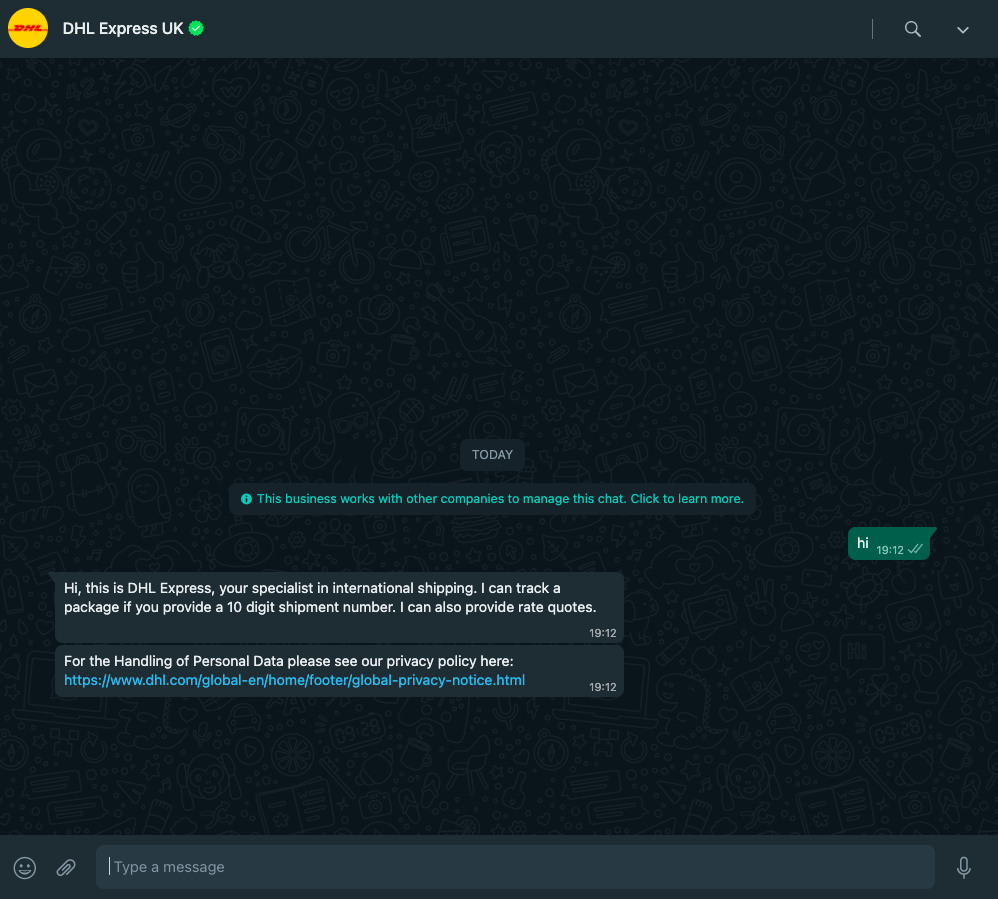 Initiating a conversation with the DHL Express business account
Initiating a conversation with the DHL Express business account
HDFC Bank
The use of WhatsApp for business by HDFC Bank is another great example of how customers can access banking services and benefit from customer support. Account holders can easily check their balance, inquire about loan products, and even apply for loans without physically visiting a bank branch.
Additionally, HDFC Bank’s customer service team is available to assist customers with their queries, transaction disputes, and other banking-related issues through WhatsApp. Proactive communications from the bank, such as account status updates and transaction notifications, also help customers stay informed and in control of their finances.
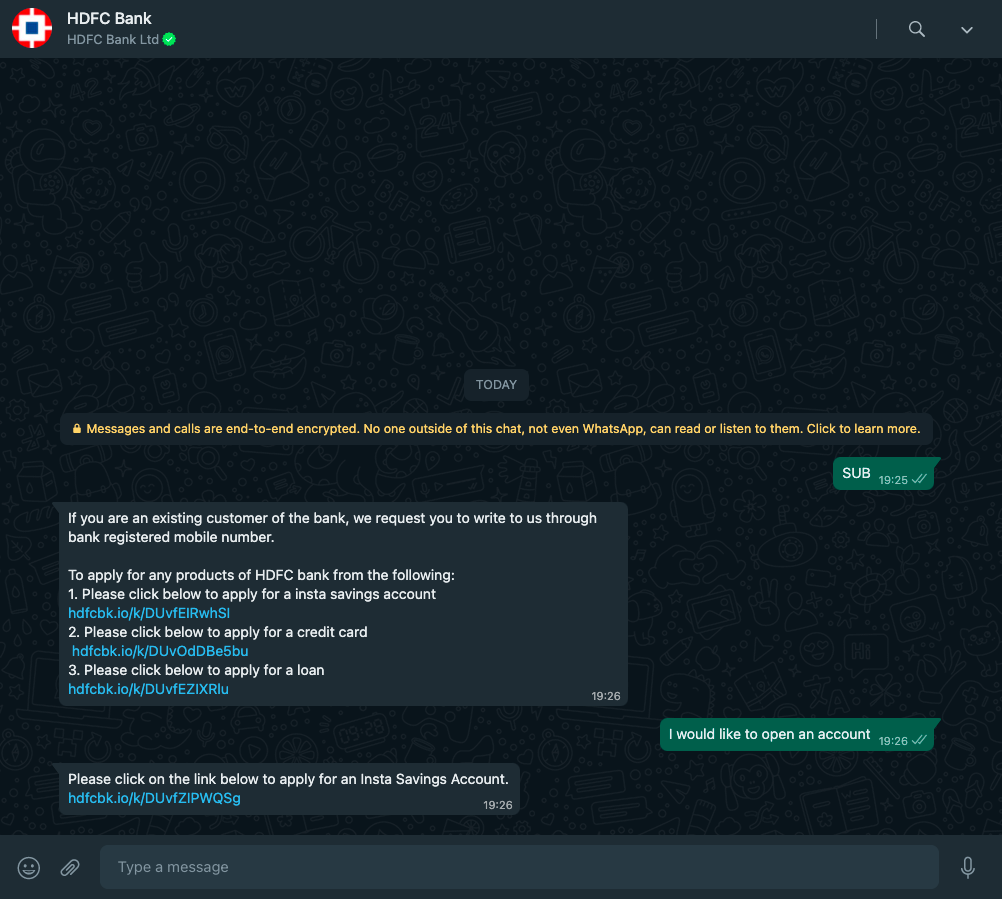 Beginning a chat with HDFC Bank on WhatsApp
Beginning a chat with HDFC Bank on WhatsApp
IndiGo
IndiGo uses WhatsApp for business to provide its customers with a convenient and personalized way to access flight information. With its WhatsApp service, customers can receive their flight itinerary, booking confirmation, check-in reminders, and boarding passes directly on WhatsApp.
The airline also offers customer support through WhatsApp, allowing customers to easily contact the live agent for any queries or concerns. Additionally, passengers can receive important travel updates, such as flight delays, cancellations, and schedule changes. Having introduced WhatsApp for business, IndiGo is able to offer its customers a seamless and efficient travel experience.
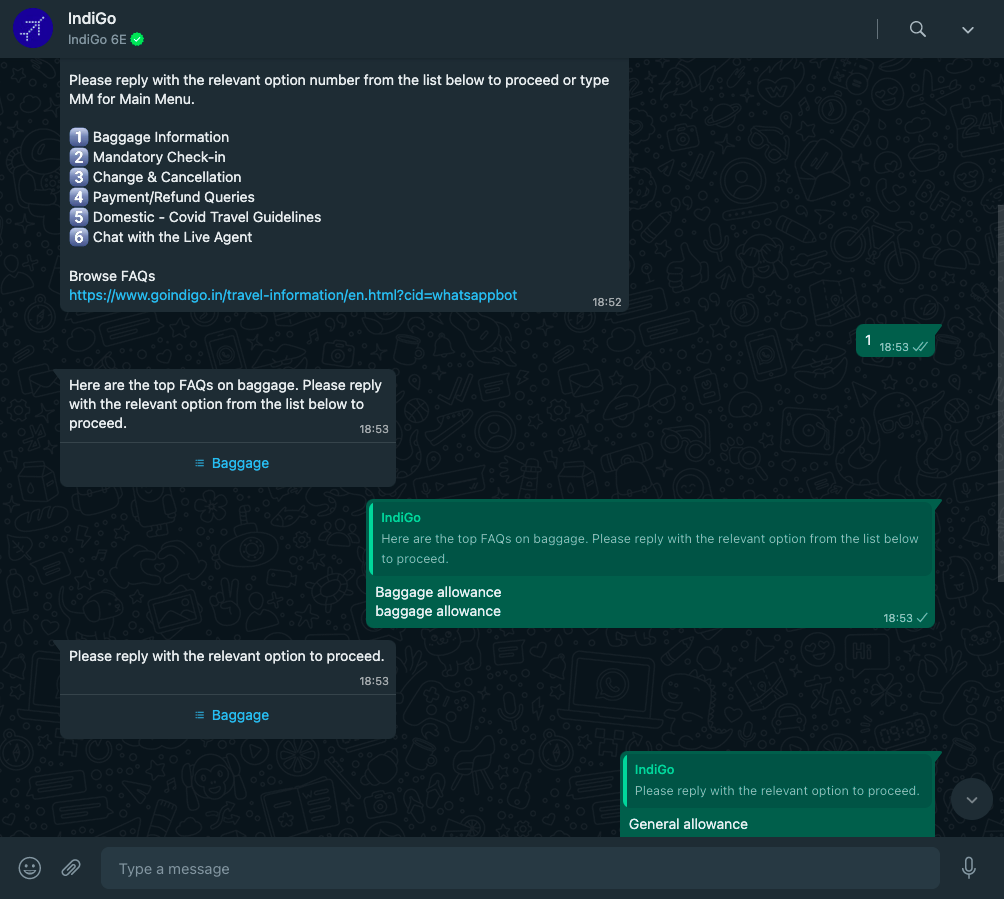 Checking baggage allowance using the IndiGo WhatsApp service
Checking baggage allowance using the IndiGo WhatsApp service
As we can see, WhatsApp has emerged as a powerful tool for different businesses in all spheres. Companies use WhatsApp for business as it provides a quick, easy, and convenient way to engage with customers, offer personalized support, and streamline their operations. If you are considering implementing the tool into your business flow, keep reading to learn more about WhatsApp for brands with SendPulse.
Adopting WhatsApp for business communication with SendPulse
SendPulse is an online marketing platform that offers a suite of tools for businesses, including email marketing, push notifications, chatbots, and more. One of its features is a chatbot builder for WhatsApp, which allows companies to automate their customer support and engagement on the popular messaging app.
SendPulse chatbot builder for WhatsApp offer a range of capabilities, including the ability to send automated messages, collect customer data, and handle customer inquiries. Businesses can set up WhatsApp bots to respond to common customer questions and provide helpful information, such as business hours, product information, and more. Additionally, the chatbot can be integrated with other SendPulse features, such as email marketing, to provide a cohesive and comprehensive customer experience.
 Creating a WhatsApp chatbot message with SendPulse
Creating a WhatsApp chatbot message with SendPulse
One of the key benefits of the SendPulse chatbot for WhatsApp is its ease of use. You can set up the chatbot quickly with a drag-and-drop editor, with no coding or technical skills required. The platform offers a user-friendly interface and a range of templates to choose from, making it easy to customize the chatbot to suit the needs of the business.
Another peculiarity of the WhatsApp chatbot powered by SendPulse is its direct integration with the GPT model. This means your bot can communicate with subscribers in a human-like manner.
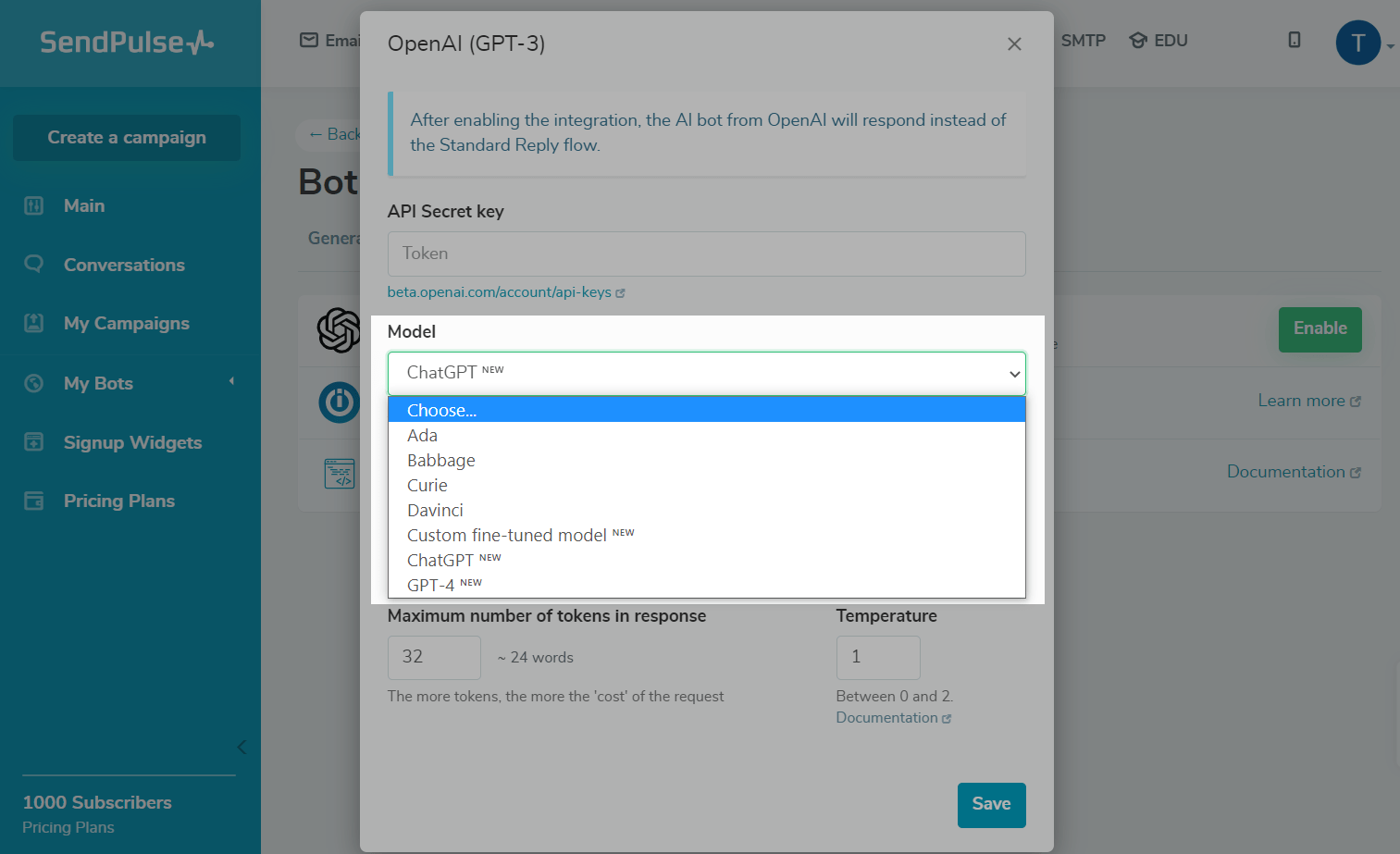 Choosing a GPT model for a chatbot
Choosing a GPT model for a chatbot
The WhatsApp chatbot can save time and resources by automating routine tasks and freeing up staff to focus on more complex customer inquiries. You can also easily divide responsibilities and work as a team.
Final thoughts
In conclusion, WhatsApp has proven to be an effective tool for businesses in terms of communication. With its user-friendly interface, quick response time, and widespread adoption, it has become an essential platform for major companies to engage with their audience and provide exceptional customer service.
If you’re looking for a reliable BSP to manage your WhatsApp business account, or you want to create one, SendPulse is an excellent option to consider. Its comprehensive set of features can benefit your business and help streamline your communication.