In March, Telegram granted users access to business features that are supposed to take customer service to the next level thanks to increased user convenience, automation, and additional tools. In this post, we’ll explain what Telegram Business is, what features it offers, and how much it costs.
What is Telegram Business?
Recently, Telegram Premium has introduced a set of features called Telegram Business. In a nutshell, it provides access to additional options that streamline routine business processes and expand possibilities for customer communications.
A Telegram business account allows users to do the following:
- specify business hours and company address;
- create a custom start page for new chats;
- send pre-configured responses;
- send welcome messages to new users;
- automatically reply with “Not available” if the business is temporarily closed;
- create color labels for chats;
- create links to business chats.
The primary goal of Telegram Business is to help company chats appear more professional, enhancing the efficiency of customer communication.
Currently, access to these features is only available with Telegram Premium, and the cost varies depending on your location. For example, for customers from the US, it will cost $4.99/month. Telegram has stated that this is a temporary solution, and business account features will likely be offered at a separate tier in the future.
Benefits of using Telegram for business
Creating a new business account on Telegram offers several advantages:
- Customer communication. A business account allows you to create a profile with company details, including links, contact information, and working hours. Quick replies can help you engage more with your audience without spending too much time on routine tasks. On top of that, using a chatbot for customer support makes it even easier to communicate with your audience, process orders, etc.
- Interaction sync and automation. Telegram Business users can forward messages from their accounts to SendPulse and create specific auto-flows that start when they receive Telegram Business messages in linked Telegram chatbots.
- Increased reach. In addition to creating channels for content publication, businesses can use more versatile options to communicate with new subscribers, such as greetings or information on certain topics.
- Chat management. Chat color labeling simplifies administering multiple communication channels.
While Telegram Business can’t replace a website, social media pages, or other marketing channels, it’s an excellent tool for tweaking your business and improving customer communication. It offers a variety of benefits that can help you engage with your audience, increase your reach, and improve your conversion rates.
Telegram Business feature overview
Let’s examine the features of a Telegram business account and their potential benefits.
Location and working hours
Businesses can showcase the location of their office, store, or representative office and specify their company working hours. Thus, Telegram users will know for sure whether the company is operating.
Information about a company in the Telegram business account
Start page
Business owners can customize a starting page for empty chats. In particular, it’s possible to choose the text and sticker a customer will see before sending their first message. With this feature, you can, for example, present services and products or use branded materials to greet users.
A quick business introduction on the starting page
Quick replies
A Telegram business account allows you to set up quick replies. It means you can send pre-written blocks with one or several text messages, stickers, links, various media attachments, and files. It can help companies quickly share information that most clients inquire about. For instance, restaurants can use this feature to send customers their menus.
Using Telegram for business, you can prepare a series of such replies. To view and select the necessary one, you simply need to enter the slash in the text input field, expand the list, and choose the desired content. However, note that this option is only available in personal chats, not group ones.
Quick replies for business account owners
Welcome messages
Telegram Business offers more options for sales funnel automation. In particular, you can now set up a welcome message so that users who write for the first time receive it. It can include a greeting, a special offer, or important information. You can also use this welcome message to answer frequently asked questions or provide more detailed information. Besides, you can specify a period after which users will see the greeting again.
Setting up a message for new users in Telegram Business
Automated away messages
You can set up a special reply for users if the company is closed for holidays or is not working for other reasons. Additionally, it’s possible to specify when a customer will receive a response to their inquiry.
Developers have introduced additional settings that allow you to send this message only in specific chat categories. This way, you can prevent messages from being sent to colleagues, relatives, or friends.
Setting up automated out-of-office messages in Telegram Business
Labels for chats
Telegram Business offers a way to manage chats more efficiently. You can use visual labels with specific names and colors to easily locate and access channels. These labels can be assigned to any chat in the list and are visible as colored markers displayed alongside the chat names. The benefits of using labels include better organization, faster search, and increased productivity.
Chat labeling in Telegram Business
Links to chat
Telegram Business has simplified communication between companies and customers. Business owners can create links to specific chats and distribute them among users. Customers who click the link will be instantly redirected to the desired chat and receive a pre-made message.
For example, a company can use links for table bookings or order tracking. You can share chat links on your website or turn them into stickers with a QR code and place them on tables in a restaurant. One of the advantages for businesses is that the system automatically counts the number of link clicks, which can help with analytics.
Using a link to a Telegram chat
If you also use WhatsApp for business communication, SendPulse is an all-in-one solution you might want to consider. With our link generator, you can easily create a link that leads users to your WhatsApp chat.
Additionally, there’s a QR code generator that enables you to create a code for instant chat access.
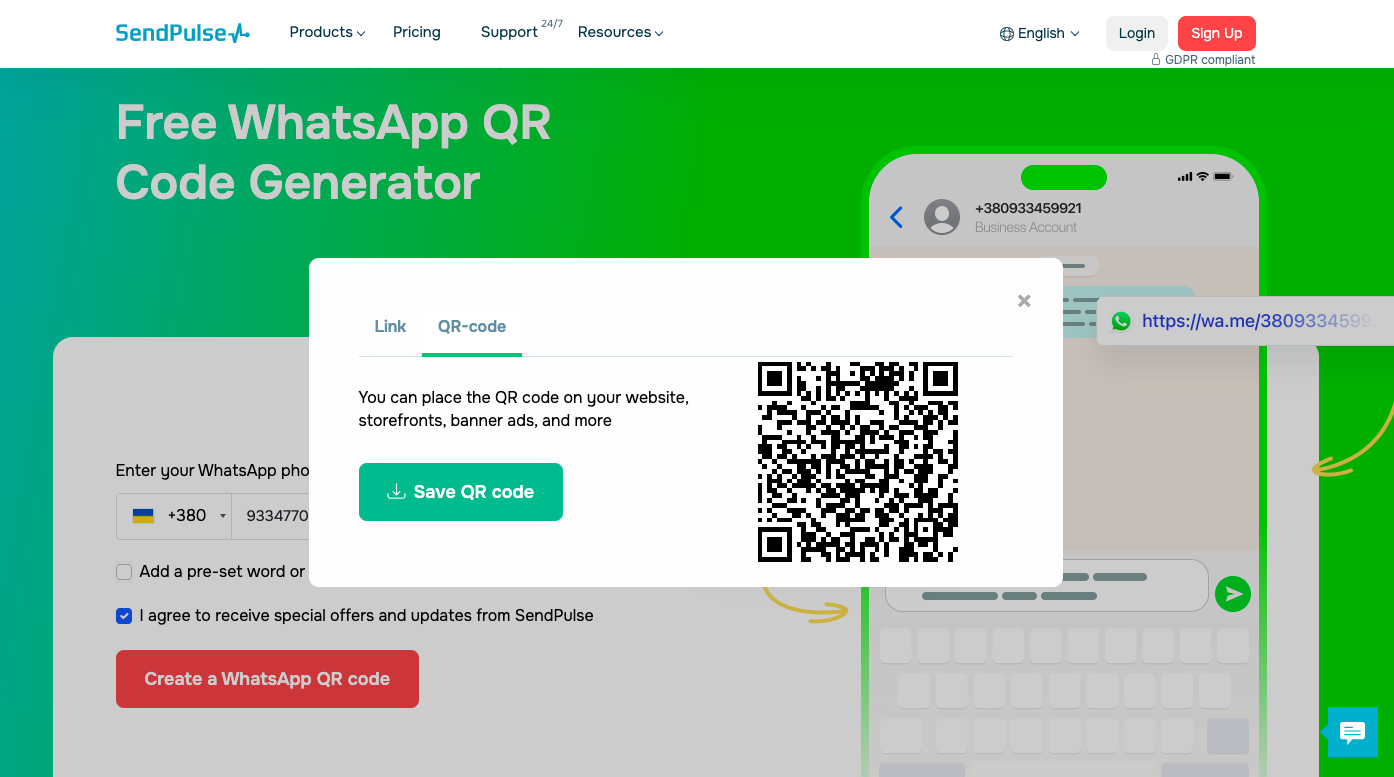 Setting up a QR code with a link to a WhatsApp chat
Setting up a QR code with a link to a WhatsApp chat
Chatbots
Telegram allows users to connect a chatbot to process and reply to messages. This feature is not new, but it offers additional benefits to Telegram Business users, including:
- Business account bot integration. Connecting a chatbot to a business account enables you to communicate with customers on behalf of the company.
- Enhanced configuration options. You can customize your chatbot to send automated replies only to new users or segment your audience based on different criteria.
- Advanced integrations. Telegram Business facilitates chatbot integration with AI tools, providing new opportunities for automation and improving customer service.
Messenger representatives call this a new era and encourage developers to innovate solutions for business workflow automation.
An example of how a chatbot for business works in Telegram
Business owners can already reap the benefits of automation with SendPulse chatbot builder. Using our platform, you can create bots not only for Telegram but also for Instagram, WhatsApp, and Facebook and collect subscribers using sign-up widgets.
This powerful tool helps businesses optimize their marketing tasks, improve customer service, and free up more time for development. With a wide range of features and settings, you can use the chatbot independently without needing third-party developers. Here are just a few chatbot use cases:
- Automate communications, including collecting contact information and managing sales funnels.
- Provide 24/7 customer support by answering common questions and gathering feedback.
- Generate leads, including promoting products and services, building customer relationships, and boosting sales.
Telegram chatbots you build with SendPulse come with pre-made scenarios you can tailor to your specific business needs. You can also create any message flow from scratch by simply dragging and dropping the required elements in our visual builder. This tool can come in handy for online stores, beauty salons, course creators, and other entrepreneurs.
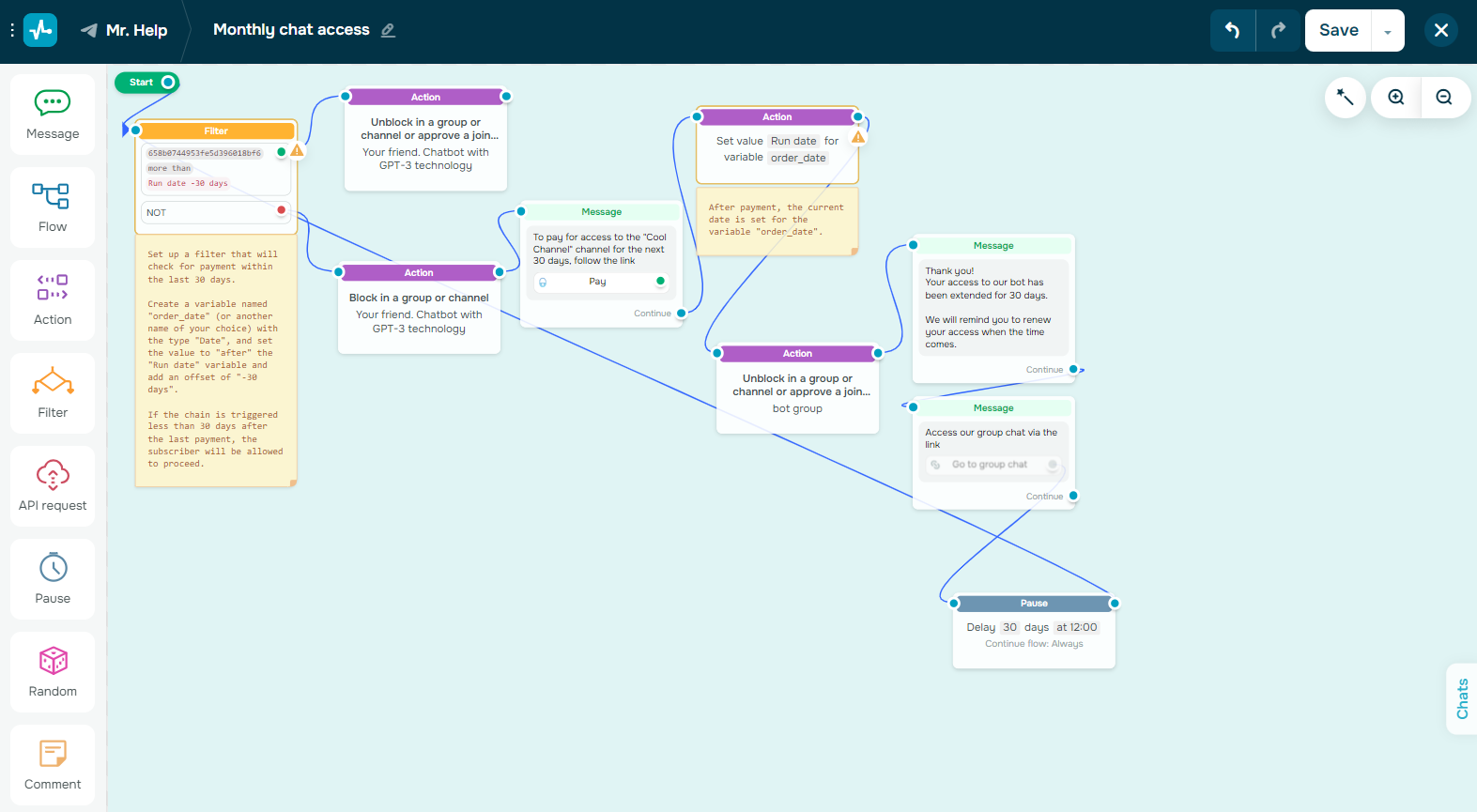 Building a Telegram chatbot with SendPulse
Building a Telegram chatbot with SendPulse
How to switch to a business account on Telegram
To get a Telegram Premium subscription, go to your account settings in the messaging app and select the Telegram Business section.
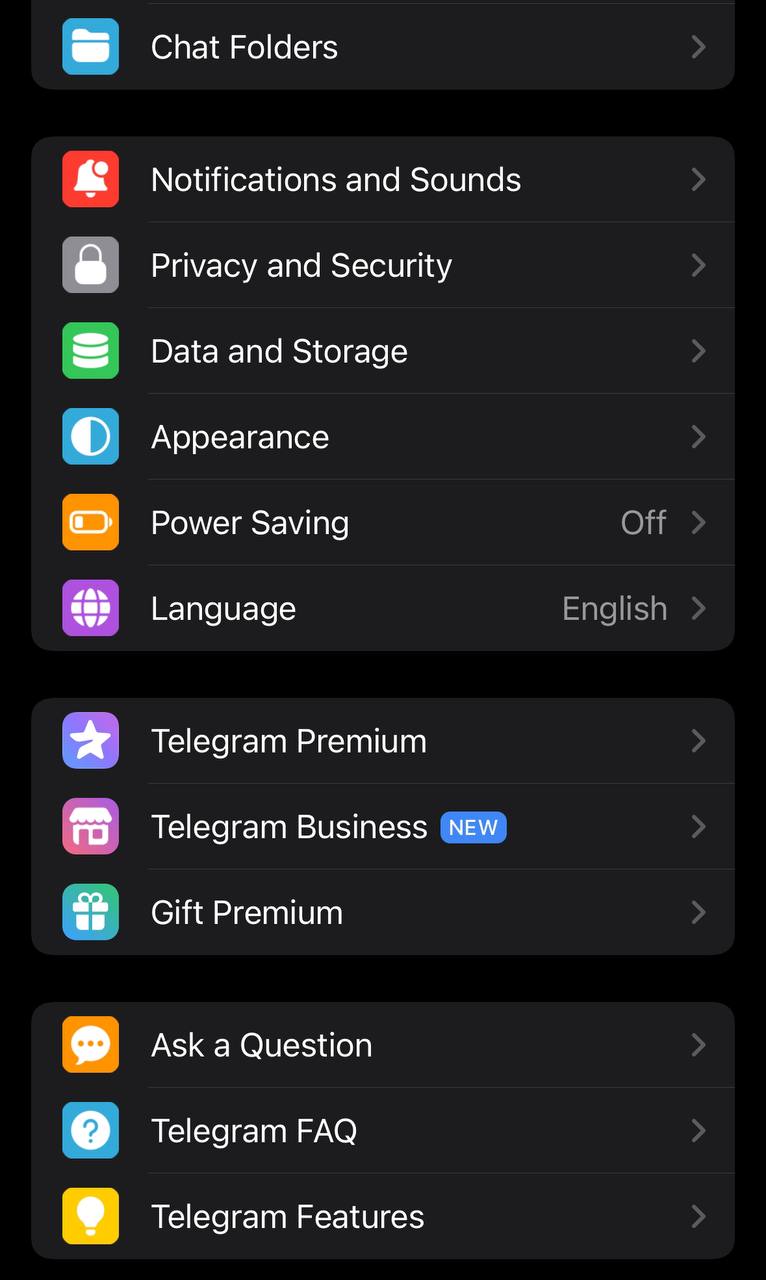 Switching to Telegram Business
Switching to Telegram Business
Choose the subscription plan that best fits your needs and click “Subscribe.”
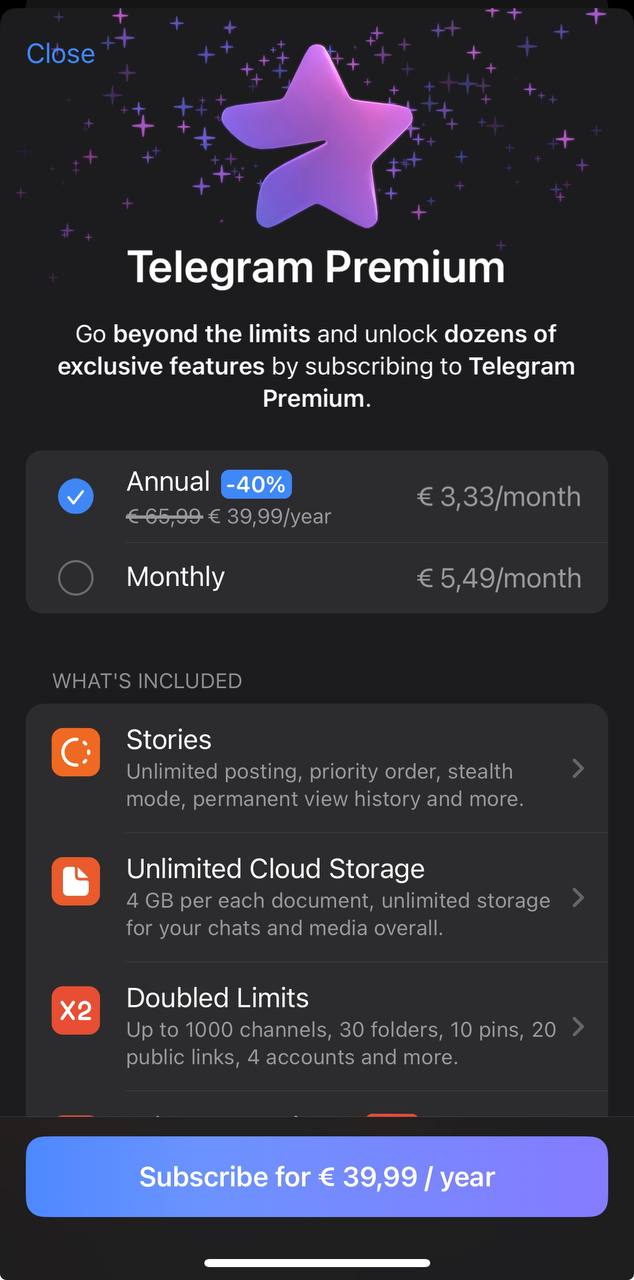 Telegram subscription plans
Telegram subscription plans
After that, you’ll see the option to pay by card. Enter your payment details and confirm the transaction, and your subscription will be activated right away.
If you’re already subscribed to a premium account, you’ll have free access to all business features.
Summing up
Telegram is a widely used messaging app with 800 million users globally. However, relying solely on one platform can sometimes limit your reach.
That’s where SendPulse comes in — it’s a powerful tool that combines multiple messaging platforms in one place. With SendPulse, businesses can automate customer interactions on popular platforms like WhatsApp, Instagram, and Facebook.
Create your free account now and open new opportunities to engage with customers and grow your business!