If you have a brilliant idea for a startup or your team is just making the first steps towards a project launch, you need to know the best tools that will help you take your product or service to the next level. So, we’ve gathered ten+ best tools for startups that will help you with communication, productivity, and efficiency of the overall workflow.
SendPulse
Pricing: You can try out the tool with a free plan. Depending on the features you are interested in, the monthly subscription price starts from $8/mo.
SendPulse is a multi-channel marketing platform that helps its users establish effective communication with customers through email, SMS, web push campaigns, and chatbots. Attract more leads and convert them into customers with advanced marketing tools.
SendPulse offers its users the following features:
- drag and drop email editor;
- subscription form builder;
- pre-designed email templates;
- marketing automation;
- personalization;
- segmentation;
- scheduler;
- reports on campaign performance;
- SPF and DKIM records.
Below is an example of an automated email workflow triggered by an abandoned shopping cart. You may set the conditions which will predetermine the user’s actions.
Creating an automated email flow with SendPulse
MindMeister
Pricing: Free for Basic, from $4.99/mo to $12.49/mo for paid plans.
This tool lets teams collaborate effectively online. They can capture, share, and discuss ideas on the go. Share a mind map on any device and OS, comment, and make some instant changes even if you are thousands of miles apart.
MindMeister allows you to
- share mind maps with the team members and work on them online;
- comment and vote on ideas;
- turn ideas into tasks;
- create presentations;
- add images and videos;
- monitor the mind map history.
Here’s how creating a mind map looks like:
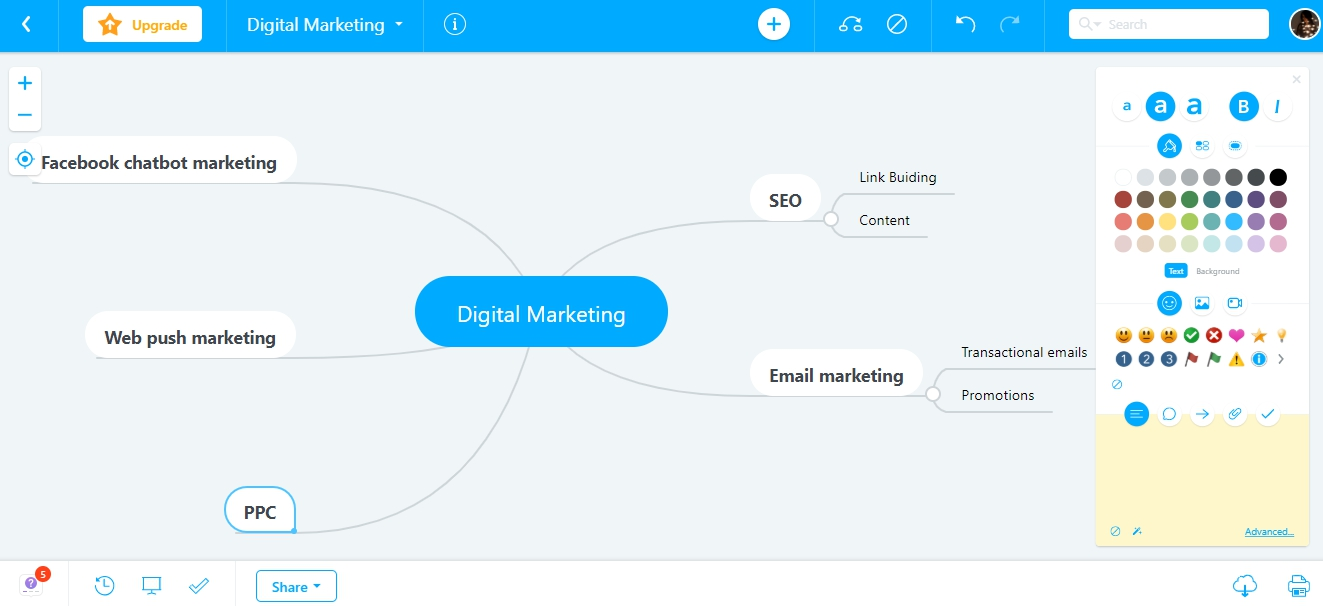 Creating a mind map with MindMeister
Creating a mind map with MindMeister
Mockplus
Pricing: Pricing starts from $149/mo. A free basic plan is available as well.
This software allows you to create interactive prototypes in a fast and easy way. For this one, no coding skills or technical expertise are required. There are pre-designed components, so you can just drag and drop elements to create a prototype and significantly save your time.
Below is a sneak-peek at Mockplus features:
- WYSIWYG drag and drop editor;
- 3,000 icons and 200 components;
- online team collaboration;
- previewing and sharing.
All available functions are located on the sidebar. You can use them to create a perfect prototype while experimenting and using all the features of Mockplus. Pre-designed components are located on the right side, while settings are placed on the left.
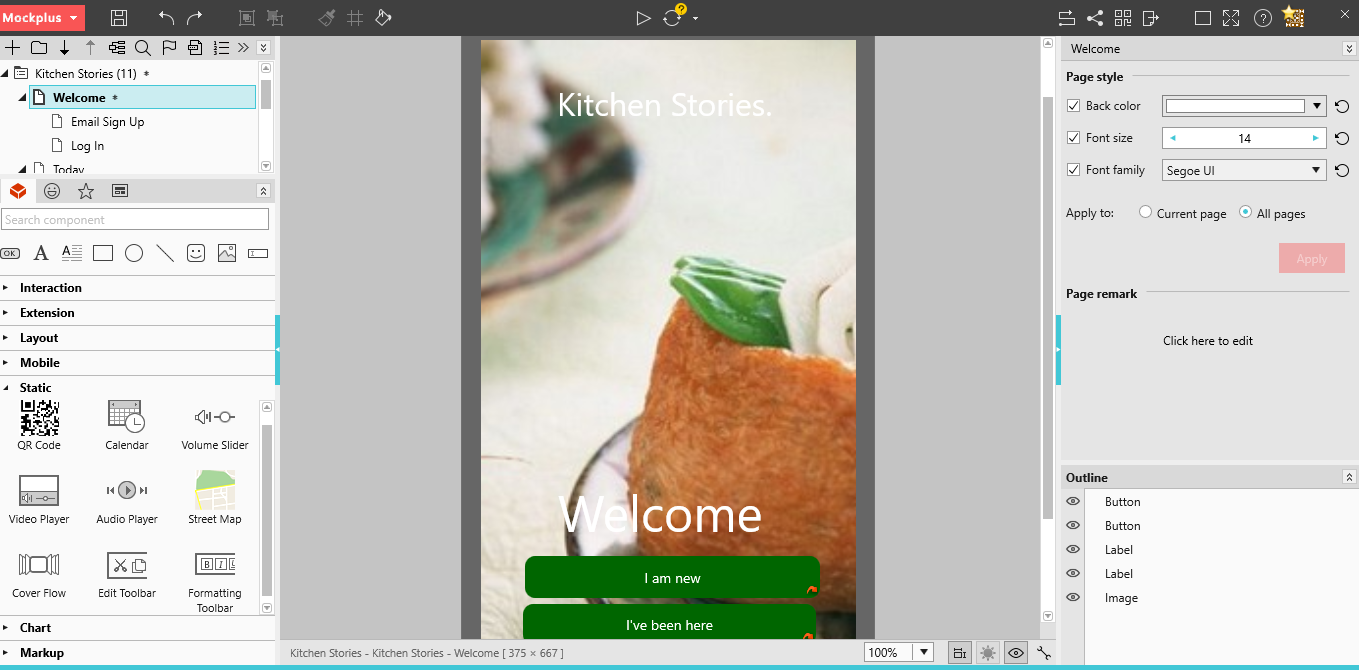 Сreating a prototype with Mockplus
Сreating a prototype with Mockplus
Twine
Pricing: Free to post a freelance job, 20% commission charged on completion of each job.
Twine is a marketplace that connects companies to creative and digital freelancers. They charge a 20% commission on top of the freelancer’s rate. They also have an enterprise tier where the commission rate is only 5% and a member of the Twine team will help to manage your projects, e.g., writing project briefs, reviewing freelancers, and assisting with communication.
Twine features include:
- a global network of over 350,000 creative and digital freelancers;
- twine’s algorithm curates the best freelancers for a job by matching over ten criteria including experience, location, and style;
- it’s free to post a job and you only pay when you hire;
- all freelancers have portfolios of their work so you can check out their work and experience before hiring them.
Here’s how the process of posting a new job begins:
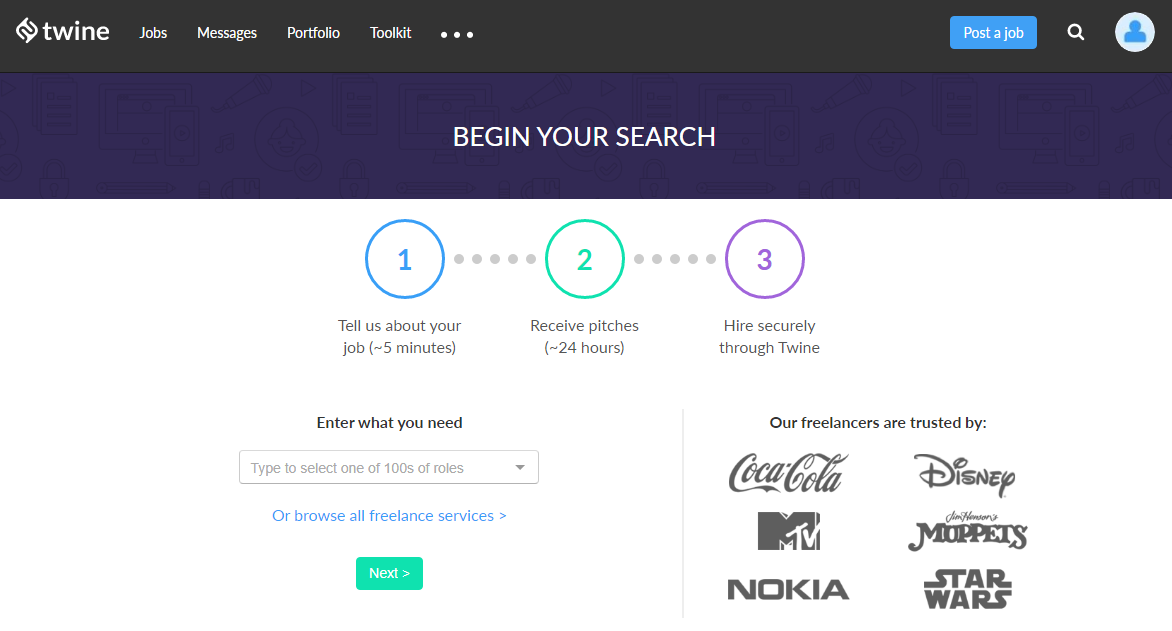 Posting a new job on Twine
Posting a new job on Twine
Troop Messenger
Pricing: Paid plans start at $5 per month per user. There is a free personalized online demo.
Troop Messenger might seem like the usual messaging app, but it’s a bit more than that. When it comes to security, ease of use, or small things like IP ownership, Troop Messenger might be a fantastic alternative to similar team collaboration services.
Here is what Troop Messenger has to offer:
- one-on-one messaging, audio and video calls;
- audio messaging one-to-one or group chats;
- self-destruct messages (get deleted at a set time);
- self-message;
- remote screen share and control;
- joint code-editor;
- location tracking;
- Google Drive, Zapier, and Dropbox integrations;
- canned messages, and so much more.
Troop Messenger’s dashboard is clean and minimalistic, although users can always customize the theme, background, etc.
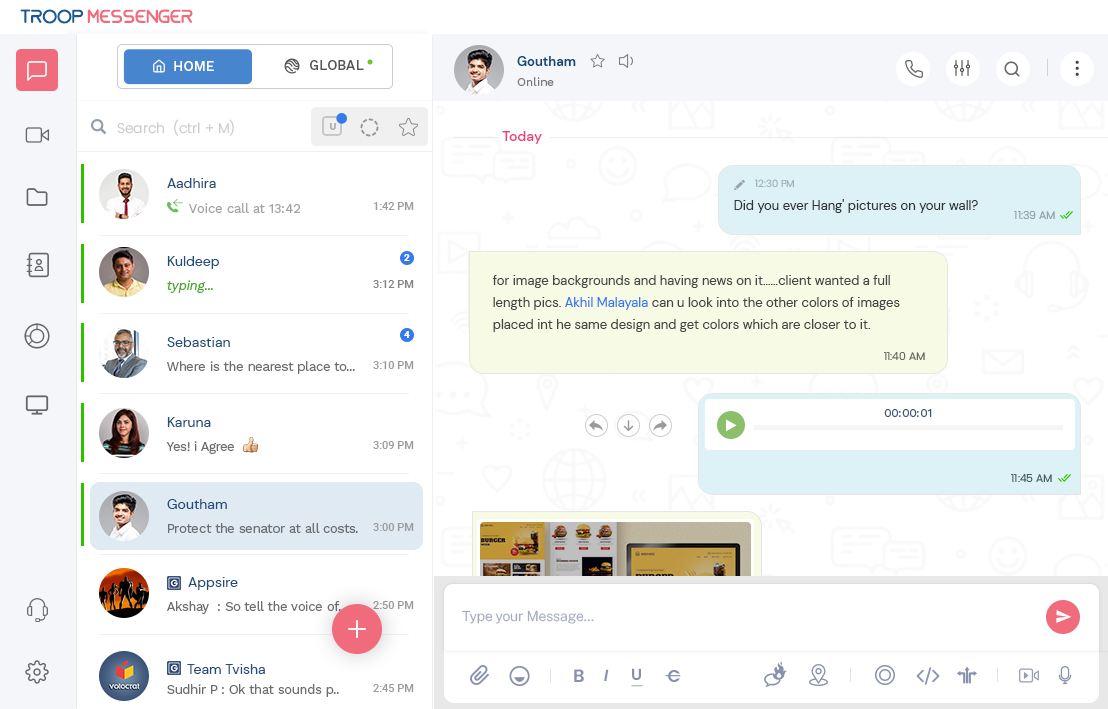 Troop Messenger’s interface
Troop Messenger’s interface
Infogram
Pricing: A free plan is available as well as paid options starting from $25/mo.
This tool helps to create outstanding content within a few minutes, in particular infographic reports with animation, interactive charts, and maps. This visualization tool has an intuitive interface, so creating eye-catching content gets much easier. There are plenty of adaptive designer templates ready for use.
Among Infogram features are the following:
- animations;
- interactive charts;
- maps;
- dashboards;
- reports;
- slides;
- real-time collaboration;
- analytics.
Here is how the process of creating infographics looks like. As you can see, plenty of various chart designs are available to create a perfect infographic report in just a few clicks.
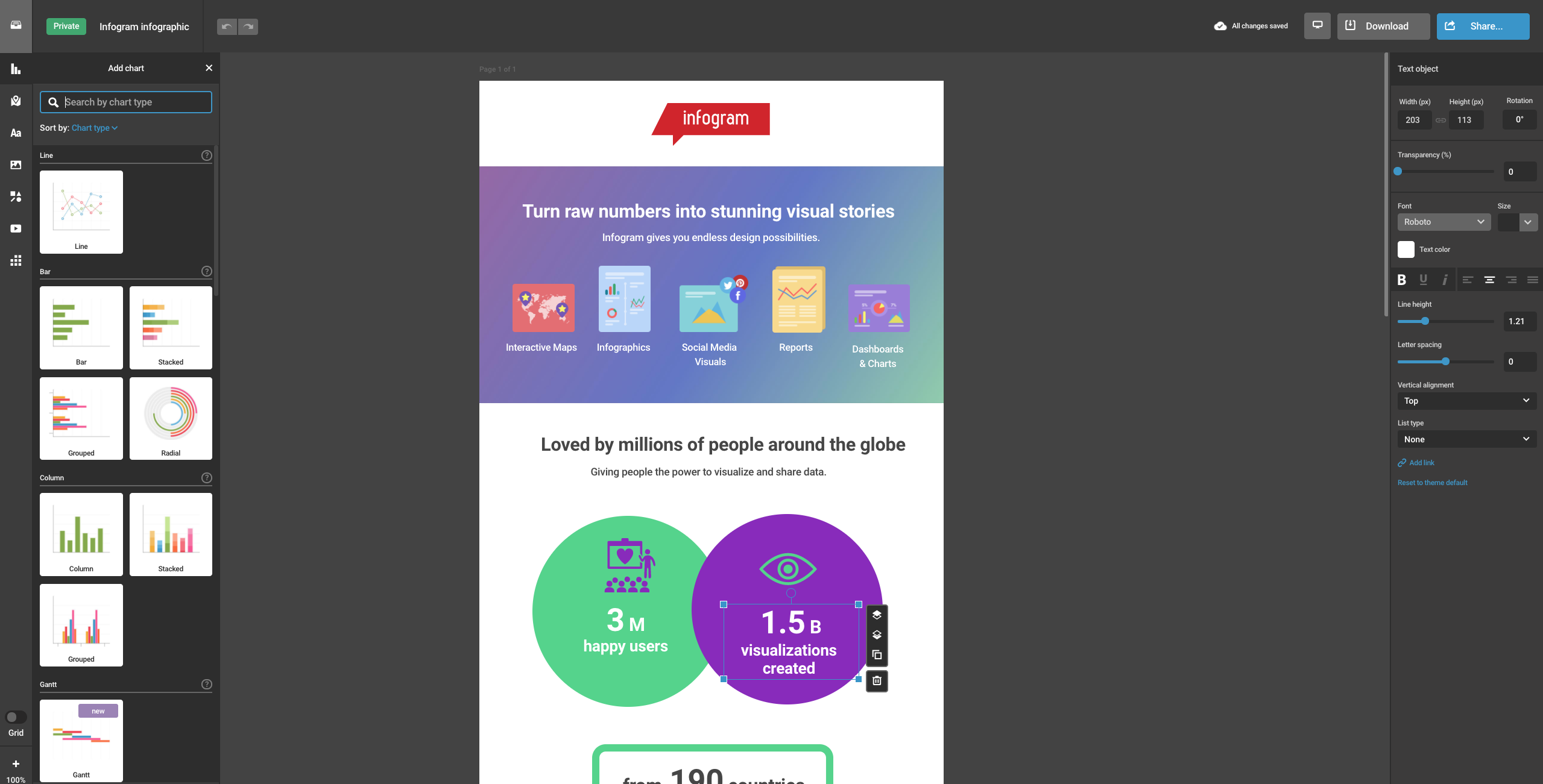 Creating infographics with Infogram
Creating infographics with Infogram
ProofHub
Pricing: Plans start at $45 per month. A 14-day free trial is available.
ProofHub is a project management and team collaboration tool that includes everything your team needs to plan, collaborate, organize, and complete projects on schedule. It enables your teams to cooperate in the simplest, quickest, and smartest way possible by bringing all of the necessary tools together in one place.
Take a peek at what ProofHub has to offer:
- task allocation;
- task status tracking;
- time tracking;
- project timeline view;
- custom reporting;
- message boards for collaboration;
- team communication for sharing ideas;
- review, revise, and proof project files;
- workflow management.
ProofHub, as seen in the screenshot below, includes many important task management features such as task deadlines, quick task notifications (in-app and by email), and task workflows that make task management easier.
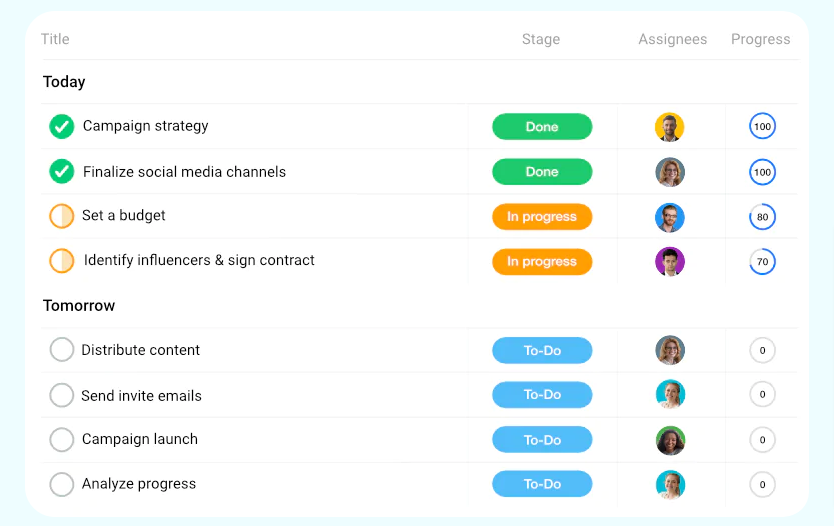 Task tracking with ProofHub
Task tracking with ProofHub
SaneBox
Pricing: Paid pricing plans range from $7/mo to $36/mo. A free trial is also available.
This email management tool will let you focus on essential work tasks. It will identify and deliver you only important emails. An additional feature of reminding to follow up is available. All disturbing emails, spam, and other distractions will be hidden.
Below is the list of SaneBox features:
- SaneLater;
- SaneBlackHole;
- SaneReminders;
- SaneAttachments;
- digest;
- custom training folders.
Below is a screenshot of a user account on SaneBox. You can check the account status, turn on and off folders, choose the functions that suit you most whether it’s snoozing email during your vacation or receiving only the most urgent ones.
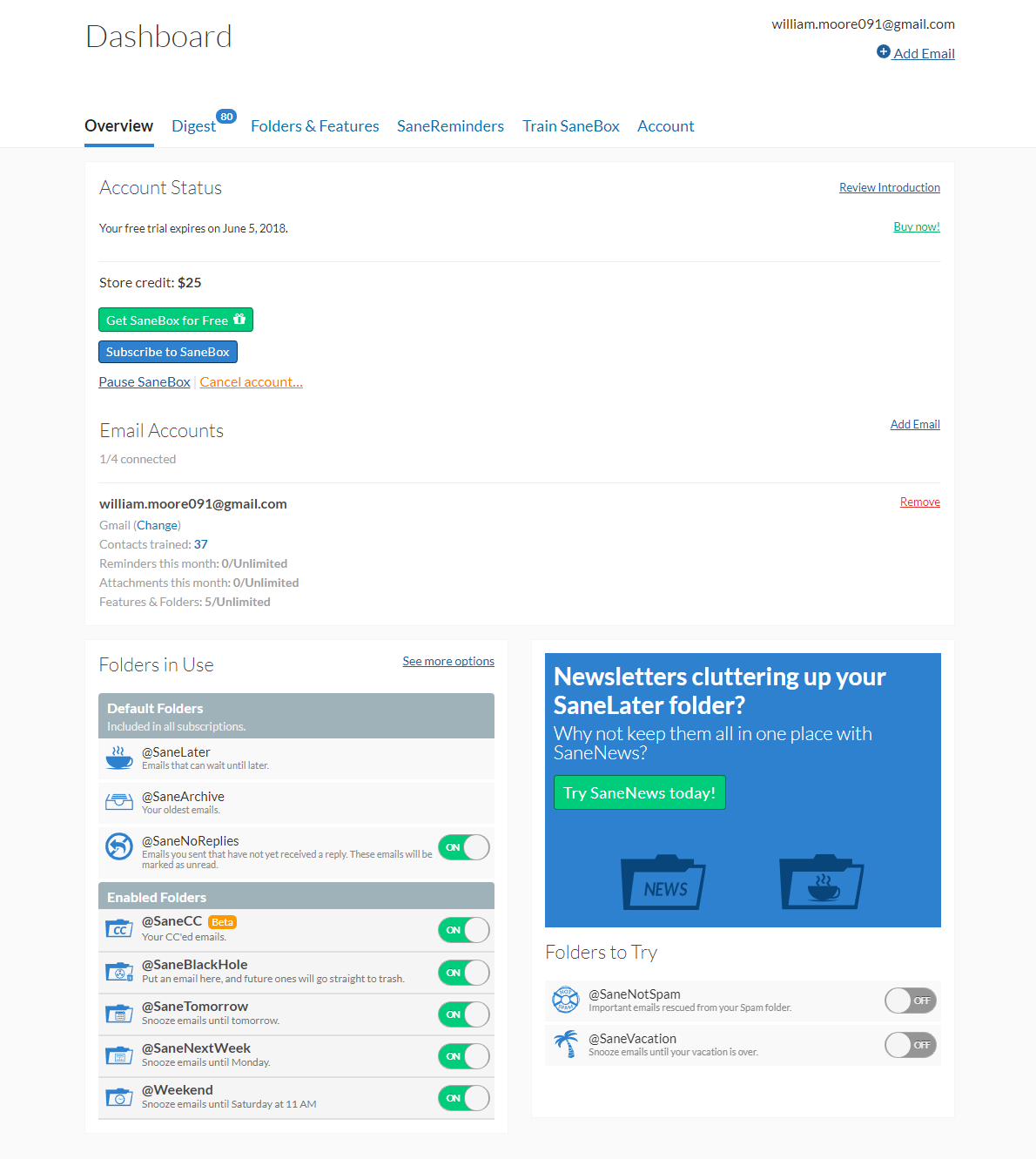 User account on SaneBox
User account on SaneBox
Flowdock
Pricing: Pricing varies from $3 to $9/mo, a free trial period is available as well.
Flowdock is a powerful tool that makes communication with your team easier and more effective as well as facilitates cross-team collaboration. Shared inbox, chat, and other useful tools are available to stay up-to-date with the workflow.
Other useful features of Flowdock include
- multiple chat flows;
- real-time notifications;
- drag-and-drop interface;
- threaded chat;
- commenting and editing;
- instant messaging.
Below is an example of a professional chat created in Flowdock. Here, you can discuss project details and share relevant documents, images, or charts.
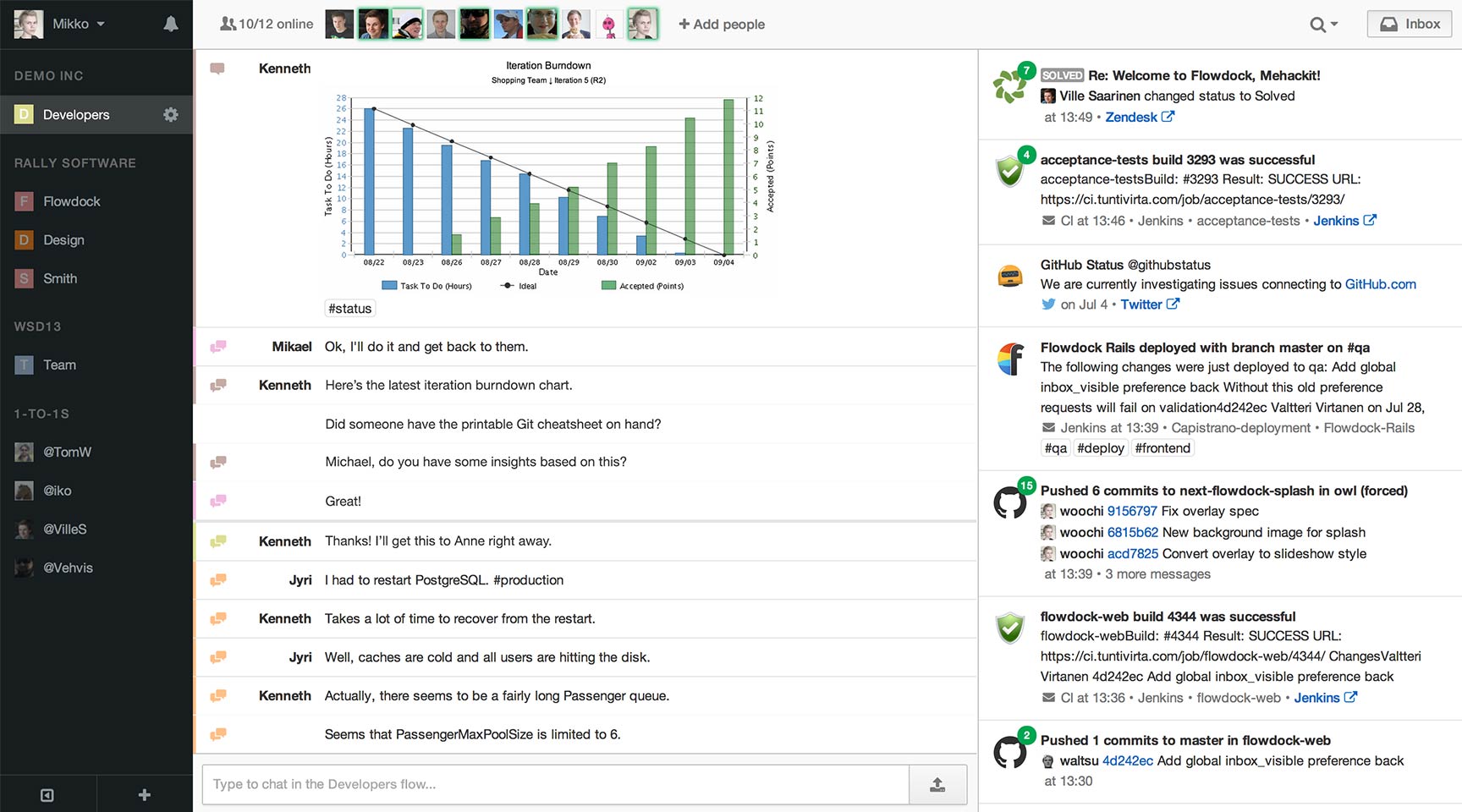 Creating a chat with Flowdock
Creating a chat with Flowdock
Prezi
Pricing: Prezi offers a 14-day free trial; a paid plan price varies from $5/mo to $59/mo.
The service allows you to create stunning presentations with the drag and drop editor. There’s a big choice of pre-designed templates for any situation. It’s possible to convert PowerPoint presentations to Prezi and keep improving them.
Take a look at the features Prezi provides:
- a wide choice of pre-made templates;
- drag and drop builder;
- custom charts and graphs;
- smart presentation tools like presenter view, live-Prezi, voice-over;
- group editing;
- rich media import;
- real-time performance tracking;
- analytics.
Below is a screenshot taken from a user account on Prezi:
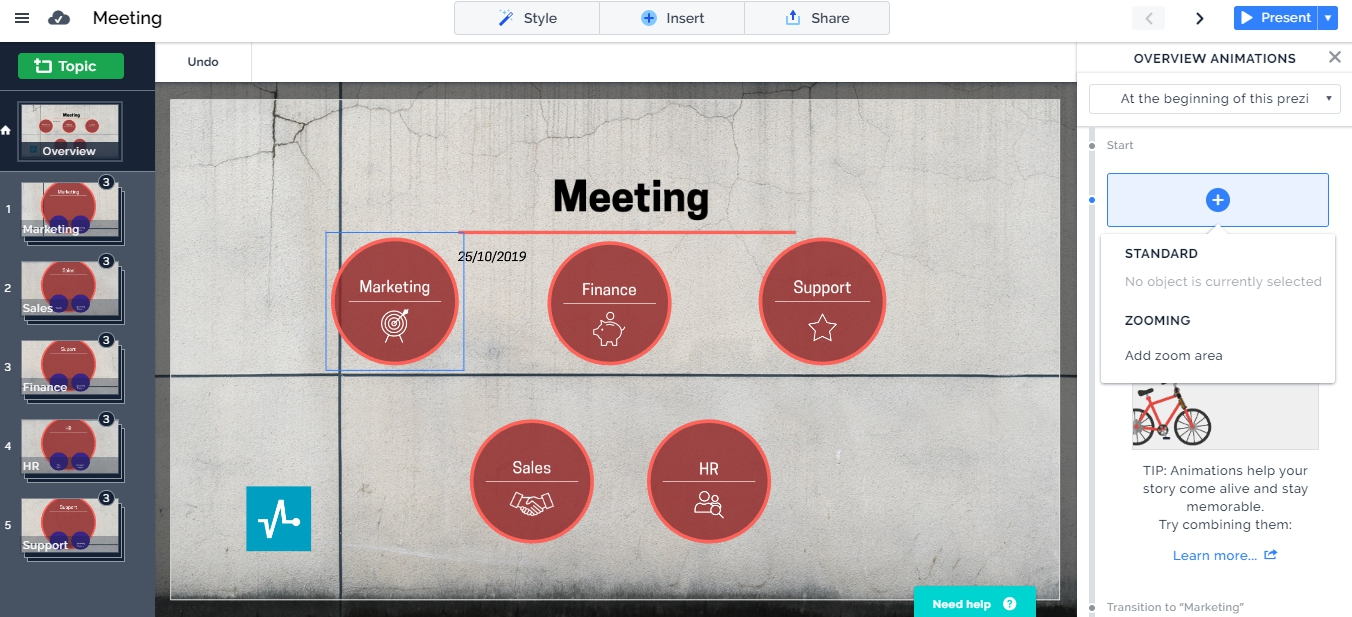 Creating a presentation with Prezi
Creating a presentation with Prezi
Hotjar
Pricing: For personal use, a free plan is available; for businesses, the price starts from $89/mo.
This tool allows website owners to understand their users better. Hotjar helps increase conversion rates and optimize the strategy on the go by analyzing user behaviour on a website. It provides marketers, product managers, and UX designers with valuable insights at the right time.
Here’s a sneak-peek at options available in Hotjar:
- heatmaps;
- conversion funnels;
- form analytics;
- visitor recording;
- polls;
- surveys;
- NPS;
- multiple question types;
- customizable widgets;
- testing.
Look at the screenshot below to see a website heatmap created with Hotjar. You can easily spot buttons that users click more often to improve website usability based on it.
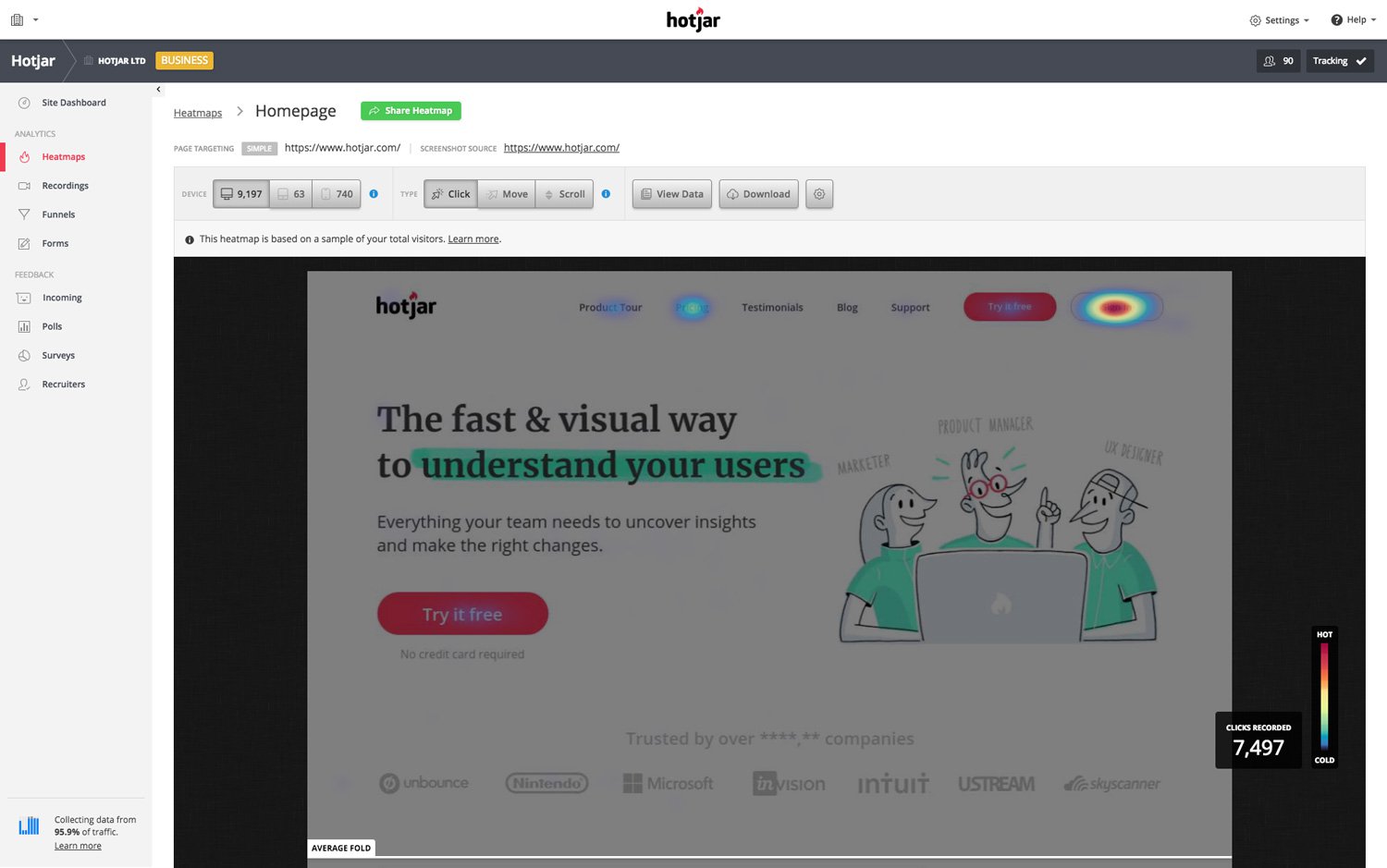 Website heatmap by Hotjar
Website heatmap by Hotjar
Breeze
Pricing: A 14-day free trial is available. Pricing plans start from $29/mo.
Breeze is a project management tool that allows you to make the workflow more comfortable and effective. It also allows you to plan, organize, and monitor tasks. See the overall task progress of your project and the way particular teams are advancing with a visual review.
Breeze can assist you with the following issues:
- tasks and task lists;
- to-dos and to-do lists;
- task estimation;
- time tracking;
- discussions and conversations;
- project progress tracking;
- activity stream and email notifications;
- project sharing;
- calendars and resource management;
- work dashboard;
- reporting.
Here is how you can easily organize your ideas, assign tasks to employees, and track the status of a task. You can see all the progress and complete tasks in one single place.
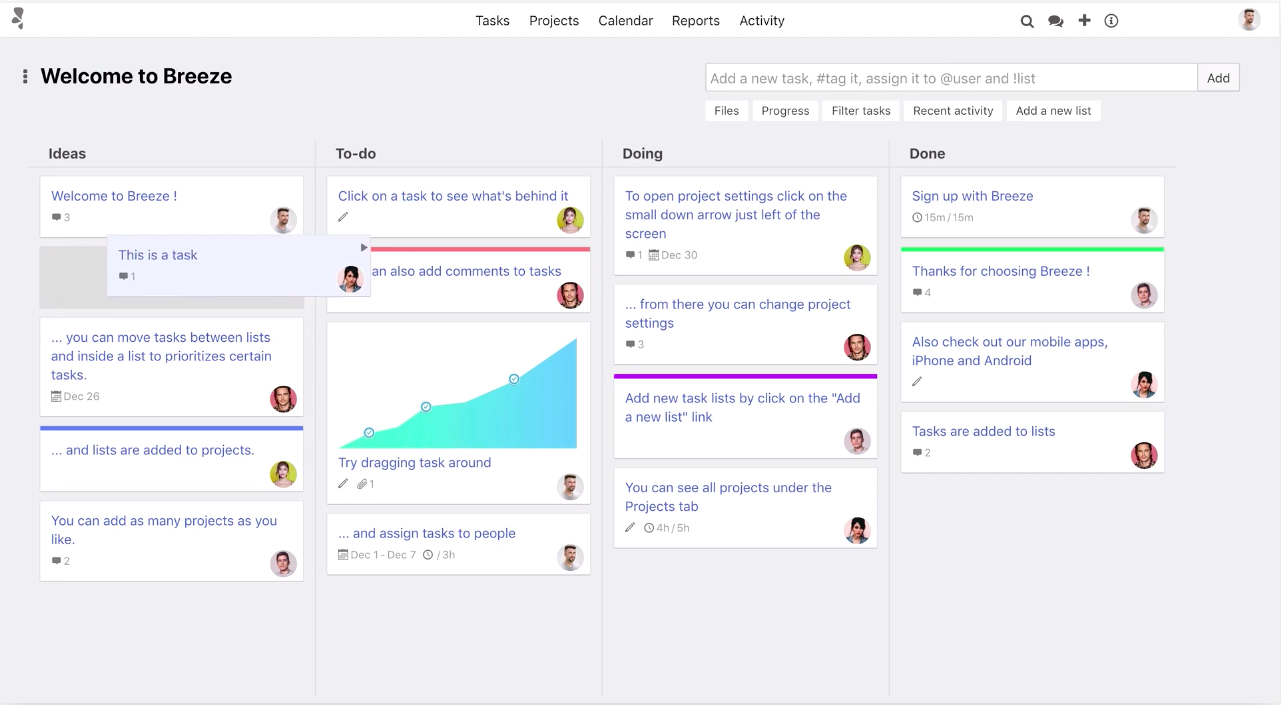 Task management on Breeze
Task management on Breeze
Fotor
Pricing: A free plan is available. Pro plan costs $8.99/mo; however, if you choose yearly subscription, the pricing will be lower — $3.33/mo.
Fotor is a photo and image editing tool which requires no Photoshop skills. It is great both for amateurs and professionals. Create high-quality banners, ads, graphics with a wide range of editing tools and preset templates.
Fotor features include
- 100+ photo effects;
- 10000+ custom stickers;
- 10000+ design templates;
- advanced HDR tech;
- advanced beauty features.
Check out how image editing looks like in Fotor:
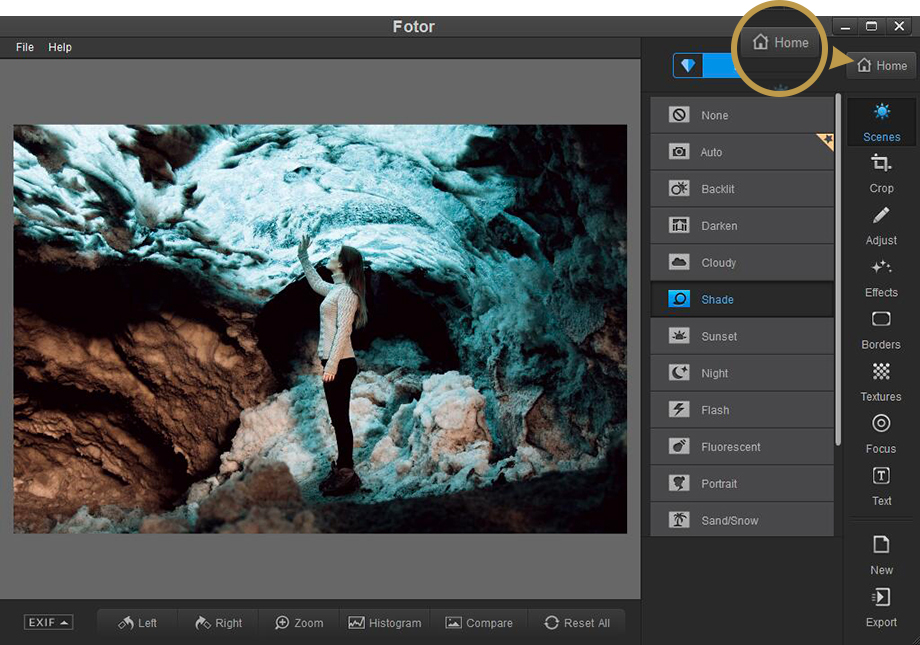 Image editing with Fotor
Image editing with Fotor
Conclusion
In order to turn your startup into a well-running business, you will have to work a lot. The tools listed above will help you make your workflow effective from the first stages of product development. Each of them is worth trying, so consider all options and choose the tools to take your startup to the next level with ease.