Let’s face it — it’s getting increasingly tougher to improve a website’s SEO ranking. Some of the methods that your marketing agency has previously used may not be as efficient as they once were. Many elements, such as page speed, mobile-friendliness, and technical SEO, impact a website’s ranking, especially if you only take the organic growth approach into consideration.
That’s where SEO APIs come into play.
An SEO API is an interface that gives developers the ability to analyze data and include SEO features in apps. It’s often easy to get lost in all the data and have to dig through the information that your analytics tools provide. When it comes to sorting those insights and figuring out actionable next steps, picking the right tool is essential.
In this post, you’ll find some of the most useful tools that will boost your chances and help you in your strategic objectives of getting your clients’ website their best SERP placement.
DataForSEO SERP API
DataForSEO includes multiple compatible search engines and convenient ways to sort data. The API’s coverage spans from Google and Yahoo services all the way to the Baidu SERP.
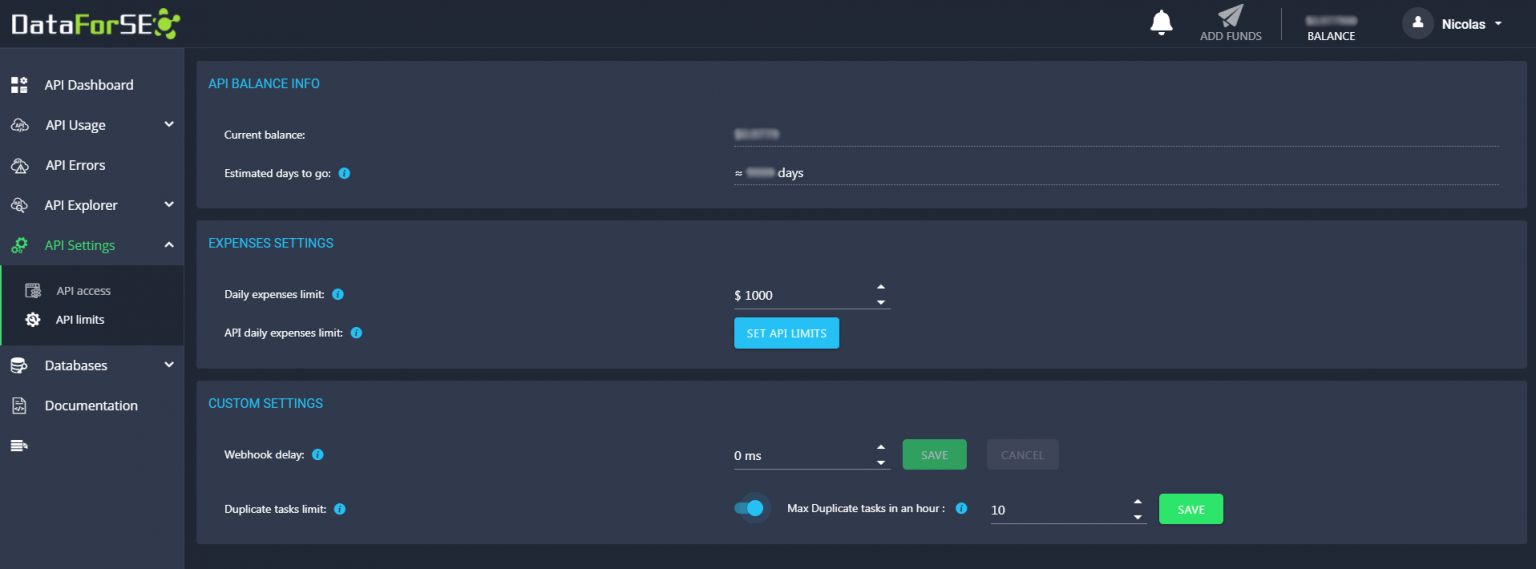 DataForSEO allows you to create your own campaign; source DataForSEO
DataForSEO allows you to create your own campaign; source DataForSEO
It offers multiple specialized products based on your needs — from the Google trends API providing popularity trends for keywords to other tools that handle large volumes of business data.
Still, the SERP API stands out as a great way to get structured SERP data and make the whole process simpler and more efficient. For instance, you can get a detailed overview of featured snippets, knowledge graphs, and much more. You can also set specific locations using GPS, coordinates, or a ZIP code to narrow down the results you get.
Another benefit of using DataForSEO is cost efficiency — you pay for the number of requests you submit. Whether you need competitor analysis or want to track your client’s website rank trends, you’ll get 100% accurate results in real-time, with the option to search for data based on location-specific searches.
You can try out all of the DataForSEO APIs with a free trial, while the pricing is handled on a pay for what you use basis, as you only pay for individual services. For example, the price for a single SERP page analysis is $0.003.
Google PageSpeed Insights
We’re well aware of how important website speed is. PageSpeed Insights is all about that — it measures the performance of a web page and diagnoses performance issues, providing suggestions for improvement along the way.
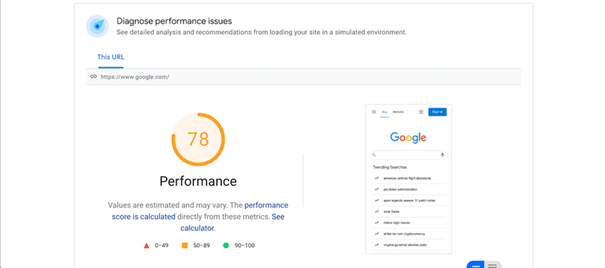 Google PageSpeed provides detailed insights into your website’s performance; source Web
Google PageSpeed provides detailed insights into your website’s performance; source Web
This API puts together data from the Chrome User Experience Report and Lighthouse to get you reports of results on both mobile and desktop devices.
Its strength lies in providing both lab and field data about pages. The former is useful for figuring out debugging process issues because of the controlled environment where the check is conducted. The latter comes into play to complement that by capturing real-world user experiences, with a bit fewer metrics available, but displaying an accurate overview of the results in “the wild.”
Learn how to make your website user-friendly and easy-to-find with some website optimization tools.
All the aspects that you analyze with the tool are segmented into three categories, making it simple and actionable:
- Good
- Needs improvement
- Poor
The Google PageSpeed Insights API got an update recently that expanded its functionalities and added Core Web Vitals assessment.
This API is free to use, with up to 400 queries every 100 seconds available, or 25,000 per day. However, you need to follow the steps to create a key, including creating a project in the console.
Serpstat API
While the previous product is focused on speed, this API specializes in in-depth competitor analysis and keyword research. The Serpstat API allows you to get large amounts of data while integrating its analytics functionality with other platforms and in-house developments.
Find out some of the best competitor analysis tools that will help you take a closer look at your niche.
The main features of this tool include analysis of keywords, web pages, and backlinks. It also provides you with a website audit, rank tracking, and search analytics, depending on the package you use.
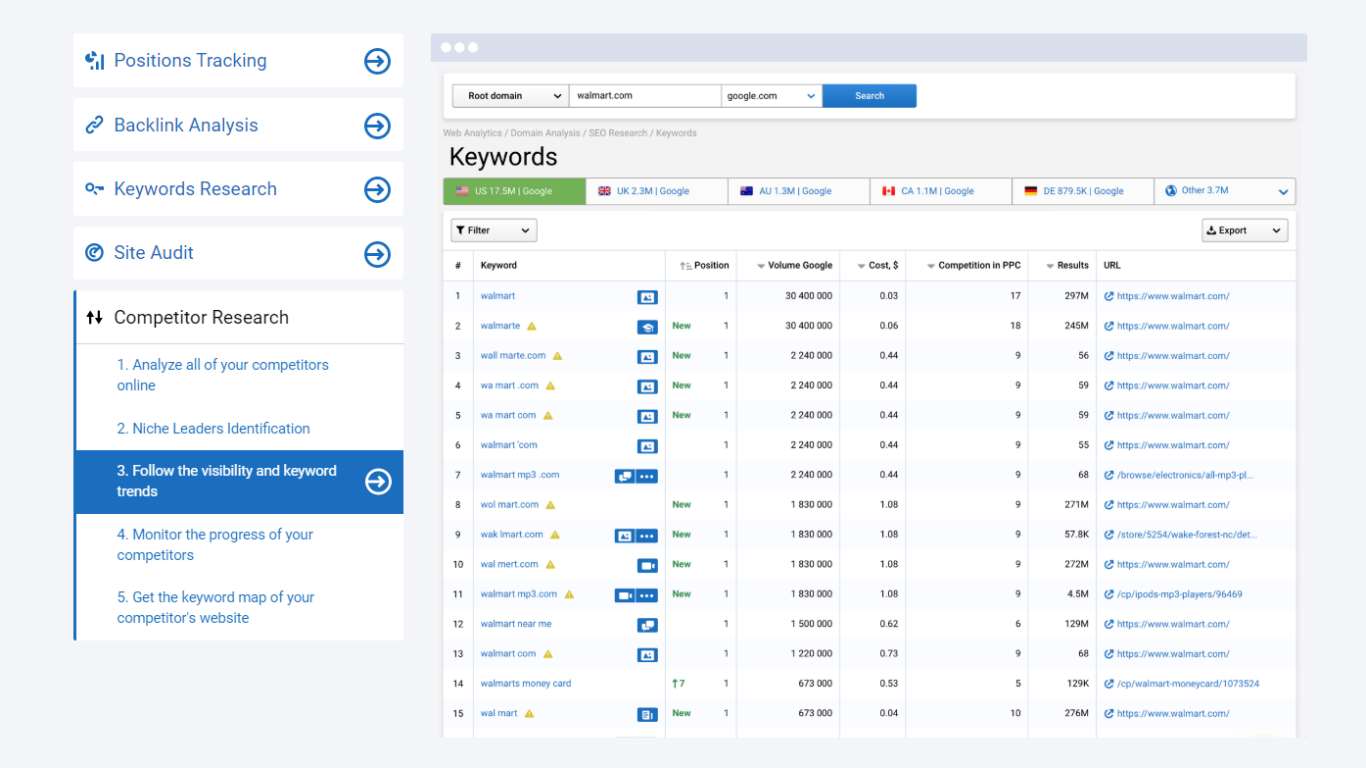 The Serpstat API is great for keyword analysis and competitor research; source: G2
The Serpstat API is great for keyword analysis and competitor research; source: G2
Aside from SEO, it can also be useful if your agency handles PPC, thanks to domain analysis and keyword research. As for SERP platform support, their website SEO checker has extensions for Google Chrome, Firefox, and Opera.
When it comes to pricing, the SEO API is bundled with other useful features and has four pricing plans depending on the number of requests and specific functionalities that you may need. The first one, the Lite plan, starts at $69, while the Enterprise one costs $499 per month. There are also custom plans available if you need more credits.
SEMrush API
This one is a multi-purpose backlink and SEO research tool. You can use the SEO API for automating keyword data collection, including metrics such as volume, competition, and the number of results in keyword reports. You can also get link data for a domain or URL with it.
One of the key benefits of the SEMrush API is its speed and the way it streamlines the process to show only data relevant to your website’s optimization.
Another feature that can be beneficial is cross-software integration. It can be paired with various applications, dashboards, or widgets. It can also be added to custom CMS or eСommerce platforms, such as Shopify or Drupal.
The API also offers automated tracking for your competitors’ digital marketing activities. You can use it to analyze both organic and paid campaigns, including display ads and backlinks.
Check out some tips and tricks for building natural links and catalyzing organic growth.
Once you get the key, the API is segmented into three key categories that involve various reports:
- Analytics API
- Projects API
- Accounts API
SEMrush offers a user-friendly interface that allows you to choose specific reports as well as individual elements you wish to analyze.
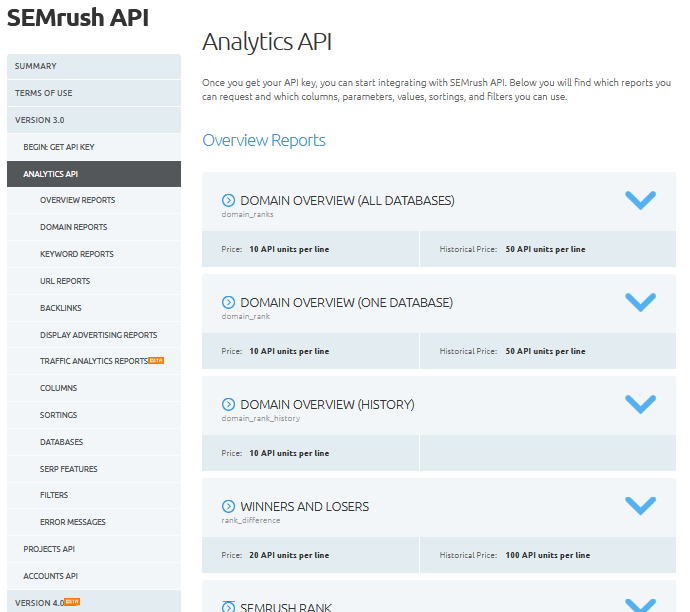 The SEMrush API provides detailed reports on domains, keywords, backlinks, and traffic
The SEMrush API provides detailed reports on domains, keywords, backlinks, and traffic
You need a business subscription plan to use it, and it starts at $449.95 monthly or $4499.40 annually, with an option to ask for custom plans as well.
Screaming Frog API
The Screaming Frog SEO Spider is a popular website crawler that helps you improve on-site SEO. Agencies often use it, and while it’s not technically a full API by itself, there are ways you can add to it and get even more data and create actionable reports for improving performance.
First, it integrates with the PageSpeed Insights API that we already talked about. Combining these two can prove to be a success for getting deeper insights about performance data for all URLs in a crawl.
For example, you can get information about which pages have high conversions but low page speed, allowing you to optimize the speed and get more conversions from them.
Another way to use this service is to find the pages that have a high Google search impression but low traffic, so you can try using different SEO title tags to get more clicks. Additionally, it has an API capability called API Access that can integrate metrics from other web analytics tools. By combining Screaming Frog with platforms like Ahrefs and Google Analytics, you can get comprehensive insights that show all the important metrics.
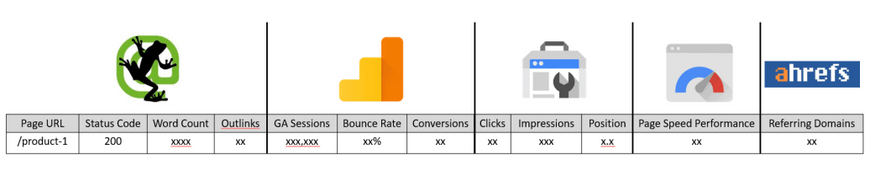 The Screaming Frog API is ideal for combining with other tools for the comprehensive result; source: Lupage Digital
The Screaming Frog API is ideal for combining with other tools for the comprehensive result; source: Lupage Digital
There is a free version available, with a 500 URLs crawl limit, while the license without limits and with added features costs £149.00 per year.
Yoast SEO Plugin
Finally, this tool offers API functionalities in the form of a WordPress SEO plugin.
It includes several APIs designed to help advanced users:
- REST API. It returns all of the SEO metadata, including meta tags and schema.org data, for any URL on a website. This makes it easier to use Yoast SEO to manage all of your SEO considerations paired with other features.
- Surfaces API. This one makes access to SEO data for the current page easier.
- Metadata API. Mainly used to add to websites that run multiple or complex plugins and themes, where it’s also important to consider standardization and security.
- Schema API. If you’re working on Schema, this one helps you debug and sort the Yoast SEO outputs.
One of the main strengths of this tool is refining keyphrases, with support in multiple languages that recognize synonyms.
It also offers automated adding of structured data for better Google ranking and other platform integration for a seamless experience.
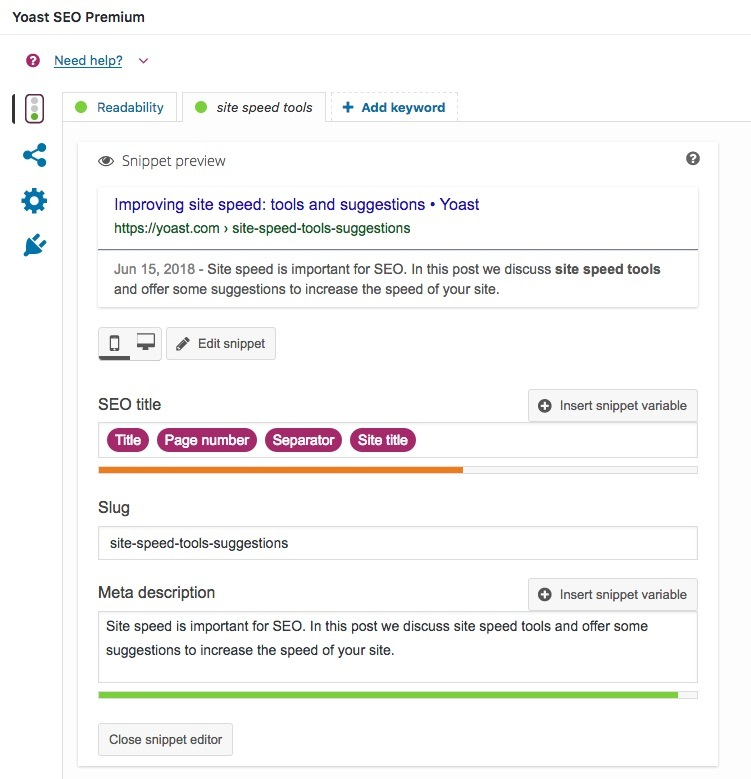 Yoast SEO plugin integrates with WordPress and offers on-page analysis; source: Yoast
Yoast SEO plugin integrates with WordPress and offers on-page analysis; source: Yoast
There is a free plugin option, while the Premium plugin package costs €89 per year. Yoast also has a Plugin subscription option that involves five plugins at €199 yearly.
Summary
As you choose an SEO API that will best fit your needs, you should first think about your focus. Do you need more data control or help with keyphrases?
A good way to think about these tools is not as your exclusive SEO tool — a lot of them can be complementary and integrate well into the existing platform, no matter if your client uses a custom CMS or WordPress.
Don’t be afraid to explore and give different APIs a try. It may take some time getting used to intricate functionalities, but we promise it’s going to be worth it in the long run.