It’s been an exciting and busy year for our CRM team. Now, we’re thrilled to bring an updated look and feel to our CRM — we added a dashboard, contact import and filtering, more variables for your deals, and a public API. Let’s learn more about these exciting updates.
What does CRM by SendPulse offer?
Our CRM system helps businesses align their marketing and sales efforts to communicate effectively with prospects and customers. Here are some specific things you can do:
- create and update your deals automatically;
- monitor your customer’s journey through the sales funnel;
- collect contacts and store them in one place;
- choose a comfortable channel to interact with your customers, such as email, SMS, or messengers, and reply right from their contact card or an opened deal;
- set up an automated message flow;
- track and analyze the efficiency of your pipelines;
- check your team member’s productivity.
Overview of all of the new CRM features
Scroll down to learn about all of the prominent new features you can utilize in your CRM.
CRM dashboard
We’ve revamped our CRM homepage, and it is now a data dashboard that provides full visibility into the sales metrics that matter most to your success. Choose the time frame for which you want to check the number of ongoing and closed deals, the total cost of successful deals.
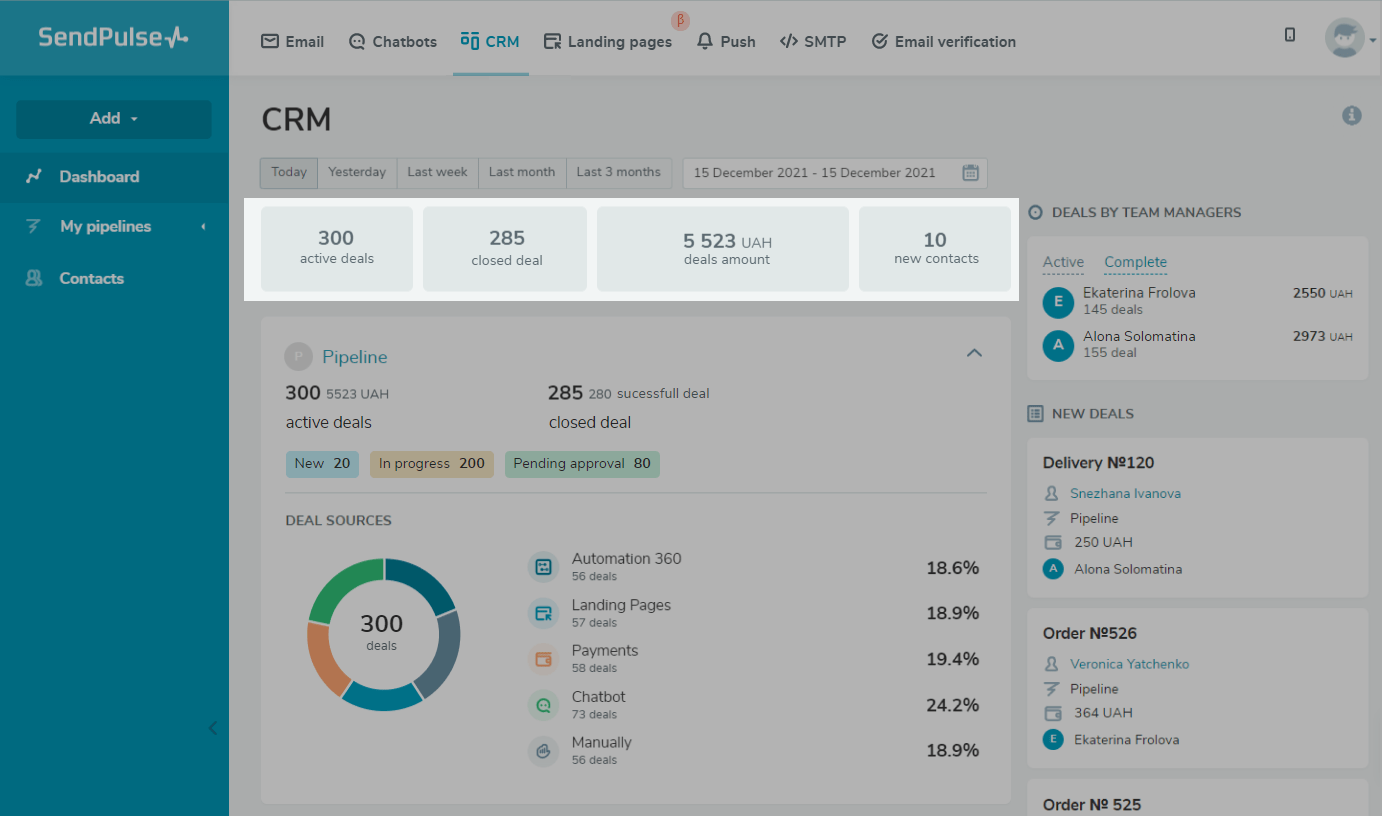 On the updated CRM homepage, you can find all the information about your deals and contacts
On the updated CRM homepage, you can find all the information about your deals and contacts
On the same page, you can review information on assigned team members, such as their number of closed deals, deals in progress, and deals won with their total cost.
The dashboard contains information about your pipelines for the chosen period. Here, you can also find data on the deals’ sources. When selecting a date, you can see the number of deals with different statuses like “new,” “in progress,” “pending approval,” “successful,” and so on.
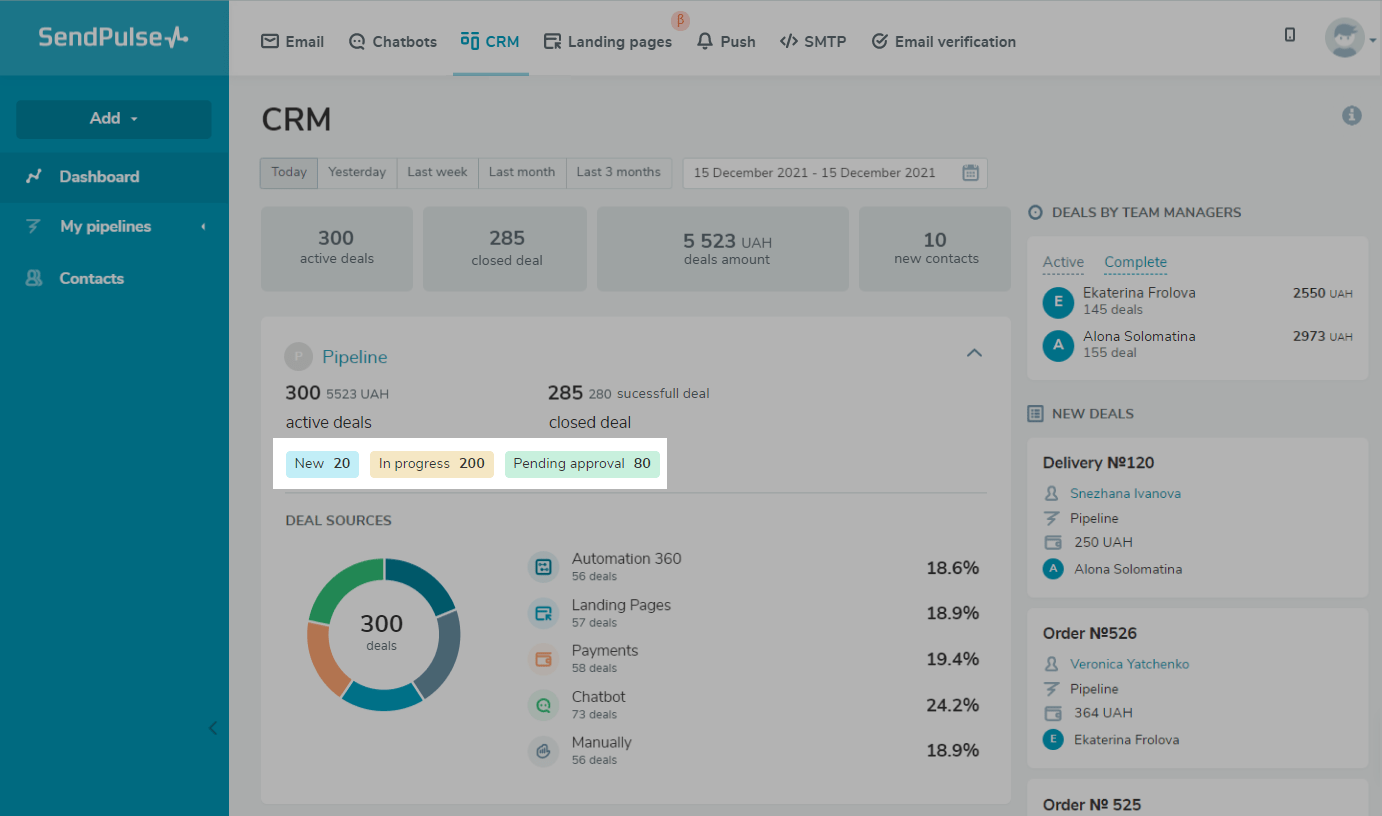 Monitor the number of deals for each stage
Monitor the number of deals for each stage
Now you can import a list of contacts to your CRM from a file instead of doing it manually. Go to the “Contacts” section, click “Import,” and upload your CSV or vCard file. Pay attention to the separator used in your file — comma, period, or semicolon — so that your data is recognized correctly. Then, configure field mapping and set a rule for handling contacts.
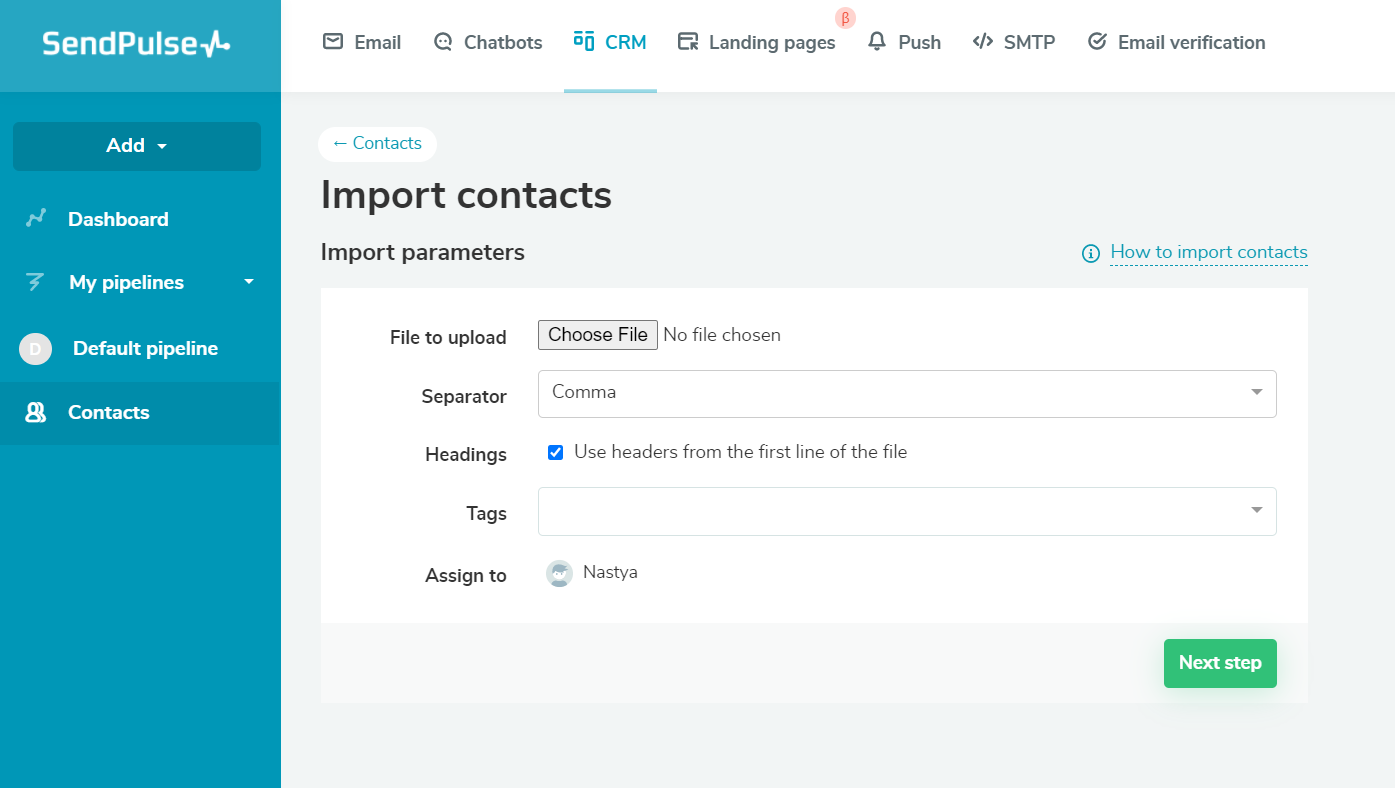 You can upload a file of up to 20 MB in CSV or vCard format
You can upload a file of up to 20 MB in CSV or vCard format
Learn more from our guide on how to import contacts to your CRM.
Variety of fields for your deals
To make it easier to manage your deals, we’ve added display options for your deal variables — now, you can specify what fields to hide or show in your list.
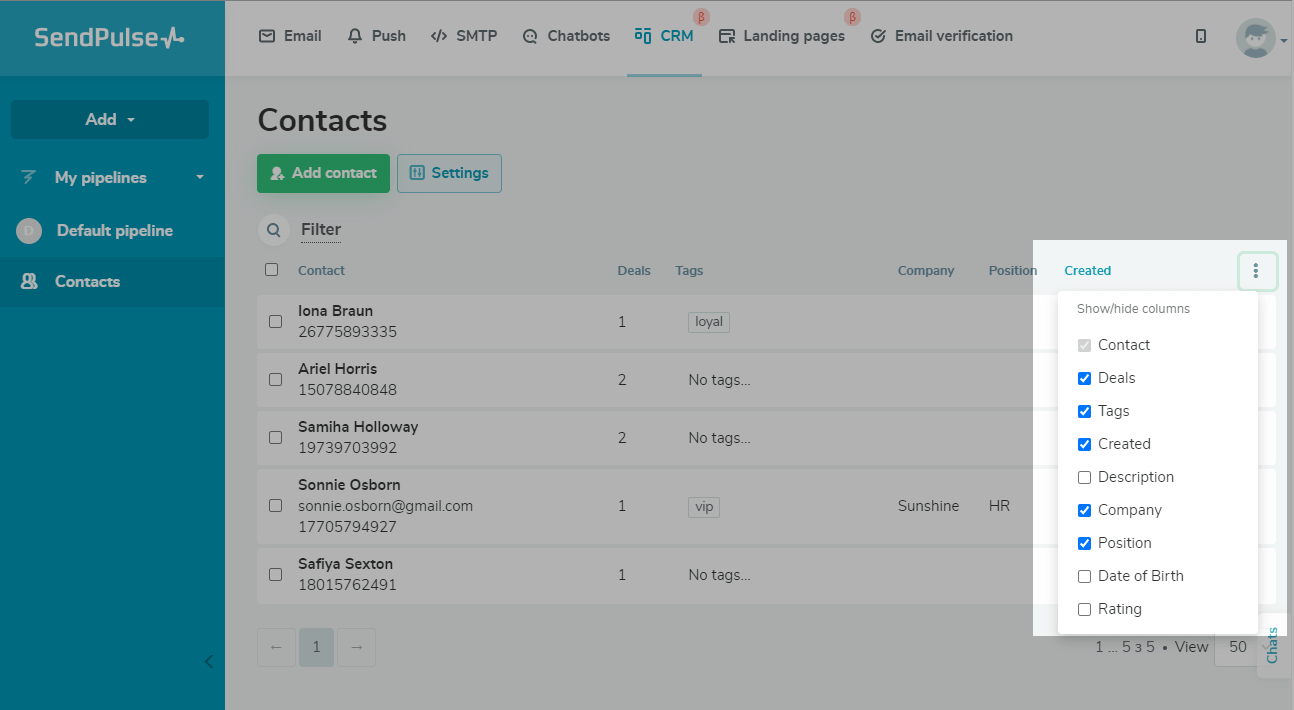 Decide what contact fields to hide or show
Decide what contact fields to hide or show
Recently, you were able to filter contacts by the following criteria:
- date added;
- first name;
- last name;
- email address;
- phone number;
- assigned team member;
- messenger;
- tag.
Now, you can also filter your CRM contacts by variables you’ve created yourself. To do this, choose the “Change filter fields” option in the settings and select variables displayed in your contact list.
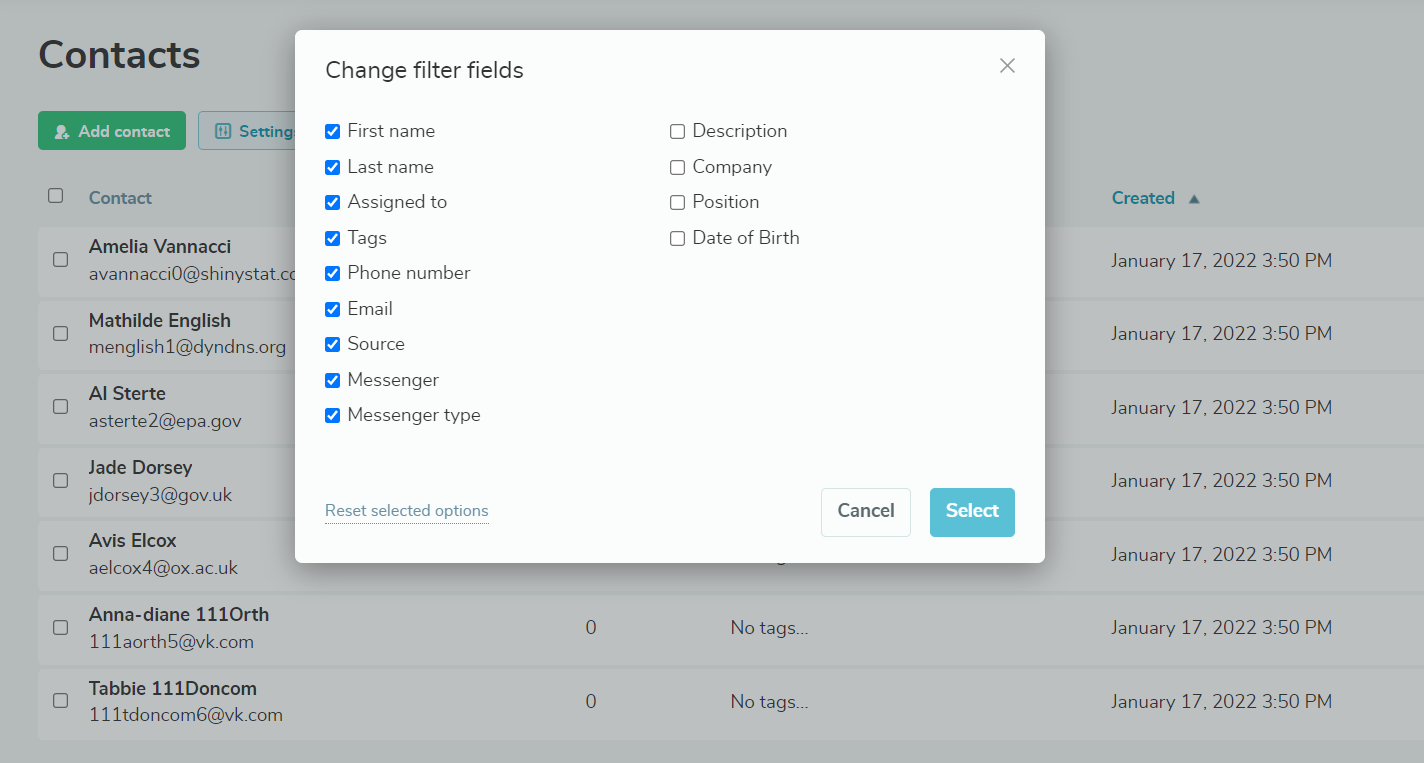 If necessary, you can always reset the variable filtering settings to default
If necessary, you can always reset the variable filtering settings to default
Sometimes when making deals, you have to negotiate with several partners. We’ve added the possibility to add multiple contacts to a single deal for this case. Just open the required deal and click “Add contact.”
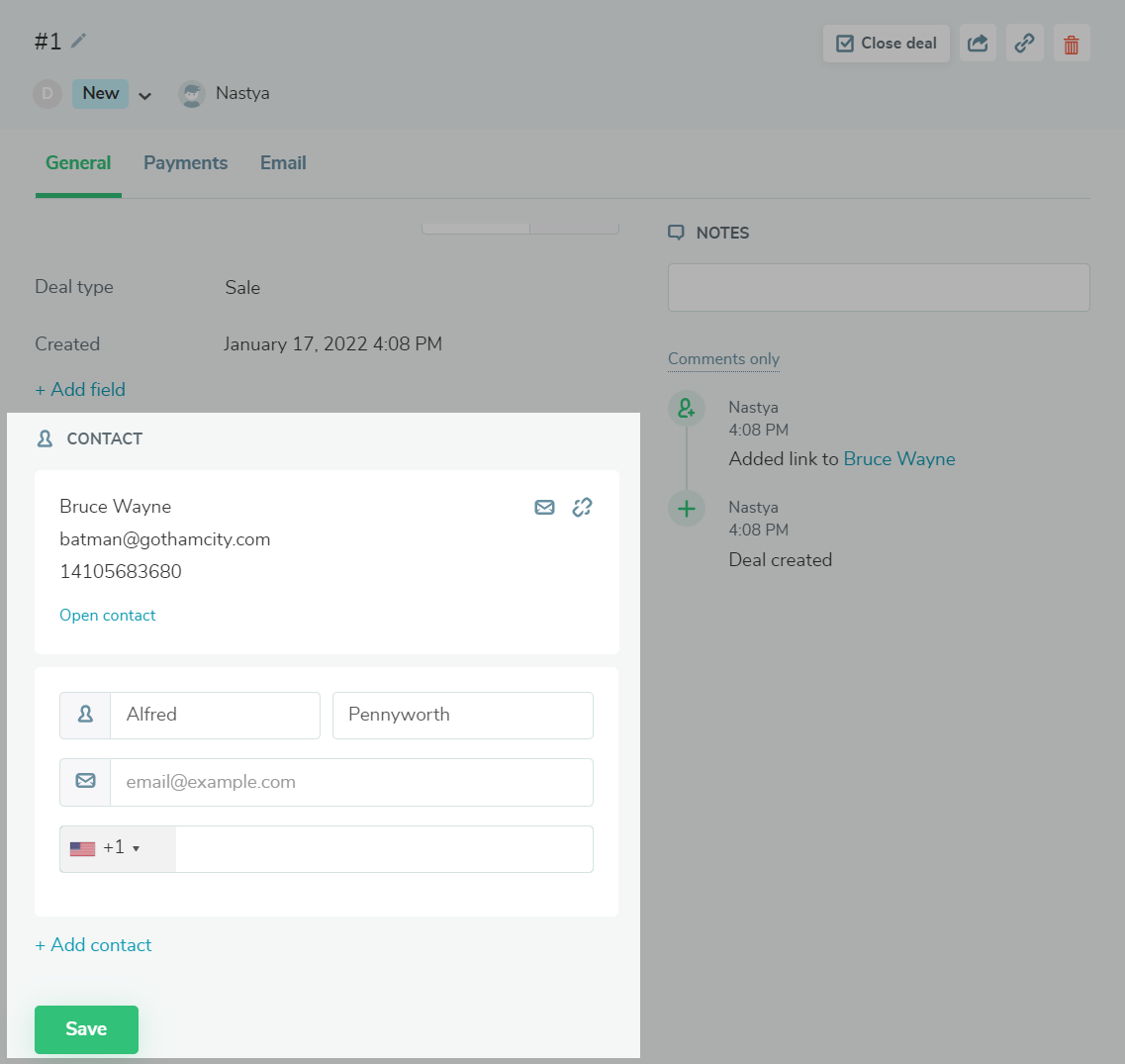 You can add up to five contacts to a deal
You can add up to five contacts to a deal
SendPulse API for CRM for integration with your projects
The SendPulse CRM API lets you get and update information about your pipelines, deals, users, contacts and their attributes. Using our API, you can create and remove deals and contacts, add comments, assign and delete fields and tags, add messengers and other contact data to contacts.
Coming soon to SendPulse CRM
We are continuously working to enhance our CRM functionalities, so buckle up — more helpful features are coming!
We analyzed our CRM users’ activities, particularly what they use our CRM for, and concluded that many of them use it as a task tracker when working with SendPulse. That’s why in the short-term, we’re rolling out a separate section — “SendPulse CRM: Tasks.”
Some of our users need specific features, while others don’t. To solve this dilemma, we’ll let our users decide on their own what to include in their CRM system. To let them do that, we’re working on another section — “SendPulse CRM: Integrations.” And the very first integration coming is for Tilda. With this integration, you can transfer contacts and deals from sites created with Tilda to your SendPulse CRM.
Have ideas or ways to further empower your work with our free CRM? Let us know in the comments below!