If you often find yourself copy-pasting the same emails or spending hours on scheduling instead of closing deals, it’s a sign that you need to automate your work processes. The more energy you spend on minuscule and unimportant tasks, the less you invest in achieving your sales goals. Let’s change that.
About a third of all sales tasks can be automated, according to McKinsey. Even if you work independently or have a small team, you can and should automate repetitive and time-consuming actions, especially if you plan to scale up your business. Lay a foundation for growth by removing uninspiring tasks from your to-do list and allocating your resources properly. Let’s talk about sales automation software and the reasons to start using it.
What is sales process automation?
Sales automation means relying on dedicated software to automate monotonous administrative tasks and processes instead of performing them manually. It helps sales reps focus on selling and make sure there are no forgotten follow-ups, unanswered messages, abandoned customers, and so on.
Just to make it clear, there is no single category of tools for sales process automation. Nurturing leads and converting them is a complex process, and you need different automation tools in each stage of it:
Using automation is a time-saving and smart way to work. Not only do you and your team members ensure the clarity of your prospects and clients’ data, but also you facilitate your own work and make sure nothing important escapes your sight.
You don’t need to stuff your tool kit full right away. In the early stages, it’s enough to integrate two or three tools to see the difference. Many sales automation tools and platforms provide you with a smooth onboarding experience, so incorporating them into your workflow won’t disrupt your ongoing processes and pace. There are enough options on the market, not just for big companies but also for small businesses and entrepreneurs.
What are the benefits of sales automation?
Companies that incorporate high-level automation into their sales processes generate around 16% more leads compared to those that have little or no automation. Early adopters of sales automation consistently report increases in customer-facing time, higher customer satisfaction, efficiency boosts of up to 15%, and sales uplift potential of up to 10%.
The whole point of using software instead of trusting one’s own hands and memory is that manual data entry inevitably leads to human errors, not to mention time loss. Also, it’s much easier to control processes visually once they’re presented on a single dashboard and not scattered over multiple spreadsheets and notes.
Looking for tools to help you visualize your strategy, task assignments, and track your progress? Check out our curated list of
mind mapping software to help you with that!
There are a few more points to consider:
- Automations help you make sure your potential clients are taken care of and sales reps follow your company’s standards and scripts with ease.
- Sales automation isn’t just for big players. The smaller your team, the more resources you need to reserve for calls and actual sales.
- By maintaining your team’s productivity, you can close more deals without hiring extra agents or working longer hours.
Automation doesn’t mean you need to sacrifice your personal approach. If anything, you will be able to pay even more attention to the needs of your leads and clients because you won’t be overloaded by secondary tasks such as back-and-forth messaging.
Don't automate for the sake of it. Automate what moves the needle. Focus on workflows that bring in revenue, save time you can reinvest, and help your team scale without burnout.
SourceOlivia Milton
Fractional CMO & AI-powered growth strategist
What is the difference between marketing automation and sales automation?
It’s not a chicken and egg problem — the difference is quite noticeable from the beginning. Marketing automation generates leads and sales automation helps you close deals. Therefore, you need to have marketing automation in place to be able to automate your sales.
To see the difference more clearly, let’s compare the goals you pursue with each type of automation.
| Marketing automation |
Sales automation |
| Generate leads |
Nurture, qualify, and convert leads |
| Attract a new audience |
Educate a new audience |
| Collect more data about leads |
Use that data to provide personalized experiences |
In reality, there is a bit of an overlap between those two. Sales reps also use prospecting tools to narrow down their focus and find sales-qualified leads, and marketers educate their audience about their offer as well. Both marketers and sales reps need a CRM system and an email automation solution for record-keeping and communication. Keep in mind, having everything in one place makes the process even easier.
At each stage of the sales process, there is always room for implementing sales automation software. Let’s go step by step and take a look at the specific tools you can use to solve various problems and reduce time spent on tedious manual tasks.
Prospecting and outreach
Marketing isn’t always perfectly aligned with sales — sometimes, sales reps need to search for qualified prospects on their own, and it can be a daunting task when done manually. Imagine scrolling through thousands of LinkedIn profiles and websites all day while trying to find a prospect’s email address!
Meanwhile, it can be achieved within one click.
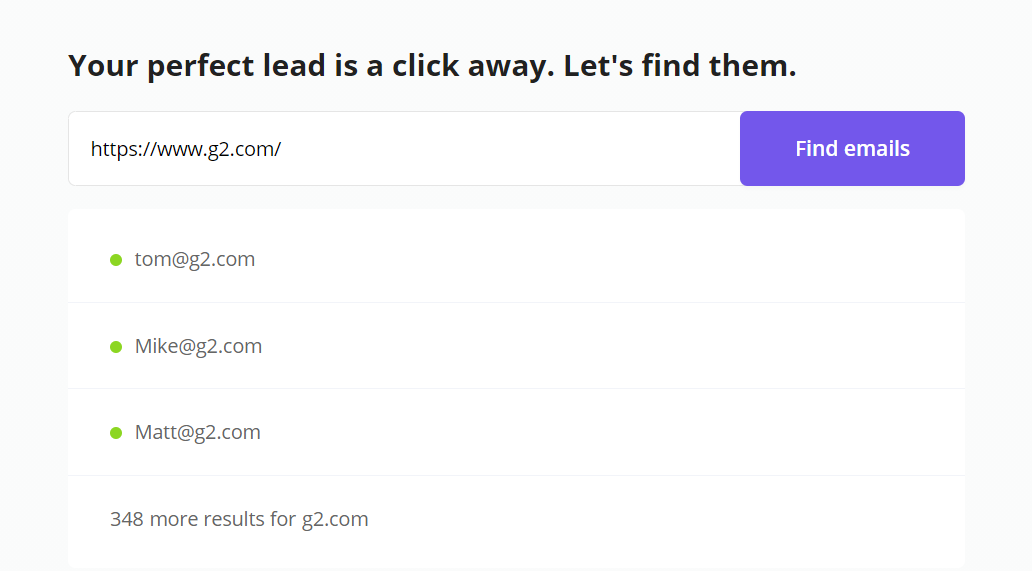 Find personal email addresses related to a certain website in one click
Find personal email addresses related to a certain website in one click
You and your team can use one of the following tools to identify prospects, reach out to them, successfully turn them into leads — and later, devoted clients:
Snov.io is a quick email finder. You can find accurate contacts by knowing only your potential client’s name, the name of the company they work for, or their company domain.
Lusha is a platform for finding personal and professional contacts for B2B engagement. You can use filters such as industry and geographical area to get the most relevant contact data. Lusha comprises a 100M business profile database. You can find, sort, and reach out to prospects on LinkedIn, Gmail, or any B2B site.
Mattermark helps you find the world’s fastest-growing companies and investors. Mattermark is powered by machine learning, web crawlers, primary sources, and natural language processing. With its elaborate search filters, you can find direct decision-makers and monitor your target company’s growth to choose the perfect moment for your sales pitch.
LinkedIn Sales Navigator is a sales tool for finding prospects on LinkedIn and conducting personalized outreach. Advanced search allows you to find the most relevant opportunities without investing too much time in it. You can also try lead recommendations to let algorithms do the work.
Customer relationship management
CRM plays a key role in automating the sales process because it allows you to store, manage, and update your lead and customer information so it’s always at your fingertips. It’s a one-stop solution for communication with prospects and customers as well — CRM systems usually offer smooth integrations with other tools and apps.
The main concern with any CRM software is usually its price. But, chances are, you don’t need a bulky enterprise solution, so you can start out with an affordable CRM solution by SendPulse created with small and medium-sized business owners in mind.
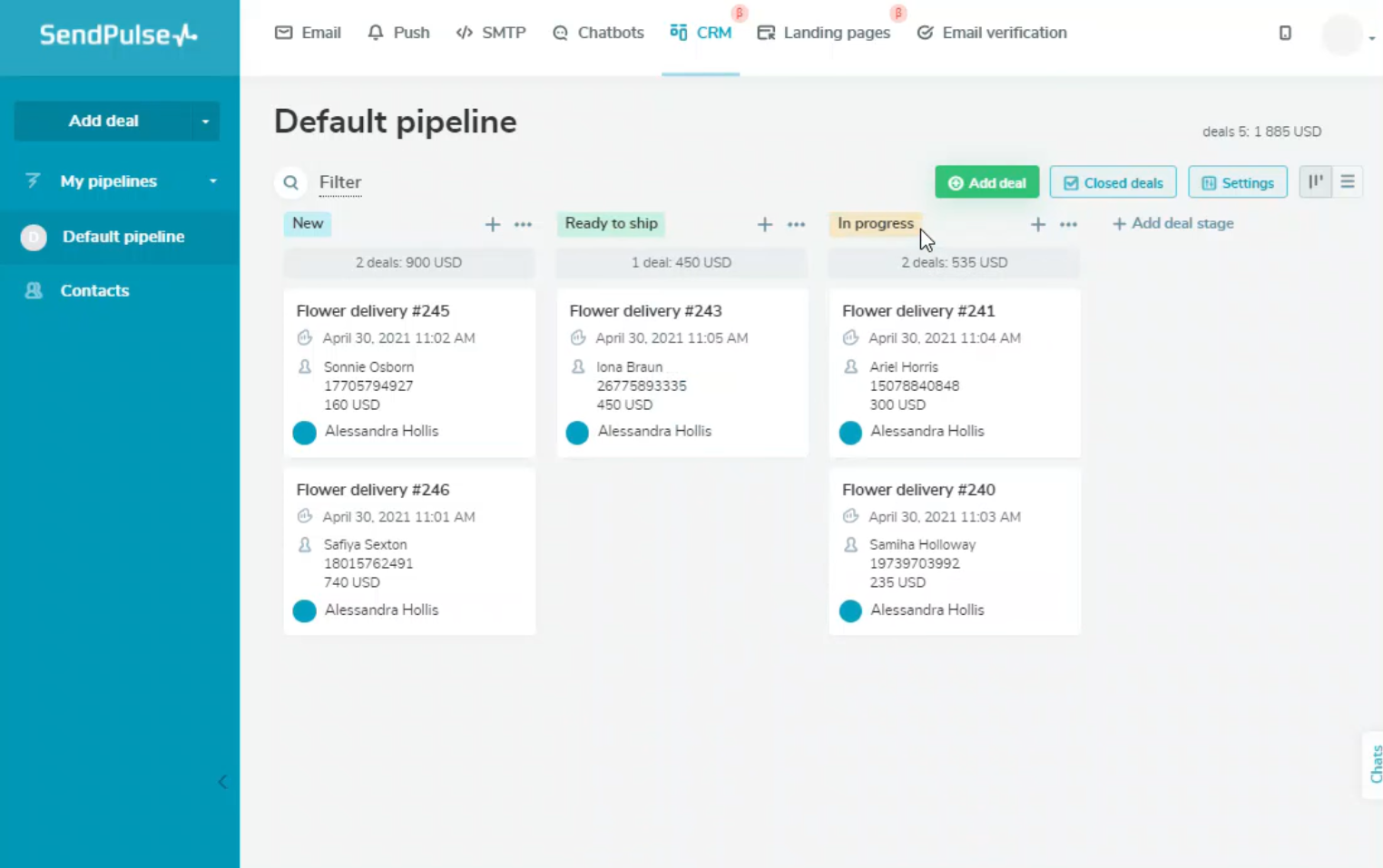 Stay in control of what happens during each stage of your sales pipeline
Stay in control of what happens during each stage of your sales pipeline
Having a CRM system can drastically improve your efficiency by allowing you to:
- build your own structured customer list;
- launch automated email campaigns based on specific customer’s actions;
- be in control of your interactions with customers as they move from one stage to the next;
- analyze the effectiveness of each stage of your sales pipeline;
- assign deals to the most qualified team members;
- track the status of your deals in a glance;
- view the total number of deals and the total cost of your deals;
- set up alerts to notify your team when a new deal comes in;
- immediately see where your customers come from and what their needs are;
- get in touch with your potential clients through email or chat on Facebook Messenger, Telegram, or WhatsApp.
All of this is possible due to the option of extending the features of our CRM system with other SendPulse products. They are accessible from the same dashboard and belong to a single product ecosystem, so you won’t need to juggle many balls at once by keeping dozens of different apps running simultaneously.
Email automation
Email is essential — and not only for marketers. Salespeople also actively use it for lead nurturing and maintaining connections by sending reminders and announcements. But, there’s a catch: sales reps on average send around 35 emails a day and spend around 30% of their work time writing them. This means that such a useful tool quickly turns into a time-eater. Thankfully, every salesperson can minimize their time losses and keep their conversations meaningful by automating repetitive communication flows.
You can try our email automation solution for sending personalized emails exactly when they need to be sent, regardless of how busy you are. It’s code-free, and you can use customizable templates to make your messaging look professional and on-brand.
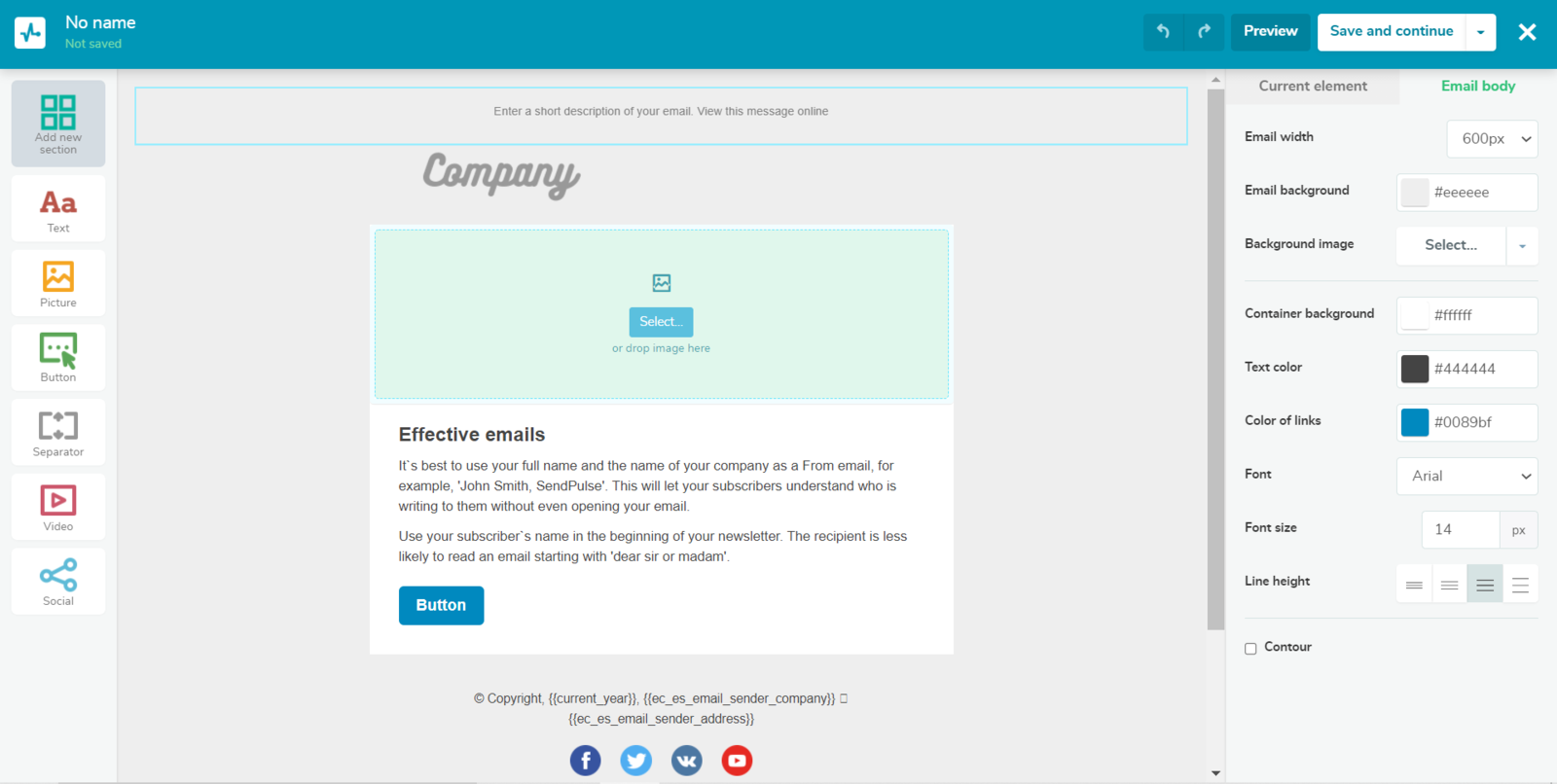 An intuitive email campaign builder powered by SendPulse
An intuitive email campaign builder powered by SendPulse
It’s packed with useful features to help you:
- Create automated flows triggered by specific events and let them nurture your contacts step by step, guiding them through your funnel.
- Segment your audience and communicate on a personal level, without a hint of a generic approach.
- Manage your mailing lists and conversations from your phone.
- Automatically resend unread emails with adjusted subject lines.
- Distribute access levels within your team.
Follow-ups make up a big portion of any typical sales communication, but sending them manually doesn’t yield the best results. Stats convincingly show us that sending one or two emails is not enough, but many salespeople give up after sending one or simply forget about it. Once again, that’s where sales automation should step in.
Our subscription form builder is also part of our email automation solution. Forms are great for capturing leads, but you can also use them for qualifying leads and preparing the most relevant offers.
Task management and planning
Many companies have permanently switched to remote work and have no plans of coming back to the office. However, working from home can also mean chaos, especially for sales reps who constantly have a lot on their plate and often connect with their team members and colleagues from other departments.
We’ve already mentioned CRM, but salespeople also need productivity tools to stay on top of their game and manage their tasks with ease. While Google Calendar is good for planning meetings, its features are quite limited and its design isn’t everyone’s cup of tea, so it makes sense to look for additional software.
For instance, some apps allow you to set up location-based reminders.
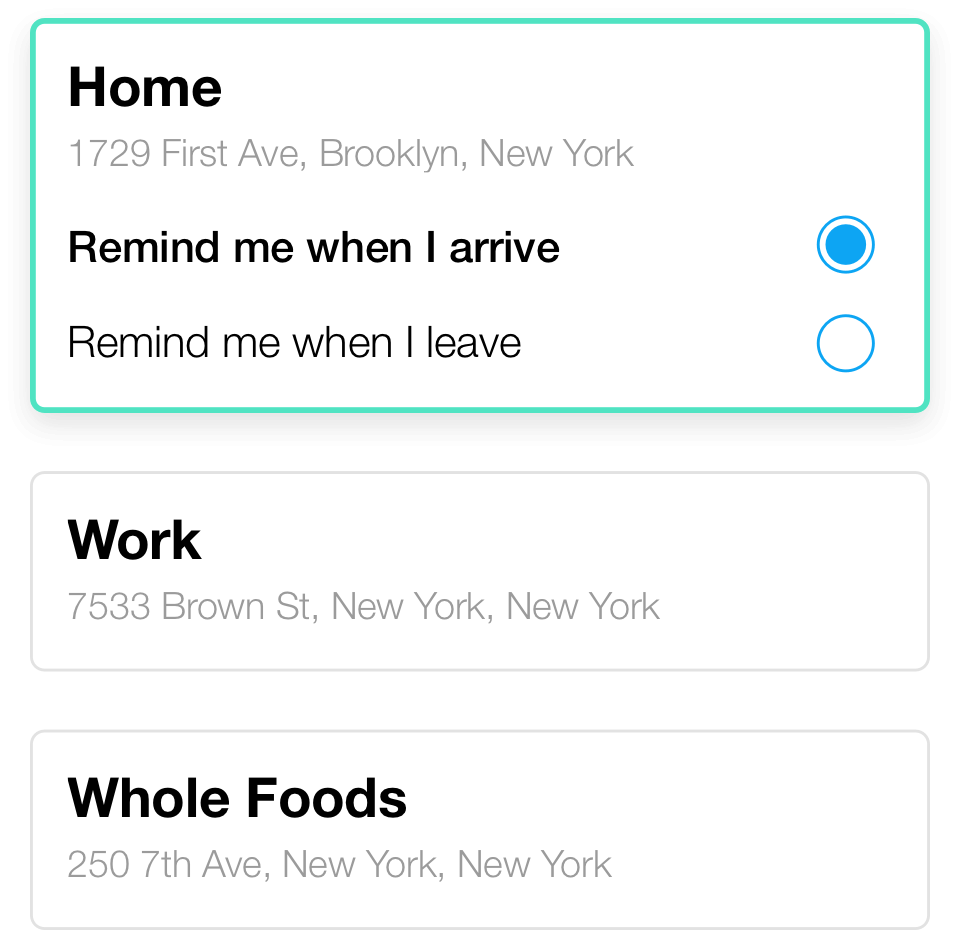 To-do apps help salespeople manage their personal and professional tasks; source: Any.do
To-do apps help salespeople manage their personal and professional tasks; source: Any.do
You probably know about Trello and Slack, but there are way more apps for boosting your personal productivity. If you still cover your wall with sticky notes, we recommend trying one of the following tools:
Todoist — one of the most popular productivity tools for both personal and professional use. It provides you with an extremely detailed yet unified view of upcoming events, projects, and tasks. Create, delegate, and prioritize tasks in seconds and give them rich context by adding files and comments. Another important feature: you can visualize your progress and add tasks via email by simply forwarding them to Todoist.
Any.do is a powerful app for personal and professional planning. It helps you effortlessly organize and assign tasks, lists, and reminders with no extra clicks. You can keep track of your progress as you go through the day. The app has an award-winning design and is a good fit for teams and individuals.
Remember The Milk is another non-demanding intuitive app for organizing work and life. It smoothly syncs on all your devices including your Apple Watch. It has some special features: you can tell Siri to complete tasks and ask what’s due on a specific day, as well as receive reminders via your medium of choice.
Scheduling
We all know too well how challenging it is to organize a meeting when both parties are busy. Back-and-forth messaging becomes especially exhausting. It can devour hours of your time because every time suggestion makes you abandon your work and dive into your calendar instead. This old-school approach to scheduling is in no way compatible with a modern pace of life.
Thankfully, there are enough scheduling tools on the market to overcome that and claim back your freedom.
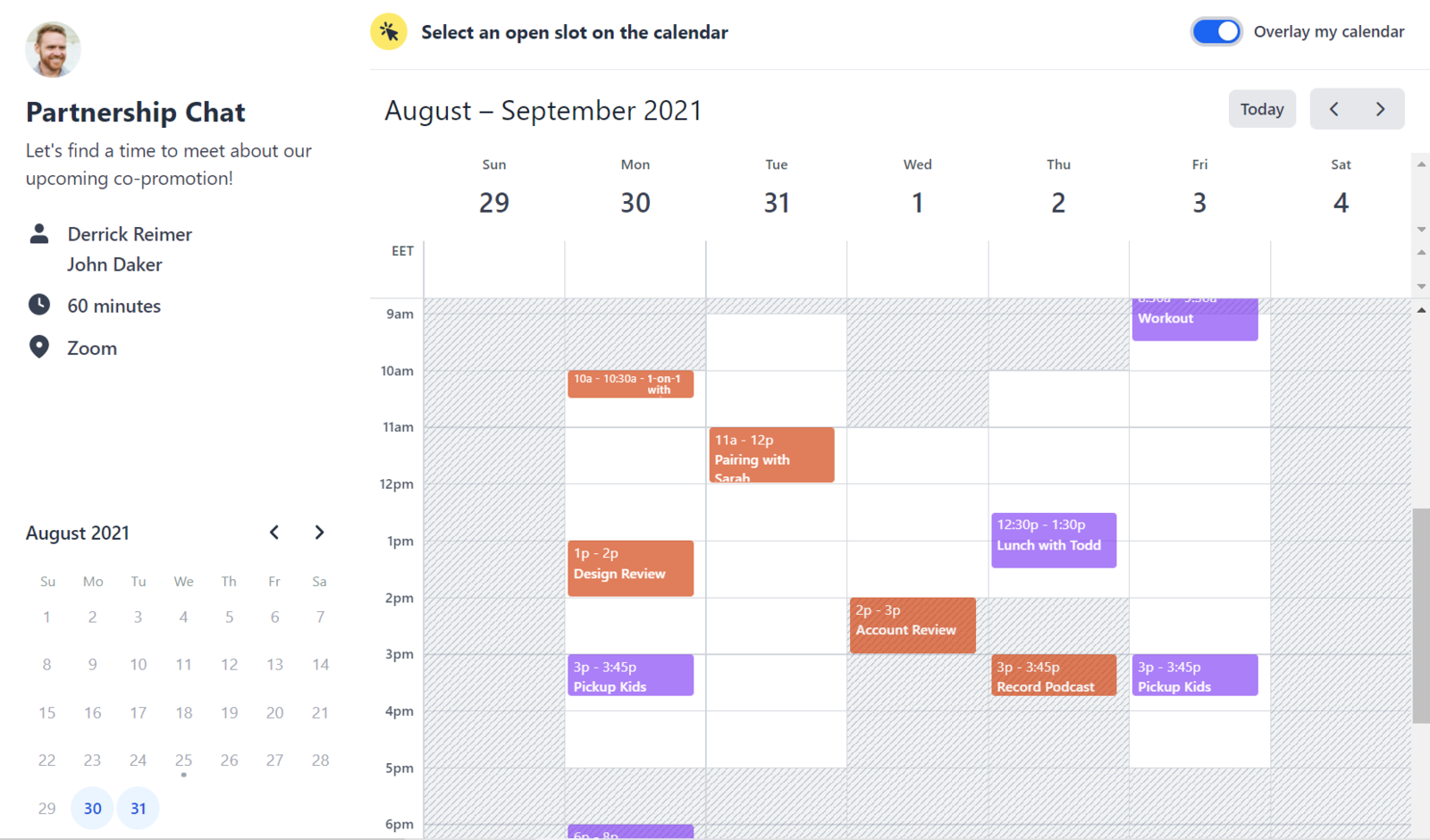 Scheduling apps give your more freedom while saving time
Scheduling apps give your more freedom while saving time
You can schedule your meetings and calls in a smart way by sending a scheduling link and letting your potential clients choose an appointment that fits into your schedule. It’s way more painless and natural than going through all of the possible days over the phone and sending dozens of unnecessary emails. Here are a few tools that can help:
Calendly Is a go-to tool for scheduling and rescheduling meetings of all kinds. You can teach Calendly your availability preferences, and it’ll do the rest. Just send clients your Calendly link or embed it on your website. The moment your conversation partner picks a time slot, the appointment will be added to your calendar automatically. You can also set up personalized reminders, check-ins, and follow-ups.
Demodesk is a more sales-oriented scheduling tool that also helps you centralize your content assets, automate lead routing, and create smooth meeting experiences. Additional features include call recording, shadowing, and meeting analytics. Demodesk integrates with your CRM, calendar, and other apps.
SavvyCal makes scheduling simpler and more human. You can use the “overlay” mode to calculate mutual availability in an instant and arrange calls and meetings in one click. Personalized links will help you create the right impression. SavvyCal also enables you to make changes across multiple meeting types simultaneously and set limits for how many meetings can be booked per day.
Contract automation
In-person meetings are going out of fashion, and the coronavirus pandemic isn’t the only one to blame. Somehow, many salespeople still spend a lot of time obtaining a physical signature from their clients when it could easily be done online.
There is an easy fix — start using sales automation software for contract generation and online signatures.
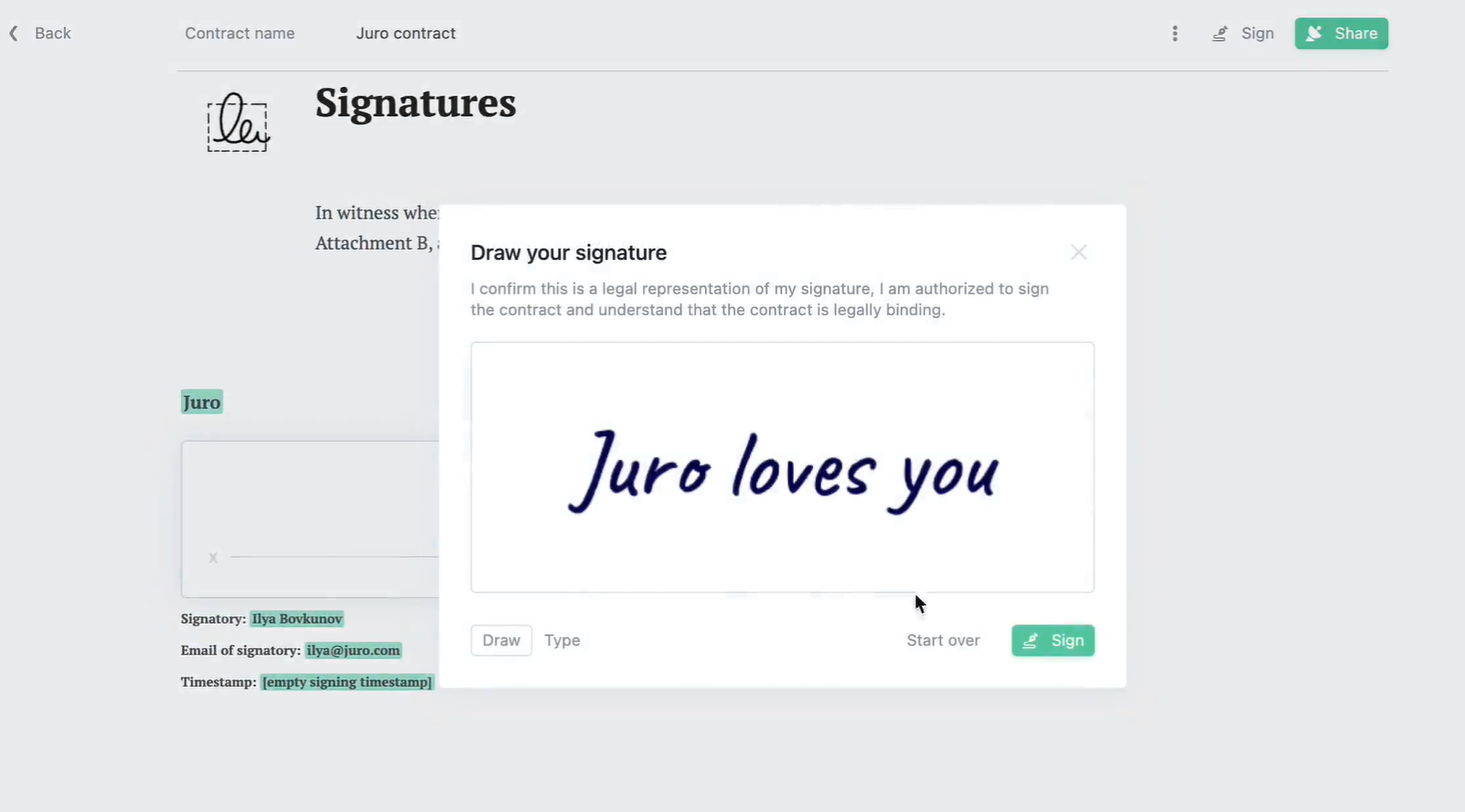 eSignature tools make the signing process quick and secure
eSignature tools make the signing process quick and secure
You can try one of these tools trusted by thousands of companies:
Juro allows you to generate contracts from within your CRM, set up a painless internal approval process, collaborate with your prospects effortlessly, and eSign contracts securely using a single app. Juro also helps you identify bottlenecks and get rid of them to speed up sales processes.
HelloSign is another time-saving eSignature tool that helps you streamline your workflow and ensure data integrity. Set up contract templates, automatically send reminders to prospects who haven’t signed yet, and allow them to sign directly in Gmail, Google Apps, or other apps.
Sales pitch analysis
You can use the power of AI to analyze your sales calls and fill the gaps by adding more emotion, eliminating filler words, or making more pauses to let your prospects spell out their doubts in more detail. This type of sales automation software analyzes emotional cues in a recorded speech and messages and helps you interpret them.
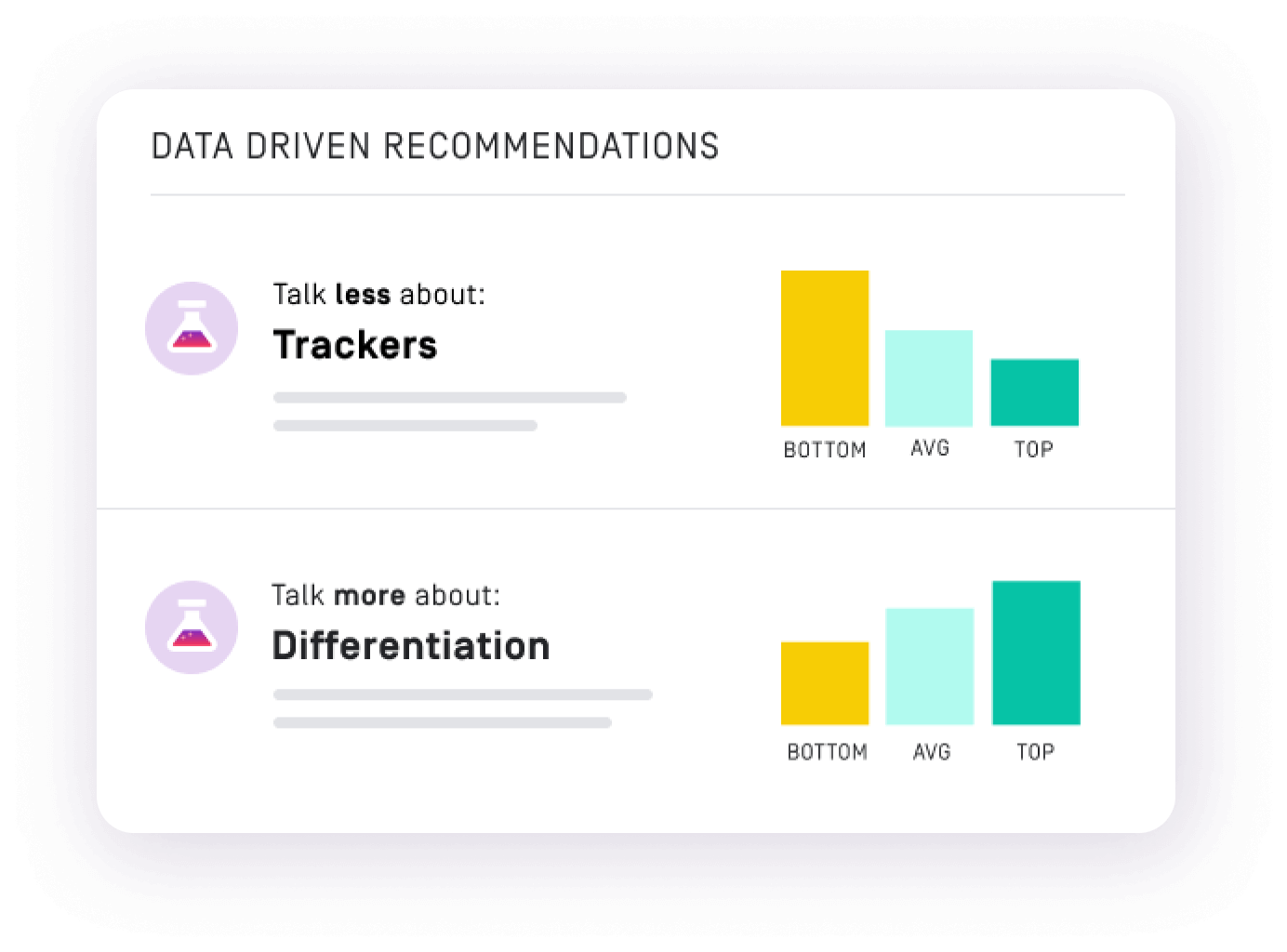 Let AI analyze your communication tone and make it more powerful; source: Gong
Let AI analyze your communication tone and make it more powerful; source: Gong
Using these dedicated AI-powered tools is the best way to understand how you sound to other people and avoid being perceived as too agitated or stressed:
Gong is a platform for capturing interactions with prospects and customers, understanding them, and delivering in-depth insight. Gong promises its users a significant reduction in their sales cycle length and increased win rates.
Talkdesk helps you understand customer intent and improve sales reps’ performance by providing them with intelligent guidance. Talkdesk for Sales identifies key conversation points such as competitor mentions, common objections, and more. You can turn that data into coaching opportunities to boost your team’s efficiency.
Make your entire team more effective
As you see now, sales automation tools by no means make your communications faceless. In fact, they only help you personalize them and focus on what you do best: selling. You also eliminate mistakes because you can always double-check everything and make changes in real-time.
For example, with email automation software, you can send your automated message sequence to yourself first to see if everything displays correctly. You can also split-test your campaigns to polish your design, find the right tone, and, as a result, increase your open rates. Give it a shot and forget about spending your time on routine non-selling tasks!