Renewal emails are a great way to continue engaging with your customers and reinforce your brand’s value. Renewal emails help you encourage customers to continue working with you and give you a chance to upsell and provide special offers. Marketers use this opportunity to retain customers and drive long-term value for their company.
This guide will expose what it takes to write successful renewal emails and look at some brands that have created winning campaigns. Let’s go!
What is a renewal email?
A renewal email is an automated email sent to your customers to remind them that their contract, membership, or subscription with your company is ending. The customer has to renew their association, typically by making a payment. Renewal emails have an engaging call to action and include all the information a customer needs, including payment details, contract guidelines, and where they can go to renew their service.
These kinds of emails are typically used for subscription-based services as well as products with recurring payments. For example, streaming services like Netflix and Disney+ may remind you to keep paying monthly or yearly, depending on your package, to continue watching content on their platform. Renewal emails are also commonly used by SaaS providers and membership sites. If a client decides not to renew their account, a cancellation email can be sent to inform them that the account has expired.
Just because a renewal email is an automated reminder to pay doesn’t mean it has to be boring. As a marketer, you can use this opportunity to reinforce the value of your products to retain customers.
Why should you send renewal reminders?
Sending renewal emails offers several upsides for businesses, including:
- Higher customer engagement. Sending renewal emails is a key strategy in maintaining active engagement with your customers. By providing valuable information or updates, you can keep users interested in continuing their membership.
- Better retention rates. Renewal emails can help you improve retention by effectively communicating membership benefits. By highlighting the value, these emails encourage your clients to stay on their plan.
- Upselling opportunities. Subscription reminder emails often include feature updates, product announcements, or exclusive offers. They can be a gateway to discovering additional benefits that enhance the subscription experience.
- Legal compliance. As more companies switch to subscription-based models, different countries establish rules to prevent any subscription tricks. Laws imply that companies inform their users before automatically renewing their subscriptions.
Not only businesses but also customers can benefit from renewal email reminders, as they help:
- Avoid unwanted renewals. Reminders are essential in minimizing unwanted renewals. While some customers intentionally opt for automatic renewals, others may prefer to assess their subscription before committing to another term.
- Prevent interruption of service. Receiving timely reminders about upcoming renewals can help users who are sure they want to continue their membership avoid any service interruption and ensure a seamless experience.
- Spend less. Services often offer discounts or bundle deals if you renew early enough. In this case, receiving renewal emails lets you stay on the ball.
Depending on the type of your business and the laws where your company is located, renewal emails might be almost essential. In any case, they help you and your customers stay on the same page when it comes to subscriptions, updates, and even upselling opportunities.
How to create catchy renewal email subject lines
Effective renewal email subject lines involve a few essentials to enhance visibility and open rates. Here are some best practices to follow:
- Prioritize brevity. Since your customers already know your product, there is no need for lengthy introductions. Limit your subject line to 50 characters or fewer, addressing the recipient’s needs directly.
- Leverage personalization. A well-established personalization strategy is to include the recipient’s name in the subject line. You can also add relevant membership information, like the number of days left before a subscription expires, to increase the likelihood of opening your email.
- Highlight importance. Make sure it is understandable from the subject line that an action concerning a user’s account or subscription might be required.
- Employ CTA. Since renewal reminders pursue a specific aim, use encouraging language to prompt your recipients to take decisive steps. Your subject line can contain CTAs like “renew now,” “upgrade me,” “act now,” “save today,” etc.
Based on the tips above, we’ve compiled a list of renewal email subject lines that you can draw inspiration from:
- Time to Renew and Reap the Benefits!
- Your Renewal: Exclusive Offers Inside ?
- {{Name}} Don’t Miss Out on Renewal Perks!
- Renewal Time is Here — Last Call!
- Unlock a Year of Continued Excellence ?
- Renewal Special: Your VIP Access Awaits!
- Your Membership Renewal: Seize the Opportunity!
- Renewal Deadline Approaching — Secure Your Spot!
- 20% OFF Regular Price if You Renew Now!
- Exclusive Renewal Offer Just for You {{Name}}!
Your perfect email won’t matter if it remains unopened. Since renewal emails contain valuable information and oftentimes benefits, make sure your subscribers understand it right away from your subject lines.
How to write effective renewal emails
A good renewal email goes beyond just giving the essential information. It also provides customers with a strong reason to stay with your brand. Using crisp, targeted emails, you can ensure that you retain customers.
Pro tip: Brevity is always good not only in your subject lines but also in email in general since most people spend just seconds skimming through the content before deciding whether to act or not. Make concise, to-the-point content a part of your
content style guides.
The way you strategize for your renewal emails differs slightly from your average marketing automation practices that answer the question “why should you buy our product?” Instead, it should aim to give recipients a tangible incentive for why they should continue with you.
Let’s see how you can use renewal emails in your marketing efforts.
Personalize your renewal emails
A great way to engage with your users right off the bat is to use their name in the subject line and email body. This creates a bond with the reader as it makes it seem like personalized communication rather than an automated email blast. But you can also go further. Segmenting your mailing list allows you to send customers targeted messages based on their interests, behaviors, and demographics.
To take things to the next level, you can even use personalized images and GIFs in your renewal email templates. Personalization also means that the email should seem to come from a specific person. The sender should be someone from your team and not just the name of the brand.
Check out the example from Squarespace. Notice how it uses the customer’s name, builds a connection by inviting the customer to get in touch with any issues, and signs off with a real person’s name.
By making your content engaging, you increase your open and click-through rates, which helps you stay out of the spam folder. This doesn’t mean you shouldn’t leverage powerful sales automation tactics. In fact, it’s just the opposite. Modern email marketing software lets you automatically place your recipient’s name in the email subject line and body with ease.
Give the recipient an incentive to renew
Sending a renewal reminder email is not enough; you have to give your customers a strong reason to continue with you. A key component of retaining customers is to remind them of the value that your business provides. You can also add an offer or discount as a thank you for renewing or updating to a longer-term membership.
This is even more vital when the renewal email is coming at the end of a trial period. The customer has seen the benefit your services provide but still needs to enter their credit card information to continue with you. Here, you are not just retaining customers but adding new users.
Membership renewal emails can also be a great way to hold on to wavering customers by reminding them that they stand to gain by continuing their relationship with you. Since this is a customer who is aware of your product, leave out the promotional language, and clearly state the benefits.
Take a look at this great example from CLEAR, which explains the benefits of their services — “speeding through security.” This email serves to remind the customer why they signed up in the first place.
Keep your renewal email short and sweet
One of the benefits of a renewal email is that your customers already know your product well, and the objective of the email is clear to them. Skip the long promotional material and keep the content short and simple for this type of email.
If your users have questions about the process or your product, direct them to the right team to find out more. In other words, make sure that no fluff gets through. Users need a gentle nudge to continue with your services, and a longer email may make your brand seem pushy.
Birchbox has the right idea for its membership renewal email. The copy is short and to the point, there is a clear CTA, and enticing pictures of upcoming products encourage consumers to continue their annual subscription. It’s always a good idea to use high-quality images in an email to bring the content to life. The company has not tried to cram in information but instead gently nudges the customer in the right direction. The headline is cheery, straightforward, and adds a nice touch by thanking customers for their membership so far.
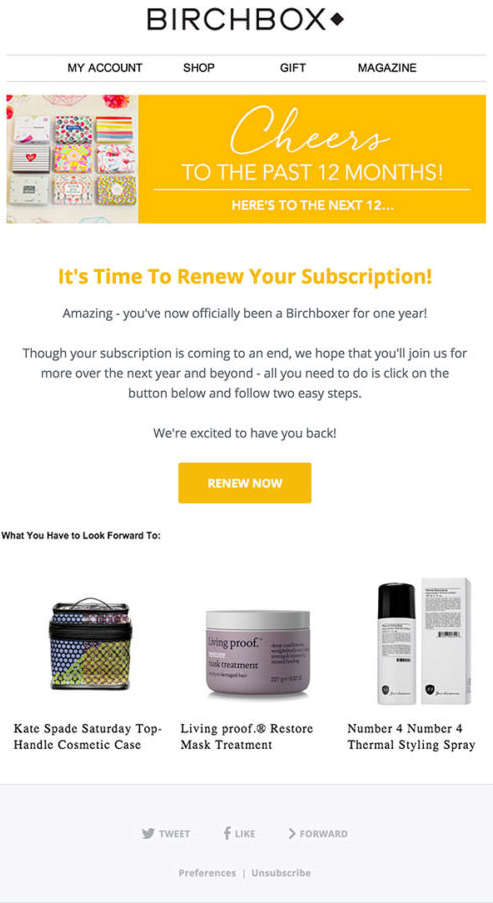 A subscription renewal email example from Birchbox
A subscription renewal email example from Birchbox
Write a powerful CTA
You’ve created an excellent renewal email template. The content is crisp, the images appealing, and the email body is not too cluttered. But if the recipient can’t immediately locate the call to action button, you have lost them. The CTA button should be in a bold color, prominently placed, and use clear but exciting wording that will stand out. A good CTA is not usually more than four words long. It should create a sense of urgency and encourage consumers to follow through with their renewal.
Take a look at this renewal reminder example from Testi.at. A yellow CTA button is clearly visible and provides additional information about the subscription option.
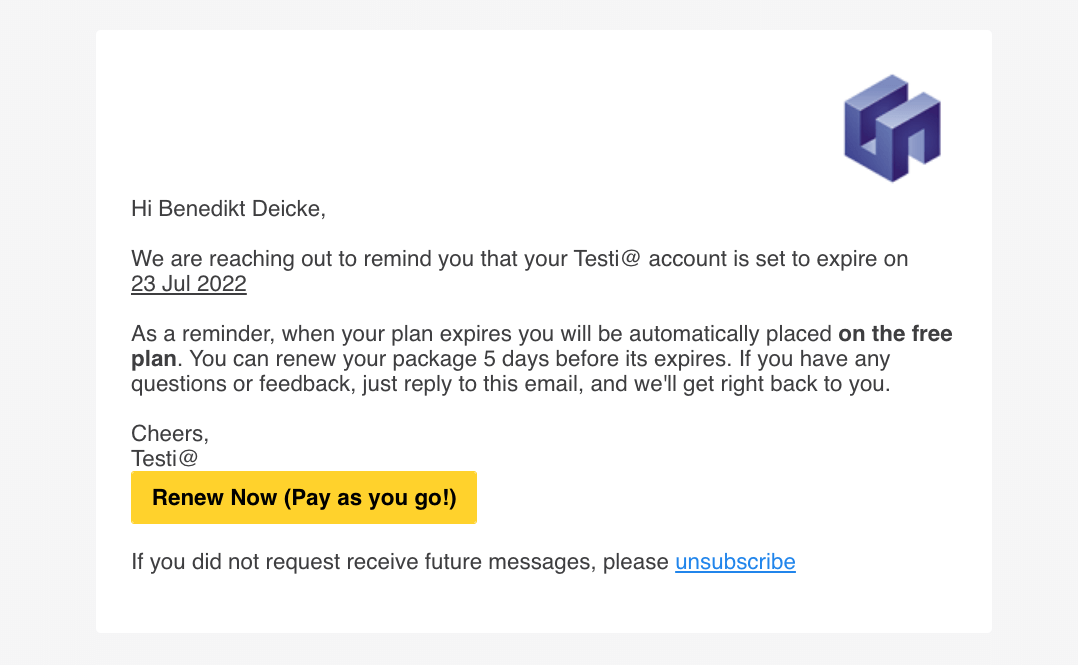 A renewal email example; source: Userlist
A renewal email example; source: Userlist
Leverage urgency and FOMO
People are more inclined to push through with a purchase if they think the offer will not be available later or is a rare opportunity. Simply put, they do not want to miss out on an offer or deal that promises to be the only one of its kind or has an expiration date. This phenomenon is known as the fear of missing out (FOMO) and is particularly common among millennials, with a study estimating that almost 69% of this demographic say they experience it.
As a marketer, you can use FOMO in your renewal emails to create a sense of urgency, encouraging the consumer to go through with the purchase now because it may not be available later. It can be useful, especially when you send reminder renewal emails when the customer still has a little time remaining before they need to renew. Effective limited time offers can help you tap into FOMO and drive sales.
A popular grammar checker places a bright yellow button in its renewal email templates that offer a limited chance to upgrade. They couple it with the strong CTA, “Claim this offer,” and include the words “final days” in the copy. All of these elements invoke a sense of urgency, showing customers that this is a rare opportunity, and providing an incentive to upgrade.
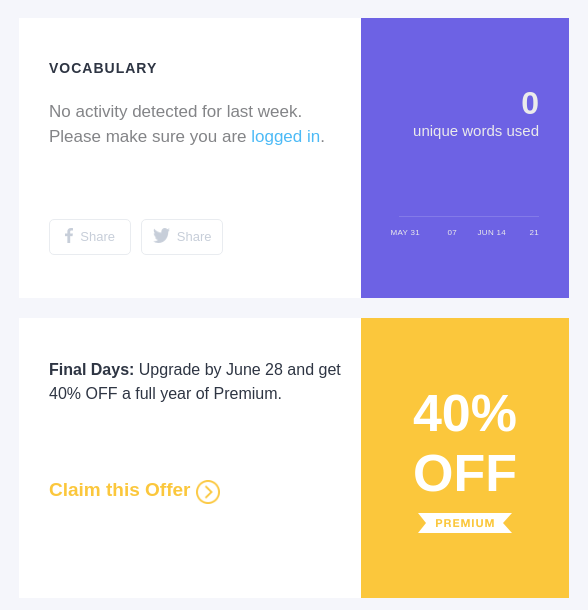 A renewal email example from Grammarly
A renewal email example from Grammarly
Create a series instead of a single email
Renewal emails work best when they are sent as a part of broader campaigns. In fact, by sending just one additional email, you can double your results.
Typically, three mails in succession is enough — one before the subscription runs out, the second to notify the customer at the end of their subscription, and the third after the membership is over to seek feedback and encourage them one more time to renew.
Such email sequences are also called drip campaigns, and they help you create a smooth flow of communication rather than a single abrupt “renew your subscription” email. By seeking feedback, you can also understand where you went wrong to inform future campaigns.
Squarespace shows us the power of drip renewal campaigns with three emails designed to address the consumer at different times. Notice how the second email asks the question “Need more time?” This is a great way to give the consumer some options other than making an immediate purchase.
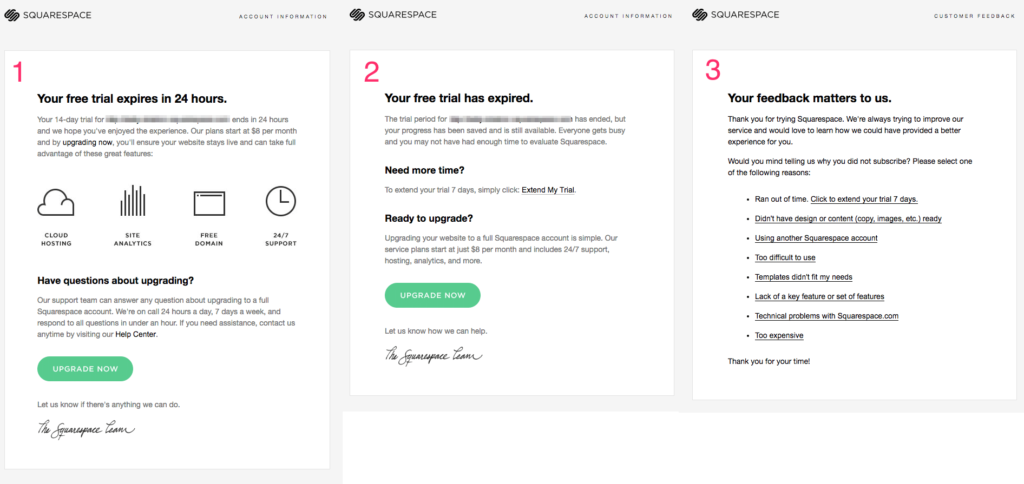 A drip renewal email campaign from Squarespace; source: beefree.io
A drip renewal email campaign from Squarespace; source: beefree.io
Facilitate automatic renewals
You can simplify the renewal process by encouraging members to opt for auto-renewal. This hands-off approach benefits both you and your customers. In this case, you might want to send a friendly renewal reminder stating that a current plan will be prolonged for the next year, for example, to eliminate any marketing traps.
This renewal reminder from Apple Music creates a sense of urgency by giving the date by which the customer must renew their subscription. Apart from that, Apple also mentions that automatic renewal will save the customer time and prevent any interruption in their service.
However, make sure to convey that customers can cancel the auto-renewal at any time.
Provide additional information
Your subscribers might have questions about their membership renewal, switching to another plan, etc. Consider including contact information at the bottom of your renewal email, for example, the contact person’s name, email address, and phone number. Alternatively, you can add a link to an FAQ page or a knowledge base with step-by-step guides for different scenarios.
A subscription renewal email example from Slack notifies a user that their subscription will be automatically prolonged on a certain date. Right at the bottom, there is a link to the information about updating billing details.
The tips above can help you craft an effective yet personal renewal email. Also, try to use different reminder formats to determine the best customer communication strategy, remember your members’ communication preferences, and be prepared to tailor your strategy based on your findings.
First-class renewal email examples
Now it’s time to check out some inspiring and versatile renewal email examples from different companies.
AllTrails+
AllTrails+ specializes in outdoor recreational activities and offers its members different subscription plans. In its renewal email, the company aims to notify customers about an upcoming automated renewal scheduled for a specific date. AllTrails+ also mentions that the annual membership price has changed. Other essential details include the last four digits of a credit card that will be charged and a short instruction on how to cancel the subscription.
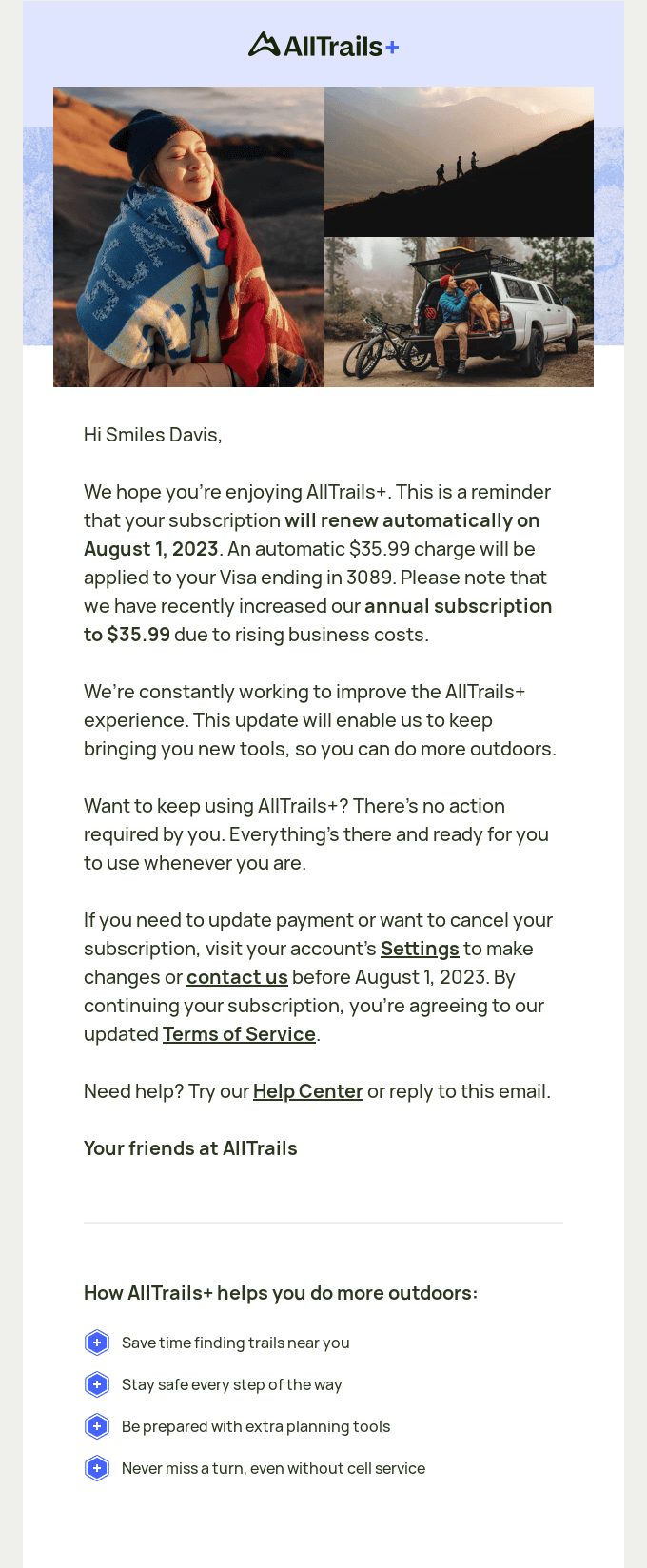 A renewal email template with important subscription-related details; source: Really Good Emails
A renewal email template with important subscription-related details; source: Really Good Emails
YouTube
YouTube utilizes renewal emails to remind its subscribers about the benefits of the Premium plan. Aiming to retain customers, the company describes how YouTube Premium adds value to their lives and employs a straightforward CTA with a direct link to the renewal page.
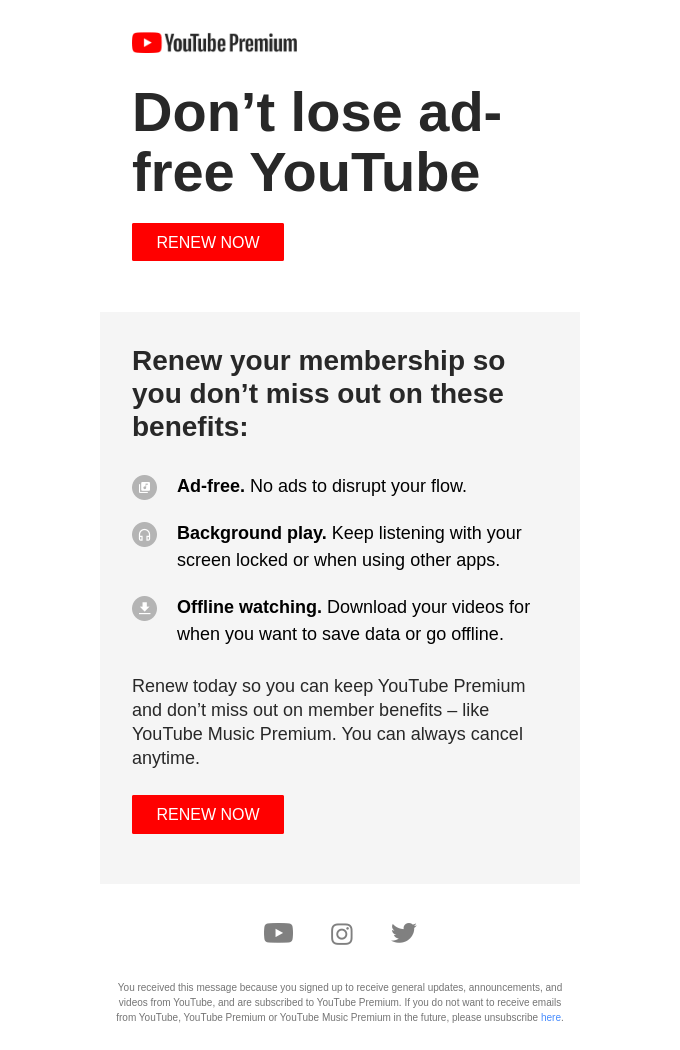 A membership renewal email example highlighting the benefits of using YouTube Premium; source: Really Good Emails
A membership renewal email example highlighting the benefits of using YouTube Premium; source: Really Good Emails
YouTube sends a follow-up renewal reminder to users who haven’t prolonged their paid subscriptions within a given timeframe. It includes the reasons to reconsider staying on the Premium plan.
Namecheap
Namecheap sends a reminder email with a couple of incentives to convince customers to go for a renewal. Not only do its users get 20% off their next subscription, but they can also get a domain name at a lower price. If a user has their domains somewhere else, Namecheap also offers a 20% discount on transferring them to the service. Besides, this email includes the offer expiry date, creating FOMO without being overly pushy, and a helpful interactive element — a field to search for a domain right in the email.
HelpScout
HelpScout uses a membership renewal email to remind users to pay for their plan. The platform states that without a payment, the account will be deleted within the specified period. There is also a direct link to the service’s payment page. With a handwritten signature, this message seems friendlier and more personal.
Google
Google Domains sends a friendly renewal reminder containing all the essential details about a user’s domain registration. The email informs that the registration will be automatically renewed in 30 days, and no actions are required. Also, this reminder contains a link to the Help Center if a user needs assistance.
Grammarly
Grammarly uses membership renewal emails to notify customers about an upcoming automated renewal and emphasize the benefits of staying on a paid plan.
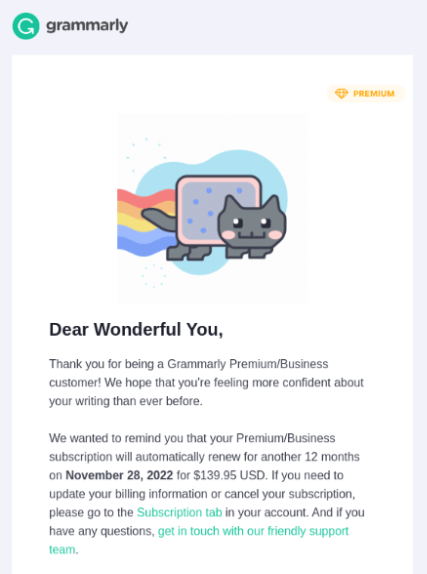 An excerpt of a membership renewal reminder from Grammarly
An excerpt of a membership renewal reminder from Grammarly
The platform lists all the Pro features with brief explanations and adds a comparison table at the end. This kind of email can reassure users to stay on the paid plan for the next year, especially those used to certain Pro features.
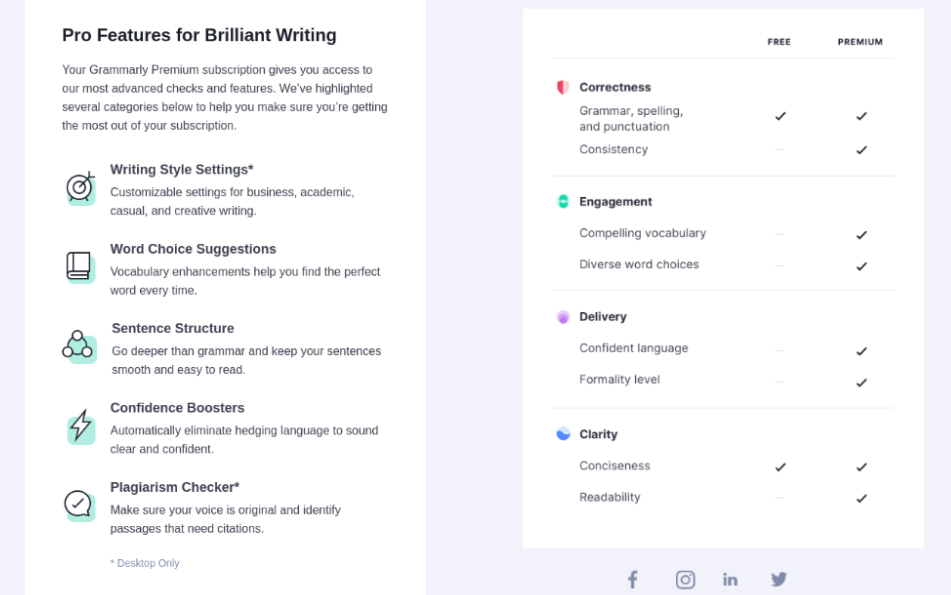 An excerpt of a membership renewal email from Grammarly
An excerpt of a membership renewal email from Grammarly
The Noun Project
The Noun Project uses the email below to notify users that their subscription has ended. Although using a minimalistic approach, this membership renewal reminder is still effective, clearly conveying all the crucial details of the expired subscription: its cost and features.
Packed with exclusive offers, customer appreciation words, and personalized information, renewal emails can help you nurture long-lasting relationships with customers and motivate them to stay with you longer.
How to create a renewal email campaign with SendPulse
Automation 360 is a convenient way to free yourself from sending countless reminder emails and automate the process.
To be able to send renewal emails, you should create an event — an external data signal sent to the specified SendPulse URL. It will allow you to transfer data from your site to initiate a required automated flow in Automation 360.
Let’s delve into the steps you need to take.
- Go to the “Events Manager,” and choose a premade event or create a new one. At this point, you can add, delete, and modify variables in each event. After configuring the variables and adding the event, you will receive a unique URL to which you can transmit data and an event ID.
- Go to the flow builder and click “Create new automation.” Select the created event as a start for your flow — once SendPulse tracks this event and receives data from the URL, it will launch the flow.
- Continue your flow with the “Email” block to send your renewal email. For it, you’ll need to add a previously created email template.
You can use more elements to build a complex flow for following up with customers and sending reminder messages through other communication channels like SMS, push, and messengers.
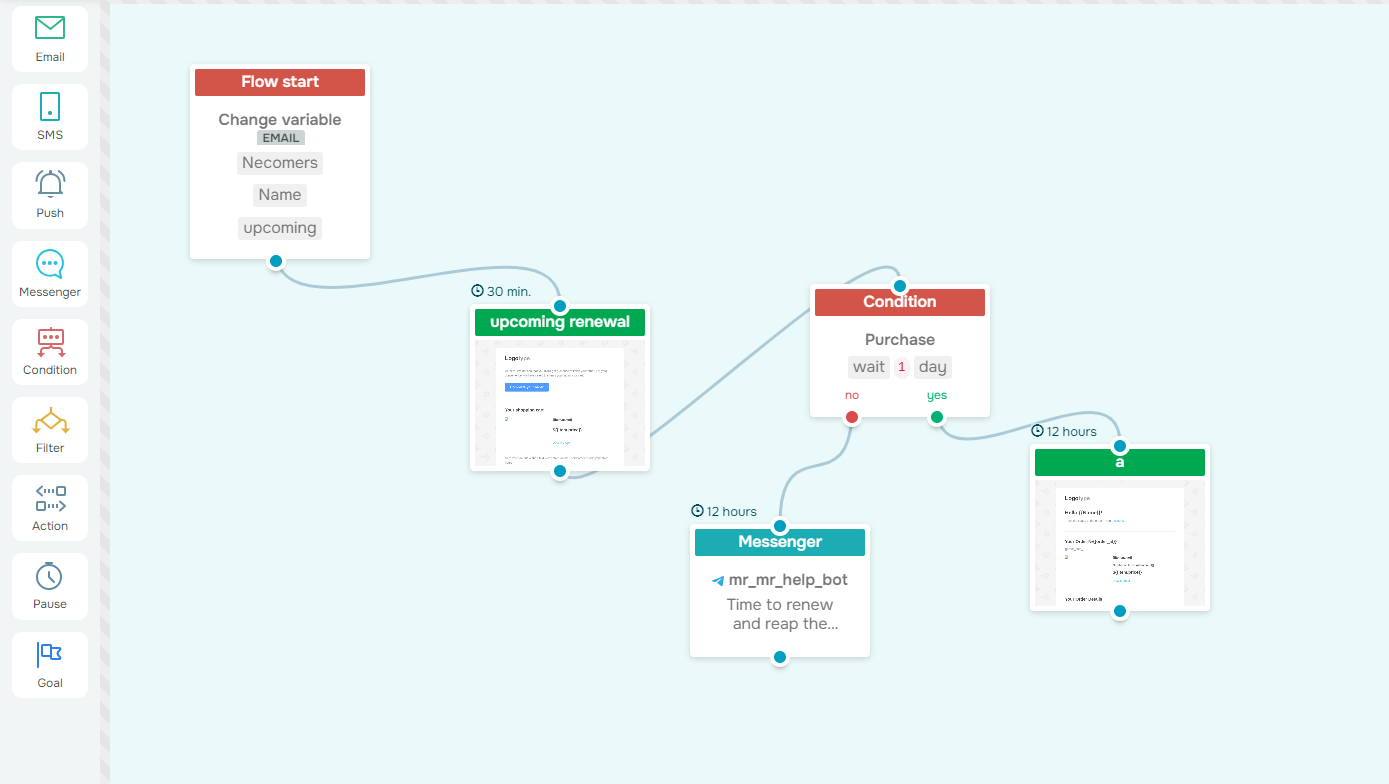 Building an automated renewal reminder flow with SendPulse
Building an automated renewal reminder flow with SendPulse
Summing up
Implementing renewal reminders is beneficial for fostering clear communication and enhancing overall customer satisfaction. Proactively informing customers about upcoming renewals ensures compliance with regulations and builds trust and transparency. Moreover, this approach lets subscribers evaluate their subscriptions and make informed decisions.
By embracing the capabilities of SendPulse’s Automation 360, businesses can streamline the renewal process. Besides, you can start for free — give it a try today!