There’s a reason any exhibition, no matter how small, requires curating — because selecting, arranging, and contextualizing works shapes how the audience experiences them. Curators don’t simply display artwork. They tell a whole story, provide meaning, and guide interpretation, which is what makes an exhibition strike a chord. The same principle applies to professionals showcasing their work online.
A generic project gallery is like hanging a bunch of unrelated prints on plain, uncurated walls in no particular order — it may initially attract the viewer, but it wouldn’t make them stay. You need to put effort into framing your work with the right descriptions, structure, and storytelling so that your portfolio embodies your unique expertise and vision.
In this post, we’ll discuss how to present and narrate your projects when you create an online portfolio. Reading this will help you put the pieces into place, both contextually and visually, so that your work is understood and appreciated in the way you intend. You’ll learn some of the best practices regarding portfolio websites and witness ten awe-inspiring portfolio examples from different niches.
What is a portfolio website?
A portfolio website is a type of website that showcases and highlights your work, achievements, skills, and experiences. It serves as a digital gallery or resume that allows you to visually present your work and skills to potential clients, employers, collaborators, or followers.
Having a portfolio website empowers you to communicate your personal style, philosophy, skills, rates, and availability to your target audience. With it, your potential clients will have an easier time understanding what you offer, whether you’re a good fit for them, and how to hire you.
 A fun portfolio website of a pet portrait artist; source: Ben Lenovitz
A fun portfolio website of a pet portrait artist; source: Ben Lenovitz
Portfolio websites are commonly used by job seekers in creative fields. Their main purpose is to encourage visitors to contact the author and start working together. However, integrating some commercial elements into an online portfolio isn’t unheard of. If selling prints, merchandise, or digital downloads is your work, then it’s a natural extension of your creative practice, and having an integrated shop on your portfolio site makes sense.
For instance, this pet portrait artist skillfully combines the display of their commissioned work with ready-made, for-sale prints to create a more complete impression of their style and let interested visitors experience their work even on a tight budget.
 An example of using a portfolio website to sell artwork
An example of using a portfolio website to sell artwork
It streamlines the user journey — visitors who admire your work don’t have to click away to a separate platform, which can increase conversions. Many artists, photographers, and designers successfully blend portfolios with shops, as long as the design keeps the focus on the work first and the shop feels like a seamless extension.
Who are portfolio websites for?
Any self-employed professional or expert benefits from having a portfolio website because it’s the one space online they fully control — a permanent, professional showcase that doesn’t depend on changing social media algorithms or third-party platforms. It’s where potential clients, partners, or employers can see your work framed the way you want, with the context, story, and credibility you provide. There are no true alternatives: social profiles are fleeting, marketplaces are crowded, but a well-built portfolio website is your authoritative home base, proving expertise and making a lasting impression.
Here’s a quick overview of the types of professionals for whom having a portfolio website isn’t just useful — it’s a must:
- Visual artists. Photographers, illustrators, comics creators, makeup artists, and other creative individuals need portfolio websites to display their artwork.
- Web developers and designers. IT professionals of all sorts can use their portfolios to showcase websites and web applications that they have built.
- Writers and content creators. Authors, bloggers, journalists, Stories makers, and other creators can neatly organize their best published works on their portfolio websites.
- Craftspeople. Potters, costume designers, shoemakers, and other craftspersons can get more commissions by displaying their work on a dedicated portfolio website.
- Musicians and performers. Dancers, singers, actors, and other performers can use portfolio websites to showcase their performances, recordings, videos, and upcoming events.
- Students and recent graduates. Young professionals can create portfolio websites to demonstrate their academic achievements, projects, internships, and skills to stand out in the job market.
- Architects and interior designers. These professionals can display their projects and expertise on dedicated portfolio websites.
- Videographers. Video producers, directors, and filmmakers can use portfolio websites to showcase their video projects, short films, commercials, and other video content.
- Teachers and coaches. Educators can use portfolio websites to showcase the success of their students.
Hopefully, we’ve convinced you that a portfolio website is a great idea if you’re doing any type of work that can be demonstrated and explained. Now, let’s talk about the details.
How many types of portfolio websites are there?
In terms of format, you can go either with a single-page or a multi-page portfolio website.
- The single-page website format enables you to present all the relevant information on a single, scrollable page. These pages are concise and provide a quick overview of one’s work and background without the need for navigating to multiple pages.
- Multi-page portfolios consist of multiple pages, each dedicated to different sections such as an “About Me” page, individual project pages, a contact page, and more. This structure comes in handy for creatives with a diverse range of work and information to share.
You can also combine your portfolio with a blog to share your professional insights and perspectives, resources, work in progress, and updates related to your activities. This type of portfolio can position you as an authority in your field.
Moving on to the content of a portfolio website, there are a few approaches to presenting works or projects:
- Gallery. These portfolios contain very little text — they’re centered around images or videos, which often take over the whole screen or a big portion of it.
- Immersive stories. This format is best suited for showcasing creative projects that require some storytelling. In this case, images or videos come with rich descriptions explaining the background of the project, what led to its creation, etc.
- Project or campaign portfolio. This is a more to-the-point approach, and it’s perfect for presenting coding projects, apps, or advertising campaigns. In a project portfolio, each description is usually minimalistic, fact-based and features metrics like downloads or impressions to prove the success of the project.
Whichever format you choose, make sure to include a variety of work that demonstrates the full scope of your skills and capabilities, and clearly outline the services you provide to potential clients or collaborators.
The following sections will give more practical tips and demonstrate diverse approaches to designing a portfolio website. With that in mind, let’s move on to must-have elements that (almost) every solid portfolio website should include.
What elements should a good portfolio website contain?
Let’s assume you’re going for a multi-page portfolio design — you can easily do so with the code-free, AI-powered website builder by SendPulse. In that case, besides your portfolio, you may want to include the following elements.
Homepage
This is where you introduce yourself, welcome visitors, and provide a concise overview of who you are and what you do. Use a compelling headline that captures attention and conveys your unique value, both as a professional and as a person.
With SendPulse, you can rely on pre-designed yet customizable templates to give your homepage a professional appearance from the get-go. It’s always possible to rearrange the elements, adjust their appearance, or add new ones from our widget library.
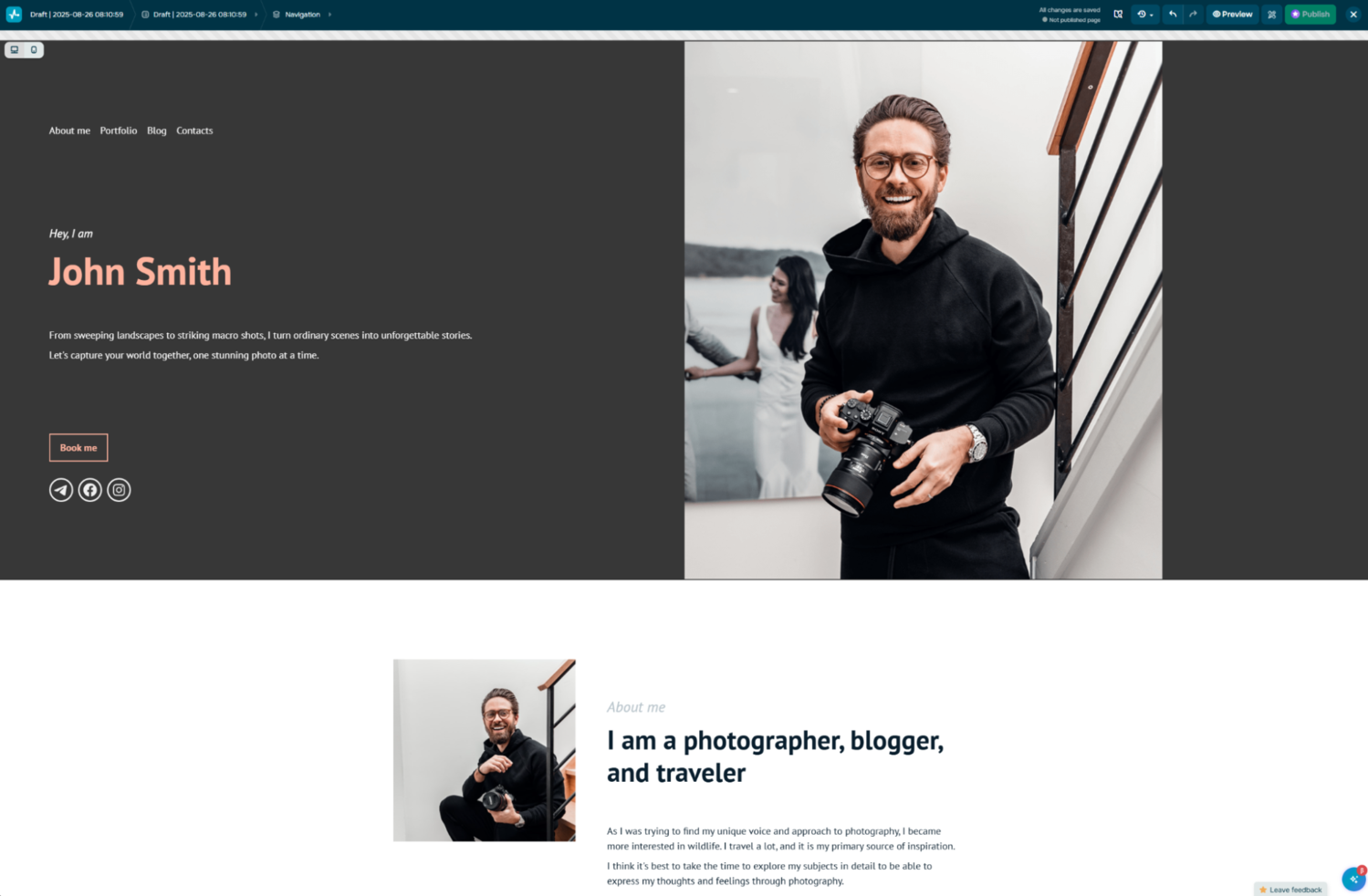 How to make a portfolio website’s homepage in SendPulse
How to make a portfolio website’s homepage in SendPulse
In our visual editor, you can instantly see what your responsive portfolio will look like on different devices. It’s well-suited for designing highly visual sites that put strong emphasis on your work and frame it in the right way.
Project gallery
The project gallery is the most essential part of any portfolio website because it’s where your skills, style, and expertise are made tangible. It’s the first place visitors look to judge the quality of your work, so it needs to be carefully curated rather than just a dump of everything you’ve done.
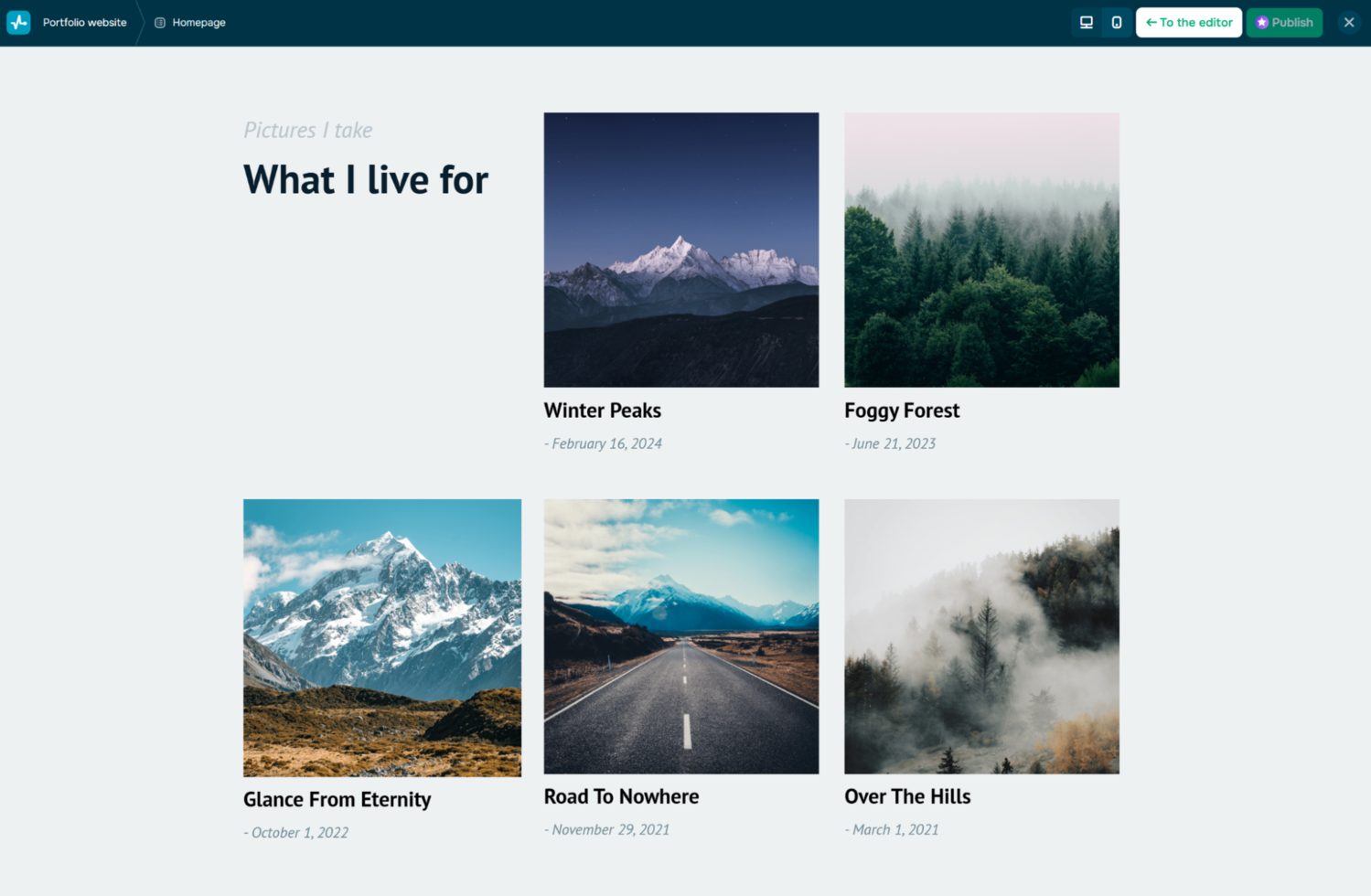 Presenting creative work on a portfolio website
Presenting creative work on a portfolio website
In our website builder, you have multiple options when it comes to presenting your work, from compact, intriguing thumbnails to mesmerising carousel, grid, or collage galleries that take over the whole screen.
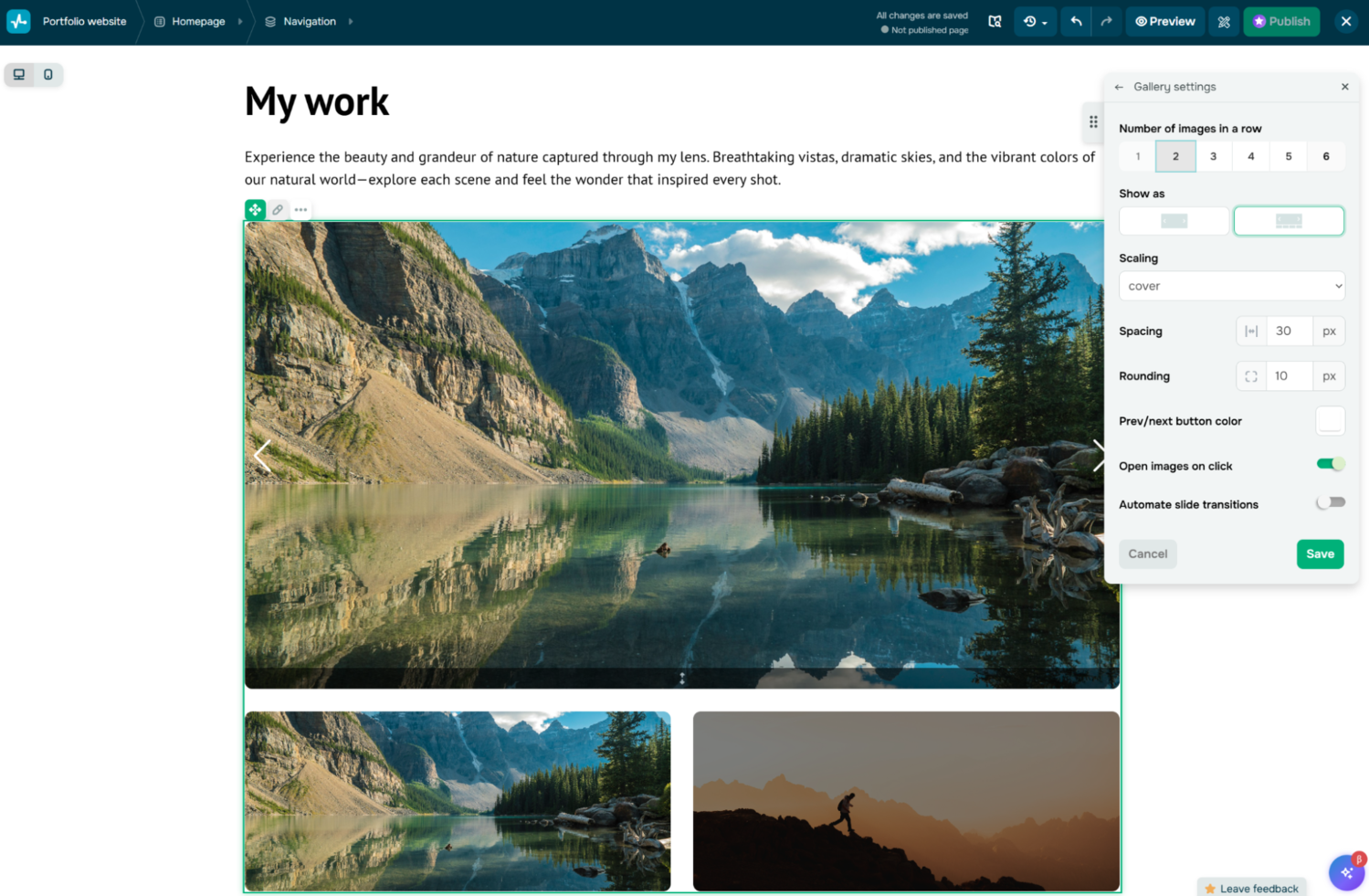 Creating a project gallery in SendPulse’s website builder
Creating a project gallery in SendPulse’s website builder
Customize your gallery’s style and appearance to make sure each of your projects gets enough of the spotlight. When in doubt, ask our built-in AI assistant to create the most suitable gallery element for your type of work. You can also create a more detailed stand-alone gallery on a dedicated page — we’ll show you how to do that in the following sections.
About Me
The “About Me” page is your chance to share a more in-depth personal statement describing your background and your professional journey. Make sure to list your key skills, competencies, and areas of expertise. The page should provide a quick summary of your educational background, work experiences, and relevant achievements.
With SendPulse, you have multiple options when it comes to introducing yourself and your accomplishments. In the case of a single-page website, you can stick to a dedicated “About Me” section on your homepage to minimize distractions. If you build a multi-page portfolio, the best choice would be to create a stand-alone “About Me” page.
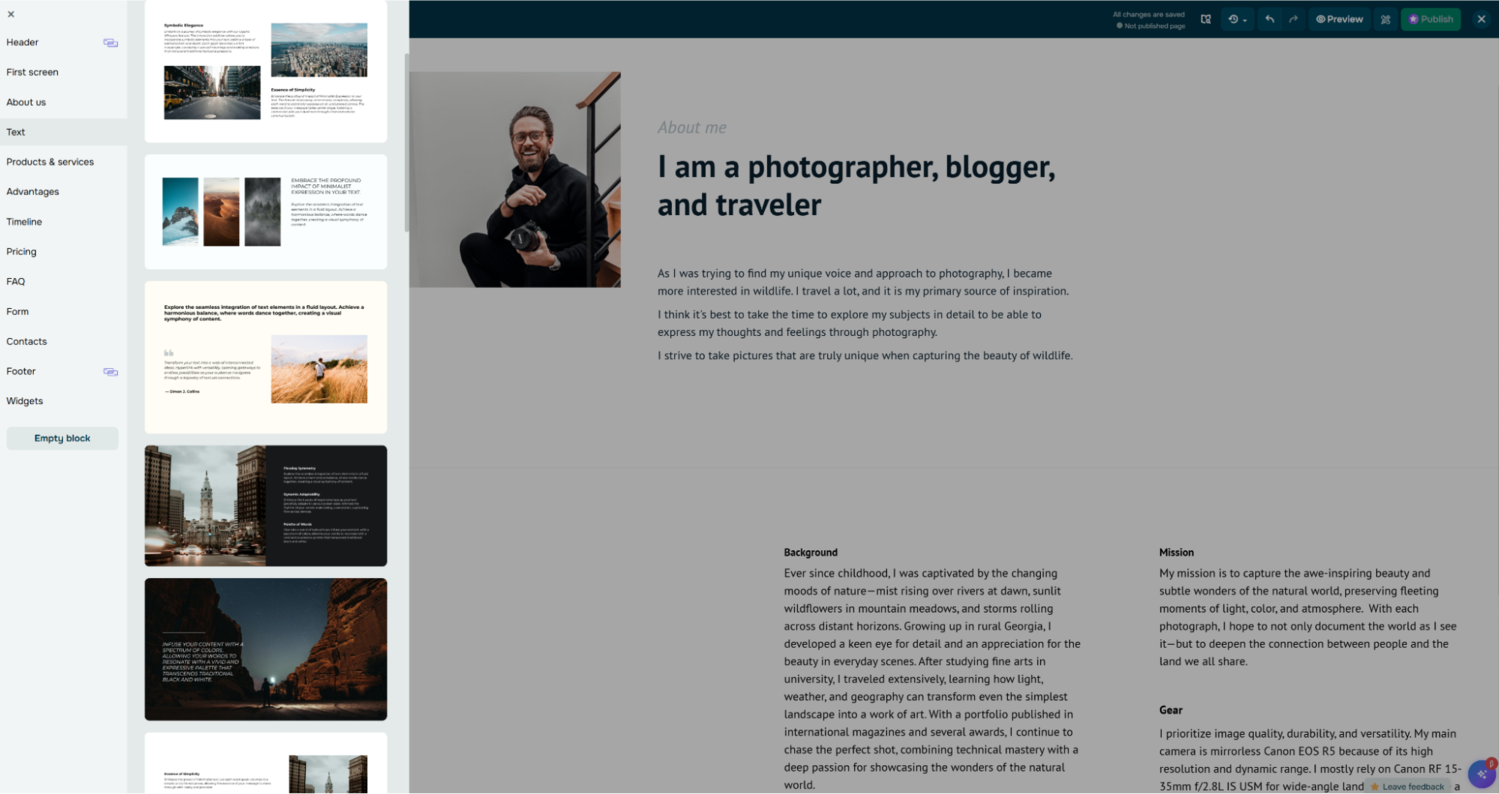 Adding the “About Me” section to a portfolio website built with SendPulse
Adding the “About Me” section to a portfolio website built with SendPulse
Our widget library allows you to import and customize pre-designed “About Me” blocks in a few clicks, giving your background story a professional, pixel-perfect appearance. You can add them at any point on your page by clicking the “Add block” plus sign.
Testimonials and credentials
Social proof is another crucial detail of any portfolio website, showcasing positive feedback to evoke trust in website visitors. This is where you can display authentic, heartfelt testimonials or reviews from your clients and peers to highlight your skills and professionalism. Mention brands and organizations you’ve worked with and link to your work posted outside of your personal website.
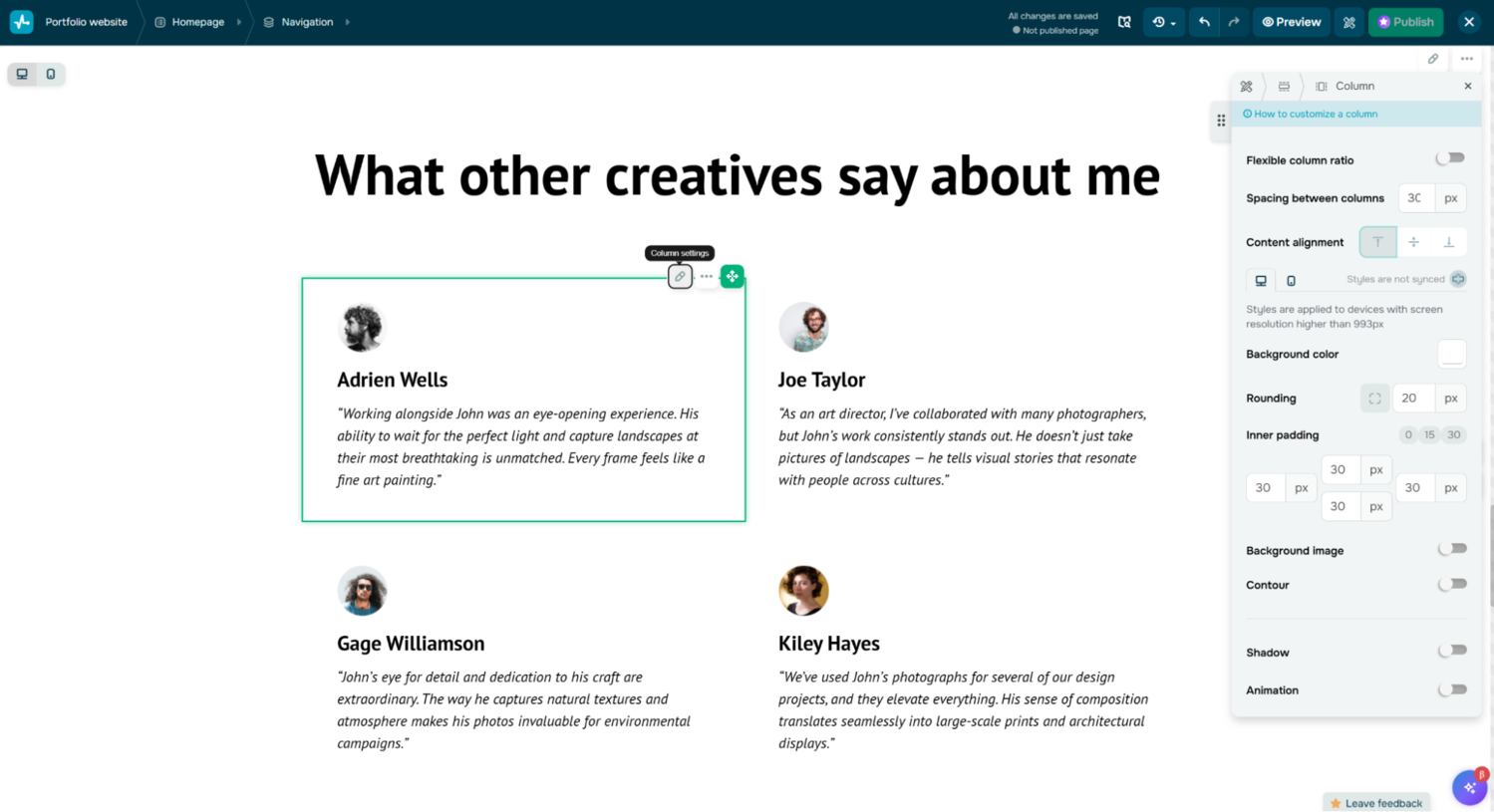 Adding social proof to a portfolio website created with SendPulse
Adding social proof to a portfolio website created with SendPulse
SendPulse offers a few pre-made social proof widgets as well as the option to build a testimonials gallery from scratch — either manually or using the integrated AI assistant. It’s possible to stylize each block to align it with your branding and add direct quotes, images, or even videos from your clients or peers.
Contact information
If your goal is to attract new clients, consider providing them with multiple ways to contact you. Include an email address, phone number, and links to your social media profiles. Let your target audience get to know you better through your social channels and get a glimpse of your work in progress.
 Customizing the contacts section of a portfolio website made in SendPulse
Customizing the contacts section of a portfolio website made in SendPulse
SendPulse makes this job easier through ready-to-go contact blocks and socials buttons, which can be customized as necessary. You can either place them closer to the footer of your homepage or create an individual “Contact Me” page.
Call to action (CTA)
To make your art portfolio website more actionable, you need to encourage visitors to reach out for inquiries, collaborations, or job opportunities. Strategically place compelling CTAs throughout your website to guide visitors toward specific actions, such as contacting you or diving deeper into your projects.
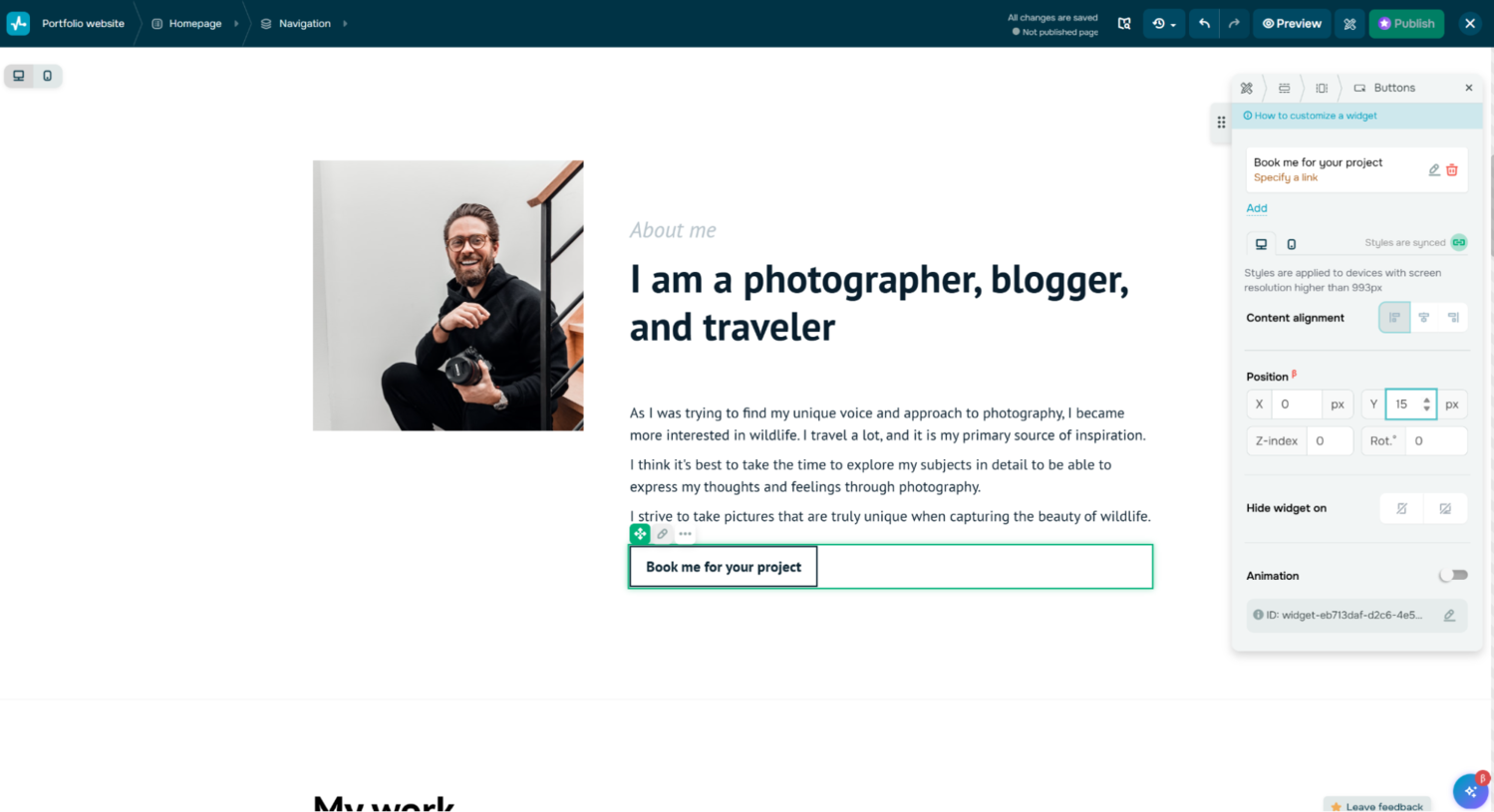 Add CTA buttons strategically when you create a portfolio website
Add CTA buttons strategically when you create a portfolio website
Portfolio website templates by SendPulse already contain primary CTA buttons, whose placement and looks can be adjusted if needed. To strategically place secondary CTAs, click “Add block” or “Add widget” and add your custom call to action. Drag and drop individual elements in order to move them.
Contact form
Your personal portfolio page gives you an opportunity to get proactive and invite your visitors to chat with you. Provide a user-friendly contact form that allows visitors to send you messages directly from your website — this will reduce barriers for your potential clients and motivate them to start discussing their ideas right away. SendPulse makes it easy to customize contact forms and seamlessly blend them into your layout.
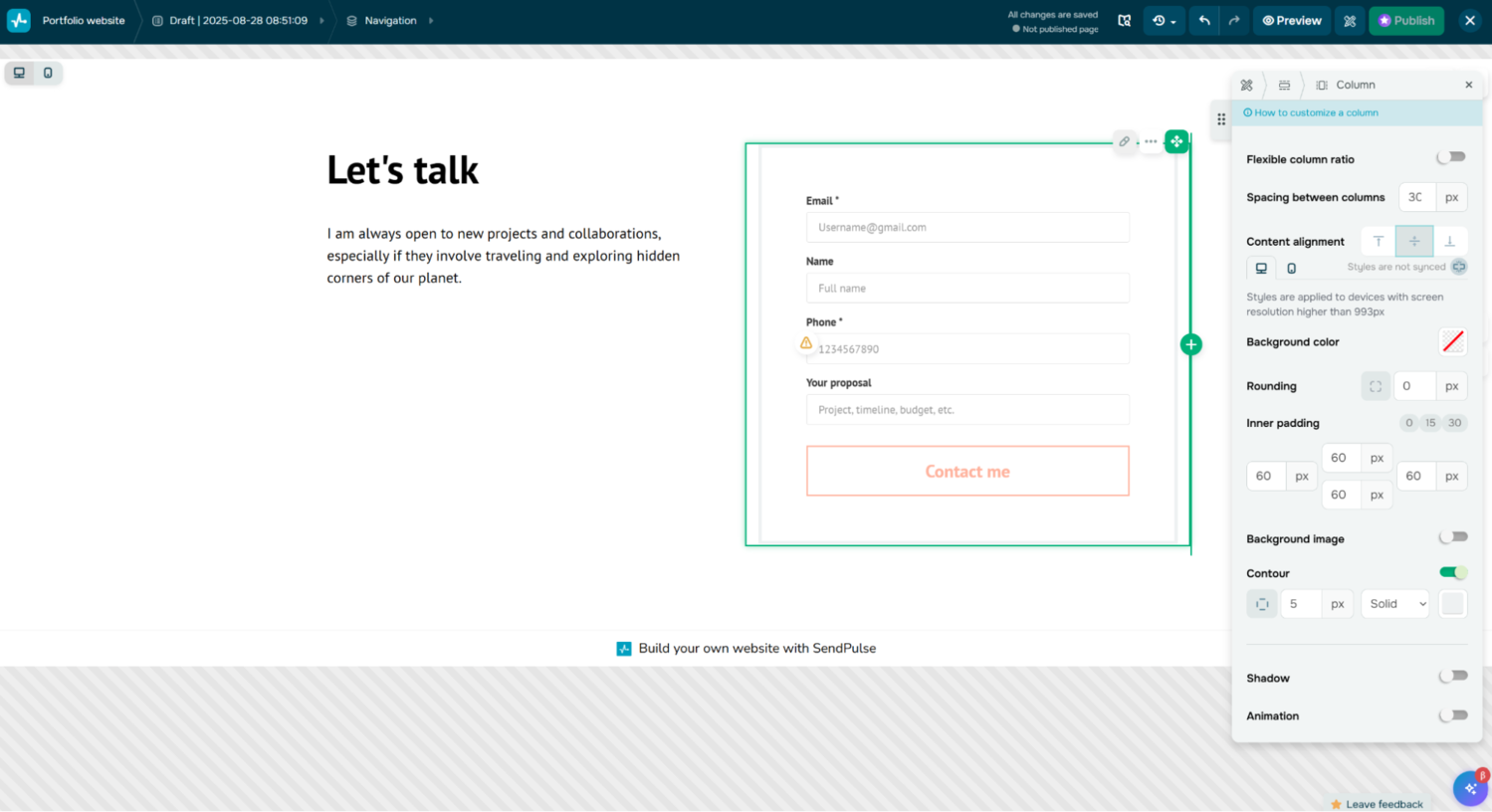 A contact form example for a portfolio website
A contact form example for a portfolio website
Alternatively, you can integrate a live chat widget into your portfolio website created with SendPulse. This would help you blend real-time chat capabilities with a great deal of automation, as our bots allow for integration with AI, canned responses, and pre-designed flows.
Portfolio website design best practices
Portfolio websites are usually simple but so easy to ruin. Let’s talk about the things that can help you create an impeccable first impression with your visitors.
- Choose intuitive design over artsiness. Treat your portfolio as a tool to get you hired rather than a design experiment. Focus on clarity and usability and avoid layouts that look “cool” but confuse visitors. A user should be able to understand who you are and what you do within 5–10 seconds.
- Go with responsive design. Cinematic design and complex layouts might be tempting, but they should never get in the way of creating mobile-friendly, lightweight experiences. Most clients and collaborators will open your site on a phone first, so testing your site on multiple screen sizes is a must. Avoid heavy layouts, oversized video backgrounds, or elements that break on mobile. Responsive designs should adapt gracefully rather than just shrink.
- Tell the story of each project when appropriate. For each tech or design project, provide a brief description, your role, the challenges you faced, and how you solved them. If you’re showing your creative work, describe what’s depicted and what kind of gear or techniques you used to achieve your vision. However, some artwork may also benefit from minimalist framing.
- Keep the navigation simple and obvious. Keep your website structure straightforward by limiting your top-level navigation to 4–6 items. Use clear labels like Projects, About Me, Testimonials, and Contact Me instead of clever or abstract names. Consider sticky or hamburger menus on mobile so users never feel lost. Use larger fonts, contrasting colors, and spacing to emphasize key information.
- Stay true to your aesthetic and brand. Do not cut corners when it comes to maintaining consistent branding elements, such as colors, fonts, and logo, throughout your website. Make sure to customize your entire portfolio website template to convey a sense of your personality and style.
- Clearly state your availability and reach. Don’t assume people will know how to hire you, your preferred budgets, and timelines. Highlight who your target audience is, the types of projects you’re open to, and whether you’re available for local or international work. Being upfront about scope, pricing ranges, or collaboration formats saves time for both you and potential clients.
- Use exceptionally good visuals. Pixelated screen captions, glitchy videos, and overcompressed images are guaranteed to turn visitors off. Compress images properly so they remain sharp without bloating file sizes. When in doubt, choose fewer, higher-quality visuals over a flood of mediocre ones.
- Choose quality over quantity. Respect your visitors’ time and attention by focusing on projects that represent your most relevant skills and expertise. Curate ruthlessly and show five to eight of your absolute best pieces instead of 25 average ones.
- Prioritize fast load times. A slow website kills credibility and user interest. Use next-gen image formats like WebP, host videos on external platforms (Vimeo or YouTube) instead of self-hosting, rely on CDNs to shave off website load times, and minimize unnecessary scripts or effects. Aim for under three seconds of load time.
- Keep it fresh. A site that looks abandoned can turn clients away, even if your skills are top-notch. Make sure your portfolio website stays up-to-date by adding new projects and removing outdated content.
Now, let’s see some of the best niche portfolio website examples that follow these rules — or even occasionally break them where it makes sense.
10 convincing portfolio website examples to learn from
We’ve gathered a few strong personal portfolio website examples for you to demonstrate different approaches to portfolio presentation, as well as clever tricks that you can borrow for your niche.
A designer portfolio website
This portfolio opens with gorgeous typography and tasteful visuals. The darkening background adds some drama and contrast, intensifying the experience. Then, we’re presented with a compelling personal statement describing Margherita’s background and availability.
A personal portfolio website example from Margherita Fortuna
The projects, along with short descriptions, are presented in a dynamic video to engage the reader. The visuals are synced with the music to create full immersion. There’s also some beautiful storytelling related to Margherita’s last name, which helps better understand their philosophy and tap into the visitor’s emotions.
After a bit of scrolling, we get to a more detailed version of their professional journey as well as links to their projects. The experience is topped with an elegant invitation to connect via email. All in all, this portfolio website example is incredibly well-balanced and deserves 10/10.
An event planner portfolio website
Up next, a multi-page website portfolio example that proves how the right framing can turn a plain collection of event photos into an atmospheric visual story that can captivate even a layman. Jove Meyer is an event planner with a strong social stance, and that message oozes through every element of their colorful resource.
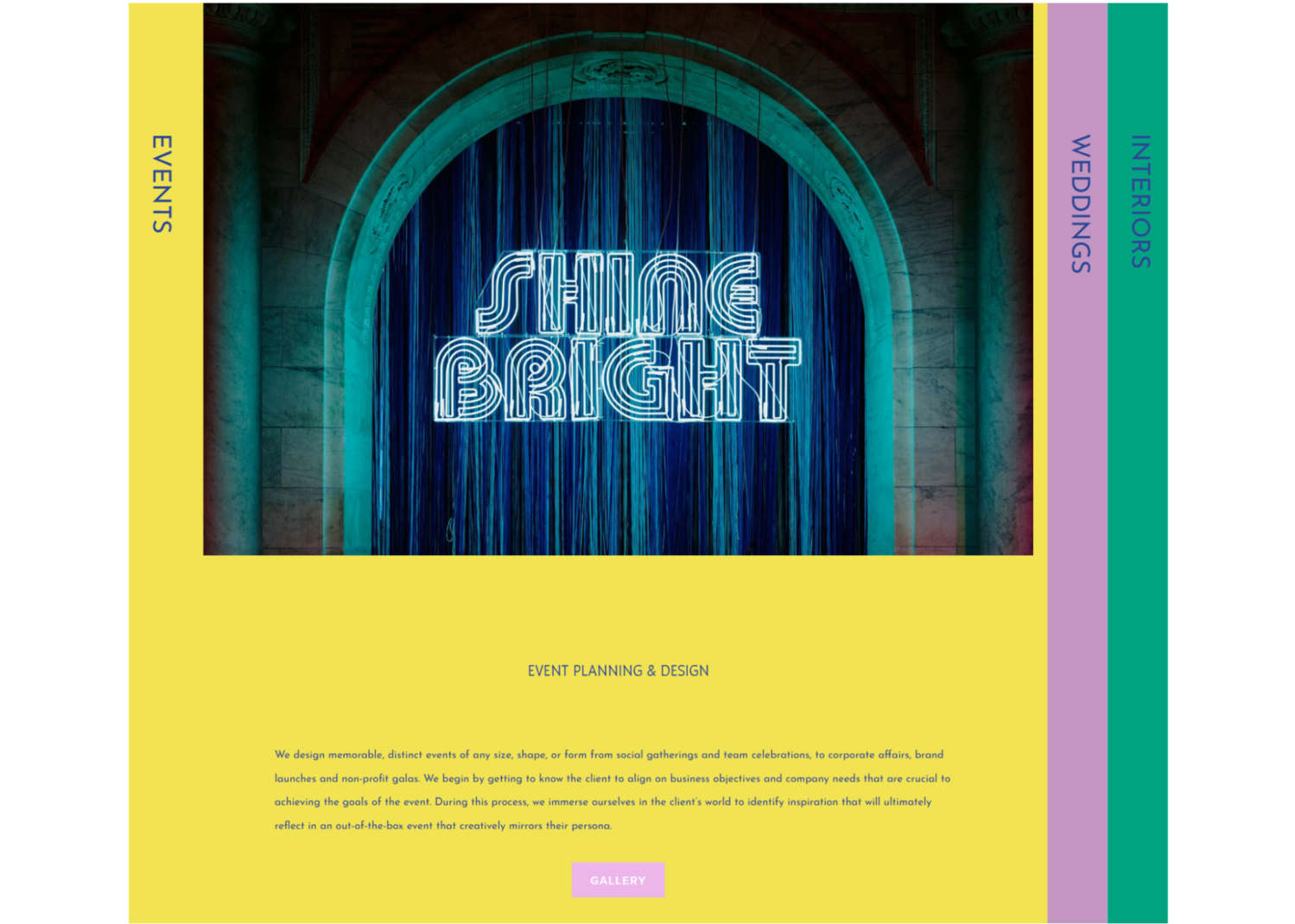 A personal portfolio website example from Jove Meyer
A personal portfolio website example from Jove Meyer
The event portfolio features large, high-quality images that shimmer with light and authenticity. The storytelling is on point — each sentence paints a scene, and vivid galleries make the page feel like an immersive journey, not just a project recap. Each project page is accompanied by a lifestyle video conveying the mood of the attendees and reinforcing the aesthetic of the site.
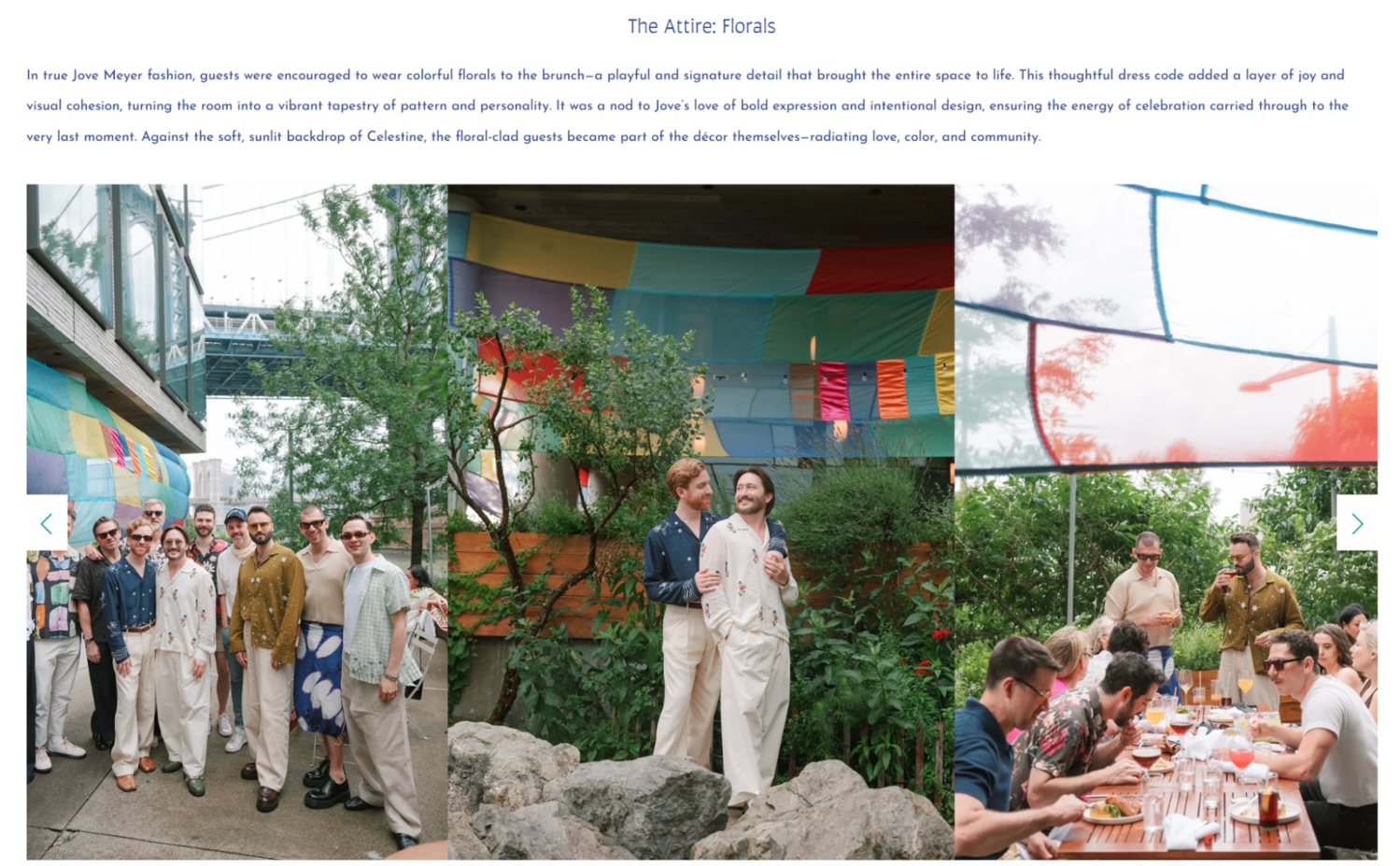 An event planner website example from Jove Meyer
An event planner website example from Jove Meyer
Beyond looks, the portfolio gives practical context. It outlines why the venue was chosen, how the schedule was designed, and how design elements reinforced the client’s vision, ticking all the boxes off our best practice list.
A writer portfolio website
This portfolio website example has a dark theme, which instantly sets it apart from monotonous white-background landing pages. We’re greeted with a clever video showing Charlie doing his writing in the most dire or unexpected circumstances, which is meant to demonstrate how reliable they are as a professional.
A writer portfolio website example from Charlie Pite
Then, we see a witty “About Me” section conveying Charlie’s expertise as well as their sense of humor. Instead of lengthy descriptions, Charlie simply names their clients, which happen to be some of the biggest brands out there. There are also live links allowing us to dive deeper into their projects.
A software engineer portfolio website
The following one-page online portfolio effectively sets the scene when it comes to introducing a versatile tech talent whose expertise extends far past a single job title. The gentle touch of color helps highlight the key skills, CTAs, and professional milestones, while the dark theme adds a modern, polished feel.
 A software engineer portfolio website example from Tamal Sen
A software engineer portfolio website example from Tamal Sen
The subtle animations neither pull attention away from the content nor weigh the page down — they simply spice up the design. Tamal’s professional experience is intuitively visualized and strengthened by a handful of detailed testimonials.
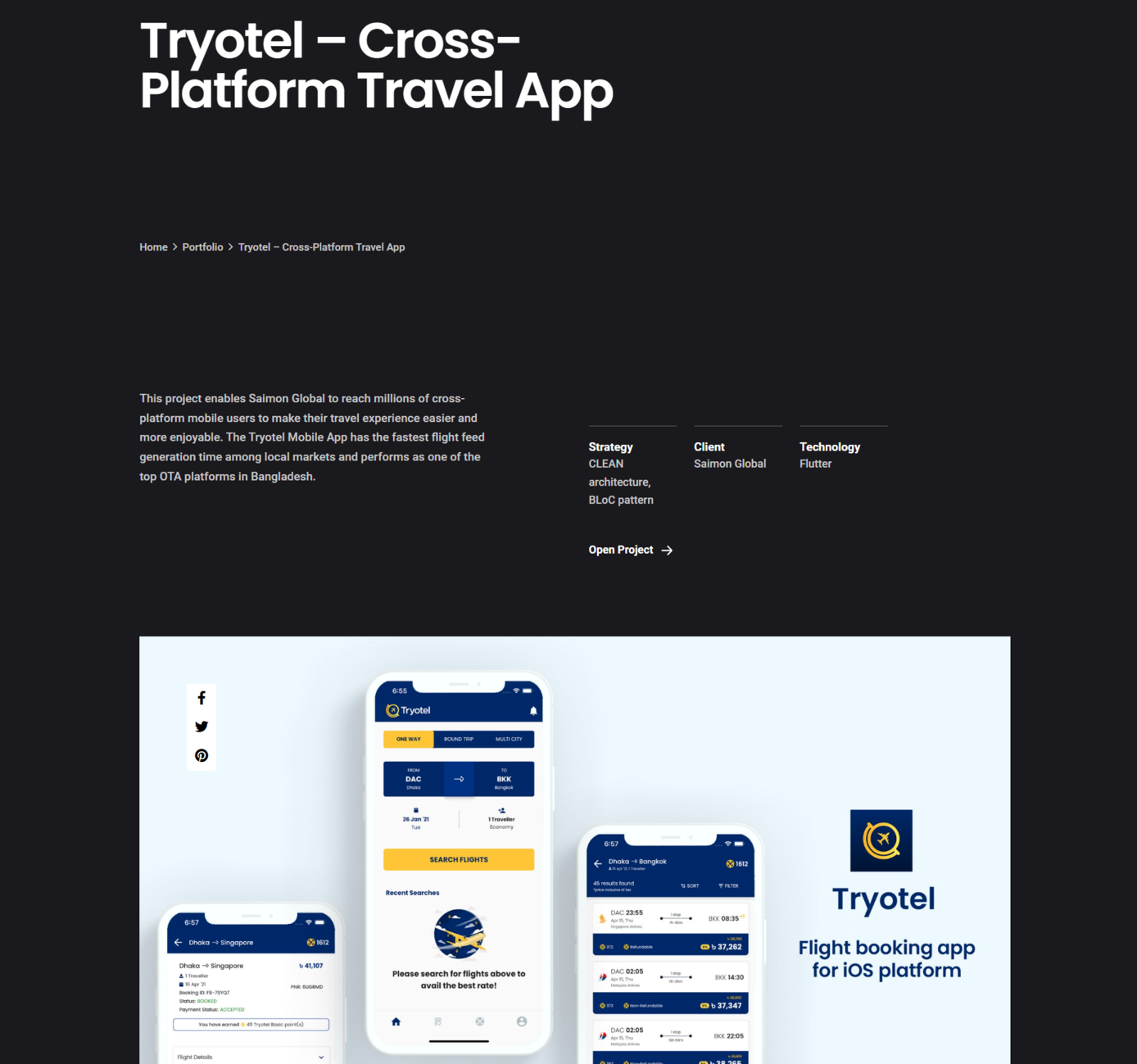 A web developer portfolio website example from Tamal Sen
A web developer portfolio website example from Tamal Sen
This software engineer portfolio website example features highly visual project descriptions that gradually unfold and help the reader fully grasp the scope of work that has been done. Both the expert’s availability and professional interests are stated upfront, and the highlighted contact makes it clear which communication channel they prefer.
A photographer portfolio website
In this photographer portfolio website, the visitor is given a passionate introduction that instantly helps them connect to the professional behind the website and ease into the topic. The intricate typography and tasteful visuals represent that timeless, classy aesthetic that most grooms and brides instinctively look for when envisioning how their special day should be remembered.
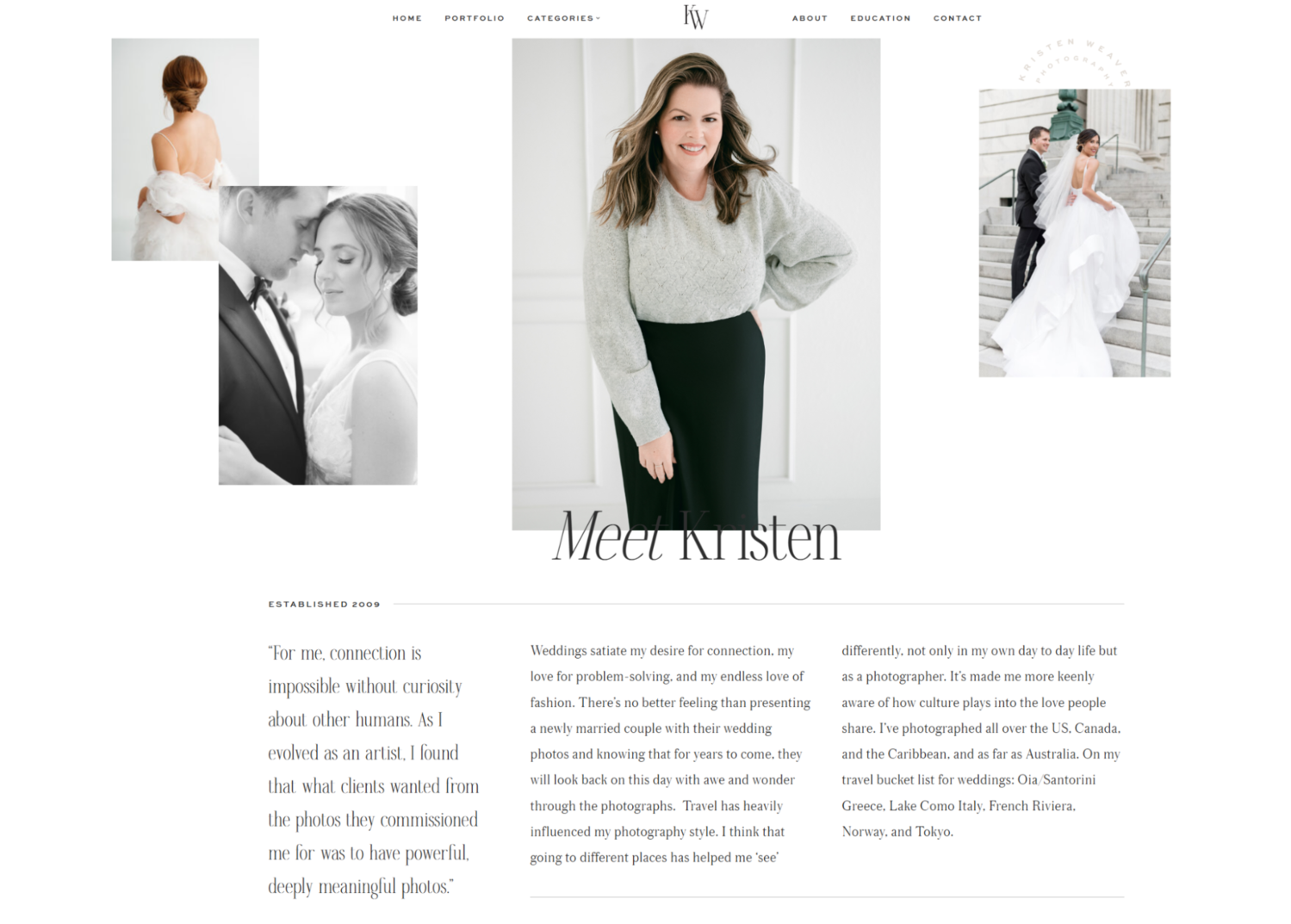 The intro from Kristen Weaver’s photographer portfolio website example
The intro from Kristen Weaver’s photographer portfolio website example
Each project story in the portfolio presents a thoughtful, story-driven layout. Hero images at the top set the stage, followed by a mix of “Favorite Stills” — a curated gallery that invites viewers to linger on each moment.
 Kristen Weaver’s photographer portfolio website example
Kristen Weaver’s photographer portfolio website example
The copy is succinct but not overpowering — the photographer’s work still does most of the talking. Photos are artfully placed side by side, alternating between bright color shots and intimate black-and-white frames. This creates much-needed contrast and pacing, guiding the viewer from one moment to the next.
 Testimonials from Kristen Weaver’s portfolio website
Testimonials from Kristen Weaver’s portfolio website
Emotional feedback from the clients helps Kirsten and her team highlight the deeper meaning behind their craft, showing that the photographs are not only beautiful records of the day but also timeless gems that carry a family’s legacy forward.
An architecture portfolio website
The Oppenheim Architecture portfolio website presents its projects almost like chapters in a book. A clean, organized menu invites visitors to select from categories such as Private Homes, Hospitality, Commercial, and more. Each project feels like a turn of the page, offering a sense of anticipation and discovery.
An architect portfolio website example from Oppenheim Architecture
The images are displayed in black and white by default and become colored when the user hovers over them. This contributes to the portfolio’s supreme minimalistic feel. The project descriptions stay hidden until the user actively “turns another page,” which signals intent and interest.
A ceramicist portfolio website
Moving on to craftier art portfolio website examples, this one immediately stands out for its aesthetic departure from standard templates — there’s a deliberate restraint and serenity that feels almost meditative. Julie Terestman refuses to play by the rules and uses salesy gimmicks for attention.
The potter’s statement pieces quietly take over the whole screen, and descriptions along with CTAs are intentionally omitted at this introductory stage to fuel the user’s curiosity and weed out less patient window shoppers.
 A ceramicist’s art portfolio website example from Julie Terestman
A ceramicist’s art portfolio website example from Julie Terestman
The extremely slender, minimalist sans-serif typeface of the main copy offers generous spacing and humble elegance. The “About Me” section begins with a poem, showing the connection between the refined pottery and its maker. The navigation menu is clean and minimal, and so are the project descriptions. Last but not least, the integrated shop creates a smooth, balanced buying experience and feels like a modern art gallery.
A singer portfolio website
Professional singer Stearns Matthews offers us another minimalist personal portfolio website example with ample white space and tasteful, to-the-point copy. The homepage immediately welcomes visitors with a direct and friendly introduction, encouraging a connection. On it, the hero image blends professionalism with approachability, making the whole online portfolio more memorable and personable.
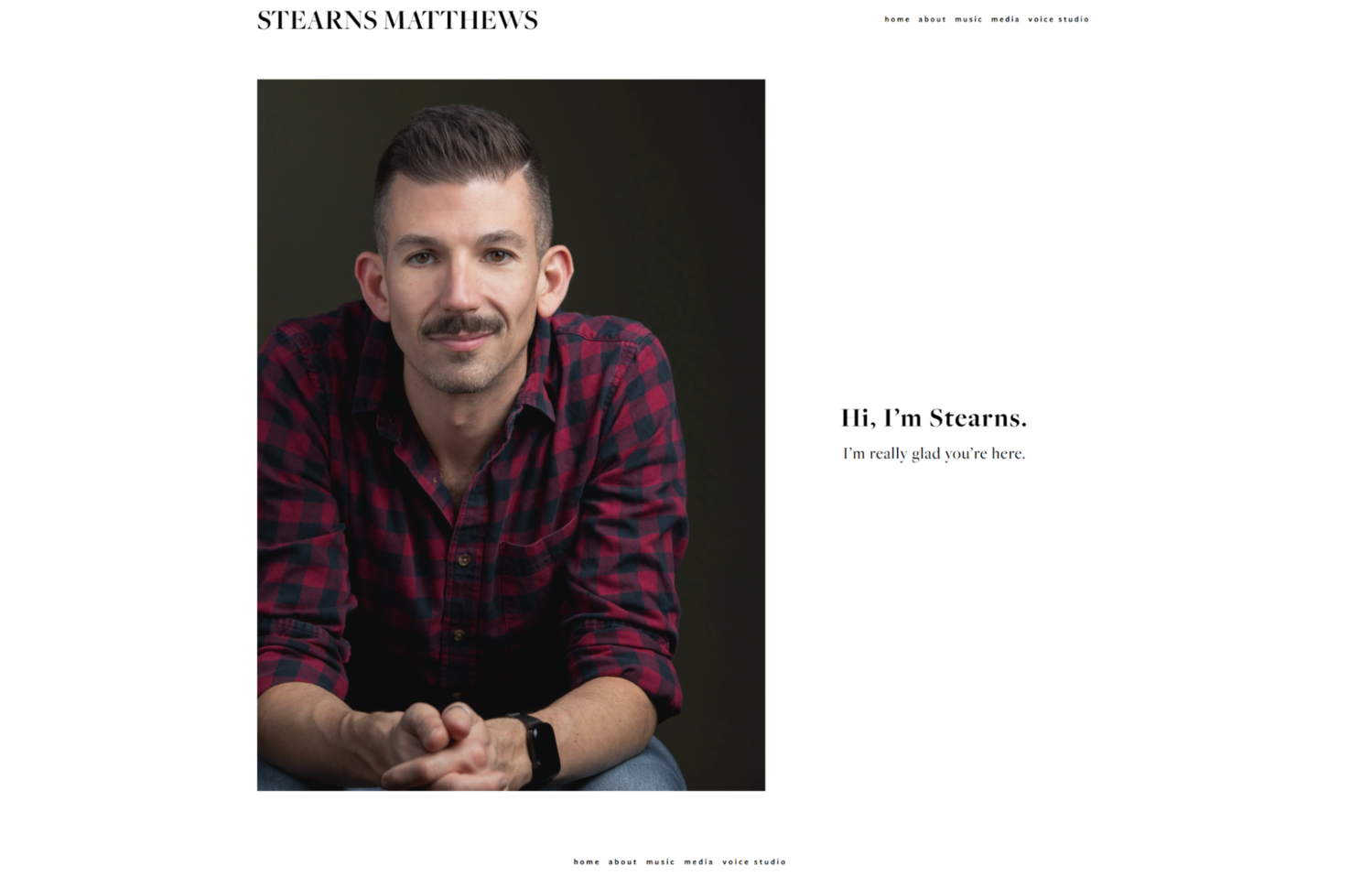 A singer’s personal portfolio website example from Stearns Matthews
A singer’s personal portfolio website example from Stearns Matthews
The top navigation bar is unobtrusively straightforward and helps the visitor explore several content dimensions, such as music recordings, media appearances, and voice studio services.
 A professional singer shares his work in an online portfolio
A professional singer shares his work in an online portfolio
Including samples and performance videos gives Stearns’ potential clients or students a chance to appreciate his style and creative range. All in all, this is a perfect example of “less is more” — fewer distractions mean more focus on the talent.
A web developer’s portfolio website
This developer portfolio website example surprises its visitors with bold colors and an intuitive, highly functional design reflective of Chase’s professional expertise. Here, the clear hierarchical structures keep visual clutter at bay, and the portfolio steals most of the show.
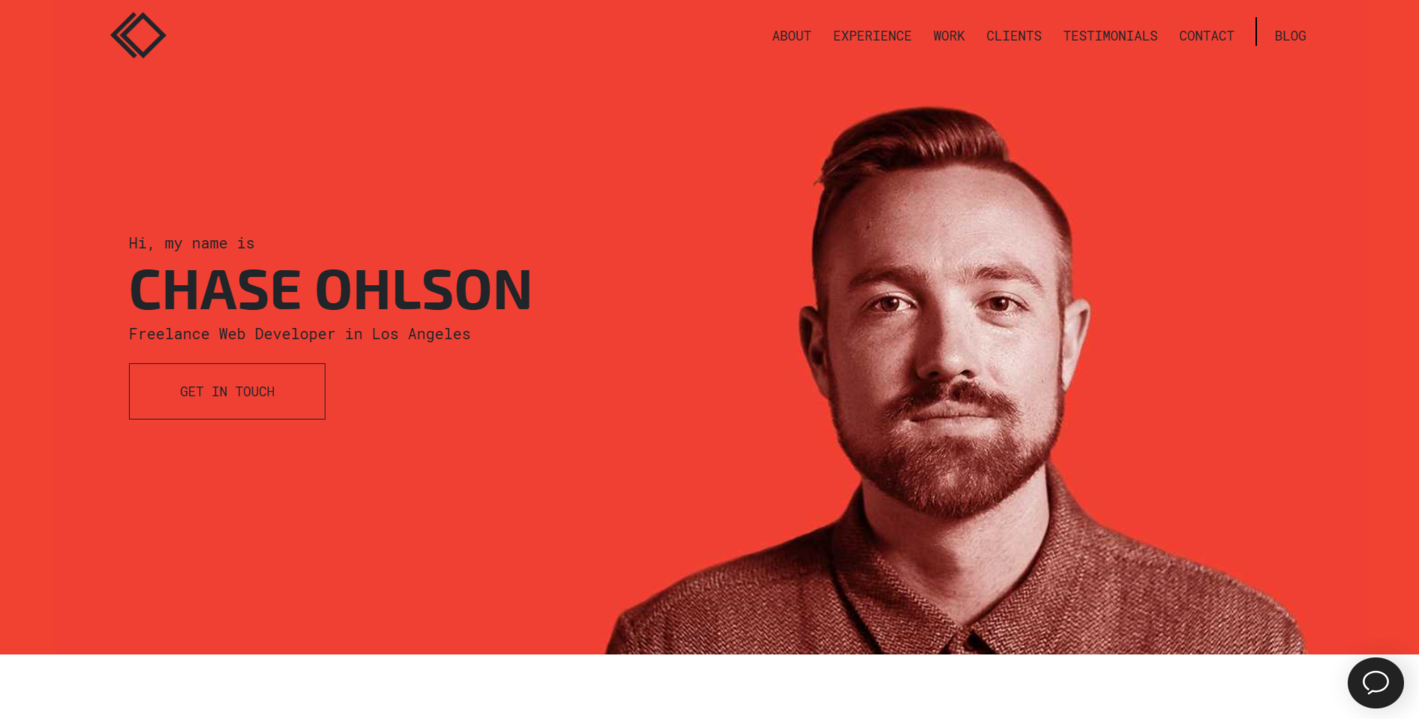 A web developer portfolio website example from Chase Olson
A web developer portfolio website example from Chase Olson
Besides all the essential elements like an introduction, testimonials, and CTAs, this portfolio website contains a blog section where Chase shares his tech expertise, which contributes to building his thought leadership and trustworthiness.
 A web developer portfolio website example
A web developer portfolio website example
The built-in chat widget is the cherry on top as it allows the developer to initiate spontaneous communication with his website visitors right away and skip clunky and overly formal email exchanges.
A dance coach portfolio website
Elina Golde is a NYC-based ballet coach with a modern portfolio website that is both informative and conversion-oriented, highlighting the unmatched benefits of one-on-one training with an accomplished ballet dancer.
 A ballet coach’s portfolio website
A ballet coach’s portfolio website
The fresh, tender website layout and color scheme don’t interfere with the classic aesthetic ballet is known for — nothing distracts the viewer from the elegant lines and poses Elina helps her students achieve. But the main gem of this portfolio is the student highlights section, where the coach shares the latest performances of her pupils, the ultimate measure of success in this discipline.
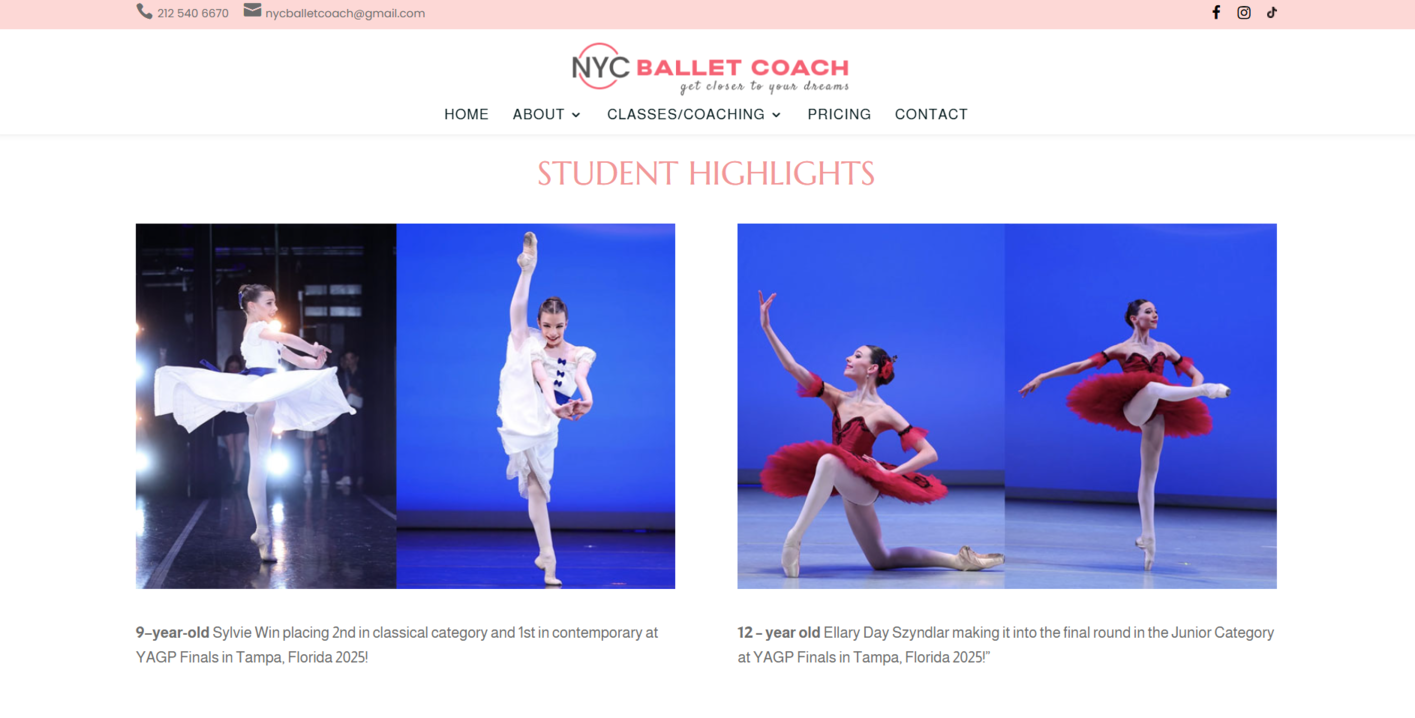 A portfolio website of dance coach Elina Golde
A portfolio website of dance coach Elina Golde
Verifiable testimonials help reinforce the positive impression, along with the detailed write-down of Elina’s work process. Finally, the integrated Instagram feed serves as another source of social proof and UGC by the coach’s students.
How to build a portfolio website with SendPulse
With SendPulse, you can create professional-looking portfolio websites in minutes, even if you’ve never done it before. Our AI-powered website builder is template-based, but it gives you enough creative freedom and supports custom code.
To start working with it, sign in to your SendPulse account or create a new one. Once you’re logged in, go to the “Websites” tab. This is where you can create, edit, and manage landing pages as well as multi-page websites.
Then, click on “Create website.” This will open our template collection with 80+ customizable designs for small businesses, entrepreneurs, educators, and creators. You can filter them by theme and language.
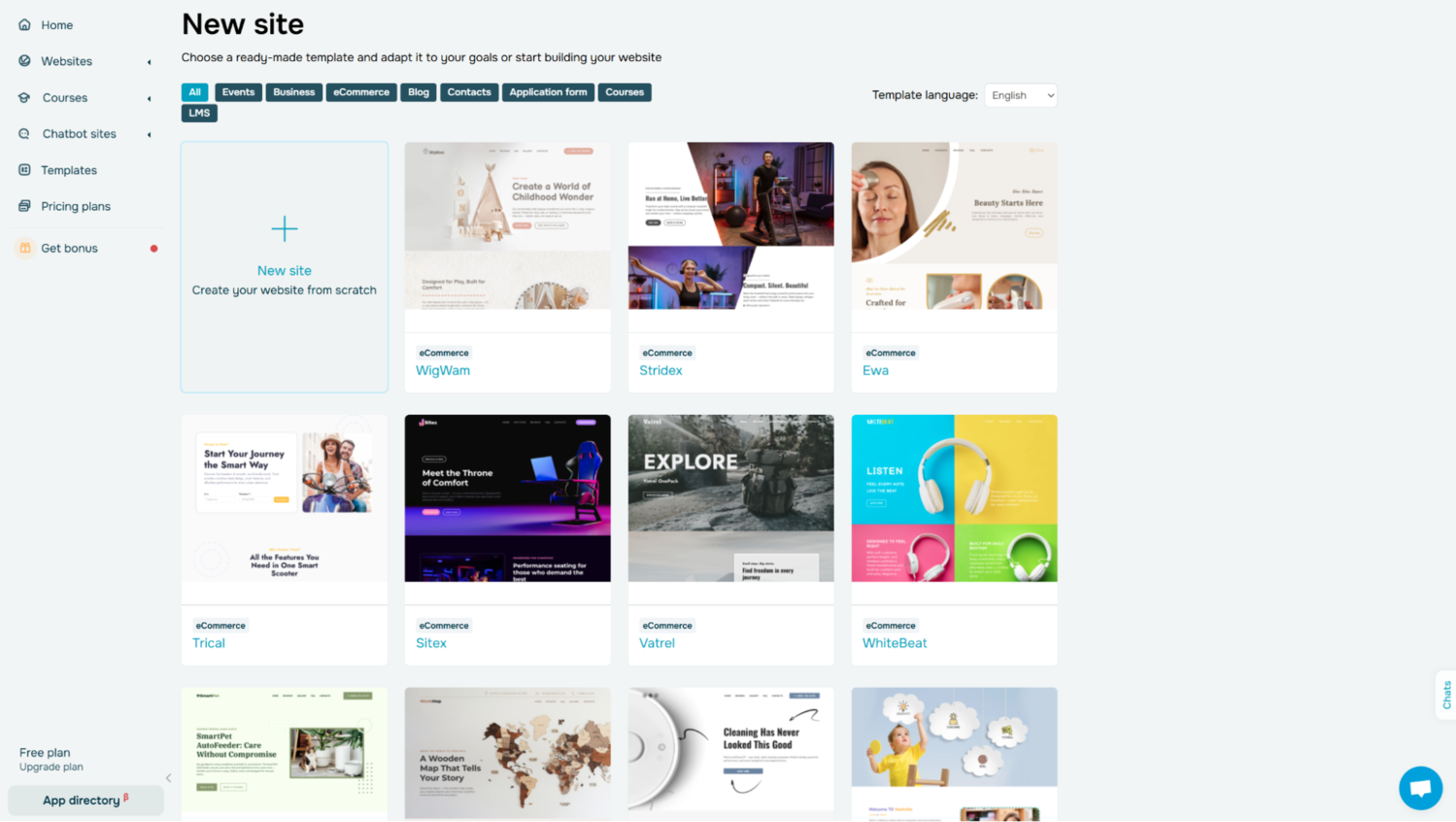 A portfolio website template collection in the SendPulse page builder
A portfolio website template collection in the SendPulse page builder
Go through the available templates and select the one that matches your vision. You can preview the templates by clicking on them. Click on the template’s name to jump to editing mode.
In our builder, you can customize the template to reflect your branding and present your content properly. It’s possible to edit your website’s structure, text, colors, fonts, and visuals. Click on the element you want to customize, and you’ll see a panel with various editing tools. You can also drag and drop individual elements to reorganize the page.
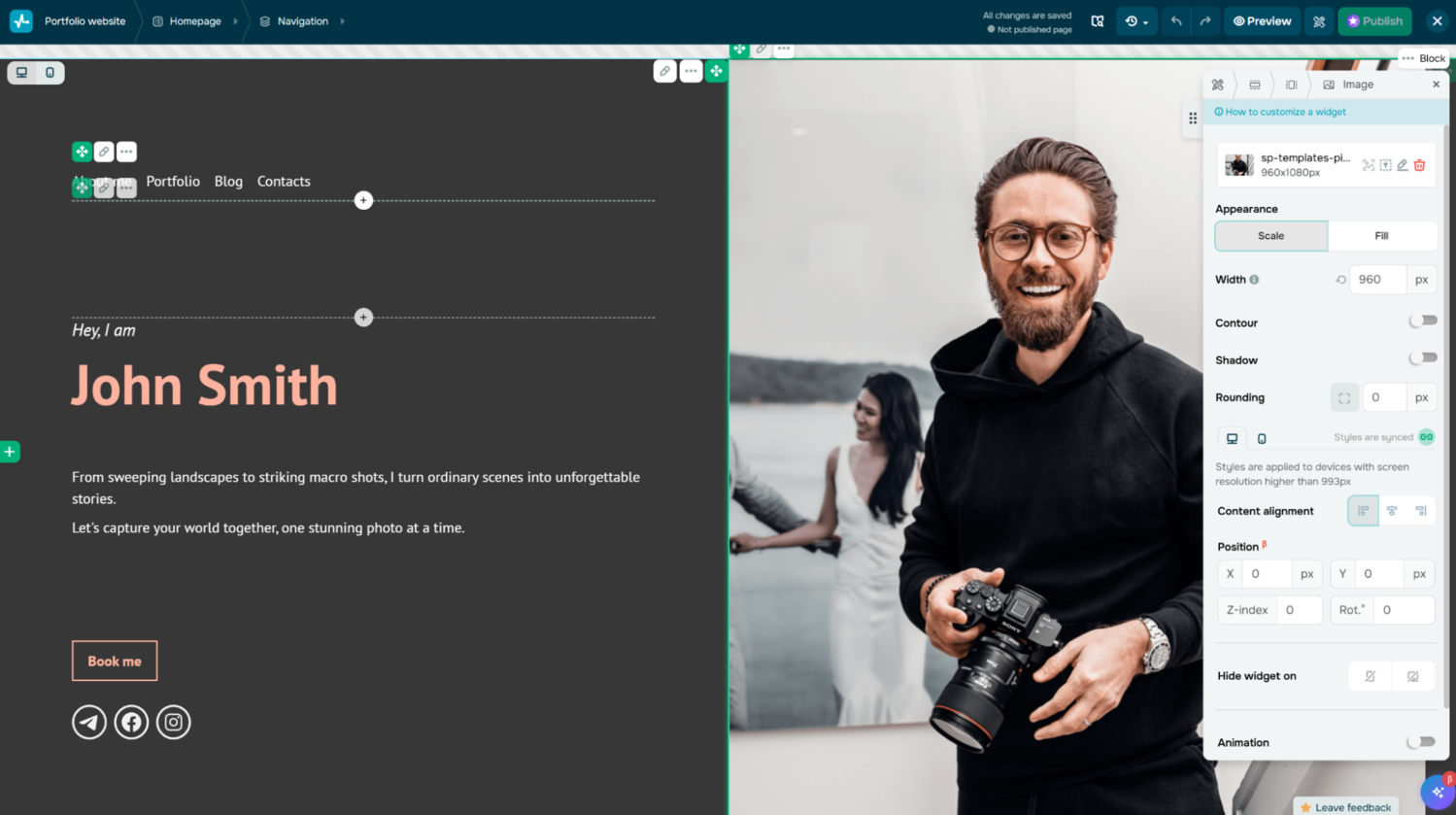 Customizing a portfolio website template in SendPulse
Customizing a portfolio website template in SendPulse
Our widget library also makes it possible to integrate videos, FAQ, chatbots, and entire products. The built-in AI writing assistant simplifies the content creation process, allowing to instantly generate, improve, repurpose, or translate your copy.
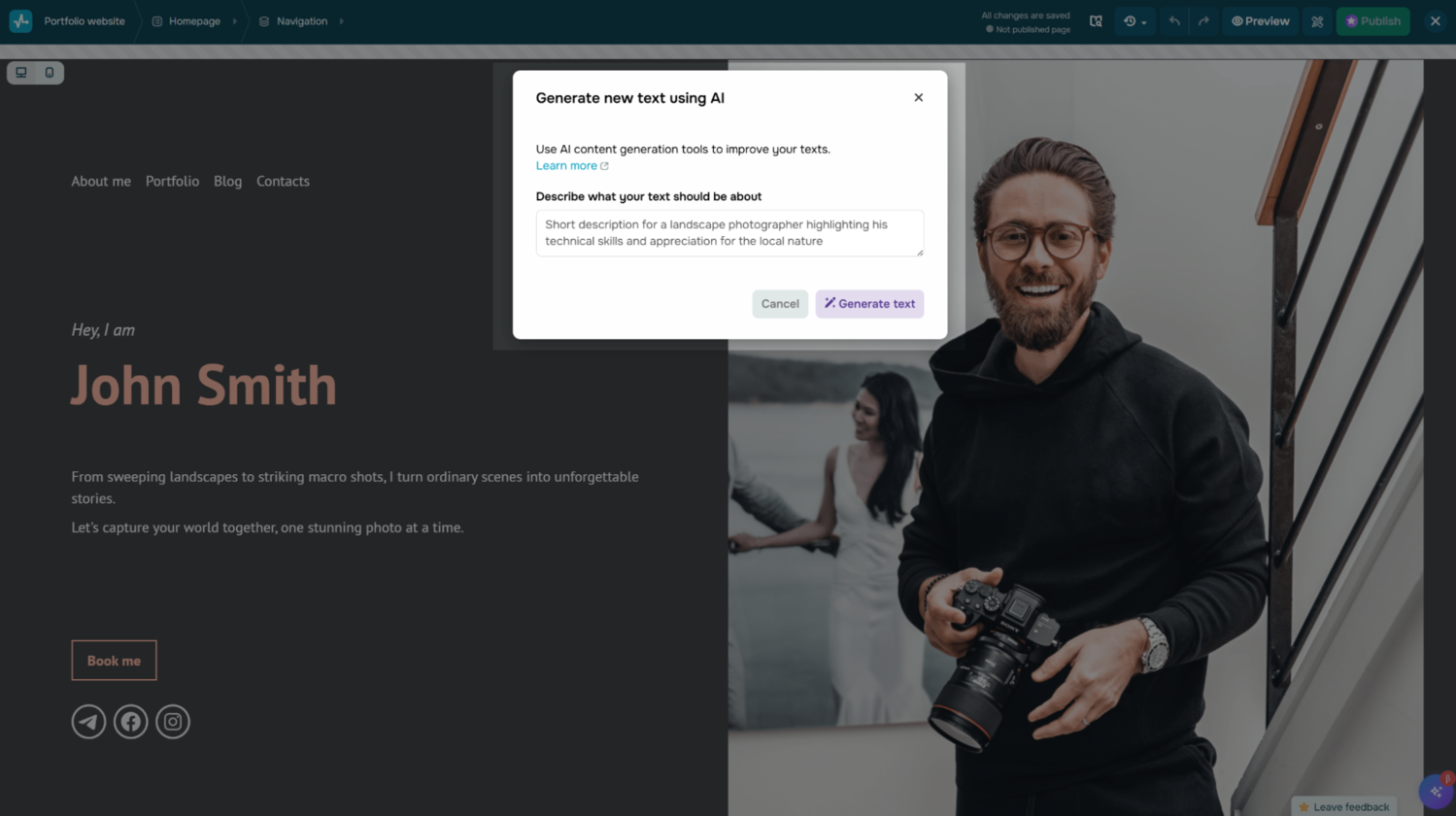 Use the AI writing assistant when you create a portfolio website
Use the AI writing assistant when you create a portfolio website
For a portfolio website, having a contact form is non-negotiable if you want to grow your mailing list and acquire new clients. SendPulse allows you to integrate an attractive form that you can customize and connect to your CRM system — this enables you to manage your contacts and nurture them through email campaigns from a single place.
 Adding a lead capture form in SendPulse
Adding a lead capture form in SendPulse
You can add new pages and organize the hierarchy of your website right in the editor. All changes are saved automatically. By clicking on the “Preview” button in the top-right corner, you’ll be able to see what your portfolio looks like before it goes live. Once everything is as it should be, click “Publish.”
In the SEO settings, you can customize the URL and title for each page. In the case of a portfolio website, your URL should be your name, real or artistic. Add SEO metadata, specify your target keywords, and add a preview image for your website if needed.
 Adding SEO data to a portfolio website created with SendPulse
Adding SEO data to a portfolio website created with SendPulse
The statistics are available from the same “Websites” tab. In particular, you’ll be able to see how often new users visit your portfolio website and place orders there. Our help center can help you track your website’s performance using Google Analytics and Meta Pixel.
Our website builder makes it easy to create portfolio websites, online stores, educational websites, link pages, and more. But that’s just one part of the big picture.
SendPulse is an all-in-one platform for email marketing and automation, pop-up creation, AI chatbot building, eLearning products, customer relationship management, and SMS marketing. It enables you to focus on the fun parts of selling online products or services and reduce repetitive and manual tasks.
With it, you can build email campaigns in a codeless editor, create intelligent chatbots, track your sales with a built-in CRM, and monetize your knowledge by selling courses and subscriptions. More features are coming soon. Sign up for a free account and give it a test run!