We can’t beat around the bush — pop-ups are not appreciated among customers, as they interrupt their user experience. Even so, these widgets seem to be doing their job with exceptional efficiency, and marketers are not so quick to ditch them. Pop-up software is what enables you to keep both sides in mind and craft pop-ups that are converting, stunning, and interactive but respectful to users.
In this blog post, we will talk about what a pop-up builder is and how to choose the one that will not let you down. We will also overhaul some pop-up tool examples where you can find an excellent fit for your business.
What is a pop-up builder?
A pop-up builder is a tool that enables you to create your own pop-ups without any coding skills. It is a solution for marketers, eCommerce store owners, agencies, bloggers, and entrepreneurs who do not want to hire developers and still reap the benefits of sharp-looking pop-ups.
When it comes to pop-up software, there is no one-fit-all solution. Individual preferences may vary from cutting-edge customization and real-time personalization features to affordable pop-ups that simply collect customer data. Still, there are several features every pop-up tool should have to bring the best results.
How to choose a pop-up builder
Let’s dive into the features you might want to look for when deciding on pop-up software.
Drag-and-drop method
If you are a coding pro and want to create your pop-ups this way, this does not apply to you. However, if all the programming terminology and techniques are foreign to you, look for visual pop-up software that offers drag-and-drop functionality.
Variety and versatility of pop-up templates
Ready-made templates are a great way to get you started if you feel a bit frustrated by all the different editing tools your pop-up software has. They can also come in handy whenever you need a last-minute campaign and don’t have enough time to design your pop-up.
Enough room for pop-up customization and integrations
Once you get the hang of your pop-up builder, you will want to make more elaborate campaigns that perform the best they can. This is why you need to ensure that your software has enough capacity and features to allow you to make your pop-ups more advanced and integrate with other marketing tools.
Smart pop-up trigger scenarios
There is nothing inherently wrong with good old-fashioned pop-ups that simply show up every time a visitor opens your website, but you can do more than that. Look for a pop-up tool with advanced visitor targeting features. For example, you can display your pop-ups only to users who speak a certain language, visit your website on a specific date, come from a specific source, or are about to close the tab.
Pop-up analytics and reports
Invest in a pop-up builder that offers in-depth campaign analytics — this is a surefire way to fine-tune your pop-ups based specifically on your performance and potential issues. You will need to keep tabs on your number of unique visitors, leads, views, and email addresses gathered, so check if your preferred software can provide you with these statistics.
Excellent pop-up builder examples
There are so many pop-up tools out there — high-end, affordable, sophisticated, minimalistic, dedicated, all-in-one, AI-powered, you name it. We will go over builders from all these categories, so you’ll definitely find the one that fits your business and marketing needs best.
SendPulse
SendPulse is a multichannel marketing and sales automation platform that offers a smart pop-up builder. Users can create lead-oriented pop-ups that collect customer data, redirect visitors to a chatbot or landing page, engage potential clients with stunning visuals, and so much more. This pop-up software can also be easily integrated with SendPulse’s free CRM system and other valuable marketing tools — all on one platform.
Here is what this pop-up software looks like:
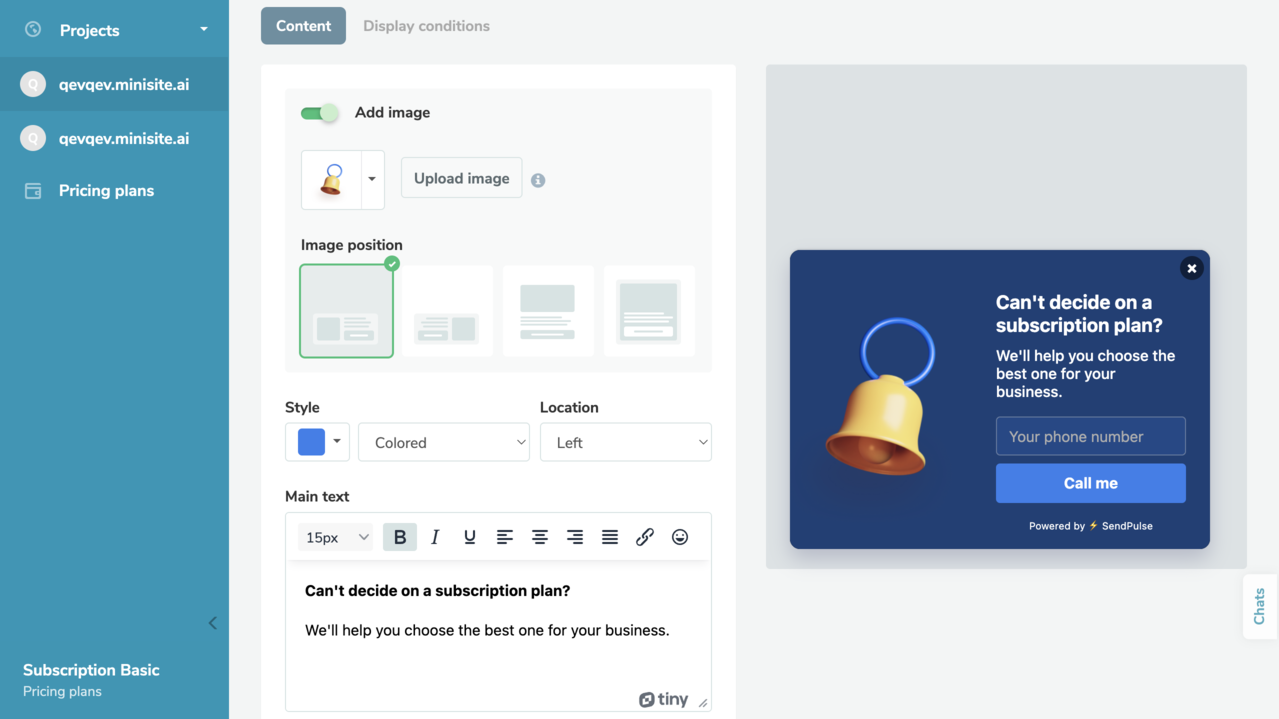 SendPulse’s pop-up builder interface
SendPulse’s pop-up builder interface
Pricing: SendPulse offers a free pricing plan for its pop-up tool, and it allows 10 active pop-ups and one domain per project. The paid pricing plan costs $7/month (billed annually) and offers an unlimited number of projects and pop-ups without the SendPulse logo, lead location data collection, and many other perks.
Benefits of this pop-up tool:
- free ready-made pop-up templates;
- free pricing plan;
- 10,000 unique visitors per month for free;
- advanced visitor targeting options (exit, first visit, UTM-targeted pop-ups, and more);
- drag-and-drop pop-up builder;
- lead location data collection;
- excellent for small and mid-sized businesses;
- intuitive and user-friendly interface;
- mobile-friendliness;
- free and efficient CRM system and many other tools, including bulk email service, chatbot builder, etc.
Downside: Not the best option for enterprise-grade companies.
Watch this video to have a better look at SendPulse’s pop-up builder interface and see how easy it is to build a pop-up.
Claspo
Claspo is a no-code pop-up builder designed to help marketers capture attention and recover visitors who might leave a site through behavior-driven widgets. It specializes in exit-intent pop-ups, gamified experiences, and conversion-focused widgets tailored to user intent.
Here is what this pop-up software looks like:
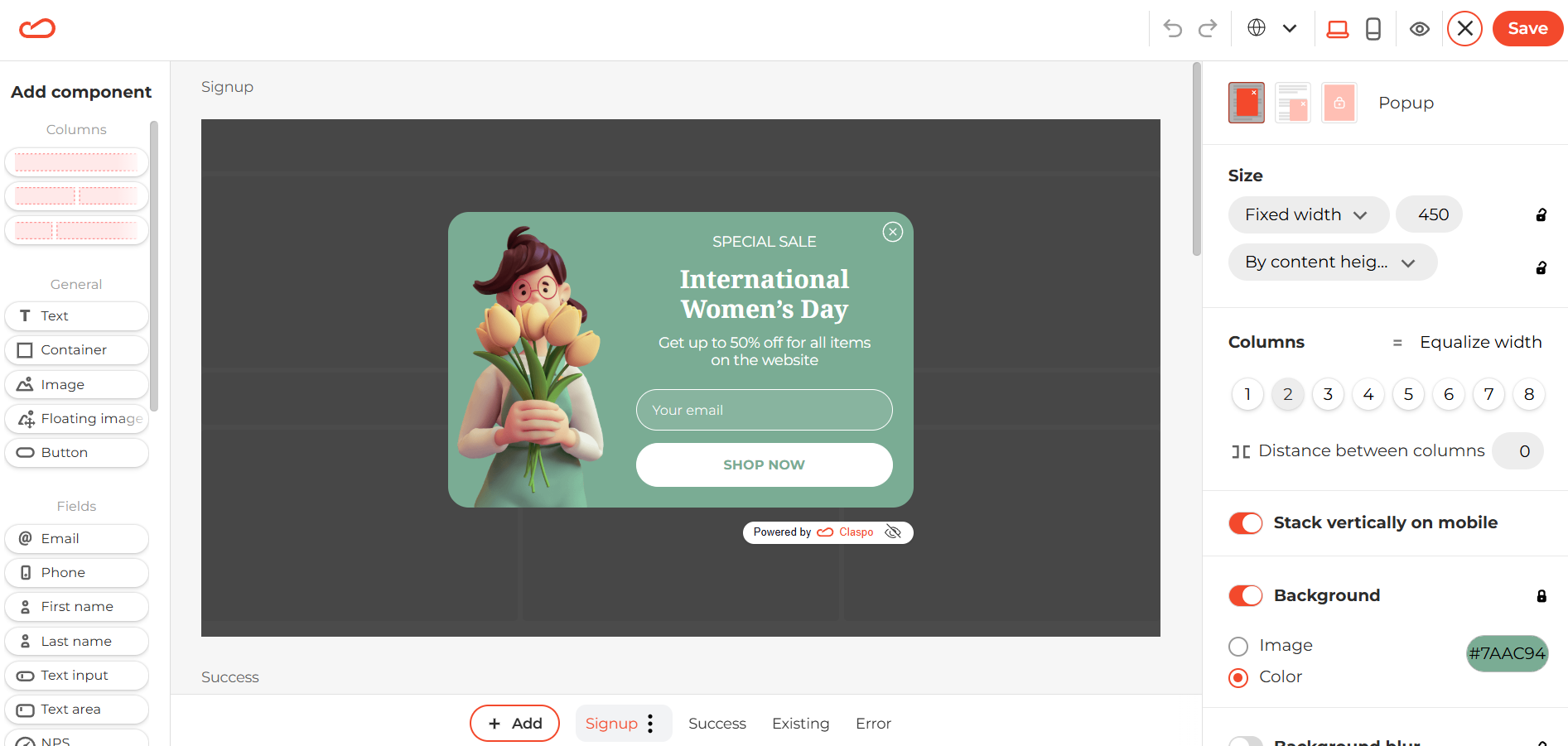 Claspo’s pop-up builder interface
Claspo’s pop-up builder interface
Pricing: The platform offers a free plan that includes all features but is limited to 1 connected website and 10,000 monthly website’s pageviews. Paid plans start from $29/month for 50,000 pageviews.
Benefits of this pop-up tool:
- no-code pop-up builder;
- feedback forms, polls, and surveys;
- behavioral and traffic-based triggers;
- ready-to-use templates;
- A/B testing and performance analytics.
Downside: Focused on on-site feedback rather than long-form surveys.
Sleeknote
Sleeknote is a dedicated pop-up tool that focuses on personalized pop-ups and lead generation. This software offers a powerful suite of advanced features to help increase your conversions and connect with visitors. The pricing, however, is far from democratic.
Here is what this pop-up software looks like:
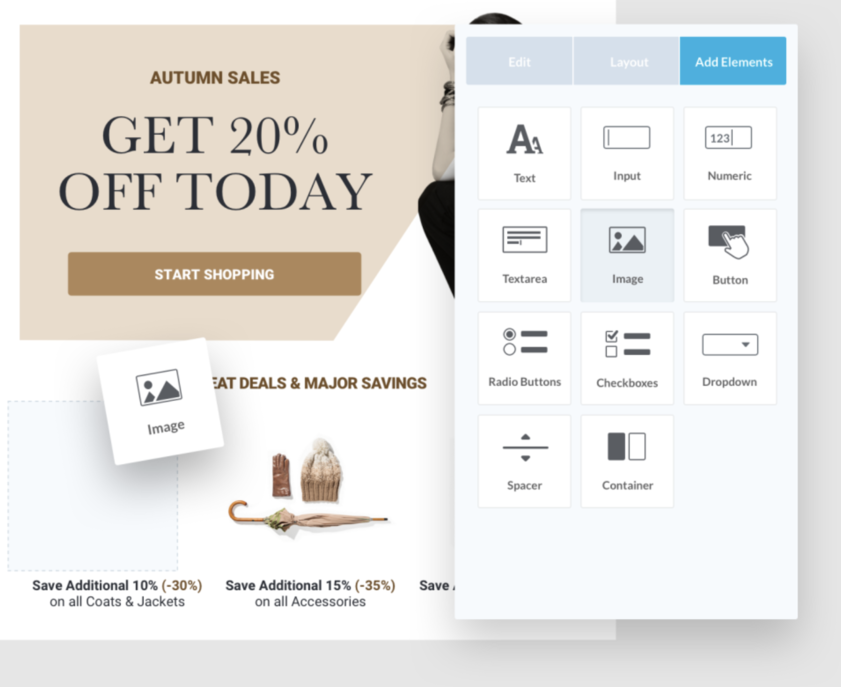 Sleeknote’s pop-up builder interface; source: G2
Sleeknote’s pop-up builder interface; source: G2
Pricing: Sleeknote does not offer a free pricing plan. Still, there is a free 7-day trial available for all the plans regardless of their price. The most affordable plan will cost you €49 per month (billed annually), and the most expensive one — €369 per month.
Benefits of this pop-up tool:
- pop-up gamification features;
- real-time personalization and analytics;
- dedicated success manager;
- goal-tracking features;
- custom-made campaigns.
Downside: This pop-up builder does not offer its own CRM system or other marketing tools — only third-party solutions.
OptiMonk
OptiMonk is another single-purpose pop-up software that is perfect for small and mid-sized businesses. It has a multitude of pre-made pop-up templates (more than 300) and advanced conversion boost features your sales team will definitely appreciate.
Here is what this pop-up software looks like:
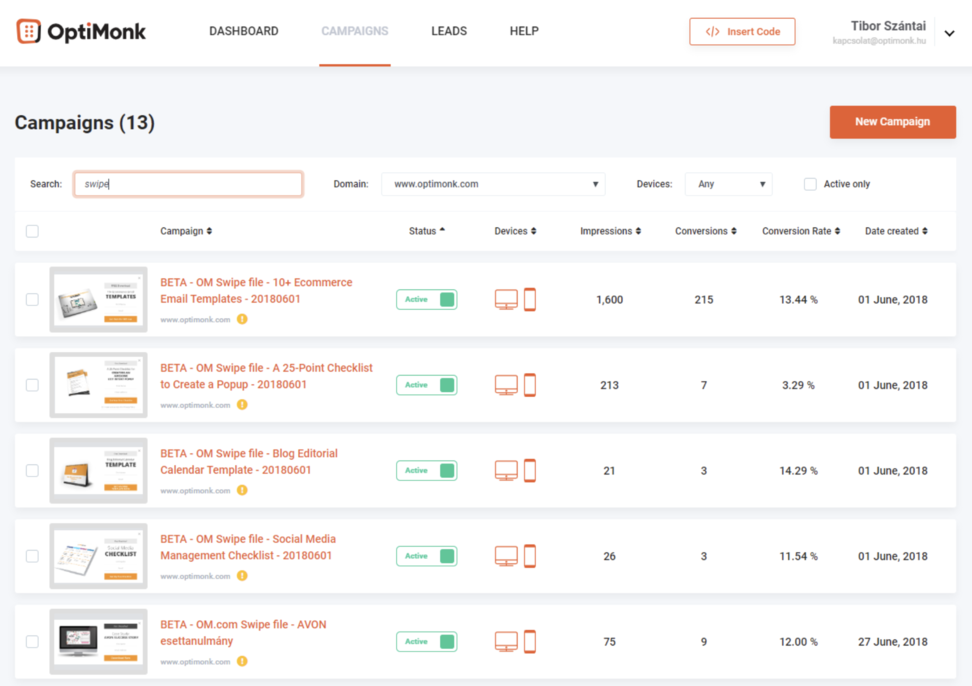 OptiMonk’s pop-up builder interface
OptiMonk’s pop-up builder interface
Pricing: OptiMonk offers a free pricing plan that allows 15,000 views. Prices for paid plans vary from $39 to $249 per month, with the Growth plan being the most popular ($99/month). This pop-up builder also offers bespoke quotes for enterprise-grade companies.
Benefits of this pop-up tool:
- dynamic product recommendations;
- smart tags;
- automatically generated discount codes;
- true revenue measurement;
- add-to-cart from pop-up;
- custom CSS or JavaScript code.
Downside: Some G2 users report that there may be customization issues with OptiMonk’s pop-up templates.
Outgrow
Outgrow is an interactive content marketing platform focused on helping users acquire and qualify leads. Choose their pop-up tool if regular builders don’t do the trick and you need software that centers around audience engagement. With Outgrow, you can create quizzes, calculators, and surveys that act like pop-ups on your website.
Here is what this pop-up software looks like:
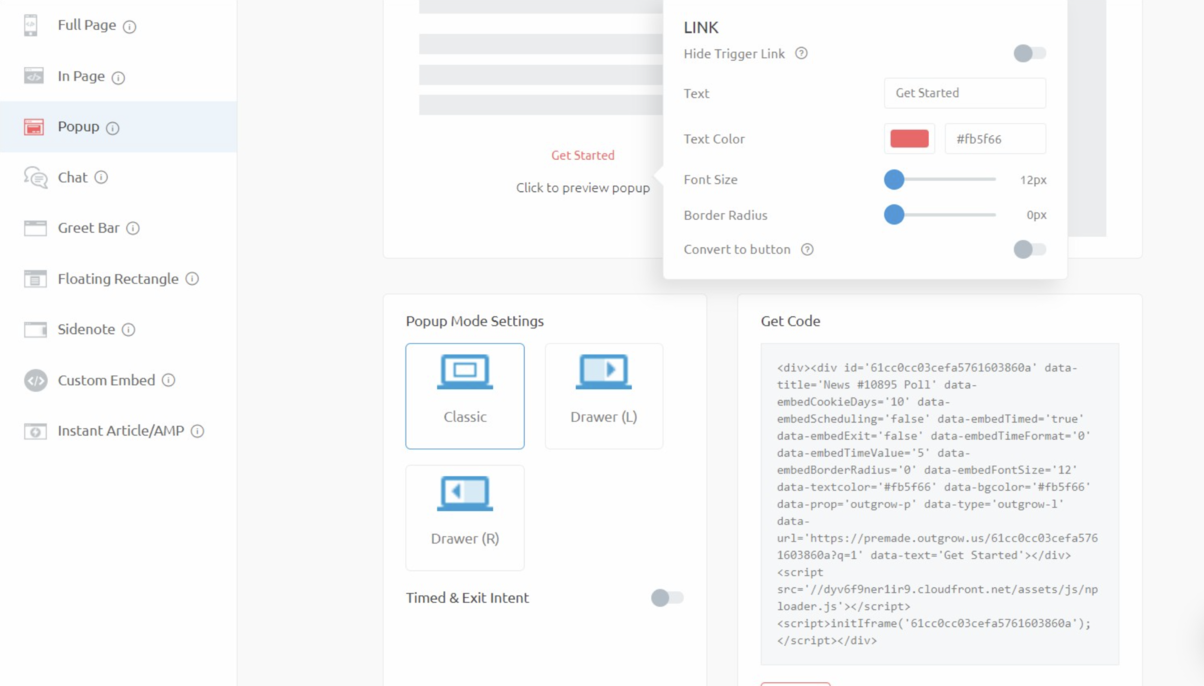 Outgrow’s pop-up builder interface; source: Outgrow
Outgrow’s pop-up builder interface; source: Outgrow
Pricing: Outgrow does not offer a free pricing plan — just a free trial. If you commit to an annual subscription, this pop-up builder’s monthly pricing plans will cost you $14, $25, $95, or $600 respectively.
Benefits of this pop-up tool:
- no-code pop-up builder;
- polls, outcome quizzes, and other interactive content pieces that act like pop-ups;
- end-to-end analytics;
- mobile-friendliness;
- plenty of pre-made pop-up templates.
Downside: Some G2 users recommend going for the most expensive pricing plan right away, as other plans do not have enough features you might need, meaning that you will have to upgrade anyway.
AiTrillion
AiTrillion is an AI-powered customer experience and eCommerce platform. Apart from other tools, AiTrillion has a pop-up builder that can help users grow their mailing lists or increase their average order value.
Here is what this pop-up software looks like:
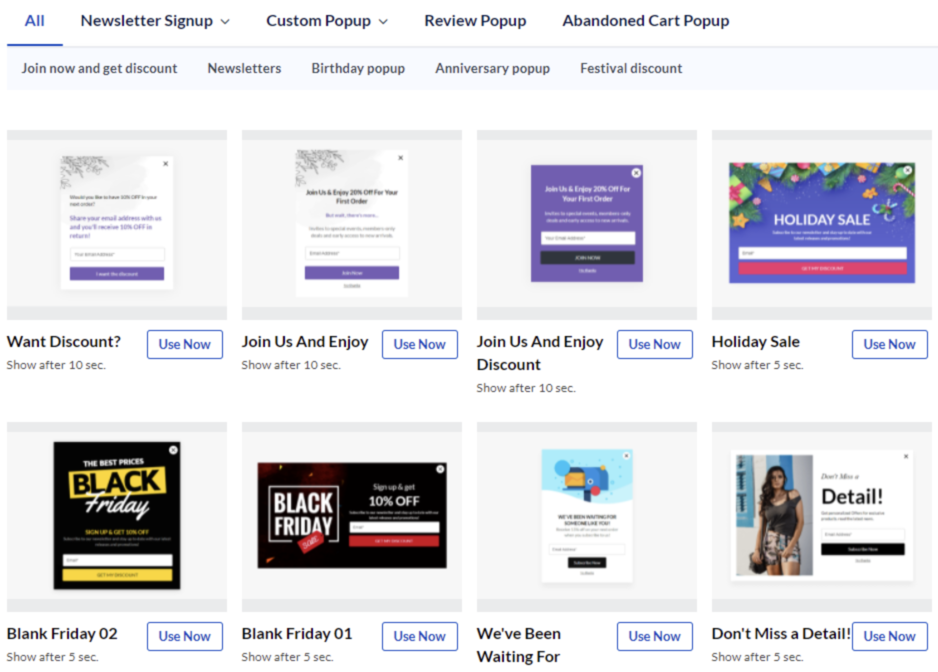 AiTrillion’s pop-up builder interface; source: AiTrillion
AiTrillion’s pop-up builder interface; source: AiTrillion
Pricing: This pop-up software’s plans are more on the pricey side, as their most affordable plan costs $15/month, and the most expensive one will cost you $1250/month. AiTrillion’s pricing plans are based on the number of active customers you have, meaning that you will need to upgrade as your company grows.
Benefits of this pop-up tool:
- pre-built lead capture forms;
- real-time pop-up behavior automation;
- page-level targeting;
- plenty of templates built for various pop-up intents;
- smart trigger scenarios.
Downsides: It can be pricey.
Privy
Privy is an email and SMS marketing platform geared toward boosting conversions. You can go for their pop-up software if you own a small or mid-sized company, as Privy’s pricing plans are inexpensive and intended for lower traffic.
Here is what this pop-up software looks like:
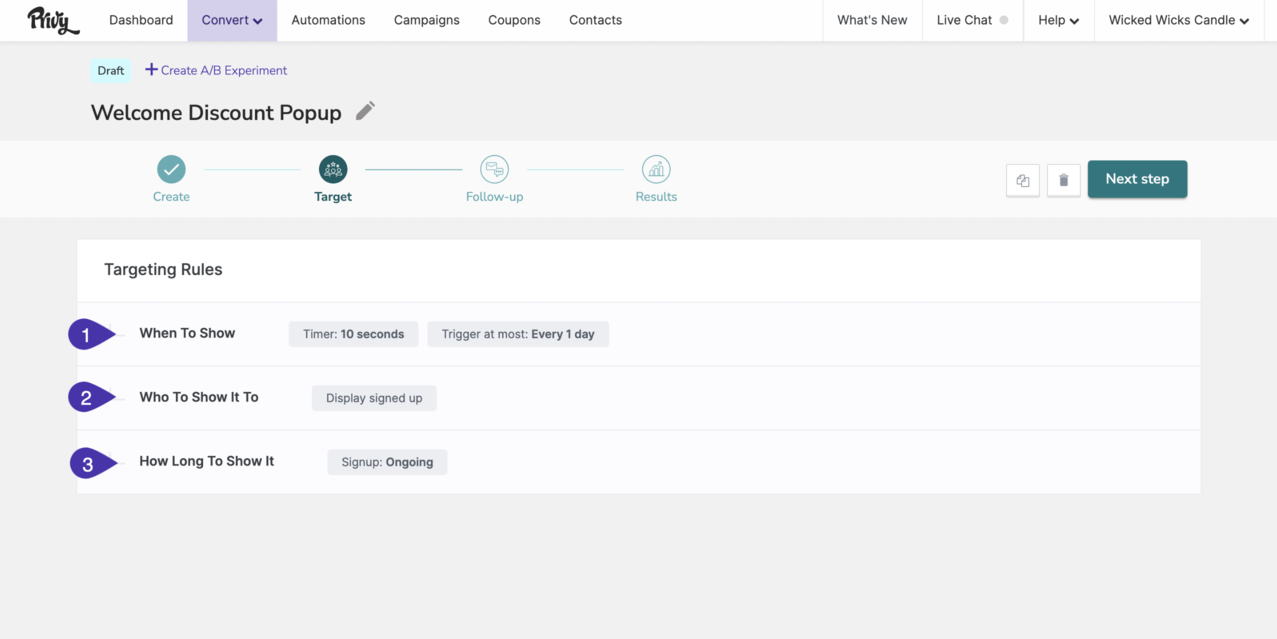 Privy’s pop-up builder interface
Privy’s pop-up builder interface
Pricing: Privy offers a free pricing plan that allows unlimited pop-ups and advanced targeting features — a perfect option for a small business. As for other plans, this pop-up builder can cost you $15 or $45 per month.
Benefits of this pop-up tool:
- drag-and-drop method;
- A/B testing features;
- nice personalization features;
- affordable pricing plans.
Downside: Limited reporting features.
Plerdy
Plerdy is a conversion rate optimization platform with a heavy focus on analytics and SEO. Among other tools, Plerdy provides a pop-up builder that collects in-depth statistics about your visitors and pop-up performance, including traffic source, impression loss, visitor drop-off, and more.
Here is what this pop-up software looks like:
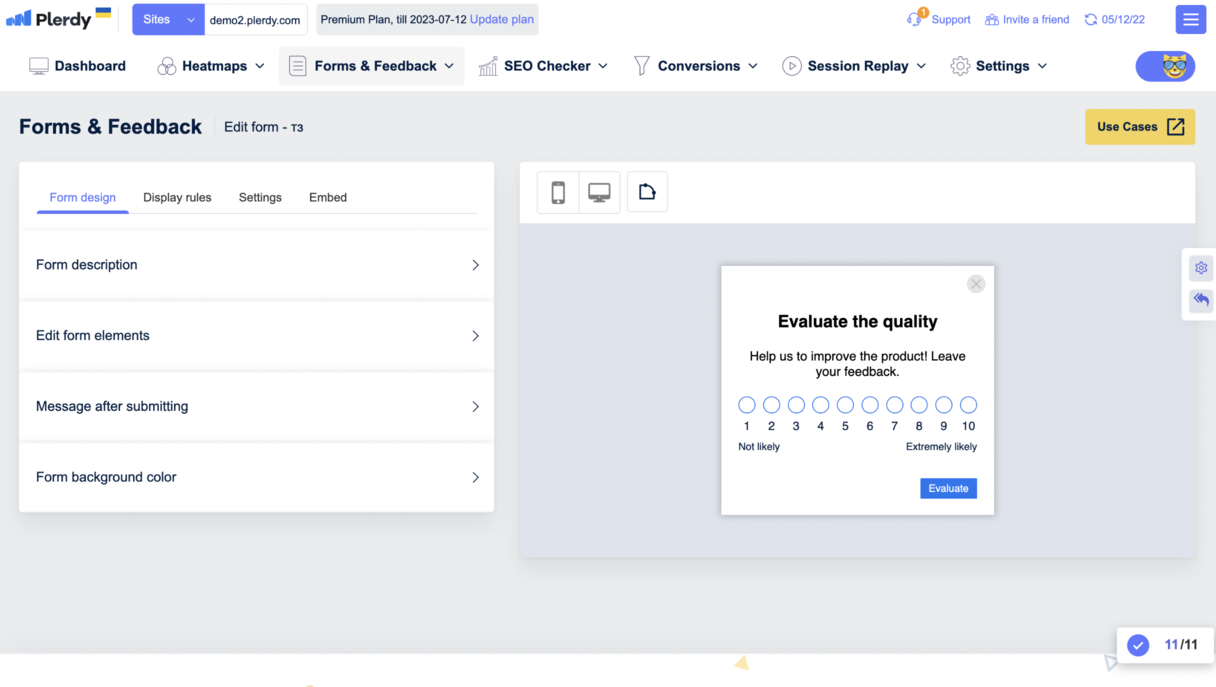 Plerdy’s pop-up builder interface; source: G2
Plerdy’s pop-up builder interface; source: G2
Pricing: Plerdy offers a free all-in-one plan, which is a great option if you want to try their pop-up software or have lower traffic. However, if you just need their pop-up software without any additional tools, you can opt for their $7/month, $15/month, $23/month, or $39/month plan. Your choice will depend on your desired number of page views and collected leads.
Benefits of this pop-up tool:
- no-code pop-builder;
- clickthrough heatmaps;
- pop-up survey features;
- user session recordings;
- remarketing features.
Downside: According to G2 users, Plerdy’s reports may be a bit intricate and difficult to understand.
Elementor
Elementor is a front-end drag-and-drop page builder that allows users to develop their own WordPress sites. Other than websites, Elementor’s pop-up tool can help you create smart pop-ups for WordPress and display them at the right time and in the right part of your website.
Here is what this pop-up software looks like:
 Elementor’s pop-up builder interface; source: G2
Elementor’s pop-up builder interface; source: G2
Pricing: Elementor’s pop-up software, along with other tools and features, is available for $99/year. There is no free pricing plan or free trial, but the company does offer a 30-day money-back guarantee.
Benefits of this pop-up tool:
- advanced targeting tools;
- no-code pop-up builder;
- designer-made pop-up templates;
- smart pop-up triggers and display conditions;
- customer feedback collection.
Downside: You cannot try this pop-up tool for free and have to commit to a yearly subscription.
Poptin
Poptin is discrete pop-up software intended to create a wide range of desktop and mobile pop-ups. At baseline, this is an excellent option if you need to craft lots of sophisticated campaigns, but additional marketing or sales features are not your priority.
Here is what this pop-up software looks like:
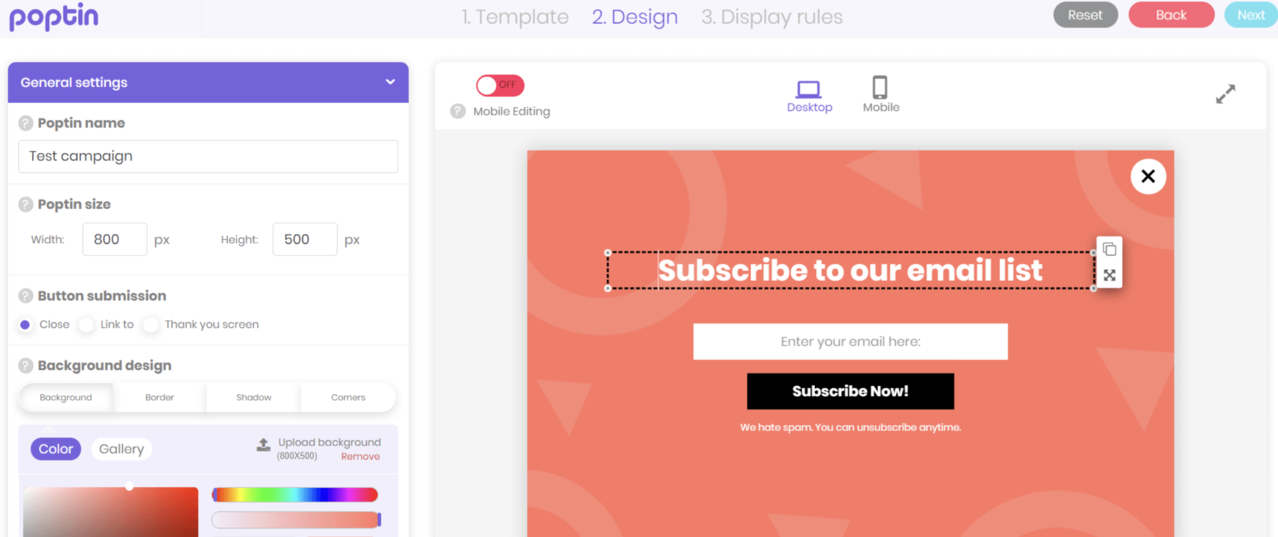 Poptin’s pop-up tool interface; source: Poptin
Poptin’s pop-up tool interface; source: Poptin
Pricing: There is a free plan available if you want to test this pop-up tool, though its capacity will probably not be enough long-term. Poptin’s paid pricing plans cost $20/month, $47/month, and $95/month if billed annually.
Benefits of this pop-up tool:
- advanced triggers and targeting options;
- A/B testing;
- 50+ quick native integrations;
- gamified pop-ups;
- full-screen overlays.
Downside: Not enough pop-up templates.
Convertful
Convertful is an on-site widget platform designed to develop pop-ups, floating buttons, scroll boxes, and other widget types. This pop-up tool can help you acquire more leads and email subscribers using behavior-based campaigns.
Here is what this pop-up software looks like:
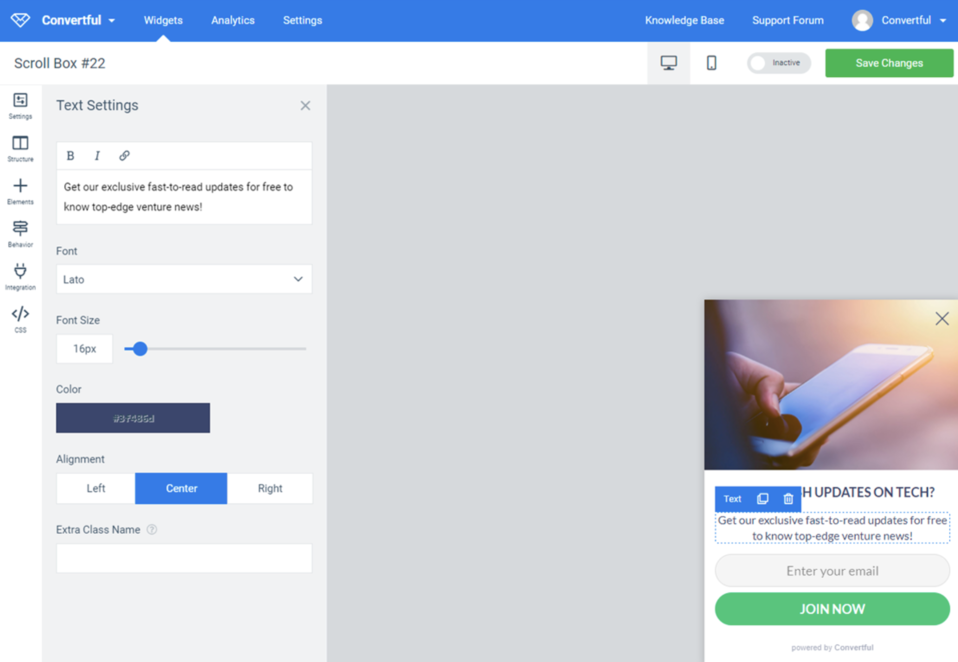 Convertful’s pop-up tool interface; source: G2
Convertful’s pop-up tool interface; source: G2
Pricing: Convertful has a free pricing plan, but going through with it is not ideal, as it does not offer customer support. The paid plans offer more wiggle room and, depending on your number of views, can cost you $19/month, $79/month, $199/month, or more.
Benefits of this pop-up tool:
- spin-to-win gamification;
- audience segmentation surveys;
- custom CSS and JS;
- adjustable animations;
- custom success messages.
Downside: Needs more integrations.
Mailmunch
Mailmunch is an email marketing and lead growth platform that is perfect for growing an engaged audience. Their pop-up builder should be your go-to option if you require professional-looking pop-ups and use email as your key customer communication channel.
Here is what this pop-up software looks like:
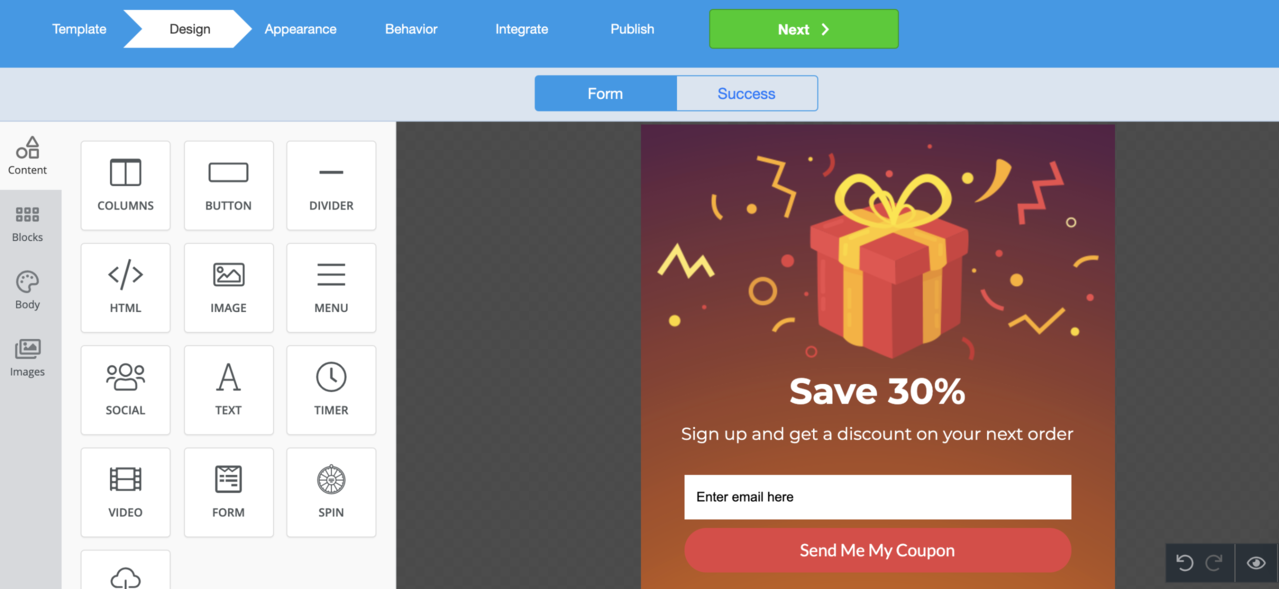 Mailmunch’s pop-up software interface; source: G2
Mailmunch’s pop-up software interface; source: G2
Pricing: You can use the Mailmunch pop-up tool for free. Their paid pricing plans start from $13.99/month, and the cost will increase as your brand grows.
Benefits of this pop-up tool:
- no-code pop-up builder;
- versatile pop-up templates;
- advanced visitor targeting options;
- functional and intuitive interface;
- affordable pricing plans.
Downside: Needs more pop-up templates.
Unbounce
Unbounce is a conversion intelligence platform that helps create pop-ups and one-page websites and generate copies for your marketing campaigns using AI. It can prove useful if you own an eCommerce store and high expenditures are not an issue for you.
Here is what this pop-up software looks like:
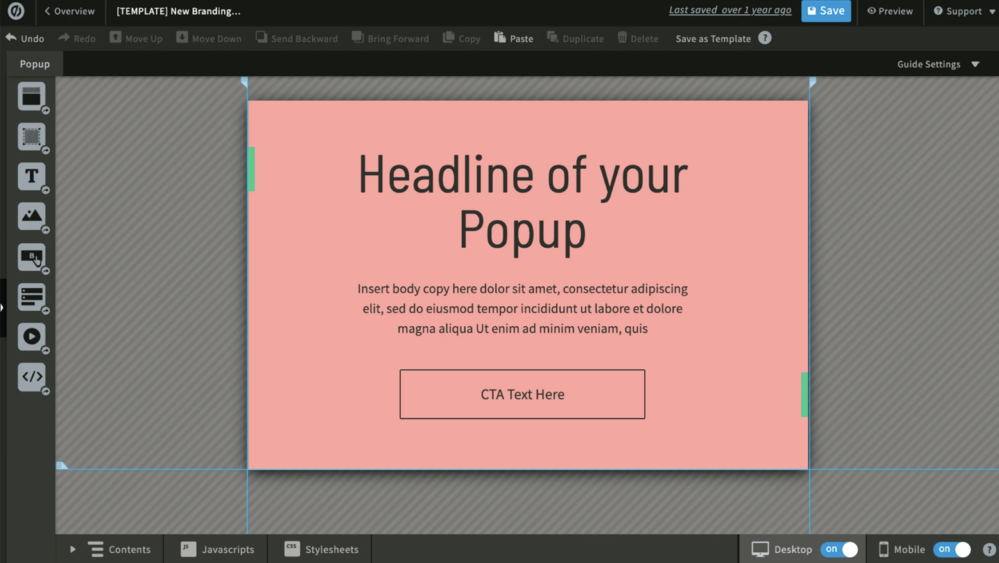 Unbounce’s pop-up software interface; source: G2
Unbounce’s pop-up software interface; source: G2
Pricing: Unbounce does not have a free pricing plan. Still, you can try all of their pricing plans for free for 14 days. Afterward, they will cost you $81/month, $122/month, $203/month, and $518/month respectively.
Benefits of this pop-up tool:
- drag-and-drop pop-up software;
- dynamic text replacement feature;
- 50+ pop-up and sticky bar templates;
- campaign scheduling;
- intuitive interface.
Downside: There is no way around it — Unbounce is expensive.
Conclusion
So, that’s a lot to think about… If you have not put an eye on a pop-up builder by now, here is a table comparing all of the tools mentioned in this blog post.
|
Free plan |
Pricing starts from |
Extra marketing tools |
Integrations |
| SendPulse |
+ |
$7/month |
+ |
+ |
| Claspo |
+ |
$16/month |
|
+ |
| Sleeknote |
|
€49/month |
|
+ |
| OptiMonk |
+ |
$39/month |
|
+ |
| Outgrow |
|
$14/month |
+ |
+ |
| AiTrillion |
|
$15/month |
+ |
+ |
| Privy |
+ |
$15/month |
+ |
+ |
| Plerdy |
+ |
$7/month |
+ |
+ |
| Elementor |
|
$99/year |
+ |
+ |
| Poptin |
+ |
$20/month |
|
+ |
| Convertful |
+ |
$19/month |
|
+ |
| Mailmunch |
+ |
$13.99/month |
+ |
+ |
| Unbounce |
|
$81/month |
+ |
+ |
Apart from choosing a pop-up builder, you also have to think about what you will do once you collect all those email addresses and start generating leads. The truth is, pop-ups alone won’t cut it. To create a targeted campaign, you need a landing page. To process your collected customer data, you need a CRM system. To contact all these people afterward, you need a bulk email service and chatbots.
At SendPulse, we always think these things through. This is why you don’t have to look for separate services that can help you manage your marketing efforts. You can have all of these tools on one platform and leverage them for free. Try SendPulse’s pop-up builder and see for yourself!