Mailchimp is undoubtedly a well-known option among email service providers. This marketing platform brought a refreshing change to the email marketing industry, offering many features that appealed to small-to-medium businesses, online store owners, and other users.
However, ever since the platform changed its pricing model and freemium plan, an increasing number of users have been exploring alternatives to Mailchimp. If you find yourself in this situation or simply want to examine comparable tools, continue reading to discover paid and free Mailchimp alternatives that best suit your needs.
This blog post was originally published in 2023 and revised in 2025 to reflect updates to some platforms’ features, pricing, and limitations.
Mailchimp features and prices
Let’s begin with a quick introduction to Mailchimp. To make a fair comparison of the best Mailchimp alternatives, it’s essential to understand the features the platform offers and how it’s priced.
When Mailchimp first launched, email marketing tools looked very different. Over time, it has evolved into a comprehensive marketing platform that seamlessly integrates with leading eCommerce platforms and advertising tools like Facebook Ads and Google Ads.
Mailchimp offers a range of features for email marketing, including:
- Email campaign creation. With Mailchimp, you can use a drag-and-drop editor along with customizable templates and merge tags to create polished, personalized emails.
- Audience management. The platform lets you segment your audience based on specific criteria, allowing you to send more targeted and relevant campaigns.
- Automation. Mailchimp allows you to set up automated email workflows that respond to triggers such as sign-ups, purchases, or specific dates.
- A/B testing. The platform enables you to split test email subject lines, content variations, and send times to see what improves open and click-through rates.
- Analytics and reporting. Mailchimp provides detailed insights into your email campaigns, including open rates, click-through rates, subscriber engagement, and more. These analytics help you measure the effectiveness of your campaigns and make data-driven decisions.
- Integration capabilities. Mailchimp integrates with various third-party platforms and tools, including popular eCommerce solutions, CRM systems, social media platforms, etc. This lets you sync data, target specific audiences, and streamline your marketing efforts.
- Mobile app. Mailchimp’s mobile app allows you to manage your email marketing campaigns on the go, monitor performance, and access key features from your mobile device.
Mailchimp pricing. The platform offers four pricing tiers. The free plan includes up to 500 contacts and 1,000 emails per month (or 500 per day). It comes with basic templates, segmentation, and automation but lacks advanced customization or code-based email creation. Its paid plans start at $13/month and go up to $350/month, depending on the number of contacts and features you need.
Mailchimp disadvantages
Mailchimp is one of the most well-known email marketing platforms out there. But like any tool, it’s not without its downsides. Here are a few limitations to keep in mind as you explore the best Mailchimp alternatives:
- Pricing. Mailchimp’s pricing has changed significantly over time. While it still offers a free plan, costs can add up quickly as your list grows or if you need access to advanced features. For some businesses, especially those with large audiences, the value may not always match the price.
- Steep learning curve for beginners. Although Mailchimp includes helpful tools and templates, the interface can feel overwhelming if you’re just starting out. It may take some time to figure out how everything works.
- Limited customization. While Mailchimp provides templates and basic customization options, you might find the design controls a bit restrictive. Making detailed changes or building fully custom templates often requires coding knowledge or external help.
- Support limitations. Mailchimp doesn’t offer live support on all plans. Most users will need to rely on email or chatbot customer support, which may not be ideal if you run into an urgent issue.
- Limited advanced features. If you need sophisticated features, such as more advanced automation, segmentation, or AI tools, you may have to upgrade to a higher plan or integrate third-party tools, which adds to the overall cost.
Before choosing an email platform, it’s worth thinking about how these limitations could affect your email marketing strategy. Depending on your needs, there may be cheaper alternatives to Mailchimp that offer the same or even better functionality without the tradeoffs.
Top Mailchimp competitors
Looking for the best Mailchimp alternatives can be time-consuming, especially with so many tools to consider. To save you time, we’ve put together a comprehensive list of Mailchimp competitors, including a comparison table below.
SendPulse
SendPulse is a robust yet cheaper alternative to Mailchimp, offering a wide range of multichannel marketing and sales automation tools. In addition to email marketing automation, it includes web push notifications, SMS campaigns, chatbots, a built-in CRM, a landing page, link in bio page, and website builders, an online course builder, and more, all designed to help you grow and manage your audience in one place.
SendPulse’s intuitive drag-and-drop email builder makes it easy to create professional, personalized campaigns and automated flows, even if you’re new to email marketing. You can start from scratch or pick from pre-designed templates — no sign-up is required to preview or test them.
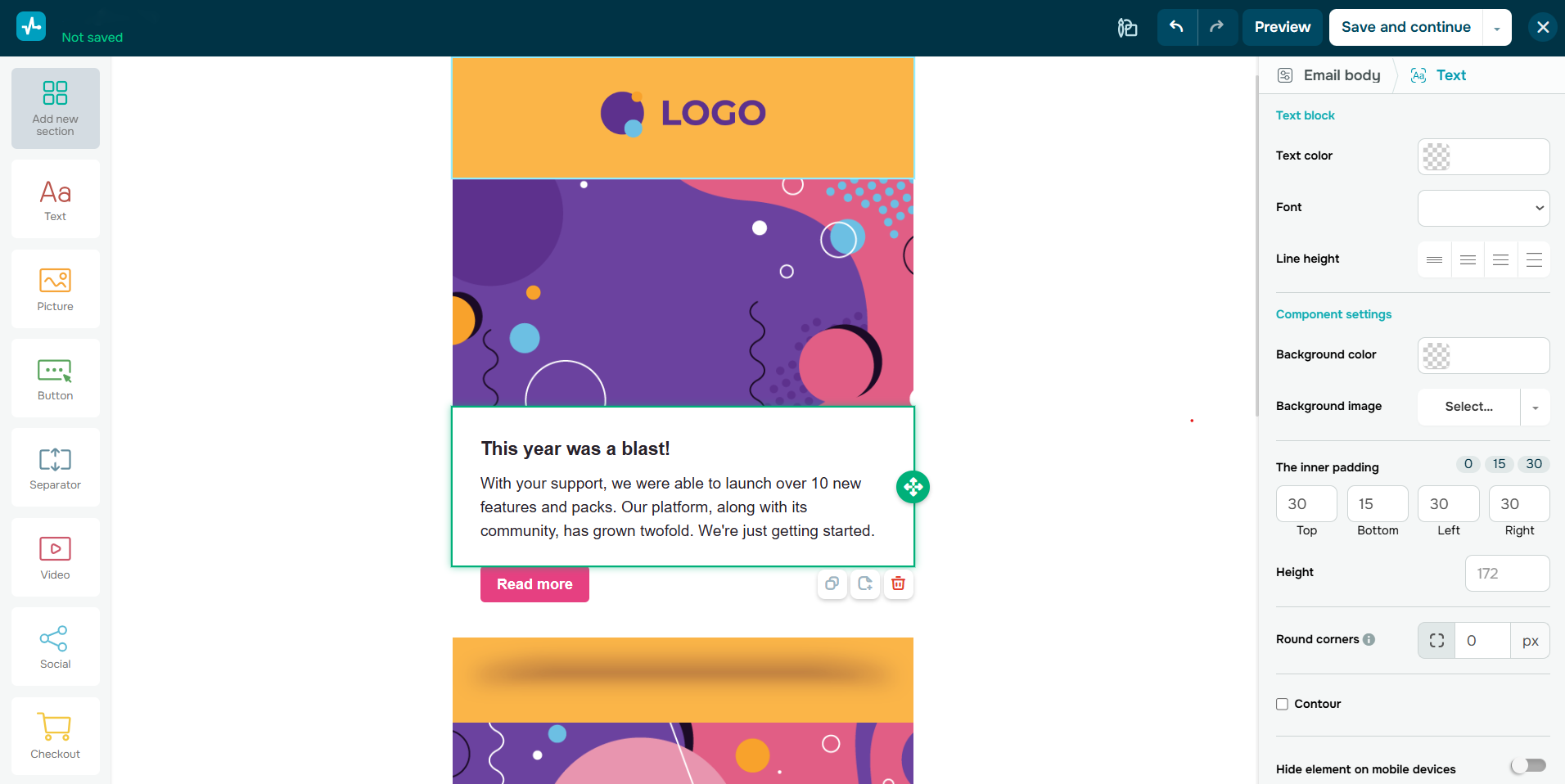 Creating a custom template in SendPulse
Creating a custom template in SendPulse
With SendPulse, you can personalize emails using subscriber names or preferred languages. All templates are mobile-responsive, and the built-in spam checker helps ensure strong deliverability. You also get access to helpful automation and analytics features like click-through and unsubscribe tracking, A/B testing, and error reports. Even on the free plan, features like segmentation and email address verification are included.
Another crucial benefit is the platform’s 24/7 multilingual support. The SendPulse team is available in English, Spanish, Portuguese, and Ukrainian.
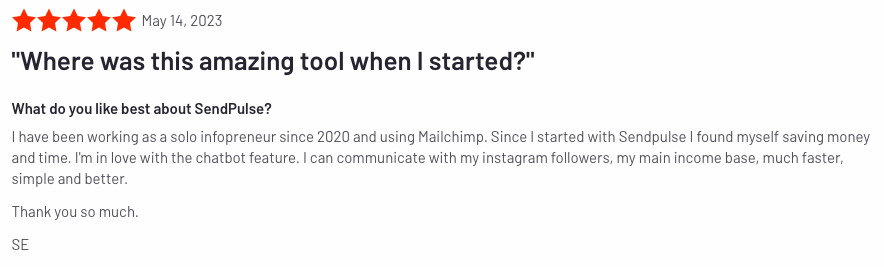 A customer’s review about moving from Mailchimp to SendPulse; source: G2
A customer’s review about moving from Mailchimp to SendPulse; source: G2
Some of the key email marketing features from SendPulse include:
- drag-and-drop builder;
- custom HTML editor;
- 130+ pre-made email templates;
- bulk email campaigns;
- responsive design;
- advanced segmentation and personalization;
- AI assistant for content generation, refinement, translation;
- Email API and SMTP relay;
- custom webhooks and trigger-based emails;
- email scheduling;
- customizable tags and dynamic segments;
- spam checker;
- customizable email capture forms;
- email address verification;
- detailed campaign statistics;
- A/B testing;
- numerous additional tools, such as a website builder, chatbots, and built-in CRM.
Pricing. SendPulse offers a free plan for up to 500 subscribers and 15,000 emails per month, as well as 3 sender email addresses and 5 automated flows. The platform’s most affordable Standard plan starts at $8/month for 500 contacts, unlimited emails, 10 automated flows, and 3 user seats. A pay-as-you-go option is also available if you prefer to pay only for the number of campaigns you send annually.
AWeber
AWeber is a great marketing solution and a popular Mailchimp alternative that can save you time and effort. The platform seamlessly integrates with Canva, letting you create stunning visuals without leaving your AWeber dashboard. With its drag-and-drop email builder, you can create professional-looking campaigns even if you don’t have technical experience.
With AWeber’s automation tools, you can send welcome emails, cart abandonment reminders, and other campaigns effortlessly so that you can focus on other tasks. The platform also supports audience segmentation, performance tracking, send time optimization, and A/B testing.
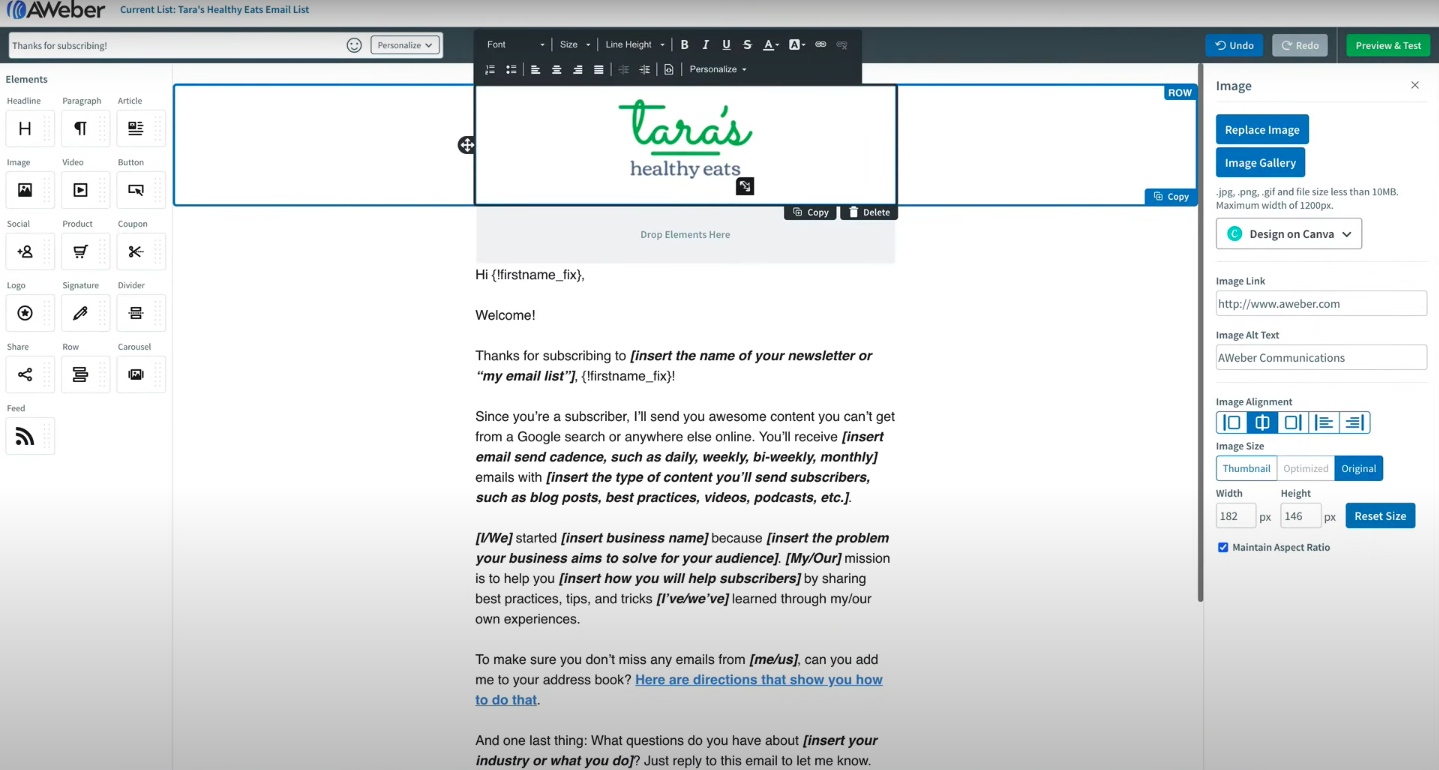 Chimp alternative’s drag-and-drop email builder; source: YouTube
Chimp alternative’s drag-and-drop email builder; source: YouTube
AWeber is also known for its strong email deliverability features. With tools to monitor performance and avoid spam folders, you can identify the best timing and content for driving clicks and conversions.
Key email marketing features from AWeber include:
- branded email templates;
- subject line assistant;
- AI writing assistant;
- drag-and-drop email builder;
- link previews;
- email automation;
- behavioral automation based on subscribers’ interaction;
- dynamic content for more personalization;
- tagging and segmentation.
Pricing. This Mailchimp alternative offers a 14-day free trial and 3 plans to choose from. The platform’s Lite plan costs $15/month, billed annually, and offers 500 subscribers, 5,000 emails, 1 mailing list, 3 automated email flows, and advanced message analytics. As your subscriber count increases, the pricing scales accordingly, with higher contact tiers allowing more monthly email sends.
Omnisend
Omnisend is a feature-rich email marketing platform, especially well-suited for eCommerce businesses. As a Mailchimp competitor, it offers tools that help drive sales and better understand customer behavior, such as pop-ups, segmentation, and automation.
The platform comes with a large library of email templates that are easy to customize and reuse. Its drag-and-drop builder includes dynamic content blocks for showcasing products, inserting unique discount codes, or recommending items based on user behavior.
Omnisend also enables advanced audience segmentation using customer data and shopping history. With built-in sales tracking, A/B testing, and multichannel support, including email, SMS, and push notifications, you can optimize performance and maximize engagement.
Key email marketing features from Omnisend include:
- AI subject line and writing assistant;
- product content blocks;
- customizable email templates;
- image editor;
- custom workflows and events;
- automation splits;
- conditional content blocks;
- personalized recommendations;
- resend to non-openers.
Pricing. Omnisend offers a free plan that includes up to 250 contacts and 500 email sends per month, as well as A/B testing and access to 24/7 email and live chat support. The platform’s paid plans start at $16 per month for 500 contacts and 3,000 email sends.
Mailjet
Mailjet is a well-established email marketing platform known for its user-friendly interface and straightforward navigation, making it especially popular among beginners. It offers a variety of high-quality, responsive templates to support your campaigns, although it’s worth noting that its free plan includes branded templates, which may not suit all branding needs.
As a Mailchimp competitor, Mailjet provides robust tools for campaign optimization. You can track performance with real-time analytics, test subject lines and content with built-in A/B testing, and personalize messages using dynamic content. In addition to email automation, templates, and tracking, Mailjet also provides access to a robust email API, giving more flexibility to tech-savvy users.
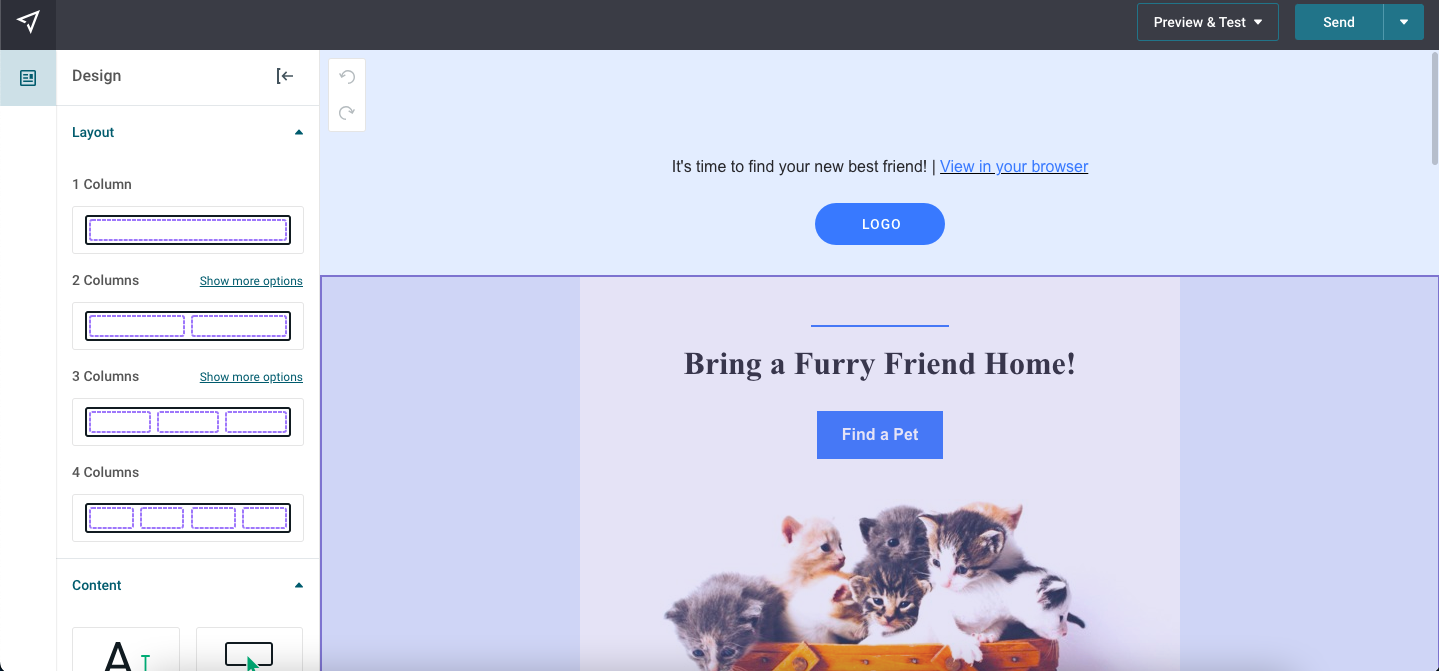 An email editor in Mailjet
An email editor in Mailjet
Key email marketing features from Mailjet include:
- drag-and-drop email editor;
- responsive email templates;
- real-time collaboration for team editing;
- dynamic content for personalized emails;
- A/B testing for email subject lines and content;
- email automation features;
- audience segmentation;
- advanced analytics.
Pricing. Mailjet offers a free plan that supports 1,500 contacts and up to 200 emails per day (or 6,000 per month). Paid plans start at $17/month for unlimited contacts and 15,000 emails per month. Advanced features, such as A/B testing and team collaboration, only become available in the Premium tier, which starts at $27/month.
Sender
Sender is an email and SMS marketing tool designed to be accessible to users of all skill levels. Its user-friendly interface and powerful tools make it a practical option for businesses looking to grow their audience and engagement. With Sender’s drag-and-drop email builder and a wide range of pre-designed templates, you can quickly create or customize branded emails using the visual editor or custom HTML.
As a free Mailchimp alternative, Sender also includes automation, segmentation, and personalization tools to help you deliver the right message at the right time. You can set up workflows for welcoming new subscribers, sending abandoned cart reminders, or re-engaging inactive customers. Beyond email campaigns, Sender includes lead capture tools like forms and pop-ups and integrates smoothly with platforms such as Shopify, WooCommerce, and WordPress.
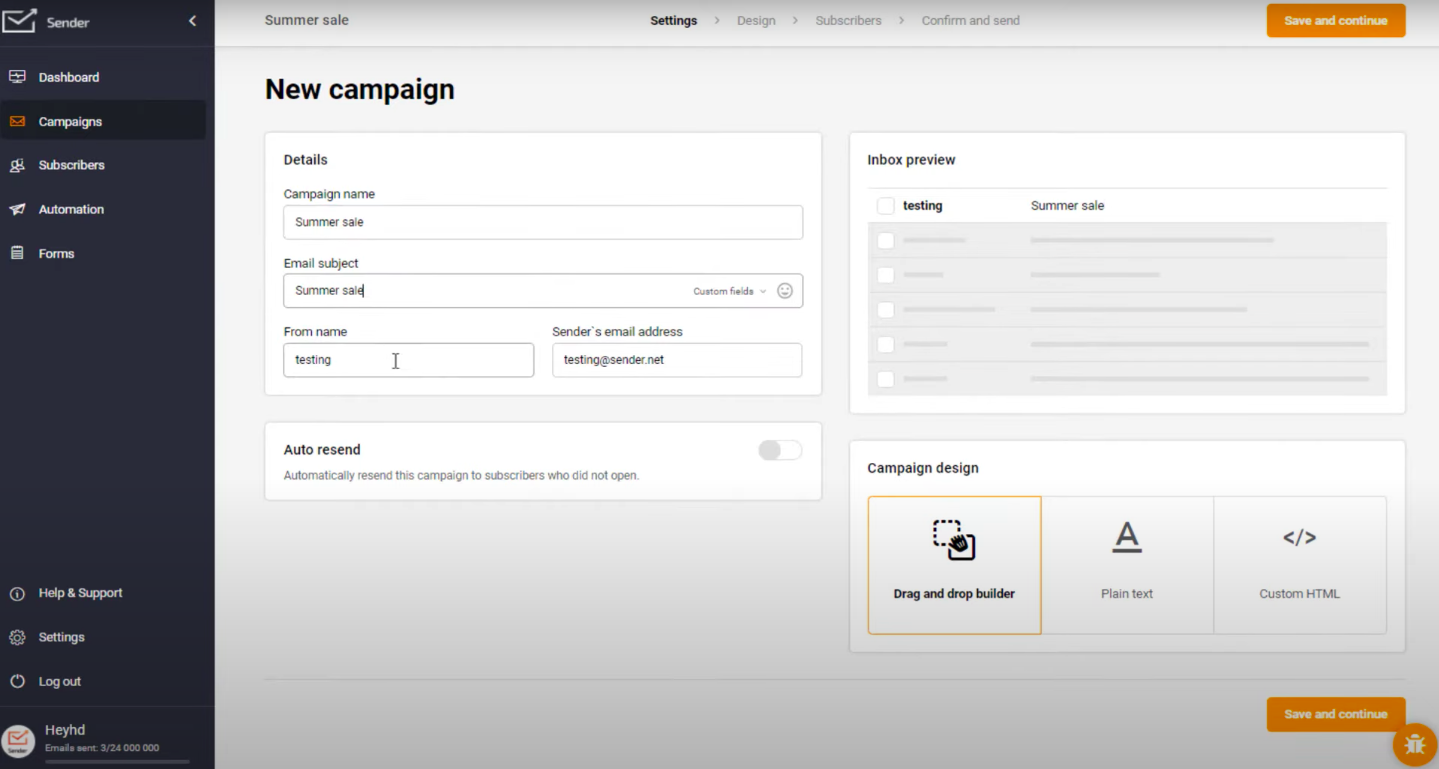 Launching an email campaign with the Chimp alternative; source: YouTube
Launching an email campaign with the Chimp alternative; source: YouTube
Key email marketing features from Sender include:
- drag-and-drop email builder;
- pre-made email templates and building blocks;
- responsive emails;
- custom HTML editor;
- email automation with pre-built email workflows;
- intelligent automation triggers;
- custom fields and tags;
- segmentation and behavioral triggers;
- dynamic content that adapts to each subscriber.
Pricing. Sender offers a free plan with up to 2,500 subscribers and 15,000 emails per month. It also grants you access to HTML, plain text, drag-and-drop editors, and various templates. The platform’s entry-level paid plan costs $7/month when billed annually and includes up to 1,000 contacts and 12,000 emails.
Zoho Campaigns
Zoho Campaigns is a powerful email marketing platform and a cheaper alternative to Mailchimp. With Zoho Campaigns’ intuitive email builder, you can easily create visually appealing and engaging emails or start with one of the many ready-made templates. Users can optimize their campaigns with A/B testing, detailed email analytics, and automation flows to nurture leads efficiently.
Beyond email marketing, Zoho Campaigns allows businesses to schedule social media posts and collaborate through multi-user accounts, making team management easier. The platform also integrates with popular solutions like WooCommerce, BigCommerce, and others.
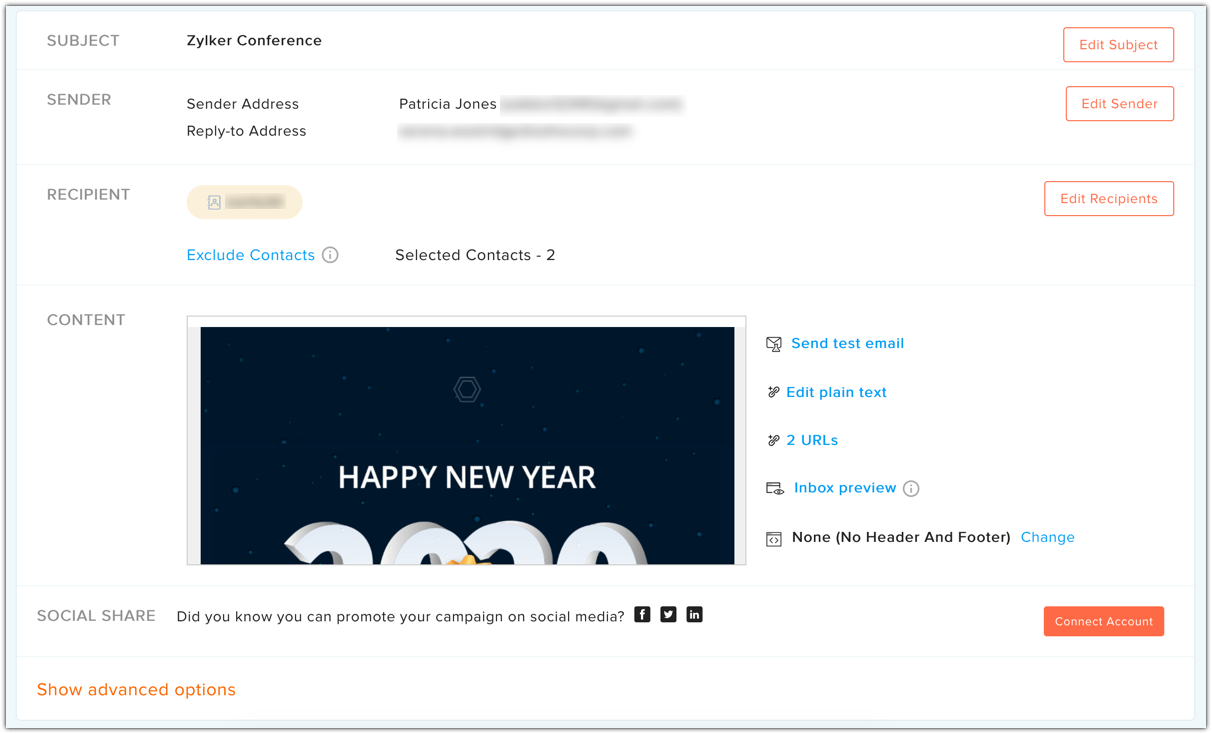 Creating an email campaign with the Chimp alternative; source: Zoho Campaigns
Creating an email campaign with the Chimp alternative; source: Zoho Campaigns
Key email marketing features from Zoho Campaigns include:
- drag-and-drop editor;
- dynamic personalization for content, images, and CTAs;
- email interactivity with polls, surveys, attachments, GIFs, etc.;
- A/B testing;
- advanced email automation;
- drag-and-drop workflows;
- contact path tracing;
- send-time optimization for each recipient.
Pricing. Zoho Campaigns offers a free plan that includes 2,000 subscribers and 6,000 emails per month, along with essential features, such as segmentation, personalization, and A/B testing. This Mailchimp competitor’s paid plans start at around $4/month (billed annually) for 500 contacts and unlimited emails and scale up to $1,120/month for 500,000 contacts.
Keap
Keap is an excellent Mailchimp alternative that combines CRM, sales, and marketing automation into one platform. It includes robust tools for task management, pipeline automation, and email campaign creation. Using this platform, businesses can design custom emails, automate follow-ups, and send broadcasts to stay connected with leads and drive conversions.
This platform automatically tags and segments contacts for more personalized communication. Built-in analytics help users track performance and optimize campaigns for maximum impact. Keap also offers migration support for contacts coming from other platforms like Mailchimp and integrates with popular eCommerce, CRM, and payment tools to help streamline business operations.
Key email marketing features from Keap include:
- pre-made email templates;
- email automation with segmentation and triggers;
- A/B testing, reporting, and analytics;
- broadcast and 1:1 emails;
- AI content assistant;
- AI automation assistant;
- email deliverability health dashboard;
- lead scoring.
Pricing. Keap doesn’t offer a free plan, but you can try it with a 14-day free trial or watch a 5-minute demo. As to paid plans, this Mailchimp alternative offers a paid plan that starts from $249/month for 1,500 contacts and 15,000 emails and can be scaled based on your mailing list size and user seats.
Ortto
Ortto is another Mailchimp alternative that focuses heavily on email personalization and data-driven email marketing. With its dynamic widgets, you can add real-time content, product recommendations, and interactive elements to your emails to deliver more relevant, engaging messages to your subscribers.
Ortto’s AI-powered prediction estimates email open rates before sending, helping you optimize subject lines and content. It also identifies unopened emails and resends them to boost engagement. With A/B testing, you can refine subject lines, content, sender names, and send times for better results. To support global audiences, Ortto offers an automatic translation that adapts your content to each recipient’s language.
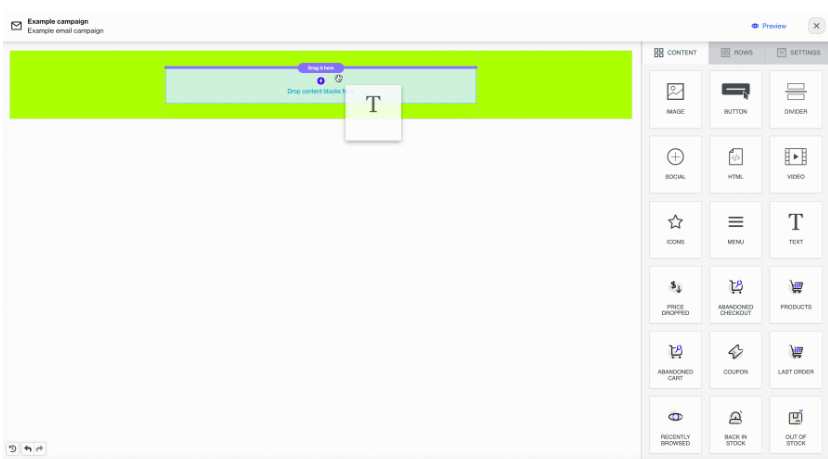 Creating a new email campaign with the Chimp alternative; source: Ortto
Creating a new email campaign with the Chimp alternative; source: Ortto
Key email marketing features from Ortto include:
- drag-and-drop email editor;
- pre-built email templates;
- HTML editor;
- dynamic content for personalization;
- dynamic and static audiences based on real-time customer data;
- timezone delivery;
- multilingual marketing;
- transactional emails;
- automatic resend for non-openers;
- branded link tracking;
- A/B testing and reporting;
- AI predictions and suggestions.
Pricing. Ortto doesn’t offer a free plan, but it does include a 14-day free trial. Paid plans start at $509/month (billed annually) for 10,000 contacts and 40,000 emails. All tiers include email and SMS marketing, automation journeys, A/B testing, analytics, and access to 24/6 customer support.
Klaviyo
Klaviyo is a multichannel marketing platform built for eCommerce brands, offering tools for email, SMS, and social media advertising. It integrates seamlessly with platforms like Shopify and Magento, making it easy to pull in customer data and create detailed audience segments based on behavior, such as purchase history, browsing activity, and abandoned carts.
As a Mailchimp alternative, Klaviyo offers a powerful product recommendation feature, which lets businesses personalize emails based on individual shopping behavior. Users also get access to over 100 pre-designed templates and a design gallery for inspiration. Klaviyo’s dynamic content tools let businesses personalize their campaigns with customer names, past purchases, and product recommendations. Besides, its automation system supports a wide range of flows, including welcome sequences, abandoned cart reminders, and follow-ups.
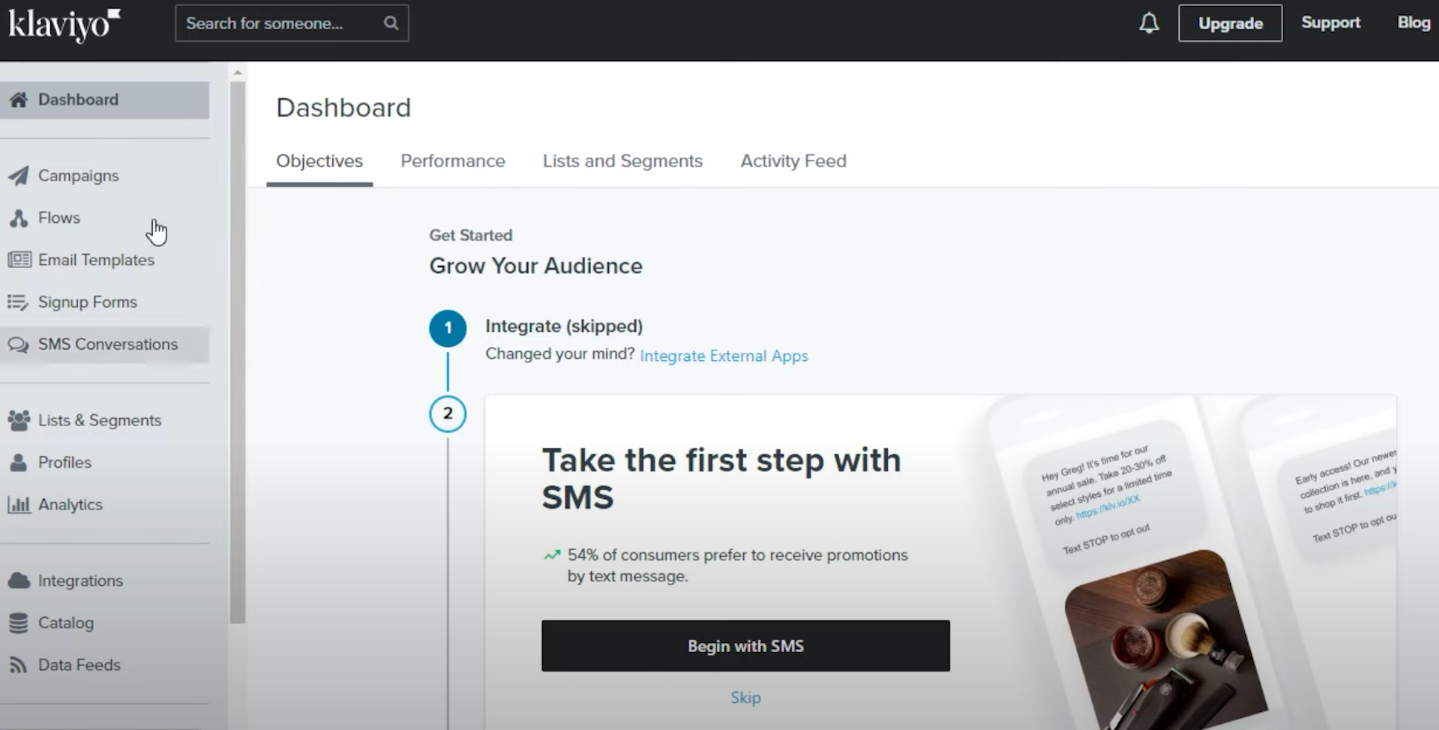 Klaviyo’s dashboard; source: YouTube
Klaviyo’s dashboard; source: YouTube
Key email marketing features from Klaviyo include:
- pre-designed email templates;
- show/hide logic for certain segments;
- custom HTML/CSS support;
- generative AI for subject lines, flows, and email content;
- reusable sections for faster template updates;
- advanced segmentation;
- 60+ pre-built automation flows;
- Klaviyo AI for predictions, product recommendations, and insights.
Pricing. Klaviyo offers a free plan for up to 250 contacts and 500 email sends per month, along with limited SMS features. The platform’s paid plans start at $20/month for 500 active contacts and 5,000 monthly emails.
Choosing between
Mailchimp and Klaviyo? See how they compare in pricing, ease of use, automation, reporting, and real-world business needs.
iContact is an email marketing platform that focuses on ease of use. As one of the notable Mailchimp competitors, it offers straightforward tools for building subscriber lists and designing email campaigns without the need for coding. Users can choose between pre-designed templates or a drag-and-drop editor to simplify email creation.
The platform supports automation and personalization features that allow businesses to send targeted messages at the right time and craft seamless email journeys. iContact also integrates with a variety of third-party tools, which helps streamline workflows for those already using other platforms.
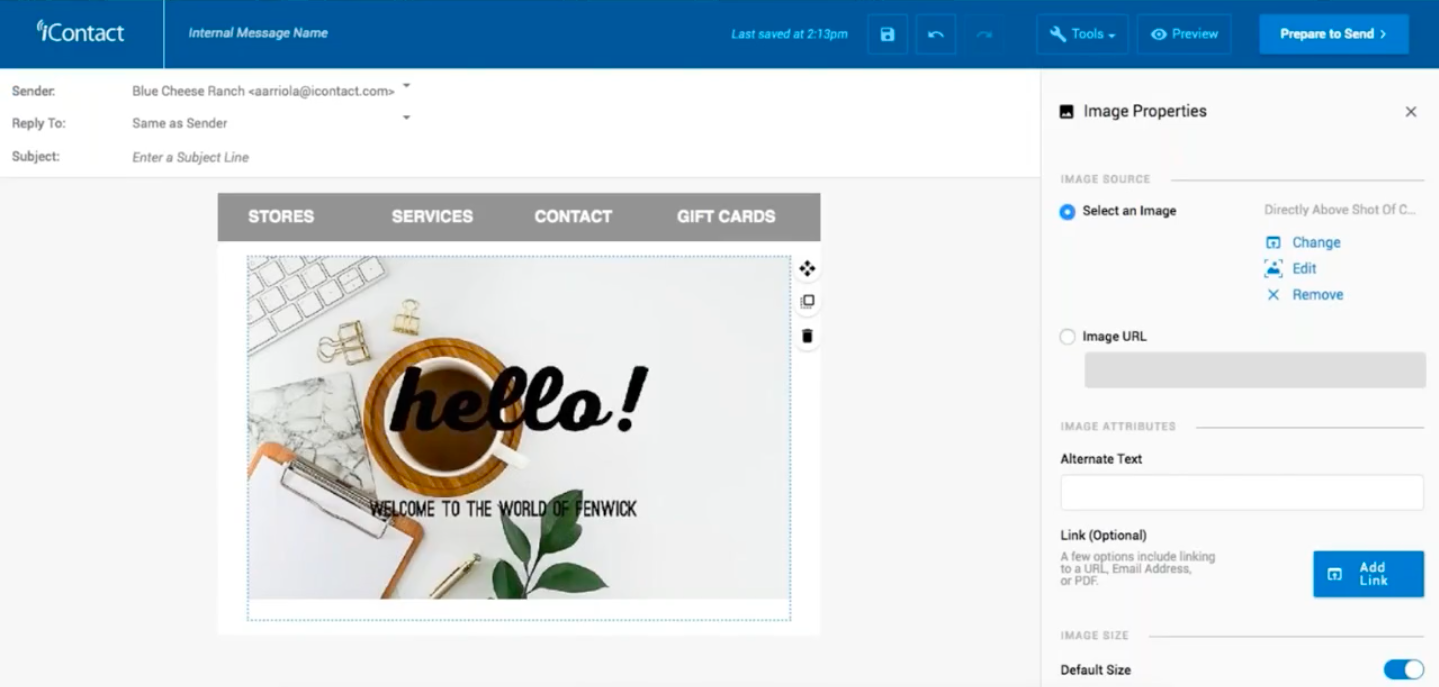 Creating an email using a template with the Chimp alternative; source: iContact
Creating an email using a template with the Chimp alternative; source: iContact
Key email marketing features from iContact include:
- pre-designed email templates;
- subject line AI assistant;
- bulk email campaigns;
- scheduled emails;
- email automation based on conditions and custom rules;
- re-engagement and triggered emails;
- personalization and segmentation;
- spam checker;
- campaign reports and A/B testing.
Pricing. This Mailchimp competitor offers a 30-day free trial. iContact’s most affordable plan costs $92/year (or $7.60/month) for 500 contacts and up to 5,000 email sends per month. The platform’s pricing increases with contact list size and can go up to $339/month for 50,000 contacts when billed annually.
Brevo
Brevo is an all-in-one marketing and CRM platform that covers email marketing, automation, live chats, chatbots, and more. As a Mailchimp alternative, it provides marketing and sales teams with core toolkits for marketing, sales, conversations, customer data, and messaging API.
Brevo’s marketing software makes it easy to create multichannel campaigns. You can build emails using its drag-and-drop editor or choose from 40+ pre-designed, mobile-friendly templates. It also includes AI tools that help users write subject lines, generate content, and pick the best time to send emails to different recipients.
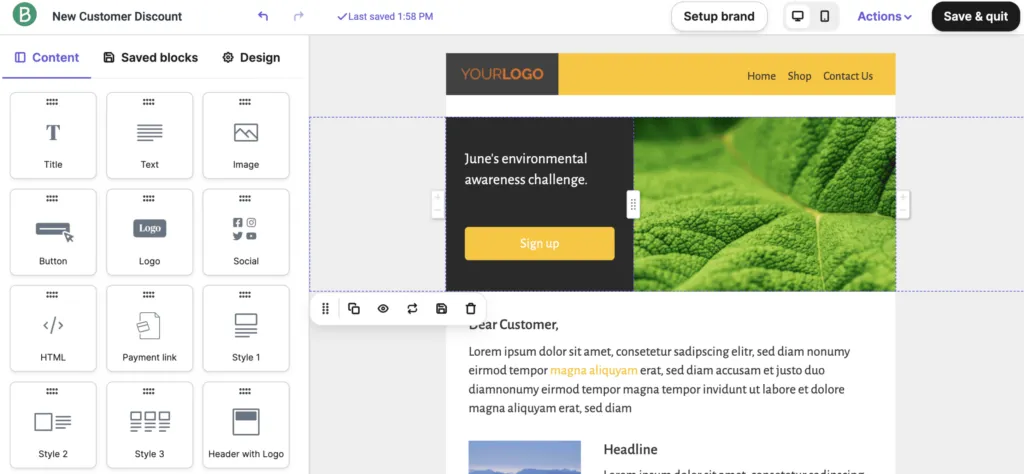 Brevo’s newsletter editor
Brevo’s newsletter editor
Key email marketing features from Brevo include:
- drag-and-drop email editor;
- 40+ responsive email templates;
- AI content generator;
- predictive sending AI;
- transactional emails;
- real-time email statistics;
- workflow editor for advanced automation;
- dynamic content;
- marketing automation.
Pricing. Brevo offers a free plan with 300 daily emails and up to 2,000 contacts and includes essential tools like email campaigns, automation, and tracking. Paid plans start at $8.08/month for 500 contacts and 5,000 monthly emails, with pricing scaling up to $602/month based on features and contact list size.
Moosend
Moosend is a powerful email marketing automation platform built to help businesses manage and scale their campaigns with ease. As a Mailchimp competitor, it offers a convenient drag-and-drop editor for creating email campaigns, along with a library of high-quality pre-designed templates. For users with more technical experience, HTML editing is also supported.
Moosend offers several AI-powered tools to improve your email marketing strategy. The platform’s AI Writer can help you generate email copy tailored to your preferred tone, length, and style. You can also add personalized AI-powered product recommendations to make your emails feel more relevant and boost customer engagement. Using Moosend, businesses can also set up automated workflows triggered by subscriber actions, such as welcoming new sign-ups, sending abandoned cart emails, or win back inactive users.
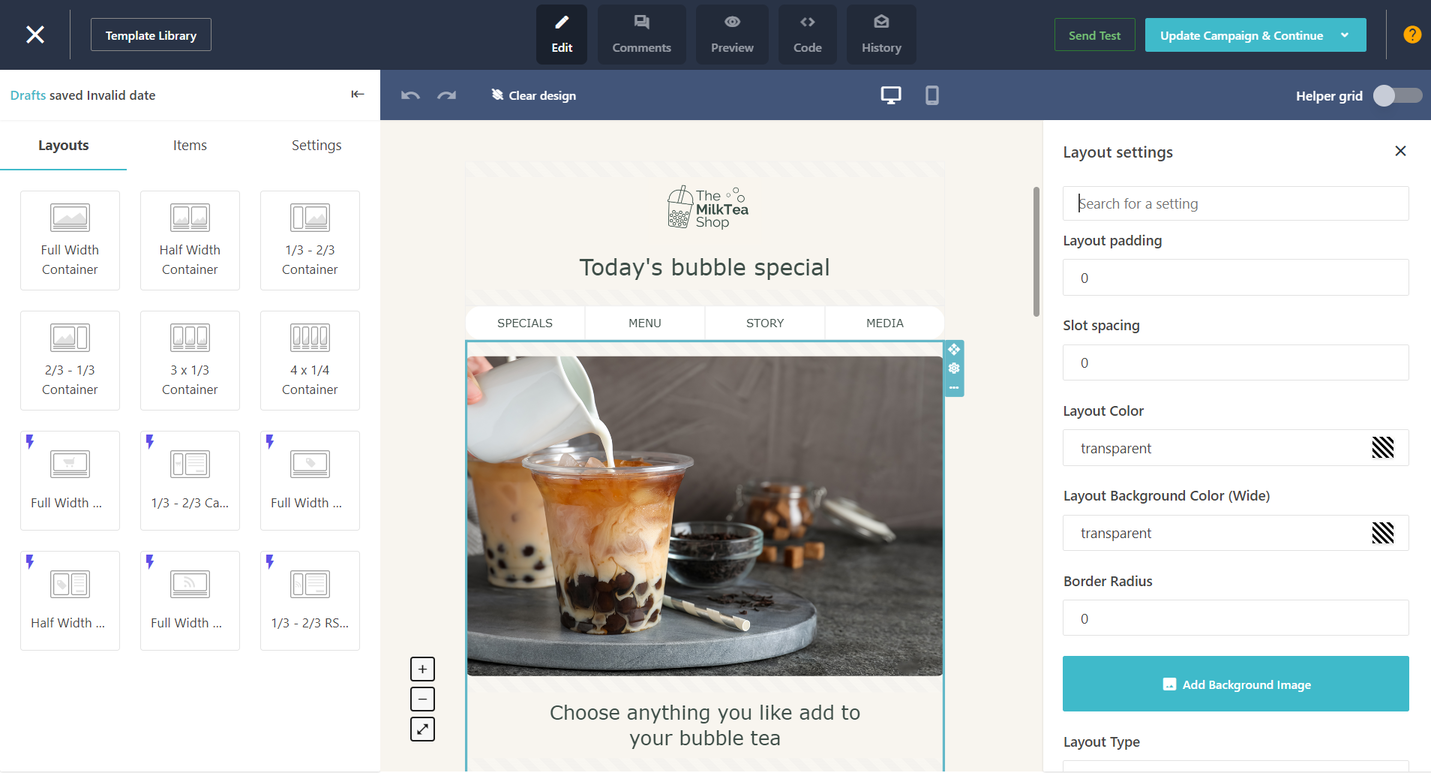 Moosend’s email campaign editor; source: Moosend
Moosend’s email campaign editor; source: Moosend
Key email marketing features from Moosend include:
- email newsletter builder;
- basic and custom-coded templates;
- image editing tools;
- conditional content blocks;
- AI-powered product recommendations;
- automation workflow builder;
- advanced segmentation tools;
- performance tracking and analytics;
- spam testing and deliverability checks.
Pricing. Moosend doesn’t offer a free plan, but you can try it for free for 30 days. The platform’s most inexpensive plan starts at $7/month when billed annually and includes 500 contacts with unlimited email sends. Moosend’s pricing scales based on your contact list and can reach up to $1,882/month for 400,000 contacts. Alternatively, you can purchase email credits separately without a monthly subscription.
Flodesk
Flodesk is an email marketing platform that emphasizes visual design and ease of use, making it suitable for users who prefer a more design-oriented approach without relying on coding. You can start with one of the platform’s professionally designed templates and easily customize it with your own fonts, images, videos, and widgets to match your brand.
This Mailchimp alternative integrates seamlessly with popular platforms like Shopify, WordPress, Instagram, Typeform, and more. It also offers built-in email performance analytics, so you can monitor open rates, click-throughs, and other key metrics to measure the effectiveness of your campaigns. On top of emails, Flodesk allows you to create a link in bio page, custom forms, and landing pages to capture leads and grow your mailing list.
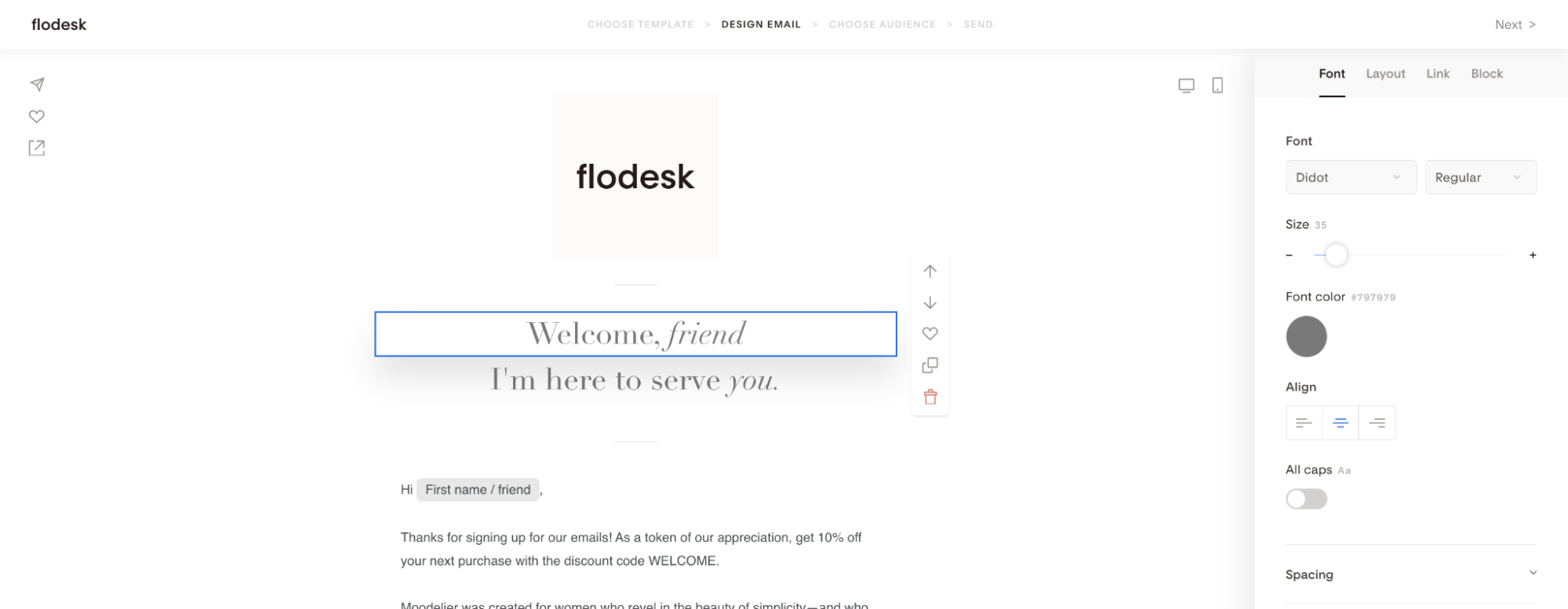 Designing a welcome email; source: Flodesk
Designing a welcome email; source: Flodesk
Key email marketing features from Flodesk include:
- customizable email templates;
- personalization with names, birthdays, and more;
- custom fonts and layouts;
- advanced segmentation;
- email automation tools;
- send time optimizer;
- resending to non-openers;
- personalized links;
- detailed analytics and reporting on engagement, performance, etc.
Pricing. Flodesk offers a free plan with access to landing pages and form-building tools. To unlock its email marketing features, you’ll need a paid plan. The platform’s most affordable email marketing plan is $35/month and includes unlimited contacts and emails. For eCommerce features like checkout pages and payment collection, there’s a separate plan starting at $24/month.
Constant Contact is an online marketing platform that helps businesses manage both email and social media campaigns. Its drag-and-drop editor and customizable templates make it easy to design eye-catching, engaging emails with minimal effort. The platform also lets users easily repurpose their email content into social posts for LinkedIn, Facebook, and Instagram to save time and keep their messaging consistent across platforms.
With built-in automation tools, this Mailchimp competitor allows businesses to schedule emails and SMS messages to be sent at the right time. Beyond email marketing features, Constant Contact provides additional valuable tools, such as AI-powered writing assistance, advanced reporting, and seamless integrations with platforms like Canva, Shopify, and Stripe.
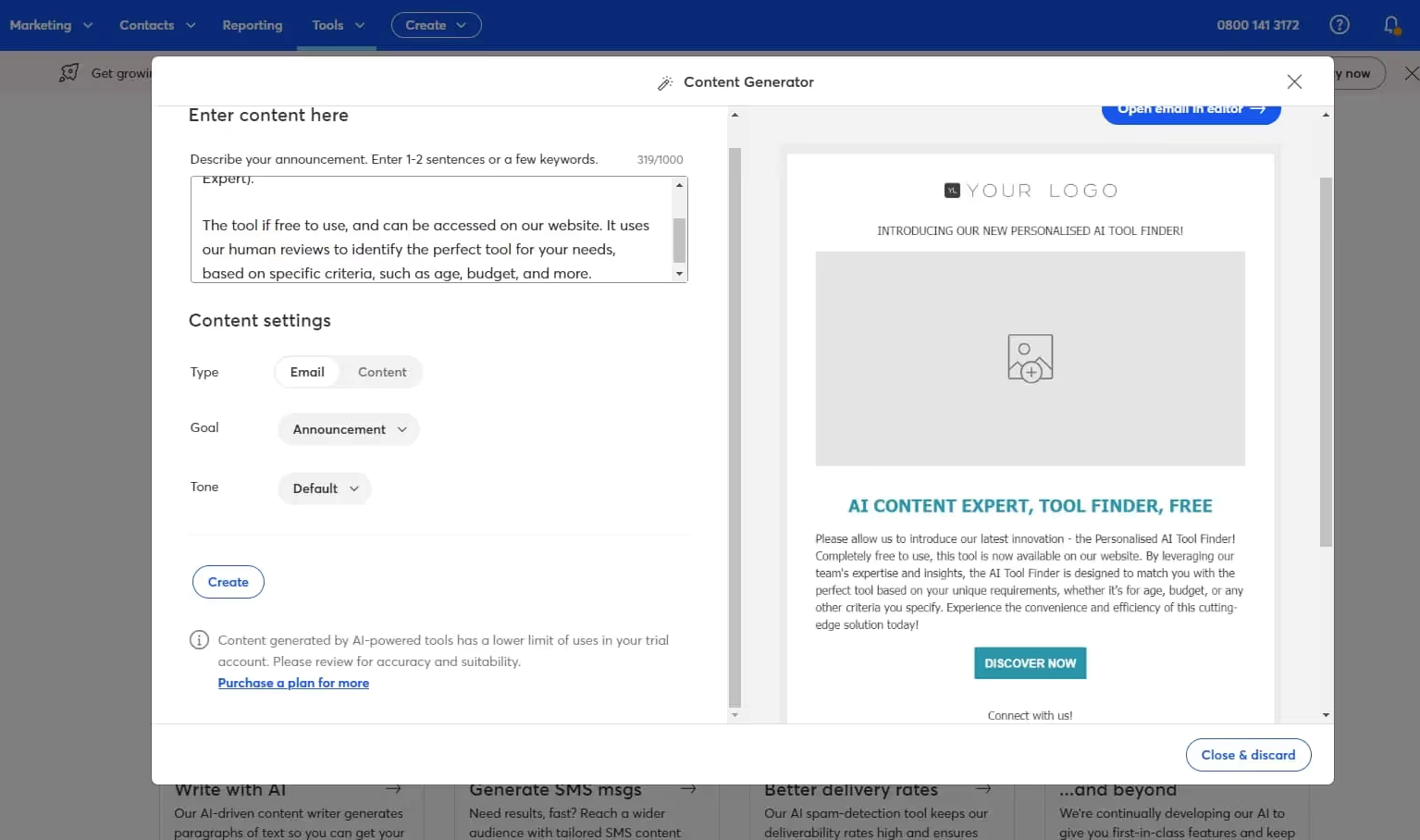 Generating email content with Constant Contact
Generating email content with Constant Contact
Key email marketing features from Constant Contact include:
- drag-and-drop email templates;
- brand kit with your logo, colors, and images;
- AI content recommendations;
- polls and surveys within emails;
- subject line personalization and suggestions;
- dynamic email content;
- A/B testing for subject lines;
- automation templates;
- resending to non-openers;
- engagement heatmap and reporting.
Pricing. Constant Contact doesn’t offer a free plan but includes a 14-day free trial. Paid plans start at $12/month and go up to $80/month, depending on your list size. The platform’s entry-level plan supports 500 contacts and 5,000 monthly email sends but includes only limited automation and email features.
MailerLite
MailerLite is an intuitive and feature-rich email marketing platform built for businesses that want advanced tools without the complexity. It comes with a flexible drag-and-drop editor, customizable templates, and over 70 content blocks, including surveys, countdown timers, and image carousels, to help users create engaging emails quickly.
Its automation workflows make it easy to send the right message at the right time. Features like dynamic content and smart sending help you personalize campaigns for better results. As a Mailchimp alternative, MailerLite also supports digital product sales, paid newsletters, and eCommerce integrations. Plus, it offers a landing page and website builder, which is great for businesses looking to manage their branding and lead generation in one place.
Key email marketing features from MailerLite include:
- drag-and-drop newsletter editor;
- rich-text newsletter editor;
- 1M+ free images, GIFs, and icons;
- 100+ pre-designed email templates;
- 70+ content blocks;
- dynamic content and smart sending;
- AI text generator;
- custom HTML editor;
- email automation builder;
- multiple automation triggers;
- email click maps;
- real-time and comparative reporting.
Pricing. MailerLite offers a free plan that includes 1,000 contacts, 12,000 emails, and essential features for email marketing and landing pages. The platform’s most affordable paid plan starts at $9/month, billed annually, and includes 500 contacts and unlimited monthly emails. MailerLite’s pricing increases with list size and can go up to $1,710/month for 500,000 contacts.
Comparison table of the best Mailchimp alternatives
Comparing email marketing tools can take time, especially with so many features, pricing tiers, and use cases to consider. To make things easier, the table below breaks down key details for 15 Mailchimp alternatives featured in this post.
| Tool |
Free plan |
The cheapest plan |
Contacts & emails included |
Best suited for |
Best feature |
| SendPulse |
Yes |
$8/mo |
500 contacts; unlimited emails |
Businesses of all sizes |
Robust automation; omnichannel marketing tools |
| AWeber |
No |
$15/mo |
500 contacts; 5,000 emails |
Small and medium-sized businesses |
Behavioral automation |
| Omnisend |
Yes |
$16/mo |
500 contacts;
3,000 emails |
eCommerce |
Automation splits |
| Mailjet |
Yes |
$17/mo |
Unlimited contacts; 15,000 emails |
Small and medium-sized businesses |
Dynamic content |
| Sender |
Yes |
$7/mo |
1,000 contacts; 12,000 emails |
Businesses of all sizes |
Intelligent automation triggers |
| Zoho Campaigns |
Yes |
$4/mo |
500 contacts; unlimited emails |
eCommerce, retailers |
Contact path tracing |
| Keap |
No |
$249/mo |
1,500 contacts; 15,000 emails |
Medium and large businesses |
AI for content and automation |
| Ortto |
No |
$509/mo |
10,000 contacts; 40,000 emails |
Businesses, startups, nonprofit organizations |
Dynamic and static audiences |
| Klaviyo |
Yes |
$20/mo |
500 contacts; 5,000 emails |
eCommerce |
Generative AI for email content |
| iContact |
No |
$7.60/mo |
500 contacts; 5,000 emails |
Small and medium-sized businesses |
Spam checker |
| Brevo |
Yes |
$8.08/mo |
500 contacts; 5,000 emails |
Small and medium-sized businesses |
Advanced email automation |
| Moosend |
No |
$7/mo |
500 contacts; unlimited emails |
Businesses of all sizes |
AI Writer |
| Flodesk |
Yes |
$35/mo |
Unlimited contacts; unlimited emails |
eCommerce, creators |
Professionally designed templates |
| Constant Contact |
No |
$12/mo |
500 contacts; 5,000 emails |
Small and medium-sized businesses |
Email content repurposing |
| MailerLite |
Yes |
$9/mo |
500 contacts; unlimited emails |
Small and medium-sized businesses |
Content blocks for emails |
Ultimately, the best Mailchimp alternative comes down to your goals, budget, and what features matter most to your business. It’s worth taking the time to evaluate each option — look at things like functionality, pricing, ease of use, scalability, and support to find the right fit.
If you’re looking for a cheaper alternative to Mailchimp that still delivers strong features, SendPulse is a solid option. It’s easy to use, seamlessly scales with your needs, and makes it simple to run and improve your email campaigns without a steep learning curve. On top of that, it goes beyond email, with built-in tools for SMS, chatbots, web push notifications, a website builder, and even a CRM system, making it a versatile, all-in-one marketing platform.
Get your free account now and give it a test run!