Lead routing is a proven method to boost a sales team’s productivity, but it can be tricky to implement. When done right, lead routing can save your team a lot of time, reduce the mental load, and improve the chances of conversion.
This post will help you start using lead routing to your advantage and forget about missed opportunities and lost money. We’ll explain the common rules and best practices of lead routing to give you a clear idea of how it works. You’ll also learn which tools to use to make your lead assignment process silky smooth and lightning fast.
What is lead routing?
Lead routing, or lead allocation, is the process of assigning and distributing new leads to the appropriate sales rep or sales team based on predefined criteria, such as region, company size, lead source, or industry.
In other words, every new lead is instantly matched with a sales rep who has the most relevant expertise to properly nurture them. It may sound complicated, but, in fact, lead routing rather simplifies things.
By lead routing, people usually mean an automated process because automation is what helps reduce decision fatigue and speed up lead distribution. Faster lead routing leads to shorter waiting times and better relationships between salesperson and customer.
Lead routing ensures that leads are quickly and efficiently processed, preventing them from slipping through the cracks. Many small and growing teams use this technique to manage their leads more efficiently.
Why is lead routing important?
When leads aren’t going to the correct personnel automatically, it is a big problem. This encourages sales reps to fight for the most promising leads and abandon those that look difficult. Lead routing nips that in the bud, ensuring the best lead-representative match every time.
In B2B sales, lead routing is fundamental because B2B companies typically deal with a high volume of leads. Effective lead routing can help ensure that all those leads are properly followed up on and nurtured, maximizing the potential for successfully closed deals.
Moreover, B2B sales often involve more complex buying decisions and require the involvement of multiple decision-makers. By routing leads to the appropriate sales team member with the relevant experience, you get to build strong relationships with your potential customers early on.
If you want to streamline your sales process, lead routing implementation is a good place to start. It’ll help you guarantee the seamless marketing-to-sales handoff and allow you to turn hot leads into devoted clients time after time, without any delays and back-and-forth.
Who can benefit from lead routing?
Contrary to popular belief, lead allocation isn’t exclusively for enterprises:
- Small and growing B2B startups use lead routing to balance the sales team’s workload and preserve their limited resources without sacrificing quality. It helps them properly process every lead without spending too much time on internal discussions.
- Medium-sized and large businesses rely on lead routing to process high volumes of leads and remove any frictions, bottlenecks, or leaks from the pipeline.
- Region-specific sales teams need lead routing to make sure leads from their territory are always assigned to the right people.
Businesses in industries such as software, consulting, and manufacturing often find lead routing to be particularly useful because their clients’ needs are often highly specific and require a personalized approach — you can’t just hand them over to a random rep.
Should every B2B company use automated lead routing?
Sure, automation can help you process huge volumes of leads in no time. However, some businesses still rely on manual lead allocation to leave no room for error. Perhaps, yours could be one of them.
Consider implementing manual or semi-automated lead allocation if, for example, you have only a handful of high-value deals and a straightforward sales process. In that case, routing won’t be as cumbersome, and you’ll have more control over it.
Another factor to consider is the cost of implementing lead routing. While there are many affordable and even free CRM and marketing automation tools out there, there may still be costs associated with setting up and maintaining them. Recurring monthly fees, extra user seats, and onboarding sessions — before you know it, costs will quickly pile up. If you’re a small business with limited resources, you may need to weigh the potential benefits of lead routing against the costs and determine if it makes sense for your specific situation.
The key takeaway here is that while lead routing can be beneficial for small companies, it may not always make sense for every company. The decision to implement lead routing depends on a variety of factors, including the size of the company, the volume of leads generated, and the complexity of the sales process. Thankfully, you can always decide how much you automate and what stays under manual control.
What are the common lead routing rules?
To implement lead routing, you should first define your internal criteria, or rules, for lead assignment. These are some commonly used lead routing criteria you may find relevant:
- Geography. Leads are assigned based on their location or proximity to a sales rep or team. For example, a sales rep based in New York would be assigned leads from the Northeast Region.
- Industry. Leads are assigned based on the industry they are in, such as healthcare, finance, or retail. This enables sales reps to specialize in particular industries and become experts in the needs and challenges of those industries.
- Company size. Leads are assigned based on the size of the company they represent, such as small business, mid-market, or enterprise. Then, each sales rep can focus on companies they already know how to work with.
- Company hierarchy. Leads are assigned based on their parent company. This way, a dedicated sales rep or team can work with subsidiaries of the same parent company.
- Lead source. Leads are assigned based on where they came from. Lead sources can include a lead generation form, social media, or referral. This allows sales reps to tailor their approach based on the prospect’s level of familiarity with the company and its offerings.
- Lead score. Leads are assigned based on a lead scoring system that evaluates the prospect’s likelihood of conversion by looking at their level of engagement, interest, and fit. Based on that data, sales reps can prioritize their time and resources on leads that are most likely to become customers.
- Product interest. Leads are assigned based on the specific product or service they are interested in. This criterion helps you connect determined leads with the reps specializing in the product in question.
- Use case. Leads are assigned based on the problem they want to solve. This allows your sales reps who had similar clients in the past to step in and apply their experience.
- Deal value. Leads are assigned based on the value of the potential deal. If your lead has expressed interest in a premium solution, you can send them over to a more experienced rep who knows how to handle high requirements.
- Sales rep capacity. Leads are assigned based on the availability and workload of individual sales reps or teams. This ensures that each sales rep is assigned a manageable workload and can give each lead their full attention.
Once you’ve established clear criteria for lead assignment, you’ll need the right tools to automate the process and ensure that leads are followed up on consistently and in a timely manner. Let’s talk about that in more detail.
How to implement lead routing
Lead criteria help ensure that leads are properly routed to the appropriate sales team member. However, this is just the first step. There are a few other things you need to do to establish a smooth allocation process.
Step 1. Assign ownership
Who should be responsible for new leads that fit one or more of your criteria? To assign lead ownership properly, you need to know each sales team member’s strengths and weaknesses. At this stage, you can also specify who should be assigned to newly added leads by default.
Step 2. Establish a priority system
If you have a high amount of inbound leads, you may want to combine different routing criteria to make sure you always prioritize leads who have a high lead score. This will ensure that the most qualified and engaged leads are given priority attention.
Step 3. Automate the process
With a clear routing strategy in mind, you can now look for a CRM or any other marketing automation tool to implement that process. Most customer relationship management solutions usually offer at least some basic lead routing functionality, but you can also extend them with the help of integrations.
Step 4. Monitor progress
It’s okay to not get it right the first time around. Track the progress of leads through the sales process and use data and analytics to optimize the lead routing process over time. This can include tweaking lead criteria, adjusting the priority system, or fine-tuning the automation process.
Step 5. Communicate with the sales team
Ensure that the sales team is properly trained on the lead routing process and that they understand how leads are assigned and distributed. Don’t be afraid to ask for feedback and adjust your process as you gain more insights from your team. Clear communication is a must to avoid confusion and ensure that leads are effectively moved through the funnel.
Finding the right lead-routing software deserves its own post, but we’ll try to keep it brief. There are so many lead routing tools available on the market, ranging from simple CRMs to more robust marketing automation platforms.
You don’t always need to purchase a dedicated tool for lead routing, especially if you’re a growing business with a limited budget. Ideally, your CRM should allow you to assign leads to your team members and set lead routing rules. However, you can also extend your CRM capabilities with a third-party tool.
Here are some popular lead routing tools and platforms to consider.
SendPulse CRM
The software we’ll mention below is feature-rich, but also expensive. We mean, $299-a-month kind of expensive. Also, it’s highly advanced and takes weeks if not months to get used to. But there’s always an alternative.
If you’re looking for a free, lightweight CRM that would help you route leads while retaining control over the process, you ought to try SendPulse CRM. Our solution offers easy and affordable lead routing functionality, making it a perfect option for small businesses.
With SendPulse CRM, you can route and reroute your new leads in one click or automatically assign an available team member for newly added contacts and deals.
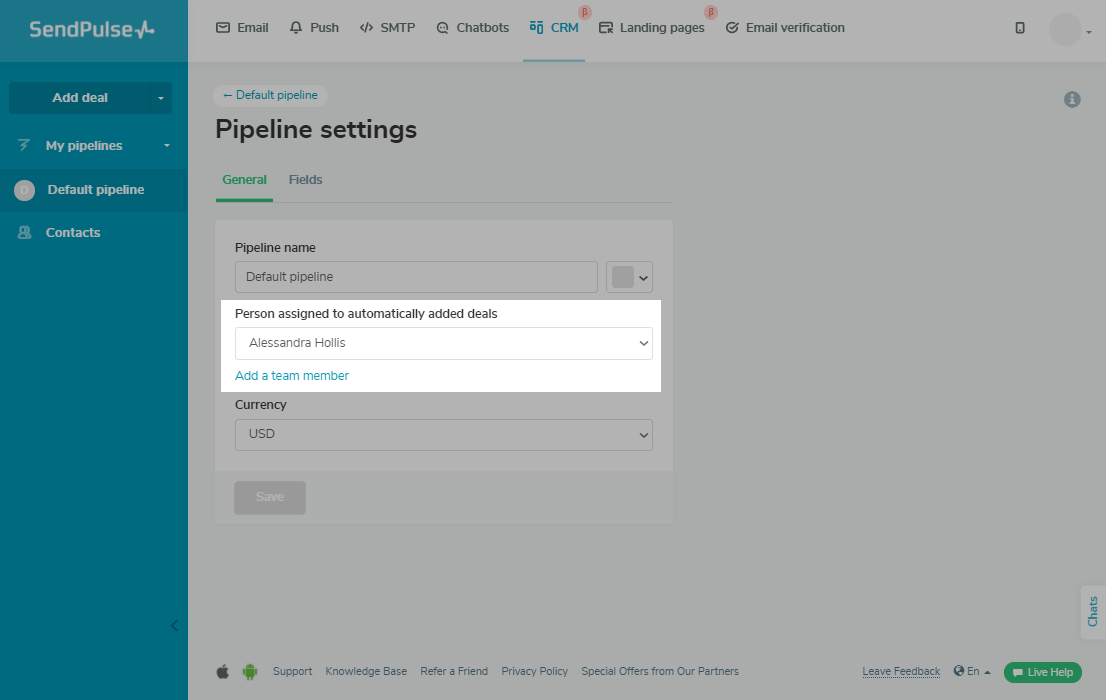 Assigning automatic deals to a team member in SendPulse CRM
Assigning automatic deals to a team member in SendPulse CRM
This helps you save time on manual tasks without completely outsourcing the process to the algorithms.
In addition to lead assignment, SendPulse CRM offers a range of other sales and marketing features, including email automation, deal tracking, and pipeline management. The platform also offers you tools for creating powerful landing pages and chatbots in minutes.
Salesforce
Salesforce is a highly popular CRM tool that has some built-in lead routing and assignment features as well as hundreds of integrations and extensions. With this CRM, you can create over 200 lines of assignment rules if needed.
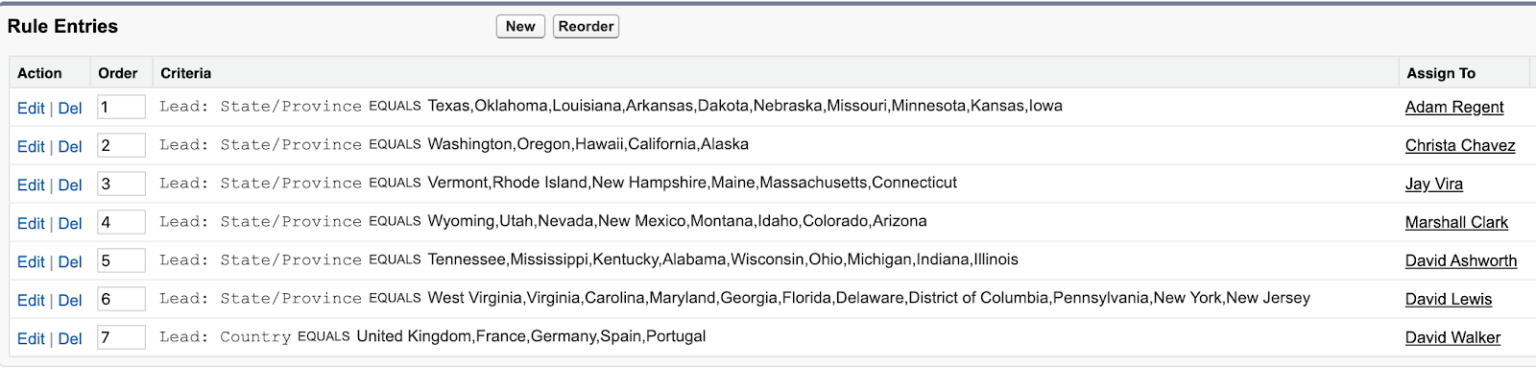 Lead distribution in Salesforce; source: Lean Data
Lead distribution in Salesforce; source: Lean Data
You can combine different approaches such as account-based lead routing and lead routing based on geography, which is perfect for companies with a high influx of new leads.
Chili Piper
Chili Piper is an automation platform for B2B sales teams. The Distro tool specifically enables high-precision lead routing and minimizes the legwork for reps. It doesn’t have CRM capabilities — it’s more of an extension tool.
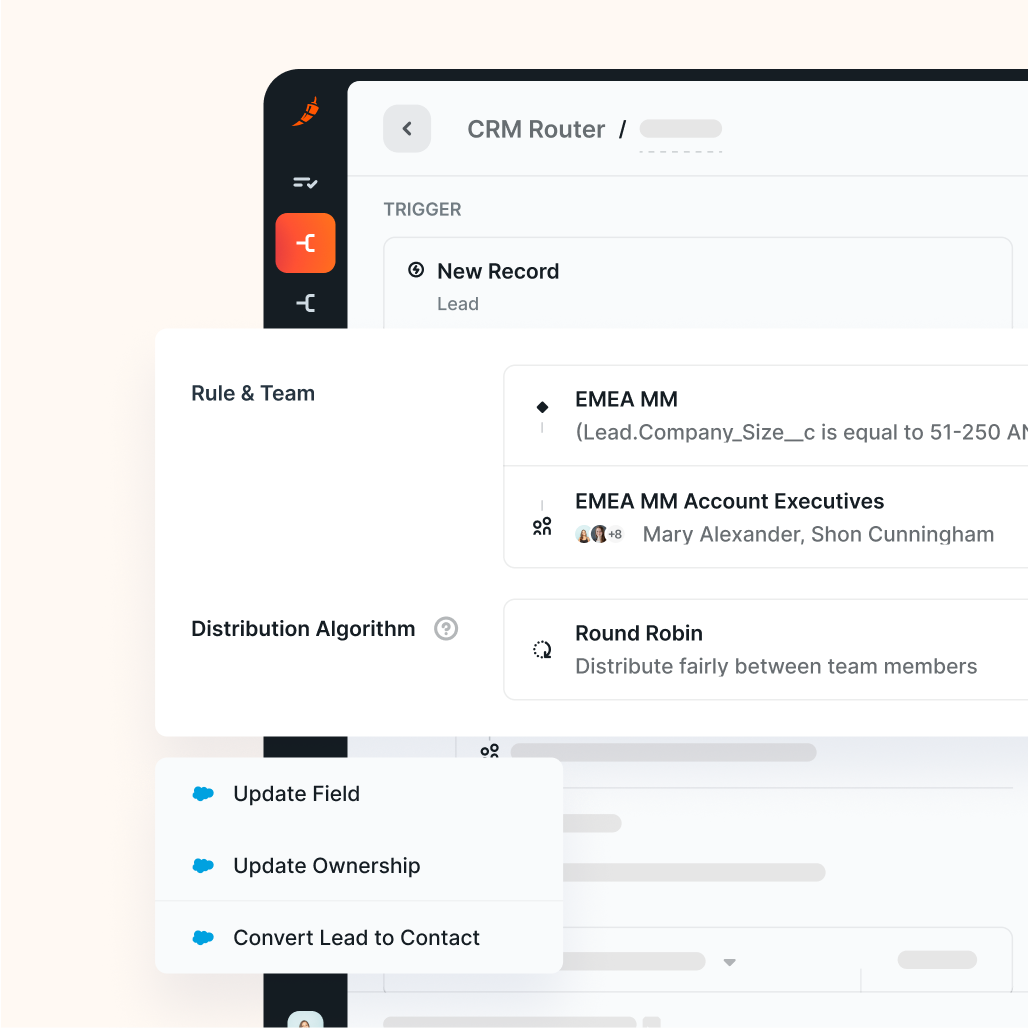 Lead routing in Chili Piper
Lead routing in Chili Piper
Chili Piper, when paired with Salesforce, is a powerful solution allowing you to fix the leaky pipeline once and for all. It lets you instantly qualify leads coming from your website and fully automate the handoff process.
LeanData
LeanData is another lead routing tool that you can add to your existing CRM. It’s native to Salesforce and covers a whole range of sales needs, from routing to engagement. LeanData offers drag-and-drop lead routing and promises to reduce some of the B2B selling complexity.
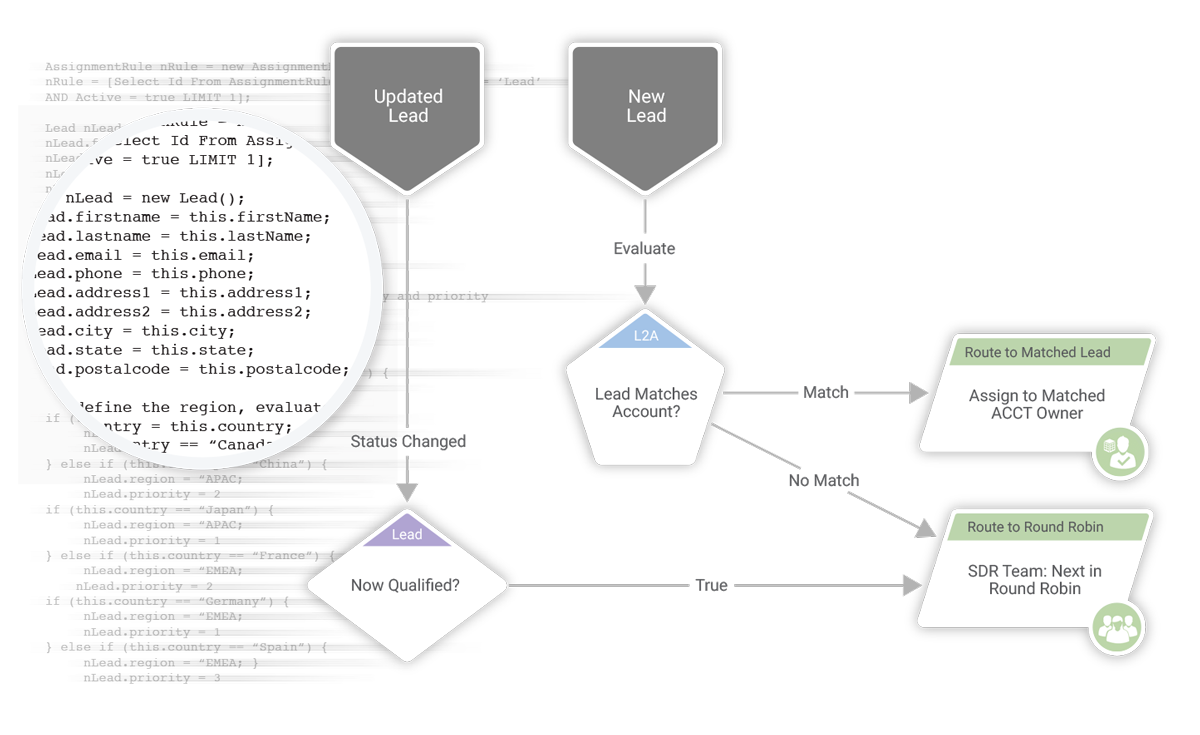 A lead routing flow builder by LeanData
A lead routing flow builder by LeanData
LeanData allows you to combine Salesforce’s features with a more intuitive routing flow builder for better transparency and convenience.
Zoho CRM
Zoho CRM is a popular CRM software that allows you to automate lead routing and assign leads to specific sales team members in a so-called round-robin pattern. This ensures equal distribution, guaranteeing that not a single sales rep will be overburdened with tasks.
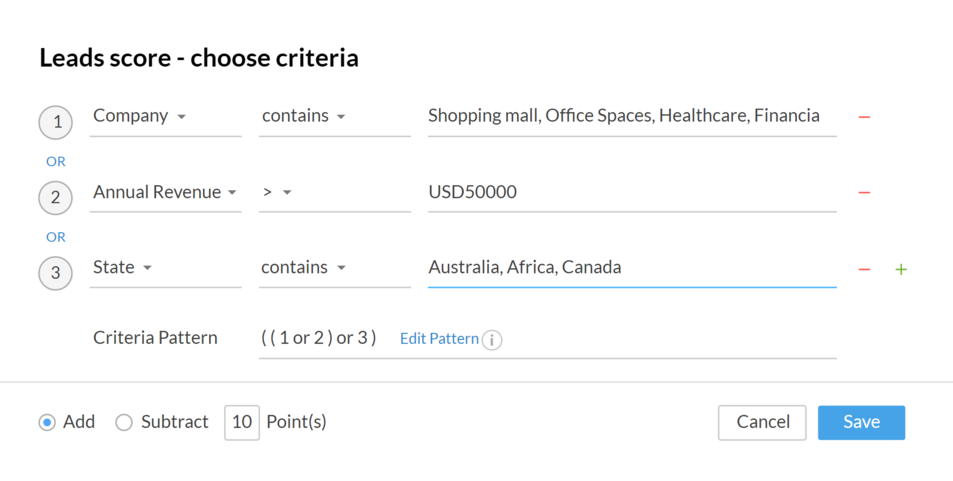 Lead routing and scoring in Zoho CRM
Lead routing and scoring in Zoho CRM
You can configure up to 25 criteria based on your industry’s specifications like territory, product interest, or lead source. In fact, Zoho CRM allows you to define complex, multi-criteria rules and automate follow-up tasks to make sure every lead is properly allocated and taken care of.
Freshsales by Freshworks
Freshsales is a CRM for context-driven sales. One of its features is called IntelliAssign — it enables you to auto-route conversations to the right sales rep or team based on skill level, conversation limits, and other factors. The CRM also provides you with AI-based deal insights.
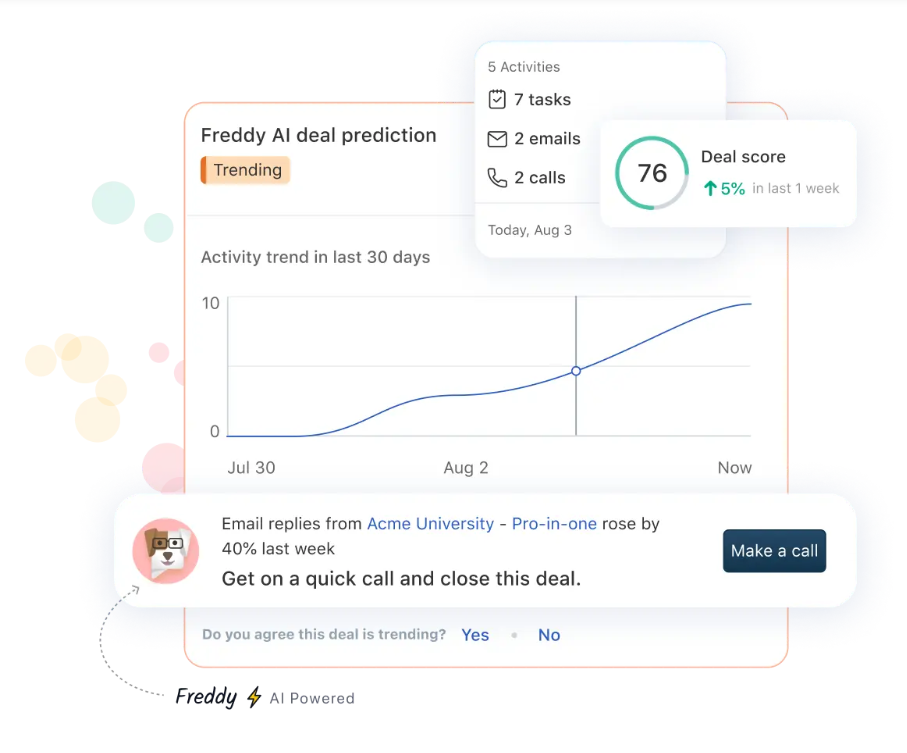 CRM by Freshworks
CRM by Freshworks
The software also allows you to get a 360° view of your customers, track their activity, and engage them with contextually relevant drip campaigns. You can even use AI-powered chatbots to chat with your potential customers in real-time.
Summing up
Lead routing isn’t an option but a must for B2B companies, but the exact implementation can vary. If you prefer to have granular control over your lead distribution process, look for dedicated tools in addition to your CRM — but be prepared to pay a bit extra. And if you’re looking for basic lead allocation functionality, a CRM alone can satisfy your needs if you choose the platform wisely.