In the previous part of the article, we have defined the term ‘lead magnet’, stopped at its benefits and provided some tips on how to find ideas for your leading magnets. In this part, we will talk about using lead magnets on each level of the sales funnel and learn how to create your own lead magnet with the help of SendPulse subscription forms.
Where to use the lead magnets
Prior to turning into a client, the user normally goes through three stages of the sales funnel. For high conversion rates, try to use lead magnets on each of these levels.
1. Top of the funnel (TOFU)
At this stage of the sales funnel, the users are still unfamiliar with your product or service or even do not know about the problem it tackles. To turn this first-time visitor into a lead or a potential customer, offer them some content that clearly describes the pain to be addressed.
2. Middle of the funnel (MOFU)
At this point, use all the resources to select the prospective clients from the leads made during the first stage. Now that the users have realized the problem, they should get interested in ways to solve it. Providing them with some detailed content will surely do the trick.
3. Bottom of the funnel (BOFU)
At this final stage, you should try to convert prospective leads into actual clients. Offer them some content that will give them an opportunity to try out and evaluate a product or a service.
Now, let’s see which lead magnets work best at different stages of a sales funnel.
Examples of lead magnets to be used at the TOFU stage
Checklist
This is a short list of points that can help one achieve a specific goal.
Recommendation: try to fit all the content on a single page; this way, the information is easier to comprehend.
Take a look at a checklist SecurionPay offers to its visitors.

Cheat sheet
The user gets a list of specific methods and steps to solve a problem.
Recommendation: express your ideas clearly and concisely, focus on the practical application of the ideas.
Here is an example from Digital Shift. The company uses a pop-up window with the headline informing the customer about the content they will find in their in-box.

Toolkit or Resource list
Make a list of tools or resources the user will need to achieve the goal. Ensure that the recommendations are related to your industry to be able to move the user along the sales funnel.
Recommendation: indicate the name of the tool or a resource and provide a link to it; add a brief description and explain why it is useful.
Here is an example from Jeff Bullas. The user finds out about the problem and realizes that there is a solution to it. Additionally, figures are provided to illustrate the recommendations and make them more convincing.

Guide
This is a detailed map, which, if followed closely, will bring the user to their aim.
Recommendation: make sure your guide provides unique and useful information.
Below you will find an example of a lead magnet from Eofire. The company does not only provide a manual to its users but also offers a free 8-day video tutorial.
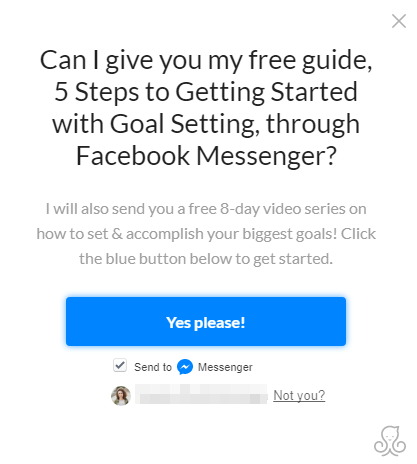
At the top of the funnel stage, you can also use
- A free report
- A test or a questionnaire
- An infographic
- A swipe file
- A course or a tutorial
Lead magnets that can be used at the MOFU stage
E-book
This is an extended document where a specific question related to your industry is addressed in detail. With such a magnet, you will not only generate a large number of quality leads but will also establish solid relationship with your subscribers.
Recommendation: add high-resolution images to support your ideas and make sure the format of the e-book is convenient to use.
See Matillion offering a free e-book to its subscribers.
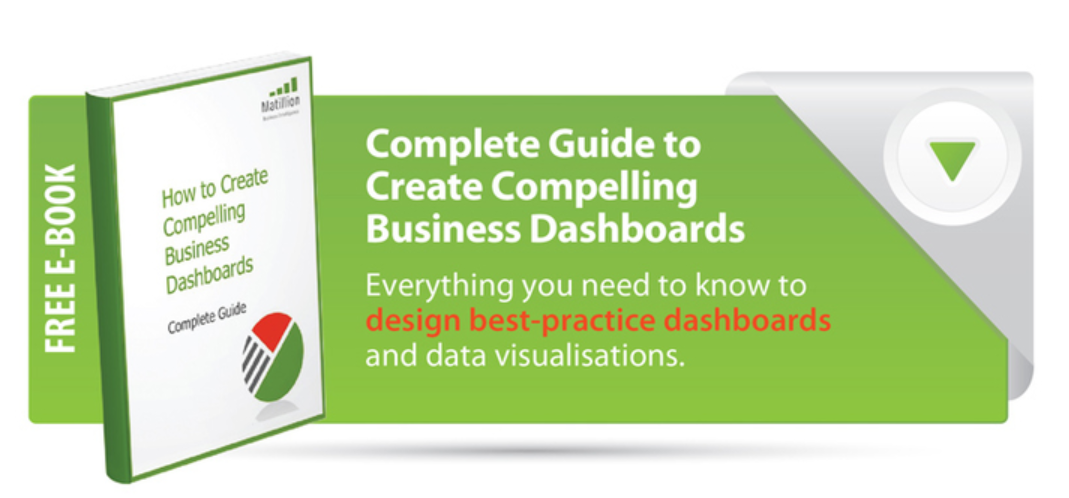
Webinar
Webinars showcase your expertise in the industry and give you an excellent opportunity to build a close relationship with your prospective customers. Such lead magnets are attractive due to the inevitable time limitations. Since they take place on a particular day and last for a limited period, the user feels anxious about missing out on something important.
Recommendation: organize a coaching webinar, which will immediately prove to be useful to the customer.
Here is an example of a webinar invitation from Localytics.

At the middle of the funnel stage, you can also offer
- Discounts for early registration
- A case study
- A sample
- A brochure
- A catalogue
Examples of lead magnets to be used at the BOFU stage
Discount coupon
Such a lead magnet motivates a user to purchase a product/service. This way, you create a sense of exclusivity or even urgency if the coupon has an expiry date.
Recommendation: make sure you do not require too much personal information not to lose your lead; a name and an email address will do at this point.
Take a look at the way All About Tea uses discounts to encourage its potential clients to make a purchase.
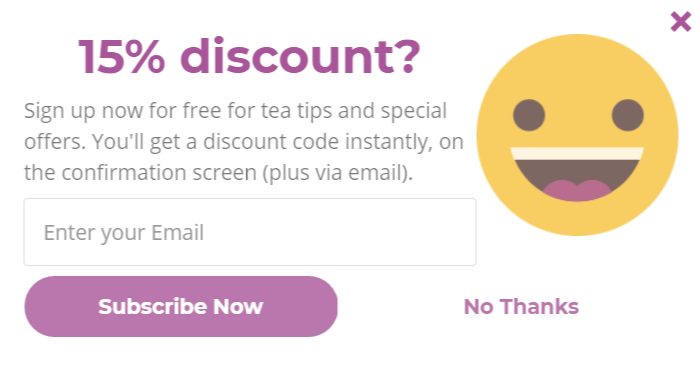
Free consultation
You get an opportunity to cooperate with the lead directly, while the user can evaluate all the pros and cons of your product and find out whether it meets their needs.
Recommendation: try to limit the consultation to 15-30 minutes and avoid being pushy but rather opt for a soft sell strategy..
Single Grain invites its leads to a free consultation. The company uses specific evidence to strengthen its offer.

At this stage of the funnel, you can also suggest
- A product demo
- A free trial
How to create a lead magnet in SendPulse
Now let’s create our own lead magnet using the SendPulse subscription forms.
- Choose the menu “Subscription Forms,” find a suitable template or go to the form builder to make your own form. The service offers four types of subscription forms: an embedded form, a pop-up window, a floating form, and a fixed one. Having picked a suitable variant, choose or create a mailing list where all new subscribers will be added and then go to the forms editor.
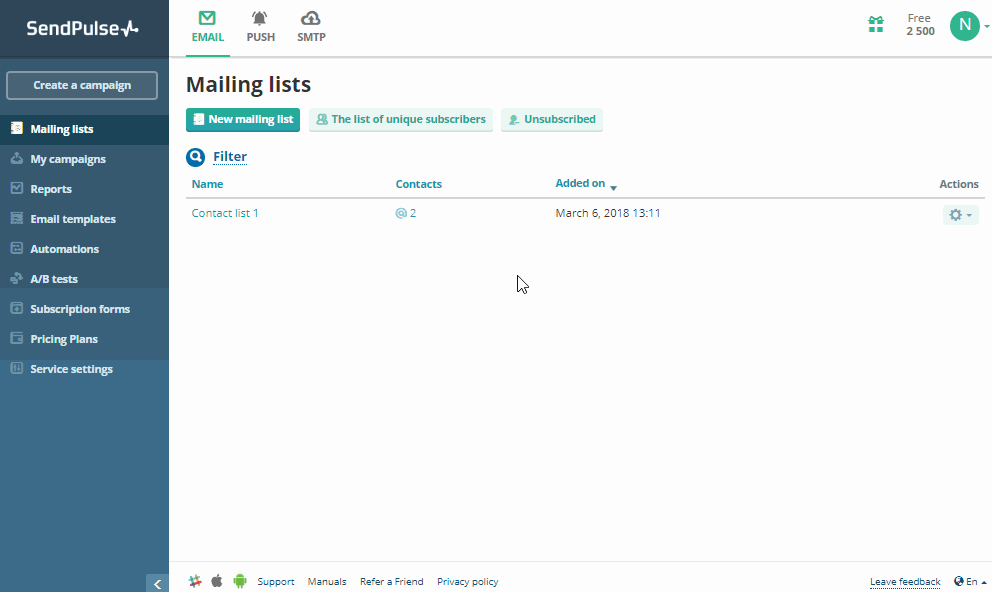
- In the forms editor you can adjust the design of the form, add images or extra field and edit the text content. We would like to know the names of the subscribers to be able to send personalized emails in future. For this reason, we add a new field “Name” and assign a variable with the same name to it so that it will receive the information from this field.
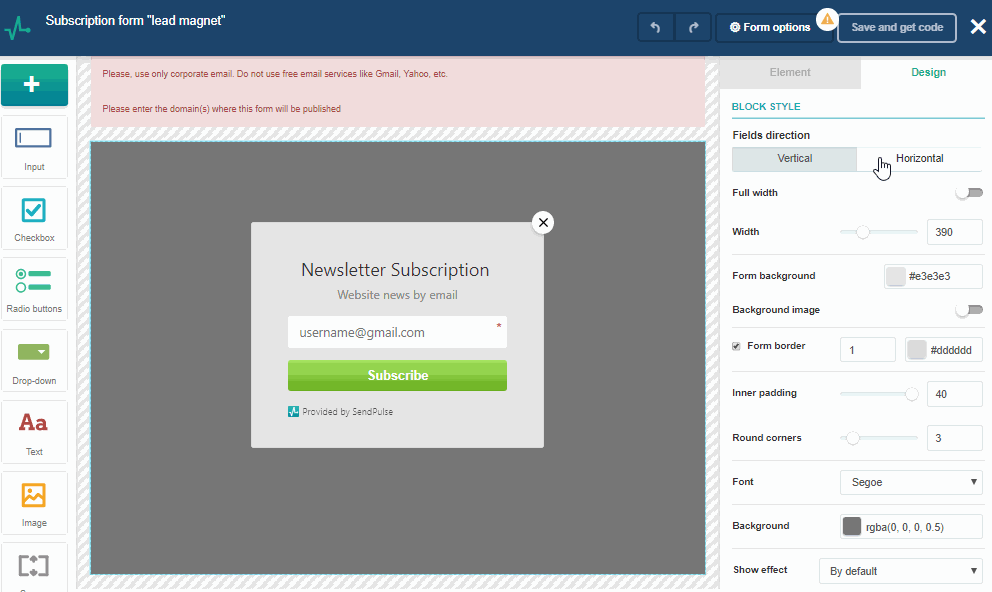 We have adjusted the design and entered the relevant text message. Here is what the form looks like now:
We have adjusted the design and entered the relevant text message. Here is what the form looks like now: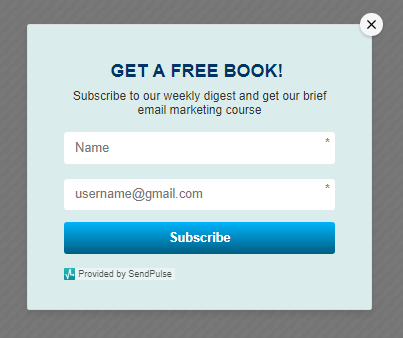
3. Go to the “Form Options.” In the tab “Data and type of the form,” insert the form name, add the mailing list and the link to the website where the form should be displayed. After that, choose the notifications language and the conditions under which the form will be displayed. You can choose to hide the form if the user visits the mobile version of the website and select the interval at which the form should be displayed again.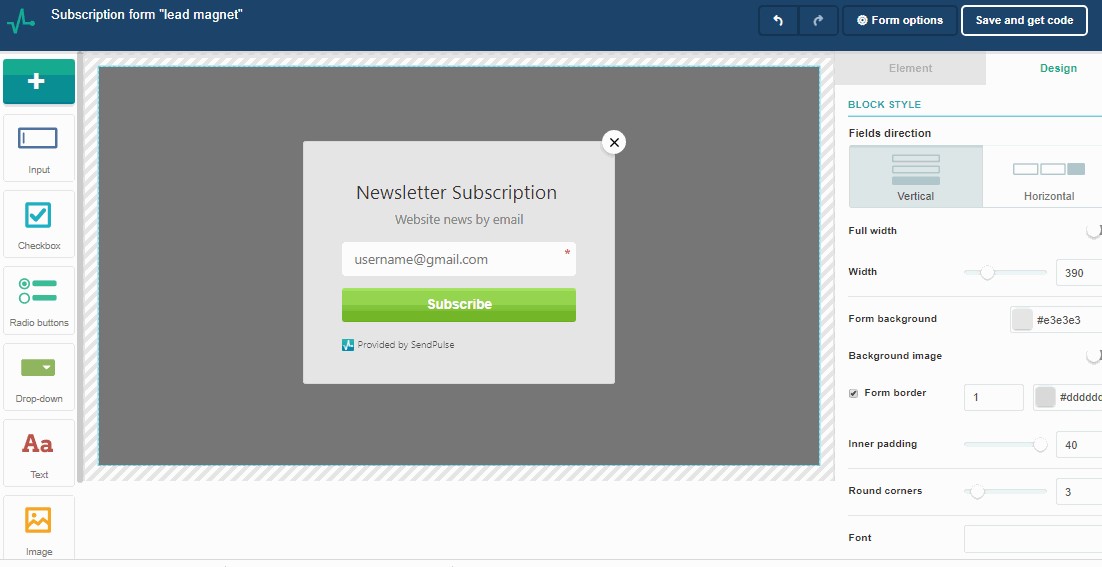
4. At this stage, the magnet can reach the user in two ways:
- The first option. In “Form options” section, choose the tab “Notification about subscription.” To provide the user with a quick access to the content, insert the link to the file right into the message that appears after the customer has filled in the subscription form and clicked the button “Subscribe.”
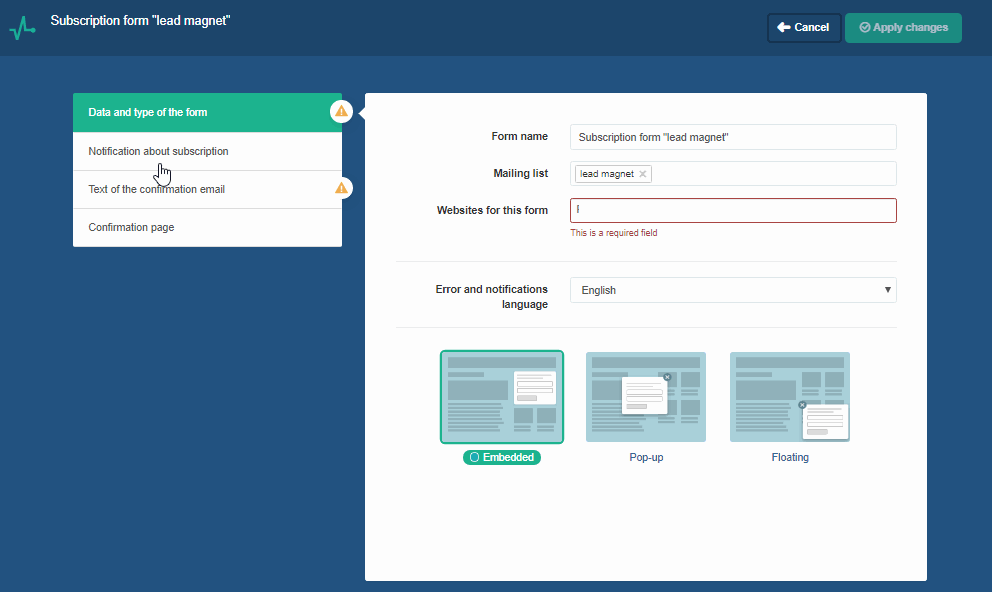
- The second option. Choose the tab “Text of the confirmation email.” Compose the text of the email that will be delivered automatically along with the link to the e-book. The user will receive the email right after the subscription.
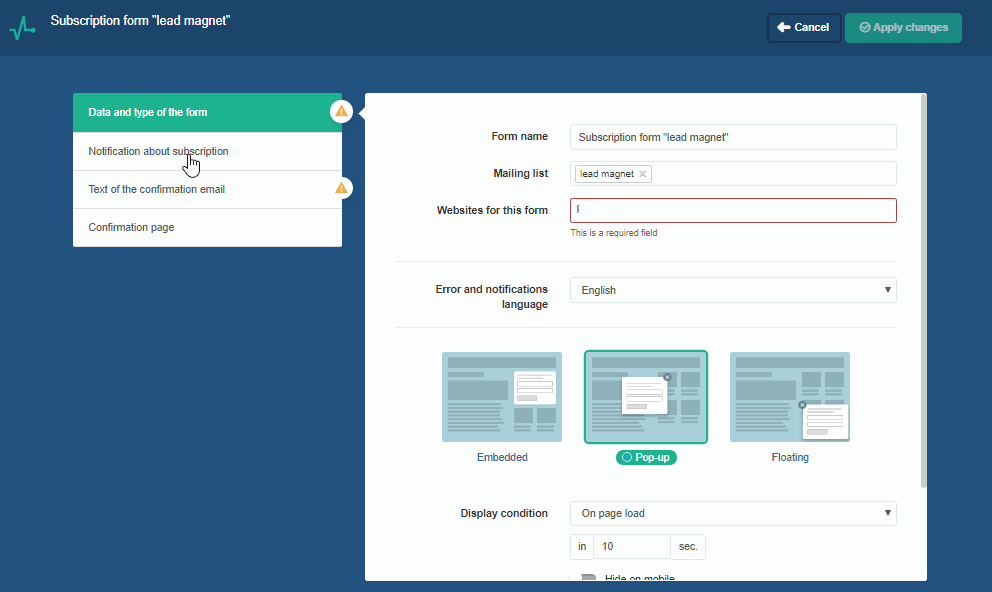 5. Having made all the adjustments and added the necessary information, click the “Apply changes” button and “Save and get code.” Copy the code from the “Code for inserting on website” window and add it to the source code of your website enclosed bytags.
5. Having made all the adjustments and added the necessary information, click the “Apply changes” button and “Save and get code.” Copy the code from the “Code for inserting on website” window and add it to the source code of your website enclosed bytags.
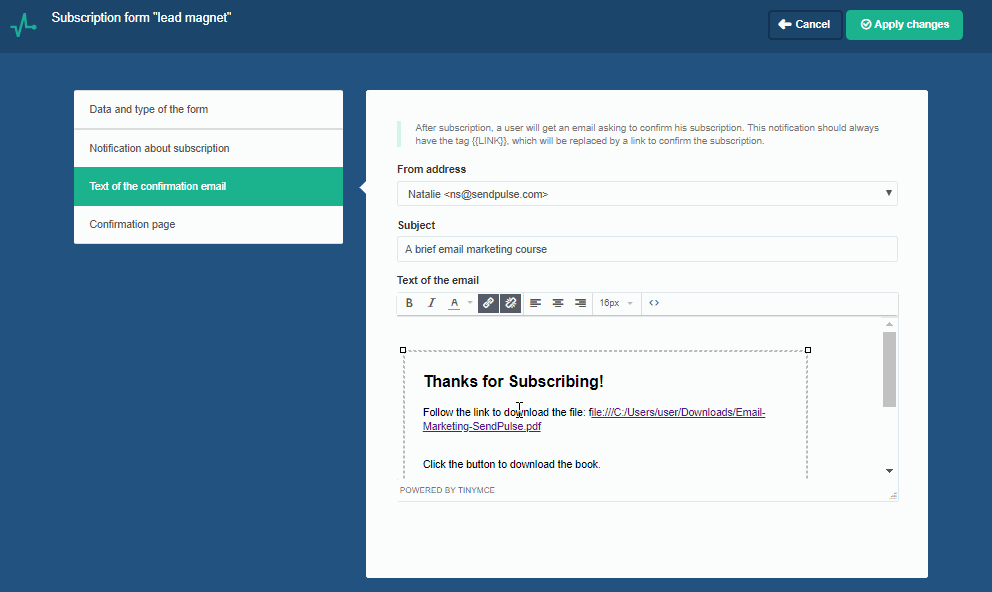
Sum up
To generate quality leads, follow these simple tips:
- Create lead magnets with a brief and clear headline that will address a particular problem and provide a quick solution.
- Choosing the topic for your lead magnet, analyze the audience preferences using specific tools, social media and forum discussions.
- Pick a relevant lead magnet depending on which stage of the sales funnel the prospective client is currently staying.
Now that you know what is a good lead magnet and how to create one using SendPulse subscription forms, make the one yourself and start collecting leads right off!