In April, we released our landing page builder, a simple tool that allows even non-coders to create clean and elegant pages in just 20 minutes. Since then, our team has been committed to making our tool better and better and packing it full of helpful features.
To give you a quick overview of all the features and updates you now have access to, we’ve compiled all of them in this post — scroll through to find out more.
More premade templates
We’ve expanded our library of premade templates — now, you can choose a suitable template from 13 options. These fully built pages contain everything you need to get started, like sample content, images, color palettes, text style, etc.
SendPulse offers templates for the following types of landing pages:
- personal page — a great fit for freelancers, photographers, bloggers, designers, personal trainers;
- event page — designed to capture contact information and sign visitors up for different online and offline events;
- business page — a go-to option for creating a simple site for a beauty salon, barbershop, or tattoo studio;
- online store — allows you to build a page for selling products and accepting payments online.
You can customize any of these templates as little or as much as you want and use them as a starting point for your future page.
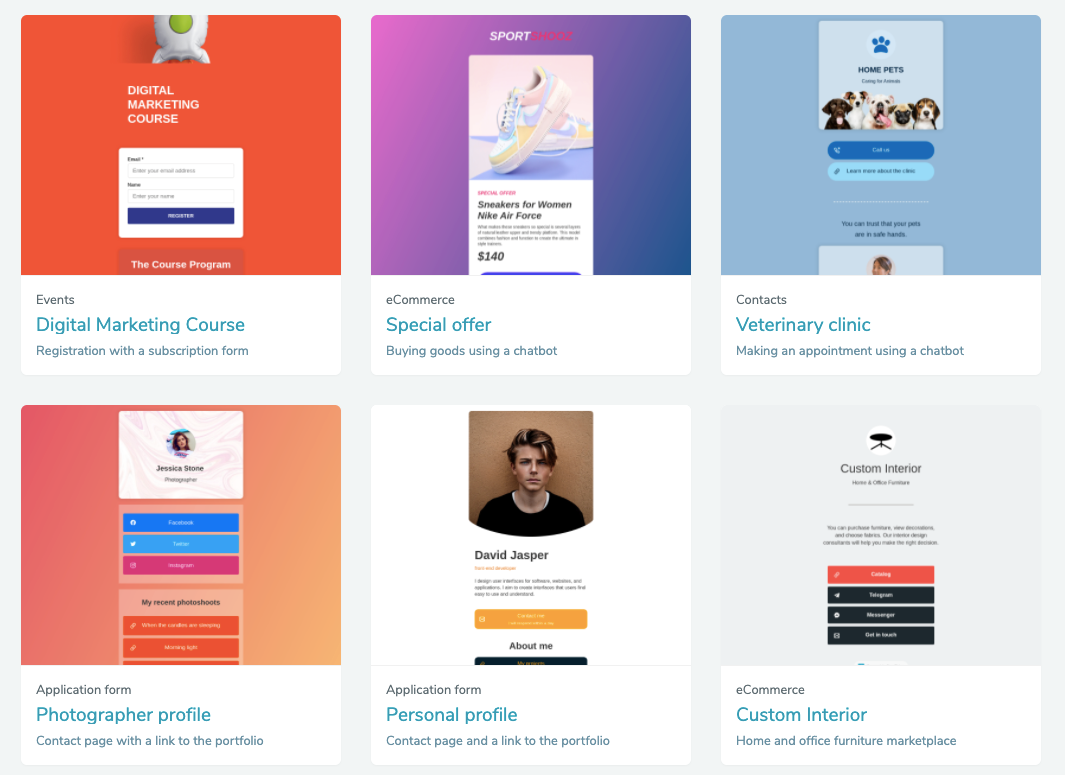 Choose a page template you like, add the elements you need, and remove those you don’t
Choose a page template you like, add the elements you need, and remove those you don’t
Convenient domain verification via Facebook Business Manager
To set up targeted ads for a site you’ve created and share the link on Facebook and Instagram without the risk of being blocked, you need to claim ownership of your domain in Facebook Business Manager. By doing so, you’ll protect your domain from unauthorized use.
Verifying your domain will allow you to use your page to launch ads with the objective set for conversions; specifically, you’ll be able to prioritize the eight available conversion events for a given domain.
With SendPulse, you can easily verify either your domain or a free subdomain using a meta tag. Learn how to do it from our video.
Verify your domain to be able to create conversion-focused events
To add a third-party analytics tool to your site, simply add a tracking ID for the required service or a Facebook Pixel to the SendPulse analytics settings. Once added, re-publish your page — voilá! Your analytics tool is working.
Check out our video for more details on how to connect Google Analytics to your website.
With Google Analytics, you can see the number of visitors on your page, where they are coming from, and much more
There’s also a short guide on adding a Facebook Pixel to your page on our YouTube channel.
With the Pixel set up, you can monitor conversions from Facebook ads, build targeted audiences, and retarget visitors who have previously interacted with your website
Custom code in head and body tags
This option is a must if you want to expand the features and functions of your website. For example, it allows you to add additional events for analytics, install widgets, or embed any kind of third-party script to your page.
Copy a piece of code you need or a meta tag and place it to the required field in the “Custom code” tab.
Add custom code to connect analytics scripts, add widgets, animations, and more
Countdown timer element
Count down to your event and create a sense of urgency for your visitors by adding a customizable countdown timer to your site. You can use this marketing tool to promote a limited time sale, inform users that your offer will be around for a little while, or emphasize the date of your upcoming event.
Open the builder, drag and drop the countdown element into the work area. Then, set up the end date and time, and enter a message to be displayed when the countdown ends.
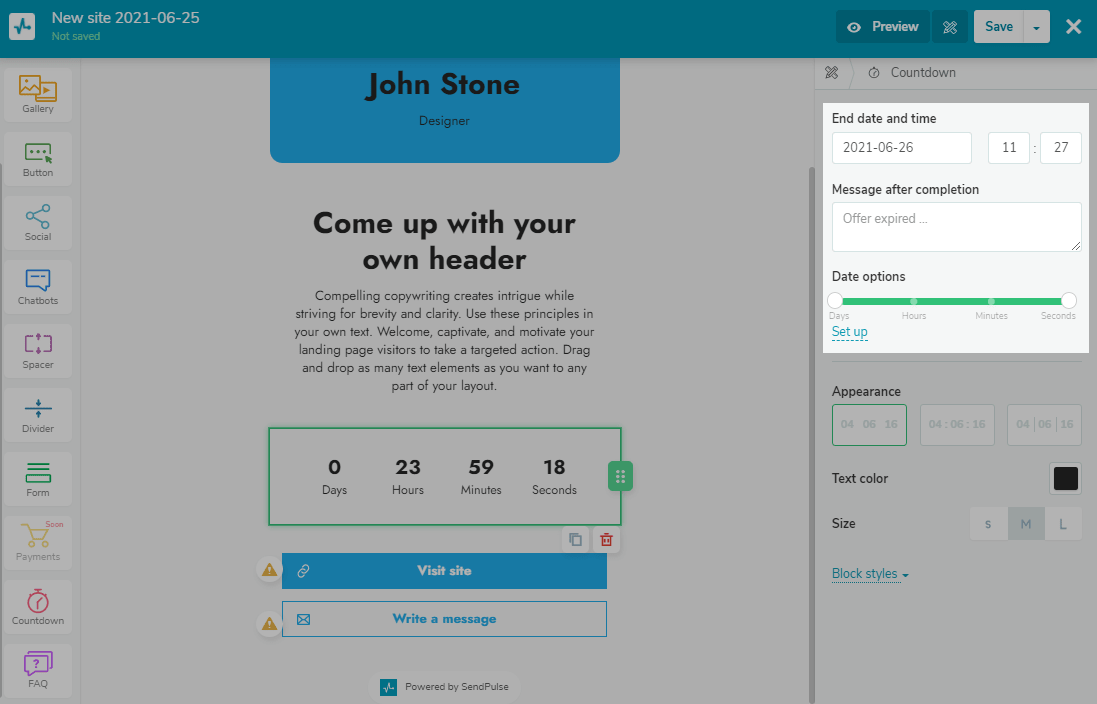 You can also customize the look of your clock: add separators, change its size, text color, and block styles
You can also customize the look of your clock: add separators, change its size, text color, and block styles
FAQ element
Adding an FAQ element to your page to answer visitors’ common questions about your services, prices, shipments, technical issues, and so on can help you improve your overall user experience and speed up the decision-making process.
In the element editing panel, you can add a new question and move the answers from top to bottom. You can change the appearance of this block as well.
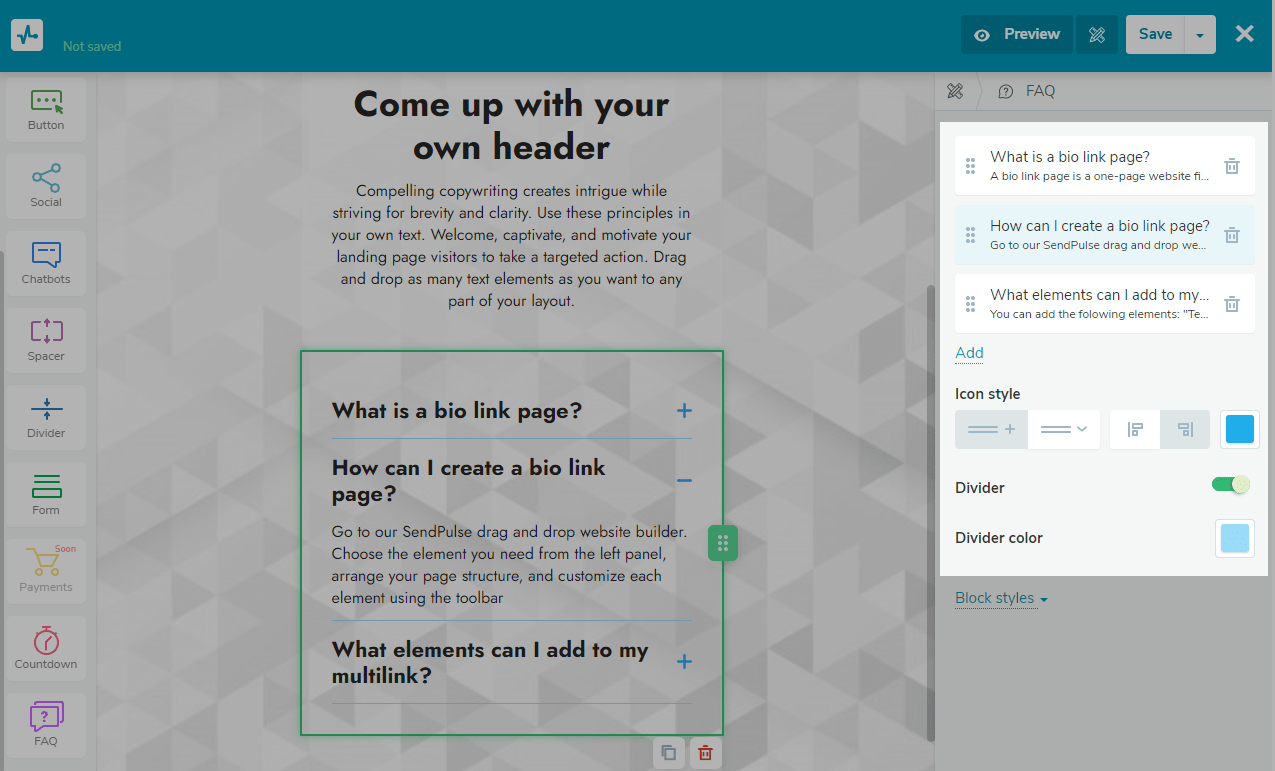 Change the color and font for a specific part of your text, add a link, or create a list
Change the color and font for a specific part of your text, add a link, or create a list
Free SSL certificates
Connect your site’s existing domain to personalize your page and help users find it faster. After you add your domain, SendPulse will automatically generate a free SSL certificate for you. Then, a small lock icon will appear in the address bar area — this means the page is secure and visitors can safely submit sensitive information to your server.
Integration with our free CRM
To automate your sales process and communication with customers, you can now integrate your website with our CRM system. Leads you collect through this site will automatically be added to your CRM, and a new contact will be created as well.
Create new deals automatically whenever a site visitor submits a form
QR code generator
A QR code empowers you to share content valuable to your marketing efforts with your leads in a user-friendly manner. You can redirect users to your landing page from presentations, billboards, magazine adverts, etc.
To generate a QR code, click on your site’s link, and choose “Save link as a QR code.”
Provide fast and easy access to your landing page using a QR code
Payments right on your landing page — coming soon
This is one of the most anticipated features, and we’re thrilled to announce that it has reached the final stage of development. A payment form integrated to your page will turn it into an online store. You’ll be able to set up several payment systems to accept online payments from visitors on your SendPulse landing pages: PayPal, YooMoney, and Fondy.
Ready to try all the features?
All of this is only the beginning of all of the great features we have in the works! We are all extremely passionate about making our landing page builder more robust — so, stay tuned for more updates and remember to sign up or log into your SendPulse account to test these new features 😉