Marketers and small businesses owners invest a great deal of time and money into their content and websites. However, measuring the impact of these investments can be challenging, especially when it comes to SEO.
Organic search is a particularly challenging marketing channel to measure. Unlike paid search or email marketing, you don’t have easy access to a ton of data about this channel, and you have to deal with external factors like changes to Google’s algorithm.
Fortunately, there are solutions to help you accurately track your website’s performance when it comes to organic search. Below, we provide an introduction to keyword rank tracking and a step-by-step guide to getting started.
What’s the purpose of keyword rank tracking?
Keyword rank tracking is the best way to monitor your website’s performance in organic search. It allows you zero in on the rank of your website for your most important search terms. In the example below, nfl.com ranks first for the keyword “superbowl.”
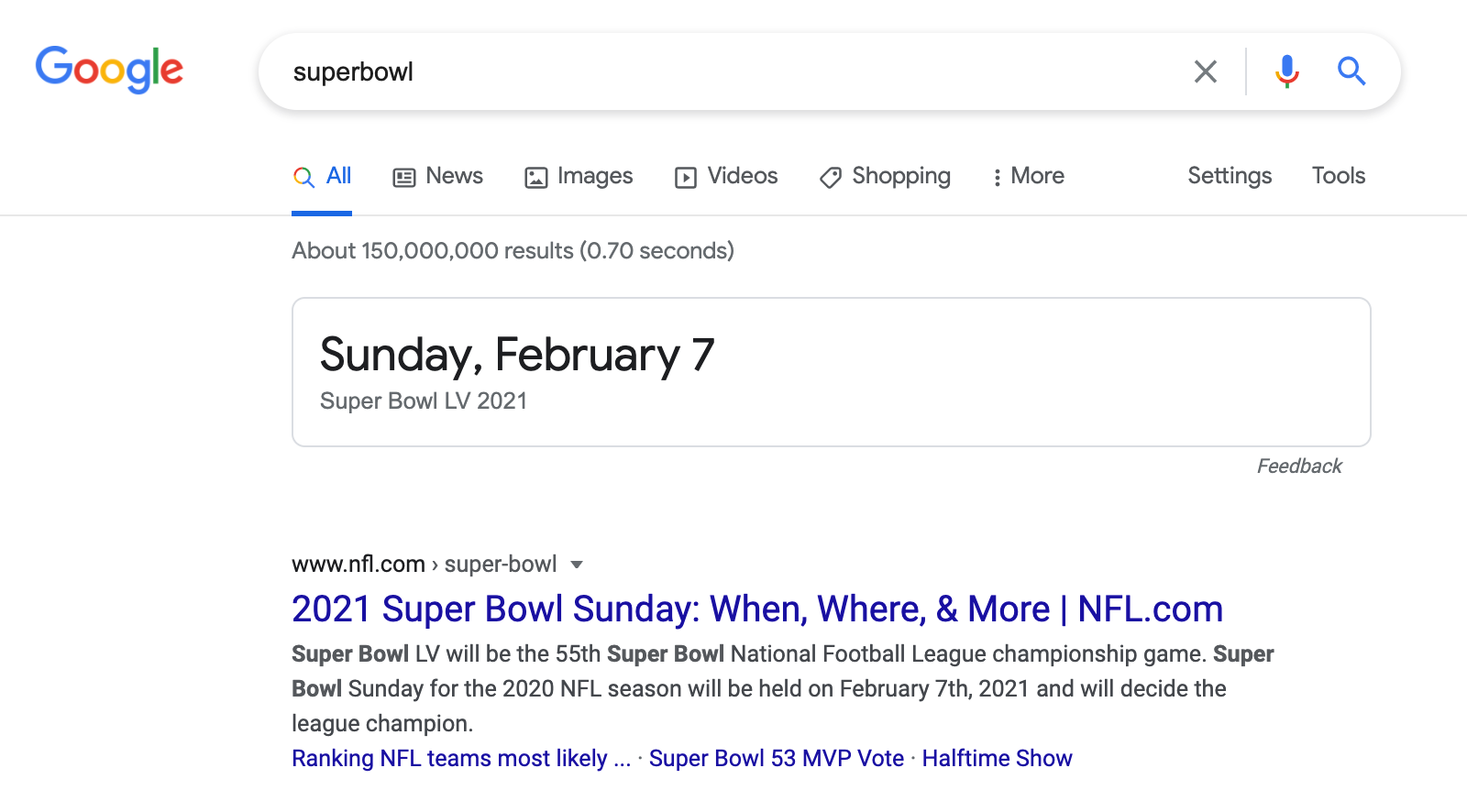 Search results for the search term “superbowl”
Search results for the search term “superbowl”
To perform keyword rank tracking at scale, you need a software tool. First, you enter your target keywords into the software. Then, it looks at Google’s search engine result pages (SERPs) for that search term and records your website’s ranking. The software tool shares your performance data for individual keywords and all your keywords in aggregate.
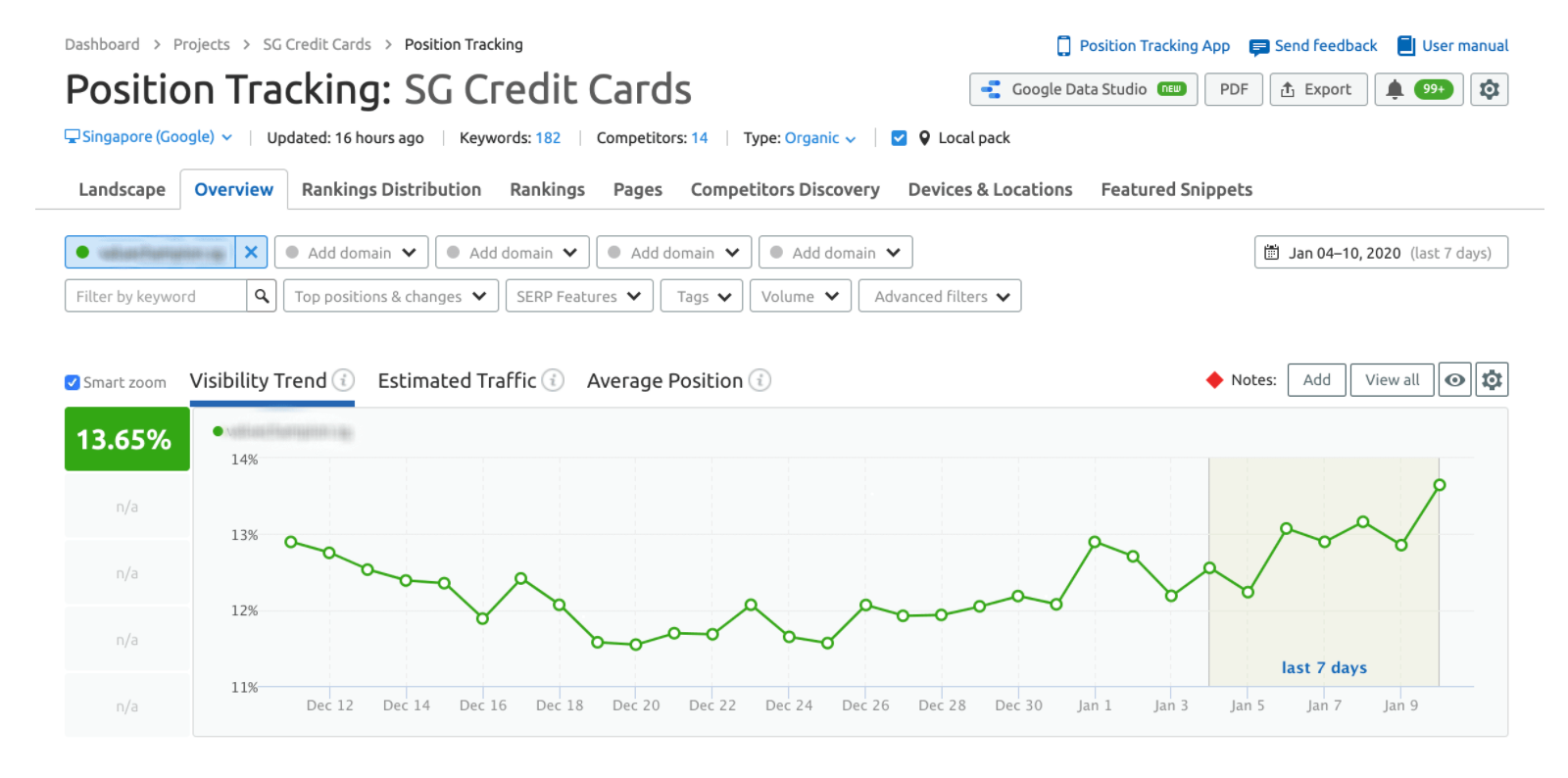 Position Tracking report from Semrush
Position Tracking report from Semrush
Does Google provide keyword ranking data?
Google does provide a significant amount of data about your search performance. The two primary sources of information that Google provides are Google Search Console and Google Analytics.
Google Search Console shares ranking, impression, and click data for your top keywords. The ranking data in Google Search Console is analogous to the data available in keyword rank tracking tools. However, you cannot track specific keywords in the system. Instead, Google Search Console shows you the keywords your site already ranks for, and the data is not as easy to analyze.
While Google Analytics does not have data on keyword ranking, it can be used to augment your understanding of your search performance. The best signal available in Google Analytics is the amount of traffic that your website receives from organic search. The issue with the data in Google Analytics is that it’s impossible to decouple changes in your search ranking from changes in user search behavior — your search traffic can go up or down due to either of these factors, making it hard to pinpoint the exact source of changes.
Getting started with keyword rank tracking
If set up properly, monitoring your keyword rankings is simple and insightful. You only need to log into your keyword rank tracking tool and analyze the changes in performance for the time period of interest. Here’s a step-by-step guide to implementing keyword rank tracking.
Identify your keywords
The first step setting up keyword rank tracking is identifying your target keywords. For most websites, around 500 keywords is enough to provide insight into your overall website performance, and you can always drill down into specific keyword groups.
There are a few types of keywords that you should include in your list. The most important types are:
- branded keywords — these are keywords that include your brand name;
- top-performing keywords — these are the keywords that are currently generating the most organic search traffic for your website;
- keywords for each major product or service that you offer.
You will know most of these keywords off the top of your head, but tools will help you find related keywords and give you more information. To find your top-performing keywords, log into Google Search Console and use the queries data found in the search results report. You can also use tools like Semrush, Serpstat, or Ahrefs to identify your top-performing keywords.
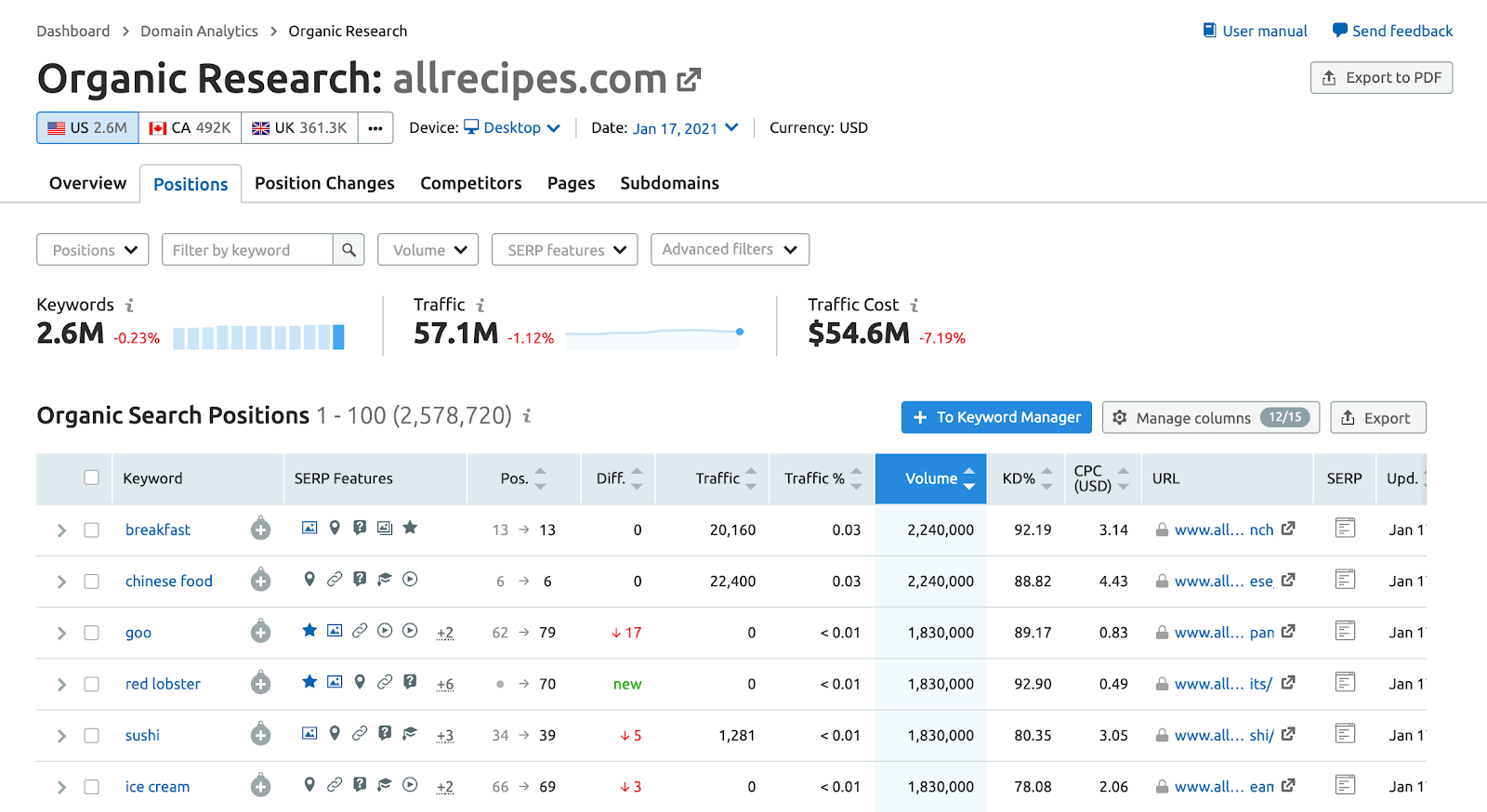 Semrush Organic Research report
Semrush Organic Research report
Tag your keywords
Once you’ve created a list of keywords, the next step is tagging the keywords. These tags will make it easier for you to filter your ranking data inside your keyword rank tracking tool.
For example, imagine that a dentist has many services that they would like to rank well for in search. The dentist should tag all keywords related to “cavities” with one tag and those related to “root canal” with another tag. An eCommerce apparel store might want to differentiate the group of keywords related to “shoes” from the keywords related to “pants.”
The easiest way to add tags is using a spreadsheet. Each keyword rank tracker has a slightly different method for uploading keywords and tags. Be sure to understand how the keyword upload process works for your particular keyword rank tracker prior to tagging your keywords.
Select a keyword rank tracker
Once you have your tagged list of keywords, it’s time to pick a keyword rank tracker.
Three of the best keyword rank trackers are Semrush, AccuRanker, and Ahrefs. Most keyword rank trackers cost less than $100 per month for 500 to 1,000 keywords. You can track extra keywords for an additional cost.
Some options, like Semrush and Ahrefs, are all-in-one SEO solutions. They come with a wide range of tools that you can use to support various marketing efforts. This includes SEO website audits, keyword research, and competitor research. Other options, like AccuRanker, are speciality solutions built specifically to track keyword ranking. If you don’t already have an SEO tool, then an all-in-one solution will provide more value for the money.
Key factors to consider when selecting a keyword tracker are:
- how often do the keyword rankings update;
- the ability to track rankings for desktop and mobile;
- the ability to track rankings for different countries and geographies;
- the quality of data visualization in the reports;
- the ability to set up alerts of ranking changes.
Upload your keywords
After you select your SEO software, the next step is to upload a list of keywords. Most solutions include a bulk importer that you can use to quickly upload all of your keywords.
As you can see in the image below, Semrush requires you to tag keywords using the convention: keyword, tag 1, tag 2.
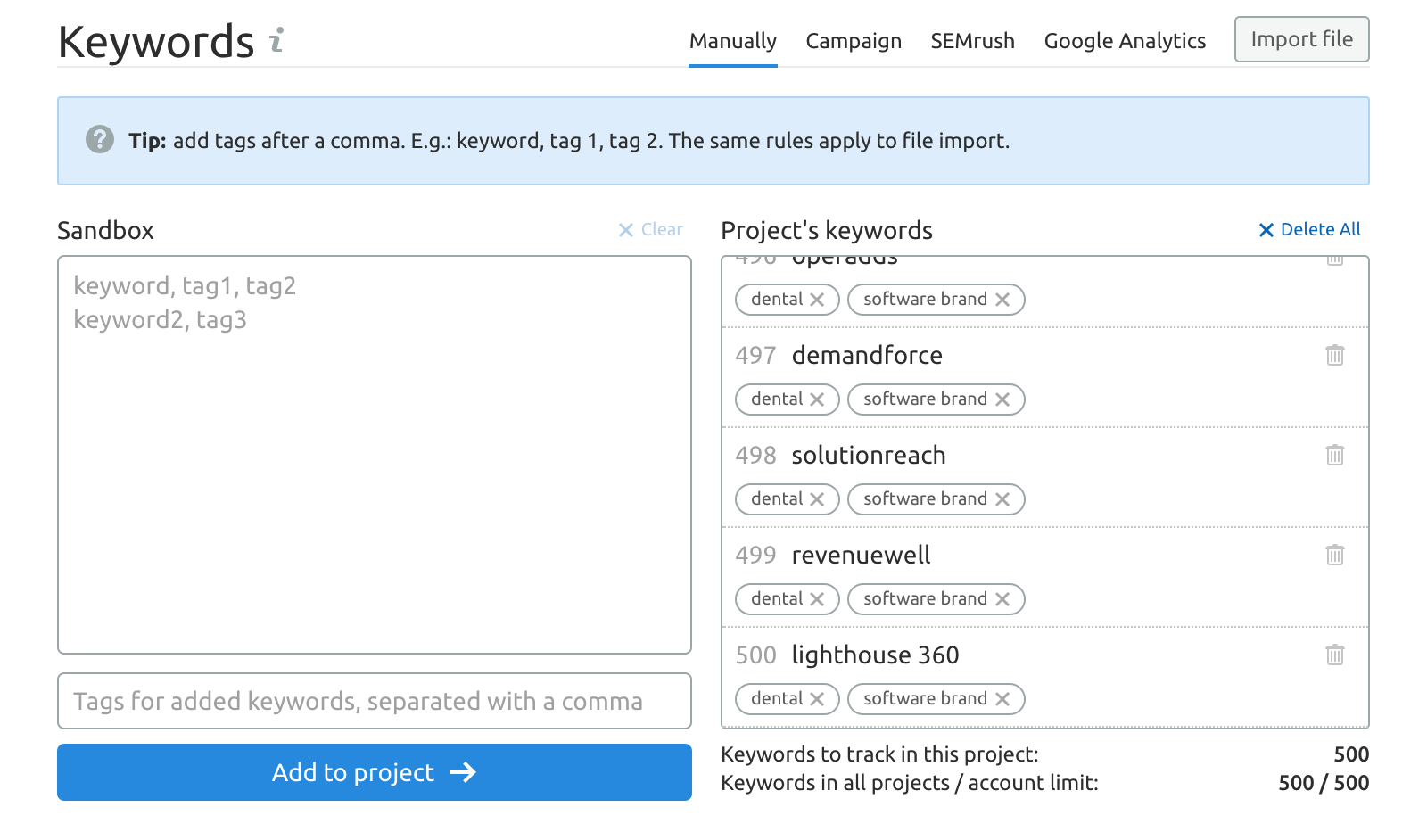 Semrush keyword uploader tool
Semrush keyword uploader tool
As soon as your keywords are uploaded, the tool will begin querying Google’s search results and capturing performance data. Within a few hours, you will have your first look at how well your website ranks for your most important keywords.
You’ve done the hard work of identifying target keywords, tagging them, selecting a rank tracking solution, and uploading your keywords. Now it’s time to view your reports and gain a better understanding of your SEO performance.
Most keyword rank tracking tools provide the same data views:
- an aggregate view of your keyword rankings over time;
- an aggregate estimate of your SEO traffic over time;
- the number of keywords that rank inside the top 3, 10, and 100 search results;
- ranking data for each individual keyword.
It’s best to keep a close eye on your overall ranking performance. Any sudden negative shifts should be investigated — was there a change made to the Google algorithm? Did you make changes to your website’s architecture? Was there a subset of your keywords that were negatively impacted?
In addition, you can use the filters in your keyword rank tracker to better understand your website. For example, to learn how well your website ranks on desktop vs. mobile, or which tagged group of keywords performs best.
You can also use this data to measure the impact of new SEO campaigns. If you’ve made a technical improvement to your website or refreshed key content, any impact on your organic search rankings should be visible in your keyword rank tracking tool.
If you’ve made it this far, you now understand the importance of keyword ranking tracking and how to use it to gain greater visibility into your website’s SEO performance. Your keyword rank tracking tool has valuable data that you can analyze to detect any major ranking shifts and monitor the impact of your SEO campaigns.
Keep in mind that keyword rank tracking alone won’t boost your SEO performance. To get the most out of SEO, you’ll need to produce more content, make technical improvements to your website, and build your backlink profile.
However, as they say in business, “If you can’t measure it, you can’t improve it.”