There’s a reason everyone in the 90s had an answering machine — repeating the same message over and over again or trying to make sense of multiple missed calls is just not that efficient.
With Instagram, creators and businesses often face a similar problem. How can one physically keep track of hundreds of questions, suggestions, and discussions popping up under every new post? However, if one ignores that important aspect of having a social media presence, they are doomed to see their engagement rates drop.
Instagram comment automation is the hottest solution to this problem, as it allows popular accounts to communicate with their followers on a personal level in a streamlined, hands-off manner.
Let’s take a closer look at this feature and find out when and how to use it to maintain your authentic image online. We’ll also show you how to set up Instagram auto-replies to comments in a completely code-free way.
Instagram comment automation is a kind of workflow responsible for automatically replying to comments on one’s posts. It helps you stay engaged with your audience by providing timely responses, even when you’re not online. This keeps the conversation going and shows your followers that you’re tuned in and involved at all times.
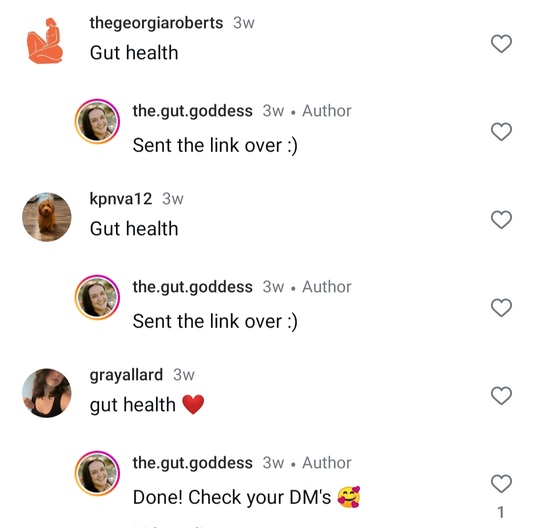 An example of Instagram comment automation
An example of Instagram comment automation
Auto-commenting has nothing to do with spam — it’s simply an enhancement of “natural” replies. Because the auto-comments come from your original account and are context-based, they don’t create an off-putting feeling. In fact, when done right, they are indistinguishable from real comments and are completely in line with Instagram’s policies.
Businesses and creators alike are doing everything in their power to appear authentic and relatable on Instagram, so, understandably, introducing any sort of automation poses a risk of losing their followers’ trust. As social media expert Kati Noakes points out, responding to comments within the first hour — often called the “Golden Hour” — can significantly boost your post’s reach:“You really want to try to get comments early and respond as soon as you can. That early interaction signals the algorithm that your content is engaging, which can increase your reach by up to 20%.”
 An example of authentic Instagram commenting at scale
An example of authentic Instagram commenting at scale
But, Instagram comment automation is one of those rare tools that can actually help popular Instagram accounts appear more present, involved, and cordial — here’s how:
- Perpetual engagement. Automation ensures prompt responses to comments, keeping the conversation flowing and showing your audience that you’re active and attentive. This helps build a stronger connection with your followers.
- Better time management. By automating responses to repetitive comments and questions, you free up time to focus on other important aspects of your business or creative work, such as content creation and strategic planning.
- Attention to detail. If Instagram users notice how promptly and accurately your brand responds to their comments, they’ll be more likely to interact with your profile and share your content.
- Customer satisfaction. Quick and relevant Instagram auto-replies can spark instant purchases on Instagram and leave a lasting positive impression. Happy customers are also easier to convert into repeat buyers and loyal fans.
- Catering to Instagram algorithms. Active engagement through automated comments on Instagram can boost your visibility, as the platform’s algorithm favors lively posts with higher interaction rates. This can lead to more exposure and a broader audience.
- Consistent brand presence. Automation helps maintain the right professional image, making sure that your followers always receive timely interactions that align with your brand’s voice and values.
The best part is that you don’t have to ditch manual responses completely — Instagram comment automation allows you to selectively react to user activity, making sure that in-depth discussions and complex inquiries get a nuanced human reply while repetitive and simple comments get reacted to automatically.
Automated communications of any kind can quickly go south if left unchecked, especially on social media, where anyone can easily spot your oversight. Let’s see some dos and don’ts to ensure your automated comments remain effective and well-received.
The dos of Instagram comment automation:
- Do make your responses personal and human-like. Use variables to include the user’s name or reference specific content from their comment. Personalized comments feel more natural and trustworthy.
- Do use a recognizable brand voice. Keep the tone of your automated comments positive, friendly, and in line with your brand guidelines. Your emojis should also match your profile mood and aesthetic.
- Do make your comments context-specific. Ensure that the automated responses are relevant to the context of the original comment. Tailor responses to match the nature of the comments you typically receive.
- Do keep your finger on the pulse. Regularly review and moderate comments to prevent mistakes from slipping in. Adjust and refine your responses based on feedback and interactions to ensure they remain effective and appropriate.
- Do have a variety of responses to FAQs. No matter how repetitive most of the comments are, use a range of automated replies to avoid sounding robotic and losing your followers’ trust. Also, Instagram can limit the activity of accounts that reply to comments using the same text.
- Do comment to convey information. Make sure your automated comments add value to the conversation instead of acting as fillers and cheap engagement boosters. If there’s nothing of substance to say, simply like users’ comments to recognize their input.
- Do use DMs when you need to request additional information. Avoid forcing your subscribers to share their contact info or any other personal details in the comment section. Move the conversation to DMs as soon as it gets nuanced.
Now, to the don’ts of Instagram comment automation:
- Don’t comment for the sake of commenting. Avoid overly generic replies like “Great comment” or “Cool!” which can come off as insincere and spammy. Keep your responses contextual and informative.
- Don’t try to reply to every single comment. Relying too heavily on automated comments can make your engagement feel impersonal and even desperate. Balance automated commenting with genuine, manual interactions and healthy breaks to maintain authenticity.
- Don’t share links unless you absolutely have to. Any links included in your comments won’t be clickable, which creates a hurdle for your subscribers, who will have to manually copy them into their browser search bar. If you must share a useful link, make sure it’s short and easy to read.
- Don’t gloss over negative comments. Take your time to address negative or critical comments personally as these require thoughtful, human responses. Treating them in a hands-off manner is a sure way to lose those customers forever.
- Don’t neglect the situational context. Turn off or readjust your comment automation when there’s an extraordinary event and your customers are looking for detailed and time-sensitive answers from real human staff.
By following these dos and don’ts, you can make sure your automated comments on Instagram do no harm and actively help you stay connected with your audience.
Some inquiries are better left to human agents, while others can easily be taken care of by a comment bot. Below are the five most common Instagram auto-comment use cases:
- Responding to repeated, surface-level inquiries. You can equip your chatbot with a knowledge base, enabling it to provide instant and on-point responses to frequently asked questions.
- Engaging with giveaway participants. Giveaways are all about product promotion and increased social media engagement, and they usually attract hundreds of comments, which can easily be dealt with in an automated way.
- Growing a contact list. If you offer a gated piece of content in exchange for users’ email addresses, it makes sense to automatically reach out to those who have expressed interest and ask them to contact you in DM.
- Acknowledging and appreciating user activity. Automated comments are helpful when you need to simply thank followers for their input and make them feel seen by your brand.
- Maintaining order in the comment section. It is also possible to use comment automation tools for hiding or deleting offensive, spammy, or irrelevant Instagram comments.
In short, this type of automation can take care of the majority of your comments, letting you pay your undivided attention to more important and complex inquiries.
SendPulse offers a code-free, AI-powered chatbot builder that can handle all kinds of user interactions on social media, from sending personalized product suggestions in DMs to answering users’ FAQs in the comment section.
With our chatbot, you can seamlessly engage with users who tag your brand in their Stories, comment on your posts, or interact with your profile during live broadcasts. It is possible to respond to all those positive brand mentions in an automated way — here’s how.
To get started, log in to your existing SendPulse account or create a new one. Navigate to the “Chatbots” tab and select “Manage bots.” Choose the desired channel for your chatbot — in our case, it’s Instagram — and click “Connect.” Then, follow the instructions showing you how to connect your Facebook page to your Instagram business account and set up all the necessary permissions.
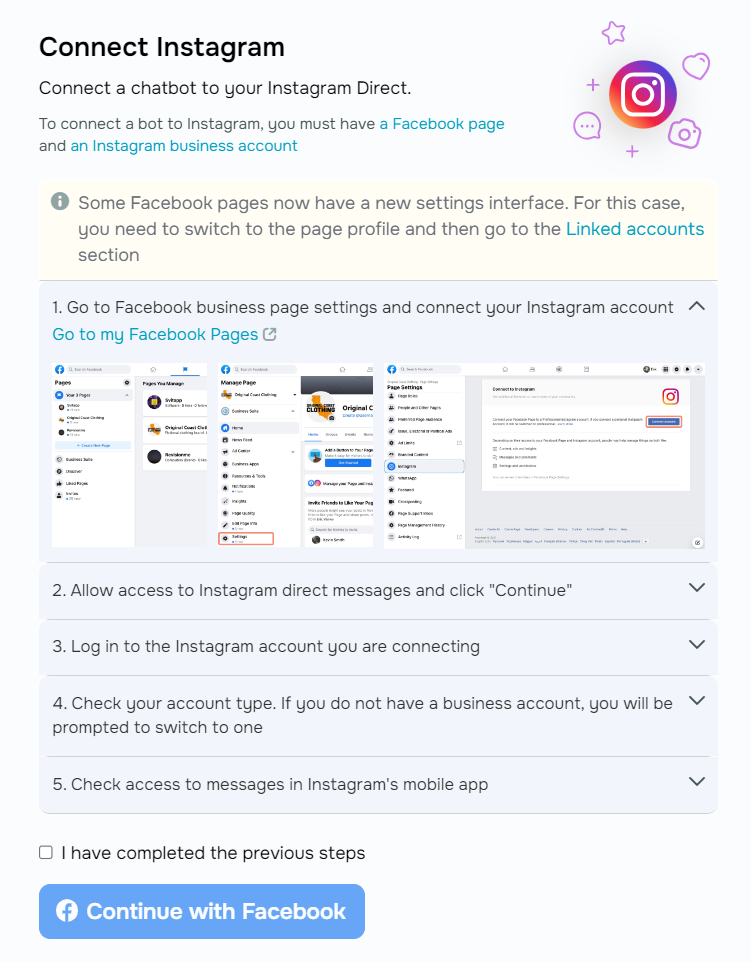 Connecting an Instagram business account to SendPulse
Connecting an Instagram business account to SendPulse
Then, you may want to design an informative welcome flow in the “Bot structure.” Include an FAQ section, buttons, and quick replies for easier navigation. Your bot messages can also feature variables, emojis, GIFs, images, audio, and other files.
 Building an Instagram chatbot flow in SendPulse’s visual editor
Building an Instagram chatbot flow in SendPulse’s visual editor
Our visual builder lets you enhance your bot’s flows by dragging and dropping elements from the sidebar into the workspace. You can also try our built-in AI feature, which allows you to create flows by simply describing them.
Once your bot has some structure and personality, it’s time to set up Instagram auto-replies to comments and more.
To react to people mentioning your account in their Stories, click “Story mention” in the Instagram section. To activate the trigger, turn on the Instagram toggle.
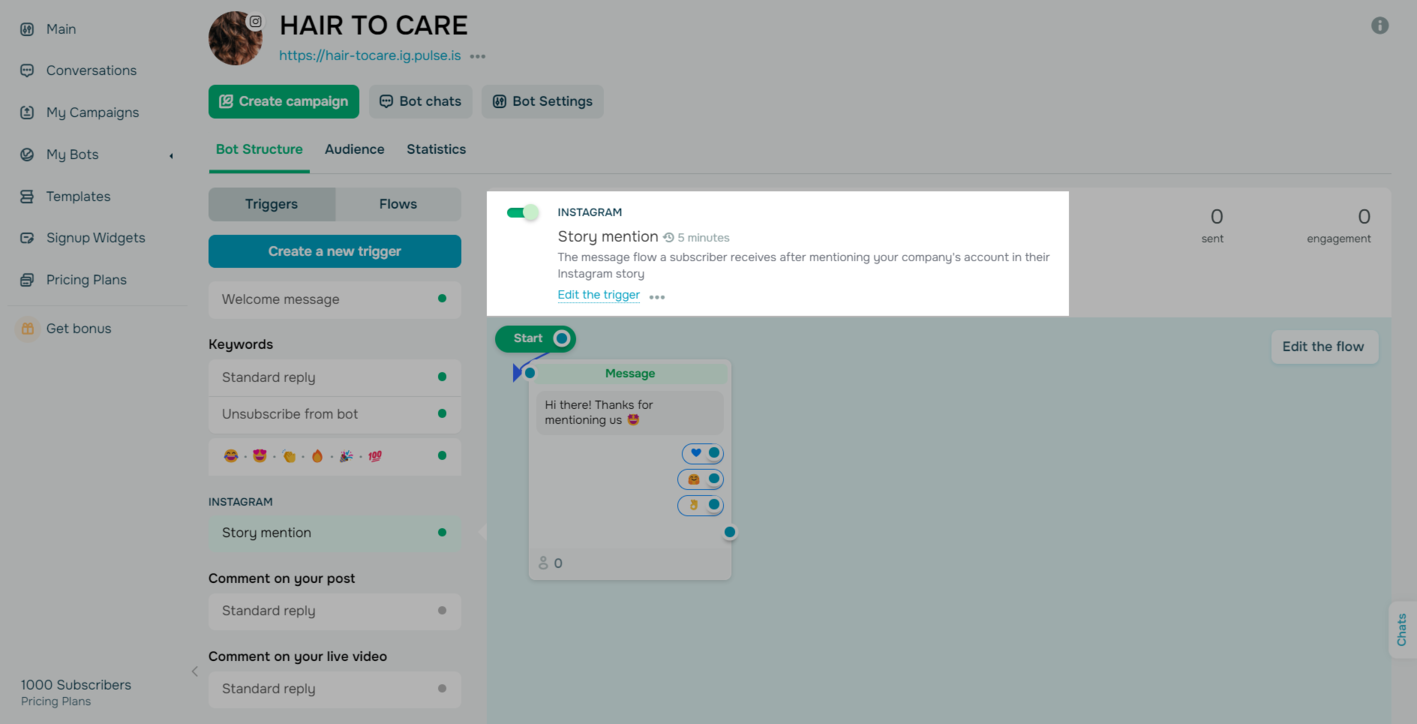 Automating reactions to brand mentions in Instagram Stories with SendPulse
Automating reactions to brand mentions in Instagram Stories with SendPulse
To respond to specific user comments left under any of your posts, click “Create a new trigger” and select “Comment on your post” in the settings. There, you can specify the keywords and give your bot a variety of possible replies to them. The maximum keyword size is 32 characters.
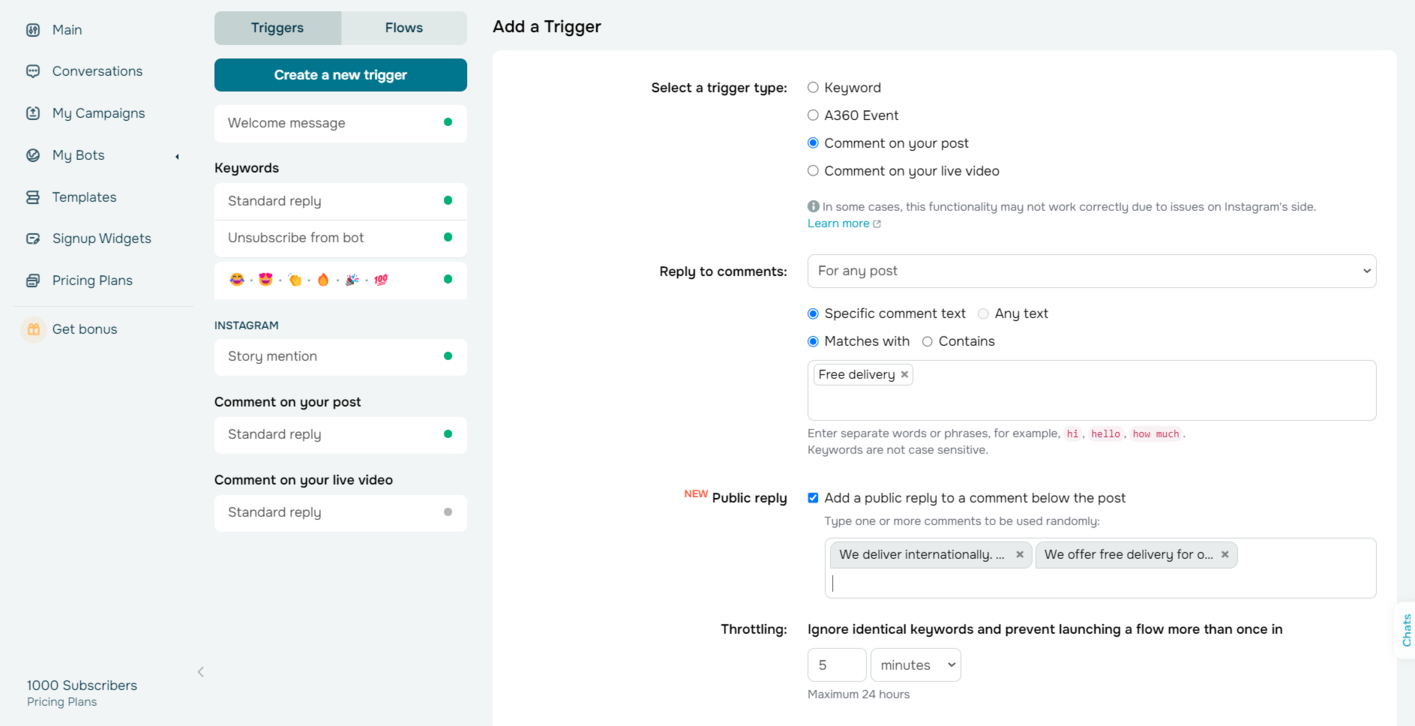 Setting up Instagram auto-comments with SendPulse
Setting up Instagram auto-comments with SendPulse
It’s possible to automatically reply to your subscribers’ comments, either by sending them a DM or by leaving a public reply.
Consider integrating ChatGPT with your chatbot to make your brand persona more life-like. This will enable your bot to handle complex inquiries, deliver context-aware responses, and improve with each interaction. This feature is available with a paid plan.
When you select an AI model, there’s an option to add prompts to set boundaries for your bot. You can equip your bot with detailed information about your brand, ensuring its cohesive and accurate responses.
With SendPulse, you can develop AI-powered chatbots for your Instagram, websites, WhatsApp, Telegram, Facebook, and Viber. You can manage up to three bots and send up to 10,000 messages per month for free. Pricing plans begin at $10 per month, billed monthly, with an annual payment option saving you 20%.
SendPulse provides an all-in-one marketing and sales automation ecosystem featuring a chatbot builder, a website builder, a CRM, a pop-up builder, an SMS service, and an LMS. All of these tools are accessible from a single tab and enable you to build personalized 360 automation campaigns. Our platform is supported by an intuitive help center and 24/7 customer support.
Create your free account today to supercharge your marketing and sales efforts!