Content marketing is one of the most effective ways to promote your business, so a company blog can do a great job by bringing you new leads and raising the overall awareness about your brand.
In this article, we’ll talk about five organic, or in other words, free ways to increase blog traffic. Read on to learn how to optimize your blog posts for SEO, boost blog traffic through social media and email marketing, and get more people to read your content.
Why increase blog traffic
First of all, let’s find out why it’s worth putting efforts into creating meaningful blog posts in general.
Not every business has a blog, but statistics show that a company blog can drastically increase your website traffic. Actually, blogging can raise the number of your website visitors by 55% and the number of pages indexed by search engines by 434%.
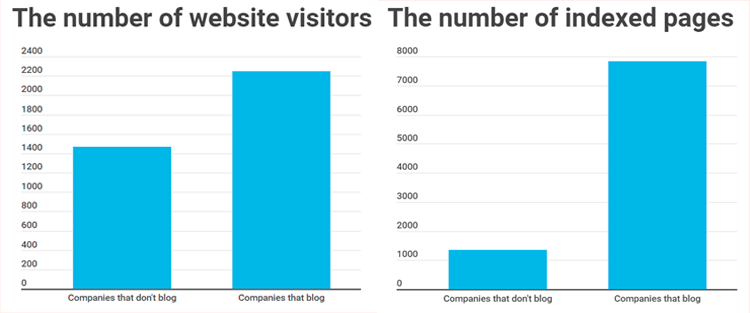 Comparing numbers of website visitors and indexed pages for companies that blog and don’t blog
Comparing numbers of website visitors and indexed pages for companies that blog and don’t blog
Imagine only how you could level up your business by using this chance wisely — simply by placing lead forms throughout your content, you can turn your blog visitors into new leads.
We recommend you not to chase moonshots but take a holistic approach to increasing blog traffic and plan your small wins ahead in the following five areas:
- keywords;
- article structure;
- link building;
- social media;
- email marketing.
Let’s walk through each of them and find out how to increase blog traffic step by step.
Strategy #1. Use the full power of keywords
Search traffic is one of the most fruitful sources of free traffic. That’s why we recommend you to sharpen your SEO skills and use keywords to guide engines through your content. You should take a trend-driven approach and give users the answers to questions they look up.
Here is a list of some most frequently used types of keywords with their meaning:
- Short-tail keywords are short keywords which are made of three words or less. It’s not easy to rank for them as you will have to compete with many other players. Besides, people use short-tail keywords for a bunch of different reasons, even for simply finding out the definition or checking the spelling of some words. For you as a company blogger, this might mean too broad audience that would use these words, which will lower the chances of conversions. However, short-tail keywords give a clear sign of the main topic of your website to search engines.
- Long-tail keywords are long sentences and phrases which reflect specific intent of a user. Such keywords represent low competition and there’s a high chance of conversions as people who search for specific solutions are often ready to make a purchase.
- Short-term keywords are words that indicate something that has become extremely popular recently like music videos, movies, songs, and recent events. You can use them to create up-to-date content and attract a highly engaged audience.
- Long-term keywords, on the contrary, are always relevant and are not connected to any recent events. As a rule, they are used in informative articles that users find always helpful.
- Latent Semantic Indexing (LSI) keywords are related to your main keywords and will most probably interest those users who are concerned about your topic. For example, LSI keywords of the word “laptop” are “computer,” “buy,” “PC,” and such. You can use them in your articles to let the search engines know that you touch upon specific topics in your blog.
To get some help with your keywords research, do not hesitate to use tools like Google Search Console or Ahrefs.
Explore keywords in Google Search Console and Google Trends
In Google Search Console, you should go to Performance to find out
- what keywords led users to your blog;
- how many people clicked on the links after searching for a specific keyword;
- what is your website’s average position in search engine results pages (SERPs).
You need that data to figure out which keywords are performing better and thus should be given more attention. However, this way you won’t be able to understand what keywords you might be missing on by not using them in your blog posts. That problem can be solved by Google Trends, a useful tool to figure out what people all over the world are searching for, how their interests change, what other queries and topics are related to different searches, and other valuable data.
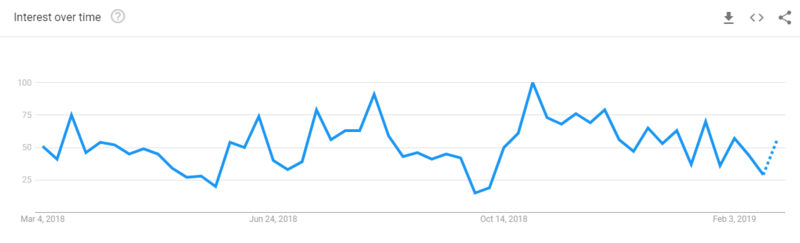 Google Trends interest changes tracked over time
Google Trends interest changes tracked over time
Another way to find topics related to yours is to type in your most used keywords in Google Search and scroll down till the end of the page. This way you will see the related searches, which will be your LSI keywords.
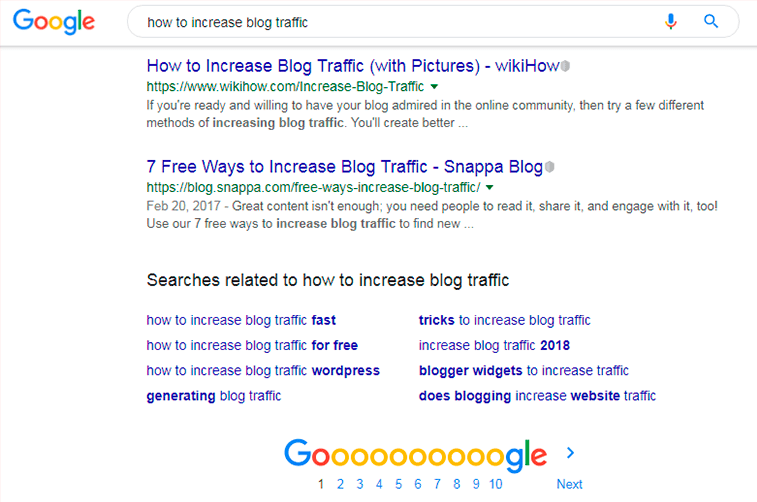 Related searches in Google for the “how to increase blog traffic” keyword
Related searches in Google for the “how to increase blog traffic” keyword
Research the keywords in Ahrefs
Another software which you can use for keyword research is Ahrefs. It offers some useful tools like Keywords, Site, and Content Explorers, Rank Tracker, Site Audit, Batch Analysis, Link Intersect, Content Gap, Backlink Checker, SERP Checker, Keyword Generator, and others. We’ll go through a couple of them for you to find some benefits for your marketing.
Ahrefs Keywords Explorer offers you a large keyword database that supports more than 100 countries. It lets you explore the following metrics:
- Keyword difficulty, which tells you how hard it’s going to be to rank for your keywords.
- Search volume, which shows the average monthly number of searches in the country you’ve specified, and Global volume, which represents the same number but across all countries in your database.
- Clicks Per Search, or CPC, which allows you to learn how many clicks users do as the result of a single search, where every click counts separately. It’s important to know because quite often searchers find their answers on the results page, and thus don’t need to click on the links.
You can also find keyword ideas and SERP overview.
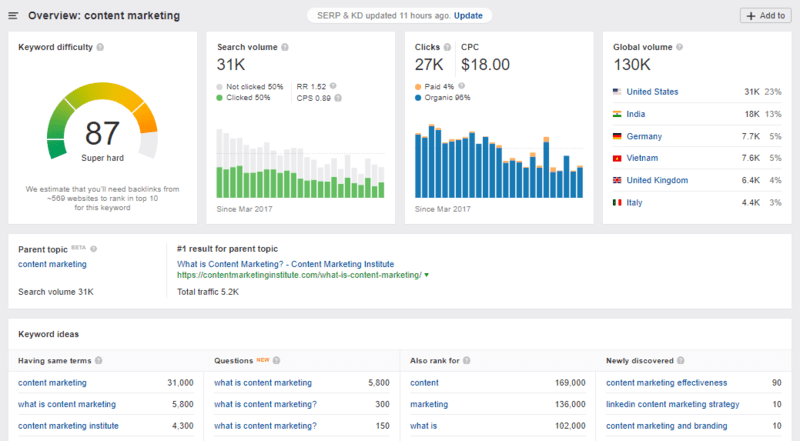 Ahrefs Keywords Explorer in action
Ahrefs Keywords Explorer in action
SERP Checker allows you to analyze real-time search results depending on the location you select. It also enables you to see top-rated pages for a keyword and evaluate the ranking difficulty of the keyword based on four criteria:
- Domain Rating (DR), which shows the popularity of the given website link compared to other websites based on the number of websites referring to the domain’s URLs and their backlink profile strength.
- URL Rating (UR), which indicates the strength of the backlink profile of a page from 1 to 100, where both do-follow internal and external links are taken into account.
- Backlinks, which represents the number of inbound links leading to a given page URL.
- Domains, which illustrates the number of unique domains referring to a page.
In addition to these metrics, SERP Checker shows you the volume of search traffic for all keywords a given top page ranks for.
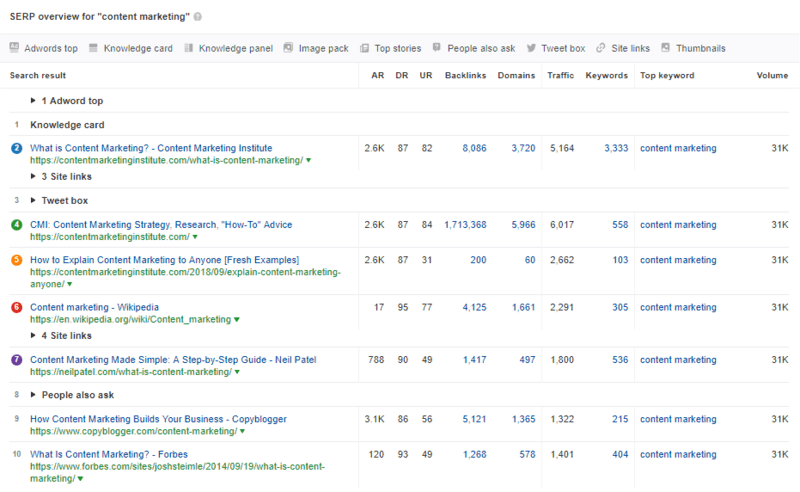 SERP overview report for “content marketing” keyword
SERP overview report for “content marketing” keyword
Strategy #2. Mind the structure of your articles
Search engines scan your articles just like people do. So, text formatting can help you not only make your blog posts easy-to-digest for readers but also increase your post visibility for search engines.
To format your text, you can use HTML tags:
h1 for the title or main heading of your article. There should be only one H1 for every blog post. Search engines usually give headings a higher priority, so you should include the keyword you want to rank for in your heading and make sure it clearly describes the topic of your post.h2, h3 for sub-headings and sub-sub-headings, which also should contain top keywords and define the content behind them. They will help you guide readers through the post and enable them to quickly find the information they are looking for.ul, li, ol for ordered and unordered lists, which will help you structure the article in an easy-to-scan way.img for visuals, which are necessary to reinforce your text and explain complex topics. You should also use the Title and Alt text for every image you include in your article so that it will appear in Google Image search results and bring you additional traffic.
Apart from text formatting, take care of the article’s meta description — short piece of text that users see under each search result. Usually, Google automatically pulls out a part of an article to create those descriptions, but it’s better if you optimize it yourself. Write 1-2 sentences using your focus keywords and summarizing everything you wrote in your article so that users will see its snippet in search results and understand what your article is about.
Strategy #3. Build a bunch of high-quality links
Link building is a process of getting other online resources to share links to your website or blog. For example, if you find a blog post with content intersecting with your topics, you can contact the blog editor and offer to include a relevant link to your own article in it.
Based on the analysis of one million Google search results, the number of unique backlinks as well as their authority directly influence your search rankings. So, the more quality links you have, the better your chances to rank higher.
It’s also important to know that in their rankings, Google pays attention to anchor text, that is a clickable text part of your link. You should get backlinks which have a relevant anchor text in them to let Google know what is the topic of your website or blog article.
Here are some tips you might find useful for optimizing your blog posts with backlinks:
- Create unique and comprehensive content for your blog, give out freebies, share guides, statistics, and results of your researches — other sources should have something meaningful to link to. Visual content is an easy asset to link to, so remember to create infographics and charts as well.
- Find other blogs and sources which offer high-quality content relevant to your audience and contact them to interchange your blog post links.
- Write and submit guest posts on other blogs.
- Add a link to your blog to the description of your social media profiles and share links to your posts with your followers.
- Build online and offline connections with other people in your industry, interview them, and mention them on your blog to give them a reason to mention you back.
Use some helpful tools like Monitor Backlinks to build links, check what backlinks are handled by your competitors, disallow low-quality links, and, overall, manage your backlink profile all in one place to increase blog traffic effectively and rapidly.
Strategy #4. Boost blog traffic through social media
There are 3.4 billion active social media users, and this number keeps growing. For example, it had increased by 320 million from September 2017 to October 2018. That’s a sound reason to invest your time and efforts into strengthening your social media presence.
Try these simple steps:
- Write engaging copy and add a link to your company blog to your social media profiles. When it comes to Instagram, you can actually change links in your bio every time you post a new entry on your website.
- When you create content for your company blog, make sure that you provide some social sharing options. They will help you build a backlink profile and spread the word around.
- Invite users to your blog by posting short descriptions of the articles, adding images or videos, asking questions, and building up activity around your posts. Moreover, you can add a chatbot to your Facebook page to keep subscribers updated on the latest blog posts.
- Remind followers about the articles you published a while ago in your posts or, for instance, Instagram Stories to keep driving traffic to them.
- Interact with your audience by reacting to the comments and shares; make sure you are as involved as possible as social media is all about communication.
Strategy #5. Top it up with email marketing
Email marketing can become an effective source of additional traffic. Win the loyalty of your subscribers by giving out meaningful high-quality content via email. Make sure you regularly update your email subscribers on what’s going on with your company blog. We offer you to send out monthly digests with the most interesting and popular pieces.
You can design your email digest as one-, two-, or three-column templates with images. Yet, mind that sometimes text-based digests work even better than the ones with pictures. For instance, theSkimm send out only text-based emails, but the trick is that they are always well-structured, have key highlights, quotes, and other elements to visually divide and structure the content.
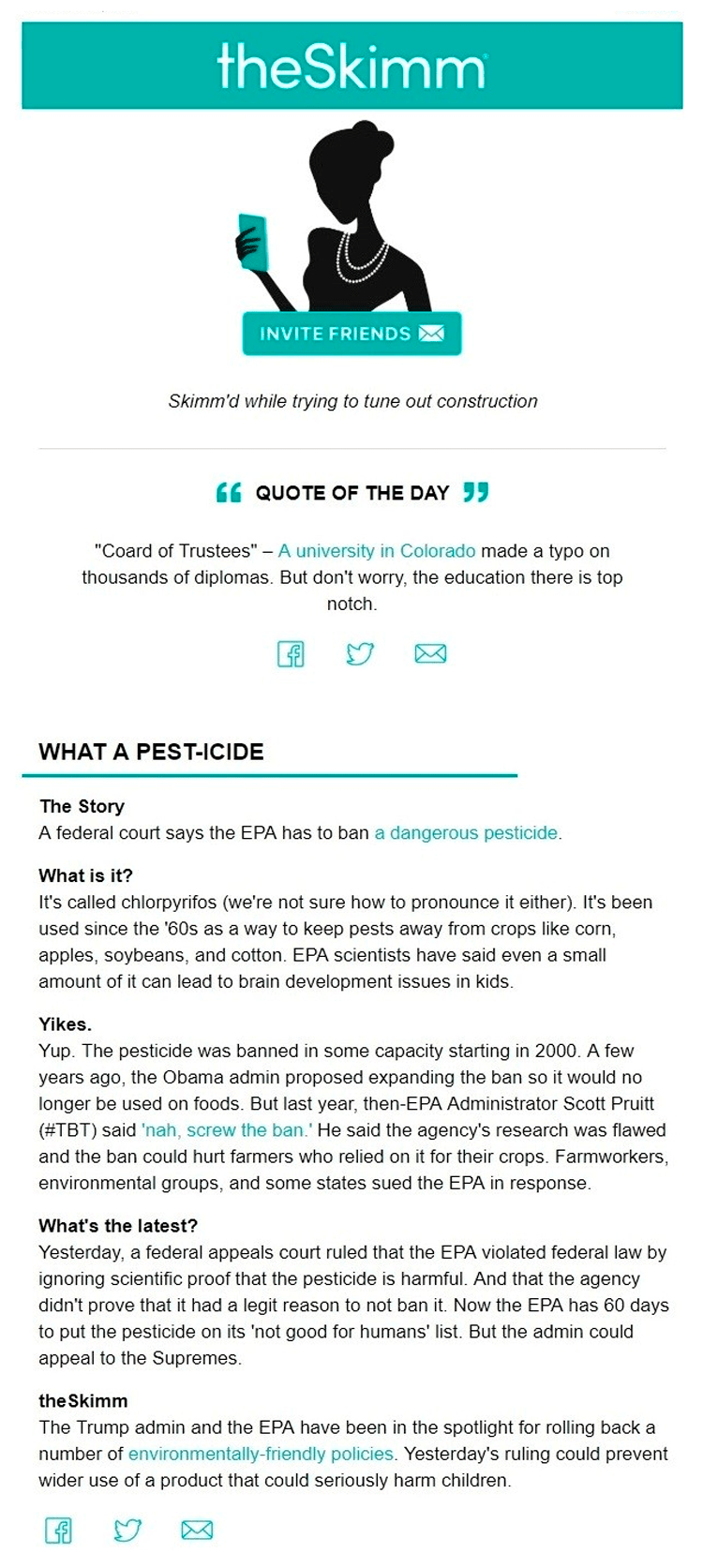 A fragment of a text-based digest from theSkimm
A fragment of a text-based digest from theSkimm
Your turn
We’ve given you a tour around the most popular and effective ways to increase blog traffic, and now it’s time for you to go into freefall and try them out.
Consider this quick checklist on how to increase blog traffic organically:
- Use long-tail, long-term, and LSI keywords for sustained and steady traffic, and add short-tail and short-term ones to get additional visitors.
- Make sure your articles have a clear structure marked by HTML tags and high-quality visuals that will make your content easy to follow.
- Build quality backlinks to your blog from relevant sources.
- Leverage your social media profiles for getting additional traffic by sharing your blog posts on a regular basis.
- Send periodic email digests to share your best performing content with subscribers.
And remember, when it comes to email marketing, SendPulse is always here for you. 😉