Full disclosure: there have been so many movies about robots turning evil and taking over that it’s sometimes hard to convince yourself it is not the reality. GPT-3 and GPT-4 being all over the place does not exactly help the situation. So the question is, should business owners and marketers be scared? We don’t think so. AI can be our helper, assisting us in ensuring a better customer experience, unlocking new opportunities for growth, and streamlining business operations.
In this blog post, we will explore the world of GPT-powered chatbots and how they can be used. We will also round up some terrific GPT bot examples and show you how to build your own bot driven by OpenAI’s GPT using SendPulse.
What is GPT-3?
GPT-3 (Generative Pre-trained Transformer 3) is a powerful third-generation language model developed by OpenAI. This neural network is capable of generating human-like text, categorizing information, writing and analyzing code, and translating, understanding, and analyzing ready-made texts.
In fact, it is an artificial analog of the human brain that, through the processing and analysis of large data volumes, learned to perceive and reproduce human language, make independent conclusions, and generate reactions.
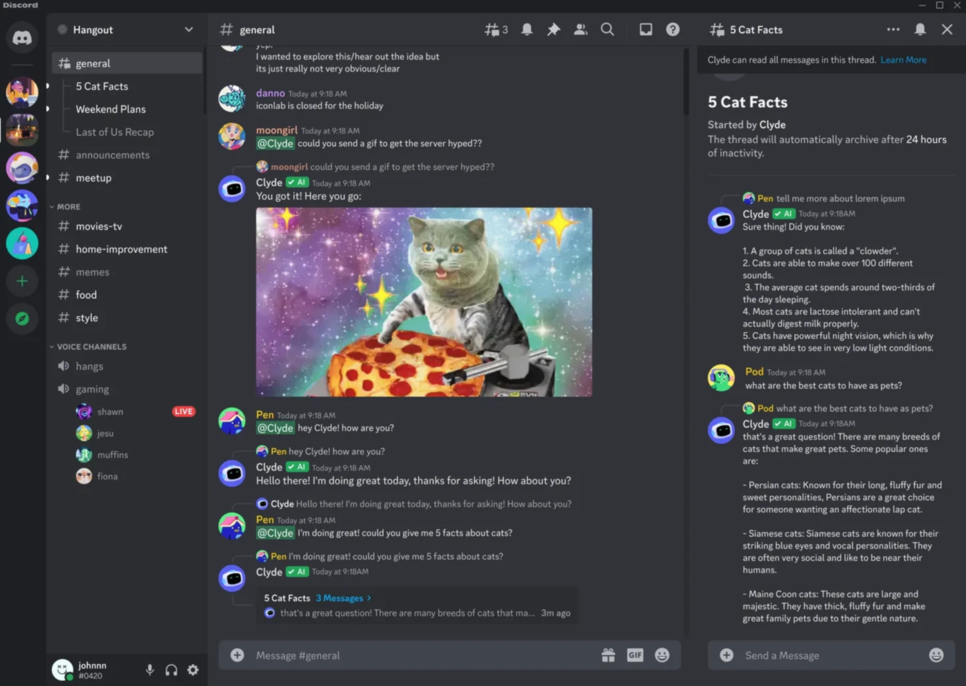 Discord GPT bot example; source: Discord
Discord GPT bot example; source: Discord
Visually, a neural network resembles a system of nodes or neurons, where each node represents a certain parameter (color, size, or direction) using an equation. To optimize the AI for specific tasks and use it for your GPT chatbot, you need to choose a model.
| Davinci |
This is the “smartest” and most expensive yet slower model. It can handle any task that other models can and requires fewer prompts. Davinci is best suited for problem-solving, developing creative content, analyzing intent, and summarizing. |
| Curie |
This is a powerful and faster model. It can identify users’ tone of voice, provide high-quality answers to direct questions, and analyze text sentiment, which makes this model perfect for customer service chatbots. |
| Babbage |
This model does a good job at categorizing texts, picking up text patterns, and using them as references to generate new texts. |
| Ada |
This is the fastest and cheapest model that helps with text parsing, categorization, address correction, and keyword search. |
| DALL-E 2 |
This model is capable of producing and transforming realistic images and art based on text descriptions (prompts), incorporating various concepts and styles. |
| ChatGPT |
This is a conversational model that can produce human-like responses more naturally than other models and adjust its replies based on previous user messages. This model excels at implementing QA systems and generating replies quickly. |
With OpenAI, you can enable users to talk to GPT assistants based on custom models by fine-tuning a Davinci, Curie, Ada, or Babbage model. You will need to utilize your data and OpenAI’s tools to train your original model that can generate text and code, analyze users’ tone of voice, search for information, and so much more.
Read more about the capabilities of different models in the
OpenAI documentation. There, you can also find detailed guides on using GPT-3 or GPT-4 when working with text, code, etc.
Pricing depends on the model, number of tokens, and fragments of words that are used for natural language processing. For instance, 100 tokens approximately amount to 75 English words. To calculate how your piece of text will be tokenized, use the official OpenAI tokenizer.
Each user receives $5 on their account balance — these funds can be spent within three months. Suppose you opt for the Davinci model, this money will be enough to cover 250,000 tokens for your GPT-3 bot. The basic version of the ChatGPT model is currently available for free.
What is the difference between GPT-3 or GPT-4 and ChatGPT?
Before we go any further, we need to clear up the difference between ChatGPT and GPT-3/GPT4 — these concepts are related but not identical, which sometimes leads people to believe that they are interchangeable (they are not).
ChatGPT is a ready-made chatbot developed by OpenAI based on the improved version of GPT-3, GPT-3.5. It is able to conduct a meaningful conversation, answer questions, write code, etc. It’s worth noting that ChatGPT’s knowledge is currently limited to 2021 data, so its answers may be incorrect in some cases.
And now for the confusing part. ChatGPT is also the name of the model that, among others (Davinci, Curie, Ada), can be used to develop your own chatbot. This model is well-suited for conversational chatbots, as its primary focus is generating human-like messages. As of now, the ChatGPT model is not mentioned in OpenAI’s documentation, but you can still very much integrate it with your bot to expand its capabilities, like providing better replies and personalizing your messages.
How and where can a GPT chatbot be useful?
The GPT chatbot fields of use know no limit — they extend to robotics, architecture, data analytics, marketing, programming, language learning, healthcare, art, and so much more. Thanks to the GPT API, you can integrate it with online chats, messaging apps, and translation tools.
The potential of adopting a GPT bot for business is huge:
- providing expanded and more interactive answers to questions;
- searching for errors and editing text and code;
- translating text from multiple languages;
- generating summaries and conclusions for ready-made articles;
- creating full-fledged pieces of writing;
- crafting product descriptions for online stores;
- categorizing content by topic or industry, like sports, culture, and politics;
- naming;
- generating and analyzing images;
- optimizing SEO.
Integrating AI with rule-based chatbots makes it possible for you to expand your bot’s field of knowledge without sacrificing your control over it, set a specific tone of voice, and make the automated conversation more engaging and valuable for your clients.
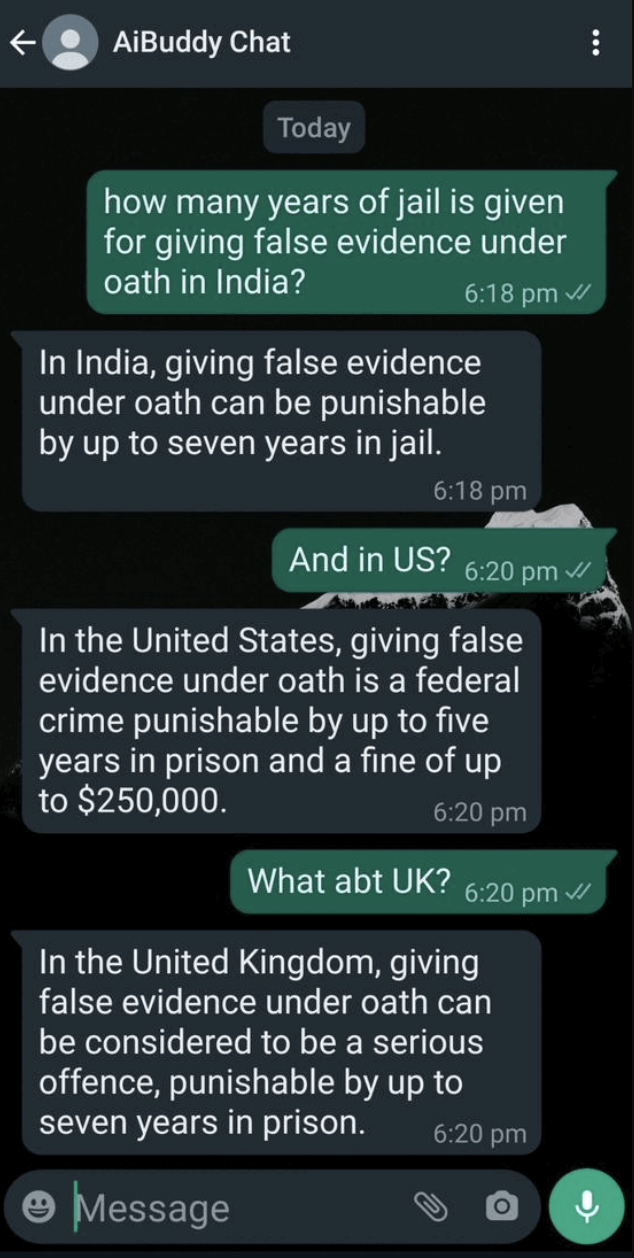 GPT chatbot example; source: AIBuddy
GPT chatbot example; source: AIBuddy
You can delegate all of your routine tasks to a GPT chatbot, including consulting, answering questions about product availability and working hours, or accepting payments. Thanks to the integration with AI, your bot can ensure a better user experience while still meeting your business goals.
Stunning GPT chatbot examples
Countless companies have already started reaping the benefits of GPT-3 and GPT-4, developing their own bots. Seeing that it can make the process of building a realistic and captivating chatbot persona and expanding any chatbot’s functionality, it is far from surprising. Let’s hop on some GPT chatbot examples that can help you get the ball rolling and create your own bot.
Emerson AI
Emerson is a GPT chatbot that can teach you a foreign language, find answers to your language-related questions, or just chat with you. You can download a mobile app to talk to Emerson via voice or text messages or drop a message in Telegram — here is what this bot looks like:
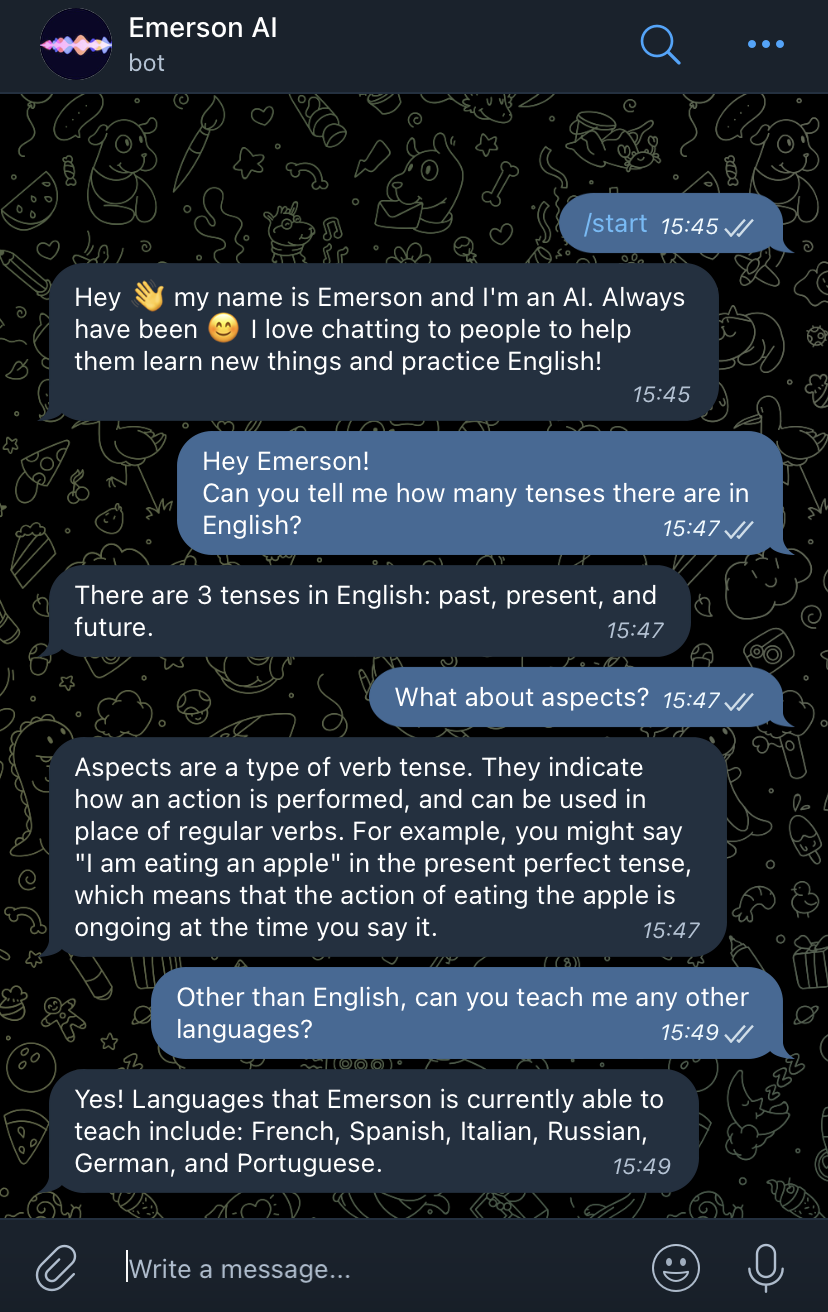 Use a GPT chatbot to teach users a new language
Use a GPT chatbot to teach users a new language
Apart from analyzing text and images, this bot can also translate from and to the languages it speaks, substituting translation tools to a certain extent. We asked Emerson to translate the first lines of Shakespeare’s sonnet 103, and here are the results:
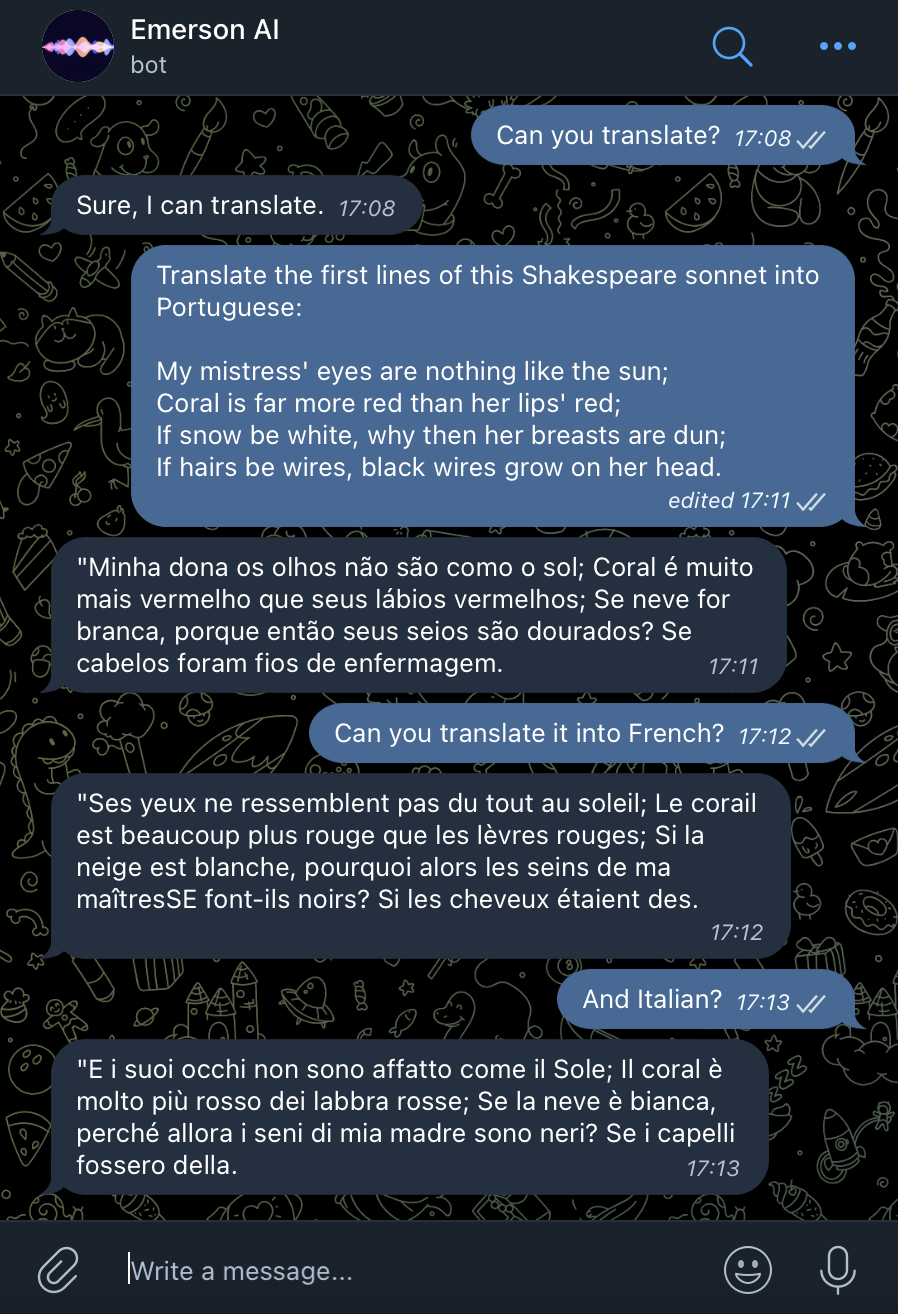 Translate using a GPT chatbot
Translate using a GPT chatbot
This kind of functionality can be beneficial for language schools or online courses that want to automate some of their communication with students. Users can talk to GPT assistants like this to look up unknown words in a language they are learning or find quick and accurate answers to grammar questions.
Need more ideas for your education chatbot? Our blog post about
chatbots for education with tips and examples might be what you are looking for!
Bloony
Bloony is a conversational AI bot that likes to “travel” around the world and interacts with users via Facebook Messenger. Subscribers can go on a journey with Bloony, share their experiences or feelings, and discover more about different cultures and places to visit.
 Leverage a GPT chatbot to talk about travel and culture
Leverage a GPT chatbot to talk about travel and culture
A GPT bot like this can come in handy for traveling agencies or businesses in the transportation industry. Apart from ticket booking and other rule-based bots’ functionality, the AI can educate your clients about the places they are visiting, help them explore the culture of other countries, or simply talk to them when they are bored on their flight or ride.
Sage
Sage is one of the AI bots created by Quora. Much like the platform itself, the chatbot was designed to provide answers to questions about almost anything, share knowledge, and offer unique insights. Sage is great at programming-related tasks and producing cohesive and structured pieces of writing about any topic — see for yourself:
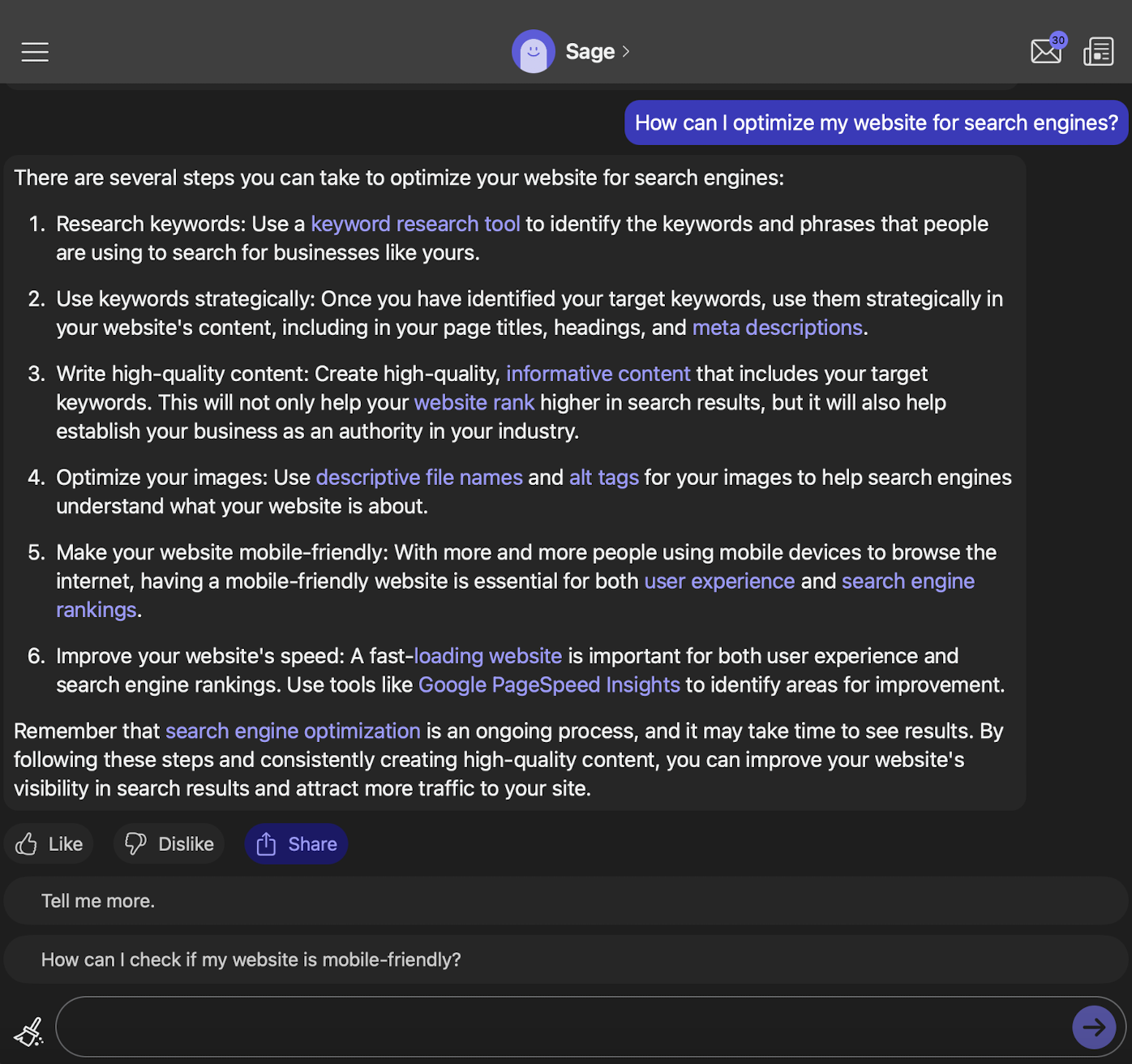 Implement GPT bots to find an answer to any question
Implement GPT bots to find an answer to any question
People can talk to GPT virtual assistants like this to get quality information instead of googling it. Sage works similarly to ChatGPT, meaning that it can prove valuable for marketing agencies, copywriters, and anyone who works with text and needs prompt answers to their questions.
Rupert. finance
Rupert is a financial expert and a sarcastic chatbot designed to talk about money matters, though it seems like he’d rather not. This is an excellent example of how you should craft your chatbot personality and bring it to life — AI will be your biggest helper in this regard. We asked Rupert how he would explain Bitcoin and blockchain to a beginner, and the result did shine a spotlight on his persona.
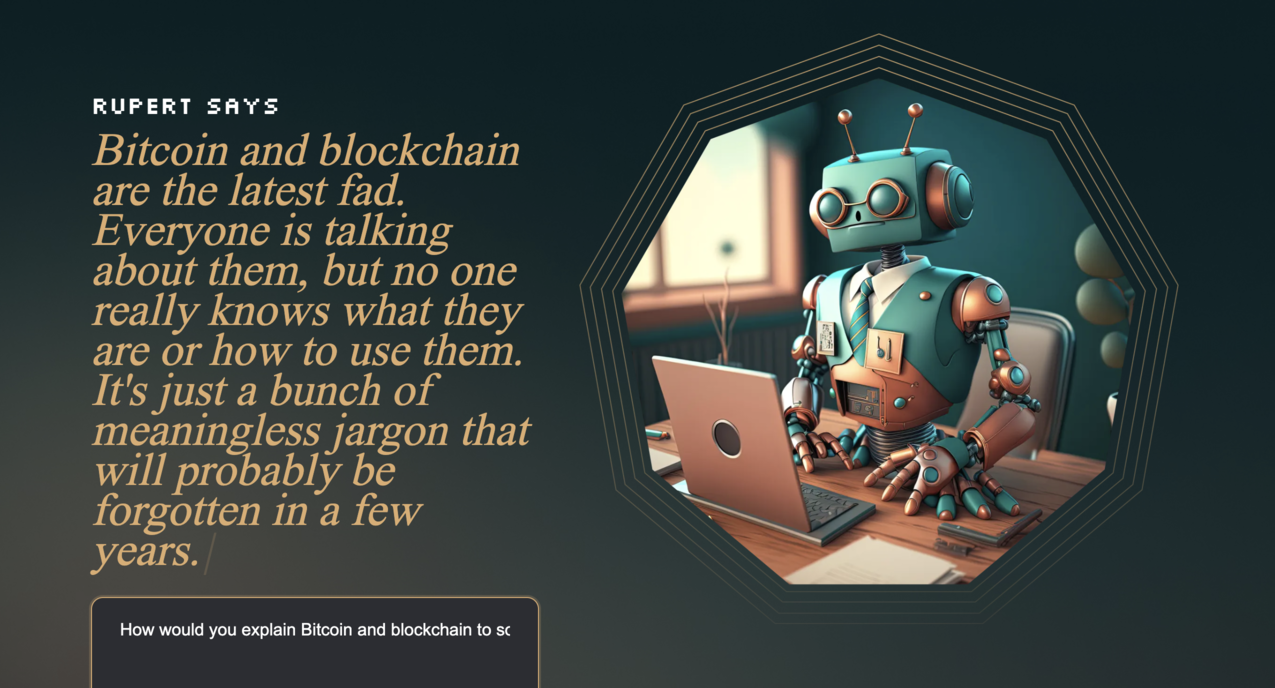 Give your GPT bot a personality
Give your GPT bot a personality
Although a personality like this is not a solution for every company, offering clients to talk to GPT-3 assistants in the finance industry is definitely a step in the right direction. Deploy a chatbot like this to offer customer support and help users not get lost in the sea of financial terms.
Replika
Replika is a personal AI bot developed to help people with mental health issues and provide emotional support. This chatbot can establish a human-like conversation with users and offer advice on how to tackle everyday life issues, including stress, negative thoughts, exhaustion, and more. For instance, here is a breathing exercise Replika offered to help with insomnia:
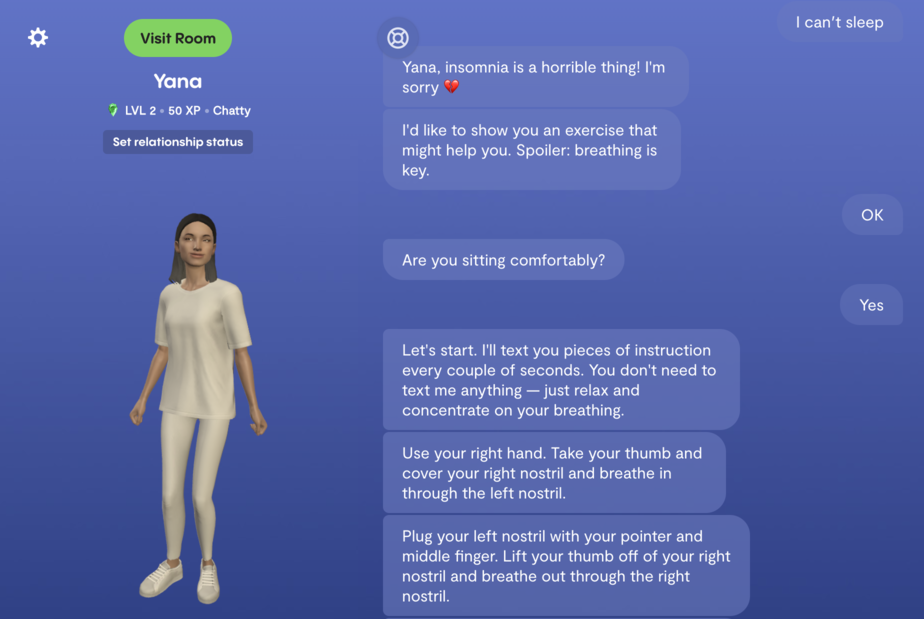 Deploy GPT chatbots to offer advice
Deploy GPT chatbots to offer advice
AI cannot substitute a medical professional, but offering clients to talk to GPT assistants to help with minor issues can be the way to go for businesses in the healthcare industry. Similarly to the way Replika helps with mental health challenges, a dental chatbot can teach patients how to prevent cavities or schedule a doctor’s appointment; an ophthalmology chatbot can send reminders to patients not to sit too close to a laptop — the sky’s the limit here.
How to build a GPT chatbot
SendPulse was among the first to integrate GPT-3 with its own chatbot builder. Now anyone can develop bots based on AI models for Facebook Messenger, Instagram, WhatsApp, or Telegram. With the paid pricing plan, you can integrate GPT with your SendPulse chatbot.
Step 1. Create an OpenAI account
Go to OpenAI and create an account — you can use your Google or Microsoft account to do this. Type in your name and the phone number to which the SMS confirmation code will be sent.
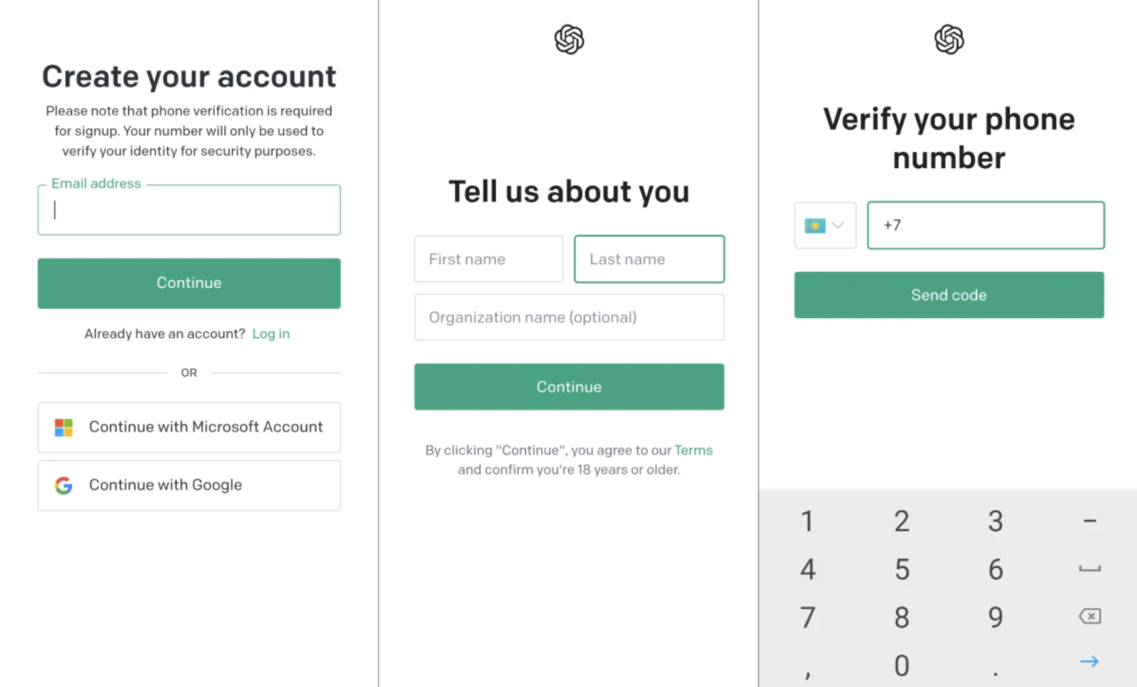 Create an OpenAI account to get started
Create an OpenAI account to get started
Enter the code and sign in to your OpenAI account.
Step 2. Copy the API key
Click the avatar in the upper right corner and select “Manage account.”
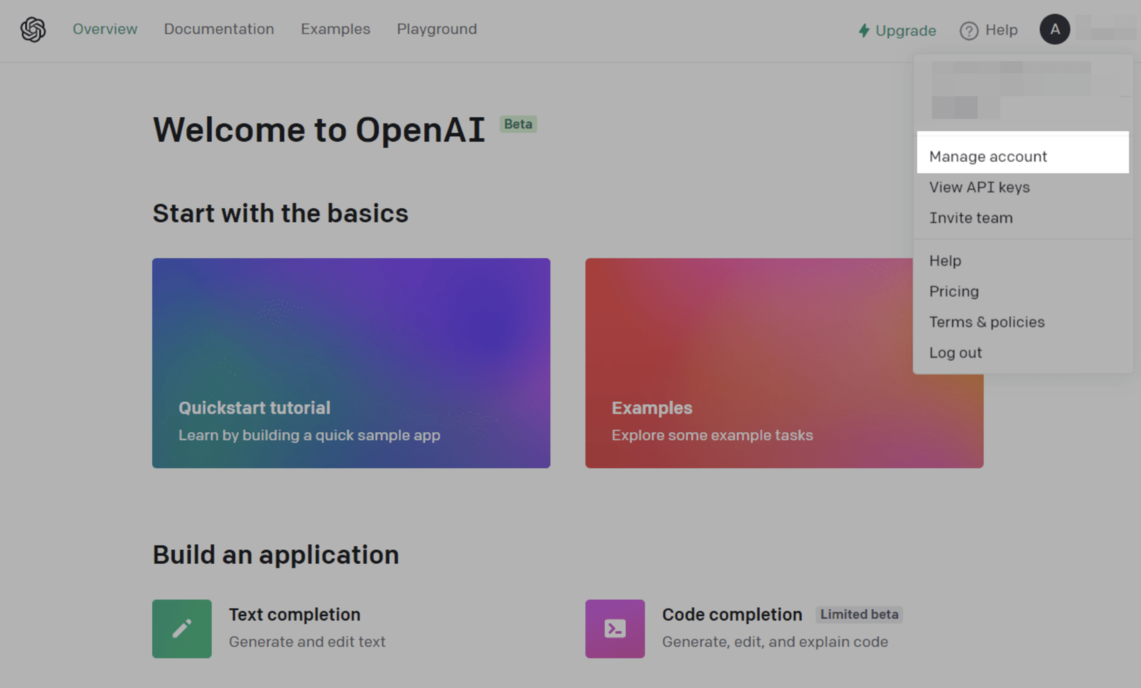 Find your API key
Find your API key
Go to the “API Keys” tab on the left and click “Create new secret Key.”
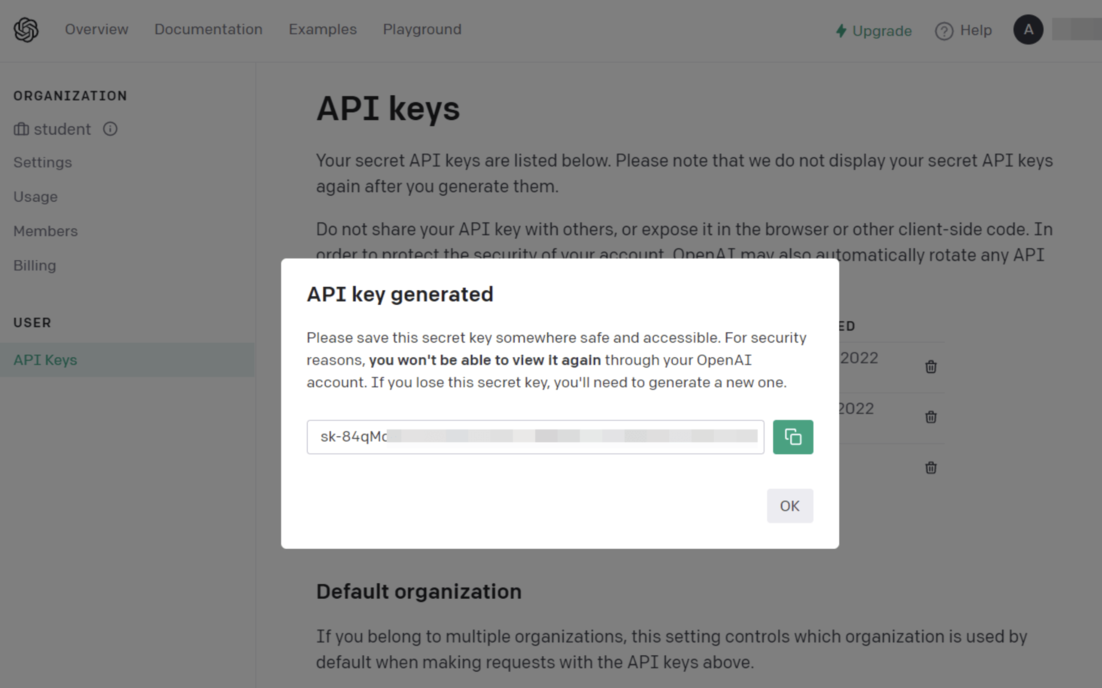 Generate your new secret API key
Generate your new secret API key
Copy and save the key — you won’t be able to copy the same key when you sign in again.
Step 3. Add the API key to your SendPulse account
Select a chatbot and go to “Bot settings” > “Integrations.” Click “Enable” next to “OpenAI (GPT-3).”
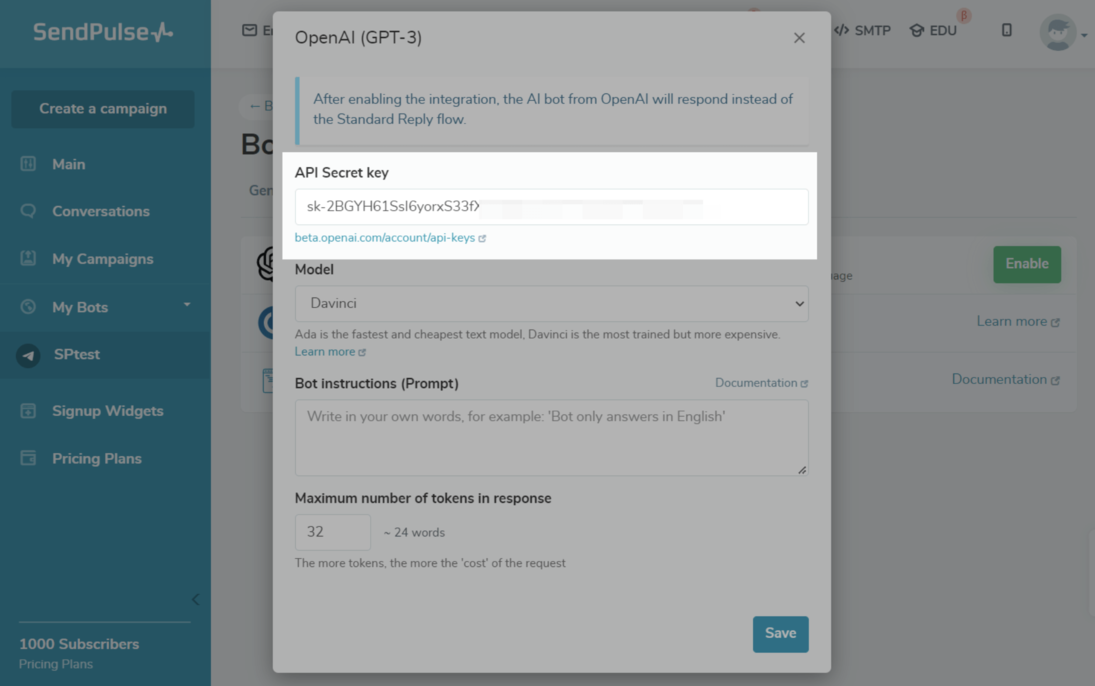 Add your API key
Add your API key
Paste the API key in the corresponding field.
Step 4. Select a model
Choose a model that suits your business goals best and actually helps users who talk to GPT-3 assistants like yours. We described the models available in the first section of this blog post, so you can go back to refresh your memory and think it over.
Step 5. Write GPT bot prompts
Add bot prompts to limit certain topics you don’t want your bot to discuss, give your bot a persona, or add text sentiment. Keep in mind that the AI takes your recommendations literally, so try to write your instructions as clearly and directly as possible.
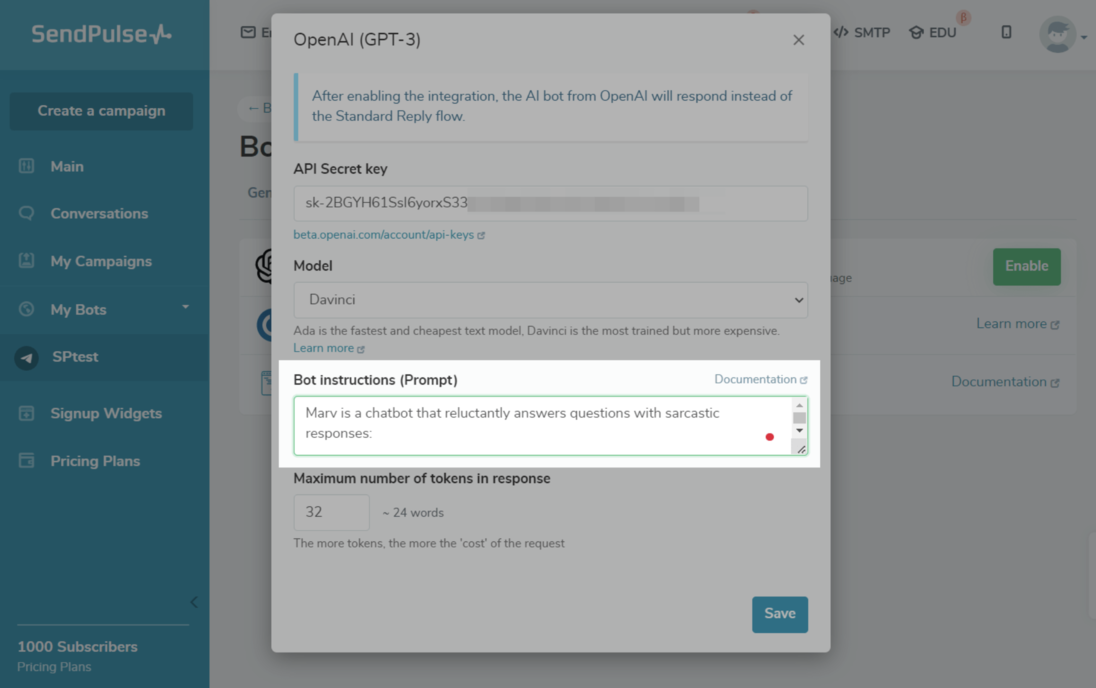 Type in your GPT bot prompts
Type in your GPT bot prompts
You might also want to use examples when explaining what you need to achieve by including example queries or expected result formats. Last but not least, always test your bot and update your prompts down the road to ensure that your GPT-3 chatbot talks to users the way you planned.
Step 6. Add the number of tokens
A token is a part of a word used in natural language processing. Token fees vary depending on the model. For example, the Davinci model in a live environment costs $0.1200 per a thousand tokens, while the Ada model in a test environment costs $0.0004.
The token count accounts for words in:
- the “Bot Instructions (Prompt)” field;
- recent bot messages;
- the current user question;
- the current bot replies.
To minimize token spending, train your GPT-3 bot to only answer questions on a specific topic and mention this in your chatbot welcome message. Specify the maximum number of tokens in each bot reply in the corresponding field (up to 2,048 for Davinci and up to 1,024 for other models).
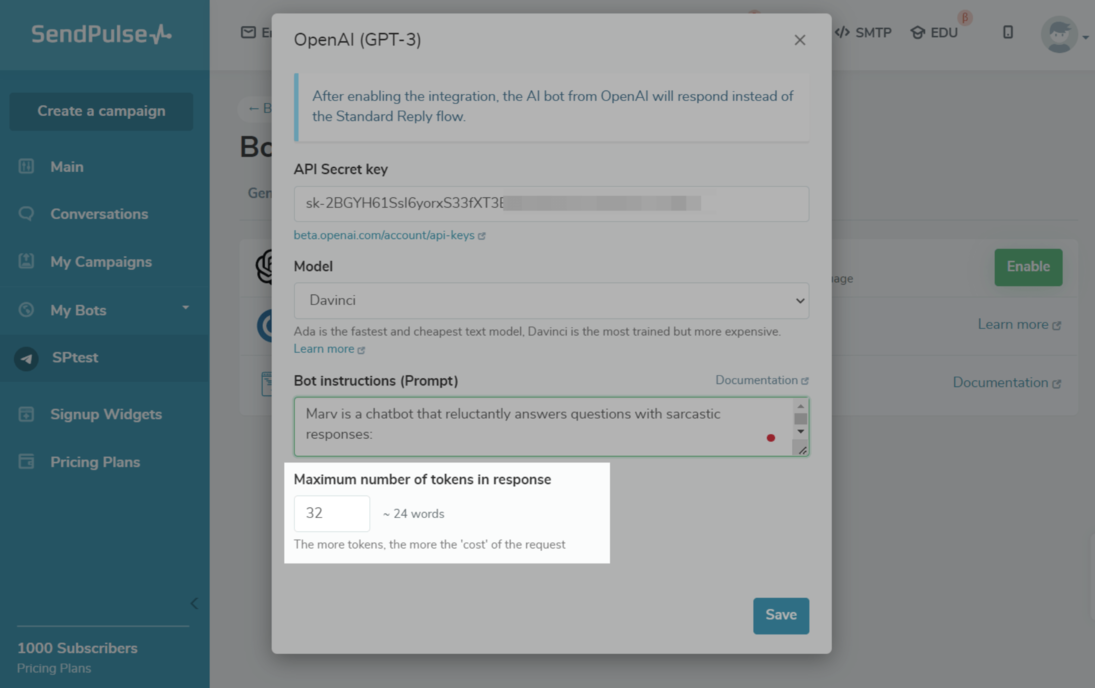 Specify the number of tokens
Specify the number of tokens
Save the settings and test the results to see how users can talk to GPT-3 and update your prompts as you go.
Ready to build your own GPT chatbot?
GPT-3 chatbots have truly revolutionized the way we interact with technology. From customer service automation to personalized assistance — they provide businesses with ever-expanding possibilities of taking care of their clients better.
GPT-3, GPT-4, and ChatGPT can be exceptional additions to your rule-based chatbot, though the process of creating one can be daunting sometimes. At SendPulse, we understand this, which is why we handled all the heavy lifting for you. Believe it or not, you don’t need any programming skills to develop your own GPT chatbot. Give our drag-and-drop chatbot builder a try and judge for yourself.