It’s been five years since Gmail started sorting incoming emails into tabs: Social, Promotions, Updates, Forums and Primary. According to Return Path’s research, 19.9% of Gmail users never open messages that ended up in the Promotions tab.
To find out what parameters influence Gmail tab categorization, we have performed a series of tests with Gmail and would like to share the results.
What triggers Gmail tab placement?
Gmail holds 27% of all email client market share that is a significant number compared to Gmail alternatives. However, only 2.41% of all emails sent to Gmail users are filtered to the Primary tab, compared to 68% classified as Promotions.
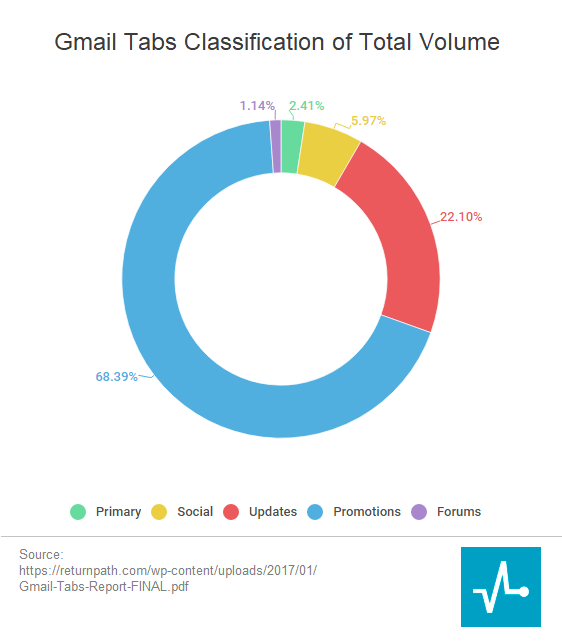
How does Gmail make its tab placement decisions? It splits incoming emails into categories using a complicated, constantly changing algorithm. This algorithm takes into consideration a wide range of factors: content of the message, HTML code, email address the campaign was sent from and so on. That said, email service providers seems to have no influence on how the messages will be categorized.
What we found out in practice
As a result of our experiments with the content and elements of the emails which we sent to different Gmail users, we have discovered that emails containing a single image, one or two links predominantly come to the Primary tab. The same happens with plain text emails. However, when we slightly increased the number of links or images, emails started coming into the Promotions tab.
So let’s examine these parameters in detail to find out how you can improve the Primary tab rate.
Ways to optimize your emails
Subject
To play it safe, avoid common promotional and spammy phrases in your subject lines. Subjects like ″SALE!!!111,″ ″urgent,″ ″free″ or ″buy″ are the shortest way to Promotions or SPAM tabs.
Personalization
Make your message as personalized as possible. Address your subscriber by name — the same way you’d address your friend or a colleague. Go beyond ″Hello {{Name}}″ — add contextual data to your subject line and make the content of your email body unique and relevant to your recipient.
Images
Pay attention to the number of images and their proportion to the text — emails loaded with pictures resemble spam and promo messages.
Number of links
The more links, the worse; cut down their number to two or three and mind that unsubscribe link counts.
HTML structure
Don’t overload the email template with multiple DIV-blocks, figures and colored fonts — keep it simple and mimick personal conversations friends would have.
Segmentation
It is worth a shot to ask your recipients to manually move your emails from Promotions to the Primary tab. Yet this won’t make any sense if they don’t open messages you send. When a subscriber doesn’t open your email, it means it is either not interesting or irrelevant to them. Try changing the topic or improving the quality of the content to encourage engagement.
Our experience has shown that phrases like ″View in web browser″ and ″Unsubscribe″ in the header add to the risk of the email going to Spam or Promotions tab. However, email campaigns must have an unsubscribe link to be considered legal. So what to do? Place the link at the bottom of your email as though it is your signature and modify it so it doesn’t look too typical.
Sender email address
Emails sent from free services tend to end up in Promotions or Spam more often compared to those sent from corporate or paid domains. So, do not hesitate to use your company domain. Apart from avoiding Gmail filters, it will be also beneficial for your sender reputation.
Take advantage of our tips and share your results in the comments.