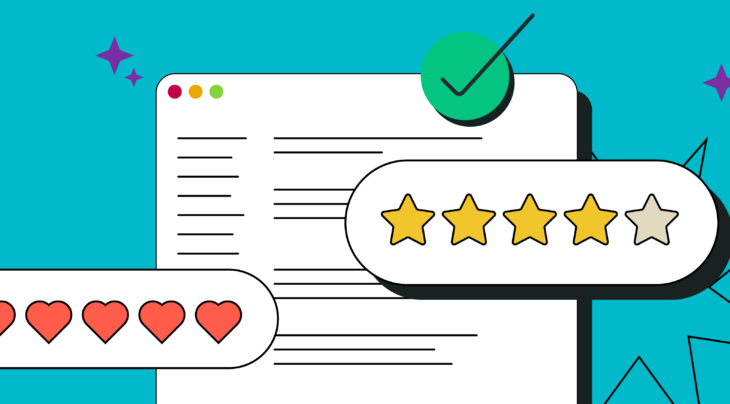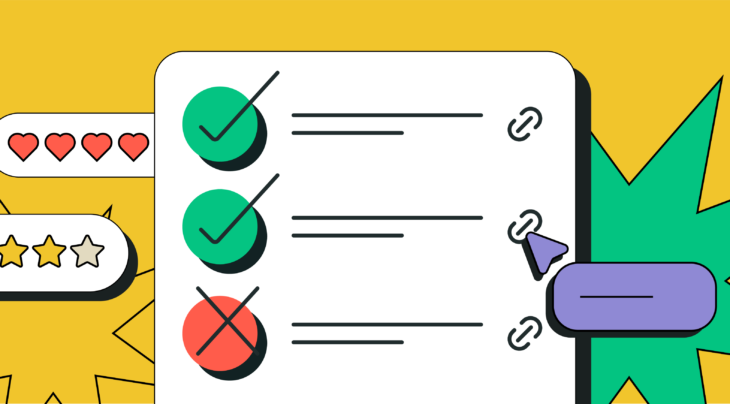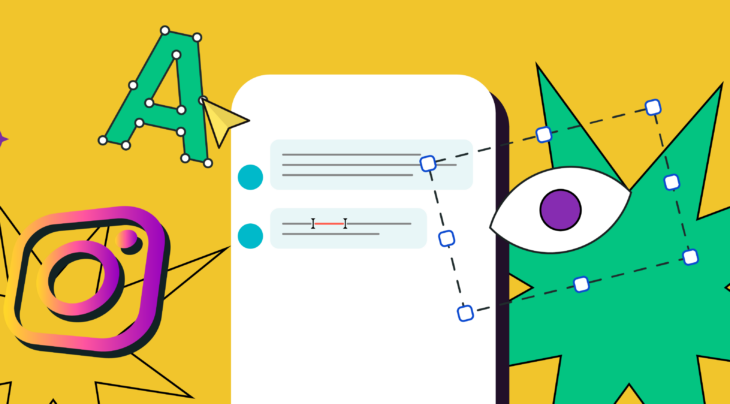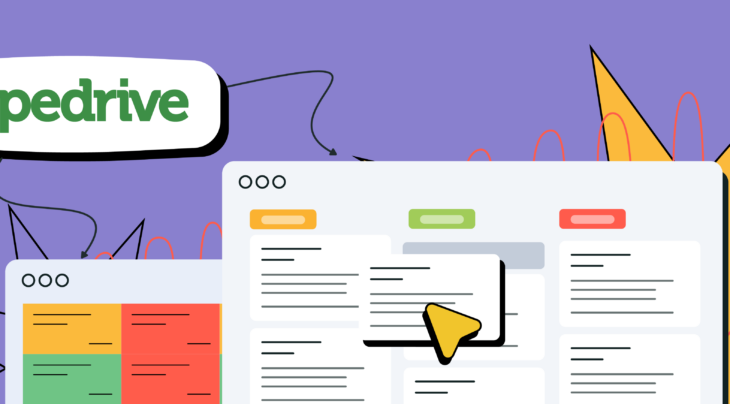Starting from September 3, users of the Gmail app for IOS can block unwanted email tracking. The new setting, which used to be available only on the web version of Gmail, allows users to turn off the automatic loading of images attached to an email.
The update is meant to block images, including invisible email trackers hidden in the body of the message. These invisible trackers collect information about when and where an email has been opened.
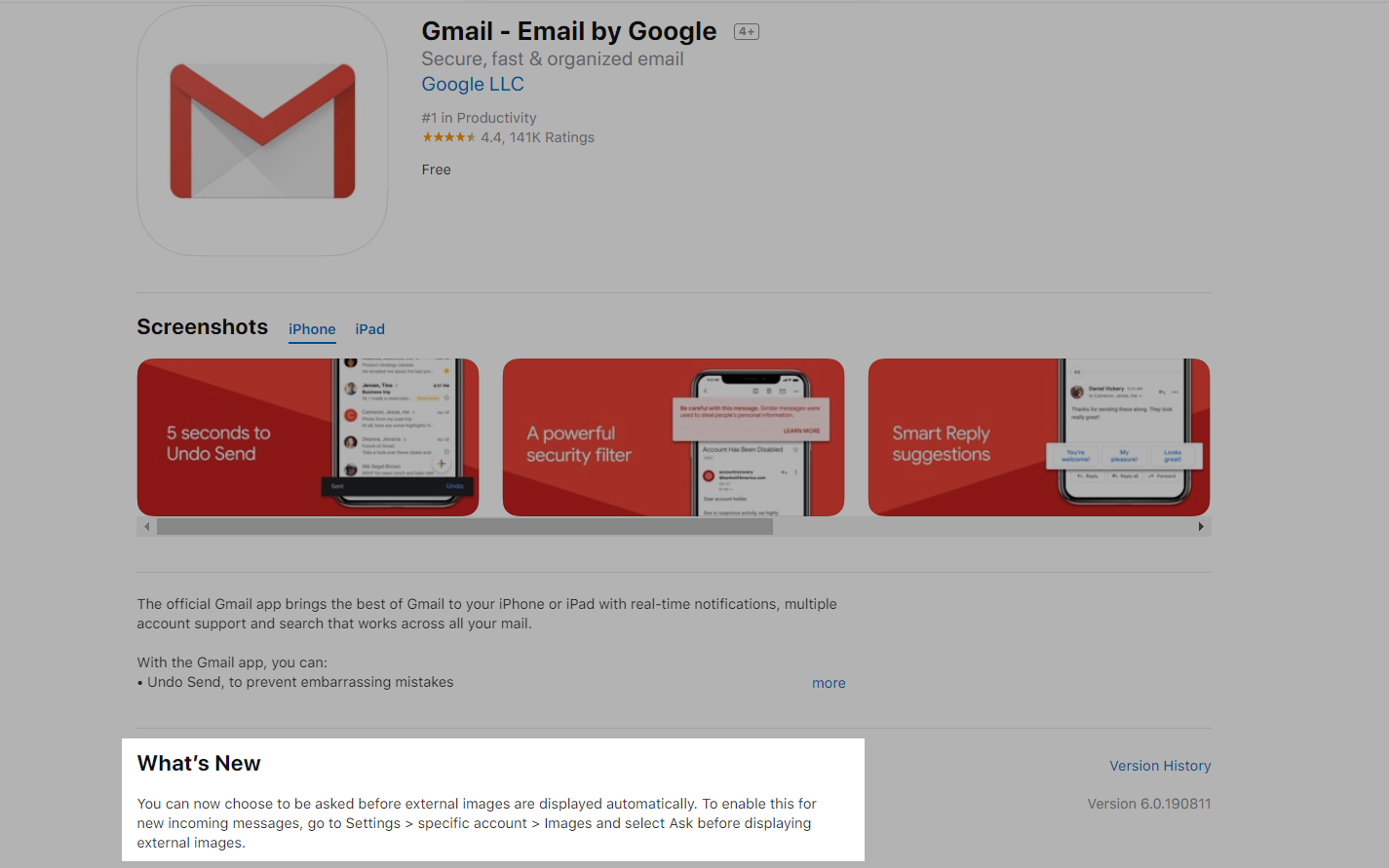
Now, users can choose to be asked whether or not to display incoming images automatically. You can see how to set your inbox to this update in the picture above.
The setting is available just for personal Gmail accounts yet; later on, it will be live for G Suite users as well, but only after G Suite admins set up their company accounts on the Rapid Release track.