-Statistics from all web push campaigns in SendPulse shows that users allow receiving of and subscribe for notifications in 44.32% of cases.
However, the engagement rate differs depending on the business sphere. For instance, clients subscribe more often for notifications from finance and tourism companies than from social services and the retail industry.
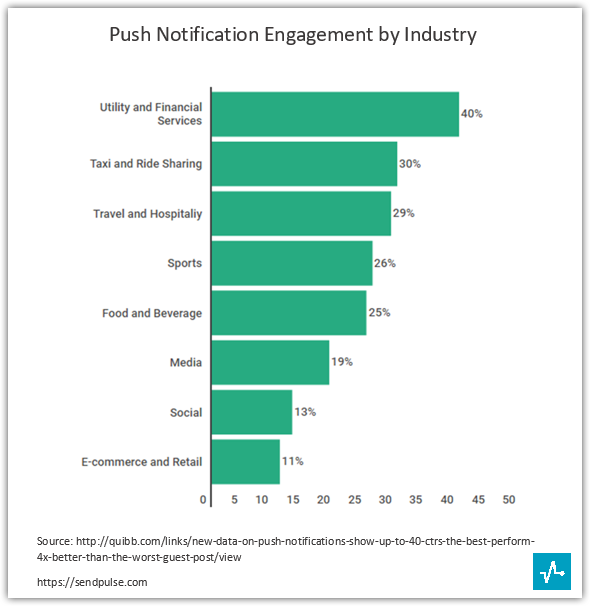
How do web push notifications work?
To make web push notifications work, you have to insert a special script on your website. When a user comes onto your website, a web push subscription form appears immediately. You can see an example of the script and subscription form on the image below:
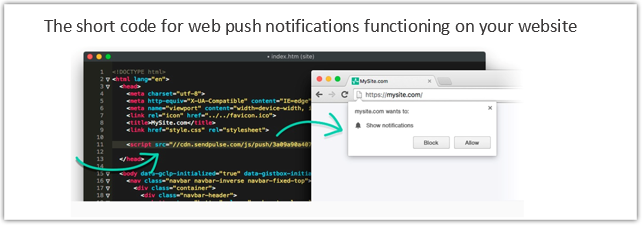
If the user blocks web push notifications, then when coming onto the website again, the subscription form will not ever appear.
If they agree, you can inform them about special offers and discounts, service updates, changes in your online retailer working hours, stock replenishments, webinars, and more.
The benefits of web push notifications
- They increase website traffic
There are some situations when a user would like to look through your website and even come back to it later, but suddenly they got distracted, left, and forgot about it. Web push notifications help to bring them back repeatedly.
- There is no need to wait in queue to deliver a message
The fact that email marketing still works and is the most effective online marketing channel is undeniable. But one can admit that users’ inboxes are often packed with emails. Approximately 269 billion emails are sent daily, so reaching out to users with your message is complicated. Web push notifications solve this problem, as they deliver information right to a desktop or a mobile device.
A subscriber base for each website is unique, and it’s technically impossible to pass it on to third parties.
Anyway, web push cannot be sent to a user without their agreement — that’s the point of the technology.
The subscription process is fast and excludes some steps which are obligatory for a newsletter subscription.
A visitor doesn’t have to enter their name, last name, email and check their inbox to confirm the subscription. Pressing the “Allow” button is enough, as the subscription happens in one click.
Read more about the perks of web push technology at SendPulse.
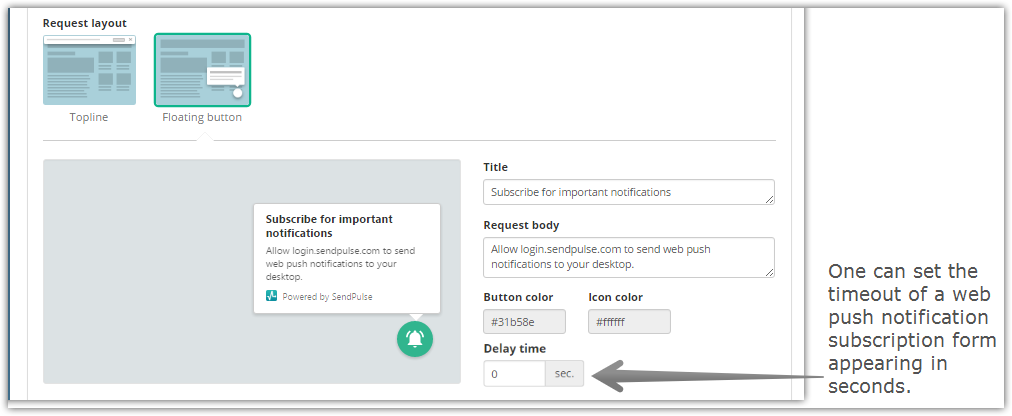
Web push features you need to know about
Nonintrusive subscription process
Very often while coming on a website, you can see lots of pop-ups with requests to subscribe for a newsletter, enter your location, use a web chat and above all of these — a request to allow push notifications. People are usually irritated with the situation and leave the page without clicking anything.
The main rule of push notifications is not to rush the subscription. Wait until a user browses your website and looks through all the materials they are interested in. Then offer the subscription on the second or even third page. You can set up a 15 to 20-second interval after a page loads.
A user list segmentation
Different user segments can have different needs. If you send a web push campaign that meets the subscribers’ interests, you get their loyalty and trust. Segmentation helps to achieve this — the division of subscribers into groups according to specific criteria.
Segmentation criteria of web push campaigns in SendPulse:
- The browser language and location
Segmentation according to language and location criteria increases the effectiveness of web push notifications as many companies provide their service in different cities or even countries. The copy and the language of a message will be unique for each region, for example, “get 20% off blackberries in all NY stores.”
Offer giveaways and discounts to those who are subscribed and active for more than a year.
Read about the functioning of segmentation based on a subscription page in our entry “Create relevant web push notifications in SendPulse.”
Large image
The standard web push notification is a title, short copy, website address from which the notification is sent, and a small image.
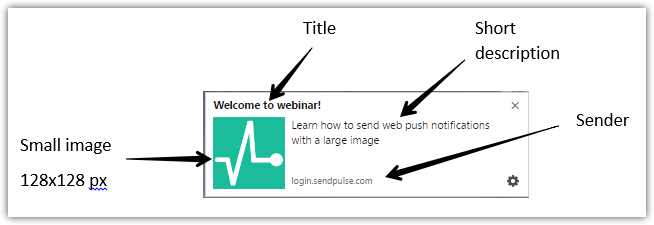
But there are additional functions in Chromium browsers, Chrome and Opera, due to which a web push notification becomes more prominent on a desktop and has more clicks. This is how it looks with a large image:
Extra button
In SendPulse, you can add an extra button which increases the possibility of clicks. Below you can see the notification with the extra button and the large image:
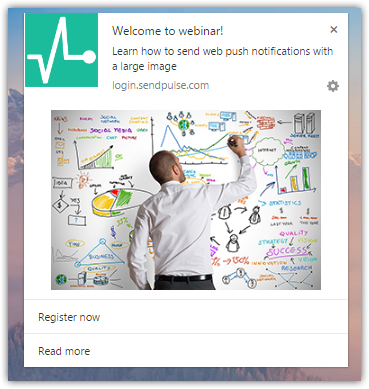
To learn how to add a button and to set up a large image in web push, read about it in our knowledge base.
So we have performed an experiment
For our experiment, we took two almost identical subscriber segments and made a web push campaign inviting users to subscribe to our channel in Telegram messenger.
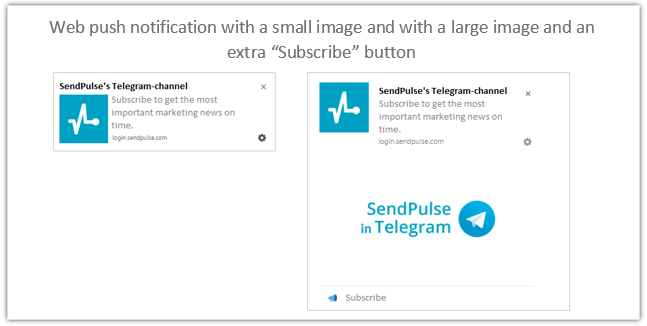
The web push campaign with a small image brought a 4.5% CTR (click-through-rate).
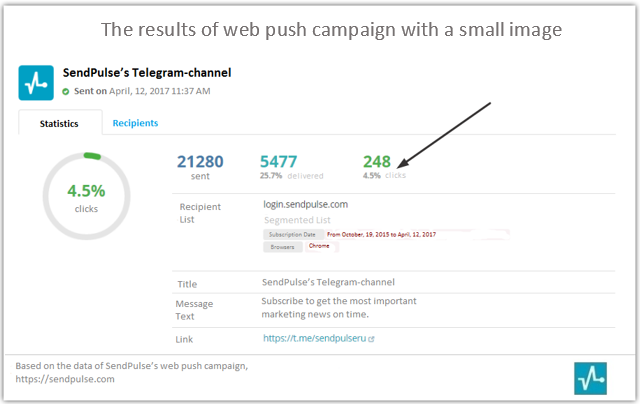
The web push campaign with a large image and an extra button received a 5.4% CTR.
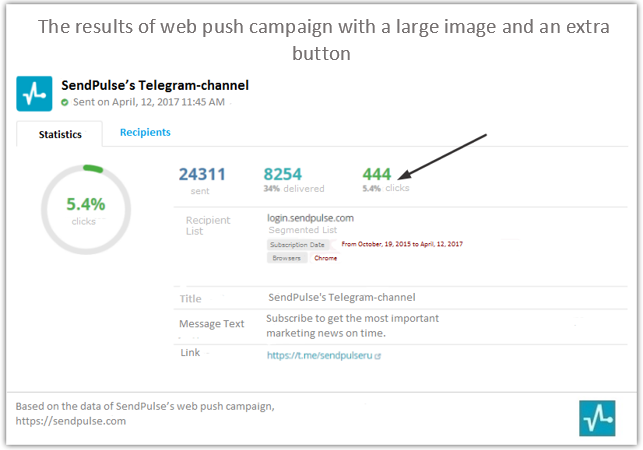
So, we achieved increasing the CTR from 4.5% to 5.4%. Mind that this experiment was conducted on a small base of subscribers, so we think that an increase of 0.9% is quite significant.
Email, web push, and SMS series
Use web push in combination with other communication channels for more effective marketing. For instance, if you launch a promotional event, announce it via email and send a web push notification two hours before the end of the event to intensify the urgency and encourage users to buy immediately. You can also create a campaign series of web pushes and SMS, but for such a combination, you should have the phone numbers of your subscribers.
Try all these web push functions and set the channel based on your business. We wish you a high conversion rate and send web push campaigns in SendPulse!