Email preview text is a small but influential element in email marketing that’s often overlooked. This simple feature can make a big difference in your open rates by giving you a second chance to catch your reader’s attention after the subject line.
In this post, we’ll go over how to create a compelling and effective email preview to make sure your newsletter leaves a strong first impression.
What is preview text in an email?
Email preview text is the snippet that appears next to or below the subject line in an inbox, depending on the device. Different email clients may call it different things — Gmail uses “snippet,” Outlook calls it “message preview,” and Apple Mail labels it as “preview.” But no matter the name, it serves the same purpose.
An email preview gives recipients a quick look at what’s inside the email before they open it. This small piece of text can make a big difference in whether someone chooses to open the email or scroll past it. Often, the preview text is used to show key details, like discount codes or real-time updates.
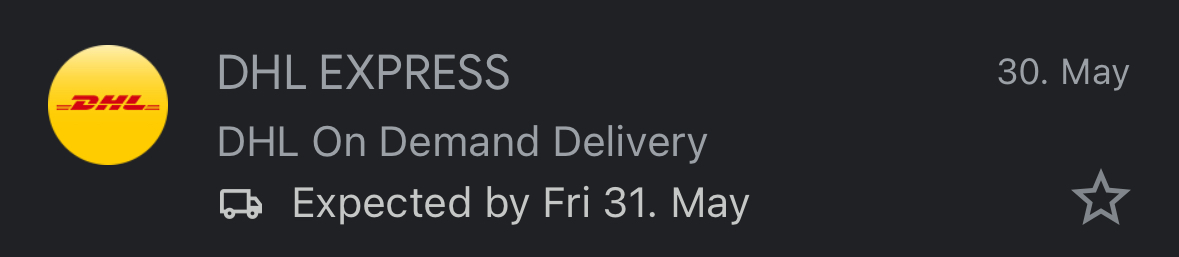 An email preview with an expected delivery date
An email preview with an expected delivery date
Using email previews offers several benefits to boost your email marketing campaign’s performance. Here are some key advantages:
- Higher open rates. The email preview text adds extra context alongside your subject line, which can intrigue your recipients and encourage them to open your email. In fact, a recent survey found that 24% of subscribers read the preview text before deciding to open an email.
- Clearer context. Providing additional information right from the inbox gives readers a quick idea of what the email is about and why it’s worth their time.
- Increased engagement. A well-crafted email preview can spark curiosity or urgency, leading to higher email engagement rates.
- More attention. Preview text can differentiate your email from others in a crowded inbox. By using humor, email personalization, or emojis, you can capture the reader’s attention even before they open your email.
- More optimization opportunities. By testing different email preview texts and their combination with subject lines, you can draw valuable insights and make necessary adjustments for future campaigns.
The difference between a preheader and an email preview
With so many similar terms in email marketing, it’s easy to confuse email preview text with preheader text, but they are actually different. Preview text is what appears next to the subject line in users’ inboxes. Preheader text, however, is a line of text coded at the very top of the email, often hidden from view.
Whether visible or not, the preheader text determines what shows up as the preview text in the inbox. If you don’t set a preheader, the preview text might automatically pull in random text from your email campaign, which can make your message less clear or compelling.
For instance, if your subject line is “The Summer Edit,” your preview text could be something like “Our Picks for the Season.”
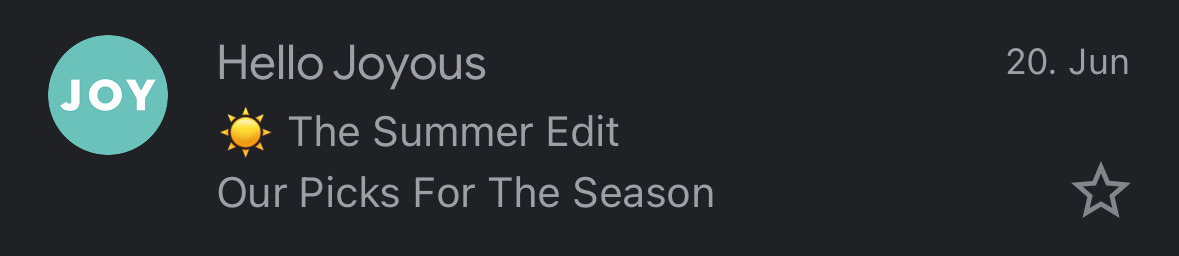 Email preview from Hello Joyous
Email preview from Hello Joyous
However, when you open the email, you’ll see additional text as the preheader. In this case, “Get a free full-size body butter ($34 value) on orders $99+” is the preheader text, as it appears above the email header.
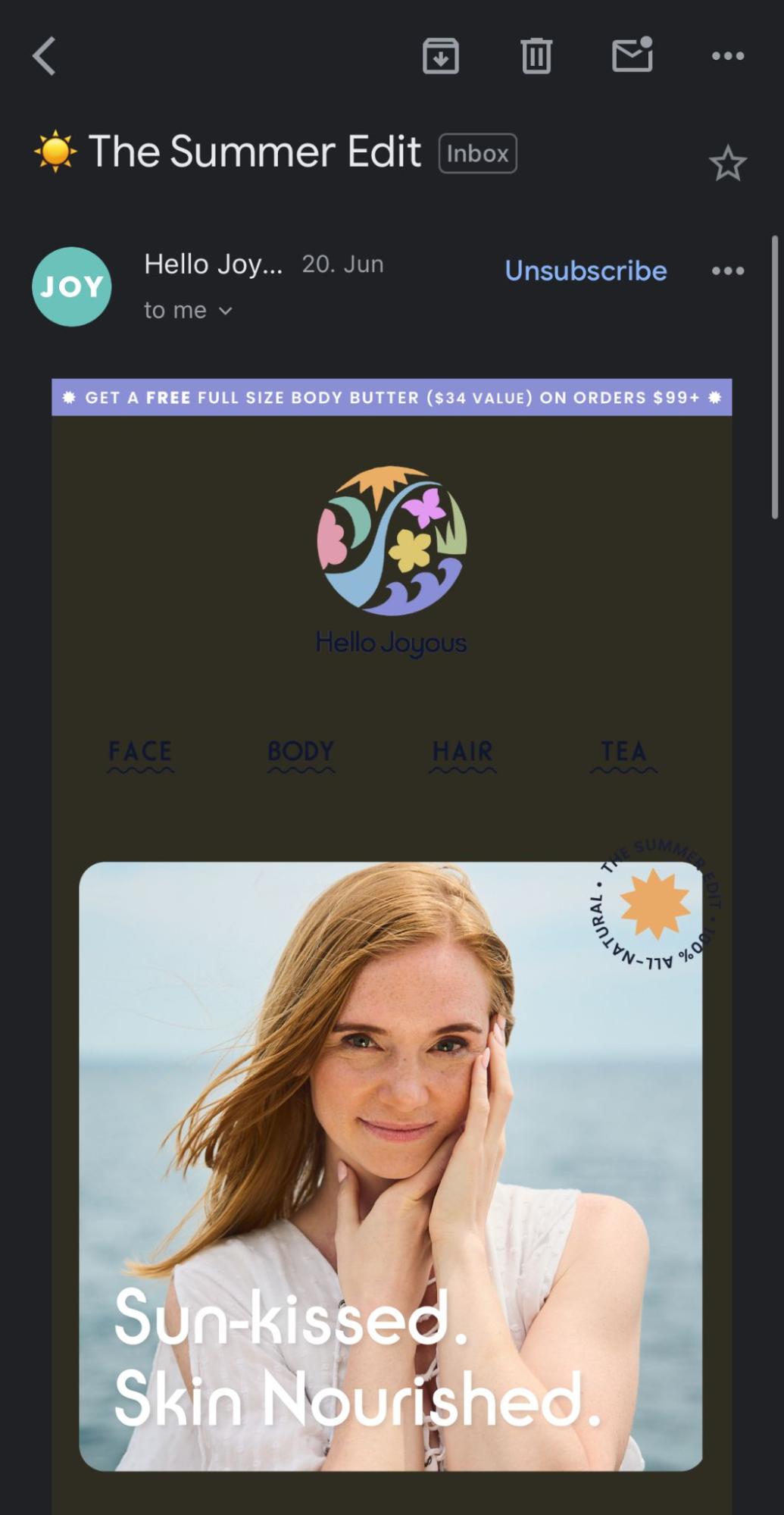 An example of an email preheader
An example of an email preheader
How long should the email preview text be?
Email preview text should be brief and straight to the point. Its length can vary depending on the email client and the device. It typically ranges between 35 and 140 characters, including spaces and punctuation.
Here’s a quick overview of the maximum number of characters for a preview text across popular email clients and devices.
| Email client |
Platform |
Max characters
for preview text |
| Apple Mail |
iPhone |
81 |
| iPad |
87 |
| Mac Desktop |
140 |
| Gmail |
Web (Desktop) |
97 |
| iOS App |
90 |
| Android App |
varies |
| Outlook |
Windows |
35 |
| Mac |
55 |
| Web |
varies |
| Yahoo Mail |
Web |
varies |
| Mobile App |
45-50 |
It’s also worth noting that not all email clients display preview text. Blackberry, Thunderbird, and older versions of Outlook (2010 and earlier) don’t have this feature.
To make sure your email preview text displays fully on most clients and devices, aim to keep it under 60 characters. If that’s impossible, consider breaking up your preview text into chunks and separating them with symbols, like in the example below. This way, even if your text gets cut off, each part still makes sense on its own.
For instance, Ticketmaster lists the names of artists expected to perform, separating them with a vertical bar. The text may not show in full on a mobile device, but its message still remains clear.
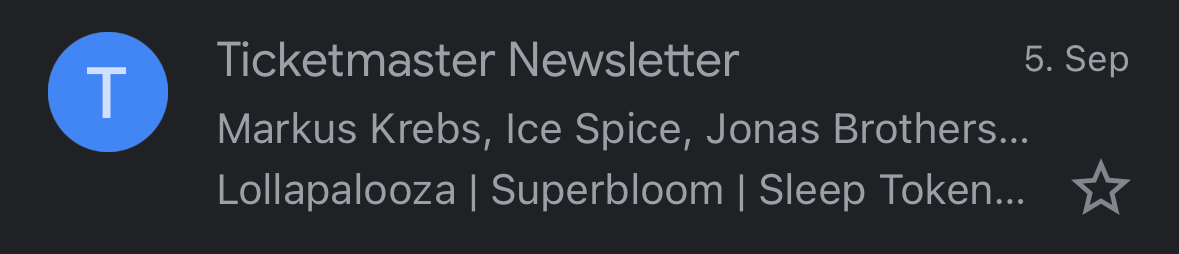 Email preview text example from Ticketmaster
Email preview text example from Ticketmaster
Email preview text best practices
Creating compelling email preview text is critical to successful email marketing. To get the most out of it, follow these best practices to make sure your preview text works well with your email’s subject line and drives the results you want.
Keep it concise
One of the most crucial elements of an effective email preview is keeping it short and to the point, as different email clients and devices display varying amounts of text. If you can’t stay within the ideal email preview character limit, ensure the visible portion includes the most essential information.
Take a look at the email preview text example below. Purdys Chocolatier uses a short subject line and simply displays a discount code as the preview text. This approach immediately shows that the email contains a special offer and allows subscribers to see the main message without even opening the email.
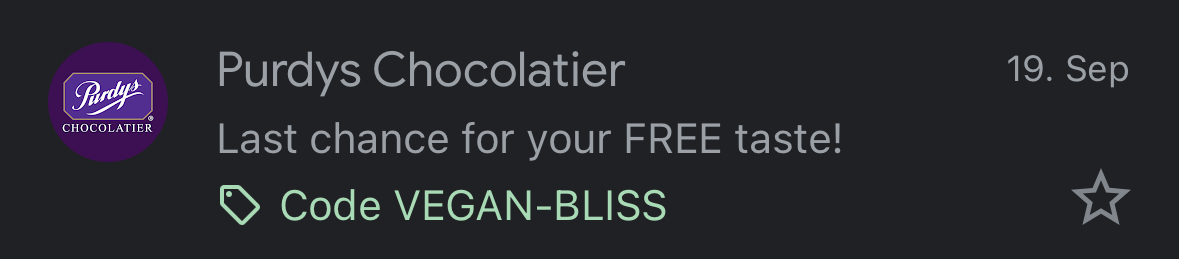 An email preview from Purdys Chocolatier
An email preview from Purdys Chocolatier
Complement the subject line
Your email preview text should add value to your subject line, not repeat or contradict it. The subject line grabs attention, while the preview text provides extra details or context.
For example, Simons sends a newsletter about a contest. The subject line introduces the topic, and the email preview text adds extra information by revealing the gift card amount and the number of prizes available.
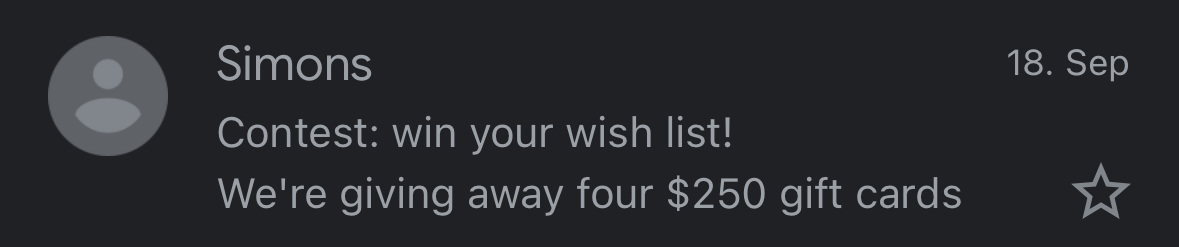 Complimentary email preview example from Simons
Complimentary email preview example from Simons
Create a sense of urgency or curiosity
Choose words that give your recipients an extra incentive to open the email, like “Limited time offer” or “Find out more inside.” Another option is to ask a question to pique their curiosity.
For example, Grammarly sends a newsletter with a limited-time offer for its premium plan. The language in both the subject line and email preview text emphasizes urgency, and the preview text adds helpful details about the offer’s deadline.
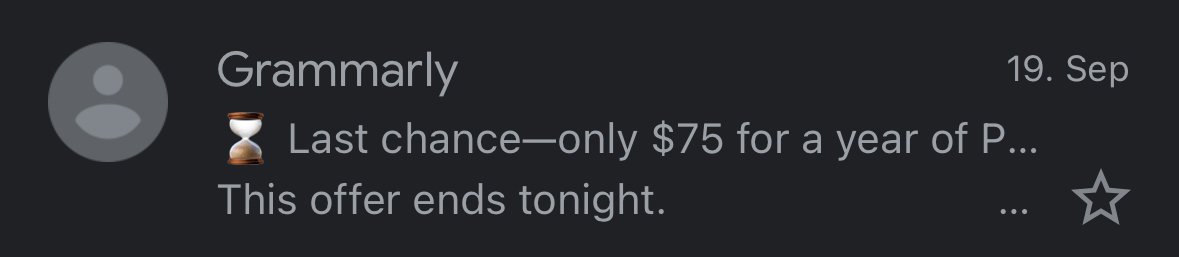 An email preview text example emphasizing the sense of urgency
An email preview text example emphasizing the sense of urgency
Use action-oriented language
Using verbs and action words like “Discover,” “Get,” or “Explore” can effectively encourage your subscribers to engage with your content. Pairing these with a clear CTA, such as “Don’t miss out” or “Learn more” can also prompt recipients to take the next step.
For example, Flair Airlines uses action words and CTAs in their emails to encourage subscribers to open and check out the latest flight deals. Imperative sentences, like these, are especially effective at motivating readers to take action.
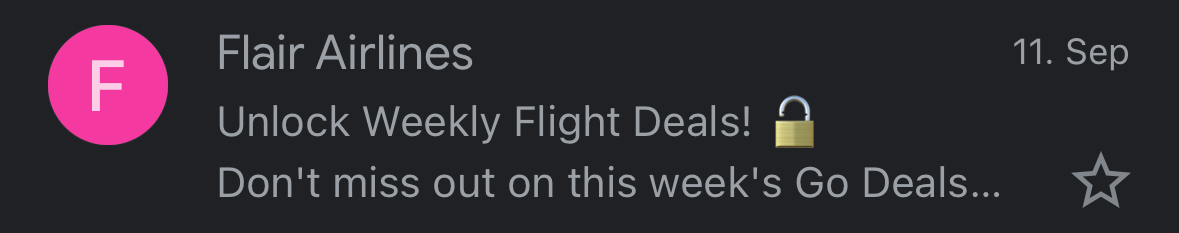 Flair Airlines’ email preview text example
Flair Airlines’ email preview text example
Personalize when possible
With limited space in email preview text, adding many personal details isn’t easy. However, you can still use the recipient’s name or reference past interactions to make the message feel more tailored and relevant.
For example, Uber uses personalization in its emails by including the recipient’s name in the subject line and a caring message in the email preview. This approach creates a personal connection right from the inbox.
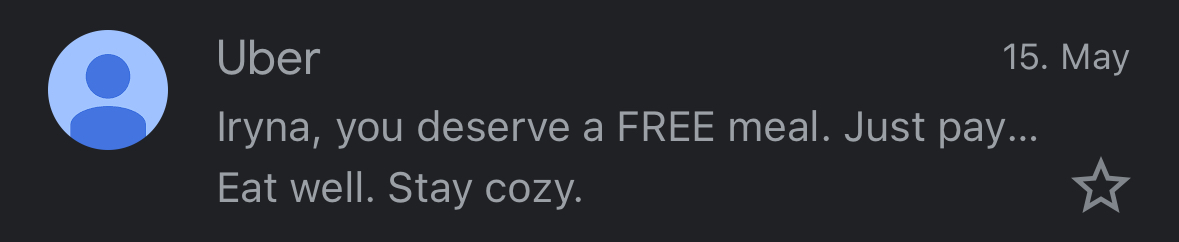 An example of a personalized email preview from Uber
An example of a personalized email preview from Uber
Use emojis sparingly
Emojis can enhance the visual appeal and add personality to email preview text, but they work best when used sparingly and appropriately. Make sure any emojis you include fit your brand voice and don’t clutter your message.
In the example below, emojis are used to emphasize and visually highlight the main message in the subject line and preview text. As a rule of thumb, it’s best to stick to 1-2 emojis to keep your preview looking clean and professional.
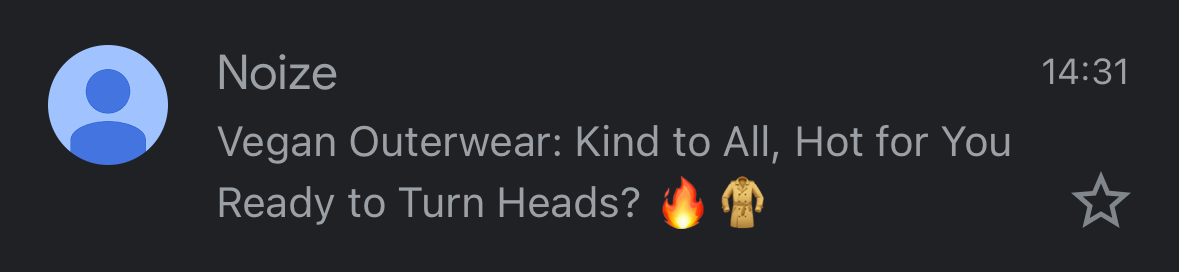 An example of emoji use in an email preview
An example of emoji use in an email preview
Avoid spammy language
Words like “free,” “earn money,” or “guaranteed” in email previews can trigger spam filters, so it’s best to avoid them. Instead, use clear, genuine language that reflects your offer accurately. Focus on keywords that resonate with your audience and highlight any current promotions or campaigns.
For example, Hello Joyous uses concise messaging in both the subject line and preview text to signal that a special offer is expiring and that subscribers can find the code inside. The wording creates urgency without sounding spammy or pushy.
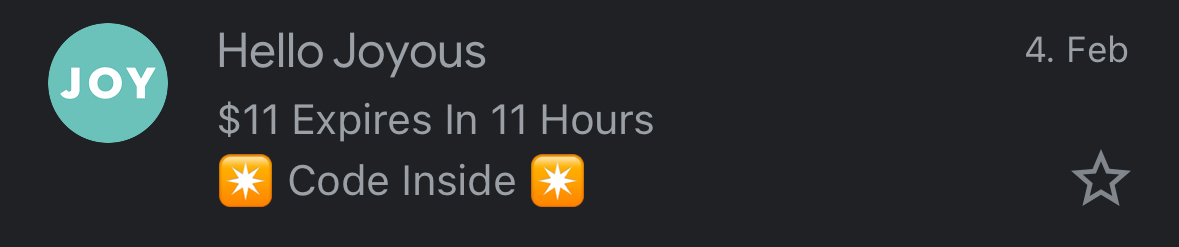 Email preview text example from Hello Joyous
Email preview text example from Hello Joyous
Don’t leave it blank
Even if you don’t have a flash sale or special offer, it’s still important to write custom email preview text. If you leave it blank, email clients might pull random text from the email body, which may not be relevant or engaging.
Sometimes, the email preview text can be used to translate the subject line into a different language, especially for bilingual emails. For example, Escuminac sends newsletters in both English and French, using the subject line in one language and the preview text in the other. This approach ensures that both audiences are addressed in a single email.
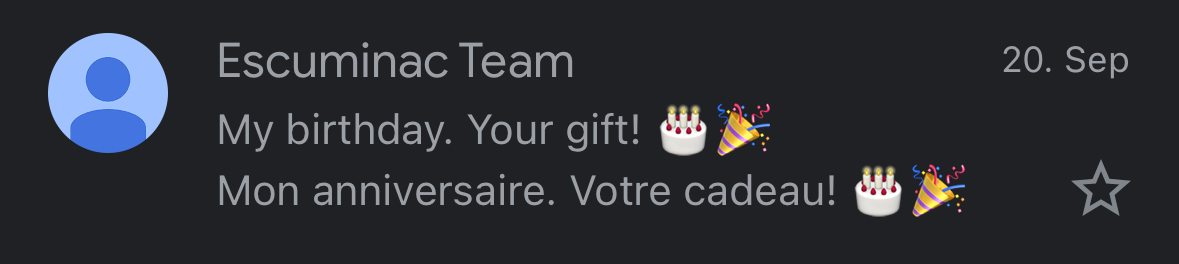 An example of email preview use from Escuminac
An example of email preview use from Escuminac
Avoid misleading information
It might be tempting to exaggerate your claims in the email preview text to get more opens, but it’s essential to keep it accurate. Your preview text should clearly reflect what’s inside the email. Misleading preview text can lead to frustration and a loss of trust from your audience.
By following these email preview text best practices, you can make your previews more effective and improve your overall email campaign performance.
Top email preview text examples for different industries
In this section, we’ll look at some of the best email preview text examples from various brands. These examples can inspire you to create preview text that captures your recipients’ attention and boosts engagement.
eCommerce
eCommerce emails aim to engage customers and drive sales. They often include promotions like product launches, order confirmations, abandoned cart reminders, and more. Additionally, they often feature personalized recommendations or requests for feedback.
Here’s an example of an eCommerce email preview from Hudson’s Bay. It’s a welcome email sent after users register on the company’s website, with preview text that expresses gratitude for creating an account.
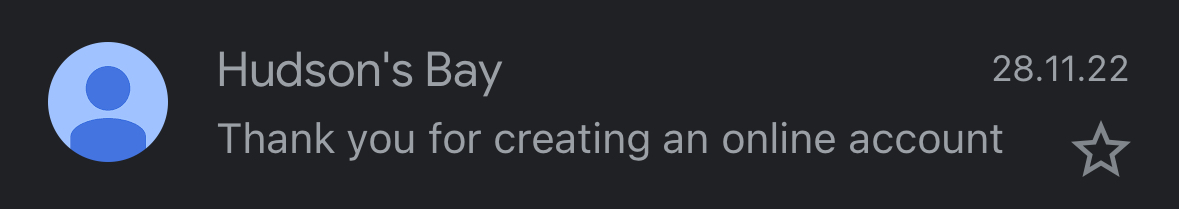 An email preview text example from Hudson’s Bay
An email preview text example from Hudson’s Bay
Another example from H&M announces a limited collection. The preview text lets subscribers know the collection is available for purchase, creating urgency.
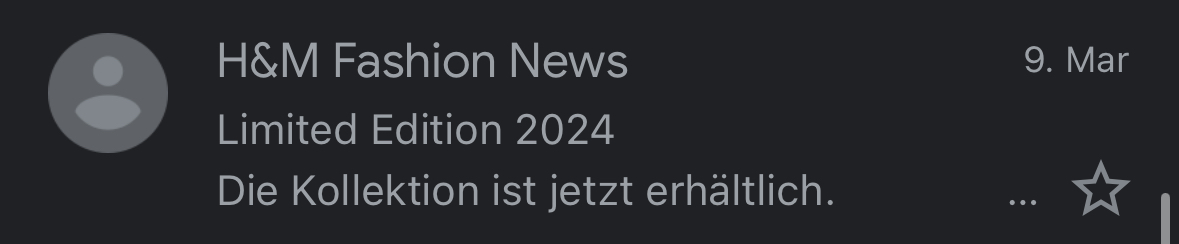 Email preview text from H&M
Email preview text from H&M
In the following example, the preview text informs subscribers about a new product launch. It highlights the product’s benefits, encouraging readers to open the email to learn more.
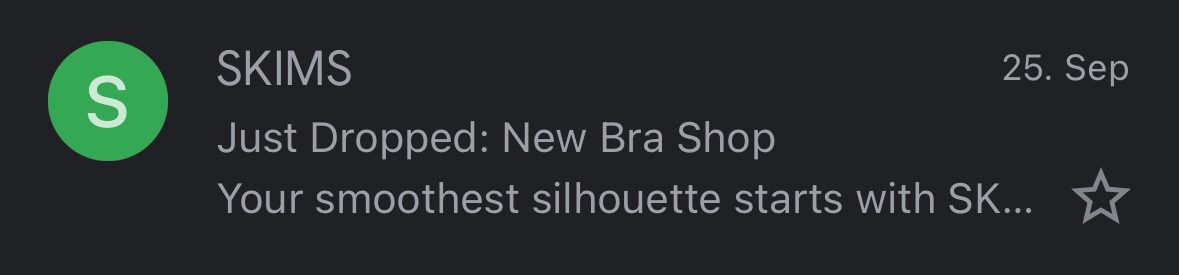 Email preview introducing a new product
Email preview introducing a new product
Travel
Travel industry email campaigns often feature vacation deals, flight discounts, and seasonal promotions to encourage bookings. Many also include personalized destination, hotel, or activity recommendations based on user preferences and browsing history.
For example, the airline Volotea launched a photo competition, encouraging customers to travel more and share their experiences. The company’s email preview text provides additional context and gives a clear impression of what to expect from the email.
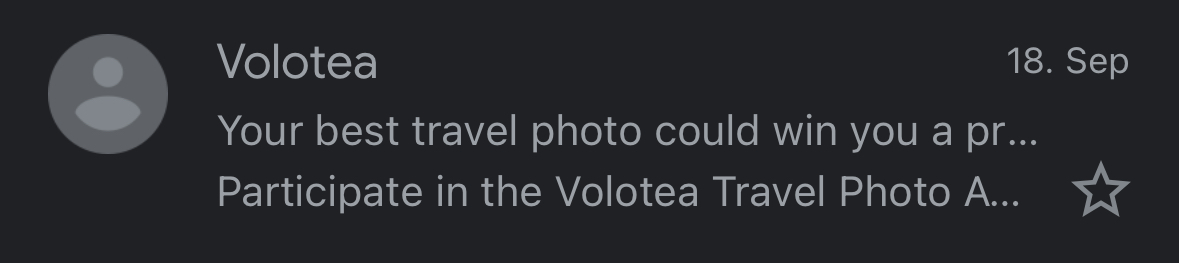 An email preview text example from Volotea
An email preview text example from Volotea
Loyalty programs are another common feature in travel emails. Amtrak, for example, sends emails to loyalty members with preview text prompting them to apply for extra rewards.
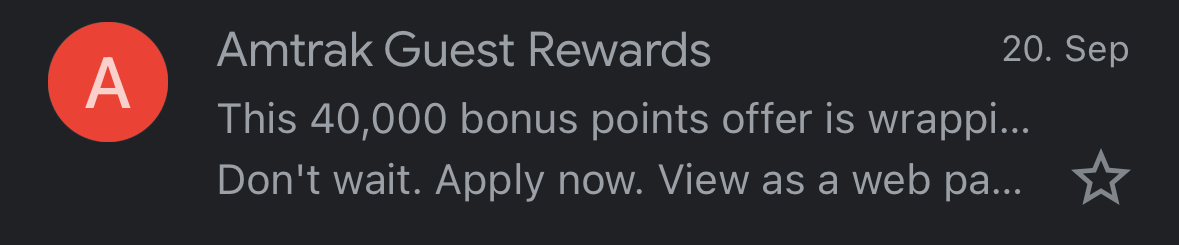 Email preview informing of a loyalty program
Email preview informing of a loyalty program
Austrian Airlines sends a newsletter featuring current offers, including a direct flight to Rome. The company’s email preview encourages subscribers to take action and extend their summer a little longer.
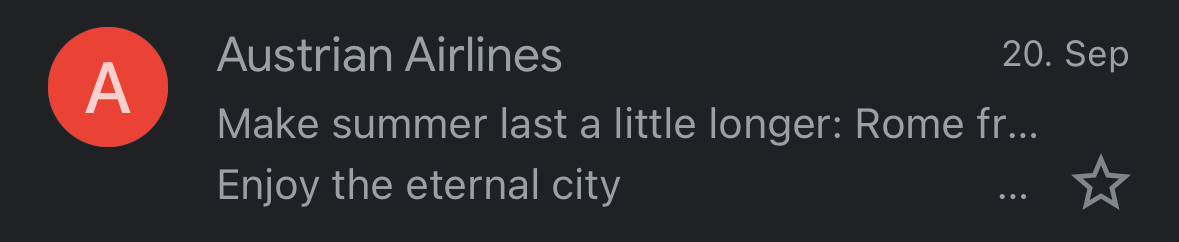 An email preview text from Austrian Airlines
An email preview text from Austrian Airlines
In addition to promotional content, many companies send helpful emails with updates, important information, or tips. Amtrak combines both strategies in this example: the subject line highlights the email’s value, while the preview text encourages subscribers to book a trip.
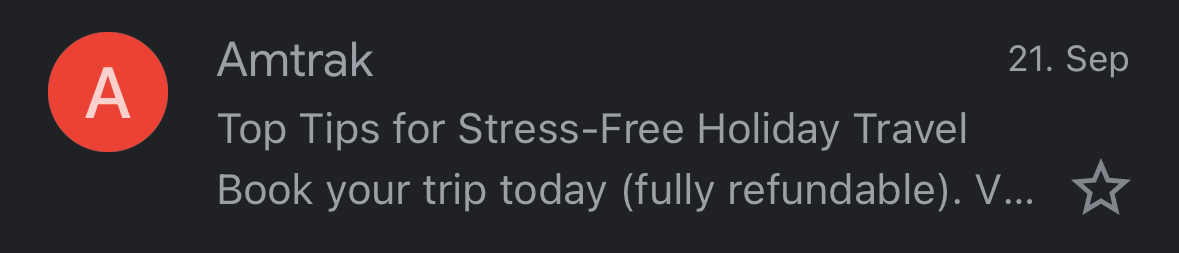 An email preview motivating to take action
An email preview motivating to take action
Hospitality
Hospitality emails typically include information about special offers, package deals, and seasonal promotions to attract bookings. Customers can receive personalized recommendations for accommodations, dining options, and local attractions based on their preferences.
Below is a typical reservation reminder from Airbnb. The subject line highlights all the essential information, including the check-in date, while the email preview text provides additional content and encourages a subscriber to take action.
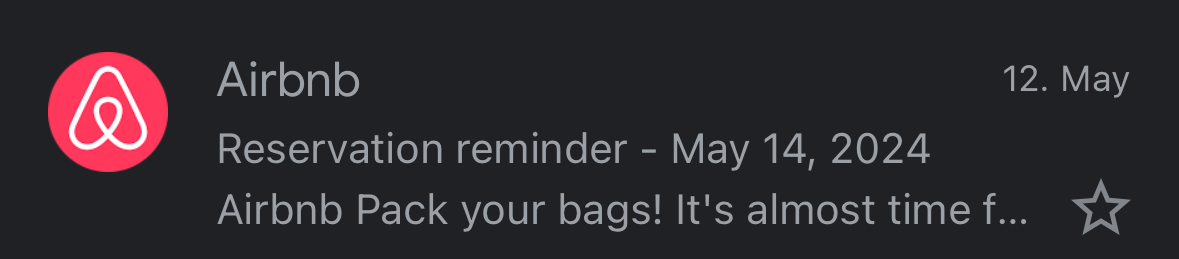 An email preview example with a booking reminder
An email preview example with a booking reminder
When there are booking updates from a guest or hotel, subscribers usually receive an email with all the revised details. In these cases, preview text may mention the booking platform where the charges were made.
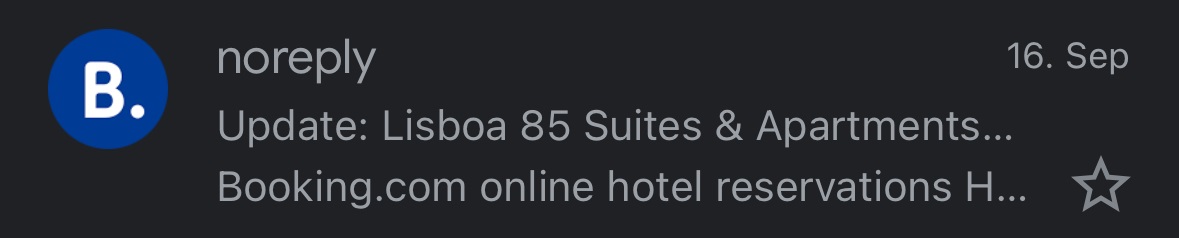 An example of a booking update
An example of a booking update
Health and wellness
Emails in this category often include tips for maintaining a healthy lifestyle, such as exercise routines, nutrition advice, and mindfulness practices. They may also promote wellness products, services, or programs, depending on the brand and its products or services.
For example, Joyous Health sends nutrition-focused newsletters. Their email preview text complements the subject line by highlighting the main topic, encouraging readers to open the email for more details.
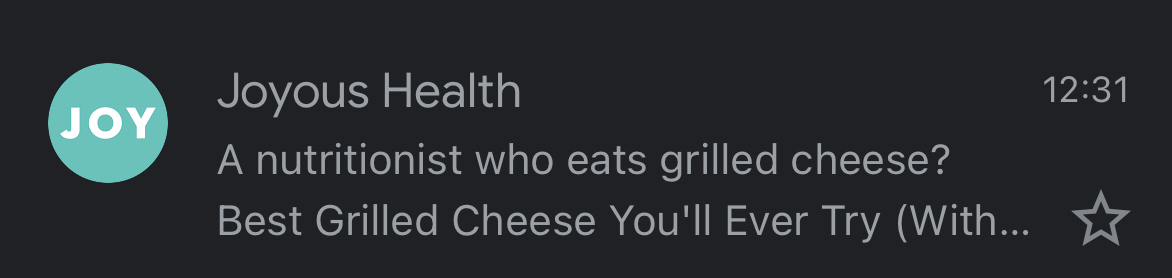 An email preview text example from Joyous Health
An email preview text example from Joyous Health
Another newsletter from Joyous Health includes seasonal soup recipes. The email preview builds on the subject line, inviting subscribers to explore these new recipes.
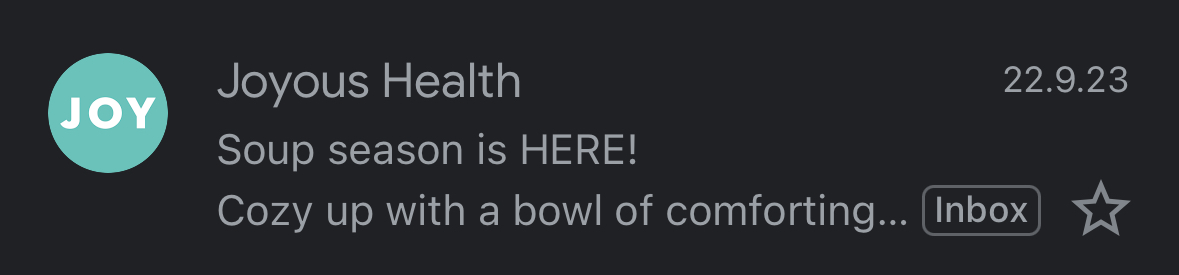 A preview text focused on seasonal recipes
A preview text focused on seasonal recipes
BioTechUSA, a brand specializing in health supplements, uses email preview text to communicate current deals. For a spring promotion, the preview highlights the seasonal offer in addition to the subject line.
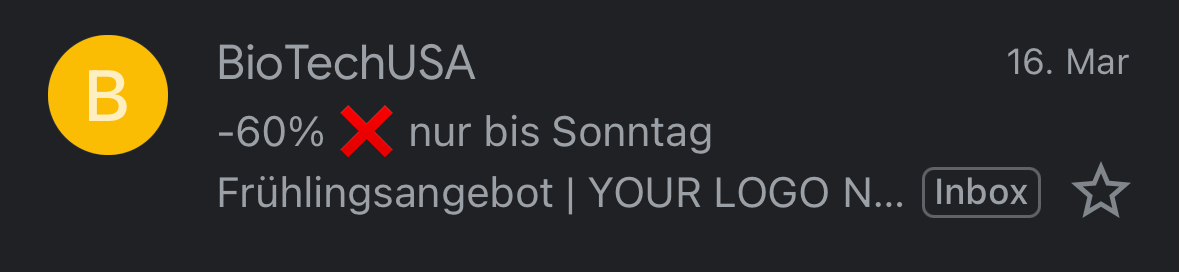 An email preview text example from BioTechUSA
An email preview text example from BioTechUSA
Restaurants
Emails in the food and beverage industry typically promote new menu items, seasonal offerings, or discounts. They may also showcase recipes and dining experiences to engage customers.
For example, Starbucks rewards its loyalty members with bonus points. The email preview text informs subscribers about changes to the program, noting that customers can now earn double stars.
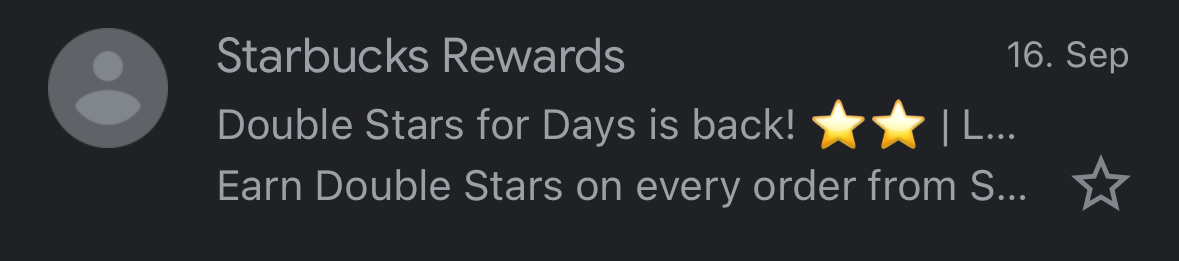 An email preview from Starbucks Rewards
An email preview from Starbucks Rewards
Hudson Yards, while not a restaurant itself, provides recommendations on the best coffee shops nearby. Its email preview specifies available food and drink options, adding clarity to the subject line.
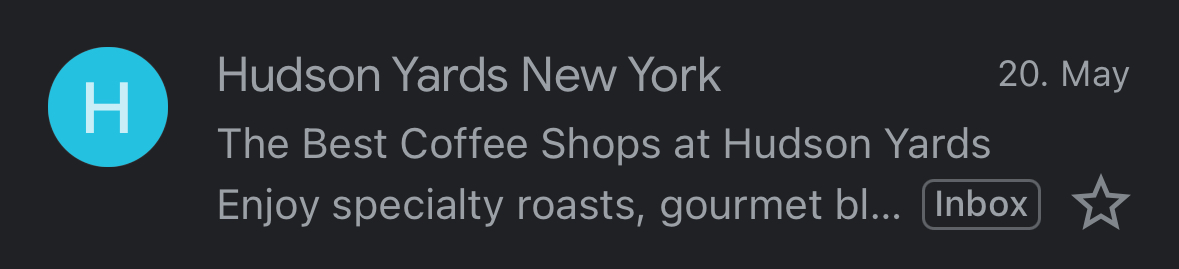 An email preview text example from Hudson Yards
An email preview text example from Hudson Yards
Beauty
Beauty industry email campaigns covering cosmetics and skincare often promote new product launches, exclusive deals, or seasonal sales. Some brands also include tutorials on skincare routines and makeup techniques.
For example, Hello Joyous uses an image in the email preview to give a sneak peek into a skincare routine email. The subject line is intriguing and clearly signals the focus on skincare.
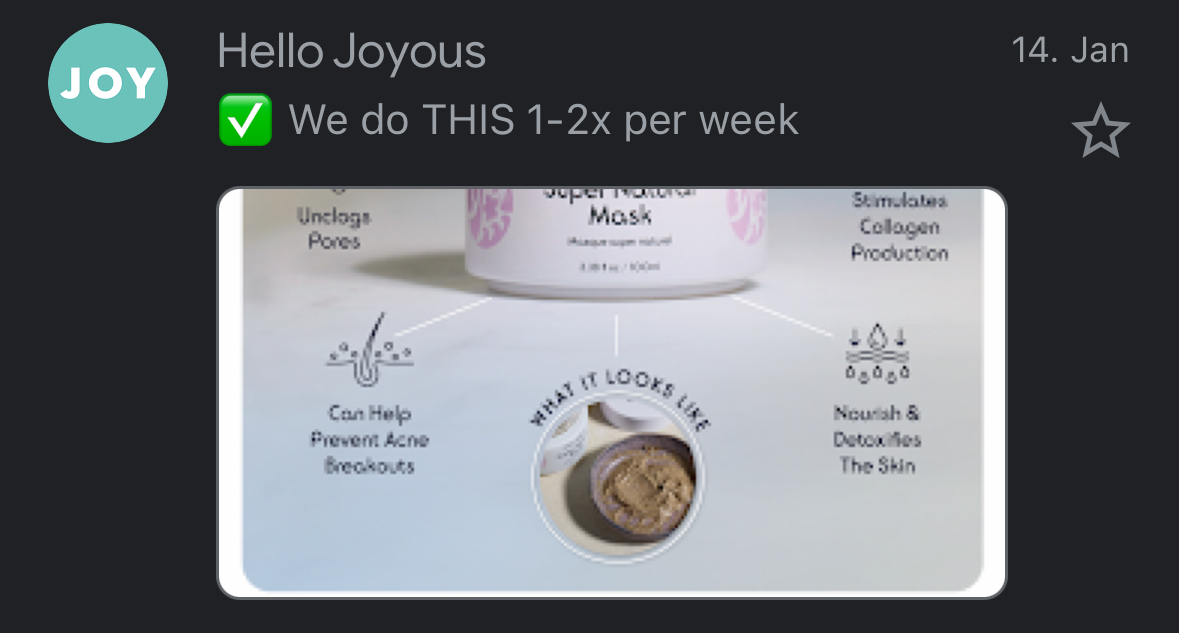 An example of a visual email preview from Hello Joyous
An example of a visual email preview from Hello Joyous
Clinique promotes its Black Honey line and sends a newsletter featuring a variety of products. The email preview text is short and action-oriented, encouraging customers to explore and purchase different items.
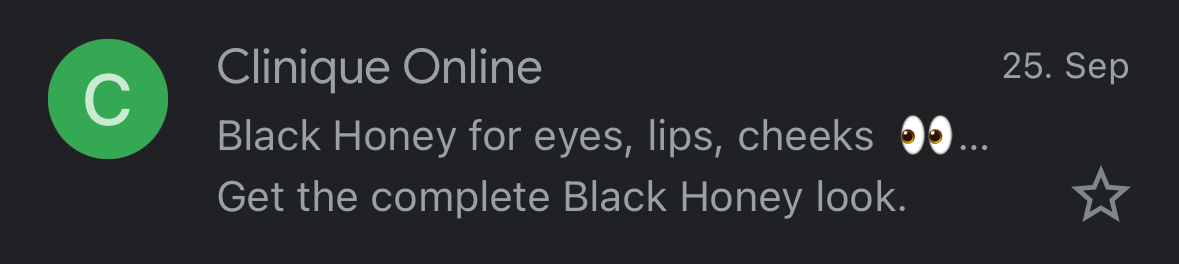 Email preview focused on a product line
Email preview focused on a product line
Paula’s Choice offers a special deal on anti-aging products. The preview text hints at the benefits of the products, enticing subscribers to check them out.
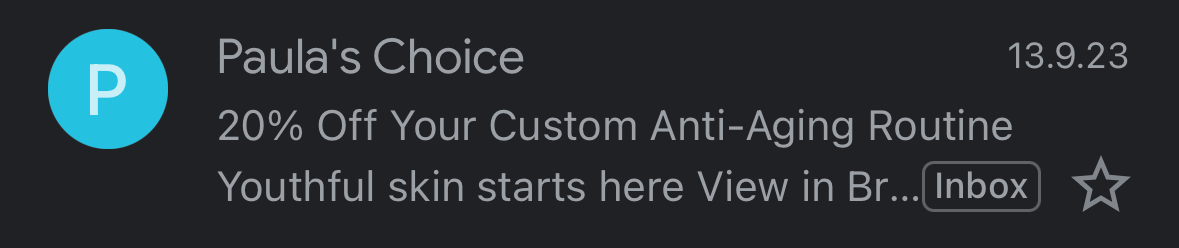 An example of an email preview text
An example of an email preview text
Finance
Finance emails typically include market insights, investment tips, and updates on financial products and services. They may feature trend analysis, personalized offers, or regulatory updates based on the recipient’s needs.
In the example below, Boomy sends a newsletter introducing an opportunity to monetize content. The email preview text explains how subscribers can start earning from their music.
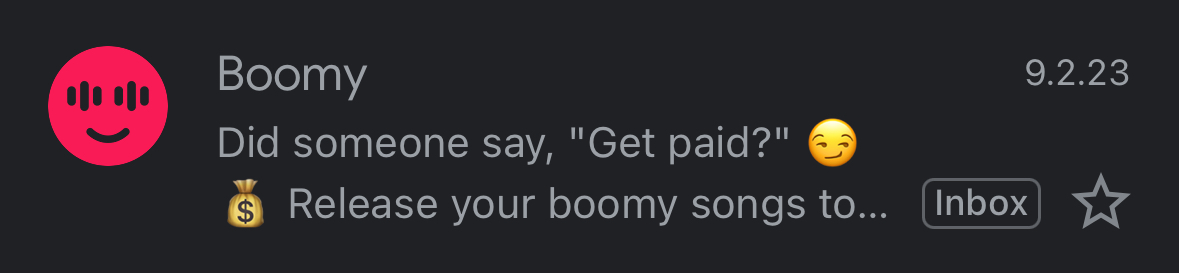 An email preview from Boomy
An email preview from Boomy
Banks also send educational content. For example, Erste Bank gives subscribers a self-assessment tool to evaluate their financial health, as highlighted in the preview text.
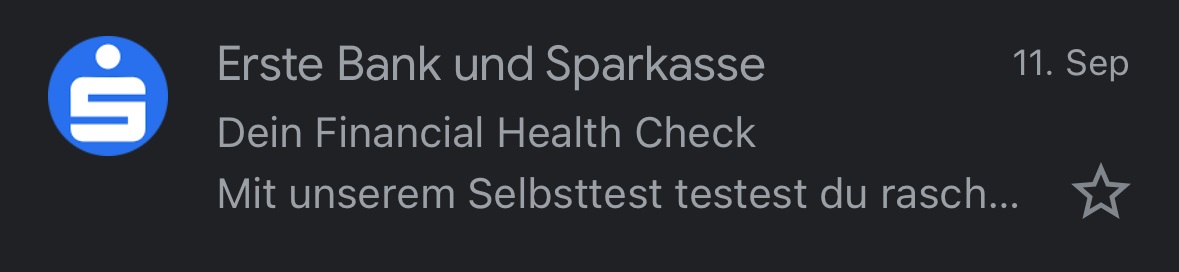 An email preview text example from a bank
An email preview text example from a bank
Education
Education-focused emails typically deliver learning resources, course updates, or academic content. They may include study tips, webinar notifications, and promotions for course enrollments.
For example, Busuu shares English learning tips with email preview text listing key points separated by vertical bars for easy readability.
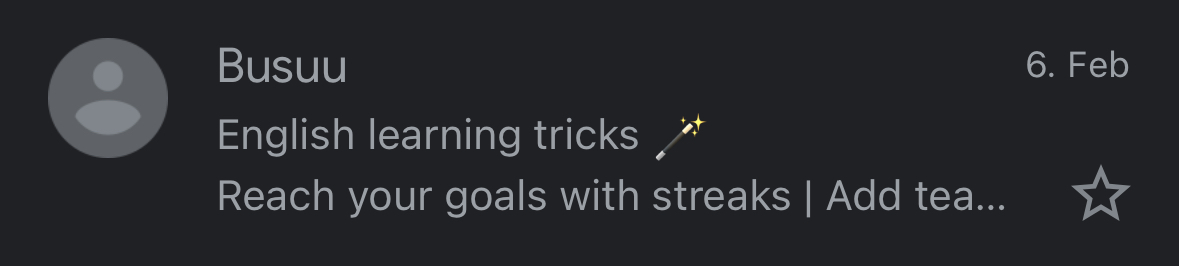 Busuu’s email preview text example
Busuu’s email preview text example
Another example is an email offering a 25% discount on digital certificates, with preview text specifying the details of the sale.
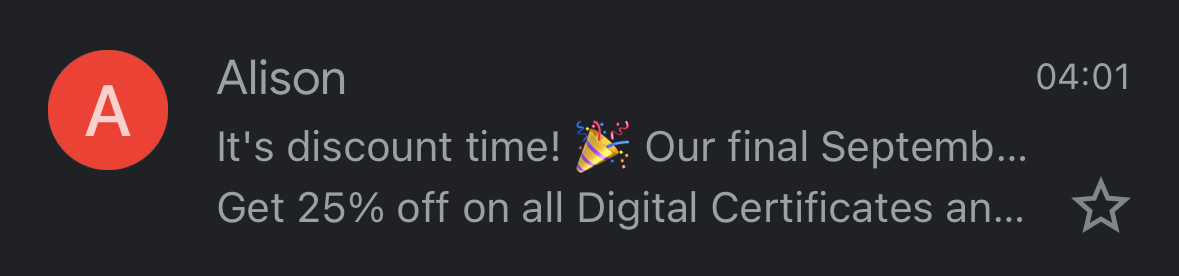 Email preview of a sales email
Email preview of a sales email
MuseScore launched a course promotion, with the subject line highlighting 83% savings and preview text encouraging readers to start learning.
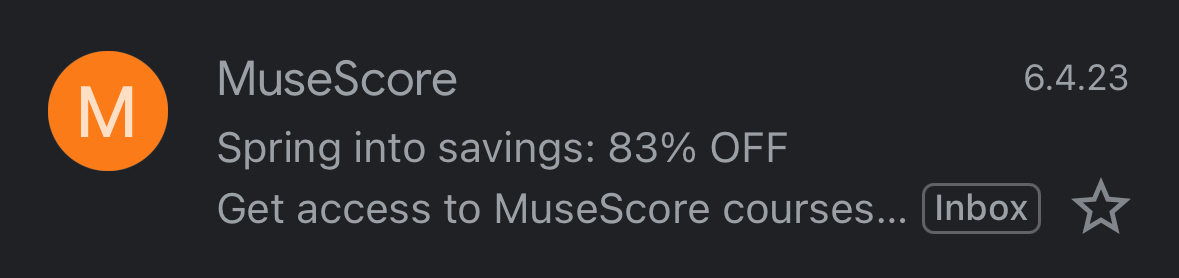 An email preview with a special offer from MuseScore
An email preview with a special offer from MuseScore
Miscellaneous
Email preview text can be used in many creative ways across different industries. Let’s take a look at a few unique email preview text examples.
When apps or software platforms release updates, it’s common for them to send emails about new features. For instance, Prezi sends an email with news about platform improvements. The preview text provides a brief introduction to what users can expect in the email.
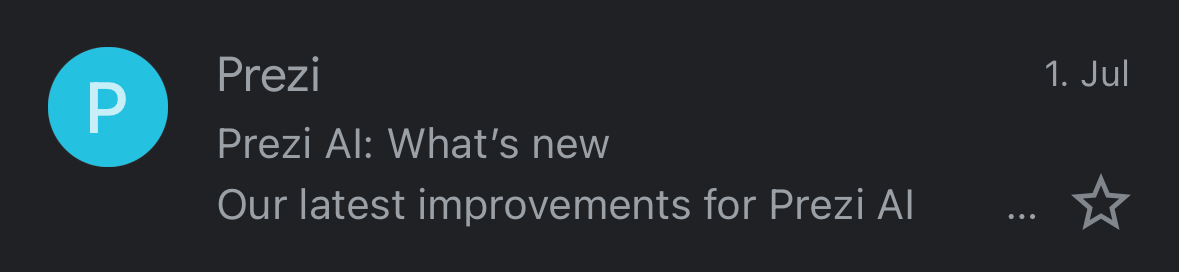 An example of an email preview from Prezi
An example of an email preview from Prezi
Similarly, Duolingo uses email preview text to announce its annual event. Their email preview text tells subscribers they need to register, encouraging them to sign up directly from the inbox.
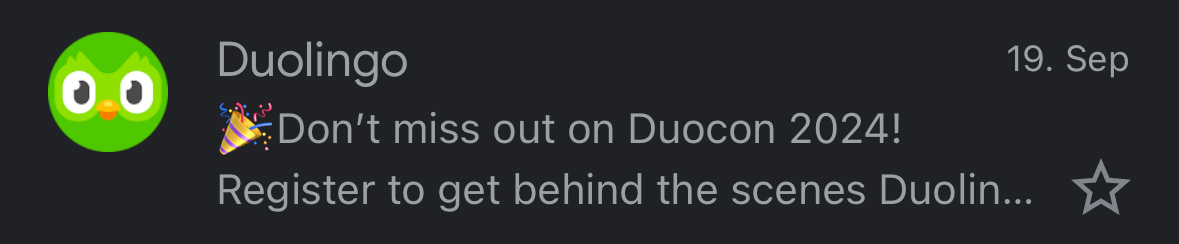 An email preview motivating to register
An email preview motivating to register
The bottom line
Email preview text might be small, but it plays a significant role in getting readers to open your emails. Paired with a strong subject line, it gives a quick glimpse of what’s inside and helps create just enough intrigue to get that click. Thoughtful preview text can boost your open rates and set the right expectations for your audience.
If you’re ready to put these best practices into action, consider using SendPulse. With its intuitive tools and flexible customization options, you can easily design emails that look great on any device. Why not give it a try and see the difference it makes?