Even though social media seems to be stealing email’s thunder, statistics prove otherwise: 60% of consumers made a purchase after getting a marketing email. In this article, we’ll take a look at email marketing vs social media game and explain how to build a successful email marketing routine.
Email marketing vs Social media marketing
Email marketing is a way of promoting products or services through email, and social media marketing, correspondingly, is ran through social media networks. Seeing how fervently users are checking their social media newsfeed, one might think social media marketing is a new goldmine for promoting your products and services.
However, Marketing Сharts report that email marketing is still number one marketing tactics, topping the email vs social media fight with 54% against 43% score.
Most effective — and difficult — digital marketing tactics
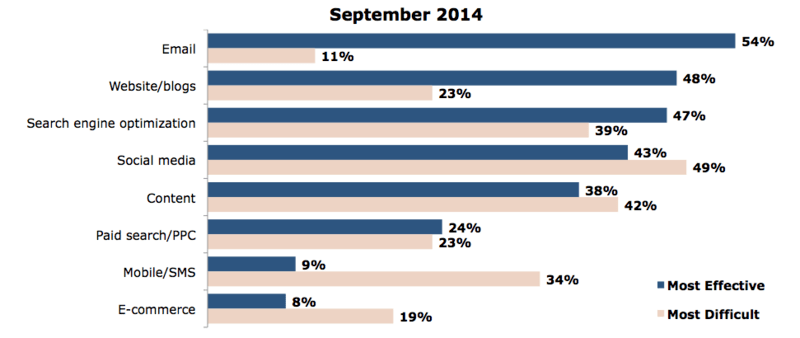
![]() Source: Marketing Сharts
Source: Marketing Сharts
The chart also unveils a good reason why email marketing remains ahead of the pack: it’s the easiest digital marketing tactics to implement among all.
Benefits of email marketing vs social media
Let’s have a look at other things that make email marketing top digital marketing tactics from year to year.
- It’s permission-based. The users from your mailing list have to confirm their agreement to receive your emails, demonstrating this way that they are familiar with your brand. And subscribers who are interested in your brand are more likely to engage with your business.
- It shows high ROI. Email marketing returns $38 per every $1 spent.
- It drives more sales. According to statistics, 60% of users sign up for emails expecting to get promotional messages.
- It enables segmentation. A smart sign-up strategy can bring you new subscribers as well as their personal data such as names, birthdates, location, and so on. Email service providers allow you to divide the audience according to the available data and send targeted emails.
- It allows personalization. Having information about your subscribers on hands, you are able to tailor your content up to the preferences of your audience and thus to increase their engagement.
- It’s trackable. You can use various KPIs to measure the effectiveness of your email campaign: number of delivered emails, open rates, click-through rates, and so forth. Moreover, you can always run A/B tests on your subject lines, images, or CTAs to find out which work better for your campaigns.
Since email marketing seems to be a non-stop hyping spot for any business, it’s high time you got some guidelines on how to build your email marketing routine so that you could enjoy the above-listed benefits.
Guidelines to successful email marketing
First of all, your email marketing needs a well-thought strategy, so make sure you tick the following steps off your plan:
Set your goals
Make sure your goals are clear, achievable, timely, and trackable. For example, you are planning to return an inactive user on a sales funnel with a re-engagement email campaign. Account on your budget and skills, set deadlines, and decide on the metrics to check whether you’ve achieved this goal.
Build a mailing list
Gather the audience you’ll send your emails to by adding a subscription form on your website. Smart marketers place them in areas with hot traffic such as sidebars, inside the articles, or in the footer of the website.
SendPulse, for example, allows you to create four types of subscription forms: embedded, floating, fixed, and a pop-up window.
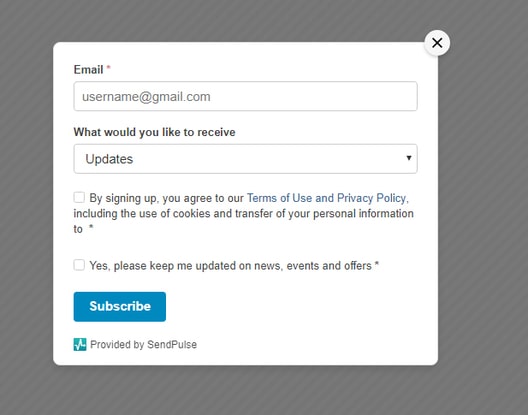 Subscription form with drop-down items created with SendPulse
Subscription form with drop-down items created with SendPulse
Create an email marketing campaign
After you’ve gathered a mailing list, proceed to creating the marketing campaign. Start with making your own email marketing template or using the premade one which is offered by your email service provider.
Combine various types of emails in your campaigns: business-as-usual and triggered emails. Business-as-usual emails bring special offers, sales, discounts, educational information, or announcements.
Triggered emails are usually automated and based on the user’s stage in customer lifecycle: welcome emails, milestone emails, abandoned cart emails, transactional emails, and re-engagement emails.
Have a look at a welcome email from Chubbies. The company introduces the team to the users, shares the products the users might like, and encourages them to join the company in social media networks.
 A welcome email from Chubbies
A welcome email from Chubbies
Think through your subject lines to catch the reader’s eye while they are previewing their inboxes. Then you might want to segment your audience to come up with relevant content for each segment. Look into your email marketing calendar to pick a captivating topic for your email and create an engaging CTA to make users take the desired action.
Pugdesk, for example, used a famous singer’s birthday to offer a discount on their services. The email contains a clear CTA and a promo code to fill in.
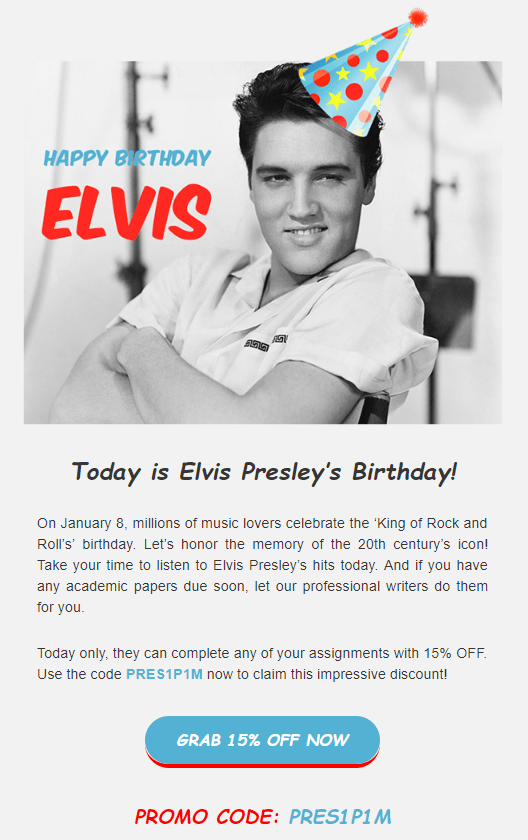 A promotional email from Pugdesk
A promotional email from Pugdesk
Remember about your mobile users
According to Radicati report, the number of mobile users is escalating and shows no sign of stopping in the nearest future. So, to make sure your email template displays correctly on mobile devices, create responsive sign-up forms and templates with the finger-friendly CTAs.
Check the example from Touch of Modern. This is how their multicolumn email is displayed on desktop:
 Desktop view of the multicolumn email from Touch of Modern
Desktop view of the multicolumn email from Touch of Modern
And here is how the email transforms into a single-column product grid for the users who open it on mobile:
 Mobile view of the multicolumn email from Touch of Modern
Mobile view of the multicolumn email from Touch of Modern
Automate the workflow
To combine email with other communication channels, turn to the automation option, which is another advantage of email marketing in the email marketing vs social media competition. This option enables you to reach your subscribers through email, SMS, and web pushes altogether — something you will not be able to do on social media platforms.
Use various triggers to start the automated flow: user’s sign-up at your website, completing a purchase, celebrating a birthday, and so on.
Using SendPulse Automation 360, you can create an automated email flow which includes SMS and web push notifications apart from emails. Simply specify the filters, conditions and actions to personalize, plan and manage the flow.
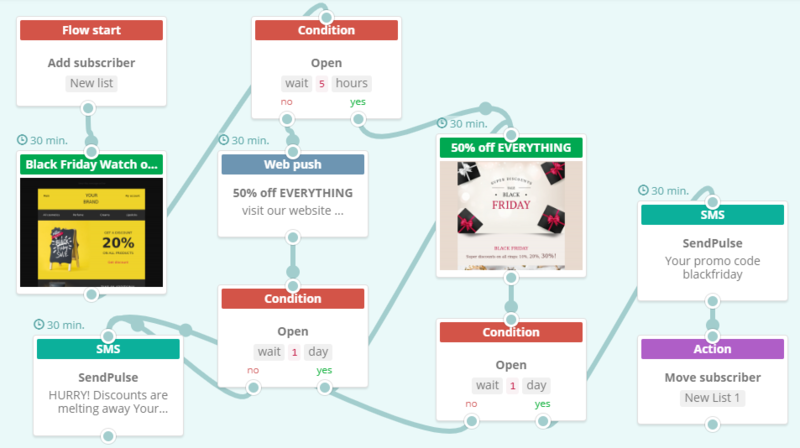 An example of an automated Black Friday campaign created in Automation 360
An example of an automated Black Friday campaign created in Automation 360
So with all the email’s perks we have unmasked above, its dominance over social media is quite clear. Yet remember it’s the smart balance of the email and social media marketing that can help you drive sales and broaden your outreach. Use SendPulse to integrate Facebook, SMS, and web push notification into your marketing routine and get ready to count the conversions!