Keeping an eye on the performance of your email campaigns is crucial for maintaining a strong sender reputation and getting sky high deliverability and conversion rates. In case your campaign stats aren’t as uplifting as you desire and you want to improve your email marketing, you’d better turn to email marketing audit.
In this article, we’ll provide you with a step-by-step guide on how to run an email audit and offer tips on how to improve your email marketing.
What is an email marketing audit?
An email audit is complex research that helps evaluate the effectiveness of your email marketing processes. In other words, it will allow you to figure out what works well in your e-marketing routine, spot any problems in it, and remove them.
An email marketing audit can be either internal or external. The former is performed by the company itself, while the latter is an independent examination run by a third-party organization.
Why do you need to do an email marketing audit?
Here’s a list of issues an email audit helps pin down and resolve with the corresponding treatment:
- Security. Check whether you have all the necessary settings to ensure safe information transmission and quality of your mailing list.
- Reputation. Identify if your sender reputation is OK by counting the number of soft and hard bounces, spam complaints, and your blacklist status.
- Deliverability. See if your emails reach subscribers’ primary folders or don’t make it to the subscribers’ inboxes at all.
- Effectiveness. Track whether your campaigns bring you the desirable revenue, email opens, and CTAs click.
- Content quality. Figure out whether the subject line and the preheader bring opens and clicks and whether the actual content of your emails is engaging enough.
If you’re planning to perform the email audit on your own, here’s a list of steps to keep in mind.
Email audit step 1. Analyze the process of content creation
The first thing to do while conducting the email marketing audit is to understand your workflow and figure out how your emails are created from the concept to realization. This is what you should look into at this stage:
- Concept creation. Monitor who takes part in crafting your email campaign and how long it takes to create. A simple email template can be made in the drag-and-drop editor within an hour, yet it takes time to craft a fundamental campaign. Depending on the size of your campaign, you might need to involve more staff and slow the process down.
- ‘From:’ field. This line should specify the sender’s email address and include your company domain so that users will know who they are hearing from.
- The subject line and the preheader. Limit your subject line to 60-70 characters, personalize it, and link it with the preheader so that they will make sense together and provide additional information about email’s content.
 The subject line linked with the preheader
The subject line linked with the preheader
- Email structure. Make sure your email consists of three blocks: a header, a body, and a footer. The header should contain the company’s logo or menu bar. The body should be easy-to-scan and outline your key offers. The footer of your email should contain a distinct unsubscribe button, your key contact information, and clickable social media icons.
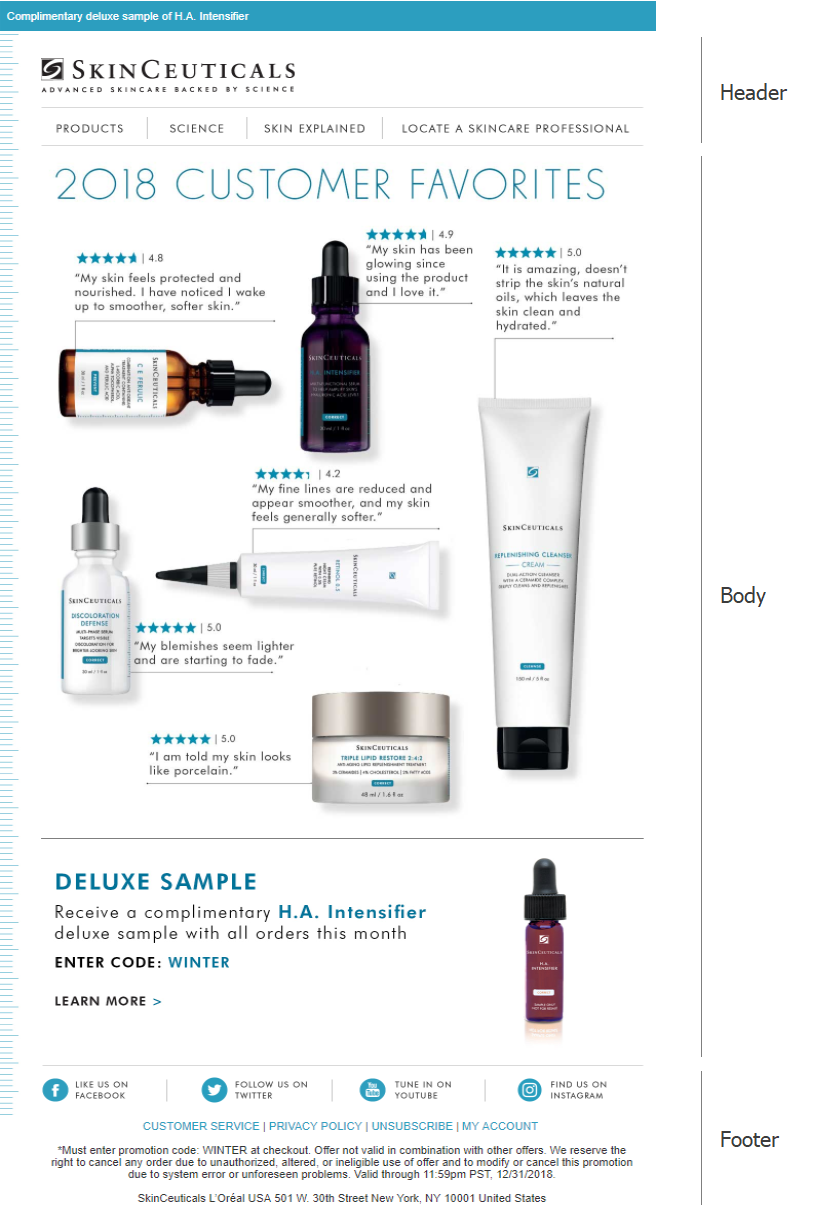 The structure of an email from SkinCeuticals
The structure of an email from SkinCeuticals
- Call to action. Limit the number of the CTAs to no more than two and make sure the call to action ia a button that urges the subscribers to take the targeted action, for example, buy your product or subscribe to your emails.
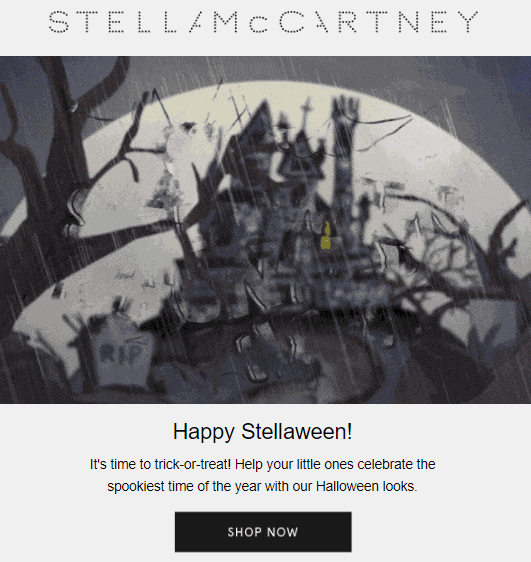 Email with a clear CTA
Email with a clear CTA
- Images. Pay attention to the images: they should have alt text encoded in case the actual image fails to load. Remember its format — change it to .png and make its size under 200 KB so it loads faster.
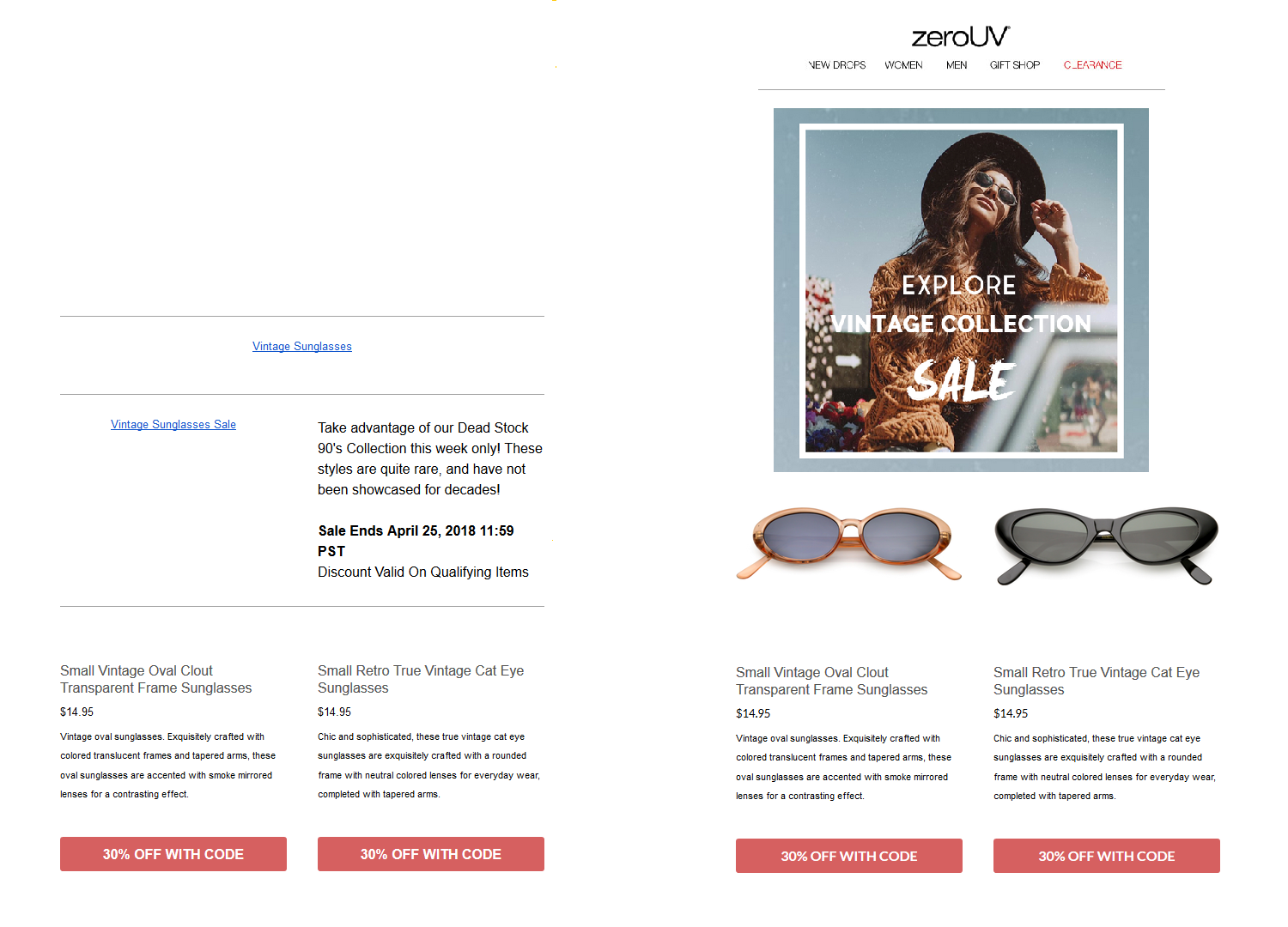 Email with alt text added to images
Email with alt text added to images
Email audit step 2. Check the infrastructure
Next up is the technical side of your email, including the following aspects:
- IP reputation. There’s an array of services and reports you can use to find out more about your reputation: email feedback loops (spam complaint reports ISPs forward to a sender), Microsoft Smart Network Data Services (a free service which shows how subscribers rate your emails), sender score calculators and blacklist checking tools like Spamhaus or MXToolBox.
- Links in emails. Check if the links in your email are valid and up-to-date, if the unsubscribe button allows users to opt out and if the sharing links really share or forward your information. Make sure your email has no shortened links. Spam filtering services recognize them as suspicious since they mask the real link you’re redirecting to.
- Deliverability. Figure out if you have any deliverability issues like hard and soft bouncing or hitting the spam traps.
- DNS. Your Domain Name Service is the backbone of your email marketing, so it should always be correct for your emails to maintain a high sender score, avoid domain hijacking or phishing attacks.
- Authentication. Make sure your SPF records work properly, your emails are verified according to the DKIM records you’ve set, and DMARC settings highlight how your domain deals doubtful email it receives.
Use MailTester to check whether your DNS and authentication records are all right. To set off, create a campaign and send it to the address the website offers.
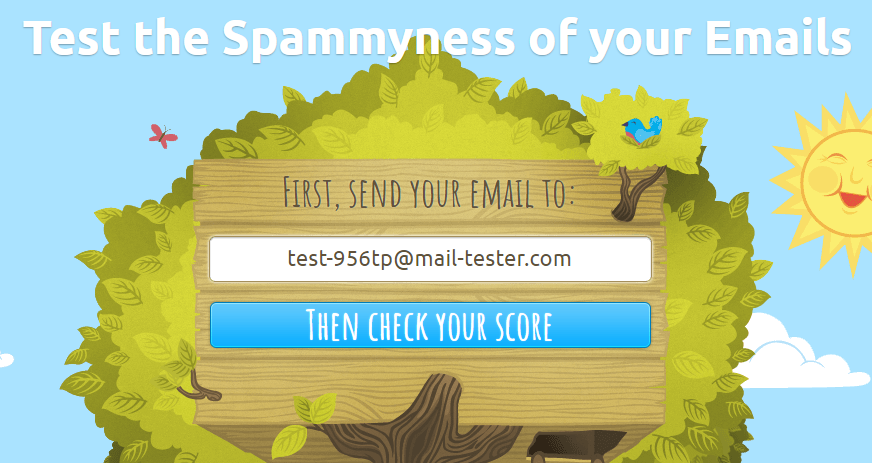 Starting with MailTester
Starting with MailTester
The service will then analyze your email and return back a report with identified issues related to authentication settings, blacklist status, and the email itself. Here’s how such report looks like:
 Results of the email campaign analysis
Results of the email campaign analysis
Clicking on the identified problem, you’ll get a detailed report on it and the ways to knock these problems down. Take a look at the example below:
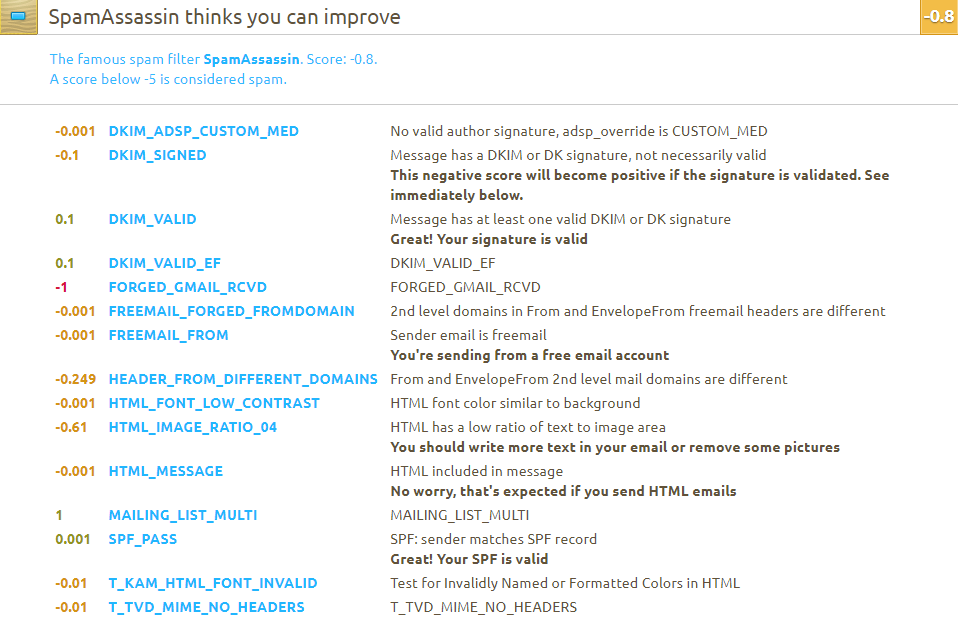 Detailed spam filter report
Detailed spam filter report
According to the SpamAssassin report, there is a need to validate the DKIM signature, pay more attention to coding and text-to-images ratio of the email.
Email audit step 3. Come up with an improvement plan
To improve your email marketing practice, make the following changes depending on the roots of the problems:
Email content
Prepare the hypothesis for A/B testing. Test different variants of subject lines, sender’s names, and CTA design and placement.
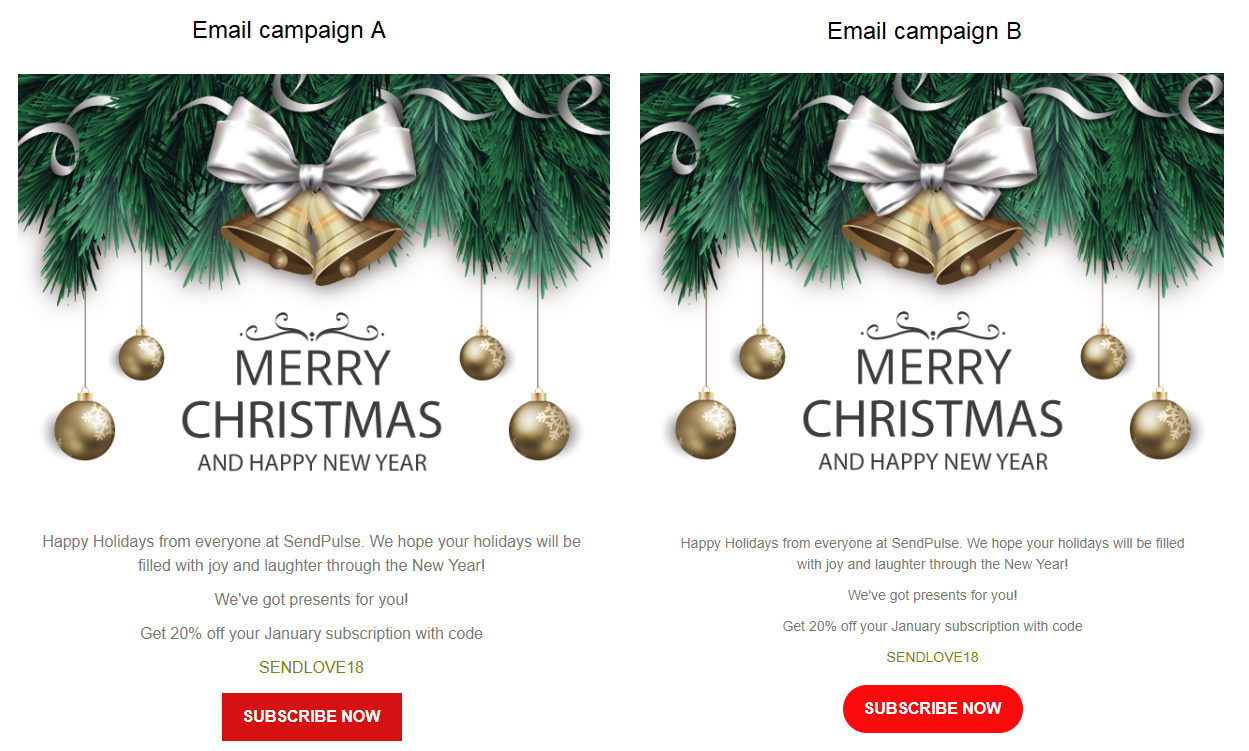 CTA design variations for A/B test
CTA design variations for A/B test
Email infrastructure
After you improve the actual content of your emails, remember to work on the technical side of your campaigns:
- If you find any authentication mistakes, examine the corresponding settings in your email service provider or contact their support team.
- To improve your sender reputation, make sure you clean your mailing list and remove bouncing addresses, check your blacklist status, and reduce the spam trap hits.
- Provide users with an easy way to opt out in order to prevent your emails from being flagged as spam. Place an unsubscribe button in the footer of your email and check whether the links lead to the unsubscribe form. Give users the opportunity to unsubscribe from certain types of your emails.
Here’s an example of an unsubscribe form created with SendPulse. In case users decide to opt-out and click the corresponding link in the footer of the email, they can choose whether to unsubscribe from all emails or certain categories of emails.
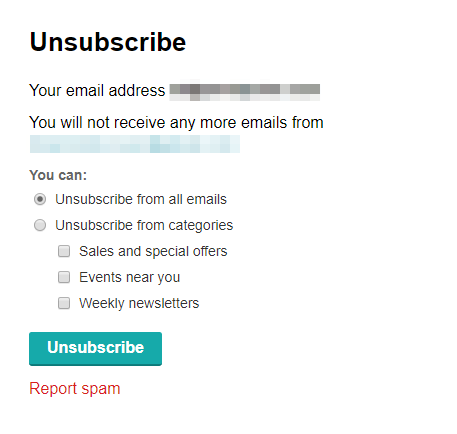 Unsubscribe form created with SendPulse
Unsubscribe form created with SendPulse
Useful email audit tools
Email Service Provider, or ESP — the service you use to create your email marketing campaigns. If you trust your audit to third-party experts, you’ll need to provide them with access to your system and your previous campaign history.
Google Analytics — the tool for tracking users’ journey after they arrived at your website from your email. Make sure you create and embed UTM tracking codes to the links in your email to see whether your campaigns bring any traffic to your website at all.
PowerPoint, PDF — programs to present the results of your email marketing audit. The PDF format is a great way to present any result in an organized fashion; you can check out the “How to Edit a PDF” guide to learn more about presenting data using PDFs and much more.
Key takeaways
Conducting an email audit helps you spot any mistakes in your email marketing program and elbow your way to a winning email marketing strategy.
To run an in-house audit, keep in mind the following checkpoints:
- Analyze the content of your emails. Revise and compare your previous campaigns, fix what needs to be improved, and remember to test youe emails.
- Check the tech side of your email marketing to see if there are any mistakes or alerts.
- Take the necessary actions to remove the spotted problems.
Audit your email marketing processes, improve your campaigns, and use SendPulse to deliver them.