Email localization is a cost-effective way to increase your brand awareness, get more subscriptions, and grow sales. This process aims to adapt the content in your email marketing campaigns to your customers’ local languages and cultures, thus providing a useful and relevant experience to recipients. But localization goes much further than just translating subject lines and messages.
Email marketing in international markets may seem daunting at first, especially if you do not speak the native language of your audience. However, the truth is that it isn’t as complicated as you might think. Let’s discover what email localization is, the benefits it can provide, and how you can ease and automate this process.
What is email localization?
Email localization is a way for businesses to reach new clients, expand their customer base, and increase revenue. With the help of localization, you adapt the content in your email marketing campaign and make it more relevant to people who speak a different language or live in a foreign country.
Many people maintain that email localization is just about word-to-word translation. While it’s true that consumers are far more likely to buy products being offered to them in their native language, email localization goes beyond that. It aims to create email content relevant to your reader or customer.
And we’re not talking only about texts. Another aspect a lot may forget is to localize photos, graphics, and other visual elements in your emails. For example, many cultures around the world have different perceptions of colors. Some cultures associate red with wealth and happiness, but others view it as a color that signifies evil and danger. The choice of colors you employ may play a crucial role in the success of your email localization strategy. However, in some cases, you might want to skip the images and focus on content instead, as not every audience is used to receiving a lot of visuals in their emails.
While starting email localization, you also need to pay attention to keeping your brand voice across multiple languages and, at the same time, make sure you adapt your message’s tone to the way local recipients speak. You need to pay attention to nuances and various levels of politeness and formality depending on the country and cultural preferences too.
Why should you localize emails?
So, you might be wondering why you should take the time to localize your emails.
Communicate effectively with non-English speaking audiences
There’s a concise and straightforward answer to this: not everyone speaks English. In fact, only around 20% of the world’s population speaks English natively or is proficient in it. If you want to communicate effectively with non-English speaking audiences, translation and localization can help you reach your expansion goals.
When localizing emails, you bring email marketing for international markets to the same level of quality as your English marketing campaigns. This way, all your recipients receive compelling messages, and you have higher chances of increasing sales in all target markets.
Get a higher ROI and better customer engagement
Another reason to localize your emails is to get a higher ROI. When Neil Patel used plugins in his website to translate them to several languages, he saw a nearly 50% increase in total web traffic.
For now, you just need to know that localizing your emails is almost guaranteed to win you higher customer engagement and earn you a higher return on your email marketing investment.
With email localization, you overcome languages and cultural barriers and significantly increase your revenues as you see a similar ROI in international markets.
And as we mentioned above, people are far more likely to buy products offered to them in their native language. This means that they’ll be far more likely to engage with your emails if they’re presented in their native language.
Common email localization challenges
There are enough challenges associated with managing email marketing, even in just one language, not to mention several of them. For example, how will you ensure your email campaigns resonate with your target audience in many locales? How will all those emails be sent on time, fully tested, and responsive?
Some of the most common email localization challenges that many may think is hard to overcome are:
- the management process is more complex due to the presence of more languages/locales;
- a lack of quality control and ways to ensure it;
- time spent on spreadsheets, templates, and other manual content management;
- a lack of consistency in brand voice, terminology, strategy, and more;
- issues around design, including character count and limits, right-to-left (RTL) or left-to-right (LTR) reading, and more.
That looks like a huge list and may scare some marketing specialists. However, this only holds true when businesses perform email localization through a traditional, manual process.
Due to manual translation management and unexpected delays in the localization process, the timeline to market becomes unpredictable and slow. The workflow for accurate translation involves multiple stakeholders reviewing and approving the content. So someone is always chasing someone down to get the process moving.
How to automate email localization
Ensure your localization strategy does not suffer from the issues mentioned above, which can add extra cost and setbacks to your business. Luckily, you can prevent all these issues using a localization management platform. The LMP ensures that not only the tools you use work together, but everyone involved has access to the latest content, both source and translated. Besides, it can automate specific processes, save time, and reduce project costs.
Crowdin is a cloud-based localization management software that speeds up and automates the localization of your content, from websites, apps, and marketing campaigns to software and games. No matter what type of content you translate — the more routine tasks you can automate, the more time your team can spend on what’s relevant.
To empower your team, scale marketing campaigns, and avoid common localization issues, Crowdin offers you an integration with SendPulse.
Below, we’re sharing some benefits the integration provides.
Effortless content sync
The app that connects your email marketing tool — SendPulse, and a localization platform like Crowdin, allows you to synchronize source and translated files in a few clicks. How does it work? No manual source content export or translation copy-pasting, just click Sync to and keep working.
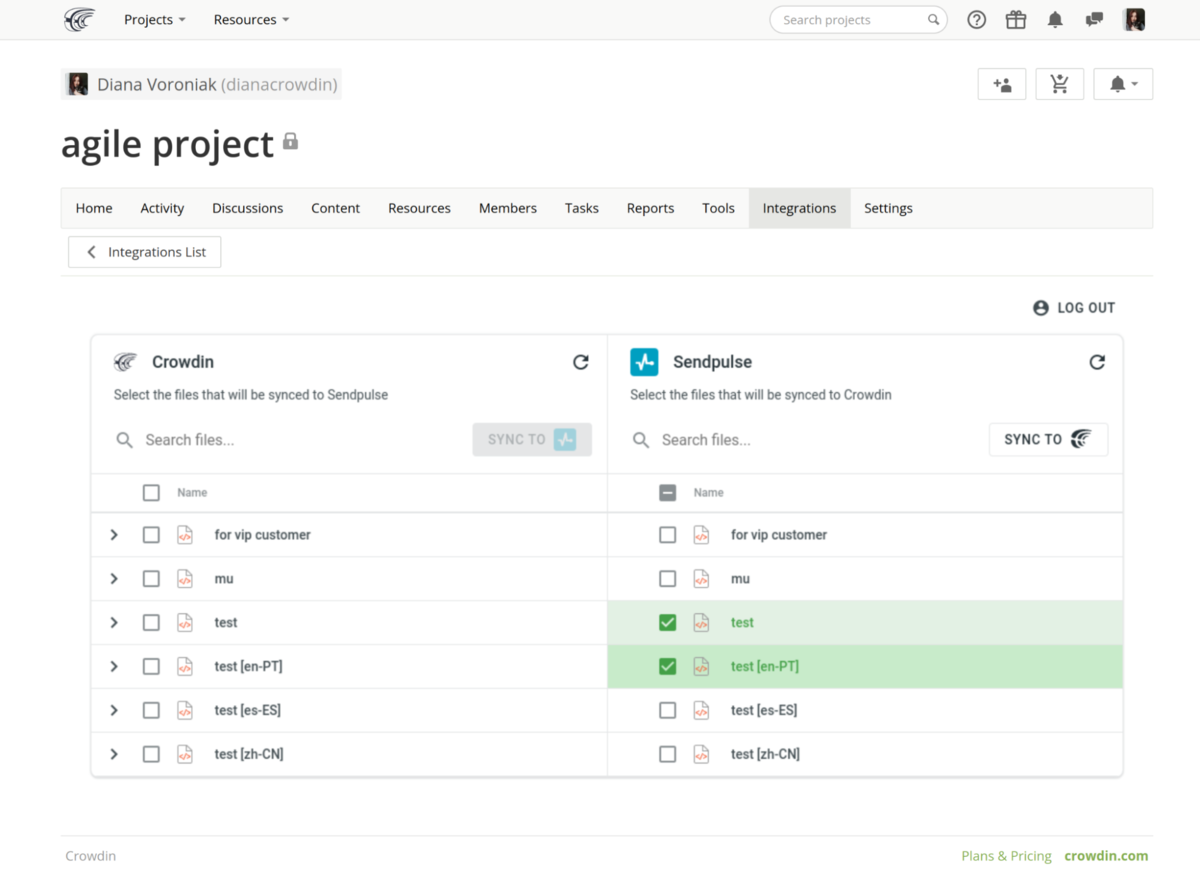 Sync your emails in a source language with Crowdin and download translated versions in a few clicks
Sync your emails in a source language with Crowdin and download translated versions in a few clicks
Handy place for translators
With Crowdin, translators and proofreaders can collaborate online with other team members or work independently offline, accessing the translation editor from any location or device.
Translators can preview both sources and translated versions of emails in the editor — a place where all the translations take place. Here they can leave comments, discuss translations, ask questions, mark irrelevant translations, and request more context.
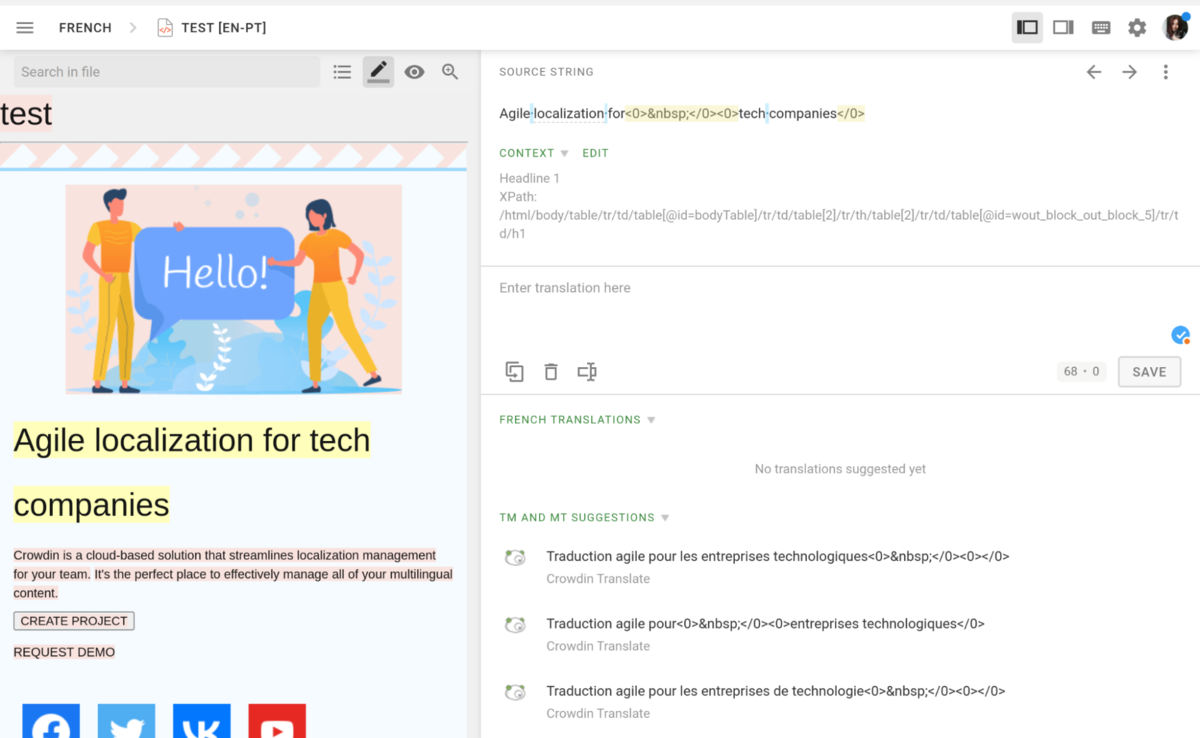 Online translation editor where you can preview your emails, translate, check machine translation suggestions, and more
Online translation editor where you can preview your emails, translate, check machine translation suggestions, and more
A consistent brand voice and lower costs
To be effective, your brand voice should resonate with the people you are trying to reach and be consistent. You can ensure this with Glossaries and automated QA checks that help you monitor the term’s translation consistency.
Another feature that helps accomplish this is a translation memory (TM). It allows you to use existing translations from previously translated content rather than retranslate the same segments. The feature is especially useful when translating email footers that often contain the same information or offer.
With Crowdin, apart from the TMs automatically created for each project, you can create separate TMs, fill them with the desired content, or upload your existing TMs in the TMX, XLSX, or CSV formats. You can assign the TMs to the other projects of your choice.
This technology allows a human translator to focus on non-localized strings and save your time and money to translate unique and important content.
Machine and human translation combination for better results
Machine Translation (MT) is a great assistance for human translators. Usually, the localization process goes faster with translators post-editing translations suggested by a machine. Crowdin connects with the most popular Machine Translation engines like Microsoft Translator, Google Translate, DeepL Translator, and others.
You can configure the engine of your choice to use it manually or start automated pre-translation via MT. A human translator team can also review those translations and improve them if necessary. As an alternative, machine translations can be shown in the editor as suggestions to assist your translators.
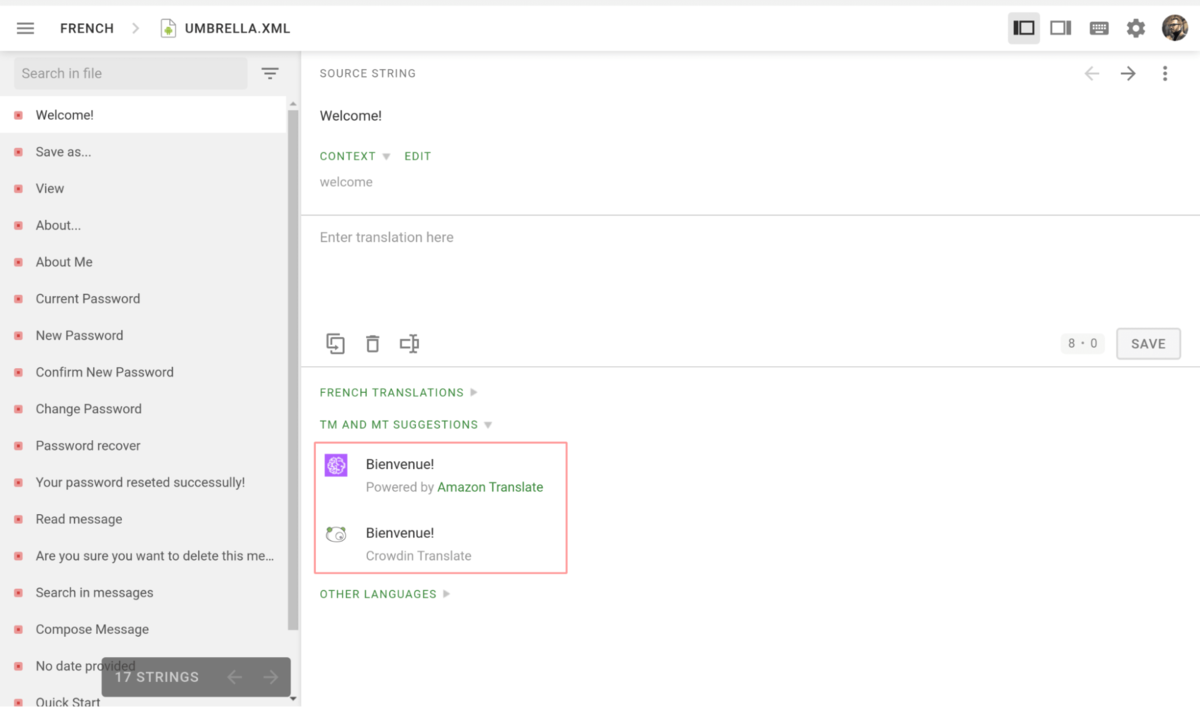 Machine translation suggestions at Crowdin online editor
Machine translation suggestions at Crowdin online editor
Final thoughts
Localization improves customer experience, increases engagement, and boosts subscriber loyalty for any brand. Grow your business through localized email marketing faster with the help of Crowdin Integration.