If you’ve ever walked away from a company because they were rude to you on the phone, you know first-hand how crucial customer support quality is. Messy or frustrating communication may instantly turn a customer away from your brand, be it in person or online.
This is why you should invest some time and energy into setting up a stellar customer service live chat on your website. The live chat format allows your support team to be more agile and effective, solving customer inquiries in minutes — but that only works if you follow some tried-and-true practices.
What are the benefits of having customer service live chat? What kinds of customer concerns can be addressed through live chats? How to create a live chat widget if you can’t code? We’ll get these and other questions answered. Dive in!
What is live chat support?
Live chat support is a customer service channel that allows website visitors to communicate with a company’s support agents in real time through a chat widget. Unlike chatbots, live chat conversations are handled by real people, enabling more personalized and flexible assistance.
Live chat is commonly used to answer pre-sale questions, resolve issues quickly, and guide users through purchasing or onboarding processes. It helps businesses increase customer satisfaction, reduce bounce rates, and improve conversion rates by offering immediate, human support at the right moment.
Why should you use a customer service live chat?
Sure, introducing a new tool and developing new processes is always a headache, but the rewards can be well worth it. If you do it right, your team will experience countless advantages of having live chat:
- 24/7 availability. Live chats can be extended with chatbots and automated responses to provide around-the-clock support with a human touch.
- Clarity. The chat format allows your agents to provide more detailed, precise, and thought-through responses.
- Stress reduction. Customer calls can get heated, and it’s harder for the caller to analyze what’s been said on each side when the conversation is over. In turn, chat conversations are more factual and traceable.
- Real-time assistance. Live chat provides immediate support to customers. This is especially important when customers have urgent questions or issues.
- Convenience. Live chat is often the preferred means of communication by customers. Not everyone likes to call and spend time waiting on hold, whereas live chats can be accessed even during a commute.
- Cost-effective. Live chats allow customer service reps to handle multiple conversations simultaneously, reducing labor costs per interaction. It’s also common to outsource live chat support jobs.
- Efficiency. Live chat support agents can access canned responses, knowledge bases, and other tools to quickly address common customer inquiries.
- Personalization. Agents can save and use customer data to tailor responses and recommendations, making customers feel recognized and understood.
- Multi-platform support. You can integrate live chat into a variety of platforms, including websites, messengers, and social media.
- Analytics and data collection. Live chat platforms often come with analytics tools that help you gather data on customer interactions and monitor each of your agents’ performance. Also, agents can ask for feedback after an interaction.
- Scalability. As your business grows, it’s relatively easy to scale your live chat support by adding more agents or adding more automations without having to rent additional office space or buy any fancy call center equipment.
In short, if you’re running an online business, there’s no reason not to use live chats. It’s an easier option to communicate, both for your team and your customers, and setting it up is easier than it sounds, as you’ll see in the following sections.
Common live chat support use cases
Live chats come in handy whenever you need to guide, support, or educate your customers in regard to your products or resources. Sounds too vague? Here are some practical examples.
Technical support
Businesses often use live chat to provide technical assistance to customers who are experiencing issues with their products or services. This can include troubleshooting, software updates, and configuration help.
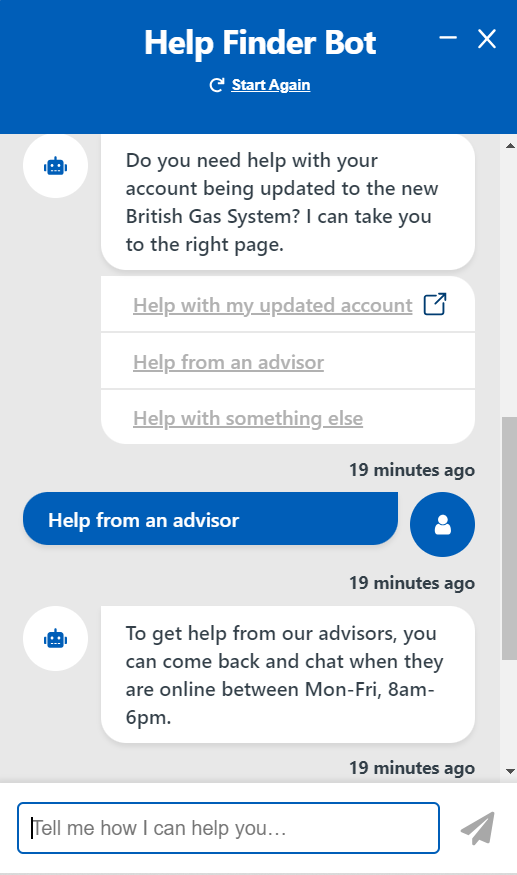 A technical support chat from British Gas
A technical support chat from British Gas
But non-tech companies can also utilize live chats to help their customers make sense of the new gear, tools, or vehicles they’ve just purchased from them. This format allows agents to provide quick but detailed replies accompanied by helpful images, schemes, videos, and documentation.
Product information, pricing, and payments
Live chat can be used as a go-to channel for customers to inquire about product details, pricing, sizing, availability, return policy, and special deals. Agents can guide potential buyers through the whole purchasing process.
This allows you to lower your abandoned cart rates by providing prompt guidance whenever your customers are facing payment issues or can’t choose between sizes.
Order tracking and status updates
Customers frequently use live chats to check the status of their orders, track shipments, and address problems like delayed delivery or lost packages. In live chats, agents can easily share parcel tracking links or coordinates of the closest drop-off point.
General inquiries, FAQs, and assistance
Customers often have general questions about company policies, business hours, contact information, quality standards, or other non-technical matters. Live chat can provide quick answers to these inquiries.
Sometimes, users also need help navigating a company’s website or app. In that case, live chat agents can guide them to specific pages, products, or information.
Appointment scheduling
In sectors like healthcare, beauty services, wellness, hospitality, sports, coaching, or consulting, live chat can be used to schedule appointments or reservations, helping customers secure their preferred dates and times.
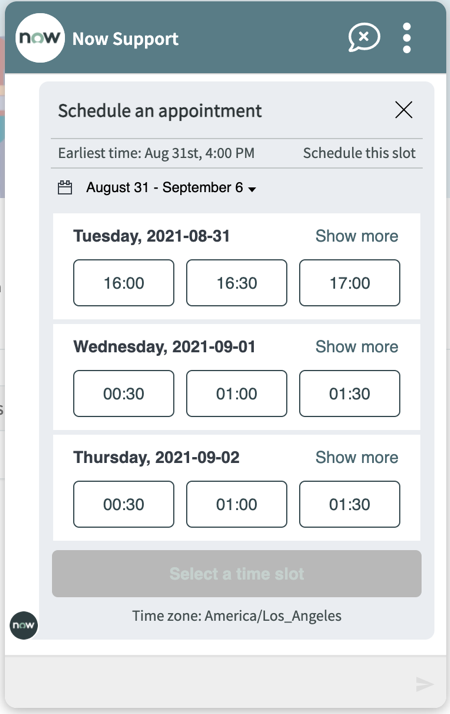 Scheduling appointments in live chat; source: ServiceNow
Scheduling appointments in live chat; source: ServiceNow
The chat format allows future visitors to ask additional questions while placing a reservation. As a result, they’re more likely to show up prepared and on time. The visual booking system also reduces the back-and-forth between clients and the front desk.
Account recovery and password resets
Live chat can assist customers who have forgotten their account passwords or need help recovering their accounts. These are often time-sensitive issues, and live chat is one of the quickest ways to address them in a secure way.
Complaint resolution, refunds, and returns
When customers are dissatisfied with a product or service, live chat can be an efficient channel for addressing and resolving customer concerns. Through the chat, agents can help them print a shipping label, prepare the item for return, and package it properly. Refund or exchange requests can also be fully processed through live chats.
The dos and don’ts of providing live chat customer support
When it comes to live chat customer service, every company has its own unique script, but some basics never change. And you may find those basics useful for yourself or your virtual support team.
Let’s start with the dos of live chat customer support:
- Be responsive. Aim for quick response times to demonstrate your commitment to customer service. If no one is in the office, let your customer know when you return.
- Craft a memorable welcome message. Start your chat with a friendly greeting and introduce yourself by name. Personalizing the interaction helps build trust.
- Use writing tools, scripts, and prompts. Help yourself and your team craft clear, well-written messages that are both technically and grammatically correct.
- Offer solutions. The goal of every chat interaction should be to provide a clear and actionable solution. If you don’t have an immediate answer, let the customer know you’ll investigate and follow up.
- Empathize. Connecting with another person through text can be tricky, especially when the customer is frustrated or upset. Acknowledge their feelings and assure them you’re there to help.
- Stay knowledgeable. Make sure everyone on your support team is well-informed about your products, services, and company policies.
- Use canned responses wisely. Scripted replies can save time, but they may feel stilted. Customize them when needed to address specific customer issues.
- Optimize your chat pop-up timing. If a customer is spending a lot of time on a specific page or showing signs of confusion, offer assistance proactively.
- Maintain a consistent tone of voice. Make sure to stick to your brand guidelines during your live chat interactions.
- Follow up. After resolving an issue, ask if the customer has any other questions or needs. Follow up to ensure the problem is fully resolved.
- Secure customer data. Place a link to your privacy policy in your live chat widget to let your customers know what’ll happen to the information they share with you, such as email address, name, etc.
Now, to the don’ts of live chat customer support:
- Don’t use jargon. Avoid technical jargon or industry-specific terms that customers may not understand. Communicate in plain language.
- Don’t promise what you can’t deliver. If you’re offering 24/7 live support, make sure someone is actually responding to customer inquiries at night time.
- Don’t mislead your customers. Let them know whether they’re talking to a chatbot or to a real human agent.
- Don’t rush. Take the time to thoroughly address each customer’s concerns. If you provide superficial or incomplete information, your customers will stop using your live chat altogether.
- Don’t overautomate things. Automated and AI-generated messages can help you route your users and give them some advice, but they won’t replace agents with real-life expertise.
- Don’t use emoji inappropriately. Keep chat conversations friendly but professional — customers don’t need to be entertained when they’re trying to address a serious problem such as a blocked card or an incomplete order.
- Don’t ghost customers. Never leave a customer waiting for hours without any warning or acknowledgment. If you need more time, inform them in the chat.
- Don’t get too personal. Your live chat widget represents your whole company. Avoid expressing personal opinions, especially on controversial topics unrelated to the customer’s inquiry.
- Don’t disconnect abruptly. Only end the chat when the customer’s issue is resolved or they indicate they have no further questions. Don’t disappear without thanking them for their input.
- Don’t manipulate your users into giving you their contacts. If you promise live chat support, provide it right in your chat widget and not through email, unless your customers explicitly agree to the latter.
- Don’t forget to gather feedback. After every interaction, gently ask your customers to rate your replies to help you improve the quality of your service.
For additional tips, refer to our post on live chat best practices.
With SendPulse, businesses of various sizes and industries can build and deploy smart chatbots and live chat solutions. Our platform allows you to quickly elevate your customer support capabilities. You can initiate conversations with potential customers and provide instant responses.
SendPulse empowers you to customize your live chat widget to align with your branding. Additionally, our platform lets you control when and how to display your chat widget. We recommend experimenting with various widget launch strategies and selecting the one that encourages the most interactions.
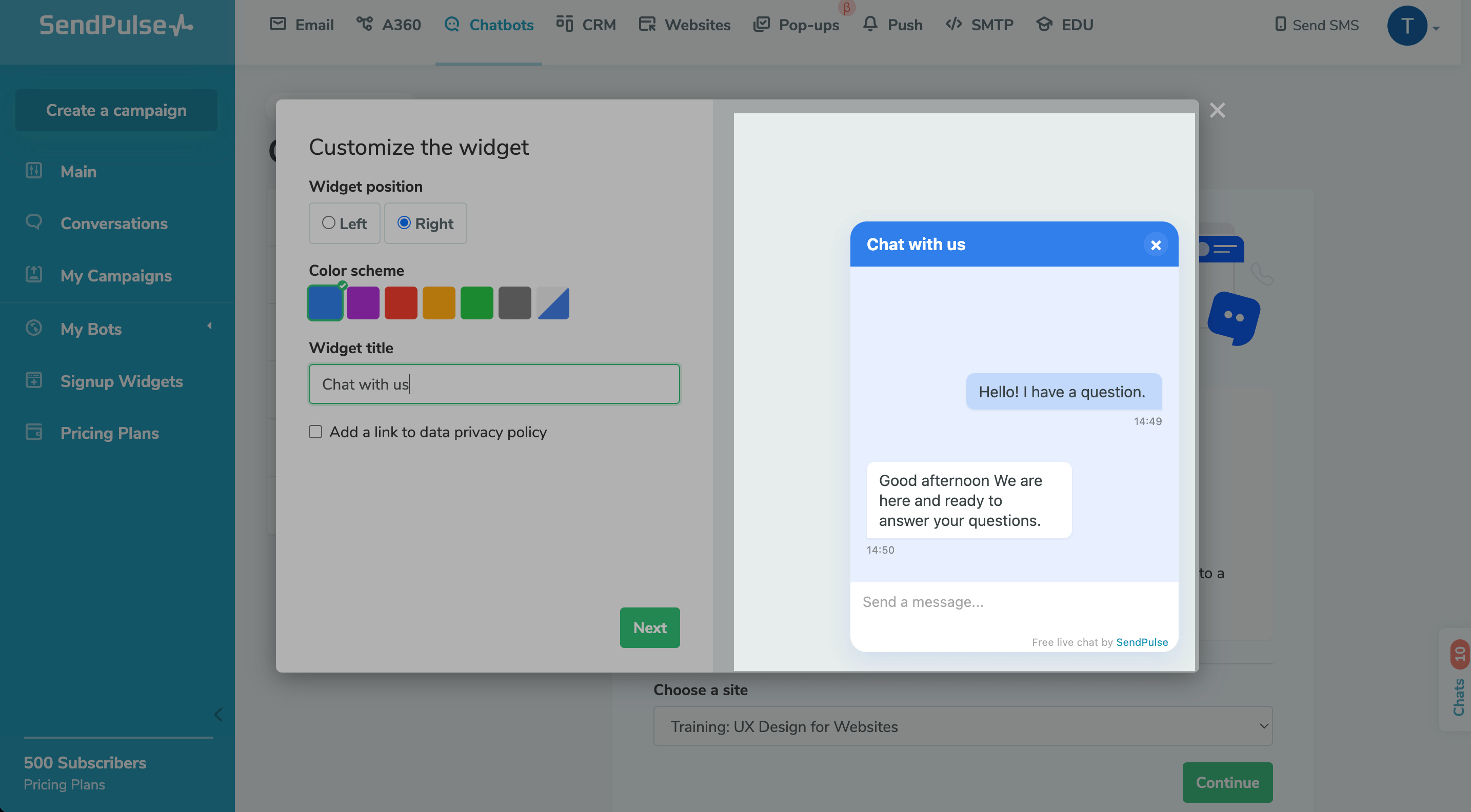 Designing a live chat widget in SendPulse
Designing a live chat widget in SendPulse
Thanks to automated messages, frequently asked questions can be addressed within seconds, eliminating the need for direct agent involvement. You can set up complex conversation flows to blend automations with human input. One way to do that is to specify keyword triggers that your live chat will react to and launch your flow. This is useful for addressing repeated questions.
 Selecting trigger keywords in SendPulse
Selecting trigger keywords in SendPulse
You can build and connect your flows in our drag-and-drop visual editor. To personalize and expand your messages, use variables and additional content such as images and files.
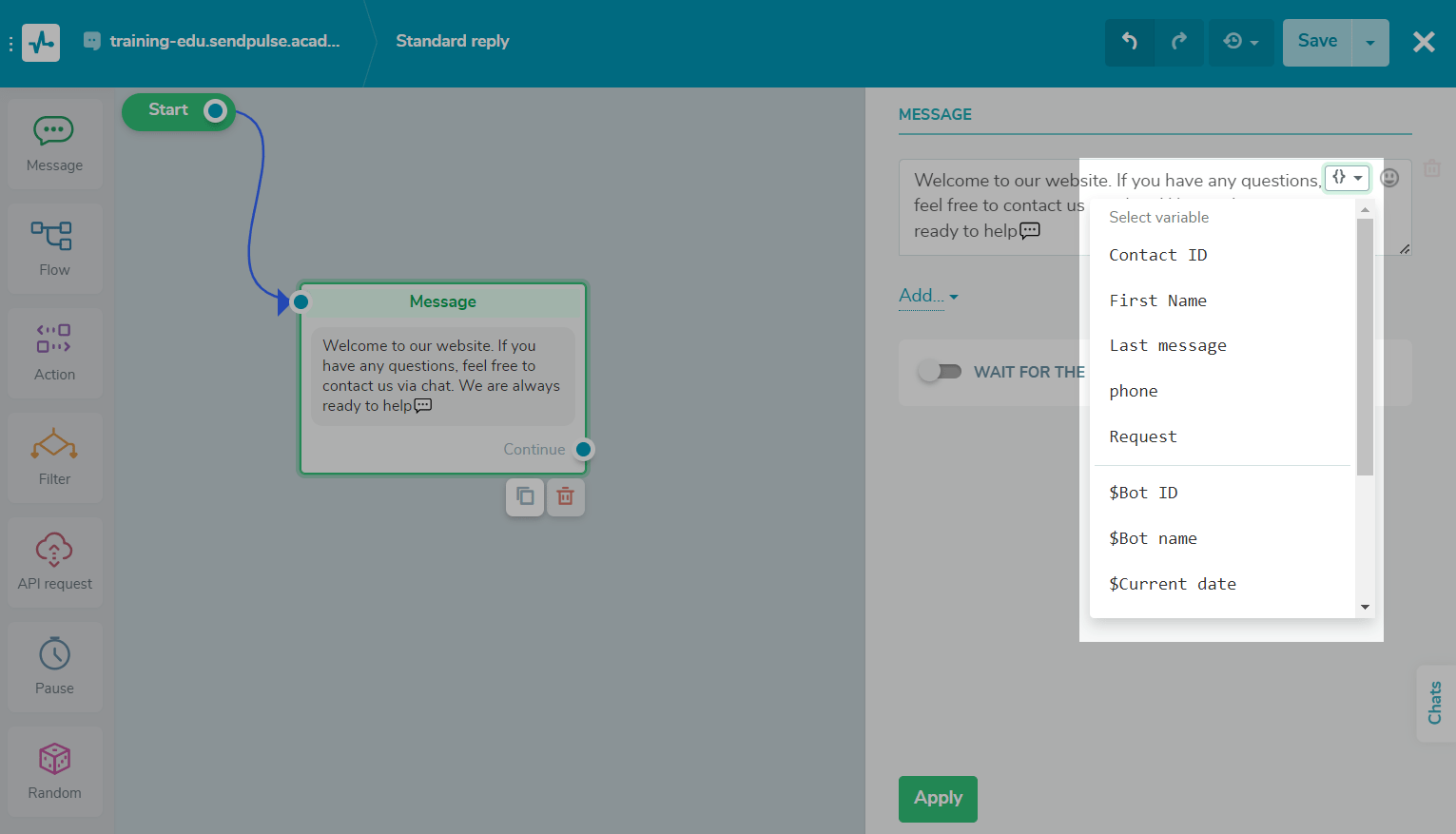 Selecting variables in SendPulse
Selecting variables in SendPulse
You can enable and disable flows at any time from your live chat dashboard. SendPulse allows you to track your overall live chat statistics in the “Statistics” tab.
In the “Conversations” tab, you can see chats with customers from different channels on one page. You’ll be able to see the dialogue history and read all inquiries without switching between platforms.
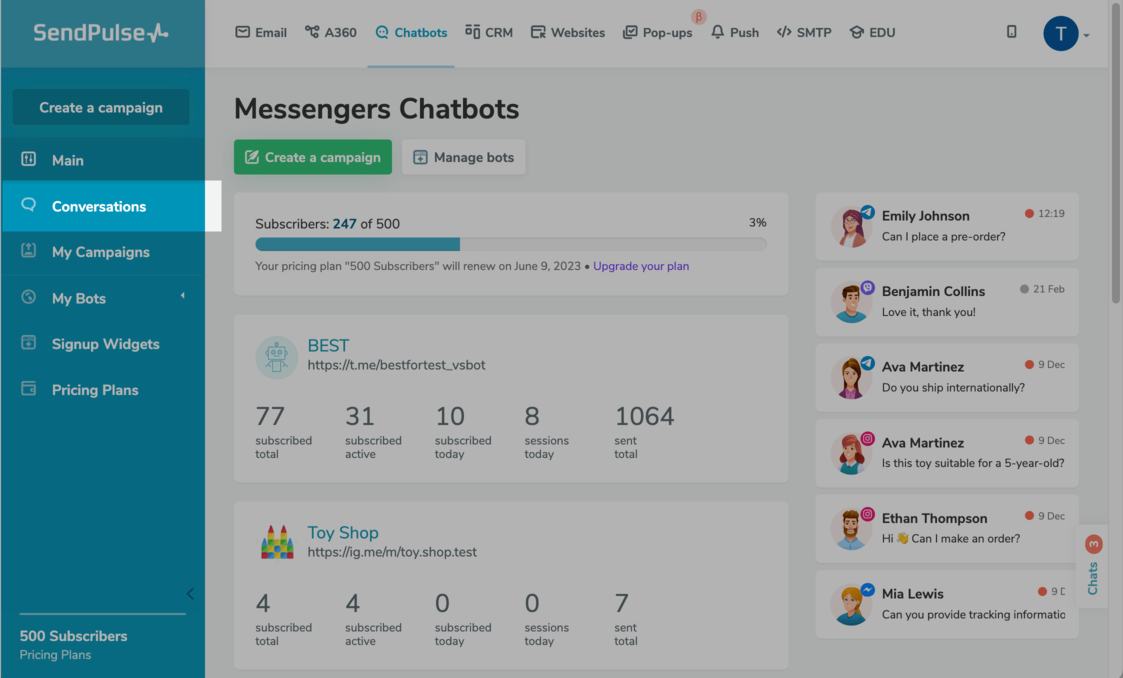 Managing customer conversations in SendPulse
Managing customer conversations in SendPulse
Our live chat service enables you to create CRM deals right from the chat on autopilot. To do it, you need to specify certain actions that trigger your CRM to automatically add new deals, for example, when a visitor shares their contact data.
If you want your live chat to stay human-like around the clock, even when your agents are away, consider integrating ChatGPT. This feature is also available in SendPulse.
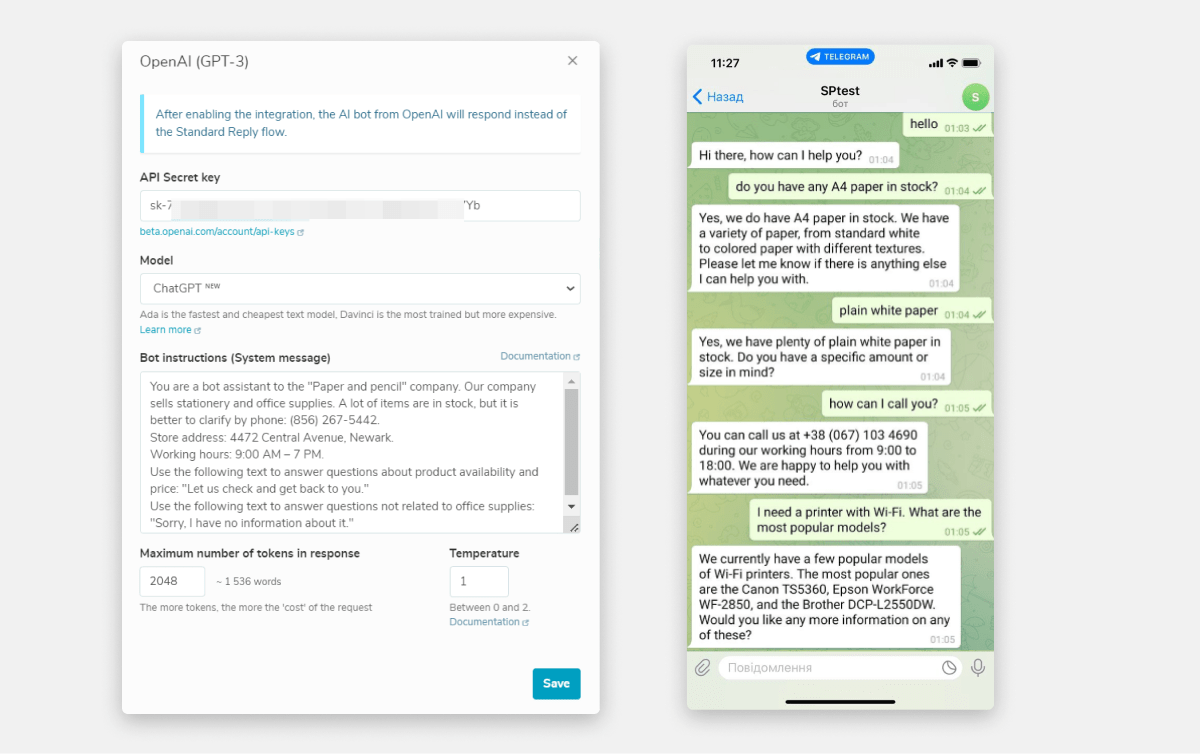 Creating an AI-powered live chat in SendPulse
Creating an AI-powered live chat in SendPulse
Check out our knowledge base to discover step-by-step guides on how to add live chat to your site, set up your first flow, and more.
Wrapping up
Hopefully, we’ve managed to convince you to start using live chats to support your customers at every step of their journey. Live chats enable you not only to answer users’ questions but also introduce new products and accept payments right in the chat.
With SendPulse, you don’t need coding skills to explore these and other tools. If you sign up now, your first 1,000 active users and 10,000 conversations across all platforms will be free. Use it as a chance to explore our platform and start building your new powerful virtual assistant!