No matter how much effort you’ve put into your product and customer service, you will inevitably fail to live up to someone’s expectations. And while some customers may give you another chance, a staggering 80% will not return after a disappointing experience.
To have any chance at long-term success, businesses must consistently monitor feedback, identify areas for improvement, and keep customers as happy as possible. However, without some sort of automation tools, this can feel like an uphill battle.
That’s where modern customer feedback tools become true game-changers, allowing you to streamline your customer satisfaction management. In this post, we’ve compiled a list of the best free and paid customer feedback platforms to help you keep your customers satisfied and loyal while saving time and human resources.
What is customer feedback software?
Customer feedback software is a platform designed to help businesses gather, organize, and interpret feedback from their clients. These tools typically include essential features like feedback forms and analytics, allowing companies to gain valuable insights into customer opinions.
Many businesses across various industries can leverage customer feedback tools to better understand their customers and improve their products or services accordingly. Above all, service-oriented companies, such as those in hospitality, healthcare, banking, and consulting, rely heavily on customer happiness and can significantly benefit from such platforms. Also, online retailers can use feedback software to collect reviews and ratings and then use them as social proof.
Different customer feedback platforms may vary in their features, but they typically cover these basic functionalities:
- Collection. Customer feedback tools provide various channels for customers to submit their feedback, such as online surveys, website forms, social media quizzes, and email surveys, among others.
- Organization. Once feedback is collected, the tool organizes customer data in a centralized location, often categorizing it based on topics or other relevant criteria.
- Analysis. Feedback tools often include analytics capabilities to process and interpret the collected data using trend analysis, statistical analysis, and other methods.
- Insights. Based on the analysis, the platform generates actionable insights for a business, highlighting areas for improvement and emerging trends.
- Reporting. Customer feedback platforms also offer reporting features, such as charts, graphs, and dashboards, to present customer insights clearly.
As you can see, customer feedback software can significantly streamline collecting, organizing, and analyzing feedback data and benefit businesses of all sizes and industries. However, depending on your specific needs, you may require some unique features.
Customer feedback platforms not only assist companies in meeting customer expectations but also offer other substantial advantages, including:
- Building trust and credibility. Collecting and regularly responding to customer feedback builds trust and loyalty. It shows that your business is committed to continuous improvement, making customers feel valued.
- Identifying market trends. Customer feedback highlights emerging trends and shifts in consumer behavior, helping shape business strategies. By staying informed, companies can swiftly adapt and ensure a steady flow of potential clients.
- Detecting issues. Customer feedback tools enable businesses to identify problems early on before they escalate. This proactive approach can significantly minimize the negative impact on customer experience.
- Acting immediately. The faster a business can react to negative feedback, the better. Customer feedback software often offers alert systems, allowing companies to address important issues promptly.
- Increasing conversion rates. Verified customer feedback is a trustworthy source of information for other consumers, as people often rely on reviews from fellow customers. Collecting and incorporating feedback as social proof can motivate your leads to make purchases.
Overall, tools for customer feedback play a crucial role in helping businesses stay competitive and adaptable. They allow companies to manage, process, and act on customer opinions promptly and effectively.
How to choose customer feedback software
There are numerous customer feedback tools out there, which makes it challenging to settle on one. Here are some factors you should take into consideration when picking a specific solution:
- Software type. Define your goals, including how you plan to gather, organize, and use customer feedback, as well as your budget.
- Targeting features. Ensure the software allows you to fine-tune various parameters to reach the right audience.
- Response volume. Select a tool that can handle your expected number of responses. If submission volume may fluctuate, consider software that is easily scalable or offers pay-as-you-go options.
- Piping and branching. Look for features that provide dynamic and personalized survey experiences. These features can minimize survey fatigue and boost completion rates by ensuring that respondents answer only relevant questions.
- Feedback follow-up. Addressing customer feedback is always a good idea, so look for a solution that offers features for responding to users’ feedback directly or through customer support teams.
When choosing a customer feedback tool, test it thoroughly to ensure it meets your goals and requirements.
Tools for collecting feedback usually offer diverse collection techniques, gather various feedback types, and provide unique reporting capabilities. To simplify your decision-making process, we’ve created a list of the best customer feedback tools below.
SendPulse
SendPulse is an all-in-one marketing and sales automation platform that allows users to create smart pop-up forms to efficiently gather customer data and feedback. Using this customer feedback tool, you can effortlessly create a custom form using an intuitive, no-code builder or select from a multitude of pre-designed templates tailored for various survey types, goals, and industries.
This platform also offers NPS survey widgets for your website, which you can use to measure your customers’ loyalty to your brand. On top of that, you can easily create and launch multi-step surveys that adapt based on user actions. You have full control over the number of steps, their arrangement, and the customization of survey content and appearance.
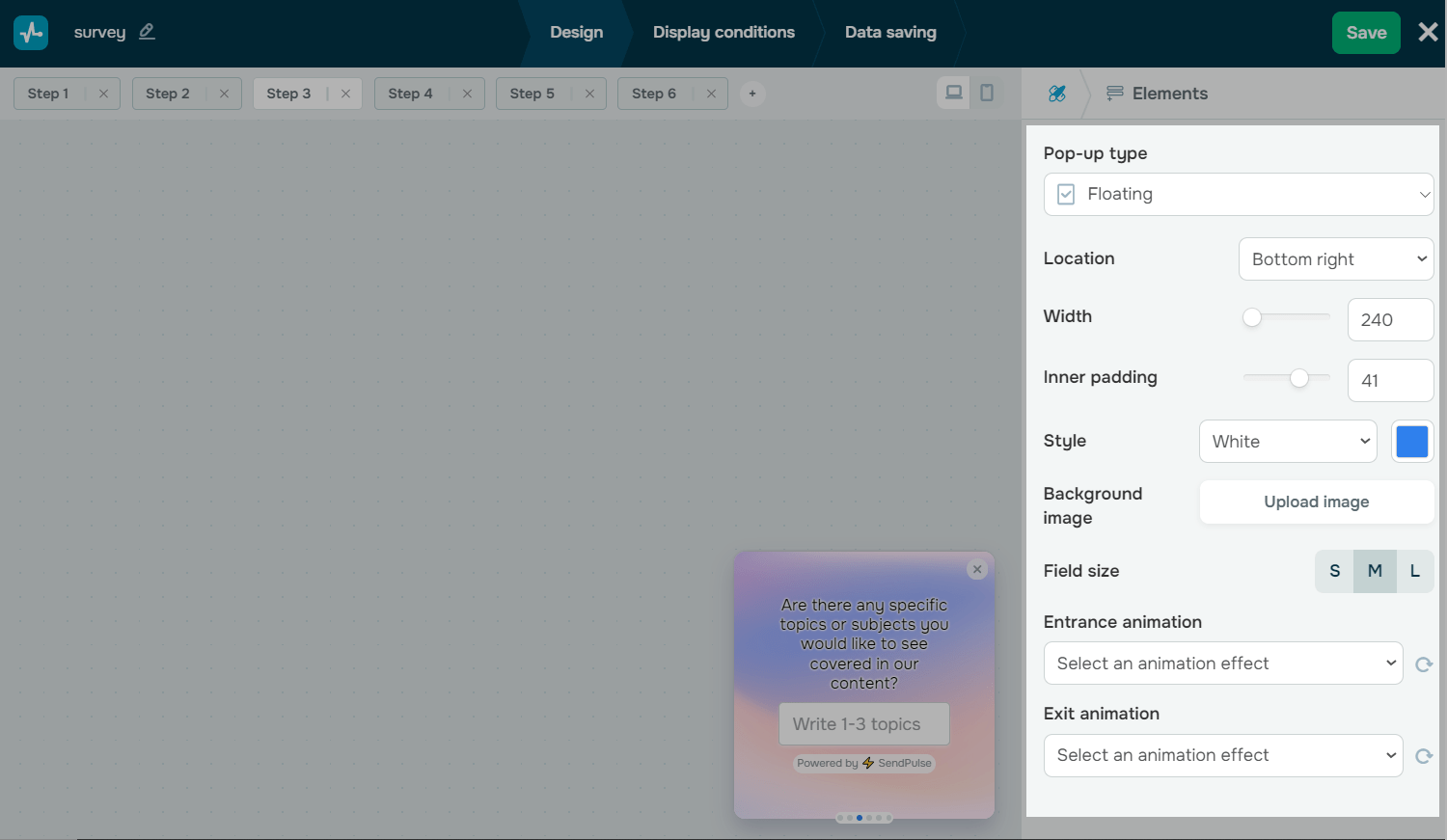 Customizing a survey in SendPulse’s survey builder
Customizing a survey in SendPulse’s survey builder
SendPulse offers the following features:
- intuitive drag-and-drop builder;
- extensive template library;
- multiple pop-up form types;
- robust segmentation and personalization features;
- custom fields and variables;
- customizable pop-up scenarios;
- automated data transfer to the CRM system, email platform, and other SendPulse tools;
- detailed analytics and A/B testing.
Pricing. SendPulse’s free plan includes 1 website, 5 pop-ups, and 5,000 monthly views. The platform’s paid plans start at $8 per month, billed annually, and offer 10,000 monthly views, 3 websites, 10 pop-ups, and advanced features.
Stripo
Stripo is an all-in-one email design platform for building emails of any complexity. It enables сompanies to gather feedback through interactive tools. With Stripo, users can create NPS surveys, polls, product reviews, or questionnaires to collect valuable insights from their customers.
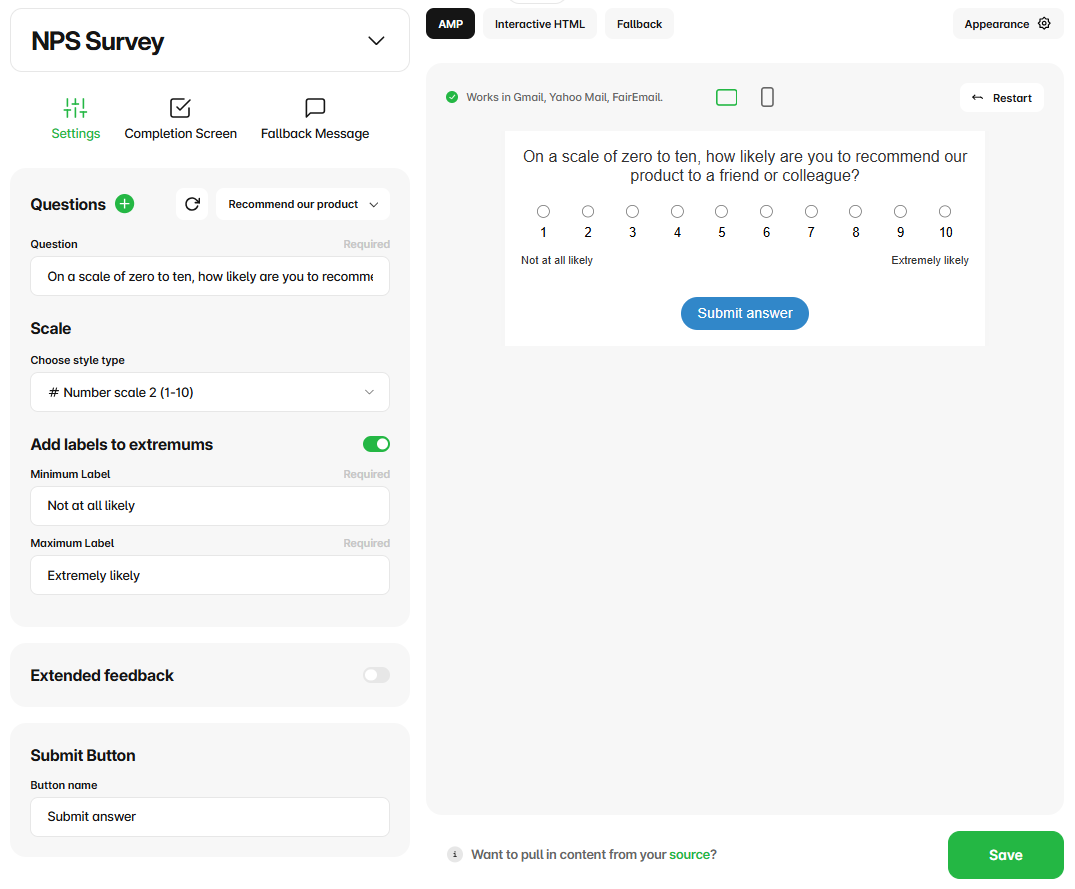 Creating an NPS survey block for an email
Creating an NPS survey block for an email
In addition to these interactive generators, Stripo’s email editor includes a form block that lets companies collect feedback or other useful information directly in the email inbox.
Stripo offers the following features:
- NPS surveys, polls, product reviews, and questionnaire generators;
- feedback collection via form block;
- custom and pre-made survey templates.
Pricing. Stripo’s interactive feedback tools are available on free plans, allowing users to start collecting customer feedback without a paid subscription.
Startquestion
Startquestion is an AI-powered survey creator with a variety of helpful features for businesses. Using this tool, you can easily create survey forms for websites and emails and distribute them via links.
The platform features an intuitive interface, making it accessible even for users without any technical expertise. With Startquestion, you can add different question types, such as dropdowns, matrices, and NPS, and efficiently organize them using advanced question logic.
This customer feedback software offers the following features:
- 50+ survey templates;
- user-friendly survey builder;
- survey email campaigns;
- website pop-up surveys;
- advanced question logic;
- cross tables for effective evaluation.
Pricing. You can start using Startquestion for free, but it has a 100 survey completions per month limit. By upgrading to the $49/month plan, you’ll get access to 1,000 survey completions per month.
Chisel
Chisel is a comprehensive survey platform that allows users to create roadmaps, collect customer feedback, and foster team alignment. Its survey tool effectively streamlines the survey process, covering various stages from pre-launch user needs assessments to post-launch product and usability feedback surveys.
With this customer feedback software, you have the flexibility to create your own survey from scratch or choose from a collection of ready-to-use survey templates.
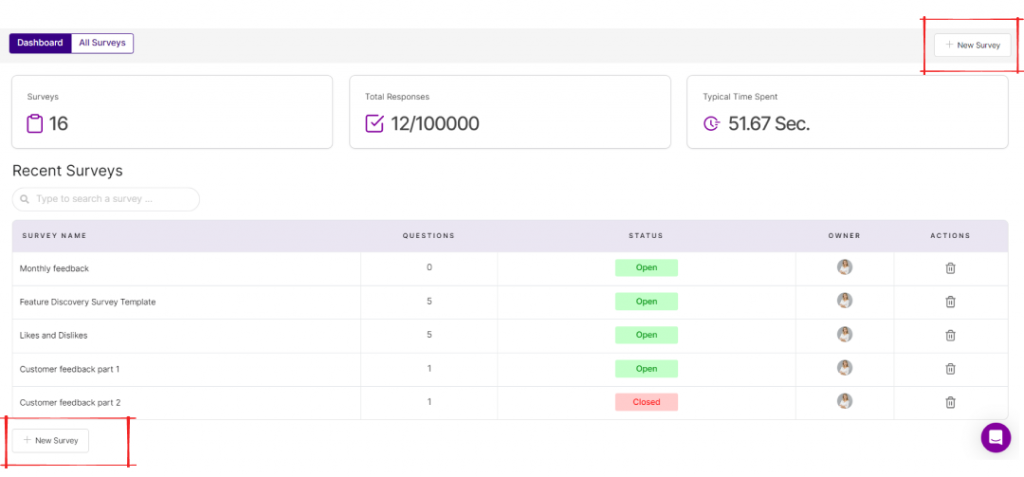 Survey dashboard; source: Chisel
Survey dashboard; source: Chisel
In addition, this platform offers the following features:
- centralized feedback portal;
- different question types, including multiple-choice, text or number input, ratings, etc.;
- multiple survey distribution methods;
- audience portal with various filtering options;
- detailed analytics.
Pricing. Chisel provides a free plan that allows you to conduct customer surveys with up to 100 free responses per workspace. Its paid plans start at $49 per month per user and offer 10,000 customer survey responses per workspace monthly.
Refiner
Refiner is a platform designed for SaaS and digital products that allows users to efficiently create, distribute, and analyze surveys. Using this customer feedback software, you can craft highly customizable surveys, leveraging advanced user targeting for segmented and precise insights.
The platform supports various advanced survey types for measuring customer satisfaction (CSAT), ease of experience (CES), and product-market fit (PMF). Refiner also provides multiple distribution options, including in-product, on the web or mobile platforms, as well as via emails and links.
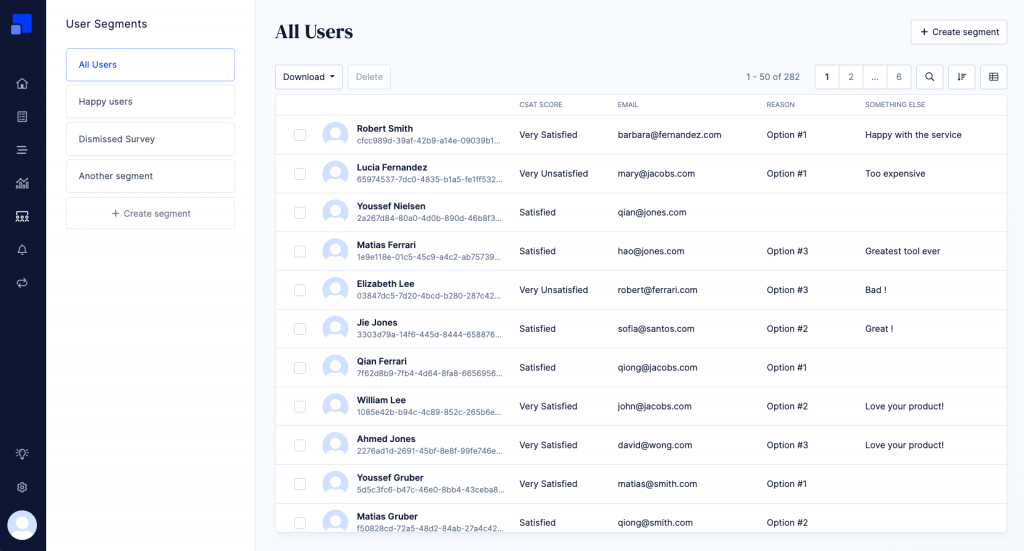 User segmentation for surveys; source: Refiner
User segmentation for surveys; source: Refiner
Refiner’s core features include:
- NPS, CSAT, CES, and PMF templates;
- advanced survey features, such as recurring surveys, logic jumps, and hidden fields;
- fully customizable survey flows;
- advanced user segmentation;
- multilingual surveys.
Pricing. You can start using Refiner during a 30-day free trial. Once the trial period ends, your plan will automatically switch to a free plan, which includes up to 25 survey responses and 1,000 active users per month. For $79/month, you can access unlimited survey responses and reach 5,000 active users monthly.
Trustmary
Trustmary is a comprehensive review solution that allows businesses to create review widgets, gather feedback, and evaluate customer satisfaction. This customer feedback platform offers an extensive template library for NPS surveys, CSAT surveys, star review requests, video testimonial requests, and more.
With Trustmary, you can collect quantitative or qualitative data by selecting relevant question types. Surveys can be distributed via email, QR code, SMS, or embedded directly onto the website.
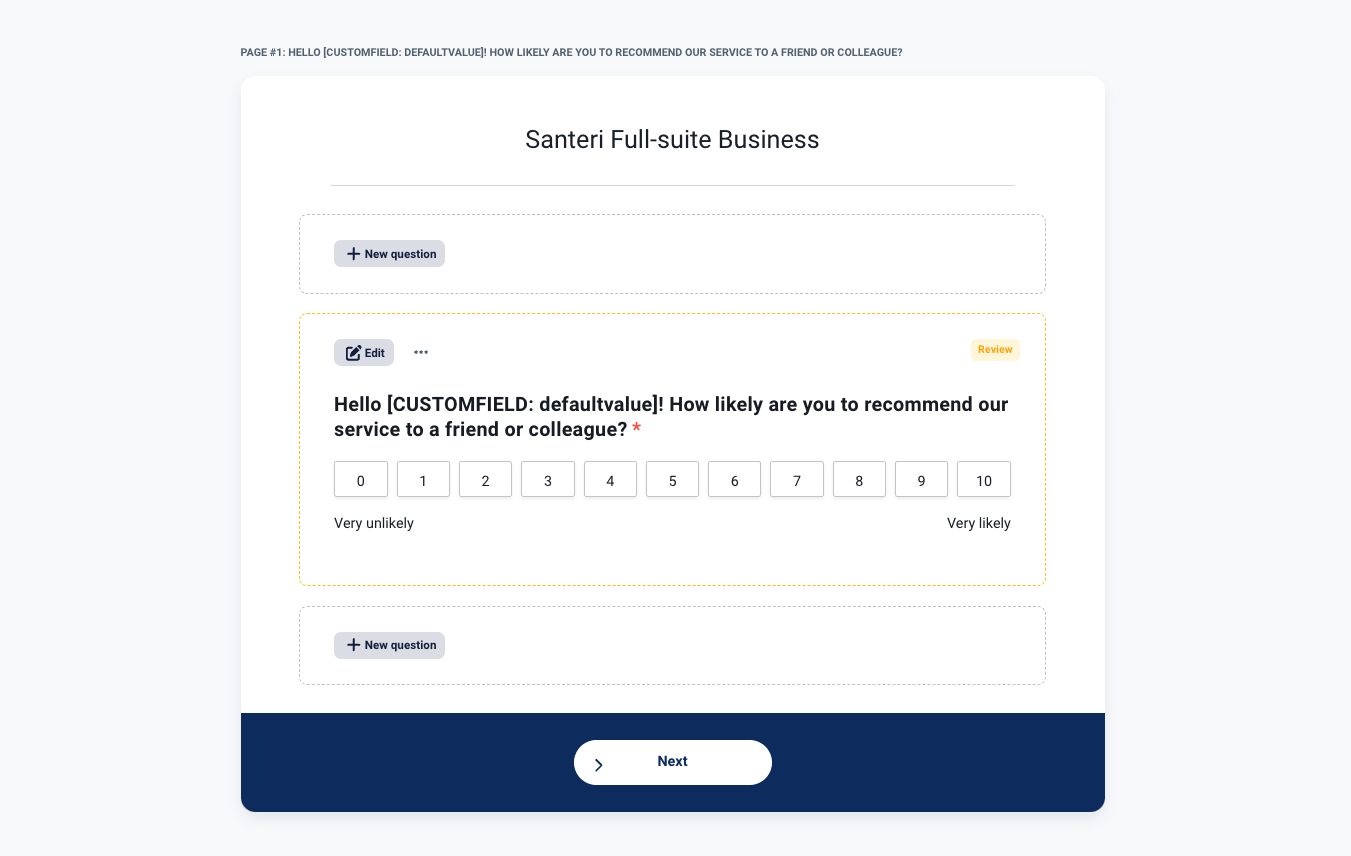 Creating a new survey form
Creating a new survey form
Here’s a breakdown of the key functions provided by this software:
- combined review and feedback collection;
- unique survey flows with survey logic;
- custom themes;
- multi-language support;
- anonymized responses.
Pricing. Trustmary offers a free plan that includes 20 survey responses and 10 email requests per month. For $24/month, you’ll receive unlimited responses and 50 email requests. The paid plan also offers enhanced automation and customization options.
UserVoice
UserVoice is another great customer feedback software that lets you collect and organize surveys in a centralized location. With this tool, you can effortlessly gather responses in-app through a feedback widget and across both public and private feedback forums.
Also, UserVoice allows your employees to collect user feedback on behalf of your customers. One of the platform’s standout features is its ability to merge similar feedback ideas to reduce duplicates. Its intuitive analytics dashboards make it easy to monitor incoming customer feedback efficiently.
Below is an overview of UserVoice’s primary features:
- collecting feedback via contributor console, sidebar, in-app, and on the web;
- merging duplicate feedback;
- segmenting feedback by user and account data;
- dashboard of feedback activity.
Pricing. UserVoice offers a 14-day free trial to get you started. The most affordable plan costs $699 per month when billed annually and includes up to 200 unique users providing feedback. Advanced features, such as merging similar feedback, are available on higher-tier plans.
Mopinion
Mopinion is an all-in-one user feedback solution designed to help businesses improve their customers’ digital experience using quantitative data This customer feedback tool allows you to create surveys for websites, apps, and emails using a variety of pre-made templates or an intuitive drag-and-drop builder. Mopinion also provides separate solutions by role and by industry, such as eCommerce, finance, technology, travel, etc.
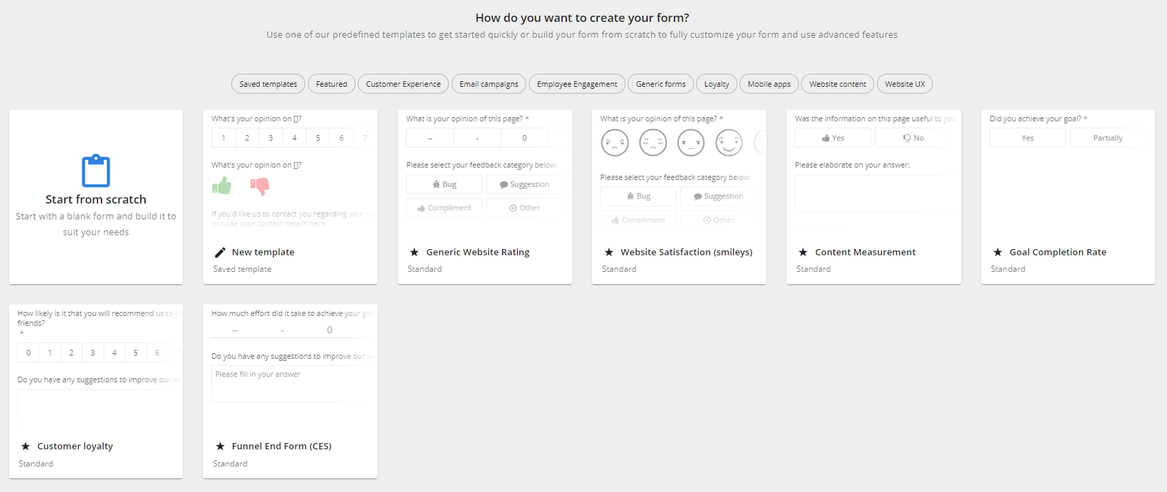 Creating a new survey form; source: Mopinion
Creating a new survey form; source: Mopinion
Here are Mopinion’s most notable features:
- ready-made survey templates;
- drag-and-drop builder;
- CSAT, CES, GCR, NPS, and conversational feedback forms;
- rules and triggers for survey display;
- question logic;
- advanced analytics.
Pricing. Mopinion doesn’t offer a free plan, but you can sign up for a 14-day trial. After that, you’ll need to upgrade to a paid plan. The cheapest option starts at $259/month, billed annually, and includes surveys for websites and 500,000 pageviews. For other additional features, you’ll have to pay extra.
Checkbox
Checkbox is another excellent customer feedback platform suitable for midsize businesses and enterprises. It lets you create your own surveys from scratch using a drag-and-drop editor or choose from a variety of pre-designed templates.
Using Checkbox, you can customize your surveys’ appearance to match your brand identity and add a wide variety of question types. On top of that, you have the option to make your questions required, randomize answer choices, or allow respondents to enter their own input. Checkbox allows you to share your survey via email, link, through an SMS campaign, QR code, or embed it on your website.
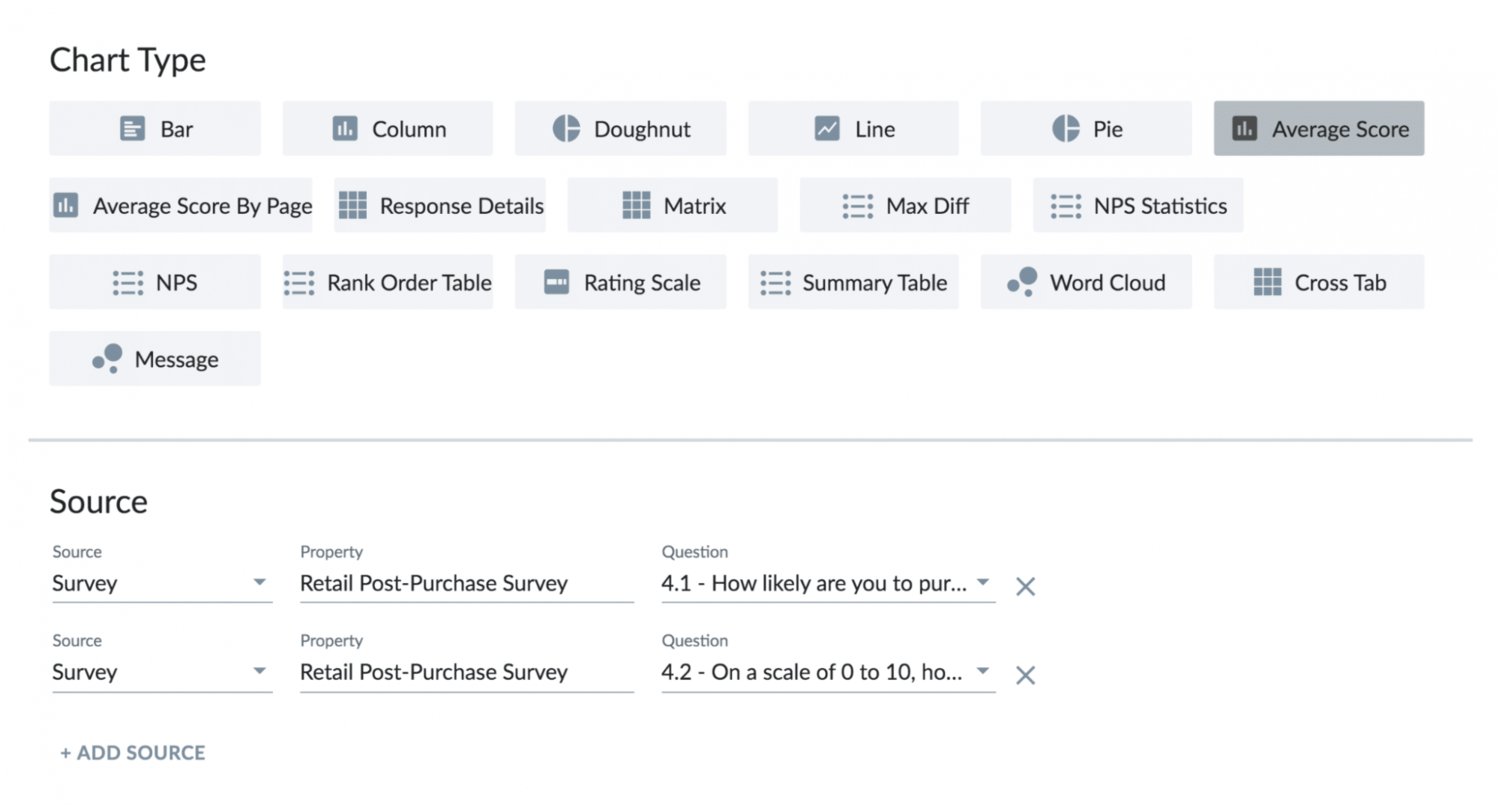 Selecting a question type for a survey; source: Checkbox
Selecting a question type for a survey; source: Checkbox
The key features offered by Checkbox include:
- intuitive, no-code editor;
- question and answer randomization;
- different question types, e.g. radio button matrix, Max Diff, and CAPTCHA;
- conditions based on responses, contact profile data, or survey data;
- skip logic;
- multi-language surveys.
Pricing. Checkbox offers a 14-day fully-featured trial, after which you’ll need to opt for a paid plan. The most inexpensive option costs $800/year, equivalent to $66/month. It provides unlimited surveys, questions, and responses, along with 1 user seat and 10,000 survey emails per month.
Canny
Canny is another customer feedback platform that enables businesses to discover valuable product insights. With Canny, users can collect feedback publicly or privately on a dedicated feedback board.
The platform offers various analytics features to filter feedback data through segmentation and tags. Additionally, you can score feedback and feature requests based on priority and add them to your roadmap. A notable feature of Canny is its ability to automatically follow up with people after their feedback.
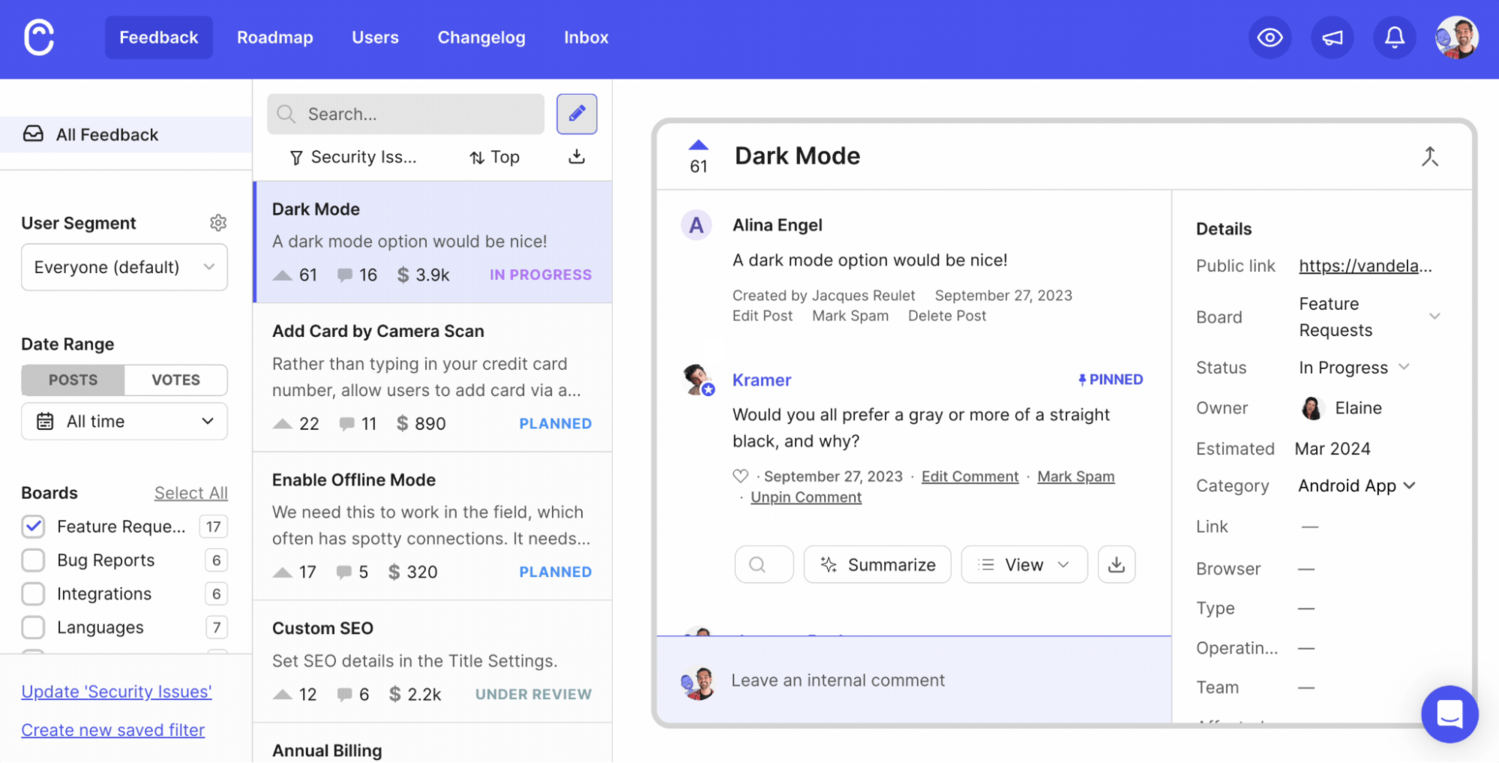 Creating a feedback board; source: Canny
Creating a feedback board; source: Canny
Canny offers the following features:
- feedback boards for collecting customer input;
- customization and branding options;
- user segmentation;
- tags and categories;
- prioritization and roadmapping.
Pricing. You can use Canny for free and create up to 100 surveys and 1 board per month. For $79/month, you can access more advanced features and create an unlimited number of surveys, along with up to 3 boards.
Typeform is a versatile customer feedback tool known for its intuitive interface, extensive customization capabilities, and advanced analytics. This platform supports various survey types, including NPS, CSAT, and CES campaigns, enabling businesses to efficiently measure customer satisfaction.
Typeform also lets users craft forms and surveys with rich multimedia and custom CSS. On top of that, this customer feedback software allows businesses to create dynamic forms based on conditional logic and offers seamless integrations with various third-party services.
 Creating a product survey; source: Typeform
Creating a product survey; source: Typeform
The key features of this customer feedback tool include:
- custom and pre-made survey templates;
- a broad range of question types;
- question branching and conditional logic;
- distribution via social media, emails, or websites;
- performance tracking.
Pricing. Typeform offers a free plan that includes unlimited forms, each allowing up to 10 questions and 10 responses per month. For $22/month, billed annually, users can access unlimited questions and receive up to 100 responses monthly. Both plans include features like templates and branching logic.
Hotjar
Hotjar is a customer feedback platform that helps businesses gather insights into user behavior on websites through surveys, heatmaps, session recordings, and analytics tools. It allows you to create auto-generated surveys based on your prompts and seamlessly integrate them into the user journey. Surveys can be launched as pop-ups, buttons, embeds on the website, or links.
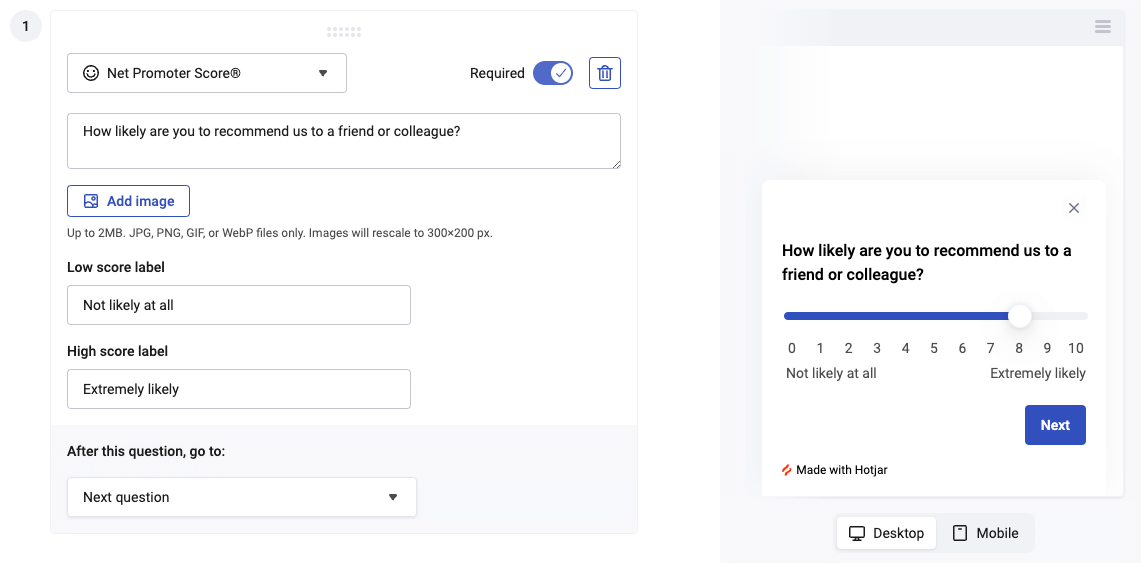 Adding an NPS question to the survey; source: Hotjar
Adding an NPS question to the survey; source: Hotjar
This tool offers the following functionalities:
- an extensive template library;
- feedback widgets;
- advanced triggers;
- 40 supported languages;
- automated summary reports;
- multiple integrations;
- AI-powered survey generator.
Pricing. You can use Hotjar for free with a limitation of 3 surveys, 3 widgets, and 20 monthly responses. For $52/month billed annually, you can gain access to unlimited surveys and widgets, along with 250 monthly responses.
UserReport
UserReport is a user engagement solution that offers versatile survey and feedback widgets you can seamlessly integrate into your website or mobile app. Using this tool, you can create customizable surveys in more than 60 languages to gain valuable insights from a diverse audience. This customer feedback platform also provides demographic breakdowns and detailed customer reports.
This customer feedback software offers the following features:
- survey and feedback widgets;
- user reporting and NPS metrics;
- detailed demographics breakdown;
- Google Analytics integration;
- lead generation through surveys;
- score comparison.
Pricing. You can use UserReport is free, and the number of surveys or questions is not limited. Its paid plan provides more options for segmentation and targeting, including some additional features for publishers. You will need to contact the team for pricing details.
The bottom line
Deciding on the right customer feedback software can be quite a challenge, given the multitude of options out there. Take a closer look at all the tools mentioned in this post to make an informed choice.
| Customer feedback tool |
Free plan |
The cheapest paid plan |
Limitations on the paid plan |
Distribution channel |
Best features |
| SendPulse |
+ |
$8/month |
10,000 views per month |
Website |
Extensive customization |
| Stripo |
+ |
$20/month |
50 stored emails |
Email |
Interactive feedback blocks |
| Startquestion |
+ |
$49/month |
1,500 survey completions per month |
Website, email, link |
Many distribution channels |
| Chisel |
+ |
$49/month |
10,000 responses per month |
Link, email, panel |
Centralized feedback and audience portals |
| Refiner |
+ |
$79/month |
5,000 active users |
Website, email, link, in-product |
Templates for advanced surveys |
| Trustmary |
+ |
$24/month |
50 email requests |
Email, QR code, SMS, website |
Combined review and feedback collection |
| UserVoice |
– |
$699/month |
200 unique users |
Console, sidebar, app, website |
Merging Matches |
| Mopinion |
– |
$259/month |
500,000 pageviews |
Website, email, app |
Variety of feedback form types |
| Checkbox |
– |
$66/month |
1 user; 10,000 emails per month |
Website, email, link, QR code |
Intuitive editor |
| Canny |
+ |
$79/month |
3 boards |
Feedback boards |
Roadmapping |
| Typeform |
+ |
$22/month |
100 responses per month |
Social media, email, website |
Customization options |
| Hotjar |
+ |
$52/month |
250 responses per month |
Website, link |
Survey auto-generator |
| UserReport |
+ |
On request |
No limitations |
Website, app |
Detailed demographics |
SendPulse allows you to craft visually appealing surveys and forms, ensuring an exceptional user experience. You can create personalized and branded surveys from scratch or select a pre-made template from the library. The best thing is you can start absolutely for free. Check it out today and manage user feedback with ease!