Challenges like inefficient use of CRM, excessive investment, and user adoption issues are an inherent part of sales automation. Should you fear them? Not anymore, since we’ll show you how to succeed. To prove our points, we will base this article on the Salesforce Sales Cloud and Dynamics 365 features, since they are among the most widely adopted CRM systems. If you’re ready, let’s get the ball rolling.
Problem 1: great tools that are useless
Customer Relationship Management (CRM) gives sales reps and managers really powerful tools for sales automation. With that, some companies hope that buying out-of-the-box CRM will solve all their problems in sales in one go.
If you think so too, you’re on the right track to disappointment. Out-of-the-box CRM helps to advance in sales. But every company’s sales process has its peculiarities, which should be taken into account when it’s digitized. Otherwise, you won’t get a solution tailored to your sales needs, but a general pattern of how-to-do-the-selling, not applicable to your business specifics.
The solution lies in proper CRM customization, aimed at addressing your sales challenges. Let’s take, for instance, the Opportunity Stages in Salesforce Sales Cloud. Their main aim is to make the process visible for sales managers and give sales reps clear guidance of steps to take.
However, default Opportunity Stages seldom reflect the sales process of a particular company. The way out is to customize your Opportunity Stages. It includes setting up a number of stages and defining their names, enabling entrance and exit criteria for each stage, determining the opportunity probability. Taking these steps with regard to the company’s specific sales cycles boosts sales teams’ productivity and convenience.
Problem 2: high priority without a budget
Some CRM customers can be taken aback by its pricing, which seems heavy on the pocket at a glance. Summing the initial cost of a CRM edition with expenses on its fine-tuning, you may leave the idea of implementing the solution at all. However, without proper investment in customization, the desired automation will not be obtained.
The solution is obvious: get ready to pay. But don’t think that more money paid equals more benefits achieved. In order to prevent excessive spending, consider wisely different pricing options from a selected vendor. For instance, four Salesforce editions of Sales Cloud are vastly different in terms of price and system capabilities. While basic Salesforce Essentials costs $25 per user/month, the most advanced Lightning Unlimited will cost entire $300.
Turning to other vendors, you may see a different picture. For instance, the price span between Dynamics 365 editions is not so huge. The high-priced Microsoft Relationship Sales edition costs twice as much ($130 per user/month) as the simplest Professional edition ($65per user/month).
Considering the pricing options of different vendors along with the selected edition’s capabilities prevents you from money-waste. Also keep in mind that however suitable your CRM edition may be, it still requires further customizations to manage your sales process efficiently.
Problem 3: automation that… increases manual work
One of the most attractive benefits of CRM for sales is comprehensive information on customers and leads that sales reps have at their fingertips. A 360-degree customer profile enables sales reps to define the most profitable customers and focus on them.
Sounds good? It does until your sales reps realize that this total look at the customers requires manual data entry. And the additional efforts to make for completing manual tasks look quite paradoxical in the context of sales automation.
Among the “silver bullets” that reduce manual input in a CRM can be integration with external data sources, lead generation components and using templates. For example, the options for Salesforce Sales Cloud are:
1. External data sources like Data.com
Using Data.com, a lead-generation component of the Sales Cloud, allows your sales reps to search for new accounts and contacts in the extensive database (with the search by industry, location, or revenue), import these contact records into Salesforce and automatically update, and enrich existing leads, contacts, and accounts.
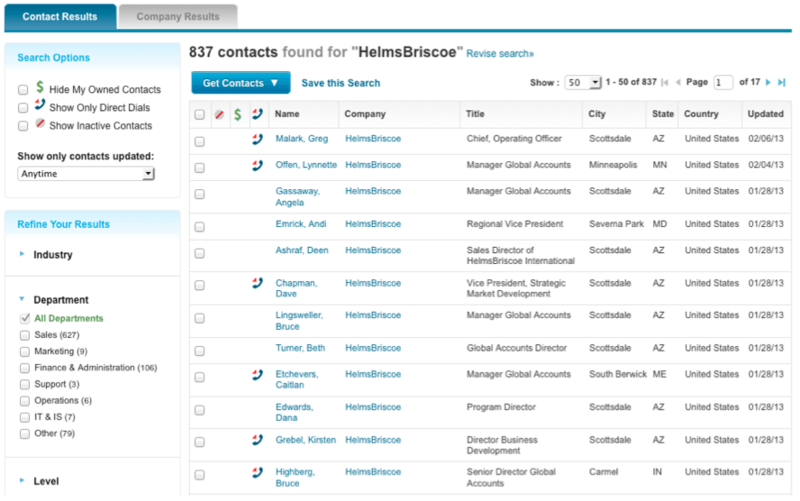 Finding new contacts with Data.com
Finding new contacts with Data.com
2. Integration to take data from other systems
You may avoid manual input by integrating your CRM with external systems like ERP, ecommerce platforms, and others and get access to customer data from there. Using special tools for integration with these systems is a common practice. For example, Salesforce Connect is a point-and-click tool that helps to integrate Salesforce with external data sources and gives your sales reps a unified customer view.
3. Templates
Sales reps may use email templates to ensure consistent emailing with less effort. Those templates will contain merge fields with data from CRM records and allow for quicker email creation.
Problem 4: users that do not want to use
Although properly customized CRM for sales may be one of the best tools to serve your business needs, there may arise a situation when no one in the company’s sales teams using it in full. Sounds weird, but this is what happens when all-around user adoption is hampered by the following obstacles:
- Reluctance to change. Some sales reps keep using their spreadsheets since they don’t realize why CRM is any better.
- Lack of support. When end users are left alone with their CRM-related questions and issues, they will be discouraged from using the platform in no time.
- Lack of training. No smooth adoption of a new system is possible without proper training, provided to its users.
The solutions are rather apparent: first managers should explain why using CRM is a must to the organization and how reps themselves can benefit from such innovation. Most CRMs have an expert community to turn to for learning about the platform’s general functionality.
In case of Salesforce, it is Trailblazer community. More specific platform-related issues can be addressed to the CRM admin. The admin should also hold CRM trainings for employees, where they’ll learn to work with specific and customized features they’ll deal with every day. Finally, to ensure all-around adoption, sales reps should be notified that no other reports, like those in Excel spreadsheets, will be accepted. If managers don’t tolerate alternative ways of doing the job, sales reps will have nothing to do, but to adopt the new system.
Problem 5: saving time, losing strategic opportunities
However useful the automation of routine sales tasks may be, it’s not the ultimate goal of sales automation. Putting too much emphasis on automating emailing and data input makes salespeople forget about strategic goals CRM features help to achieve.
Empowering salespeople with AI helps to ensure another level of sales tasks’ execution, due to valuable insights about interaction with leads and opportunities. Predictive Lead and Opportunity Scoring features make sales reps’ decisions really smart, since now reps clearly see the opportunities that worth their effort or leads most likely to convert. Reps can see the top factors that contributed to the score for them to realize what makes this opportunity valuable. Such features are available in Salesforce Einstein — Lead and Opportunity Scoring — and Dynamics 365 for Sales — Predictive Lead Scoring.
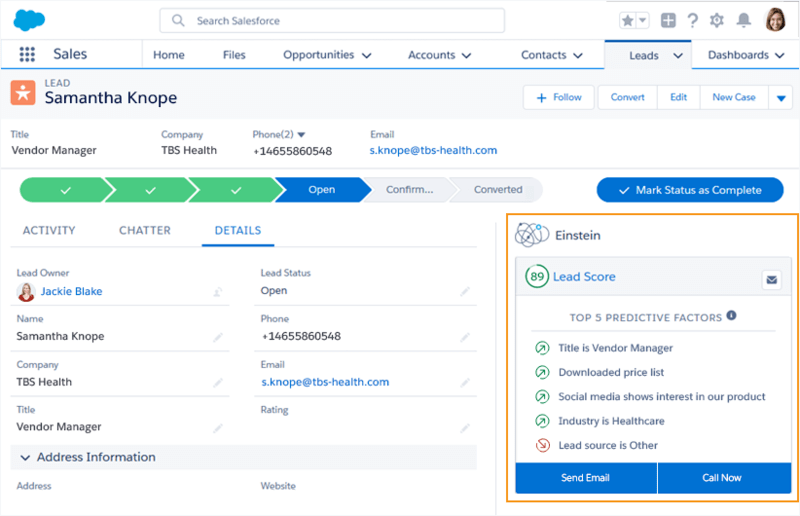 Lead scoring with Salesforce Einstein
Lead scoring with Salesforce Einstein
Another feature to make the sales process smarter is the prompts that give sales reps recommendations on products and services to offer to prospects, with regard to a prospect’s title, industry, and stage in the sales process, thus raising the probability of purchase. These selected product and service offers can be complemented with personalized prices. Such functionality is available within Salesforce CPQ and Dynamics 365 CPQ features.
To wrap it up
As you see, sales automation with CRM is not a walk in the park, but an ongoing journey that requires proper investment, customizations, and managing user adoption issues. However, your readiness to face and tackle these challenges will leave you with a powerful tool for driving big sales, which is definitely worth your effort.