After many months of hard work and dedication, we are delighted to announce the launch of our new product — a landing page builder, a tool that allows even non-coders to create stunning landing pages. Not only can you create standalone pages but also make them visible on search engines and monitor web analytics.
Curious to find out more? Then let’s get to it!
Why do you need a landing page?
Landing pages you create with SendPulse now are a kind of mini pages that store all your essential information in one place. It’s extremely convenient for social media profiles not to overwhelm your bio with contact information, resources, description of your brand or offer.
Create a landing page, add all your links and resources to it, and share the URL on your social media profiles.
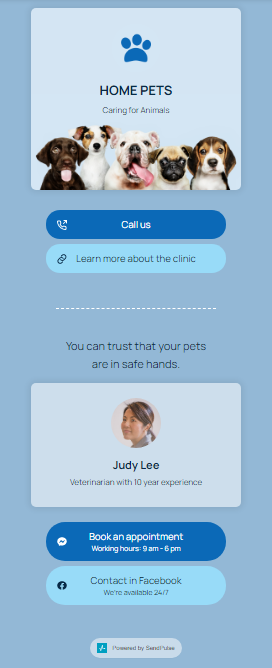 An example of a landing page created with the SendPulse builder
An example of a landing page created with the SendPulse builder
Here’s what you can add to your landing page:
Clickable contact information. Place any social media links, add a button to transfer conversations to your chatbot, or indicate your phone number and email address on the landing page you create. This way, you’ll give your visitors a chance to choose a communication method that is comfortable for them; they won’t have to copy and paste your email address to their email client or your phone number — they’ll just click on it to email or call you.
A form. Add and set up a form on your page to collect information about your visitors. It can be a form for users to request a callback, sign up for emails, ask additional questions, and much more.
An FAQ. Sometimes users keep asking the same questions. That can happen if there’s no possibility to make answers to commonly asked questions visible. Add an FAQ section to your landing page and direct your users there to help them quickly resolve their queries.
Any text, links, photos, and videos. Reinforce your landing page with photos of your products, team, clients, video guides, and testimonials. Add all the links you find important — your homepage, social media posts, feedback forms, and so on.
Benefits of creating a landing page with SendPulse
Our landing page builder incorporates all of the features any business needs, while its interface remains simple and intuitive. Even a newbie can easily create a “contact me” page with contact information or a one-page website dedicated to a specific offer.
We’re striving to build a full suite of the marketing tools you need to take care of your business within one platform so that you no longer have to juggle between various services to market your leads and customers. This can save you so much time and hassle.
Our users get access to a complete ecosystem that will meet all of their marketing automation needs. When creating a landing page with SendPulse, you can embed a chatbot on your page, add a form to collect emails and other personal data to use them further for your marketing campaigns, and much more.
Visual drag-and-drop interface
Choose an element from the panel on the left and simply drag it into your page for further customization. To set up any element, click on it, and style it to your liking using the settings on the right.
Adding and setting up landing page elements
Here’re the elements you can use to create your landing page with SendPulse:
- text;
- cover;
- gallery;
- button;
- socials;
- chatbots;
- separators;
- forms;
- payments.
Premade templates
If you don’t want to build a landing page from scratch, you can jumpstart your design with a premade template. Pick a layout you love and then customize it for your business.
Find the perfect template for your landing page
Add a subscription form to your landing page to collect information about your subscribers. All of the data you get will be transferred to your mailing list and be saved as variables that you can use for your campaigns.
Here’re what you can ask for from your visitors:
- name;
- email address;
- mailing address,
- phone number;
- date;
- URL.
You can add as many fields to your form as you need and place them in any order. In addition to standard fields, you can also add checkboxes, radio buttons, and drop-down lists.
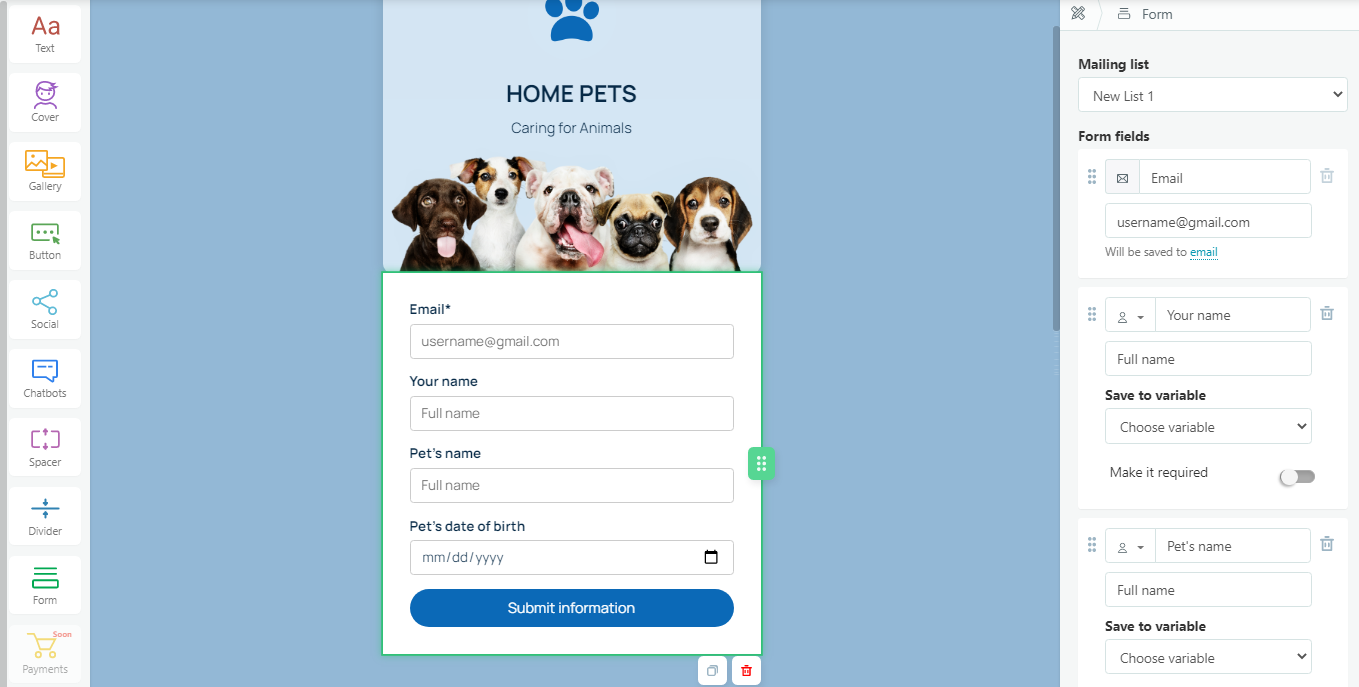 Embed a form on your landing page to gather key information about your subscribers
Embed a form on your landing page to gather key information about your subscribers
Payment system integrations
Turn your landing page into a selling tool by enabling online payments. For now, you can set up several payment systems to accept online payments from visitors on your SendPulse landing pages: PayPal, YooMoney, and Fondy. Just add a payment button to your page, select the payment system you want to integrate and indicate the product’s name and price.
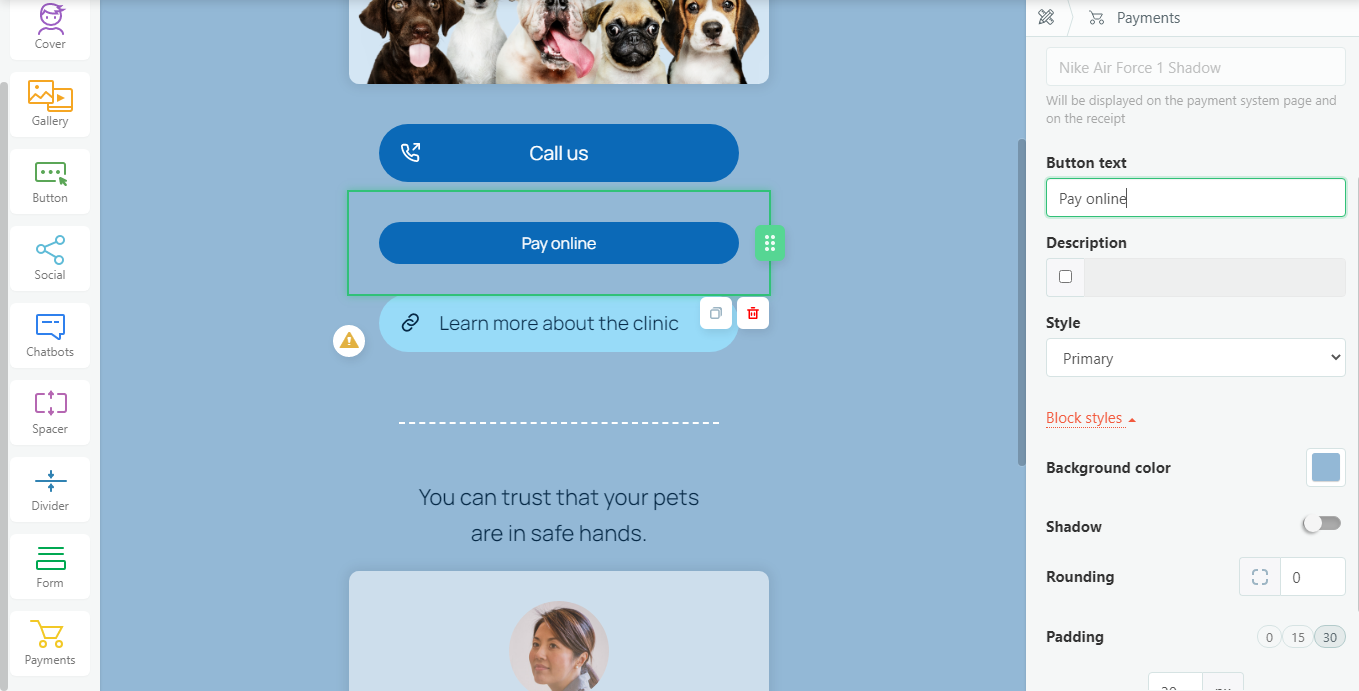 Collect payments right on your landing page
Collect payments right on your landing page
Custom URL
By default, all landing pages built with SendPulse are generated on our domains and the URL is created automatically. However, you can easily personalize it or connect your own domain.
Change the page address by editing it or connecting your domain
SEO
Landing pages you create with SendPulse are indexed by search engines. To make your page appear in more relevant search results and rank better in them, don’t skip the SEO settings — here, you can add a title, description, keywords, and preview image for your page.
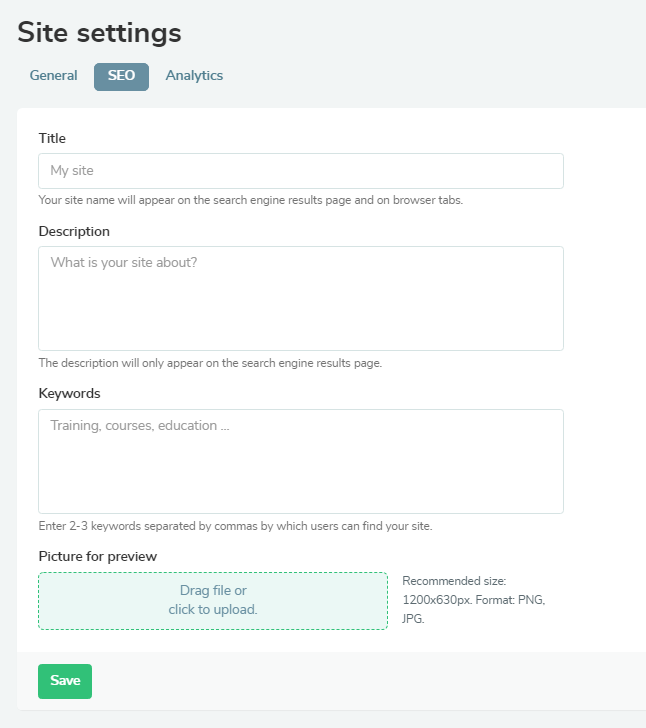 Optimize your landing page to improve its indexing and search performance
Optimize your landing page to improve its indexing and search performance
Analytics
With SendPulse, you can access basic analytics, such as page views and clicks for a week, month, or quarter. If you need more in-depth insights, you can connect Google Analytics or Yandex.Metrika to your landing page. Besides, you can add a Facebook pixel to be able to run targeted ad campaigns for users of these social networks.
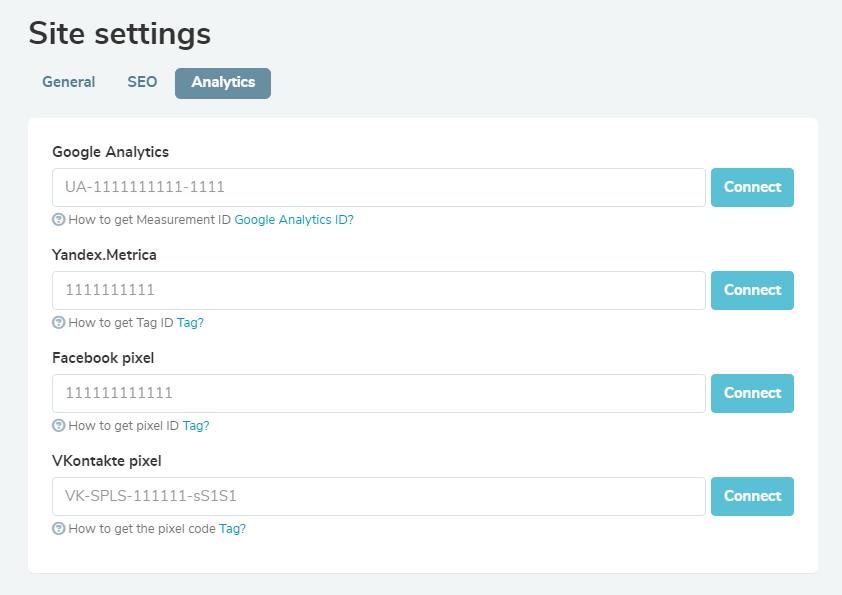 See how visitors engage with your page and make effective decisions using analytics data
See how visitors engage with your page and make effective decisions using analytics data
Here are detailed guides to creating and setting up your landing page with SendPulse:
To create landing pages, just log into your account or register with SendPulse. Test our new feature and stay tuned for more new releases in 2021!