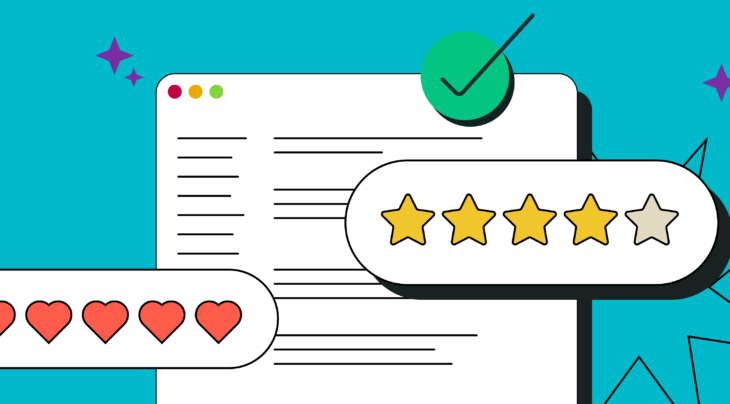How to assure your audience that you are an expert in your field, whom they should contact instead of your competitors? A corporate blog can come in handy. It will show your expertise within the specific niche and bring users closer to your product. Moreover, a well-designed company blog will always be a source of new customers. In this article, we will highlight the key elements which will help you create and maintain a high-quality and competitive corporate blog.
The modular grid layout
A simple but effective way to create a blog layout is to use a grid. Initially, it was used by publishers of magazines and newspapers before it interfered with the field of web design, where it was and is used to create website pages adapted to screens of different sizes.
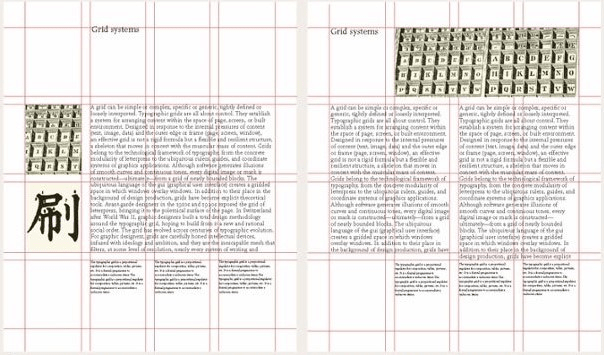
The main purpose of modular grids is setting the maximum boundaries that can be filled with text when it adapts to a user screen. This usually simplifies users’ reading of the text on widescreen monitors. The grid also helps to save some blank space to ensure that users won’t get lost while reading.
Branded items
Branding is one of the main marketing tasks, at least at the initial stage. This is where your work on a corporate blog should start.
The American Marketing Association defines a brand as a name, slogan, design, symbol, or any other element that distinguishes one company from another. A brand for a company is like a reputation for a person — it is earned by hard work.
Let’s take a look at some of the branded items that should be used in the corporate blog.
Company logo
A logo is the main visual identifier of the company. When visitors come to your website, logo is the first thing they see. So, don’t hesitate to use corporate logo for your blog. However, make sure your readers will tell your blog from the main page of the company’s website — for instance, by placing the word “Blog” at the top, just like HubSpot did:
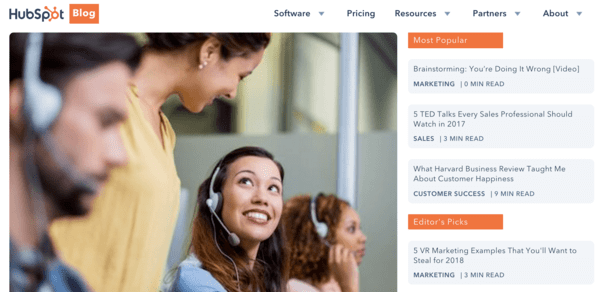
Color
Color does matter in interface design. Every color provokes different feelings and emotions and thus may affect users’ future decisions.
Feel free to use your corporate colors. This way, you will intensify the feeling that a blog is a part of your company’s image.
Typography
If you want your blog to stand out among competitors, care about text representation. Mind that all textual blocks should be placed in a clear and logical way, which will make your text well-structured and easy-to-perceive. So pay attention to the following elements:
- Fonts. The minimum size of fonts in the blog text must be 16 pixels. It is better to choose fonts from the Sans Serif group, which includes Arial, Geneva, Helvetica, and Verdana. Do not use more than three different fonts in one blog, otherwise, the text will lose its integrity. To find a successful font combination, you can use FontPair or Fonts.Google. Stay away from very unusual fonts — they are likely to distract readers from the essence of the text.
- Line spacing. A standard requirement for the distance between lines is 120%. If the main font in a blog is 16 pixels, the line spacing must be 19.2 pixels. The optimum line length is up to 60 characters for a desktop blog version and up to 40 characters for a mobile version.
- Empty spaces. Breaks between paragraphs and logical parts of an article help to improve its readability. After all, visitors will probably have little desire to read a continuous flow of letters.
- Headings and subheadings. They not only organize the text but also facilitate navigation. Just looking through the headings and subheadings, a user can already grasp the main idea and find exactly what they need.
- Lists. Bulleted and unmarked lists help to highlight important information or sort it by the level of importance. However, don’t overuse them. If a significant part of the text is presented in the form of lists, users are easily distracted and less likely to read the information up to the end.
Visuals
In fact, 90% of information transmitted to our brain is visual, so there is no surprise that people perceive visual information better than any other type of data. Many of us find it easier to understand information from videos and pictures than from monotonous text.
Article сover
The choice of images is crucial, especially when it comes to the main illustration that supports the article — its cover. A person also sees it when flipping through a particular category of the blog. Make sure this image relates to the subject and is memorable.
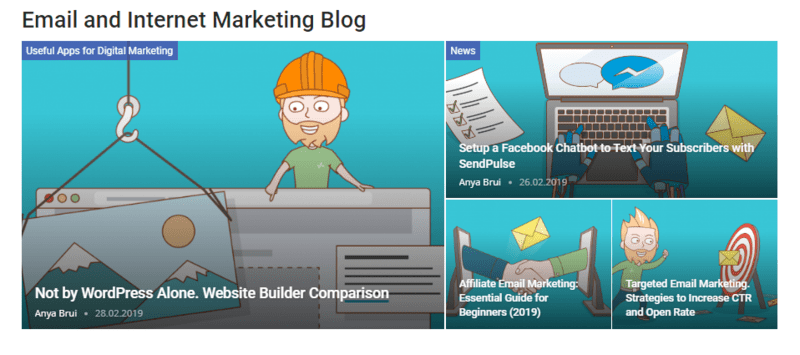
It’s also recommended that you use your own illustrations as article covers, all in one style which you should chose for the blog. This will make it uniform and thus more appealing.
Quality photos
The internet has a huge number of similar stock photos. They are sometimes so boring that we no longer pay attention to them. But if you post original photos, you have all chances to win the interest of more users.
GIFs
You should be very careful with the use of GIFs. If, for instance, your article deals with a serious topic, including GIFs there will most likely be inappropriate.
But if the purpose of your article is to entertain readers, GIFs will be an excellent option, and here is why:
- they evoke emotions;
- they are easy to perceive;
- they are often shared on social networks.
Besides, GIFs can perfectly illustrate your instructions to the readers in How-to articles since they help to avoid the excessive use of screenshots.
Memes
Here the situation is similar to GIFs. If your article isn’t scientific or does not dwell on a serious subject, a funny image will make the text more interactive. However, always remember your target audience. The memes should, first of all, resonate with your readers, not the author of the article.
Infographics
If your article contains statistics or description of some processes, infographics will be a perfect solution to support this data. Such visual presentation of information will help to structure it better.
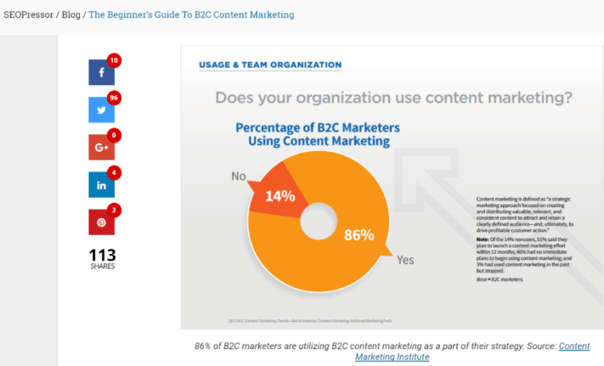
Apart from blog articles, you can add infographics to emails and social media posts. To create an infographic, you can use several free and shareware services:
It may take efforts and time to create infographic as transferring several pages of text into a concise visual presentation is not a 5-minute task, but the result will definitely drag more attention to your blog.
Presentation slides
Presentations complement an article and help to summarize its key points. There is a special service to add presentation slides to the text — SlideShare.
Just don’t forget to brand your presentation. If users download any of its slides, your logo will be a reminder of your company for them.
Notable quotes
It is a common practice for influence marketing to appeal to the authority of influential people (opinion leaders). Quotes of famous people are a wonderful solution in this respect.
Just add an image with a photo of the opinion leader, their quote, and name. If you have chosen the right person and words, the image will attract users and make them more interested in your text.
User engagement rates and CTAs
People are social creatures. We like what other people like. Therefore, a good idea is to add widgets that will display the number of views, likes, and comments to your articles. These tools will promote best articles in organic search, and users will first read the posts they will probably like.
CTAs (calls to action), which commonly look like Share on social media buttons, will only help to promote your company, provided that your articles meet the needs of readers, of course.
Lead magnet
A lead magnet is an attractive offer in the form of a discount or bonus given in exchange for user contact information. An ideal lead magnet attracts the right target audience and increases the number of quality subscriptions.
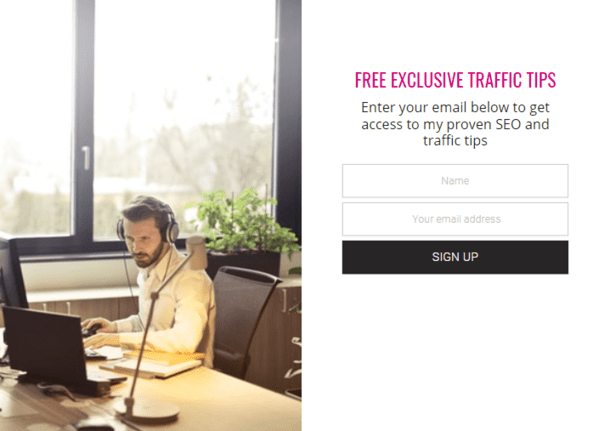
There are two types of lead magnets:
- Static magnet — usually located in the footer of a website.
- Pop-up window — displayed to unregistered users.
There are several elements that need to be included in a lead magnet to make it more efficient:
- a heading, which will help users to understand the essence of your offer;
- a subheading, which will tell users that they will become followers of the blog in case they leave their contact information;
- a detailed description of the proposal;
- a noticeable subscription button.
69% of marketers say that lead generation is their key task. Therefore, you should take lead magnets seriously. This tool will help to significantly improve your business.
User content
A new trend among modern brands is publishing user-created content in their corporate blog. This approach has several advantages:
- less time is spent on writing new articles;
- people like the content written by users like them;
- an article written by a representative of the target audience will certainly meet these people’s needs and interests.
About The Author section
Authors spend a lot of time and effort to write quality content. Don’t forget to mention their name to reward their contribution. You can also add an author’s photo and a brief information about them at the end of the article. Ideally, each author should have their personal page where users can find more details about this person and view other articles written by them.
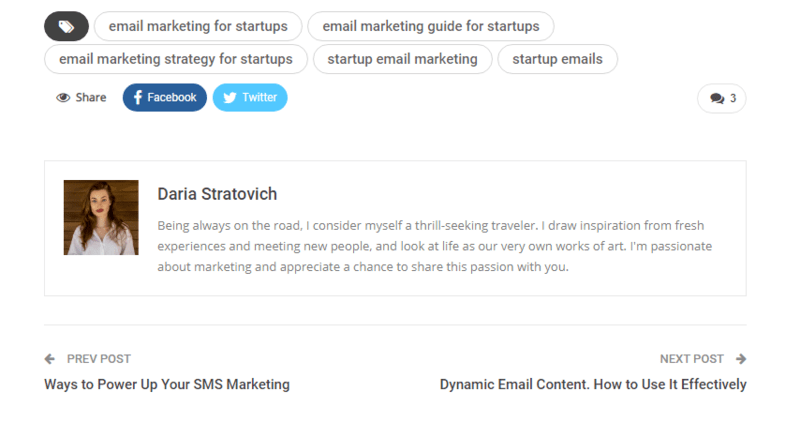
Corporate blog footnotes
With the right approach, a corporate blog will be an excellent tool for keeping old customers and attracting new ones. If you are ready to start your blog or improve the one you already have, remember the following rules:
- Pay attention to the modular grid while designing your website pages.
- Add brand elements to the blog to associate it with your main business.
- Stick to the chosen style of main images.
- When needed, add animations, videos, and infographics.
- Quote opinion leaders.
- Show engagement statistics and use prominent CTAs.
- Use a lead magnet to attract new subscribers.
- Include user-generated content.
- Complement the article with unique photos.
- Add a section with information about the author of the article.
With these recommendations in mind, you will be well prepared to welcome new subscribers. Good luck!