Click-through rate (CTR) is the percentage of users viewing an email who click on a specific link that appears in it. In this article, we will suggest 13 tips on how to improve your CTR.
Segment the audience
42% of marketers still do not take advantage of audience segmentation, losing a good share of potential customers. Do not repeat this mistake. Work out an email marketing strategy for each segment, which will help you increase your sales.
Possible segmentation criteria:
- Gender and geographical location;
- Loyal customers and new subscribers;
- Browsed content;
- Incomplete orders;
- Inactive subscribers.
These are only basic examples. You can create as many groups as you like depending on the peculiarities of your business. To segment your mailing list, explore your audience or send out a questionnaire, such as the one you can see below.
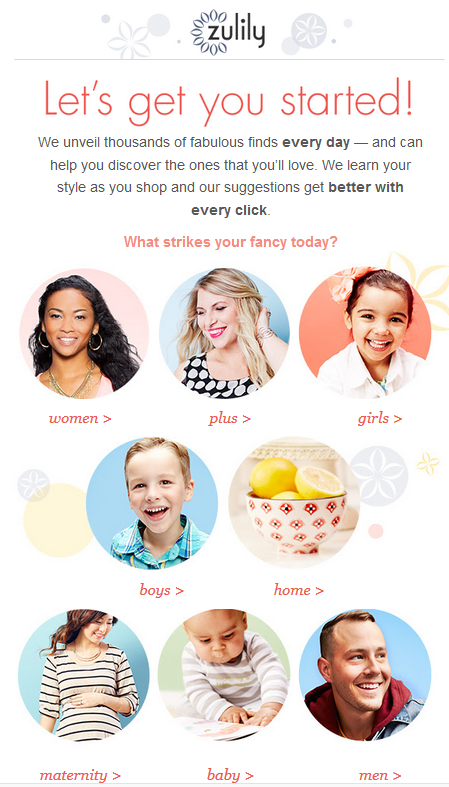
Suggest that your subscribers choose the categories of goods they are likely to purchase or information they would like to receive.
Provide relevant content
The quality of your content directly influences your company’s image and customer loyalty, which, in turn, affects the click-through rate.
The content of your email must be always relevant. Know your audience and strive for giving it exactly what it needs. For example, if you sell food for pets, do not bombard your subscribers with endless lineups of pet-related products. Instead, prepare some pet care tutorials: the users will read your email because of its practical value.
For example, new subscribers of Just Right by Purina receive the following email:

Use situational factors
Do not disregard the magical effect of situational and seasonal factors while sending out your email. For instance, offer your subscribers a selection of sunglasses at a special price in the early summer.
Use adaptive templates
Two-thirds of all emails are read on mobile devices, and the share is getting bigger every year. In view of this tendency, make sure your email is well-displayed on any device.
If the elements of the email template are misplaced, there is hardly any chance for the links in the email to get many clicks.
To make it all work well, it is important to create several test emails before you send the final variant to your mailing list to ensure your email looks equally good on mobile devices and on the desktop.
With SendPulse, you can choose a ready-made adaptive template or create your own variant with the drag-and-drop editor. After that, you can get a preview of your email to ensure its compatibility with different devices.
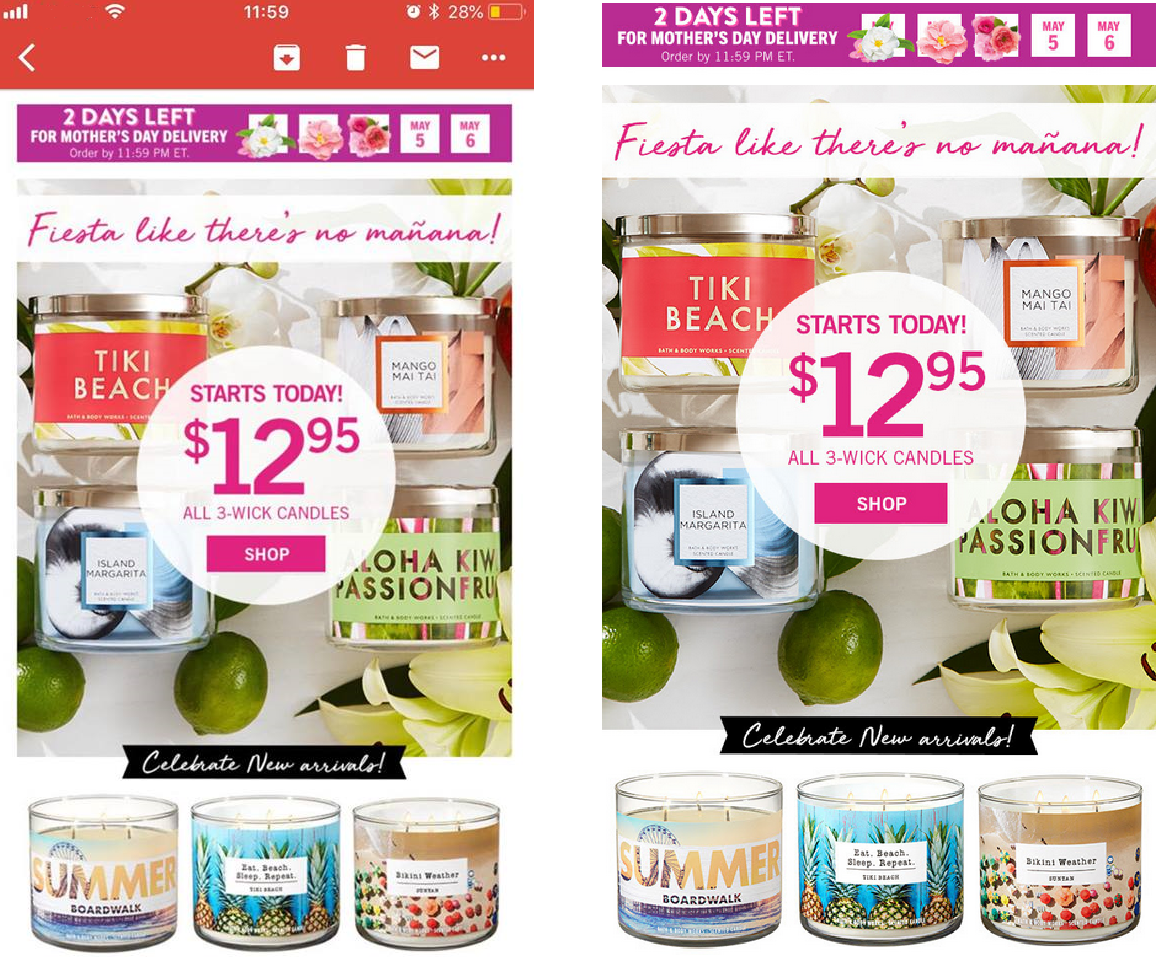
Create an effective CTA
Use Call to Action (CTA) buttons since, according to the statistics, your clients are 28% more likely to click on a button than on a link. Employ active verbs and call to specific actions as you can see in the example below: you do not just “Shop” but “Shop $10.99 Courses.”
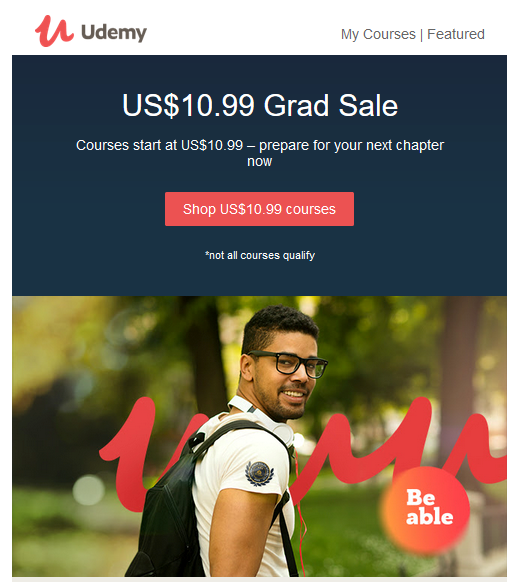
To stand out from the rest of the content, the button should contrast the background. For the convenience of smartphone users, design finger-friendly buttons that are not less than 44*44 pixels in size.
Do not use many CTAs in one email
If you have an online department store, the use of multiple call-to-action buttons can be perfectly justified. The same applies to an online digest, where each button leads to a separate article. In other situations, limit yourself to one or two CTAs per email; otherwise, the user will get distracted by the abundance of the links to click on.
Add Alt-Text for images
Not all email clients display images correctly, but your email should still look appealing and informative. To make sure it is comprehensible even without images, add an ALT-text to each image, explaining the meaning of the picture or providing a call to action. It is particularly important if the latter is located on the picture since the entire block may disappear, which will affect the sales. ALT-text will help the reader understand what the email suggests and make a click. See how the ALT-text looks in the email where images are not displayed:
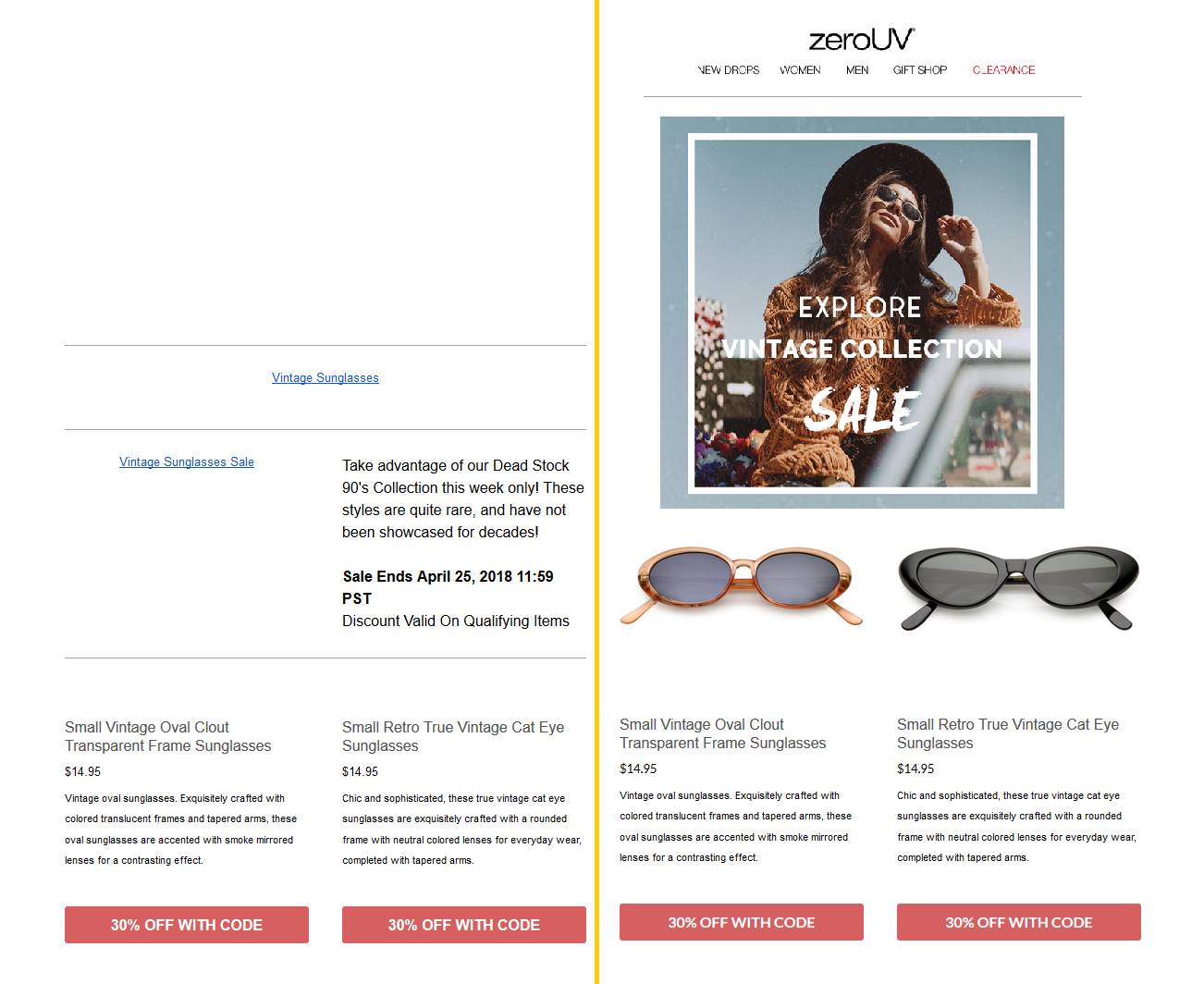
Find the most suitable email frequency
On average, your subscribers should receive one or two emails per week unless it is a daily digest they have purposefully subscribed for. If the email is sent too often, it will soon turn into the “white noise” and will eventually land in the spam folder, prompting many clients to unsubscribe. Depending on the specifics of your business and interests of your audience, work out the most suitable sending schedule and stick to it.
Personalize your email
Personalization boosts brand loyalty and conversion. Send targeted messages using such variables as name, the products purchased, and other personal data.
Add social media buttons
Econsultancy has found out that presence of at least one social media sharing element boosts the click-through rate by 30%, while three and more elements improve it by 50%. Subscribers can follow the company’s social media pages or share the email there, which positively affects customer engagement.
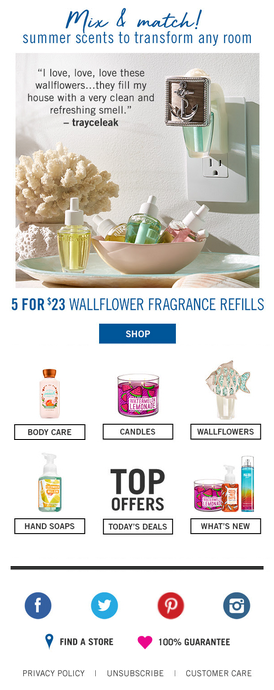
Create a sense of urgency
Limited offers encourage one to click on the link and browse the products on sale. To achieve this effect, marketers use several methods: they may indicate that the product is in limited supply, state that the special offer expires in a couple of days, or even add a countdown timer.
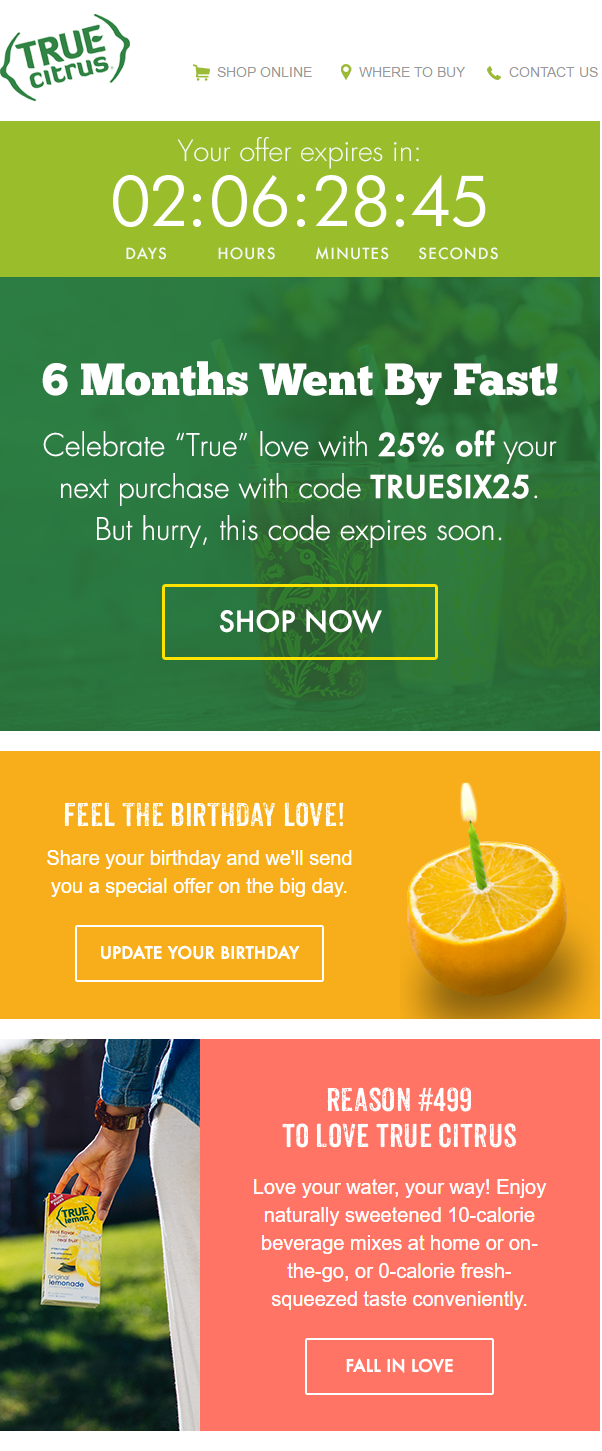
Analyse your email campaigns
To ensure that your email campaigns are effective, it is important to regularly assess other performance indicators apart from the click-through rate, such as the opens, deliverability, and unsubscribes. Analysing them, you will be able to improve your further email campaigns.
Test
Sometimes when designing your email template, you may find difficulty choosing between two variants, both of which seem to work equally good. In this case, use A/B tests.
For example, if you cannot choose between two variants of an email, the one with the red button and the other with the green button, send the first version to 20% of subscribers and the second one to the other 20%. The rest of the subscribers should receive the email that gets the highest number of clicks.
In Summary
To ensure that your email campaigns are successful, it is essential to pay attention to the content of your message and the way the email is displayed on various gadgets. To boost the click-through rate, segment the audience and send personalized emails that will cater to the needs of a specific customer.
To watch a video on the best practices for improving email CTR, welcome to the SendPulse YouTube channel.