Email churn rate is a percentage of users who have left your mailing list within a given period of time. It’s essential for an email marketer to understand that they can control this process by keeping an eye on the churn rate itself. In this article, we’ll give you five tips on how to do it.
Two types of email churn rate
A mailing list can churn in two different ways:
- Voluntary churn, also known as transparent churn, consists in users refusing to receive emails on their own wish by clicking the unsubscribe button or sending emails to spam. This category also includes hard bounces, which happen when a subscriber’s email address is invalid or simply doesn’t exist.
- Involuntary churn, also called opaque churn, presupposes cases when users don’t open emails due to the following reasons: a) they aren’t interested in them, b) they don’t use this email address very often, c) emails go to the spam folder without users even noticing them come and go. Contrary to the voluntary email churn rate, involuntary churn can be fixed, for example, by using re-engagement email campaigns or by improving sender reputation.
Causes of email churn may depend on a sender or a subscriber.
| Reasons for email churn rate from a sender perspective |
Reasons for email churn rate from a subscriber perspective |
| 1. Irrelevant content or promotion of seasonal products that lose their popularity during the off-season.
2. High email frequency. |
1. Changes of interests, priorities, beliefs, tastes, and even in financial status.
2. Changes of channels a user prefers to use to receive information from the brand, for instance, from email to social media. |
Now, let’s see how to measure the churn rate.
How to calculate churn rate in email marketing
To calculate the churn rate, you should know the exact number of hard bounces, spam complaints, and subscribers for a period of time no less than a year.
Here’s the formula for calculating the email churn rate that includes both opaque and transparent churn:
Churn rate = (unsubscribes + soft bounces + hard bounces + spam complaints + inactive subscribers) / number of subscribers x 100
After you’ve calculated your own churn rate, it’s reasonable to ask what is considered to be an optimal churn rate. That depends. According to Recurly Research, this number may vary from 5.33% for Software as a Service emails (SaaS) to 12.30% for the “Box of the month” emails — messages which promote different packages of products every month.
Optimal Email Churn Rates by Industry
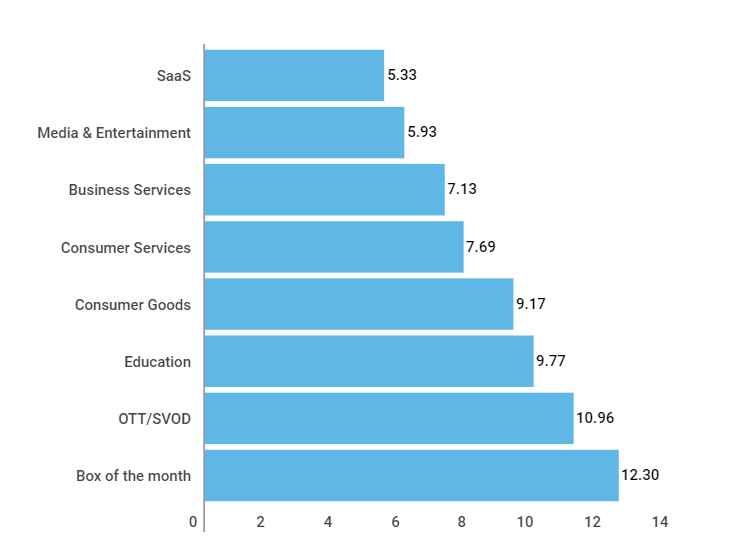 Source: Recurly Research
Source: Recurly Research
To understand what email churn rate is optimal in your case, consider the cost of attracting new subscribers and the average conversion by a subscriber. As long as you keep getting conversions, and this number grows regularly, you will be fine. But if your business is at risk with the level of churn rate growing, then you surely need to do your best to reduce it.
How to reduce the churn rate
We recommend these five tactics for reducing email churn rate:
- using double opt-in and sending welcome and onboarding emails;
- offering users to change their email preferences;
- asking for feedback;
- implementing a loyalty program;
- launching re-engagement email campaigns.
Each of the techniques should be used in an appropriate context and for a particular purpose, so let’s dive deeper.
Stick to double opt-in and implement onboarding
When choosing between single or double opt-in, we recommend the second one as it provides you with a higher quality mailing list. Double opt-in is a method which requires new subscribers to confirm their subscription by clicking the link in the email which they receive after clicking “Subscribe” in the subscription form. This way, you keep your mailing list clean from bots and people who aren’t very interested in your emails.
Below is an example of such subscription confirmation email from Premium Beat, where all elements — negative space, large typography, and a contrasting CTA button — work together to drag users’ attention to the central part of the email with its main message — confirm your email.
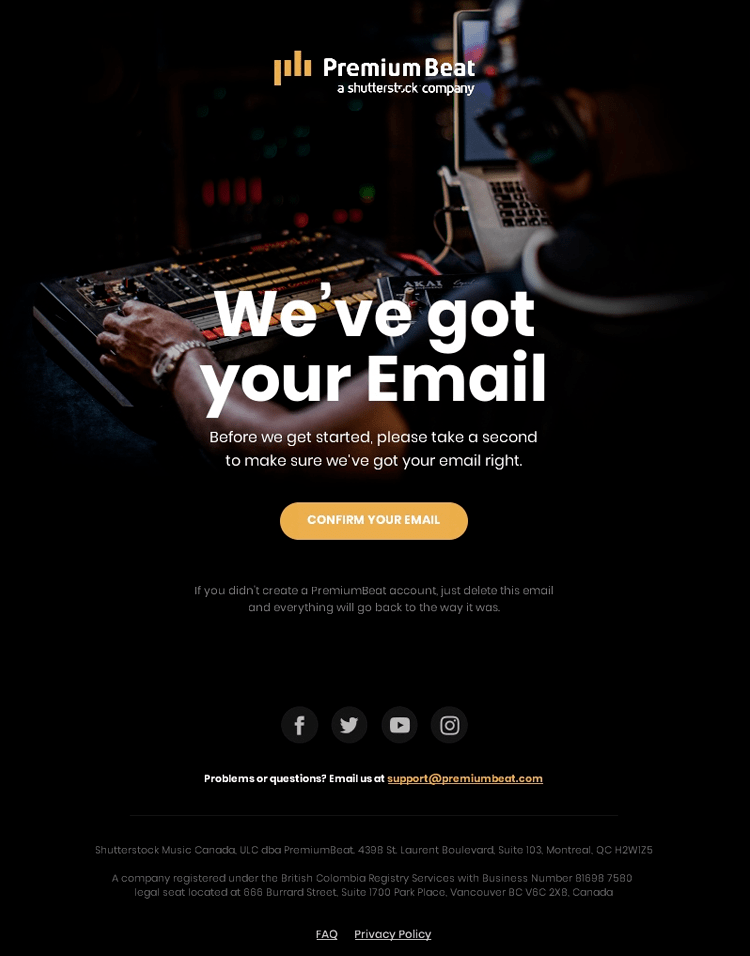 Premium Beat subscription confirmation email
Premium Beat subscription confirmation email
The next step is to greet everyone who confirmed their subscription by sending out a welcome email. It’s a good way to establish a relationship, so think what information your newcomers may need to know.
Here are just a few welcome email ideas for you to grab on to:
- your company philosophy and values;
- a review of your service;
- a description of your team;
- a map of your offices;
- an overview of your bestsellers;
- a discount as a kind gesture.
The Team Impossible, who created the “impossible” burger without meat, greets new subscribers with a warm message, shows what value they could bring to our planet by consuming the “impossible” products, and explains how to win cool swag from their brand, meanwhile promoting their Instagram account.
 A warm welcome email by Team Impossible
A warm welcome email by Team Impossible
Offer users to update email preferences
A good way to send your customers the content they want is to ask them about it. Find a way to get answers from your subscribers, and be prepared that you need to give something in return for their time. A small reward, such as a discount for the next purchase, can become a good incentive.
Lead your subscribers to a personal preferences page, where they can choose what categories of emails they want to receive from you and how often. Here you can also request some of their personal information to be able to provide deeper email personalization, just like Society6 did — see the example below.
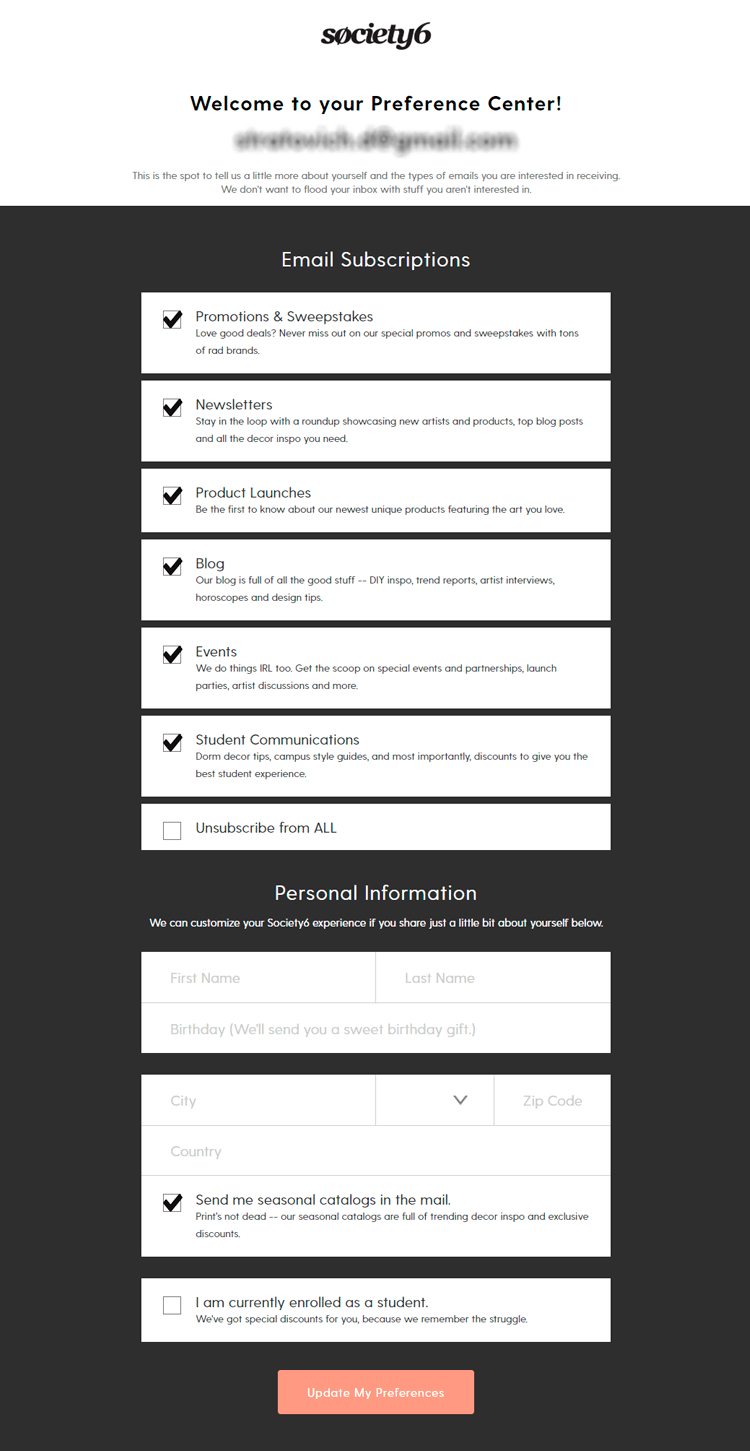 Personal preferences page in Society6
Personal preferences page in Society6
Ask subscribers for feedback
91% of customers are so-called non-complainers — if anything goes wrong, they simply leave without a word. Take the first step to communicate with your subscribers, ask them if they are having any difficulties, and try to solve them.
Gerber Childrenswear asked their subscribers to share feedback on their products to understand personal preferences and interests of their audience. It’s nice if you explain the reasons users should share feedback in a simple and friendly tone.
 A survey email from Gerber Childrenswear
A survey email from Gerber Childrenswear
Launch a loyalty program
Loyalty programs can turn users into regular customers by providing people with privileges, interesting offers, discounts, invitations to closed events, and so on.
See how JustFab combined an invitation for users to join the exclusive e-Rewards Opinion Panel and asked them to share user feedback within one email. Every member of their loyalty program can not only tell the brand more about their experience and preferences but also receive gift cards and other cool things.
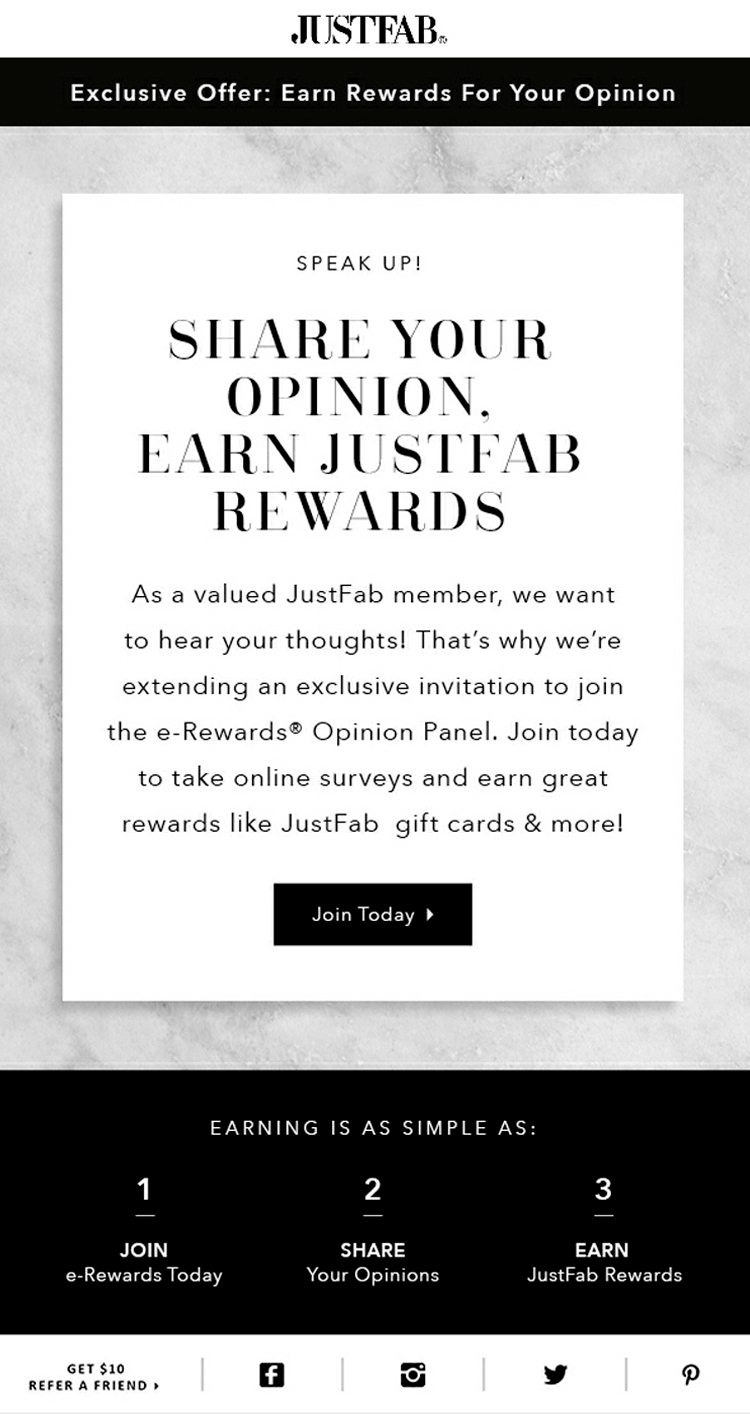 Email from JustFab for members of their loyalty program
Email from JustFab for members of their loyalty program
Send out re-engagement email campaigns
The average “sleeping time” for customers is from three to six months, but this number varies from audience to audience. Based on the activity of your own subscribers, choose how often you want to do the spring cleaning of your mailing list. Then, launch a re-engagement email campaign and see if the inactive customers react to it before you dismiss them.
Below, you can see the Rockport re-engagement email which encourages sleeping subscribers with a 15% discount. They’ve mentioned that many cool things have happened at Rockport since the subscriber’s last visit of the website, and it’s high time to check them out.
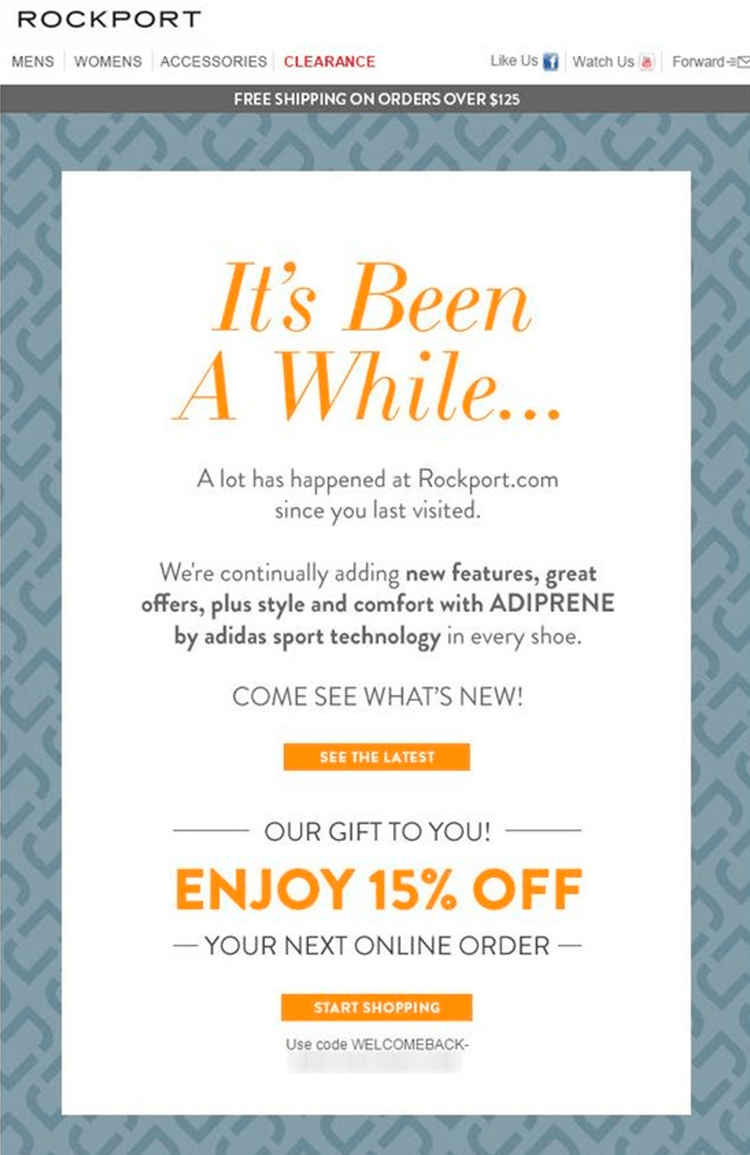 A re-engagement email from Rockport
A re-engagement email from Rockport
In some cases, it is quite obvious when customers are going to leave you, for instance, at the end of free trial periods. Try to find out your own “weak” periods, when subscribers can opt out, and use this knowledge to launch customer re-engagement campaigns. Just do not forget about some special offers, gifts, or discounts.
Finish line
When it comes to reducing your email churn rate, communication is step one, whereas the second step must be analyzing and acting.
At the end of the day, remember that your customers should always be at the center of your attention. Get more information about them, ask for feedback, and use this feedback wisely.
If you want to create emails with a fast and easy drag and drop builder, keep your email statistics under control, and automate email campaigns, do not hesitate to use SendPulse.