You can’t simply list your products on Amazon and expect to get sales. Sure, there are millions of customers on the site every day, but there are also millions of products competing for their attention. If you’re not showing up in Amazon searches, no one is going to find your items.
That’s why learning Amazon SEO is so important. By optimizing your Amazon listings for searches, you’ll increase the chances of someone stumbling upon your products — and that leads to more sales.
Amazon SEO consists of two parts: identifying the best keywords for your items and performing Amazon listing optimization by using the right titles, photos, and descriptions.
Need help optimizing your listings for Amazon searches? Keep reading this guide to learn our top tips for beginner sellers. We’ll also provide some more advanced tips for experienced sellers looking to gain an edge against the competition.
What is Amazon listing optimization?
Your product listing refers to the page your product is displayed on Amazon’s website. When you create your listing, there are a number of things you can do to improve your chances of showing up in searches and generating more conversions. This is known as Amazon listing optimization, and it’s critical for Amazon SEO.
Amazon SEO tips for beginners
So, you’re a new seller with a great product, huh? How do you make sure people find your Amazon listings? Here are a few simple things you can do to start showing up in more searches.
Learn how Amazon’s search algorithm works
To optimize your Amazon listings, you need to understand what criteria the platform uses when it chooses items to display in search results.
When you enter a keyword or product into Amazon’s search bar, an algorithm known as A10 quickly determines which items are most relevant to your search query. While the company has never publicly declared what information the algorithm uses to generate results, through trial and error, sellers have been able to piece together the primary metrics that are used.
Here’s what Amazon’s search rankings are primarily based on:
- Keywords. If you want to show up for the term “black laptop,” then you need to include that keyword in your title and/or description. Keywords tell the A10 algorithm what you’re selling and whether it’s relevant to someone’s search.
- Click-through rate (CTR). This refers to the percentage of people that click on your listing when they see it in their search results.
- Sales. The more people buy your products, the more likely you are to show up in search results. Because Amazon takes a cut of every sale, it benefits them to display items that convert at a higher rate.
- Positive reviews. Getting more positive reviews and having a high overall rating will improve your chances of showing up in Amazon searches.
By knowing what Amazon is looking for, you’ll be able to better optimize your product listings for searches.
Find the best keywords for your items
When looking for keywords to use for your products, you need to consider two factors:
- How relevant is the term to your item? A keyword should accurately describe the product you’re selling. For example, if you’re selling a black laptop, you wouldn’t want to use the keyword “white tablet.”
- How many searches does it receive per month? A search term may fit your item perfectly, but if no one is using it to search for your product, there’s not much use in targeting it. For the best results, use keywords with a high number of monthly searches. Don’t worry about keyword competitiveness. Assuming you’ve done your homework and chosen a product that doesn’t have a lot of competing sellers, you should be able to rank for your selected keywords.
There are many Amazon-specific keyword research tools such as AMZScout or Sellics that you can use to find this information. In most cases, all you’ll have to do is enter the name of your product and the software will generate a list of related terms with the number of searches displayed.
Below is an example of the results displayed by these tools. As you can see, you’re given the average monthly sales and the sales needed to reach page one, for each keyword.
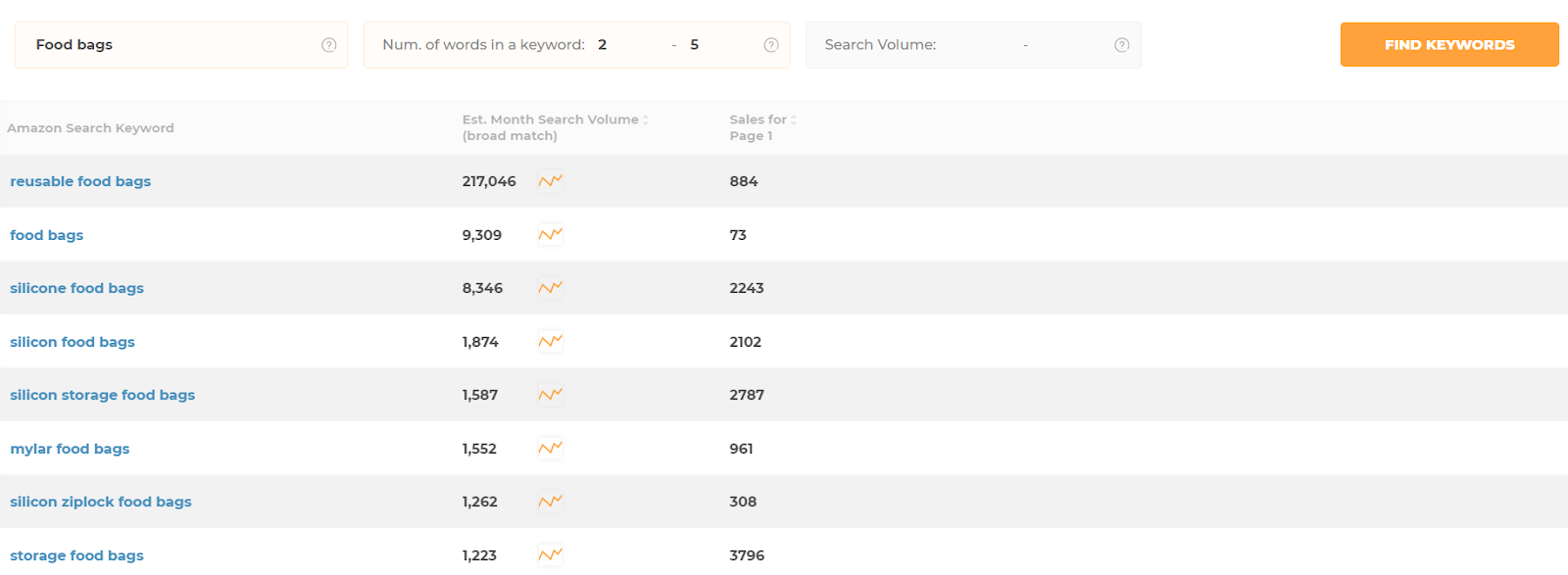 Performing keyword research with AMZScout Keyword Search
Performing keyword research with AMZScout Keyword Search
Once you have your keywords, make sure to use them in both your listing title and description. You can include them throughout your listing — just be sure that it doesn’t hurt the readability.
This is assuming you’re selling private label products and creating your own listings. If you’re selling name-brand items or doing Amazon dropshipping, then the listings for your products will probably already be created.
See what your competitors are doing
One of the best ways to successfully perform Amazon listing optimization is to emulate successful sellers. If someone is showing up in many searches and generating sales, then clearly they’re doing something right.
Search for your items on Amazon and then see what comes up first. Click on the highest-ranking listings and have a close look at them.
Here are few things you should pay attention to:
- What keywords are they using in their title and description?
- How do they describe their product?
- What benefits do they highlight?
- What kind of images are they using?
Below is an example of a product listing. Focus on the title and the “About this item” sections to see what kind of keywords and wording they’re using.
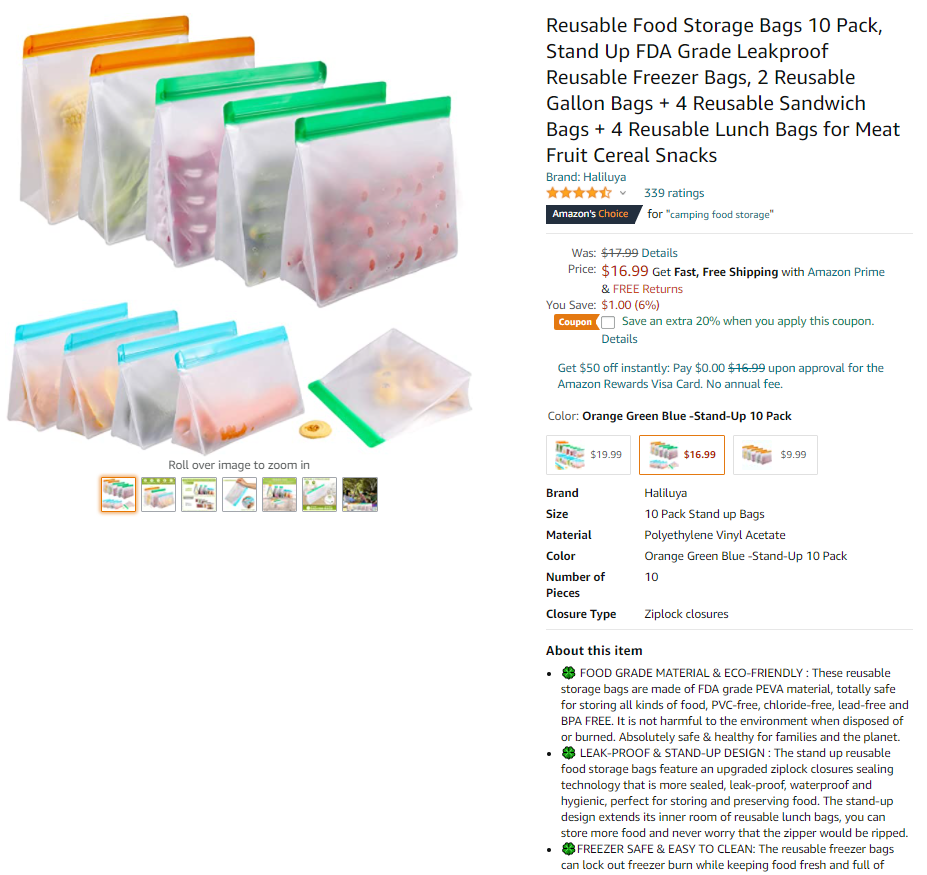 An example of an Amazon product listing
An example of an Amazon product listing
These are all things you can apply to your own listing. By doing this, you’ll save time by immediately figuring out what types of keywords, copy, and images are already working on Amazon.
Focus on benefits, not features
When writing your bullet points, it’s important to focus on benefits instead of features. What we mean by this is telling people how your product will help them or make their life more enjoyable. Let’s look at an example.
Below are three possible features you’d find on a laptop listing:
- 4k screen resolution;
- 13” display;
- Intel i7 processor.
And here are those features rewritten as benefits:
- Watch your favorite TV shows and movies in ultra HD
- Compact design makes it easy to take with you
- A high-speed processor allows you to multitask without missing a beat
See the difference? The features just say what something is, but the benefits tell people why they should want it. Writing your bullet points in this way will lead to more conversions — which will boost your search rankings.
Below is a great example of this. The seller starts each bullet by clearly highlighting the benefit.
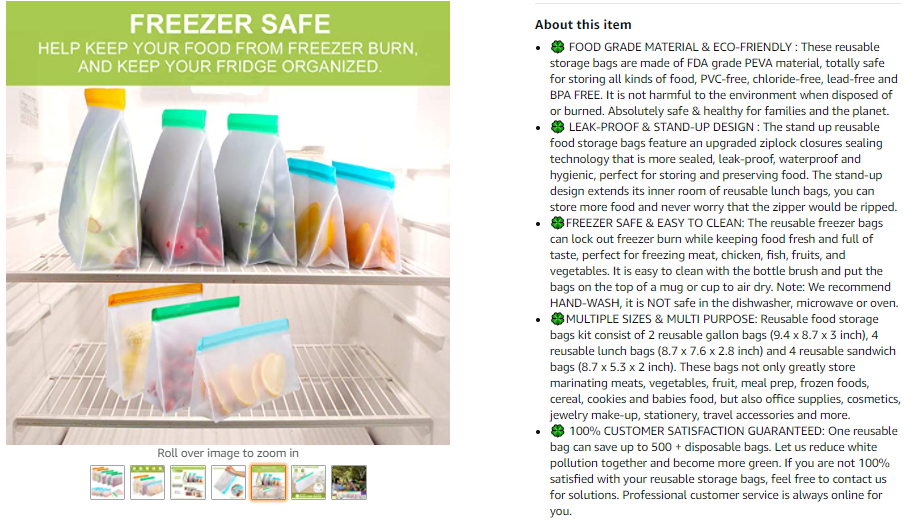 An example of Amazon bullet points revealing the benefits of the product
An example of Amazon bullet points revealing the benefits of the product
Use high-quality images
Another important part of optimizing your Amazon product listing is choosing the right images. When people shop online, they can’t see the products in person, so they have to rely strictly on images. If your photos aren’t clear, or don’t show the entire item, people will be less willing to buy from you.
To start, it’s important to be aware of Amazon’s image guidelines. Below are some of the most important ones to pay attention to.
Technical requirements:
- must be a TIFF, JPEG, GIF, or PNG file;
- must be at least 1,000 pixels in height or width;
- must use sRGB or CMYK color mode.
Rules for your primary image, the first image displayed on your product listing:
- place your product against a white background;
- don’t put any other products in the photo;
- make sure your photo is well lit and in focus;
- crop your image, so the product fills the whole frame;
- ensure your entire product is visible;
- don’t use any text or graphics.
Below is an example of what your primary image should and shouldn’t look like.
 An example of a bad and good primary image
An example of a bad and good primary image
Rules for secondary images, the images that come after your primary image:
- feel free to use other objects in the photo, as long as it makes sense;
- you can zoom in on certain areas to show specific product features;
- use whatever background you like, it doesn’t have to be white;
- you can include text and graphics to better highlight certain aspects of the product.
Amazon has developed these criteria because they’re what drive the most sales. So make sure to follow them, not only to get your images approved but also to generate more conversions.
Here are a few more tips to consider when selecting your photos:
- Make sure there’s a photo of every feature.
- Show your product being used by someone. This makes it easier for people to imagine themselves using it.
- Use all the image slots Amazon provides you. The more photos you have, the better.
- If you’re not an experienced photographer, consider hiring someone to take your photos. There are many people that specialize in Amazon photography and they’ll know exactly what you need.
Just like the copy, using the right images will improve your sales and help you appear higher in Amazon search results.
Amazon SEO tips for advanced sellers
Are you an experienced seller and looking for a few more Amazon SEO strategies? Below are some additional tips.
Get more reviews
One of the best ways to increase your search rankings is to get more reviews. While it may seem like this is out of your hands, there are actually a few things you can do to boost your review count:
- Provide outstanding customer service. If you promptly answer people’s questions and go above and beyond during the buying process, people will be more likely to leave a review.
- Once you build up a following on social media, make a point of occasionally asking for reviews.
- Send customers follow-up emails. Inquire how they’re making out with the product and finish by asking them for a review.
- Use the “Request a Review” button in your order details to ask customers to leave you a review.
Here’s how the “Request a Review” button looks in Amazon Seller Central — pressing this button triggers an email to the buyer, asking them to leave a product review.
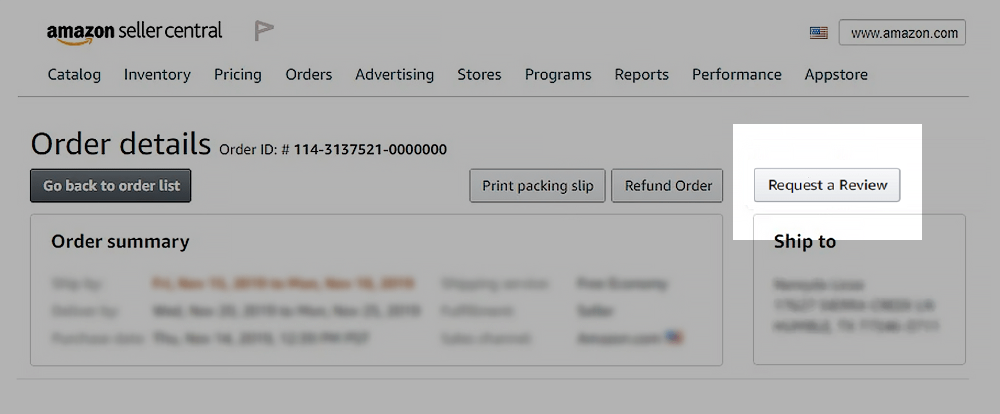 The “Request a Review” button in Amazon Seller Central
The “Request a Review” button in Amazon Seller Central
Overall, if you ask for reviews in a nice way and aren’t too pushy, you’ll be surprised how many more you’ll get.
Use Amazon ads
Sales are a big part of Amazon’s search algorithm, and while sales generated from PPC ads aren’t worth as much as organic sales, they still help. So, if you create an Amazon Ads campaign that works well, you should see your search rankings improve.
They’re also a good way to show up for keywords you aren’t ranking for yet. By using ads to target specific search terms, you’ll appear in the sponsored section of search results.
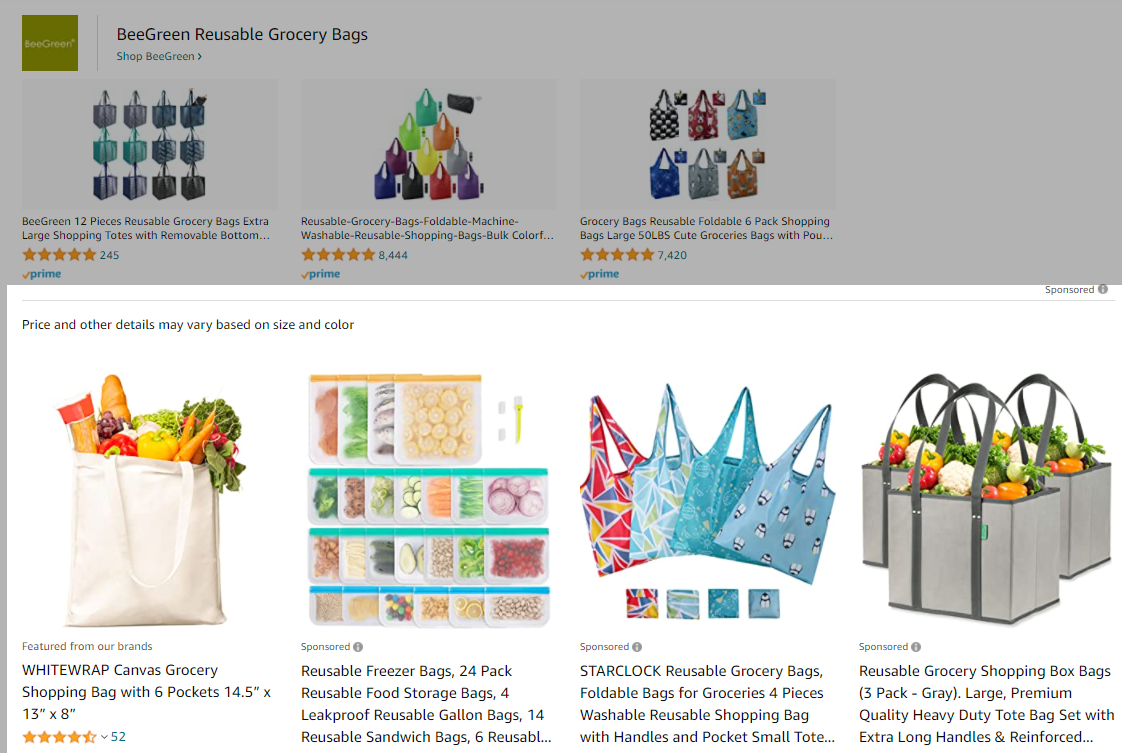 Amazon offers sponsored product ads at the bottom of the first search results page
Amazon offers sponsored product ads at the bottom of the first search results page
This helps more people discover your item and before long, you should start appearing in organic results as well.
Generate keyword optimized URLs
Keyword optimized URLs, or super URLs, direct people to search results that only include your products. For example, the search results might be for “black laptop,” but only your items appear in the results.
So, when you promote your products using these links, what happens is people click on the link and are taken to a search result page. If they click on your item and purchase it, Amazon registers that as someone buying your products after performing an organic search for that keyword. If enough people do that, you’ll start showing up for that search term.
There are a number of tools available that will generate these kinds of URLs for you, like the AMZScout Super URL Tool. To get your link, simply select Amazon as your marketplace, enter your target keyword, ASIN, then, create the URL.
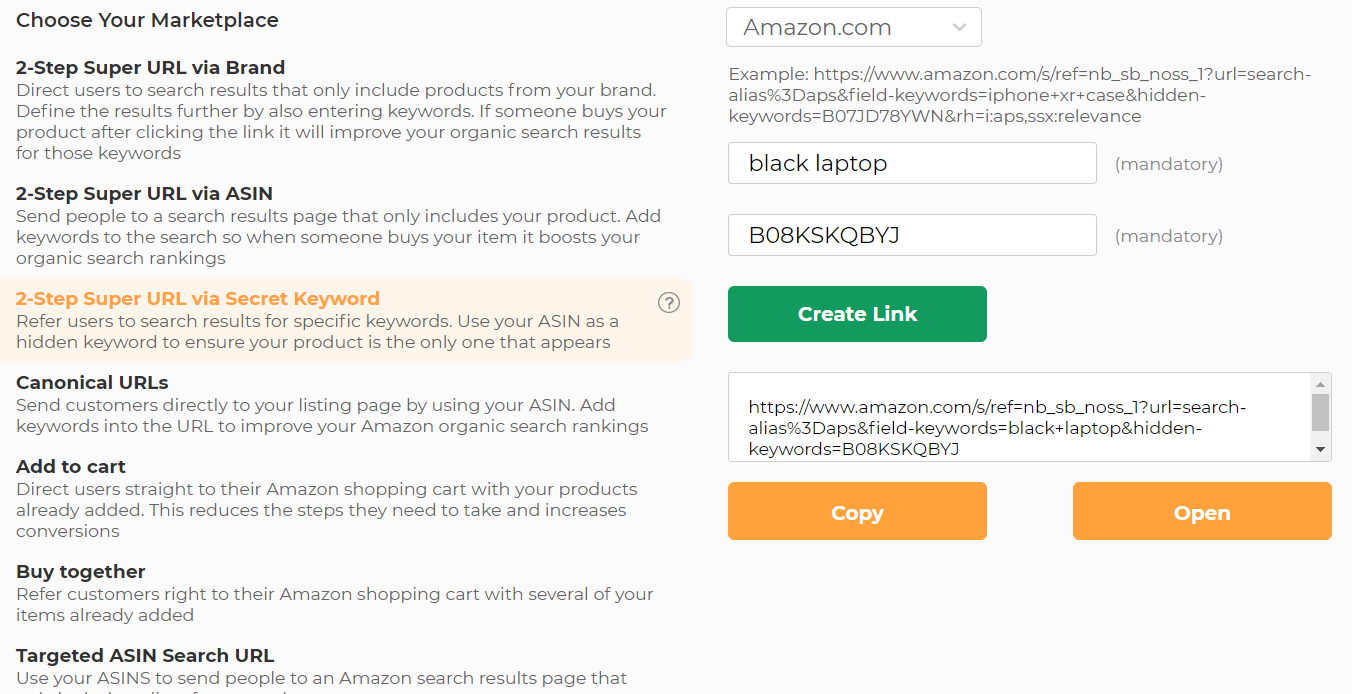 Creating a two-step super URL in AMZScout Super URL Tool
Creating a two-step super URL in AMZScout Super URL Tool
Conclusion
Learning Amazon SEO might seem a little overwhelming when you’re first starting out, but as you can see, it’s easier than you think.
If you understand how the search algorithm works, do keyword research, and apply product listing best practices you’ll be well on your way. And if you master the advanced tips we mentioned, you’ll be way ahead of most sellers.
Keep working on your product listings and Amazon SEO, and it won’t be long until you’re on top of the search rankings.